Inside this Article
1. Plans and Pricing
Linode’s affordable plans score over Azure’s dynamic pricing
Linode gives you 1 Nanode plan (entry-level VM), 9 Standard plans, and 6 dedicated CPU plans. Microsoft Azure offers a vast array of diverse services though most are suited to meet specialty needs. For website hosting, you can try Azure’s App Service (that uses VMs) with 6-tiered pricing (Free, Shared, Basic, Standard, Premium, and Isolated). The starting plan is free while the others are billed hourly. But remember that though these plans may seem affordable, the pricing would go up steadily as you start using more resources. In contrast, Linode’s affordable cloud hosting plans are payable hourly. “How is Linode so cheap?” is a common question that many customers ask. The answer perhaps lies in Linode charging a flat rate for a block of resources unlike dynamic charging that many of its competitors use. Microsoft Azure Cloud Hosting
Plan NameStorageBandwidthCPURAMPrice
More details Microsoft Azure VPS Hosting
Plan NameStorageBandwidthCPURAMPrice
More details Microsoft Azure Dedicated Server
Plan NameStorageBandwidthCPURAMPrice
More details2. Features
Both offer powerful cloud solutions but Azure lags due to the absence of beginner-friendly tools
With Linode’s standard plans, you’ll get 50GB SSD-3840GB SSD storage, 2TB-20TB transfer, 1-32 CPU cores, and 2GB-192GB RAM. These plans offer popular container orchestration tools to help you deploy container clusters to the VMs. You can also use 1-click applications (such as WordPress, LAMP, Drupal, etc.) and deploy and scale StackScripts (LAMP, LEMP, cPanel, Minecraft, etc.). If you’re looking for Linux cloud hosting, Linode lets you use multiple OS (CentOS, Debian, etc). Linode offers fully managed automatic backups that need to be enabled. You can choose a 2-hour window to get your Linode backups generated. Additionally, you’ll get CLI, API, DNS Manager, and NodeBalancers (which are load balancers-as-a-service or LBaaS in the cloud). With 5 paid Azure App Service plans, you’ll get 1GB-1TB disk space and support for custom domains. Other features on offer include autoscaling (plan-dependent), free/paid TLS/SSL certificates, backups, and deployment slots. The 3 higher plans come with VPN hybrid connectivity support while the highest additionally has network isolation. You can use this table below to compare Linode and Azure.| Linode | Microsoft Azure | |
|---|---|---|
| Hosting Types | 1 Nanode plan (entry-level VM), 9 Standard plans, and 6 dedicated CPU plans | 1 free and 5 paid Azure App Service plans (Shared, Basic, Standard, Premium, and Isolated) |
| Free Domain | ✘ | ✘ |
| Free SSL Certificate | ✘ | ✔ |
| Disk Space | 50GB SSD-3840GB SSD | 1GB-1TB (Central US) |
| Bandwidth | 2TB-20TB | Auto-scaling |
| Automatic Backups | 2 hours | Variable |
| Control Panel | cPanel/Plesk/VestaCP/Virtualmin (need to be installed) | Not mentioned |
| Free CDN | ✘ | ✔ |
| Free Site Migration | ✘ | ✘ |
| Money-Back Guarantee | ✘ | ✘ |
3. Performance
Issues galore with Microsoft Azure’s performance while Linode does a lot better
Linode’s datacenters support 11 global markets. Its operating systems are supported by IPv6 and use extensive peering and hardware-based addressing for enhanced performance. Microsoft Azure’s worldwide infrastructure is powered by more than 160 physical datacenters that deliver ultra-low-latency for improved performance.
Linode offers a 99.9% guarantee for its network connectivity and hardware. Linode’s performance was much better though. You can know more about Linode at our expert Linode review.
For its App Service, Microsoft Azure guarantees a 99.95% availability backed by 10% or 25% monthly service credit in case of downtime. Most of its other services come with a 99.9% uptime guarantee. When I tested, Microsoft Azure’s server performance was an epic fail. To know what went wrong, you can read this in-depth Microsoft Azure review.
Linode outshines its competitor in this Linode vs. Azure performance round.
4. Security
Microsoft Azure’s multi-layered security safeguards your data much better than Linode
Linode’s datacenters have 24/7 on-site security and access control. You’ll also get free DDoS protection for all VMs, irrespective of what your Linode plan size is. Linode lets you configure a firewall, create and administer SSL certificates, set up secured SFTP user access to your Linode instances, apply automatic security updates, and block malicious probes. But newbies with little or no tech knowledge would find it difficult to do them all. Microsoft Azure invests a lot to tighten its security. Its multi-layered security system includes datacenters with multiple redundancies (networking, power, cooling, and software elements) along with ML-enabled failure prediction, hardware and firmware components with in-built security controls, DDoS threat protection, etc. Azure Security Center, Azure Key Vault (for secure key management), and partner solutions in Azure help to extend security further. With a global team of 3,500+ cybersecurity experts at work, your business data and assets are much better protected with Microsoft Azure.5. Support
Forget an endless wait for support with Microsoft Azure
Linode offers 24/7 support through phone, email, and tickets (for logged-in users only). Within 24 hours, I received a response to my generic email. While the response time didn’t meet the expectations of a company that promotes 24/7 support, the delay could possibly be attributed to my non-customer status. Linode provides an array of self-help options, including a blog, Q&A section, and a community, in addition to a developer portal, comprehensive guides, documentation, video tutorials, and other content resources.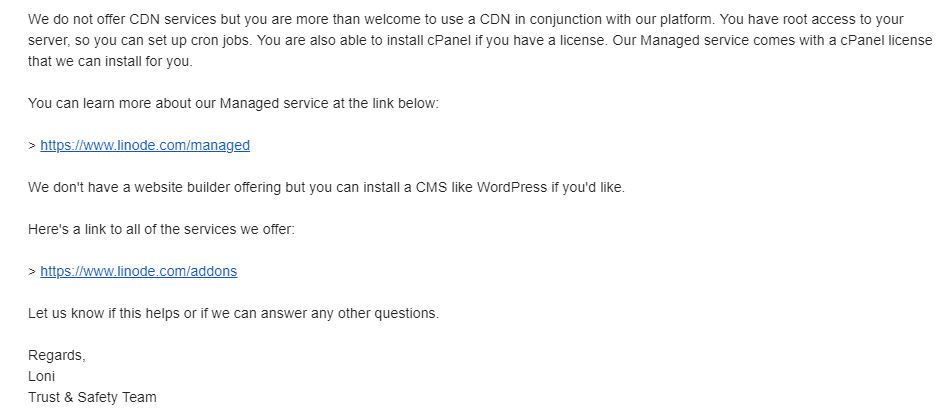
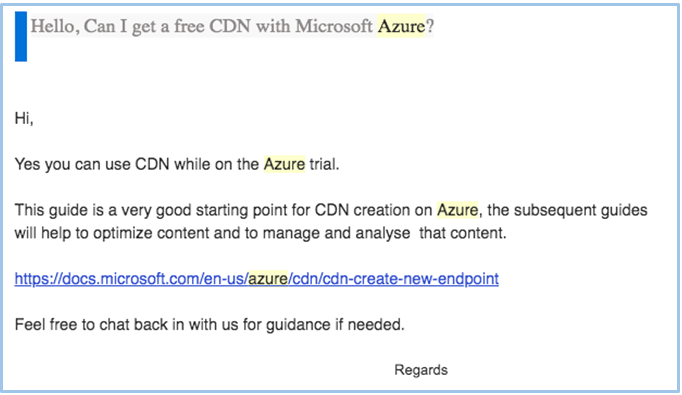
Your Requirements Decide the Winner
Whether you have a small personal project or need enterprise-level setups, Linode’s budget-friendly cloud hosting services would be ideal. The only requirement is to have adequate technical experience to set up and manage the service. If the price isn’t a concern, you could upgrade to Linode’s managed services to get help from the experts in handling your hosting and other tech-related aspects. If you need to host your website or applications in a highly scalable and customizable cloud environment and have adequate tech expertise, Microsoft Azure could be a good choice. Thus, it all depends on what your needs are when choosing the right hosting provider. But before you decide to go with either of these providers, don’t forget to take a look at our list of the best web hosting services.Comparison Table
Linode
Microsoft Azure
Plans and Pricing
Cheaper 1 Nanode plan (entry-level VM), 9 Standard plans, and 6 dedicated CPU plans
Pricier App Service (that uses VMs) with 6 plans namely Free, Shared, Basic, Standard, Premium, and Isolated
Key Features
Popular container orchestration tools, 1-click applications, multiple OS (CentOS, Debian, etc), fully managed automatic backups (with 2-hour windows) that need to be enabled, CLI, API, DNS Manager, and NodeBalancers
Support for custom domains, autoscaling (plan-dependent), free/paid TLS/SSL certificates, backups, and deployment slots; VPN hybrid connectivity support (with the 3 higher plans) and network isolation (with the highest plan)
Performance
99.9% guarantee for its network connectivity and hardware; uses IPv6, extensive peering, and hardware-based addressing
99.95% availability (for its App Service) backed by 10% or 25% monthly service credit; uses 160 physical datacenters that deliver ultra-low-latency
Security
24/7 on-site security, access control, and free DDoS protection for all VMs plus the ability to configure a firewall, create and administer SSL certificates, set up secured SFTP user access to your Linode instances, apply automatic security updates, and block malicious probes
Multiple redundancies (networking, power, cooling, and software elements) in datacenter, ML-enabled failure prediction, hardware and firmware components with in-built security controls, DDoS threat protection, etc. plus Azure Security Center, Azure Key Vault, and partner solutions in Azure
Support
24/7 support through phone, email, and tickets (for logged-in users only); blog, Q&A section, a community, a developer portal, comprehensive guides and documentation, video tutorials, content resources, etc. for self-help
Live chat and tickets (basic support) and 24/7 phone and email tech support (with 3 paid plans); community support, how-to videos, Azure Advisor, Microsoft Learn, and documentation for self-help


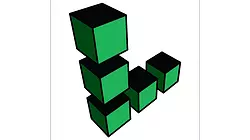





![8 Best Enterprise WordPress Hosting (Scalable & Reliable) [2025]](https://dt2sdf0db8zob.cloudfront.net/wp-content/uploads/2024/11/Best-Enterprise-WordPress-Hosting-1.png)
![8 Best Enterprise WordPress Hosting (Scalable & Reliable) [2025]](https://dt2sdf0db8zob.cloudfront.net/wp-content/uploads/2023/05/Caitlin-Greyling-150x150.jpg)






