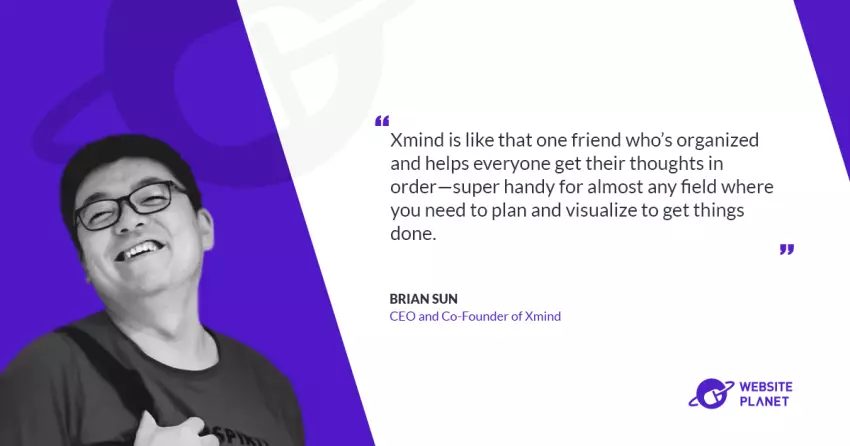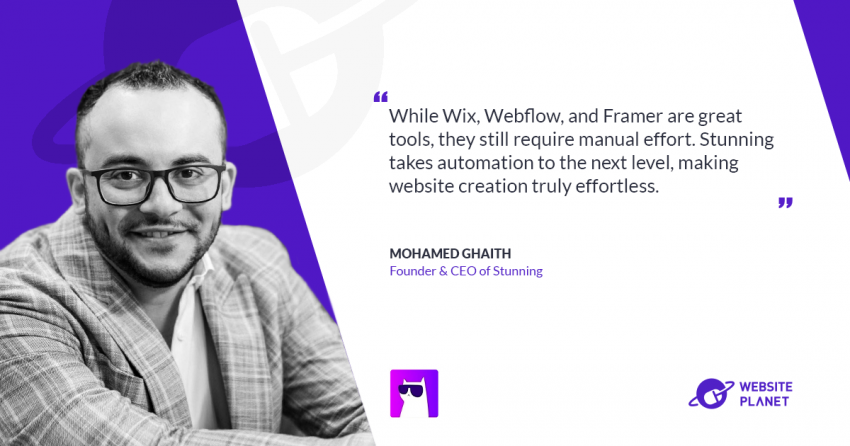Embarking on a journey of ideation has never been more exhilarating than with Xmind, as revealed in our recent interview with Brian Sun, a key player in the Xmind universe, conducted by
Website Planet. In a world that once relied on the stark simplicity of whiteboards and dry markers, Xmind catapults brainstorming into a realm where creativity knows no bounds.
No longer confined to project timelines and to-do lists, Xmind has seamlessly transitioned from a mere tool to a lifestyle, intertwining itself with daily routines as a Swiss army knife for the mind. From unraveling the complexities of coding tasks for tech gurus to aiding educators in crafting comprehensive lesson plans, Xmind proves itself indispensable across diverse industries.
As we delve deeper into the fascinating facets of Xmind, discover how it transforms the chaotic landscape of ideas into visually appealing mind maps and unlocks unprecedented collaboration possibilities. Whether you’re a seasoned pro or a newcomer to the world of mind mapping, Xmind is your guiding companion on the journey from ideation to realization.
How does Xmind enhance the brainstorming process for individuals or teams in comparison to traditional methods?
Brainstorming with Xmind is like your ideas got a first-class upgrade. Picture the old-school method: you against a big whiteboard, armed with dry markers. Now swap that with the endless expanse of Xmind’s canvas, where space is as vast as your imagination and markers never dry out.
Previously, we would be proud to say that Xmind plays a key role in brainstorming as it sparks creativity, organizes thoughts, and maps out mental gymnastics. And we are still proud of that today.
But here’s a new phenomenon: As our user base skyrockets, we’re noticing Xmind becoming less of a tool and more of a lifestyle. It’s a Swiss army knife for the mind that’s found its way into daily routines. Xmind isn’t just about brainstorming—it’s about life-streaming. We believe that’s how Xmind mainly contributes to people’s brainstorming today and wish more people could try this way. Do you have a mind jumble that’s more tangled than headphone cords? Let’s Xmind. Stumped on what your next project move should be? Yep, you guessed it—Xmind it out. Do you worry that you will miss the deadline for your class assignment? Xmind to the rescue. Even when you are just dwelling on the dinner menu, just Xmind AI!
So tell me, have you Xminded your day yet?
Can you share examples of industries or professions where Xmind is particularly valuable for organizing information and planning tasks?
Xmind is a real gem for a bunch of industries. Let’s start with project managers – you dig it because it helps lay out project timelines and resources. And the Task feature helps you better manage your to-do list, ensuring the project goes smoothly and timely.
Then, there’s the education sector, where teachers and students use it to map out lesson plans and study materials. Usually, you will need a large quantity of knowledge resources to support your study and research. And the powerful integration capability of Xmind just fulfills this need. you can insert notes, labels, links, attachments, images, and even equations into one mind map, which makes things easy to understand in a fast way.
In the tech world, software developers find it handy for breaking down complex coding tasks and brainstorming features for new apps. Creative professionals, like writers and designers, love it for plotting out their stories or design concepts. It’s like a virtual whiteboard for your ideas.
Honestly, Xmind is like that one friend who’s organized and helps everyone get their thoughts in order—super handy for almost any field where you need to plan and visualize to get things done.
What features does Xmind offer to facilitate the creation of visually appealing and effective mind maps and diagrams?
Xmind gives you a bunch of ways to make your mind maps look great and effectively communicate your ideas.
It offers nine types of skeletons for you to choose from – so whether you’re into trees, charts, or org structures, it’s got you covered. Plus, it comes with a variety of color themes. This means you can pick and match colors to make your mind map not just informative but also aesthetically pleasing. It’s a bit like giving the ideas a wardrobe. And you can even customize this wardrobe as you like!
More recently, we introduced a new feature – Rich Text Style. You can play around with fonts, text colors, and sizes to emphasize what’s important or to show hierarchy in one topic.
To add some more personal appeal, it allows dropping in illustrations and local images too. So, if you have some pics on your computer that perfectly illustrate your point, you can just pop them into your map. It’s pretty much like creating a visual feast while you’re mapping out thoughts.
But wait, perhaps more of you would like a prebuilt beautiful mind map because design’s not everyone’s jam, right? Xmind also provides over 100 well-crafted and practical templates related to various scenarios. Just pick a template and edit it, and you can beautify your ideas with the least effort.
In what ways does Xmind support collaboration among team members in creating and refining mind maps?
We used to recommend the cool online collaboration tool – Xmind.works. It was all about letting teams work together on mind maps. The vibe was very much “teamwork makes the dream work,” because everyone could pitch in from anywhere to add ideas or tweak the map in real time. Kinda like having a brainstorming session with no limits on where you could be.
But a few days ago, we realized an unprecedented upgrade as we launched the brand new Xmind AI (
xmind.ai). It’s like injecting some magic AI powers into an online collab.
It’s meant to be a game-changer for teamwork efficiency. Imagine an AI throwing in ideas, making connections you hadn’t thought of, and expanding ideas when you need more. That’s a major boost right there for getting more done and sparking creativity in the team. And all the teams need to do is just one click!
Are there specific templates or tools within Xmind that cater to different types of projects or planning needs?
Xmind provides over 100 delicate
templates. So no matter what you have on your plate, there’s something for you.
The cool thing about Xmind is that different mind map structures work for whatever you have got cooking—work stuff, school assignments, personal goals, you name it. And the best part? If you need to present your ideas, just hit up the
Pitch Mode. It turns the mind maps into PPT slides in a snap, so you can start the presentation without breaking a sweat. It’s like having your little brainstorming buddy that helps you get your thoughts out there. Pretty slick, right?
How does Xmind address the needs of you who may be new to mind mapping and visual organization tools? Are there tutorials or guides available?
Xmind is super user-friendly, especially if you’re just starting with the whole mind-mapping thing. On our website, there’s a comprehensive user guide that walks you through the ins and outs of Xmind. It’s like having a buddy talking you through what you need to know to go from zero to mapping hero. If reading isn’t your thing, we also have video tutorials that are a cinch to follow.
For those who have questions about Xmind, we have a FAQ section ready and waiting. It’s chock-full of answers to common questions you might have, saving you from any head-scratching confusion. So Xmind pretty much holds the newbies’ hands through the process, making sure they’ve got all the help you need to get your ideas flowing.
Also, our diverse range of social media channels is here to help! We do suggest new users stay tuned for bursts of inspiration and hands-on tutorials that we regularly post on
YouTube,
Twitter,
Facebook, and
LinkedIn. And for those who crave more dynamic interaction, joining our vibrant
Discord community would be a fantastic choice!
Xmind’s website: xmind.app