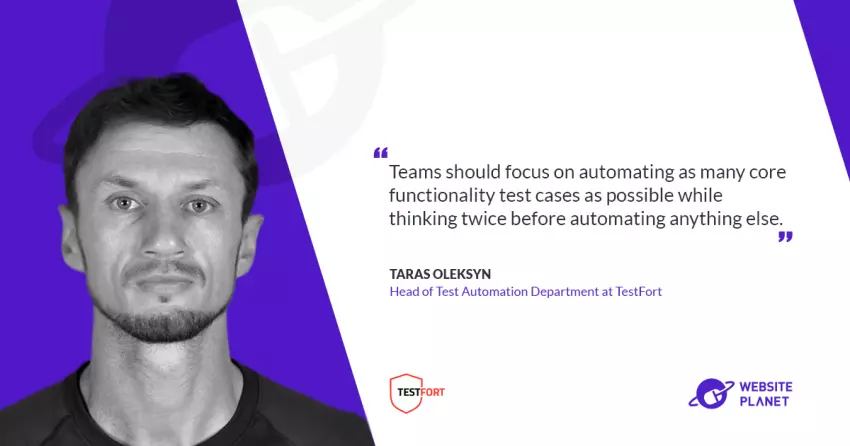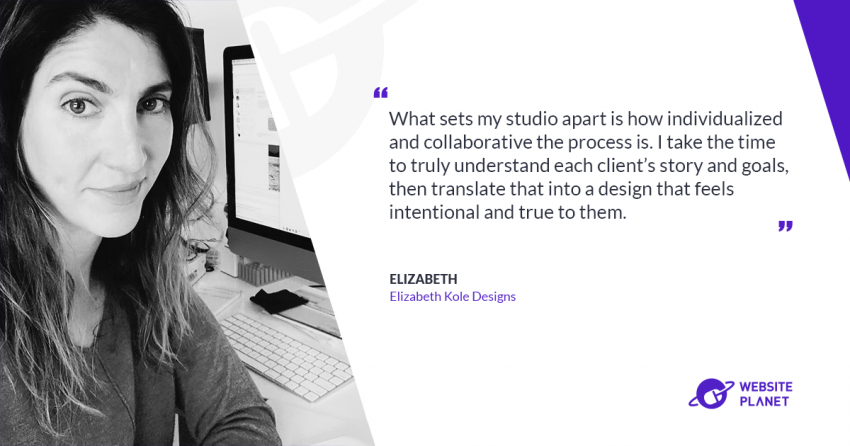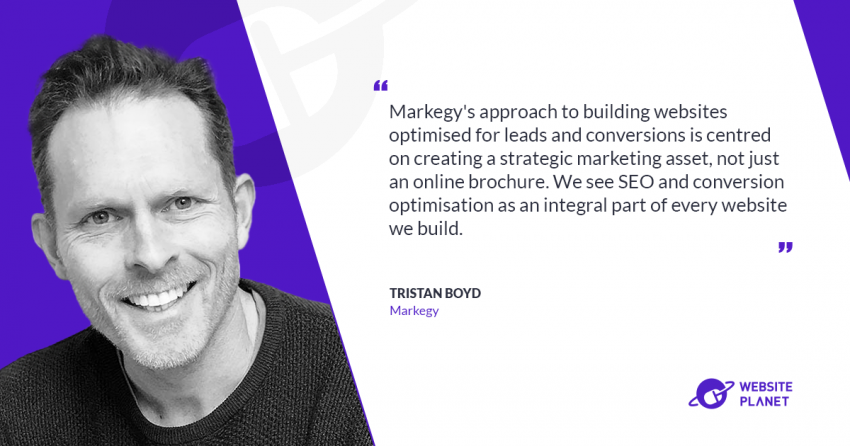Although it takes a lot of time and effort to develop and maintain a website, it is still one of the easiest, most accessible ways to reach out to the right audience, build brand awareness, increase sales, and achieve customer loyalty. However, all of that is only possible with a flawlessly functioning, user-friendly, widely compatible website. Software testing is used to ensure just that and does so successfully, but there is always room for improvement. Automated website testing can take the efficiency and speed of testing to the next level.
As always, any great automation testing project starts with a strategy, and Taras Oleksyn from TestFort is joining Website Planet today to share valuable ideas on how to develop an automated testing strategy for your website.
How does test automation help maintain website quality?
Test automation is essentially a tool for ensuring the highest quality of a software product — in this case, a website. As a tool, it can be applied in a myriad of ways, and what we get in the end depends on how we apply that tool.
With the right approach, automation can become an invaluable solution for achieving and maintaining website quality. It improves the accuracy of testing, allows teams to achieve higher test coverage, provides convenient performance monitoring options, and helps speed up release cycles, supporting CI/CD practices.
Plus, automated testing simplifies testing tasks that are virtually impossible to achieve with manual testing alone. For example, when we expect the website to be able to handle 1,000 requests per second and want to test that, performing the task manually will require too much testing effort and the team’s resources, while automated testing can verify the request capacity in a matter of minutes.
What are the key components of a successful website test automation strategy and why do we need one?
A test automation strategy is a high-level document that outlines the upcoming testing project without going into too much detail. Let’s say we have a web application we need to test using automation techniques. A test strategy, in this case, will revolve around what exactly needs to be tested, how much of the application will be tested, and what tools and testing types will be used. From a well-written test strategy, we should be able to gauge where the project will be in a month, three months, or a year from now.
An automation testing strategy should not be confused with a test plan. Unlike a strategy, a plan is a low-level document aiming to describe the testing project in every detail. It outlines the deadlines, milestones, resource allocation, test environment setup, and test execution plans. The major difference between the two is who both documents are aimed at: a test strategy is designed for stakeholders, project managers, and senior management, while a test plan is created for the benefit of the testing team and operational staff.
Even though an automation test strategy and test plan are often discussed as a joint concept, there are cases where one can exist without the other. A test strategy without a test plan is a rare occurrence because it doesn’t go into detail and depends on the maturity of the automation team for correct implementation. There are also cases where the teams have neither, relying on the ad-hoc approach and using their prior experience with automation to determine what needs to be done and how. In my personal opinion, the only projects that can move forward without a test strategy in place are small projects without definitive plans for the future. For all other instances, a test strategy is a valuable tool that formalizes and improves the testing process, allowing the teams to quickly see what can be improved.
How do you determine which test cases to automate and which ones to hand over to the manual team?
Selecting test cases for automation is a job for a QA team member who is closely familiar with the product’s functionality — it can be a QA Lead, a QA Manager, or a Senior QA. With a deep knowledge of the existing functionality, real-time updates about new features and bug fixes, and a comprehensive understanding of the project’s context, that person will be able to effectively pick test cases to automate.
Typically, teams choose to automate test cases that are highly repetitive (the most common example of which are regression tests), focus on core functionality with fully developed requirements, touch upon critical business processes, involve complex scenarios that rely on large amounts of data, and tests that are too time-consuming to be performed manually.
In over a decade of performing test automation, I have more than once witnessed QA teams biting off more than they can chew — trying to automate everything without any regard for the available resources, project goals, and possible outcomes.
This is the approach that is bound to fail sooner or later. Instead, teams should focus on automating as many core functionality test cases as possible while thinking twice before automating anything else. Automating 100% of functional test cases and 50% of the remaining test cases will provide a better outcome and use the company’s resources better than an attempt to automate 100% of all test cases. The thing is, large test suites require extensive maintenance to avoid deprecation, and those resources could be better used for new test scripts and product improvements.
What metrics should teams track to evaluate the success of their test automation efforts?
The metrics I use most frequently on automation testing projects include test coverage, rate of automated test cases, regression test execution time, and the number of bugs detected with both manual and automated testing, as well as the number of bugs that got into production. The last metric is especially important: when a large number of bugs routinely make it into production, the team needs to examine the reasons. It can be the result of test cases that are deprecated, broken, or focused on the wrong things.
Other common test metrics to use on an automation website testing project include test execution time, pass/fail rate, defect detection rate, test case reusability, maintenance effort, defect leakage rate, and automation testing ROI.
How can artificial intelligence and machine learning enhance test automation for web development?
There are several ways to use AI and ML to speed up and improve the automation testing process. One of the most popular ones is the group of tools that can create test scripts without requiring any programming knowledge from the tester. Using prompts written in plain English, or a drag-and-drop user interface, testers can create working automation scripts. However, with the obvious benefits of those solutions — increased speed of testing and manageable learning curve — come a few drawbacks as well. These tools can be quite expensive, but the worst drawback so far is vendor lock-in: more often than not, you cannot export or transfer test scripts from one tool to another in case you no longer want to work with the current vendor.
There are also tools with a broader spectrum of uses. For example, last year we partnered with a well-known AI-based automation tool that helps not only create test scripts but also store them, update them, run them in different environments, provide robust analytics, and ensure self-healing capabilities for scripts.
Finally, there are several tools for generating test data using AI and machine learning. These tools can generate any amount of test data, from product information and user credentials to broken links and error messages, within seconds, and put them into any required format. This significantly speeds up functional, UI, and performance testing automation while helping the team cover more scenarios in the same amount of time.
What are the common challenges teams face when implementing test automation for websites?
I am convinced that modern, mature testing tools and practices allow us to effectively overcome pretty much every challenge of automated website testing. It’s all a question of whether there is an experienced enough person on the team to manage the project and handle the challenges, and whether the team is knowledgeable and motivated enough not to be discouraged by things going wrong.
Still, being aware of the potential challenges brings you one step closer to overcoming them. From the experience, I would say those are the most common challenges of automation testing for websites:
- Platform and device variability — as users can access the website from hundreds of different mobile and desktop devices, achieving sufficient platform coverage can be difficult.
- Dynamic content testing — websites typically have frequently updated content or even layouts, which can cause test scripts to break and become deprecated on a faster than usual rate.
- Test data management — I’ve already mentioned some solutions for gathering large amounts of test data for automation testing, but keeping the data diverse, realistic-looking, and privacy-compliant can be a challenge of its own.
- Third-party integrations — since many websites use third-party solutions such as payment gateways or APIs, those integrations need to be tested as well, but with little to no control over them, it’s not going to be an easy task.
I would say that Shadow DOM is also a challenge for automated website testing. The elements in Shadow DOM are often isolated, not easily accessible, and dynamic. Plus, Shadow DOM in various browsers can be implemented in different ways, which also makes automated testing challenging. And while there are automation tools designed to work with Shadow DOM, they may not necessarily be the best-known ones on the market.
How to pick the right software testing methodology?
There are over a dozen different methodologies that can be used for automated website testing, but only a few of them have proven to be worthy options. My two favorites are keyword-driven testing, where the whole process is based on keywords and uses simplified syntaxis for designing test scripts, and behavior-driven testing, which utilizes the Gherkin format of “given → when → then” for test scripts.
Both methodologies are well-suited for established, mature automation teams. If the team is already using the Gherkin format for creating requirements, then choosing behavior-driven testing is the most natural choice for them. If there is a chance that automation will be performed by a team with little to no automation experience, the keyword-driven methodology will be easier for them to master and maintain.
To learn more about TestFort, you can visit testfort.com