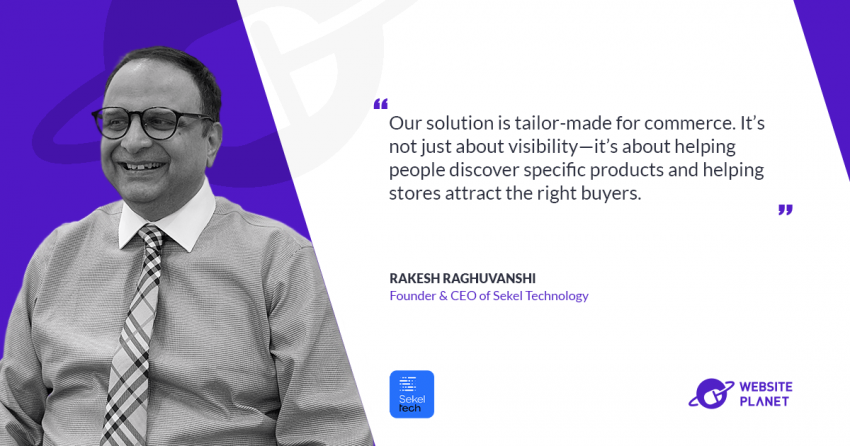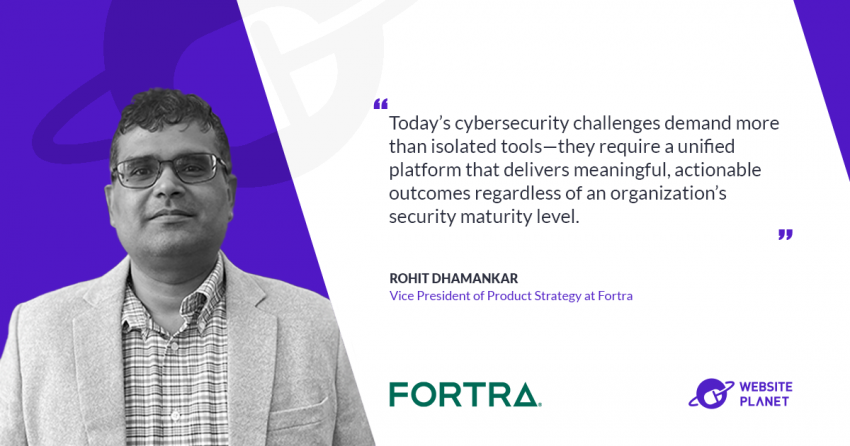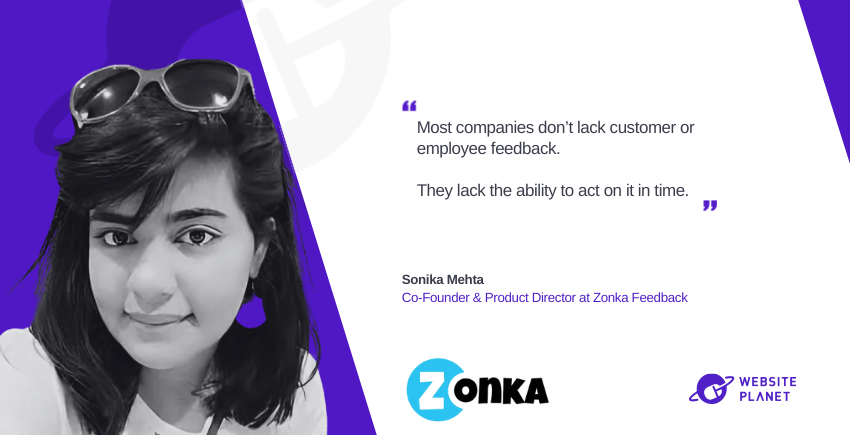How does your Driver Booster work and what are the differences between the free and Pro versions?
Driver Booster is designed to be the user’s best friend when it comes to keeping their system running smoothly and securely. It works by performing an intelligent and comprehensive scan of your computer’s hardware and identifying all the drivers currently installed. It then connects to our extensive and constantly updated online database of official manufacturer drivers. This allows Driver Booster to pinpoint outdated, faulty, or even missing drivers. With a single click, Driver Booster (www.iobit.com/en/driver-booster) can then automatically download and install the latest, most compatible drivers for all your hardware components, from your graphics card and network adapter to your USB devices and printers. This ensures optimal performance, resolves potential compatibility issues that can lead to crashes or errors, and often unlocks the full potential of your hardware. Furthermore, keeping drivers up-to-date is a crucial aspect of system security, as outdated drivers can contain vulnerabilities that cybercriminals can exploit. Now, regarding the differences between the Free and Pro versions. Even without the advanced features of the Pro version, Driver Booster Free remains a valuable tool for the average user’s fundamental driver update needs. It efficiently scans your system, identifies outdated drivers from our extensive database, and allows for straightforward, one-click updates. This ensures that your essential hardware components are running on reasonably current drivers, contributing to system stability and basic performance without requiring any financial cost. For users primarily concerned with keeping their core drivers up-to-date and resolving common driver-related issues, the free version of Driver Booster provides a practical and accessible solution. In essence, the Free version provides a solid foundation for keeping your drivers updated, while the Pro version offers a more comprehensive, automated, and secure experience with added features designed for power users and those who value convenience and extra protection.Who is your targeted clientele for the IObit Malware Fighter and who should maybe consider Advanced SystemCare Ultimate instead?
IObit Malware Fighter is designed to be a robust and user-friendly anti-malware solution for all PC users, especially for family users and office users who are not good at operating system settings, pursuing high efficiency, or are highly concerned about their online security. Our target clientele includes anyone who browses the internet, downloads files, uses email and wants to protect their system from a wide range of threats, including viruses, spyware, ransomware, Trojans, adware, and more. Its intuitive interface makes it accessible even for users with limited technical knowledge, while its powerful scanning engine provides effective protection against both known and emerging threats. However, for users who are looking for an all-in-one solution that combines comprehensive malware protection with advanced system optimization and performance enhancement, Advanced SystemCare Ultimate is the ideal choice. While Malware Fighter excels specifically in security, Advanced SystemCare Ultimate integrates our top-tier anti-malware engine with a full suite of system utilities. Consider Advanced SystemCare Ultimate if you:- Want proactive, real-time protection against malware and also want to actively optimize and clean your system for peak performance;
- Need advanced privacy protection features like browser tracking prevention, face ID login, and real-time monitoring of system resources for suspicious activity;
- Desire a comprehensive approach to PC health, addressing not only security threats but also registry errors, junk files, startup optimization, and internet speed enhancement;
- Are a more tech-savvy user who appreciates the granular control and additional features offered by a combined security and optimization suite.
How do your tools help a user speed up their computer and what specific features do your SystemCare tools offer?
Our SystemCare tools, primarily Advanced SystemCare, are designed to holistically improve a computer’s speed and responsiveness by addressing various factors that can lead to slowdowns. We achieve this through a multi-pronged approach:- Deep System Cleanup: Over time, computers accumulate a significant amount of junk files, temporary files, browser caches, and obsolete installation files. Advanced SystemCare performs a thorough scan to identify and safely remove these unnecessary files, freeing up valuable disk space and reducing system clutter.
- Registry Cleanup and Optimization: The Windows Registry can become fragmented and filled with invalid or outdated entries, which can slow down system operations. Our tools intelligently clean and defragment the registry, improving its efficiency and overall system stability.
- Startup Optimization: Many applications automatically launch upon system boot, consuming valuable resources and increasing startup time. Advanced SystemCare allows users to easily manage their startup items, disabling unnecessary programs and services to significantly speed up the boot process.
- Resource Management: Our tools monitor system resources like CPU and RAM usage. Features like the Performance Monitor provide real-time insights and can help identify resource-intensive processes. Some versions offer features to intelligently optimize resource allocation for better performance.
- Disk Defragmentation: Over time, files on your hard drive can become fragmented, making it slower for the system to access them. Advanced SystemCare can defragment your hard drive, consolidating file fragments and improving read/write speeds.
- Internet Speed Optimization: Our tools can optimize network settings to improve internet speed and stability, leading to faster browsing and downloads.
- AI Mode: This intelligent feature analyzes your PC usage habits and automatically applies the most relevant optimization settings for a personalized experience.
- Performance Monitor: Provides real-time monitoring of CPU, RAM, disk, and network usage, allowing you to identify bottlenecks.
- Turbo Boost: Temporarily shuts down non-essential processes and services to free up resources for demanding tasks like gaming or video editing.
- Large File Finder: Helps you identify and remove large, unnecessary files that are taking up valuable disk space.
- Disk Analyzer: Provides a visual representation of your disk usage, making it easy to identify what’s consuming the most space.
What other tools do you offer?
Beyond Advanced SystemCare (www.iobit.com/en/advancedsystemcarefree), Driver Booster, and IObit Malware Fighter, we offer a comprehensive suite of tools designed to enhance various aspects of the user’s digital experience. Our portfolio includes: IObit Uninstaller: A powerful tool for completely removing unwanted programs, including stubborn applications, bundled software, and browser plugins, ensuring no residual files or registry entries are left behind. It also features a force uninstall option for particularly difficult programs. Smart Defrag: A dedicated disk defragmentation tool that optimizes hard drives and SSDs for faster file access and overall system performance. It offers boot-time defrag for defragmenting system files before Windows loads. IObit Software Updater: Similar in concept to Driver Booster but focused on keeping your installed applications up-to-date with the latest versions, ensuring you have the newest features and security patches.What’s in store for IObit going forward? What can we expect from the company in the near future?
Looking ahead, IObit is committed to continuous innovation and enhancing our existing product line while exploring new opportunities to serve our users better. We will still focus on PC system maintenance and optimization, striving to offer even better and faster free tools for users. You can expect several exciting developments in the near future: Enhanced AI Integration: We are actively integrating artificial intelligence and machine learning across our product range. This will lead to more intelligent and personalized optimization, proactive threat detection, and a more seamless user experience. Imagine our tools anticipating your needs and optimizing your system in the background without you even having to think about it. Strengthened Security Capabilities: With the evolving threat landscape, we are heavily investing in bolstering our security offerings. Expect more advanced threat detection algorithms, enhanced ransomware protection, and proactive defense mechanisms in our security products. We are also exploring new approaches to privacy protection in an increasingly interconnected world. Focus on User Experience: We remain dedicated to our core principle of providing easy-to-use and accessible software. Expect continued improvements to our user interfaces, making our tools even more intuitive and enjoyable to use. We are also listening closely to user feedback to identify areas for improvement and new features. Integration and Synergy: We are working on tighter integration between our various tools. Imagine a seamless ecosystem where our products work together harmoniously to provide comprehensive protection and optimization for your digital life. Our vision for the future is to empower users with intelligent, proactive, and user-friendly tools that simplify their digital lives and provide them with peace of mind. We are excited about the journey ahead and are confident that our upcoming innovations will continue to deliver significant value to our users worldwide.To learn more about IObit, you can visit www.iobit.com