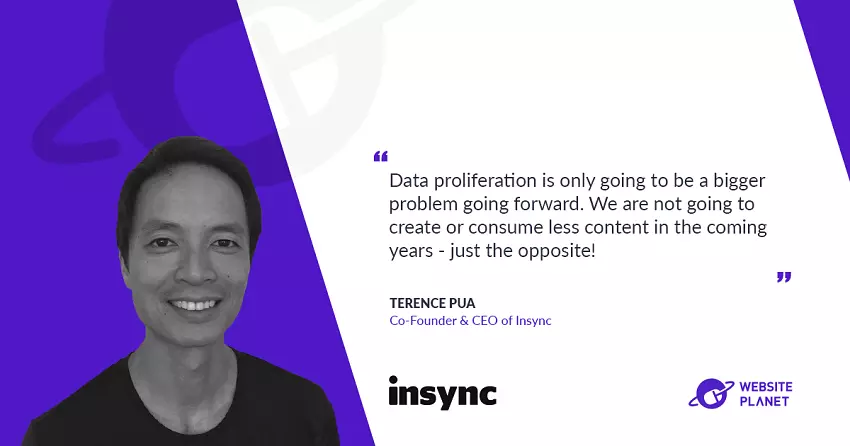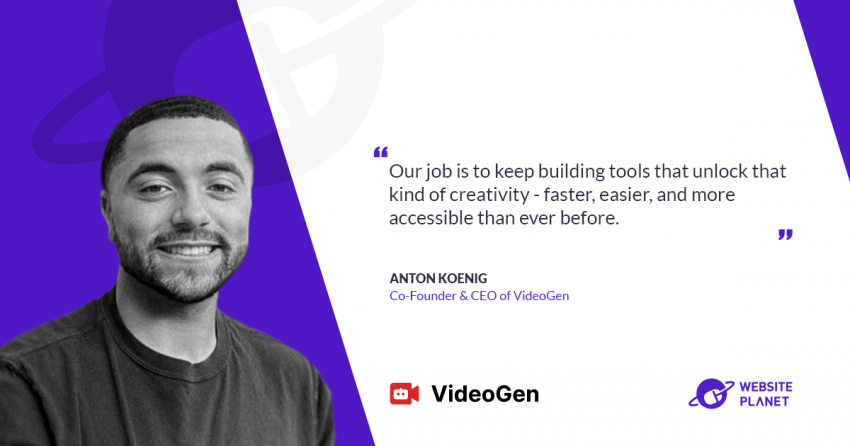Insync is a solution that helps you sync, edit, backup, and share files without opening a million browser tabs. Here’s what Terence Pua, Co-Founder & CEO of Insync, had to say about this great product:
Please describe the story behind Insync: What sparked the idea, and how has it evolved so far?
Insync started 12 years ago when cloud storage was coming to the scene. Our original thesis revolved around the idea that with the cloud, data creation and consumption would grow and that users would need ONE place to manage, access, consume, etc. all this data.
Fast forward 12 years and the problem with data has gotten worse. We have data everywhere and there really isn’t a universal interface for you to manage them all.
In short, we are re-inventing the file manager for today’s world.
What services do you offer?
Currently, we offer both 1-way and 2-way syncing across Google Drive, OneDrive, and Dropbox (coming soon). We also have powerful features like ignore rules, docs conversion, and being able to sync your cloud data to any location on your desktop (cloud storage providers generally force you to sync to their “centralized” folder).
What separates you from other similar websites/companies?
Most of our competitors act like “network drives” (vs. having it locally) which precludes features like 1-way syncing, ignore rules, and similar features since you need local access for these features.
Furthermore, our vision is really not just about syncing – syncing is just the necessary foundation required for a modern file manager to work in today’s world.
Our vision is to create a modern file manager for all your data that you can access from any machine. So imagine logging into your Windows or your Mac or your iPad and essentially seeing the same file manager with access to all your data across local, cloud, apps, and mobile.
We have been working on Insync 4 since February 2020 and represents our first version of re-inventing the file manager. We hope to release it by early 2022.
Who are your typical customers, and what do you think is the main challenge that your product solves for them?
Our typical customer is either a developer, consultant, or an academic that works on multiple clouds, on Linux, and/or needs more advanced features when syncing data.
How do you envision the future of your industry?
Data proliferation is only going to be a bigger problem going forward. We are not going to create or consume less content in the coming years – just the opposite.
So the need for a place to centralized all these fragmented data AND consume them in one place is the challenge.
For example, why can’t I just right-click on a 1GB folder on my Linux machine to transfer it to my friend’s Mac machine without going to the cloud? Why can’t I go to Finder and password encrypt a folder temporarily to share with a colleague?
All these “jobs” currently need workarounds or additional apps/services for them to work. It’s 2021 and that’s ridiculous.
Which trends and technologies do you find to be particularly intriguing these days?
While I have been talking “cloud, cloud, cloud”, there is actually a lot of interesting things to do with local2local whether it’s about passing big data across the same office or trying to backup to a secure external location. Making it super easy to transfer data across machines and people locally is a super interesting problem.
Making encryption really easy to use so that our Moms can use it is also a very interesting space.
How has COVID impacted your customers and business?
With the flux of workers going remote, COVID has had a positive effect on the business. As a company, we were already remote so we really didn’t have much of a transition.