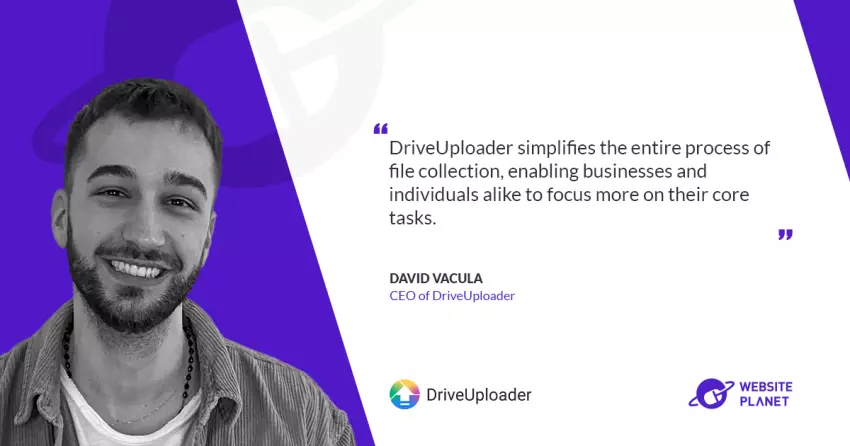Can you give us a brief overview of DriveUploader as a company?
Absolutely! DriveUploader is a dynamic start-up that allows anyone—clients, colleagues, or friends—to upload files directly to your Google Drive without needing to log in or have a Google account. Our platform is designed to make file submission effortless and intuitive. We currently support over 250,000 users who rely on DriveUploader to easily create online uploaders that can be shared through a unique URL, email, QR code, or seamlessly embedded into a website. Uploaded files are instantly sent directly to Google Drive based on predefined rules, providing immediate, organized access without manual intervention. By using DriveUploader, you remove the common challenges of handling large file transfers, manually downloading files, or performing repetitive backups. It also significantly reduces unnecessary back-and-forth communication, saving valuable time and costs. Additionally, setting up an uploader takes less than two minutes, ensuring a user-friendly experience for everyone involved. Ultimately, DriveUploader simplifies the entire process of file collection, enabling businesses and individuals alike to focus more on their core tasks.What additional features, beyond basic file transfer, does DriveUploader offer?
DriveUploader goes beyond simple file transfers by offering advanced features designed to enhance workflow efficiency: Our email attachment uploader automatically saves incoming email attachments directly to designated folders in your Google Drive, based on predefined rules. This streamlines email file management, particularly useful for handling invoices, receipts, and documentation. We also provide customizable forms for data collection, allowing you to capture additional user information during file uploads. This flexibility enables tailored data collection specific to your unique requirements. Additionally, each file upload is automatically logged into a Google Spreadsheet, creating a separate row for every file with all associated metadata clearly recorded. This feature simplifies automation and significantly enhances batch file processing. Automatic folder organization ensures that uploaded files are sorted into clearly structured subfolders based on upload time, form responses, or custom criteria. For example, files uploaded by the same client at different times are automatically grouped in one designated folder. Customization options allow you to personalize your uploader’s appearance using a built-in design editor, ensuring consistent branding and a professional user experience. Real-time notifications keep you informed of every upload, enabling immediate action.Security and reliability are paramount for file transfer services. How does DriveUploader ensure the safety and integrity of data transmitted through its platform?
Security is fundamental to DriveUploader. We hold Cloud Application Security Assessment (CASA) Tier 2 certification from Google, ensuring compliance with stringent security standards. All files uploaded via DriveUploader are stored directly on Google’s secure servers, reducing risks associated with third-party storage solutions. Files undergo automatic malware scanning upon reaching Google Drive, adding an extra layer of protection. For enhanced security, uploaders can be password-protected, restricting access only to authorized individuals. Importantly, the moment a file is uploaded, the recipient becomes the sole owner, ensuring no unauthorized modifications or deletions can occur.DriveUploader also offers integration with other platforms. Can you tell us more about that?
DriveUploader integrates effortlessly with multiple platforms, significantly enhancing flexibility. Our upload widget can be embedded into websites or blogs easily—no technical expertise required—using a simple, automatically generated embed code. This integration supports popular platforms including WordPress, Wix, and Webflow. For advanced automation, DriveUploader connects seamlessly with workflow tools such as Zapier and Make. These integrations enable actions like task creation, calendar event scheduling, or CRM contact updates based on new file uploads. The structured metadata collected during uploads further empowers custom automation tailored to your specific workflows. Additionally, DriveUploader provides an API and webhook support for developers, allowing easy integration of our file-uploading functionality into proprietary systems or applications.Are there any upcoming features or functionalities on the horizon for DriveUploader?
Yes, we continually refine DriveUploader to address evolving user needs. A major upcoming enhancement is our new team plans, which will introduce shared uploaders, collaborative features, and enhanced team management tools. We are also expanding our customization capabilities, offering more design and functionality options without requiring technical knowledge, accommodating users from various industries. Most excitingly, we’re working on introducing “Document AI.” Imagine hiring an assistant who never sleeps, learns instantly, and handles all your repetitive tasks with flawless accuracy. DriveUploader’s Document AI does exactly that—it transforms any uploaded file into structured, useful information in seconds. This upcoming feature is designed to revolutionize the way you manage and extract value from your documents. Our vision is to keep improving DriveUploader, making file management easier and more efficient, and we are excited to introduce these enhancements to our community.To learn more about DriveUploader, you can visit www.driveuploader.com