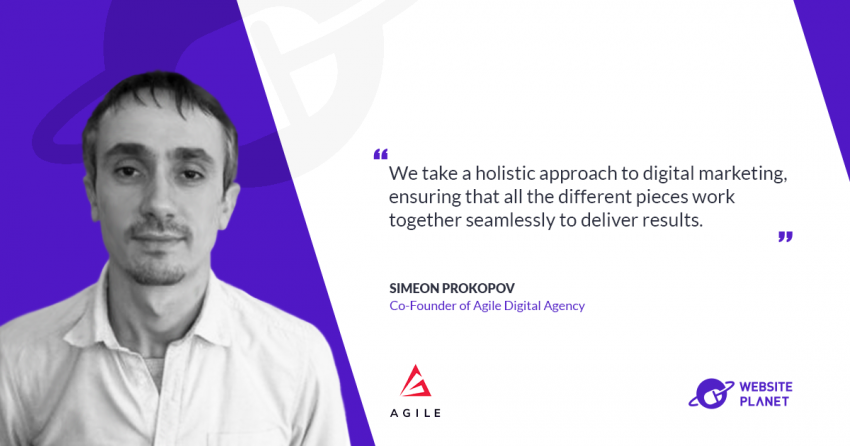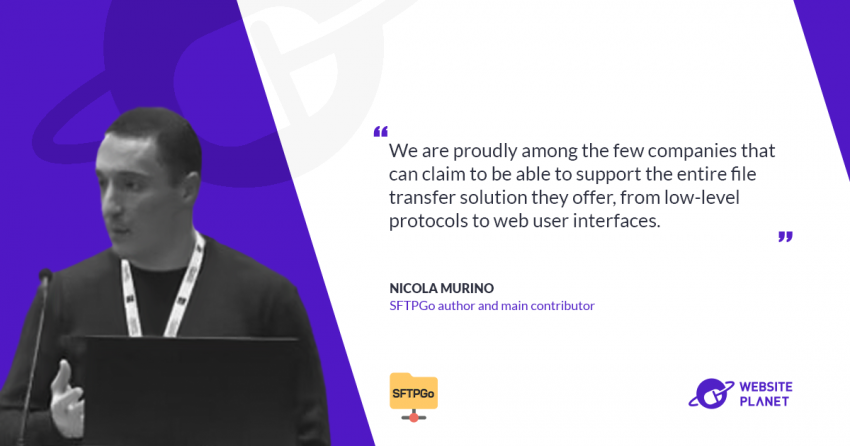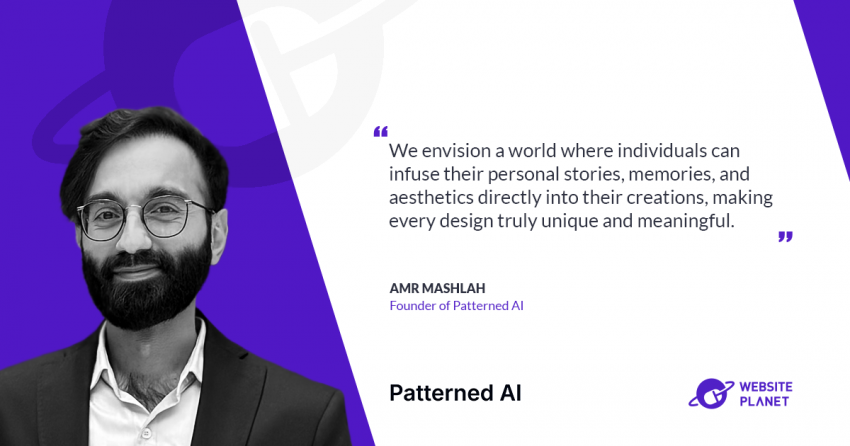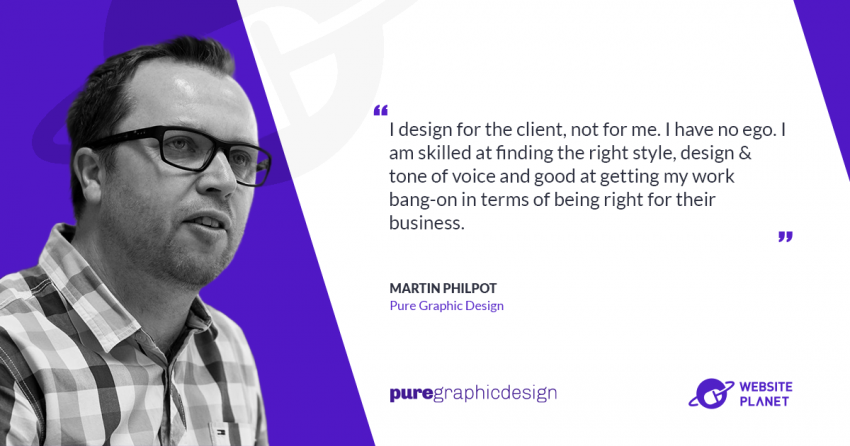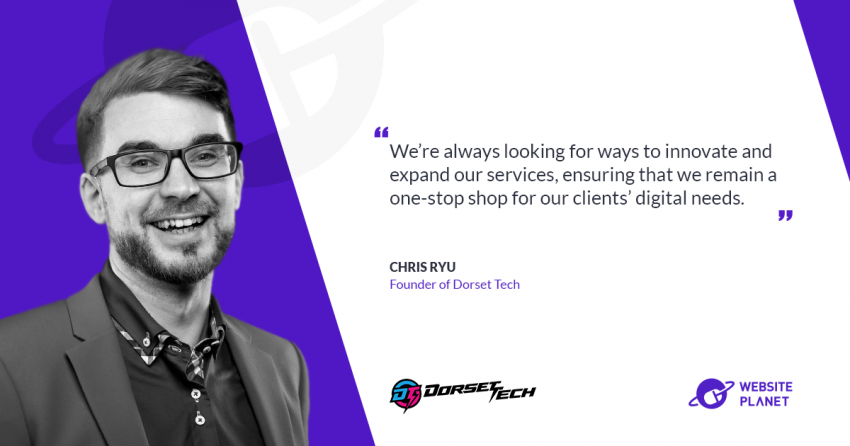Your company dates back to the early aughts. Please tell us a bit of 2BrightSparks trajectory and what were your biggest challenges in almost two decades of activity
Like many software companies, our product came into existence in response to a gap in the market. There were plenty of basic backup and synchronization software solutions, many of which were simple solutions to specific problems. And there was no shortage of options for the large-scale enterprise solutions. But at the time, there was nothing that fell between the two – a powerful piece of backup software that would be equally at home in someone’s home or office. Early versions of SyncBack proved that there was a hungry market out there, and the rest is history, as they say! The biggest challenge continues to be staying ahead of the curve – which is vital both for our customers peace of mind and our company’s success. For example, we are constantly improving and expanding cloud support. We began with Amazon S3 and have since added support for practically every major cloud storage service currently available. Technology is always changing and improving, old technology is always being replaced and retired, and new platforms are continuously introduced. Also, our customers let us know what’s important to them. Development is driven entirely by customer feedback, and not by what features our competitors have (or do not have). Our customers guide our future versions.
Could you tell us a bit more about the services you offer?
Our Windows backup software is equally suited to the home user and large organizations. Good software design can cover both perfectly. We’ve also created Android apps for home users to monitor their backups, and the SyncBack Management System (SBMS) for businesses to monitor multiple installations. Because different people have a wide range of requirements, we soon realized that a one-size-fits-all approach wasn’t going to work. Which is we now have three different editions of SyncBack, one of which is a completely free edition – with absolutely no strings attached. With SyncBack Touch you can backup and sync with Android, Windows, Linux and macOS computers. And while the backup market today is somewhat crowded, we’re significantly different from our competitors, because we give our users total and complete control over the entire backup or synchronization process. The interface can be simple if they want it to be, but if they’re looking for more power and flexibility, they can also choose to see all the available options.
2020 is the home office year. With sensible information “leaving the office” and reaching personal computers and home Wi-Fis, more than ever is important to protect data and create secure systems. Did your company notice any change, like home users giving more attention to security and protection of their data?
We haven’t noticed any significant change. We have a well-established name and solid reputation, and so have been always on the radar for many people. Backup has always been critically important, and while the current global solution has affected how many people are working, I suspect that many people are at least initially using the free version. Even our free version is better than many competing commercial options. Many of our customers use SyncBack at home, in the office or even both. Internally, nothing has changed for us because 2BrightSparks has never had an office. All our employees work from home and always have done.
Data Storage and all things related changed a lot in a small period of time. From physical servers and MB and GB, we went to cloud servers, Terabytes and better security. Where do you think we are going? What is the next trend in your industry?
Cloud storage is going to become more important. And like many similar technologies, the platforms themselves are starting to disappear behind the software that uses them. Few people, for example, think of Gmail as cloud-based email, yet that’s exactly what it is. And you can already see in Windows the inevitable shift to storing as much as possible online. The amount of data each person creates is continuing to grow rapidly, as is the bandwidth that they use and need. Because cloud storage is becoming cheaper, people purge data/files less frequently, or sometimes even not at all. Many people think that because their data is online it is safe and there’s no need for a backup. In fact, it’s the exact opposite. Their data in the cloud should be backed up to offline storage and secured. Ransomware is evolving and is nowadays targeting online data just as much as local data. Ultimately, nowhere is safe. Not having backups is extremely risky.