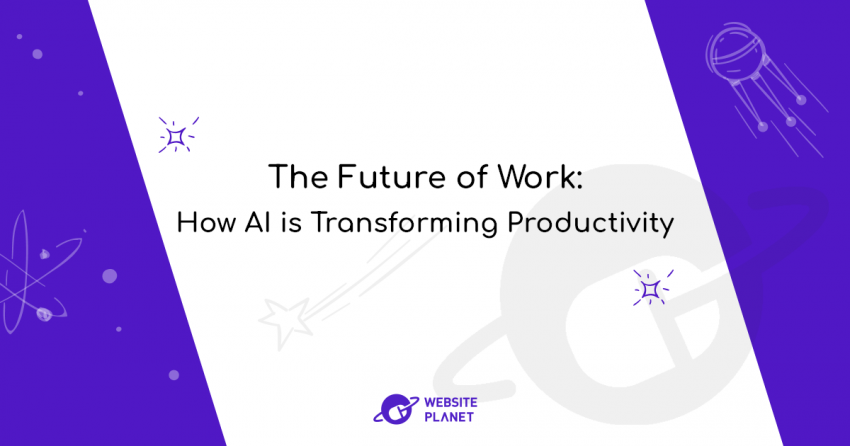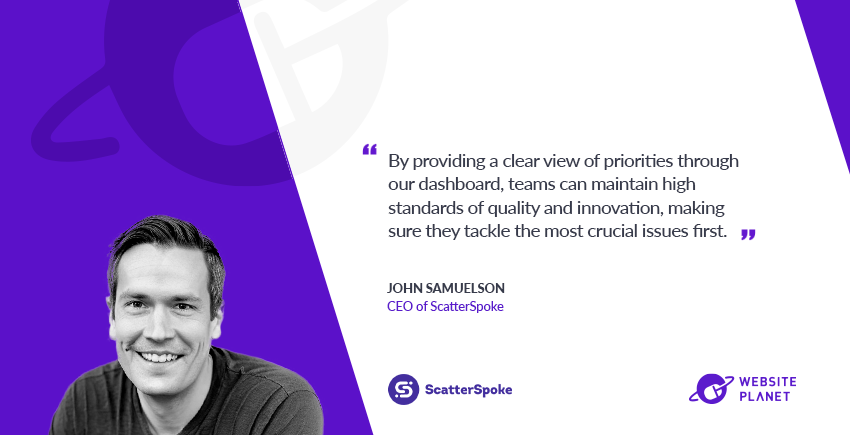Inside this Article
What We Look For in the Best Alternatives to InterServer1. Hostinger – Because It’s Faster and Cheaper Than InterServer2. GreenGeeks – Because the Customer Support Is Outstanding3. A2 Hosting – Because You Get Great Performance at a Decent Price4. Kinsta – The Best Premium WordPress Hosting5. FastComet – Because It Has Data Centers… Everywhere6. SiteGround – Because It Has Affordable WordPress Hosting7. InMotion Hosting – Because It’s a US-Based Host with Slightly Better SupportIf InterServer Isn’t for You, There Are Plenty of Other Great OptionsFAQ
In a hurry? These are the best InterServer alternatives:
- Hostinger – incredibly cheap shared hosting with great performance and a global fleet of data centers
- GreenGeeks – the best customer support for shared hosting
- A2 Hosting – consistently fast, low-cost servers with optimized CMS installations
What We Look For in the Best Alternatives to InterServer
The web hosts that made it on my list do well in key areas where InterServer falls short. These are the features that I’ve prioritized in my search:- Dependable customer support. With one exception (*cough* A2 Hosting *cough*), I’ve only selected hosts that offer effective customer support. I’ve personally tested the live chat service for every provider on this list, so you don’t have to.
- Multiple data center locations. I’ve looked for alternatives with servers in different regions around the world. You’ll find hosts with data centers in North America, South America, Europe, Asia, and Australia.
- Streamlined control panel. cPanel is a decent tool, but it doesn’t have the most user-friendly interface. Unlike InterServer, most of the web hosts on my list offer alternative control panels that are far less cluttered and easier to use.
- Outstanding performance. InterServer has good loading speeds overall, but there are faster hosts out there. I’ve included some of them on my list in case performance is your top priority.
- Pricing. While InterServer is definitely cheap, many of the hosts below manage to beat its prices – especially in the long term.
1. Hostinger – Because It’s Faster and Cheaper Than InterServer
You won’t find a decent shared hosting provider that’s more affordable than Hostinger. Its Single shared hosting plan is outrageously cheap (even compared to InterServer), and it doesn’t force you to compromise on performance. The cost will go up on renewal, but even so, the plan is still very affordable. In fact, Hostinger is the fastest low-cost provider that my colleagues and I have tested. It did better than InterServer during speed tests, and it even beat premium services like Liquid Web.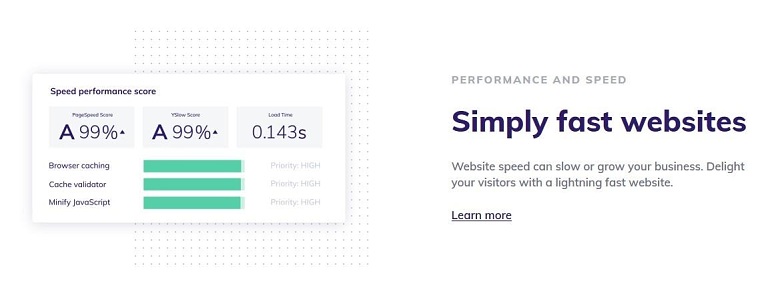
Hostinger Web Hosting
Plan NameStorageBandwidthFree SSLNumber of SitesPriceFree Months
More detailsA free domain name is included with some hosting plans from Hostinger
Features:
- User-friendly control panel. Hostinger’s hPanel lets you do pretty much everything cPanel does, but it’s better organized and simpler to use. There’s also a one-click installer for dozens of CMSs, so it’s easy to get started.
- Data centers around the world. The best way to speed up your website is to host it closer to your audience. With Hostinger, you can choose a data center in the US, Brazil, the UK, the Netherlands, Singapore, Indonesia, or Lithuania.
- LiteSpeed cache plugin. This tool is integrated into your dashboard, so it only takes a couple of clicks to turn it on. Once you do, you can expect your website to load faster, especially if you’re using WordPress.
- Managed WordPress features. There’s a WP starter wizard to help you quickly set up your website, and WordPress updates are done automatically.
| Control Panel | hPanel |
| Storage Space | 10GB to 100GB |
| Bandwidth | Unmetered on most plans (100GB on Single) |
| Speed Optimizations | LiteSpeed web server and caching |
| Customer Support | Slow, but helpful |
| Starting Price | $2.99 |
2. GreenGeeks – Because the Customer Support Is Outstanding
If you want extensive help setting up and optimizing your hosting, GreenGeeks is a great alternative to InterServer. You still get unlimited storage space and bandwidth on all plans, but unlike InterServer, GreenGeeks’ support team will go a long way to make you happy.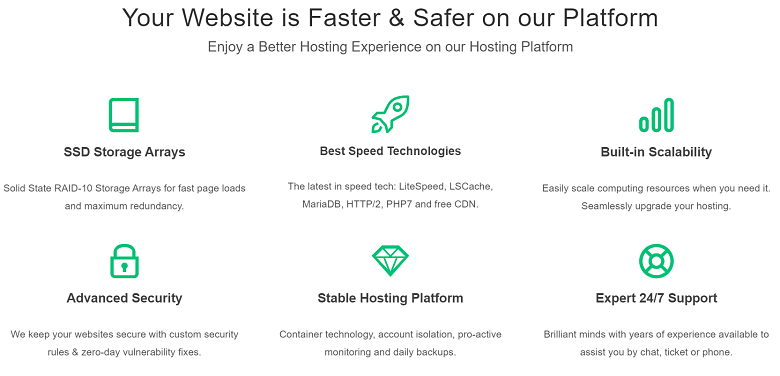
GreenGeeks Web Hosting
Plan NameStorageBandwidthFree SSLNumber of SitesPrice
More detailsA free domain name is included with some hosting plans from GreenGeeks
Features:
- Scalable shared hosting. You can add CPU and RAM to your account without being forced to upgrade to a more expensive plan. With InterServer, you’d have to switch to a VPS to get this kind of scalability.
- Automatic backups. Most hosts make you pay extra for this service, but GreenGeeks includes free nightly backups on all plans. If disaster strikes, it’s easy to restore an older version of your website.
- Optimized LiteSpeed web server. Arguably the best web server for WordPress websites, LiteSpeed is fast and reliable. InterServer also uses this technology, but GreenGeeks did better during our speed tests.
- Integrated CDN and a choice of data centers. Cloudflare is built directly into your dashboard, and you can turn it on to improve loading speeds for visitors from around the world. You can opt for a data center in Canada or Europe if that’s where most of your visitors are.
| Control Panel | hPanel |
| Storage Space | Unlimited |
| Bandwidth | Unmetered |
| Speed Optimizations | LiteSpeed web server, scalable CPU and RAM |
| Customer Support | Outstanding |
| Starting Price | $2.95 |
3. A2 Hosting – Because You Get Great Performance at a Decent Price
If you need your website to load as quickly as possible, but you don’t want to spend a small fortune on a premium host, A2 Hosting is a good alternative. It’s faster than InterServer and has more consistent performance than Hostinger.
A2 Hosting Web Hosting
Plan NameStorageBandwidthFree SSLNumber of SitesPrice
More detailsFeatures:
- A2 Optimized installations. Both InterServer and A2 Hosting have one-click installers for WordPress, but A2 goes one step further with preconfigured setups that include several performance and security plugins.
- Turbo upgrade. If you can afford the Turbo Boost or Turbo Max plan, your website will be hosted on a LiteSpeed web server with more resources and fewer neighbors. These servers might not be 20 times faster – as A2 Hosting claims – but they will speed up your website considerably.
- Free security. A2 Hosting’s proprietary security suite includes reinforced DDoS protection, a dual firewall, virus scanning, an SSL certificate, and the Patchman tool for outdated software.
- Anytime money-back guarantee. You can get a prorated refund at any time during your contract. With InterServer, you only have 30 days to cancel your plan and get your money back.
| Control Panel | cPanel |
| Storage Space | Unlimited on most plans (100GB on Startup) |
| Bandwidth | Unmetered |
| Speed Optimizations | Preconfigured CMS installations, Turbo servers |
| Customer Support | Slow and ineffective |
| Starting Price | $1.99 |
4. Kinsta – The Best Premium WordPress Hosting
For a WordPress website, Kinsta is a dream. It’s fast, simple, and packed with great features. Plus, it puts InterServer to shame in terms of customer support and global data centers. So why isn’t it #1 on my list? I won’t sugarcoat it: It’s excruciatingly expensive.
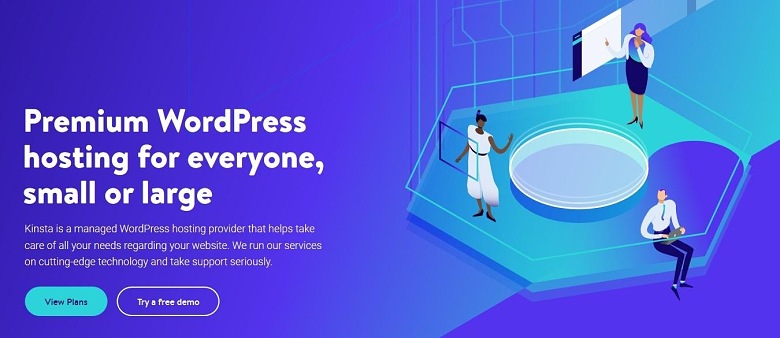
Kinsta Web Hosting
Plan NameStorage
More detailsFeatures:
- Expert support. Support agents go out of their way to make sure that your WordPress website runs as smoothly as possible. If you ever have questions, there’s 24/7 live chat support, and if you’re migrating to Kinsta from InterServer or any other host, support will transfer your website for you.
- Powerful dashboard. Say goodbye to cPanel and get ready for something simpler, more powerful, and, frankly, much better looking. The MyKinsta dashboard lets you install plugins, manage and clone your websites, view detailed site analytics, and more – all in one place.
- Built on Google Cloud. Unlike InterServer, Kinsta is entirely cloud-based, so you can expect faster loading speeds, better uptime, and improved scalability. You also have 24 data center locations to choose from.
- Optimized NGINX servers. You don’t have to install or manage any performance plugins. All optimizations are done at server level using state-of-the-art technology like NGINX, the latest PHP versions, and MariaDB databases.
| Control Panel | MyKinsta |
| Storage Space | 10GB to 250GB |
| Bandwidth | Unmetered |
| Speed Optimizations | Built on Google Cloud, NGINX web server, managed caching |
| Customer Support | Outstanding |
| Starting Price | $5.00 |
5. FastComet – Because It Has Data Centers… Everywhere
If your main audience is in India, East Asia, or Australia, InterServer simply won’t do. You could go with a local host, but in many cases, the language barrier will get in the way. There’s Kinsta, but even its cheapest plan will cost a small fortune. FastComet, on the other hand, gives you an easier and more affordable solution.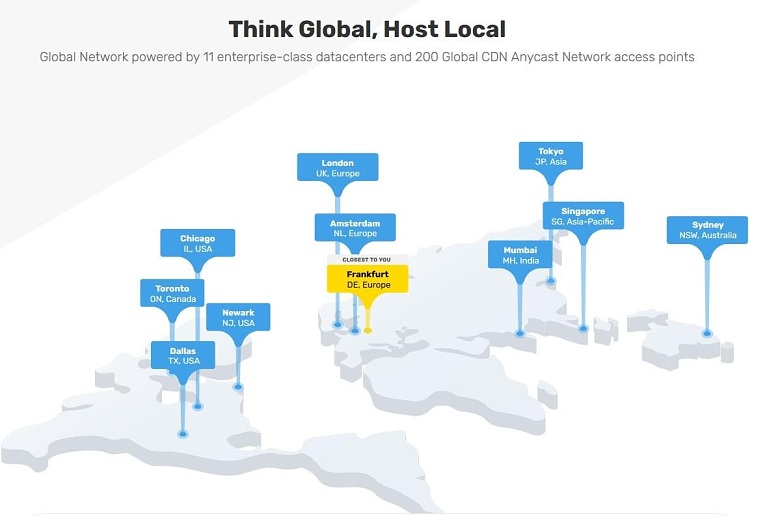
FastComet Web Hosting
Plan NameStorageBandwidthFree SSLNumber of SitesPrice
More detailsFeatures:
- Data centers in Asia and Australia. FastComet has servers in locations that other low-cost international hosts don’t reach. These include Singapore, Tokyo, Mumbai, and Sydney.
- RocketBooster servers. The FastCloud Extra plan comes with five different layers of caching, including Varnish, Memcached, and APC. You also get more RAM and CPU, and you share them with fewer neighbors, which can drastically improve your website’s loading speed.
- Quick live chat support. Unlike InterServer, FastComet offers dependable customer support that is actually available 24/7. I’ve never had to wait more than a couple of minutes to get in touch with a knowledgeable agent.
- Free expert migrations. You don’t have to do a thing. The tech support team will move your site, as well as your databases and email.
| Control Panel | cPanel |
| Storage Space | 15GB to 35GB |
| Bandwidth | 30GB to 90GB |
| Speed Optimizations | Five layers of caching (on FastCloud Extra) |
| Customer Support | Quick and effective |
| Starting Price | $1.79 |
6. SiteGround – Because It Has Affordable WordPress Hosting
InterServer has a few decent WordPress features, including a one-click installer and automatic updates, but that’s about it. If you want proper managed WordPress hosting without having to spend a fortune on Kinsta, SiteGround is the next best thing. SiteGround is built with ease of use in mind. It has several tools for developers on the more expensive plans, but it’s also very accessible for beginners. For example, SiteGround’s WordPress starter wizard is included on all plans, even the entry-level StartUp, and will guide you through every step of creating your first site.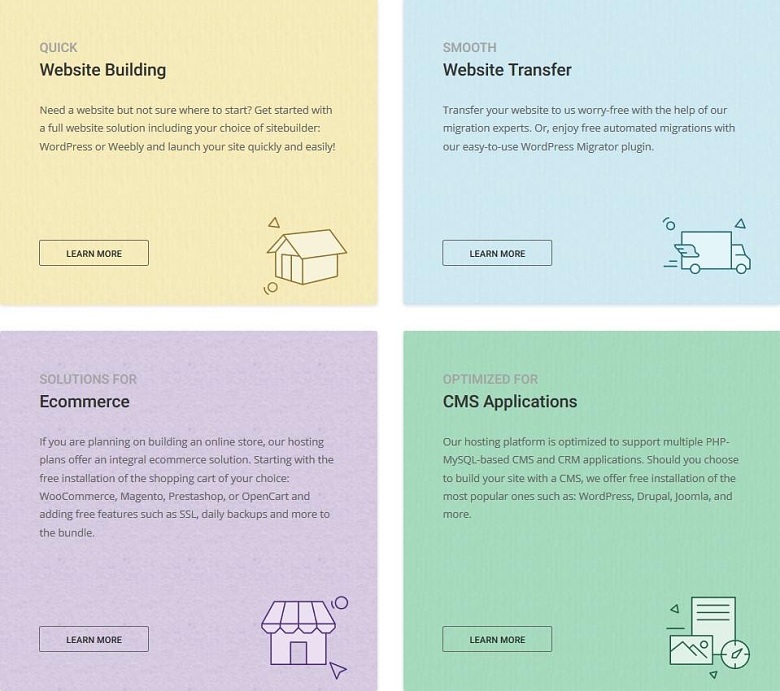
SiteGround Web Hosting
Plan NameStorageBandwidthFree SSLNumber of SitesPrice
More detailsA free domain name is included with some hosting plans from SiteGround
Features:
- Streamlined user experience. InterServer is cheap and packed with resources, but it won’t hold your hand as you build and launch your website. SiteGround will. Its proprietary control panel, Site Tools, is one of the simplest I’ve ever used, and if you ever run into trouble, there’s 24/7 customer support.
- Specialized WordPress support. You can only access SiteGround’s live chat support after filling out a pretty lengthy form, so it can be a bit time-consuming. That said, the agents are knowledgeable and eager to help, especially when it comes to WordPress.
- WordPress-optimized servers. SiteGround uses Apache with NGINX as a reverse proxy to quickly deliver PHP-based content to visitors. Its proprietary caching plugin – the SuperCacher – is built specifically for PHP CMSs like WordPress, and it’s included on all plans. GrowBig and GoGeek users have access to additional performance tools.
- Developer-friendly features. As a web developer, you can use SiteGround’s GoGeek plan to offer white-label hosting to your clients. It’s also easy to add collaborators to your account, and Git is already integrated.
| Control Panel | Site Tools |
| Storage Space | 10GB to 40GB |
| Bandwidth | Unmetered |
| Speed Optimizations | NGINX as a reverse proxy, SuperCacher plugin |
| Customer Support | Effective, but difficult to reach |
| Starting Price | $2.99 |
7. InMotion Hosting – Because It’s a US-Based Host with Slightly Better Support
Like InterServer, InMotion Hosting has data centers in the US only. It’s about as fast as InterServer in this region, but its shared hosting plans are more expensive and renewals are pricier. So what makes InMotion Hosting a good alternative? The decent customer support.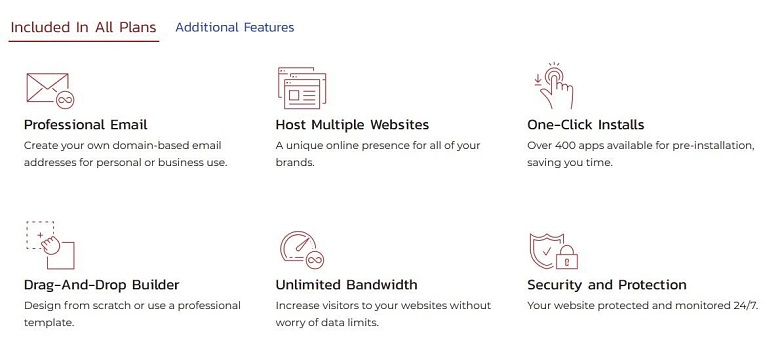
InMotion Hosting Web Hosting
Plan NameStorageBandwidthFree SSLNumber of SitesPrice
More detailsA free domain name is included with some hosting plans from InMotion Hosting
Features:
- UltraStack servers. InMotion Hosting uses NGINX as a reverse proxy, which translates into faster and more stable servers. Redis caching, Brotli compression, and other technologies are also used to speed up your website.
- No-downtime website transfers. If you want to move an existing website to InMotion Hosting, the support team will do everything for you. More importantly, the transfer won’t force you to take your website offline.
- WordPress site builder. BoldGrid consists of a drag-and-drop interface that makes it easier to build a WordPress website. This tool is preinstalled on all plans, together with dozens of existing themes.
- QuickStarter websites. To get online quickly, you can ask InMotion Hosting to build a one-page website for you. It’s not a very cheap service, but it’s significantly more affordable than hiring a web developer.
| Control Panel | cPanel |
| Storage Space | 50GB to 200GB |
| Bandwidth | Unmetered |
| Speed Optimizations | NGINX reverse proxy, Redis caching, Brotli compression |
| Customer Support | Slow but helpful |
| Starting Price | $2.29 |
If InterServer Isn’t for You, There Are Plenty of Other Great Options
Any host on my list could serve as a viable alternative to InterServer, but it doesn’t necessarily guarantee suitability for your specific needs. Selecting the optimal choice hinges on factors such as your location, budget, and your level of experience in web hosting. Here are my recommendations: For a broader selection of data centers and better performance overall, I’d go with Hostinger. Storage space isn’t unlimited, but you don’t actually need more than 10GB for a small to medium website. Plus, it’s cheaper than InterServer, even after renewal. For outstanding customer support that goes the extra mile to help, choose with GreenGeeks. It’s a bit more expensive than InterServer, but you get unlimited storage space and bandwidth, and you can add more CPU and RAM to your account without switching to a VPS. If your website mainly serves visitors in India, East Asia, or Australia, your best bet is FastComet. Live chat support isn’t bad either, and the FastCloud Extra plan has some excellent caching solutions. Finally, if you want a much faster WordPress website and you don’t mind paying extra for it, go with Kinsta. In performance and ease of use, Kinsta blows every other host out of the water and it has 24 data center locations around the world. But even the cheapest plan will cost you a pretty penny. In case you’re still weighing your options, I’ve included a summary in the table below:| Standout Feature | Data Centers | Pricing | ||
|---|---|---|---|---|
| Hostinger | Great performance for a very low cost | US, Brazil, UK, the Netherlands, Singapore, Indonesia, Lithuania | $2.99 | |
| GreenGeeks | Outstanding customer support | US, Canada, the Netherlands | $2.95 | |
| A2 Hosting | A2 Optimized installations, Turbo servers | US, the Netherlands, Singapore | $1.99 | |
| Kinsta | WordPress-optimized servers, expert support, powerful dashboard | 24 locations in the US, Brazil, Europe, India, Singapore, East Asia, and Australia | $5.00 | |
| FastComet | Data centers in Asia and Australia, advanced caching | US, Canada, UK, the Netherlands, Germany, Singapore, Japan, India, Australia | $1.79 | |
| SiteGround | Managed WordPress, streamlined control panel | US, UK, the Netherlands, Germany, Singapore, Australia | $2.99 | |
| InMotion Hosting | UltraStack servers, US-based customer support | US | $2.29 |