Inside this Article
1. Plans and Pricing
DreamHost Is Cheaper, but InMotion Hosting Gives You More Value
If you compare InMotion Hosting and DreamHost strictly based on pricing, DreamHost is in the lead, especially when you look at the shared hosting plans, VPS (virtual private server), and dedicated servers. However, this is not the case with managed WordPress hosting. For instance, DreamHost’s basic managed WordPress plan is significantly more expensive than InMotion Hosting’s equivalent. For the same money, you can get InMotion Hosting’s third-tier bundle for developers and businesses, and enjoy more storage space, the ability to host more websites, and a free CDN (content delivery network). Even with shared hosting, InMotion Hosting’s pricing makes sense when you consider that all shared hosting plans come with unlimited storage, at least one website, and a free SSL. DreamHost gives you fewer features overall. It’s worth noting that InMotion Hosting’s lower-tier plans do not have billing terms shorter than one year, while DreamHost allows you to pay monthly. Beware, though: If you do choose a month-long billing cycle with DreamHost, those attractive advertised prices will almost double.2. Features
InMotion Hosting Goes the Extra Mile, while DreamHost Keeps Things Basic
Both InMotion Hosting and DreamHost give you access to a WordPress website builder on all plans, but only InMotion Hosting will migrate an existing site for free when you opt for a shared hosting plan. In addition, InMotion Hosting includes its best features on most shared hosting plans, while DreamHost makes you upgrade to its Shared Unlimited plan for the same benefits. For example, DreamHost doesn’t offer any free email addresses on Shared Starter, nor does it give you the possibility to build more than a single website.| Feature | InMotion Hosting | DreamHost |
|---|---|---|
| Hosting Types | Shared, managed WordPress, cloud VPS, dedicated servers, reseller, bare metal | Shared, managed WordPress, VPS, cloud, dedicated servers |
| Free Domain | Yes, for one year on all plans except Lite | Yes, for one year |
| Disk Space | Unlimited on shared hosting, 50 GB to 200 GB on WP hosting | Unlimited on shared hosting, 30 GB to 120 GB on WP hosting |
| Bandwidth | Unmetered | Unmetered |
| Automatic Backups | Available for an additional fee | Yes |
| Control Panel | cPanel | Proprietary control panel |
| Free CDN | Only on WordPress plans | Only on higher-tier managed WordPress plans |
| Free Site Migration | Yes | Only on higher-tier managed WordPress plans |
| Money-Back Guarantee | 90 days on all six-month or longer plans | 97 days on shared hosting, 30 days on DreamPress plans |
3. Performance
InMotion Hosting Is Fast, while DreamHost Struggles at Best
When we turn to performance in the InMotion Hosting vs DreamHost match, InMotion Hosting wins by a landslide. Both hosts do offer SSD drives on all plans (these can be up to 20 times faster than standard HDDs), but InMotion Hosting gives you a free CDN from Jetpack on all of its WordPress bundles, while DreamHost forces you to upgrade to a more expensive tier to get a CDN. A CDN provides faster loading speeds for your visitors, no matter where in the world they’re located. That’s particularly useful for InMotion Hosting and DreamHost since both hosts only have data centers in the US. InMotion Hosting offers a 99.9% uptime guarantee, specifically providing compensation for downtime to customers enrolled in its Business Pro shared hosting plan. However, customers using the Launch or Power Plans do not receive compensation for any periods of downtime. DreamHost supports its 100% uptime guarantee by granting one day of service for every hour of downtime experienced. However, DreamHost is much slower in terms of website loading speeds, according to our tests.
InMotion Hosting earned an almost perfect score in our performance tests. Learn more about how this can help your website in our expert InMotion Hosting review.
DreamHost, on the other hand, barely managed to get any points in our performance tests. To find out what went wrong, read our complete DreamHost review.
4. Security
DreamHost Provides the Essentials, but InMotion Hosting Does More to Keep Your Website Safe
Both DreamHost and InMotion Hosting give you a free SSL certificate on all plans, but DreamHost also provides daily backups and free domain privacy, which allows you to mask your domain registration information and, as a result, makes it less likely that you’ll be targeted by spammers. InMotion Hosting, on the other hand, charges an extra fee for backups but offers enhanced malware and hacking protection, as well as real-time spam filtering on all plans. In this aspect, InMotion Hosting is one small step ahead.5. Support
InMotion Hosting Is a Bit Slow, but More Helpful Than DreamHost
You can contact InMotion Hosting support by phone, live chat, ticket, and email, but you might have to wait a bit longer than expected during busy hours. Once you do get in touch with an agent, they will do everything in their power to help. It doesn’t hurt that InMotion Hosting’s support is 100% U.S.-based.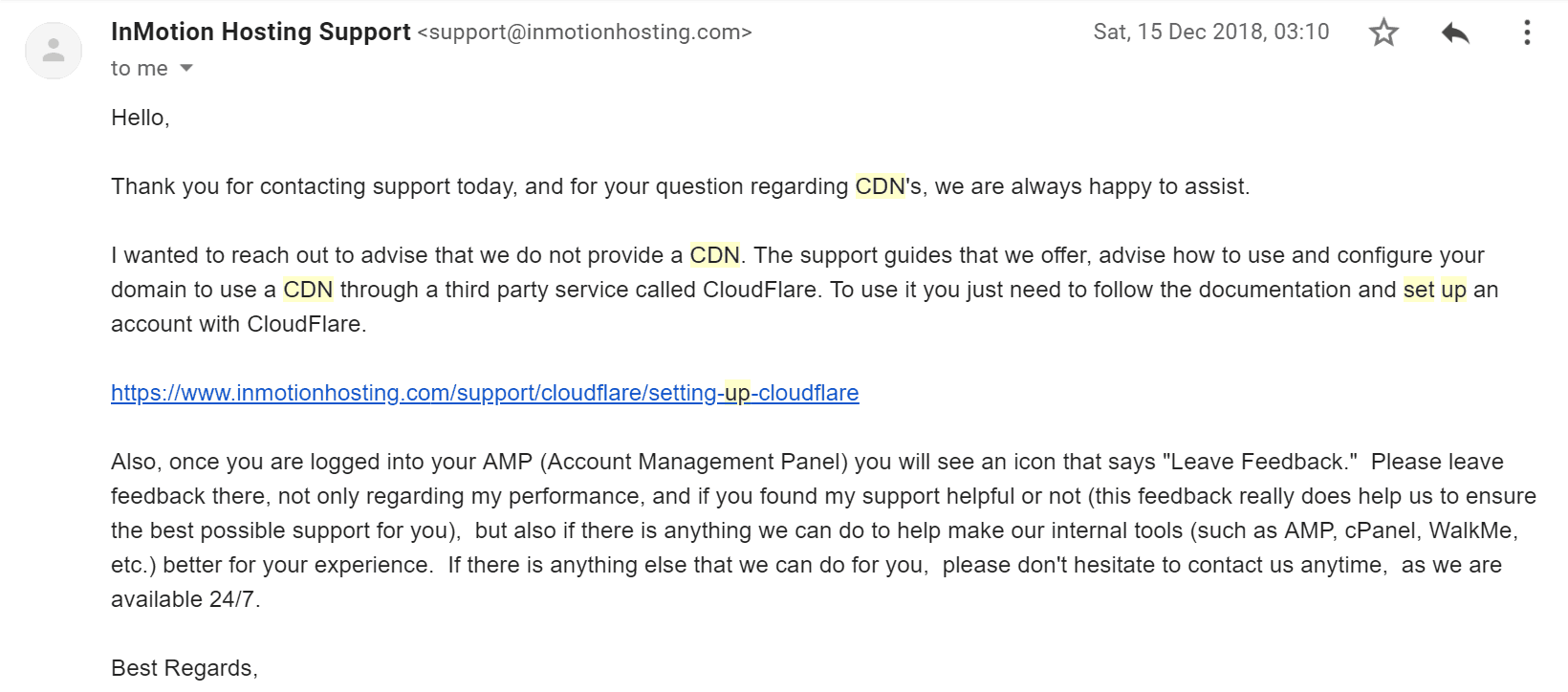 You can only contact DreamHost through live chat or ticket support, and you might have to go through a clunky bot before you actually get in touch with a human agent.
You can only contact DreamHost through live chat or ticket support, and you might have to go through a clunky bot before you actually get in touch with a human agent.
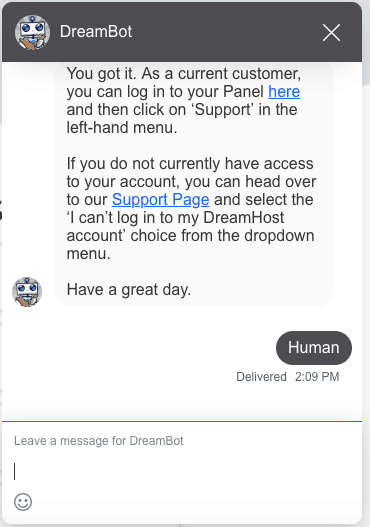 Although both hosts have a decent knowledge base and their own discussion forums, InMotion Hosting takes the win here.
Although both hosts have a decent knowledge base and their own discussion forums, InMotion Hosting takes the win here.
Go with InMotion Hosting for Better Features, Performance, and Support
Pricing is an important factor when you determine the best web hosting service for your needs, but to objectively compare InMotion Hosting and DreamHost, you have to take into account exactly what you get for your money. InMotion Hosting is almost always worth the extra cost. For example, if you run an online store, InMotion Hosting ensures that your customers can navigate your website quickly and that their purchase information is kept safe. Also, InMotion Hosting made it into our top 10 best web hosting services, while DreamHost did not.InMotion Hosting
DreamHost
Plans and Pricing
More expensive than DreamHost on most plans, but evenly priced for WordPress hosting
Cheap prices overall, but only basic features are included for free
Features
Unlimited storage on shared plans, free website migration, free WP website builder, free advertising credits
Unlimited storage on shared plans, free WP website builder, automated backups
Performance
SSD storage on all plans, free CDN on WordPress plans
100% uptime guarantee, SSD storage on all plans, free CDN only on higher-tier DreamPress plans
Security
Free SSL certificates, malware and hacking protection, spam filtering
Free SSL certificates, free domain privacy
Support
24/7/365 US-based customer support via email, ticket, live chat, and phone; knowledge base, discussions forum
24/7 support via live chat and ticket; knowledge base, discussions forum








![8 Best Enterprise WordPress Hosting (Scalable & Reliable) [2025]](https://dt2sdf0db8zob.cloudfront.net/wp-content/uploads/2024/11/Best-Enterprise-WordPress-Hosting-1.png)
![8 Best Enterprise WordPress Hosting (Scalable & Reliable) [2025]](https://dt2sdf0db8zob.cloudfront.net/wp-content/uploads/2023/05/Caitlin-Greyling-150x150.jpg)






