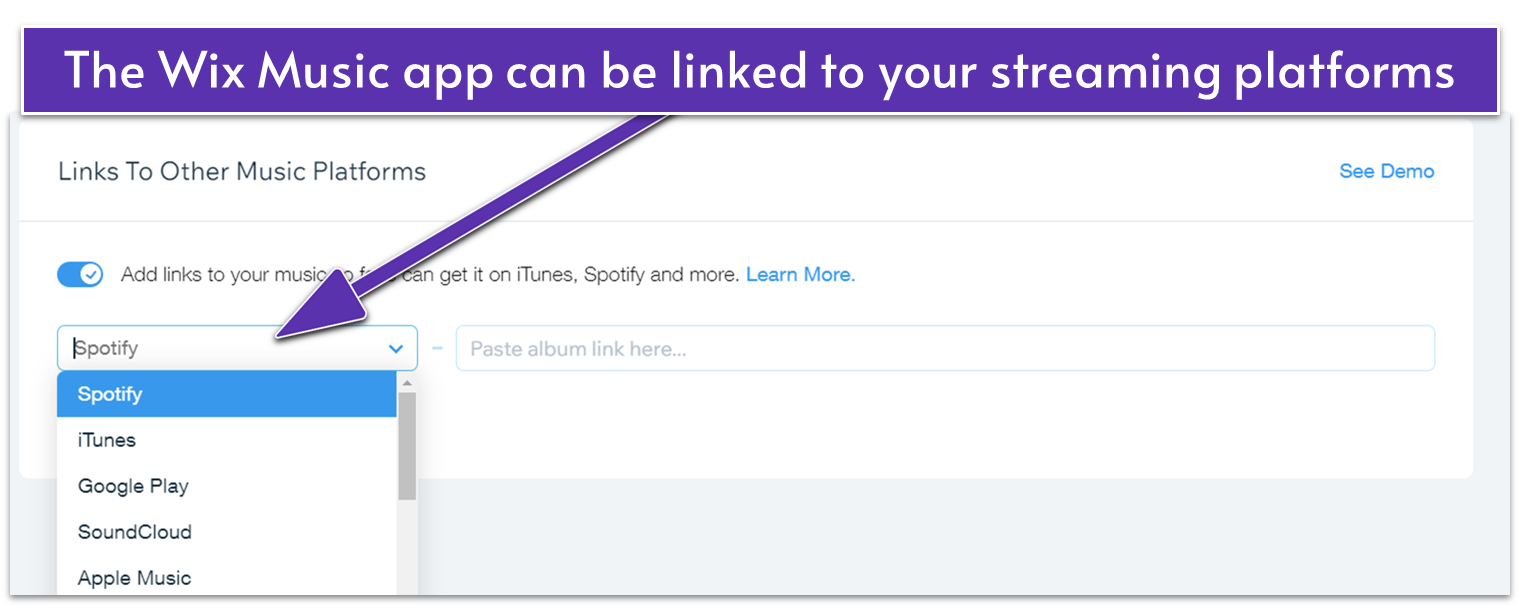Inside this Article
Research PhaseChoose the Right Platform To Sell Your MusicChoose a Good Name for Your Online StoreCustomize Your Music StoreAdd Your Music as Products With Wix MusicUpdate Your Store Settings and Payment InformationPreview and Launch Your Wix StoreStart Selling on Amazon, eBay, and Social MediaPromote Your Music Online StoreFinal Thoughts: Getting Your Music Store off the GroundFAQ
Research Phase
Before you dive into building your online store to sell music, it’s essential to go through a thorough research phase. This will help you define your niche, understand your audience, and set the foundation for a successful music business. Here’s a step-by-step guide to help you get started.Finding Your Niche
Narrowing your focus to a specific niche is crucial. Consider what makes your style unique. Are you centered on a particular genre like indie rock, electronic, or classical? Or do you target a specific audience, like vinyl collectors or live recording fans? Identify 1-3 sub-niches that align with your passion and style. This sharpens your marketing and deepens your connection with your audience.Analyzing the Competition
Take a close look at what your competitors are doing. Visit the websites of other artists or music stores within your niche to see what products they offer, how they price their items, and how they engage with their audience. Pay attention to their website design, content, and overall user experience. This analysis will give you ideas for your own store and help you identify gaps in the market that you can fill. By understanding what works for your competitors, you can create a more compelling and competitive online presence.
Defining Your Brand
Your brand is what sets you apart from other artists or music stores. Think about how your music, visuals, and messaging will differentiate you in a crowded marketplace. What story does your music tell? What emotions or experiences do you want to evoke in your listeners? Your brand should reflect your personality and the unique qualities of your music. Consider how you’ll communicate this through your website design, logo, and promotional materials. A well-defined brand will make your store more memorable and appealing.Researching Your Target Audience
Understanding your target audience is critical to creating content and products that resonate with them. Start by identifying who your ideal fans are. Are they young adults who enjoy discovering new indie artists, or are they older audiophiles who appreciate high-quality recordings? Use tools like social media analytics, surveys, or music streaming data to gather insights into demographics, preferences, and behaviors. This will help you tailor your website, product offerings, and marketing strategies to better meet your audience’s needs and preferences.Choose the Right Platform To Sell Your Music
When it comes to selling your music online, you have several options: building your own store, using specialized platforms, or selling through social media. If you want complete control over your brand, presentation, and sales strategy, building your own online store with a website builder like Wix is the best option. Then, you can use your website to link all of your other platforms for a complete online presence. Specialized platforms like Bandcamp or streaming services like Spotify make it easier to get your music in front of potential buyers, but using them comes with significant trade-offs. These services often charge higher fees, limit how you market your products, and restrict storefront customization. While they’re simple to set up, the lack of control becomes a significant drawback as your fan base and brand grow. On the other hand, building your own store gives you complete control over every aspect of your brand. With a site builder like Wix, you can create a professional-looking store that perfectly reflects your music’s ethos. Wix allows you to manage all your sales channels, from eBay and Amazon to social media, through a single dashboard. You can easily track merch & CD inventory, update product listings, and handle orders from one place.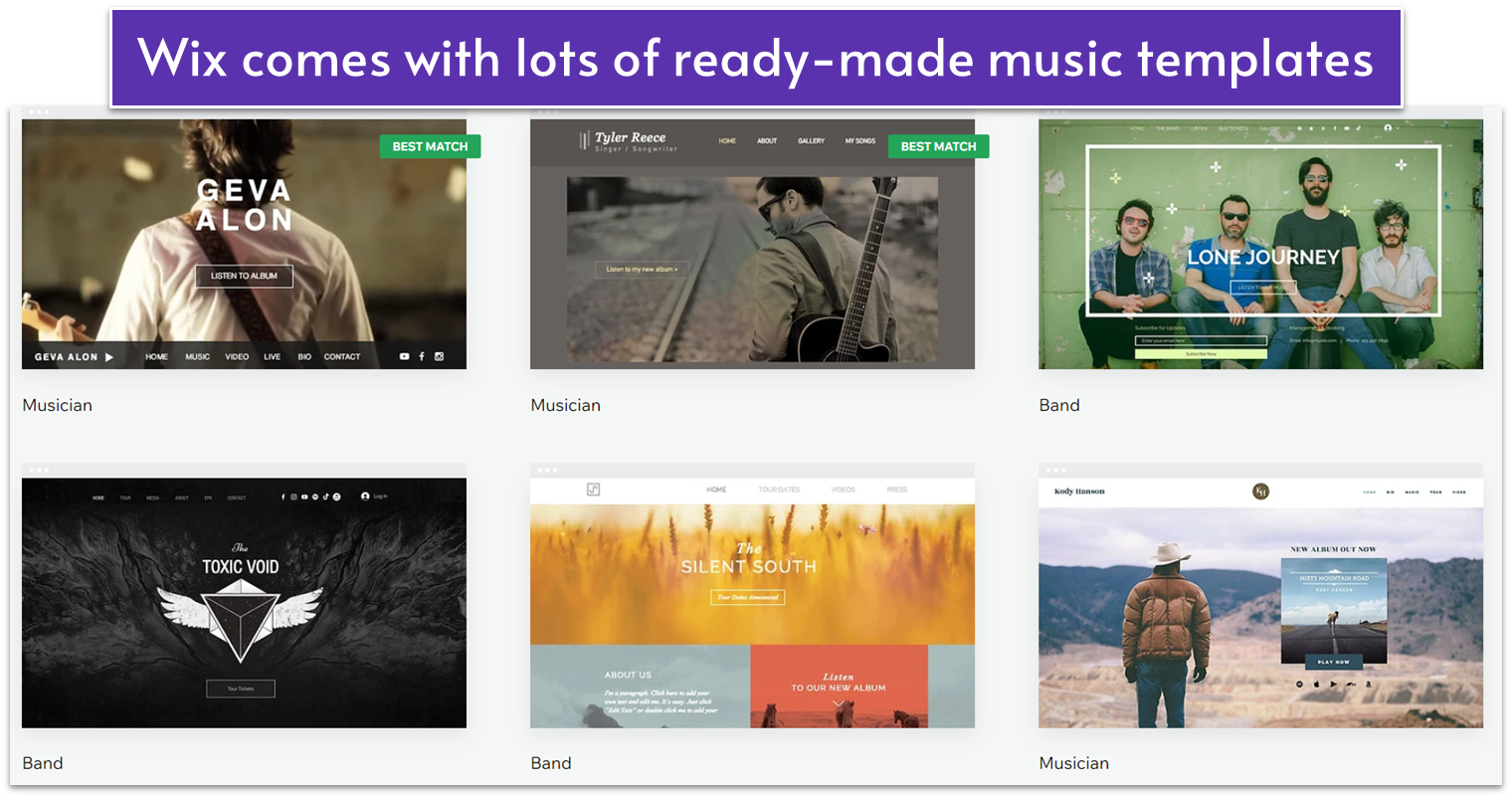
Choose a Good Name for Your Online Store
Every online music store needs a name. Ideally, the name of your store should match your domain name, a.k.a. the web address where your store will live online. For example, if your store is called “Indie Beats,” your domain name should be something like “indiebeats.com.” This makes it easier for your fans to find you online and ensures consistency across your branding. A domain name is essentially your store’s address on the internet. It’s what people type into their browsers to visit your site. Since your audience might be new to this, choosing a name that is memorable, easy to spell, and reflects the essence of your music and brand is crucial. Avoid names that are too long, complicated, or easily confused with other websites. Instead, opt for something that is unique and stands out in the crowded online music space. Keep in mind that a domain name is a separate cost from your website builder plan. However, some website builders, like Wix, offer a free domain for the first 12 months when you sign up for a paid plan. This can be a great way to save money as you get your store up and running. Plus, Wix provides valuable tools like domain name search engines, which help you identify available domains and suggest alternatives if your first choice is already taken. These tools make it easier to find the perfect name for your store without the hassle.
Short on time?
Take this one-minute quiz to learn which website builders are best for your project.
Customize Your Music Store
Once you’ve chosen the right platform and domain name for your music store, it’s time to bring your vision to life by customizing your online store. Here’s how you can set up a basic music store using Wix, with easy-to-follow steps to help you create a visually appealing and functional site.
Step 1: Choose (or Generate) a Template
Wix offers a variety of templates for music stores. To get started, log in to your Wix account and navigate to the template selection page. Look for templates designed for musicians, bands, or online stores. Once you find one that resonates with your brand, click “Edit this site” to start customizing. The template you choose will serve as the foundation for your store’s design and layout, but don’t worry – it’s not set in stone.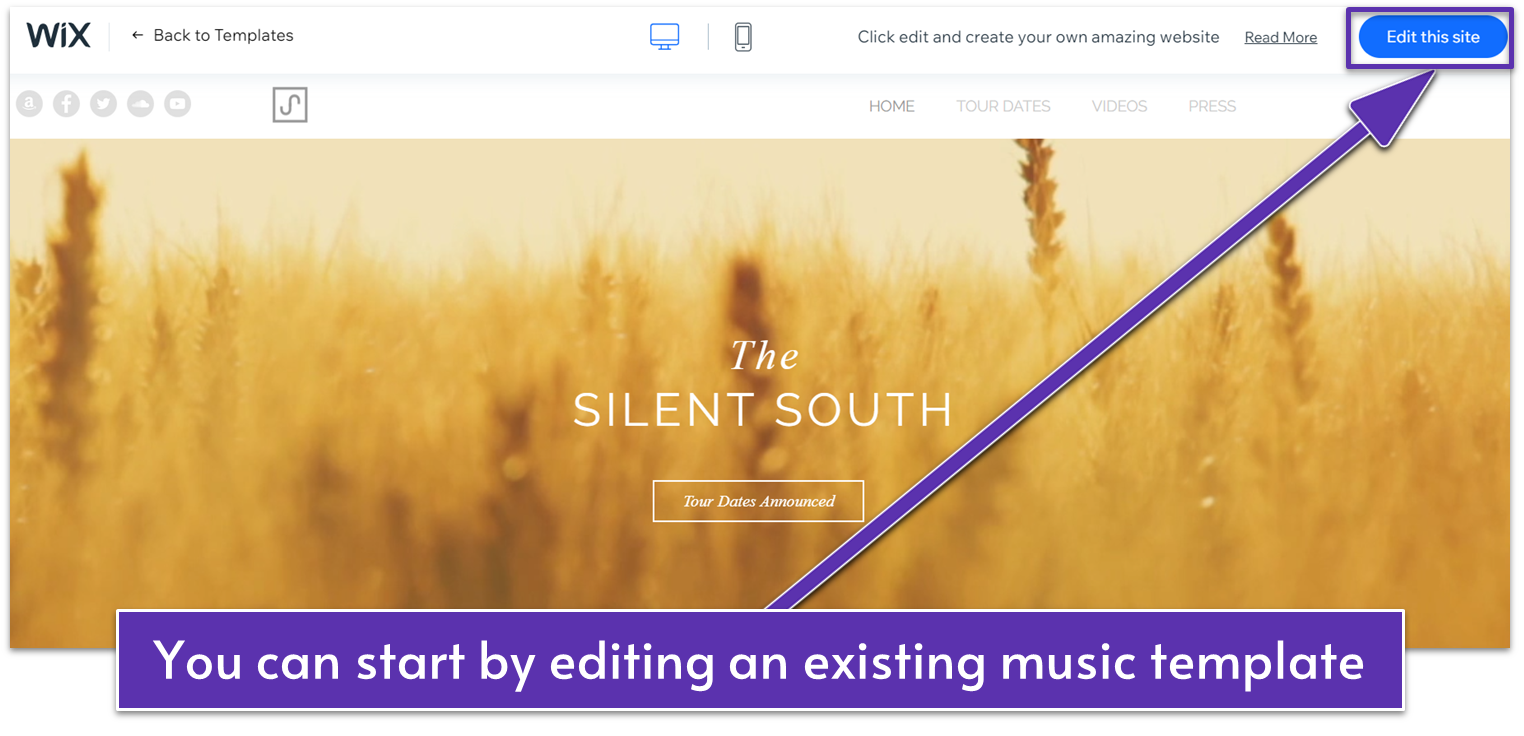
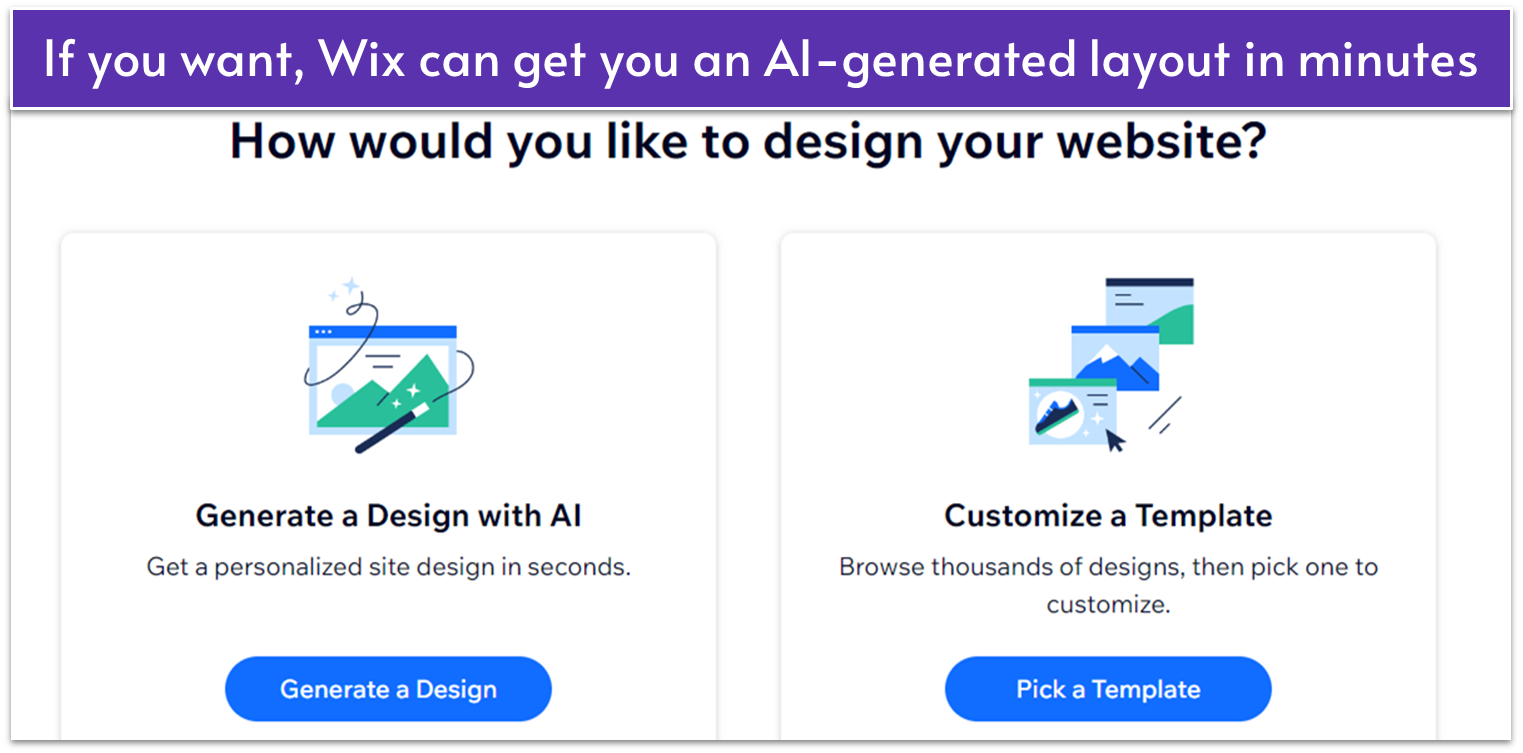
Step 2: Customize the Homepage
The homepage is the first thing visitors will see, so you must make a strong impression. Start by changing the background to something that reflects your music style. Click on the background area, select “Change Background,” and upload an image or choose from Wix’s stock photos.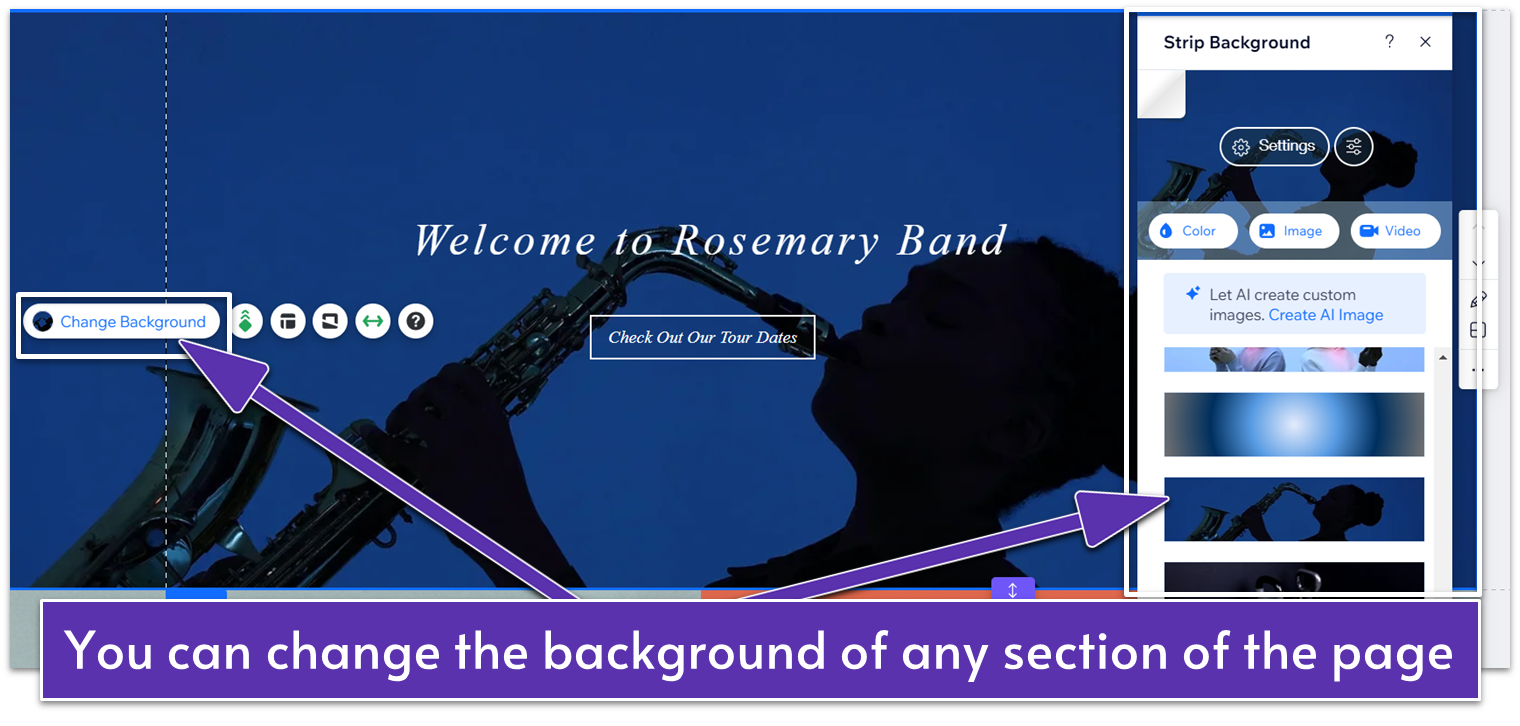
Step 3: Personalize the Essential Pages
In addition to the homepage, you’ll want to customize other essential pages, such as the “About” and “Contact” pages. For the About page, update the text to tell your story—why you create music, your journey, and what makes your sound unique.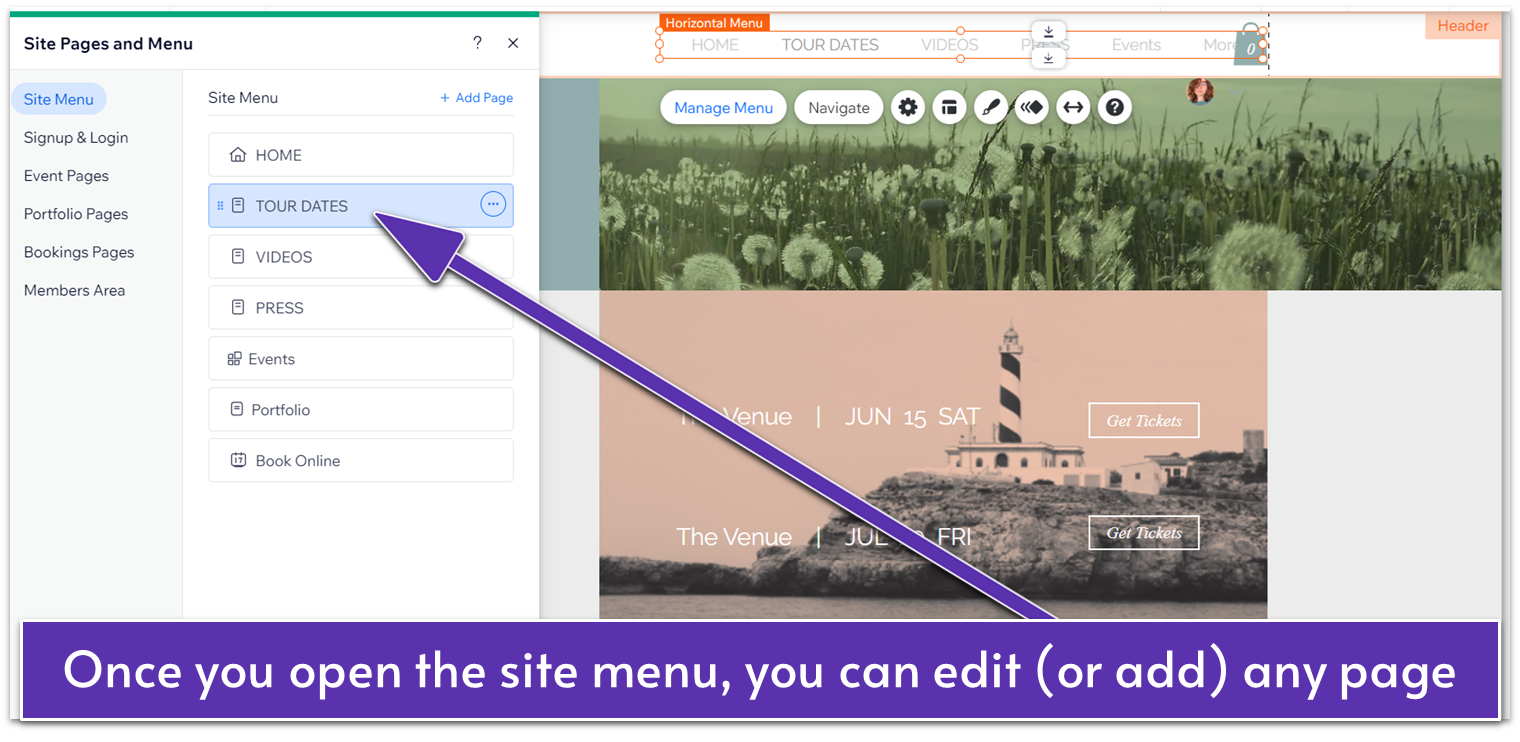
Step 4: Fine-Tune the Design Elements
Lastly, refine the design elements across your site. Customize the fonts to align with your brand’s personality – whether bold and edgy or smooth and classical. Adjust the layout of each page by dragging and dropping elements to fit your vision. If your template includes any sections or features you don’t need, simply delete them to keep your site clean and focused.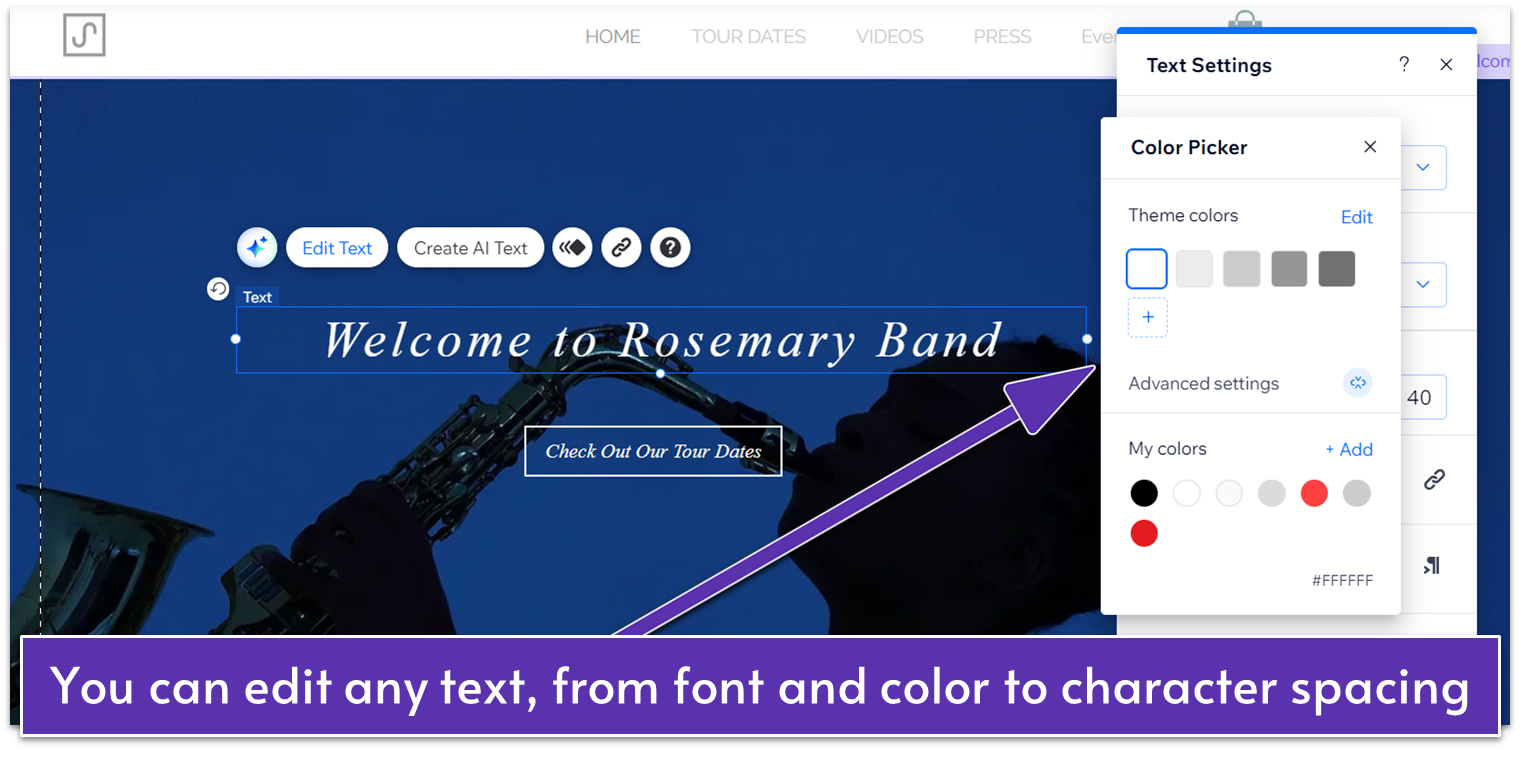
Add Your Music as Products With Wix Music
Now that your Wix store is customized and ready to go, it’s time to add your music and merchandise as products. This process is straightforward, but there are a few key steps and tips to keep in mind to make sure your products not only look great but also attract customers.
To start, log in to your Wix dashboard and navigate to the Wix Music section to add your music. It’s very easy to set the price and let people download the tracks. You can even let your fans decide how much they want to pay for your music, which is an interesting (but risky!) feature, especially if you’re just starting out. To sell physical merch, CDs, or vinyl records, you can integrate different types of stores into your website – or even print-on-demand services for band t-shirts.
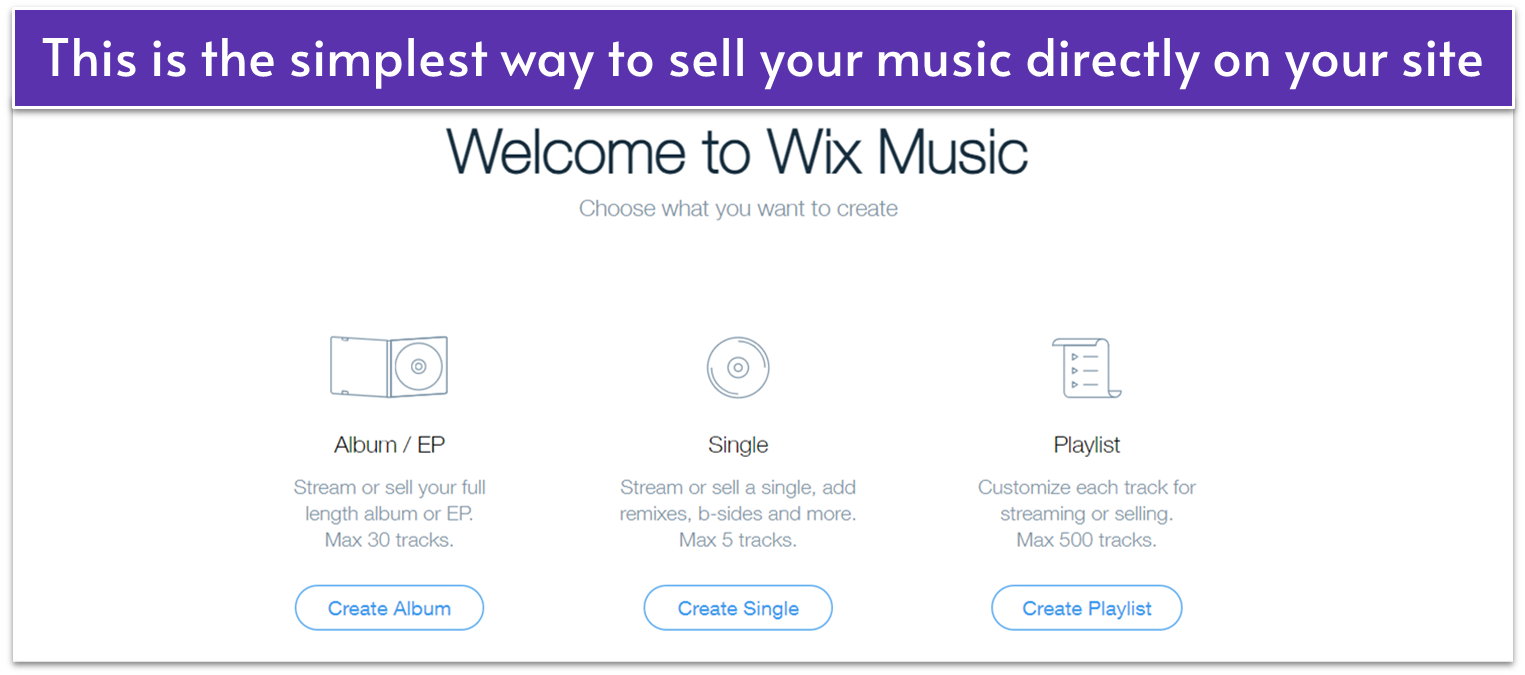
Update Your Store Settings and Payment Information
Next, you’ll need to set up the payment methods your store will accept. In the “Settings” section, navigate to “Accept Payments.” Here, Wix offers several popular payment gateways, including PayPal, Stripe, and credit card processors.
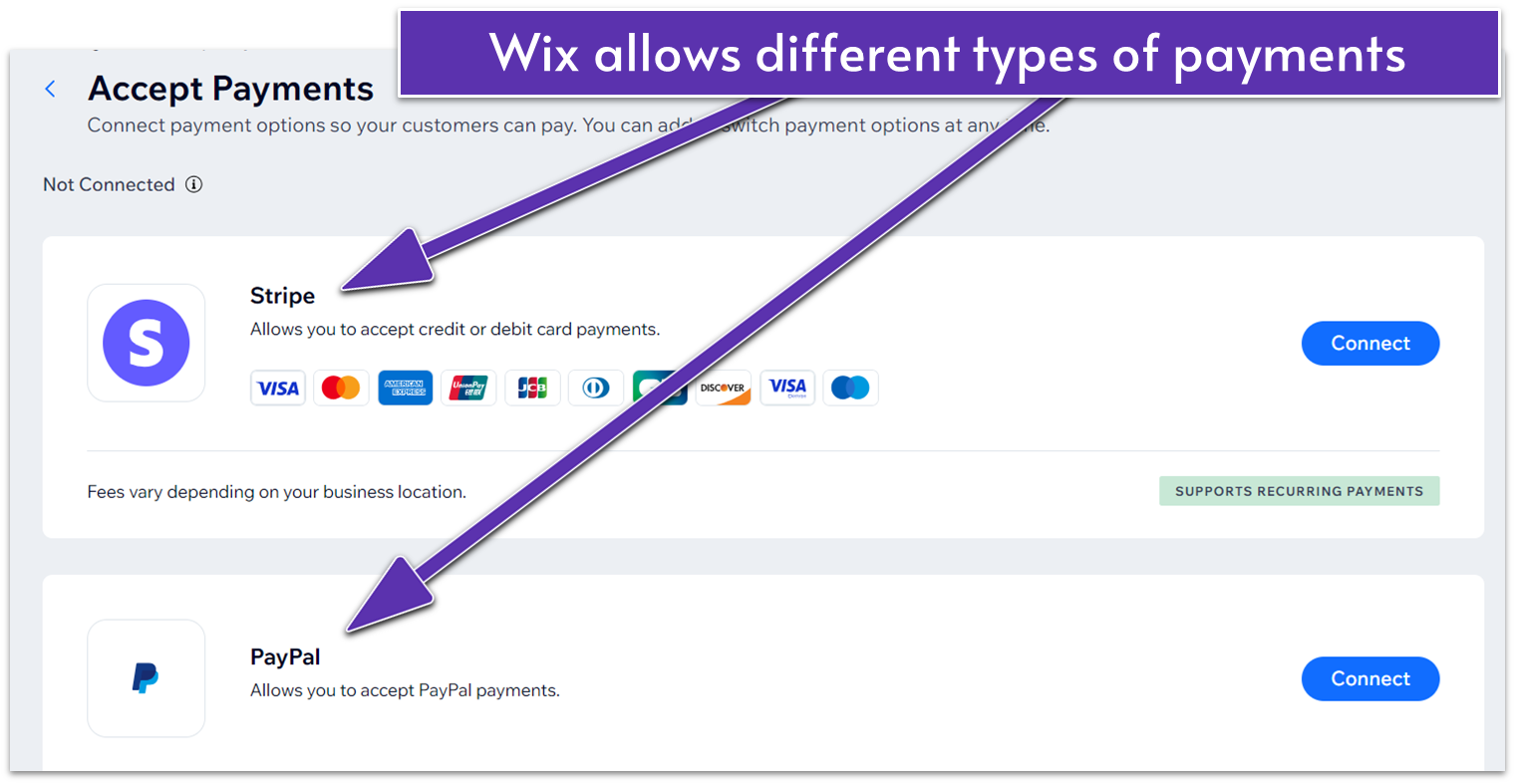
Preview and Launch Your Wix Store
Before you hit the publish button on your Wix music store, I strongly recommend you thoroughly review and test everything for a smooth launch. Start by previewing your site on both desktop and mobile screens. Wix lets you switch between views in the editor, ensuring that your content – images, text, videos, and layouts – displays correctly on all devices. Mobile responsiveness is crucial since most visitors will view your site on their phones.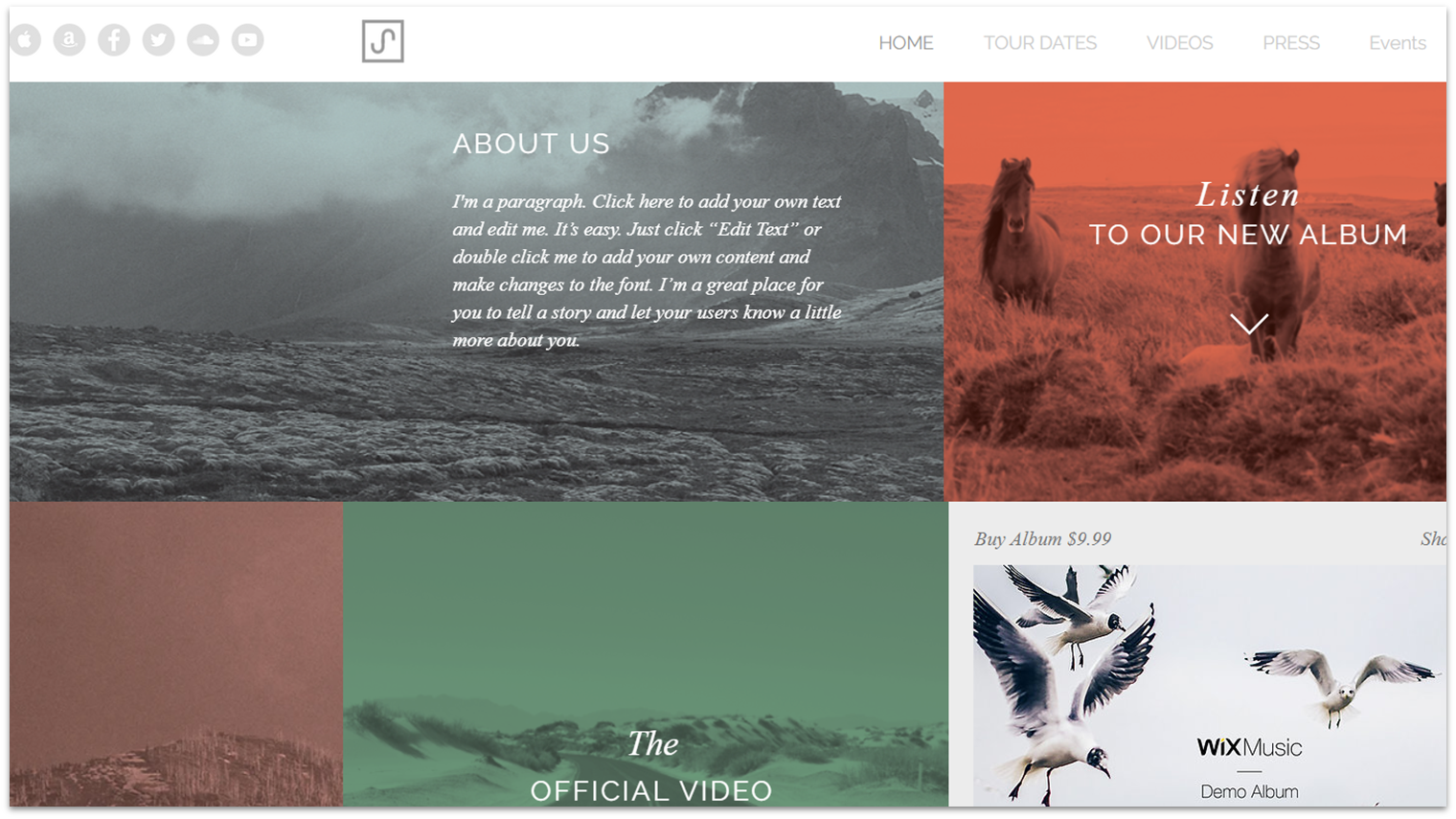
Start Selling on Amazon, eBay, and Social Media
One of the major advantages of using Wix to build your music store is that you can quickly expand your sales channels to platforms like Amazon, eBay, and social media directly from your Wix dashboard. This centralization saves time and simplifies inventory management, ensuring that your products are available to a broader audience without the hassle of managing multiple platforms separately.Setting Up Stores on Amazon and eBay
To start selling on Amazon and eBay, go to your Wix dashboard and navigate to “Sales Channels.” Here, you’ll find options to connect your Wix store to Amazon and eBay. Click on the platform you want to integrate with and follow the prompts to link your accounts. Once connected, you can manage your listings, synchronize your inventory, and process orders from within your Wix dashboard.Selling on Social Media
Social media is a powerful tool for reaching fans and driving sales. Wix makes it easy to sell on platforms like Facebook and Instagram by integrating directly with your social media accounts. From the “Sales Channels” section, select the social media platforms where you want to sell, and follow the steps to set up your stores. You can create shoppable posts, showcase your products, and engage directly with your audience, all while managing everything from your Wix dashboard.Tips for Music Products
Music products, particularly digital downloads and streaming, often perform best on specialized platforms like Bandcamp. If your primary focus is digital music, consider also using platforms specifically designed for music distribution. However, Wix does offer Wix Music, which allows you similar digital download options, allowing you to sell your music directly from your website.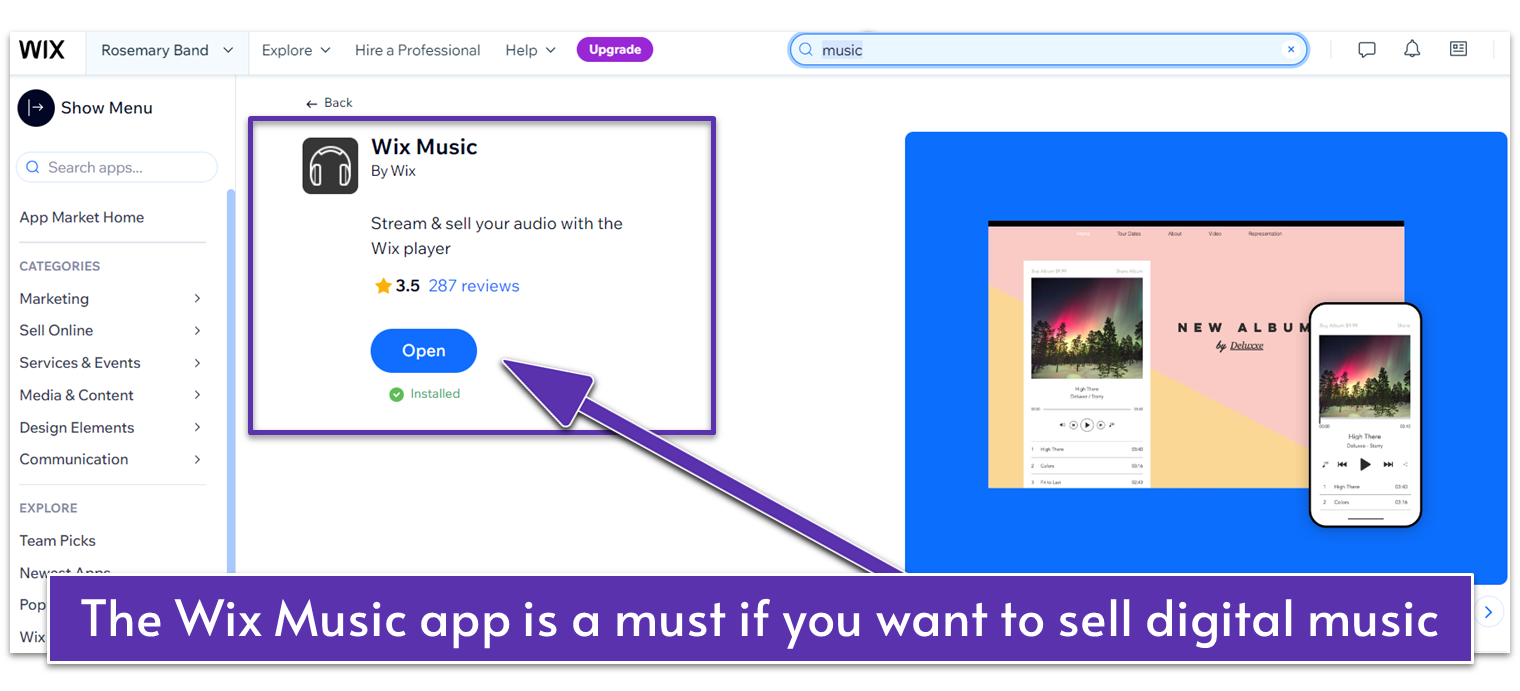
Exploring Additional Integrations
Wix also supports integration with major music platforms like Spotify and Apple Music, not only through third-party apps but as an organic part of the Wix Music app. When you add an album or song, you can simply link it with your other platforms so your fans can go there and get it. Yes, that includes Bandcamp.