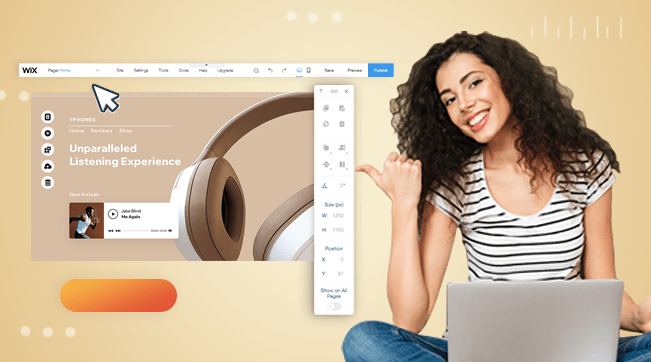Inside this Article
How To Sell Books Online for BeginnersChoose the Right Platform To Sell Your Books OnlineChoose a Good Name for Your E-Commerce BookshopCustomize Your Online Book StoreAdd Your Books as ProductsUpdate Your Store Settings and Payment InformationPreview and Launch Your Book StoreStart Selling on Amazon, eBay, and Social MediaAmazonPromote Your Online Book StoreHere’s How To Sell Books Online in [CurrentYear]FAQ
How To Sell Books Online for Beginners
Before you do anything else, you need to do some research. Without it, you won’t be able to organize your site, set the right prices, or find out what’s trending. Here are the main things you should consider:Categorize Your Books by Niche
Categorizing your books by niche is the best way to maximize sales on your site. And since you already own the books, it’s the easiest and fastest part of the process (depending on how many books you have). Textbooks, self-help books, and literary classics are top sellers, while genres like fantasy, romance, and mystery are always in demand. Organizing your books this way helps you organize your website, identify your target audience, and tailor your marketing efforts, especially if you’re selling high-valued collections.Research Other Book Resellers
One of the best ways to boost your sales strategy is by checking out your competition, as it allows you to identify effective selling techniques and common pitfalls. Look at what they are doing well and implement those strategies. At the same time, make sure to look for weaknesses and try to learn from their mistakes. Understanding your competitor’s prices can lead to faster sales if you’re looking to sell your books quickly. The purpose of creating a site is to cut out the middleman, meaning you have to make your books attractive to potential buyers – you don’t want to be way overpriced.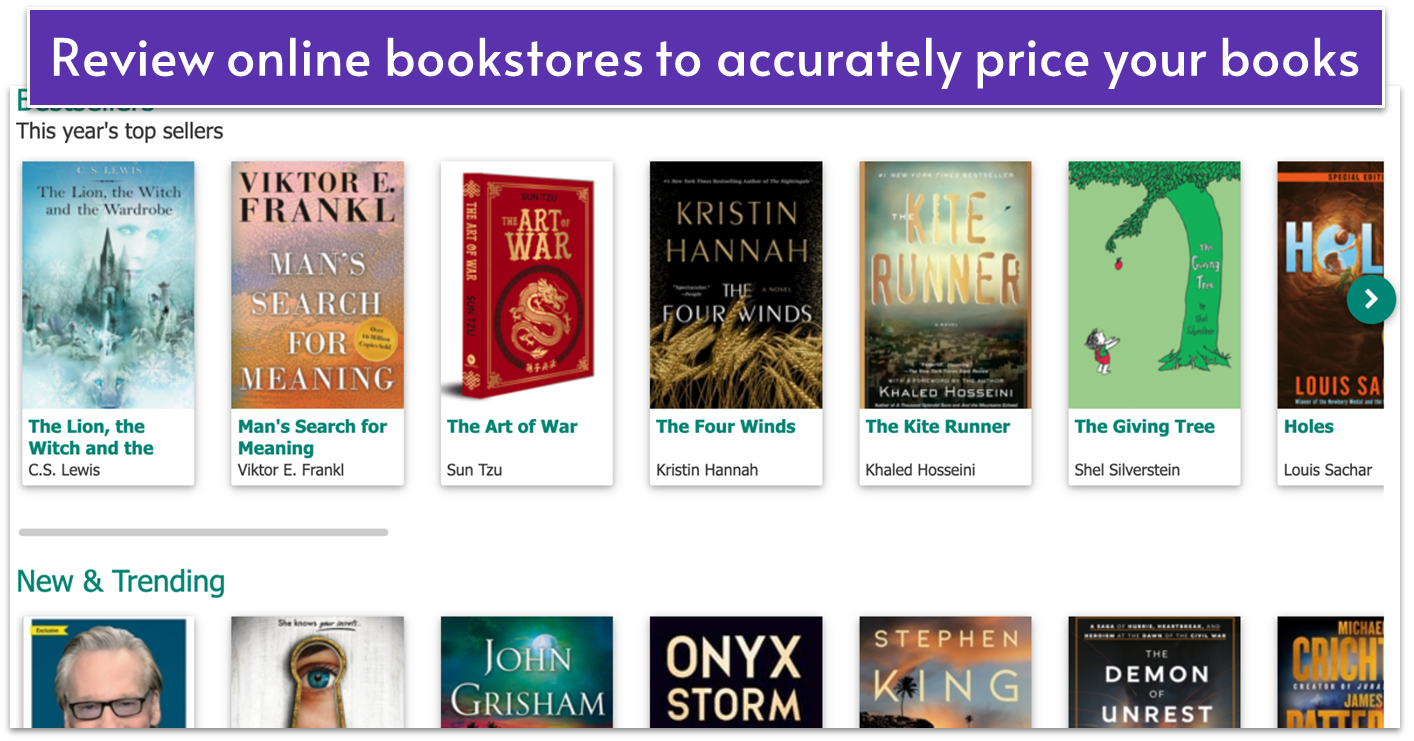
Create a Plan and Budget for Your Book Selling Store
If you want to make money selling your books online, you need to find out how much you can spend and what you want to achieve. Luckily, website builders like Wix let you set up your site and list your books for free, meaning you can take your time, plan everything out, and build your bookstore without the stress of funding your endeavor.Choose the Right Platform To Sell Your Books Online
When deciding how to sell your books online, you have three main options: build your own store, sell on specialized platforms, or sell on social media.
Creating an online store gives you complete control over your inventory, presentation, and customer experience. You can choose what to sell, categorize them as you see fit, and design your store to match your brand. Best of all, you won’t have to deal with hefty fees that eat into your profits.
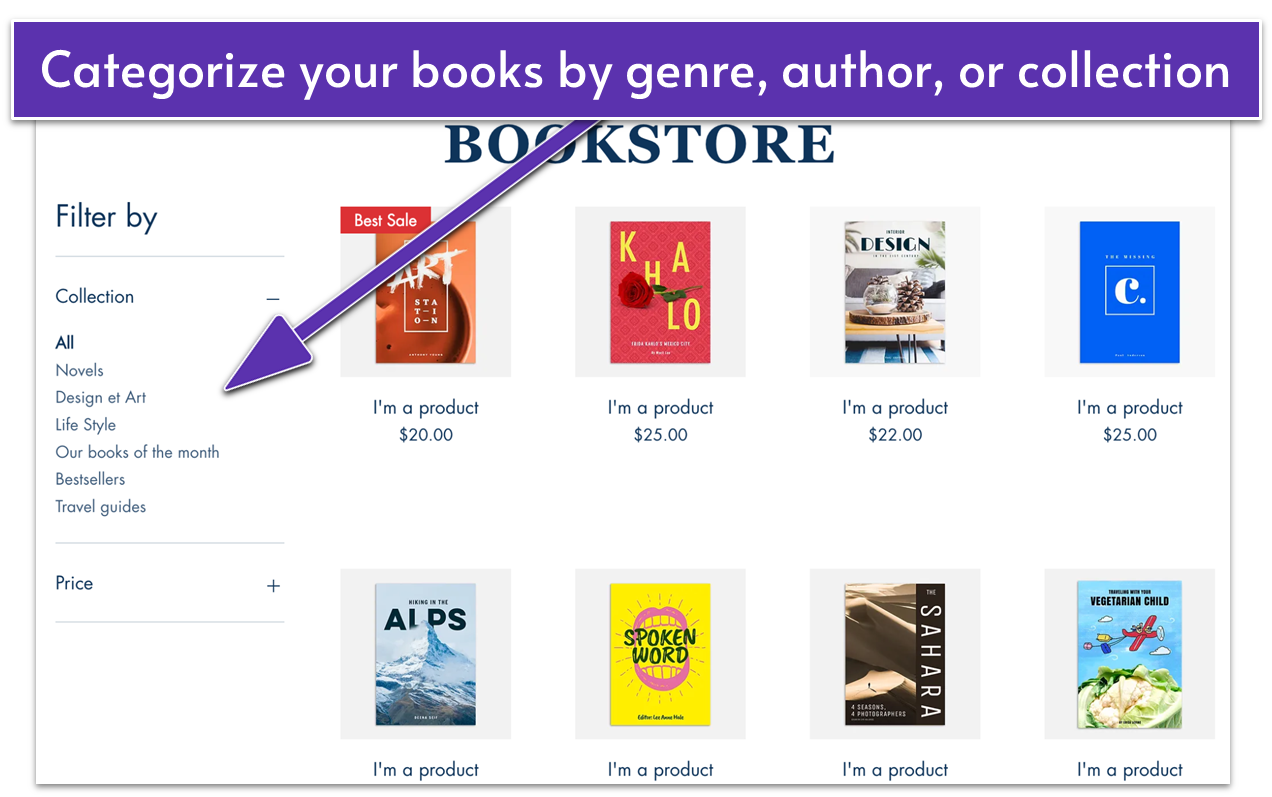
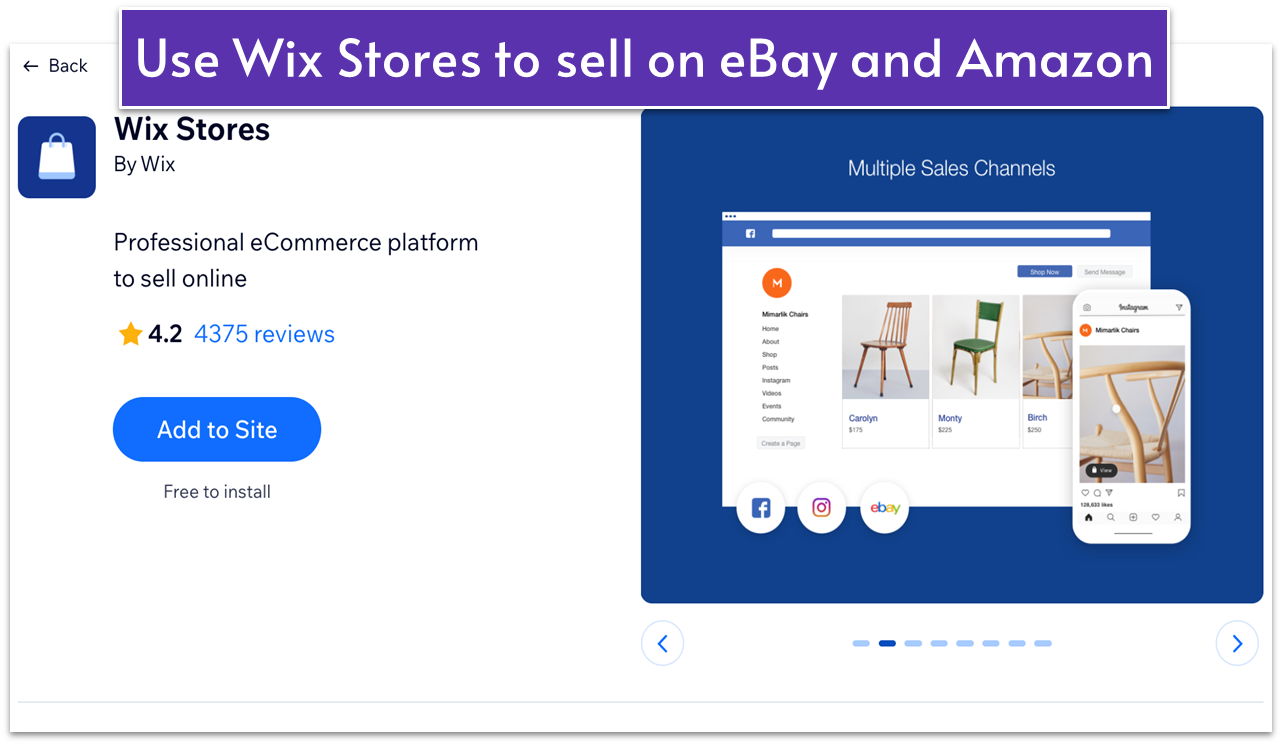
Choose a Good Name for Your E-Commerce Bookshop
Picking a good name for your online bookstore is crucial because it has to match your domain name. Without it, you’ll struggle to be memorable. A domain name is the address users type into their browsers to find your site – without it, you have no online store. When picking a name for your Wix site, make sure it’s easy to spell and relevant to selling books online. It’s best to avoid complex words and long phrases, as this will make it harder for your customers to find you. Remember, you’ll have to buy a domain separately, though some builders include it free for the first 12 months. If you’re unsure whether your domain name is available, Wix has a domain name search tool that can help you choose a name in seconds. If you can’t think of a unique name, it’ll also give you some recommendations.Customize Your Online Book Store
Step 1: Choose a Wix template
Once you’ve signed up, you’ll be redirected to your dashboard. From here, you’ll need to complete several steps, including adding products, setting up shipping and delivery, and more. However, if you’d like, you can skip straight to designing your website. Simply click “Get Started” next to the “Design your website” section of your dashboard. You will then be given the option to design your website using AI or by selecting a template – I’d recommend choosing a template as this gives you the freedom to personalize its design.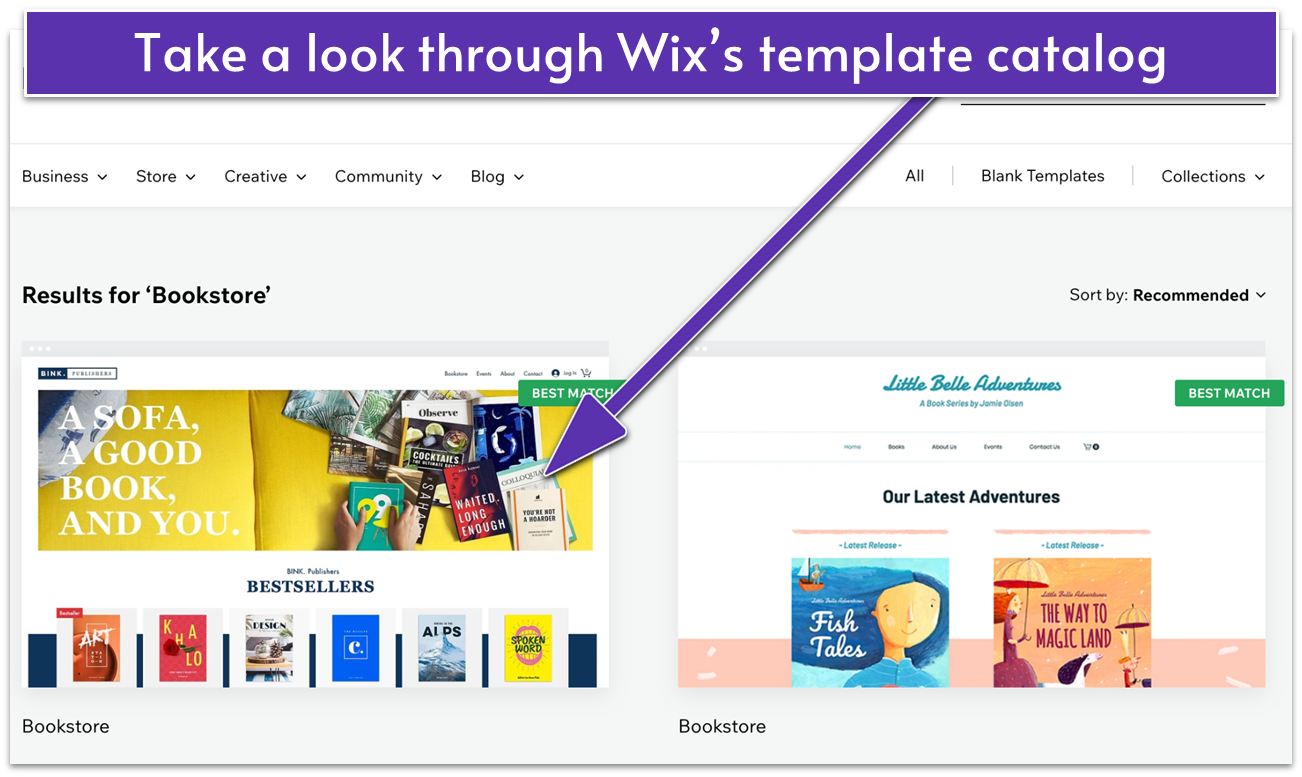
Step 2: Add pages and images
By clicking on Wix’s page settings, you can add, delete, and rename pages quickly. Depending on the page you want to create, you’ll find numerous templates offering forms, calendars, and much more. I decided against using an events page and chose to include 3 main pages: a catalog, an about us section, and a contact page for inquiries.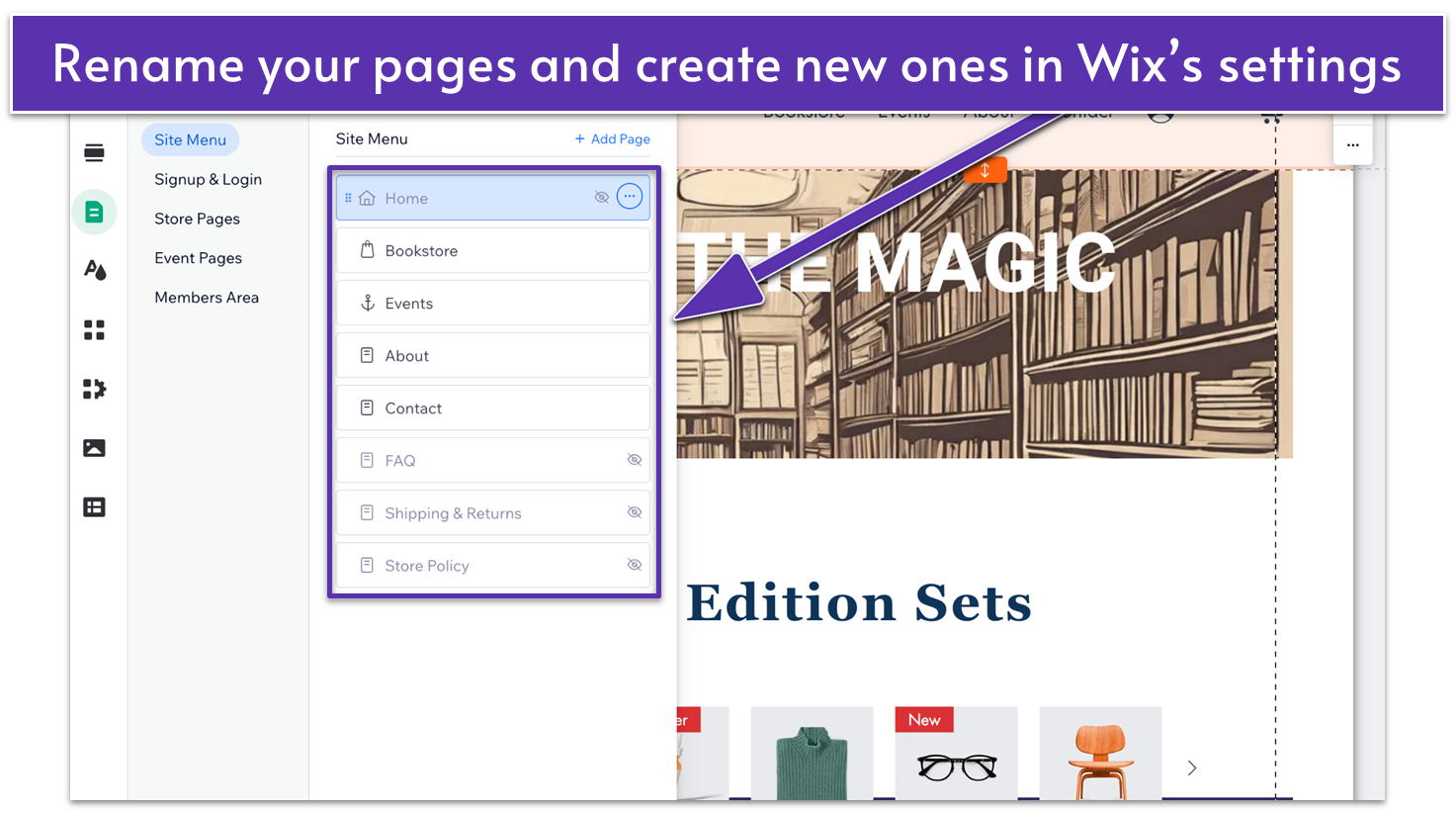
Step 3: Edit the fundamentals
Changing the fonts, colors, and backgrounds of your Wix template is the fastest way to create a unique book-selling site. You can edit the line spacing, SEO, font, style, and more from within its text settings – all you have to do is click “Edit Text.”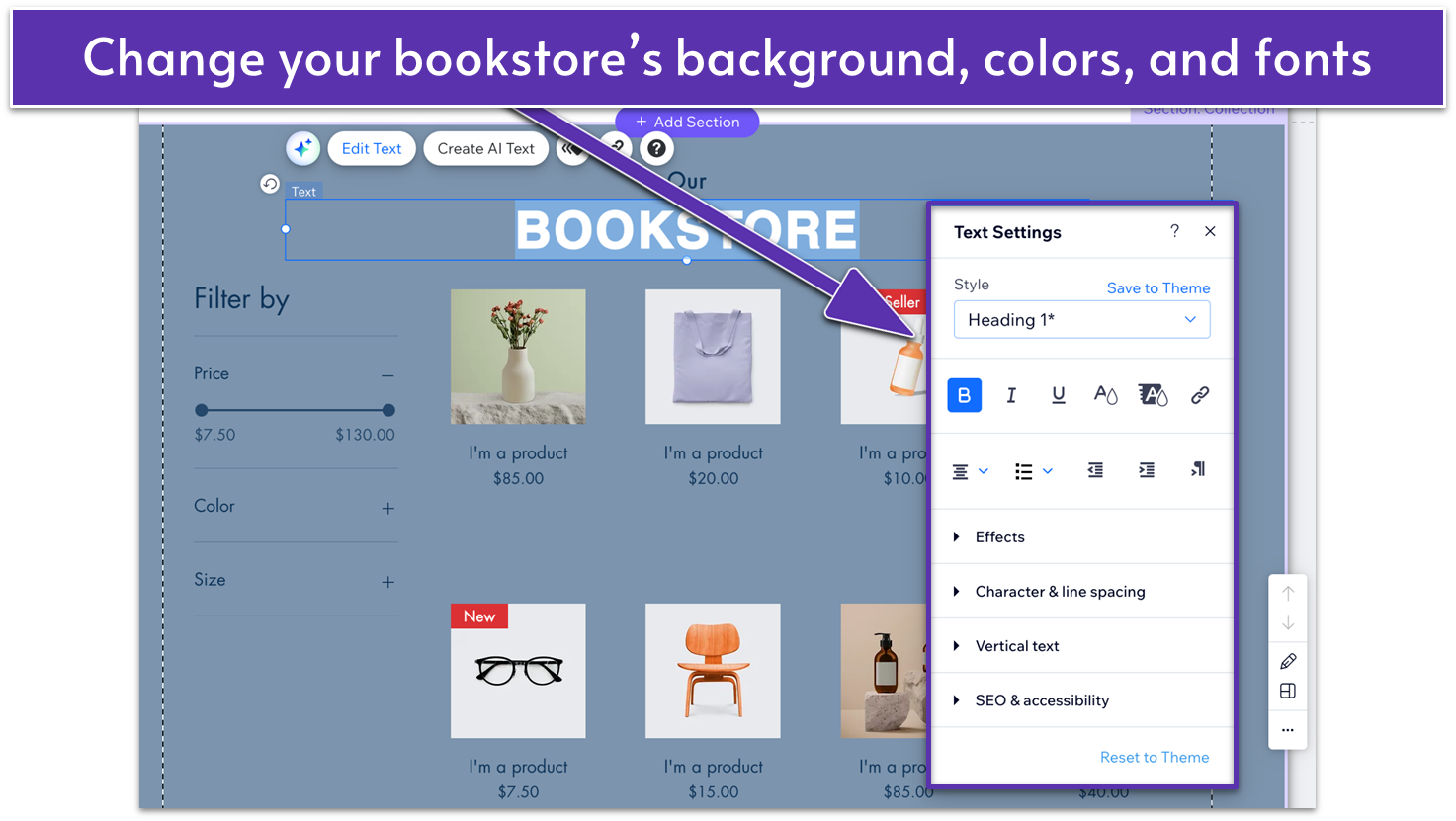
Add Your Books as Products
When you add your books as products to your Wix site, you must make your listings attractive. Here’s how I did it:
If you’ve chosen a bookstore template, you won’t need to “Add your first product” as a selection of templated products will already be visible on your website. To edit them, you can either click on your catalog and select the “Manage Products” button or head to your dashboard, click “Catalog,” “Store Products,” and finally, “Products.”
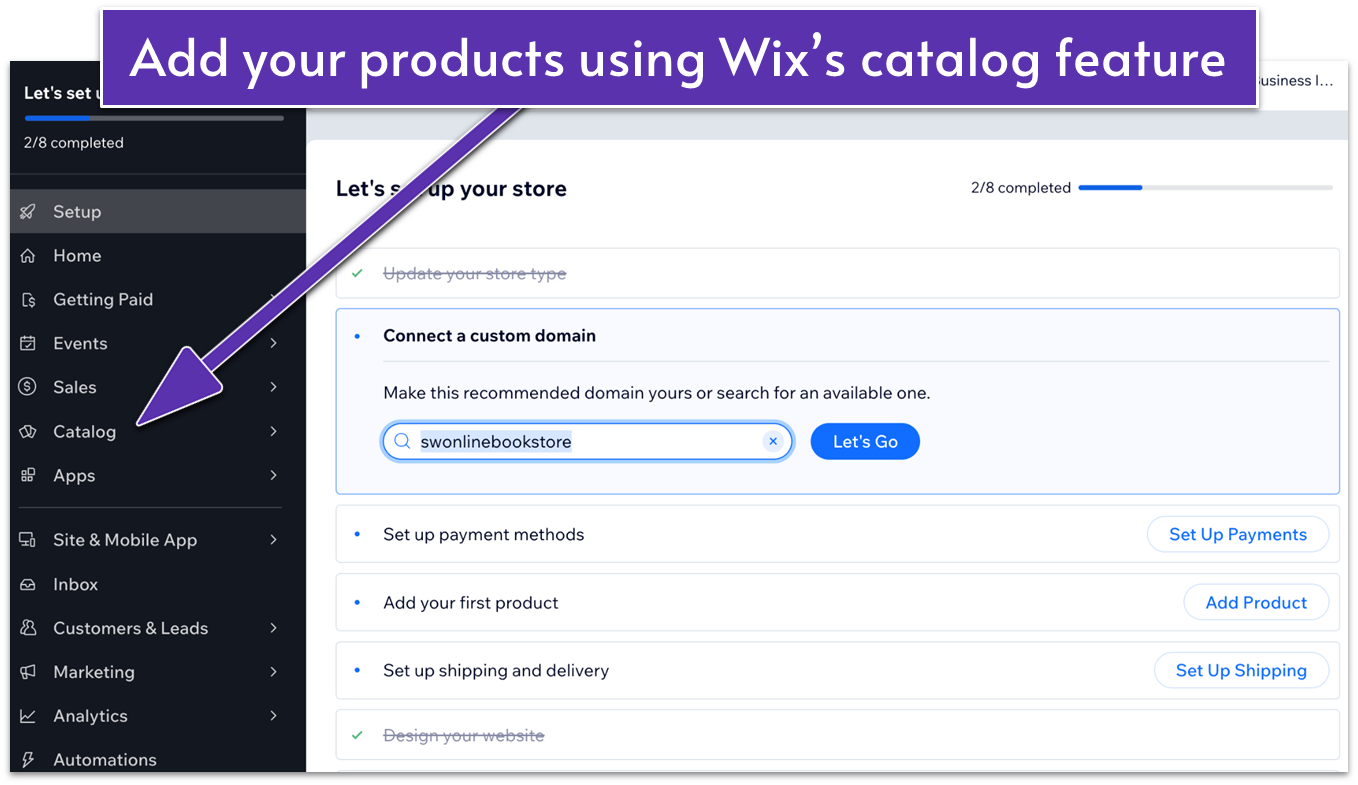
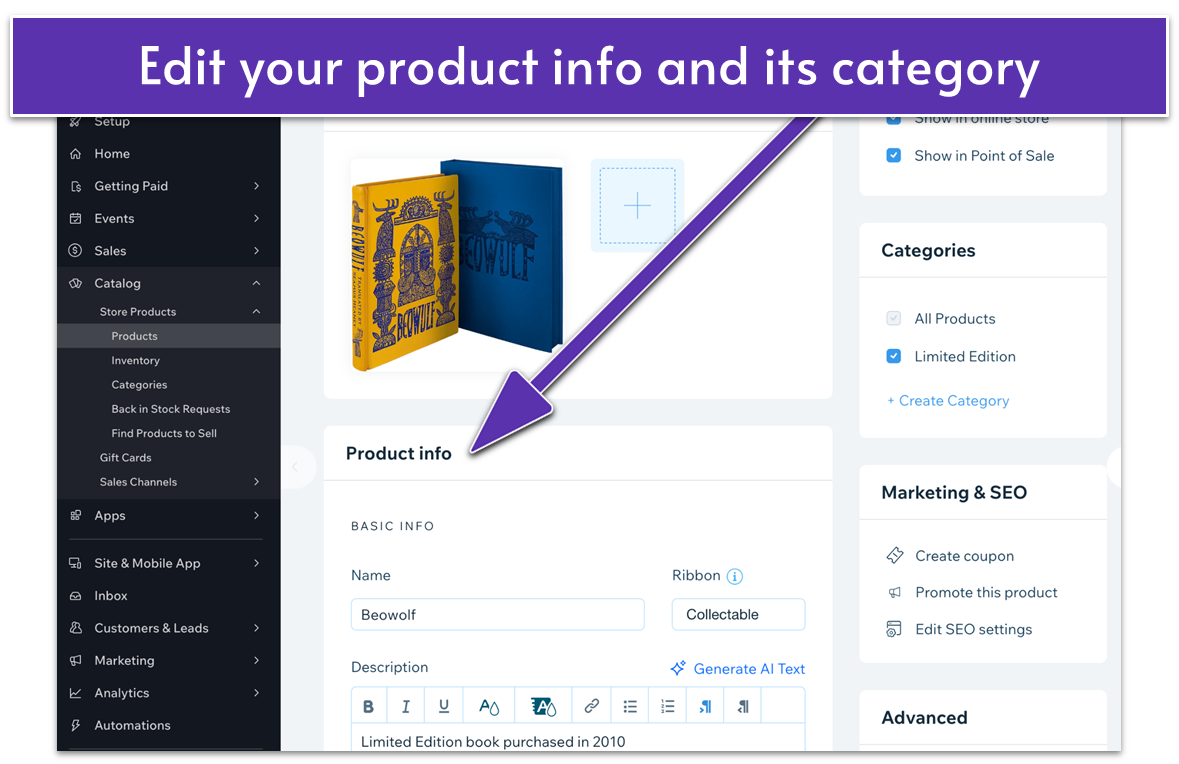
Update Your Store Settings and Payment Information
Here’s how to update your store settings and payment information:- Open your Wix dashboard.
- Click on “Set up payment methods.”
- Make sure to select your business location, in this case, the United States.
- Click “Connect” on credit/debit cards, PayPal, or manual payments.
- Select “See More Payment Options” for options like Klarna and Afterpay.
- Click “See Options” for third-party providers like Stripe and Square.
Preview and Launch Your Book Store
Before you hit publish, take a good look at your store. Most website builders let you preview and interact with your bookstore on both desktop and mobile screens, ensuring it looks great on any device. You’ll also be able to edit your site in web and mobile view, making it a convenient way to ensure its optimization.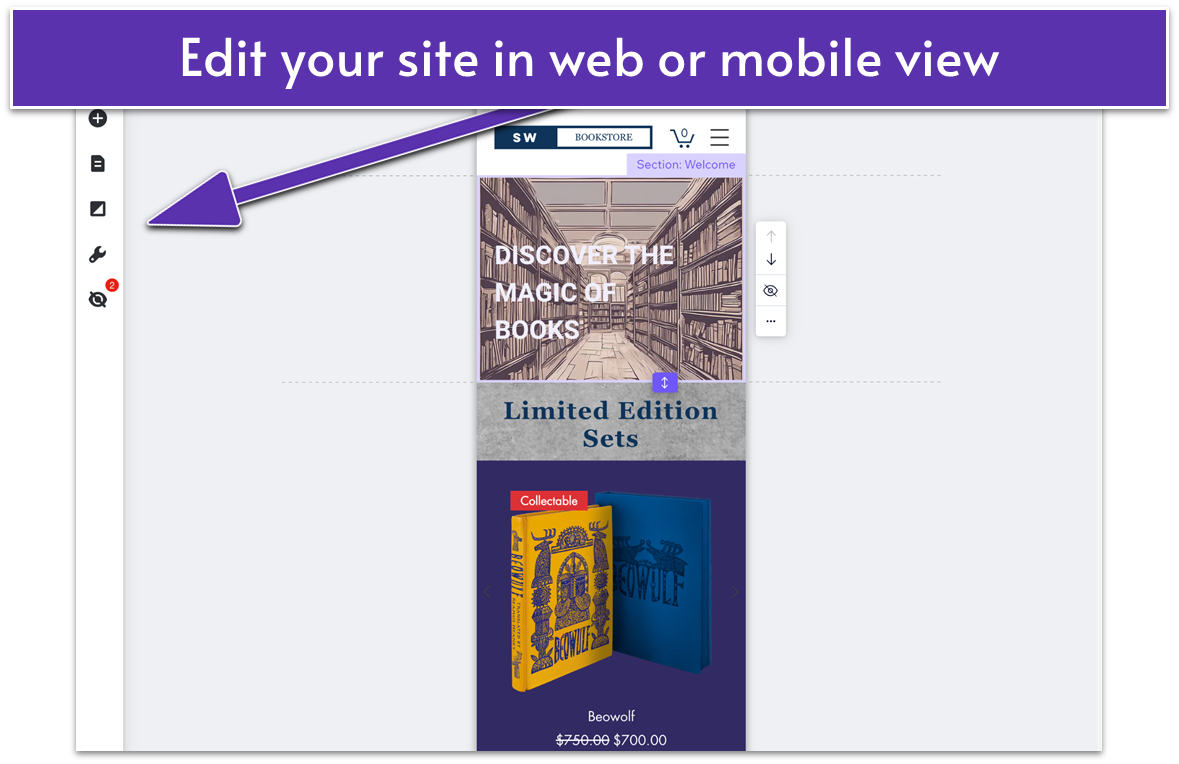
Start Selling on Amazon, eBay, and Social Media
Setting up stores on Amazon, eBay, and social media from within your Wix dashboard is super easy. However, some social media integrations and platforms aren’t built-in, meaning you’ll have to pay extra to use them. For example, eBay requires a premium Wix subscription and Facebook Shops is a purchaseable app. However, if you’d like to sell your books through Facebook anyway, the Facebook Shops by GoDataFeed app comes with a 14-day trial. Follow these steps to get started:Amazon
- Go to your Wix dashboard and click the “App Market” button.
- Search for “Amazon with Wix” and open it.
- Click “Try It Out” to connect to Amazon without upgrading.
- Sign in to your Amazon account or create a new one.
- Follow the prompts to sync your products, ensuring accuracy.
eBay
- Repeat the process for eBay by searching for the “eBay with Wix” app.
- Enter your eBay login details or create a new account.
- Select the products from your Wix store you want to list on eBay.
Social Media (Facebook & Instagram)
- Repeat the process for Facebook and Instagram by searching for the “Facebook Shops by GoDataFeed” app.
- Click “Add to Site” and make use of its 14-day free trial.
- Agree to its terms and conditions by clicking “Agree & Add.”
- Either:
- Create a new GoDataFeed account and click “Start my Trial.”
- Sign in to an existing account.
- From your GoDataFeed dashboard, complete the account setup process by actioning each step, including “Connect to Facebook Shops.”
- Sign in to your Facebook account and click “Get Started.”
- Confirm the extension is activated by clicking on the “Meta Business Extension Dashboard” section of your dashboard.
- Follow the steps to set up your shop and sync the products from your Wix site.
Promote Your Online Book Store
Promoting your online bookstore is essential to reach more readers and drive sales. I’ve found that different strategies work better for different niches, so it’s important to tailor your approach to selling books online. Here’s a look at some effective methods you should consider.- Optimizing for search engines. When selling books online, you’ve got to make sure people can find your bookstore – that’s where SEO comes in. With Wix, you can access built-in SEO tools directly from your dashboard, making it easier to rank on Google.
- Starting an email marketing campaign. Email marketing lets you connect to your audience with little to no investment. You can inform subscribers about new books and promotions or just let them know what you’re reading. If you’re interested in reaching new customers without social media ads, check out our email marketing services review.
- Starting a social media campaign. Social media platforms can be a game-changer for reaching book enthusiasts and improving your bookstore’s engagement. For more information, explore our in-depth social media management tools review.
- Getting help from an expert. If you feel overwhelmed, hiring someone to help you can be a life-saver. They can build your store, design marketing materials, and even manage your social media profiles. Learn more about finding the right freelancer here.