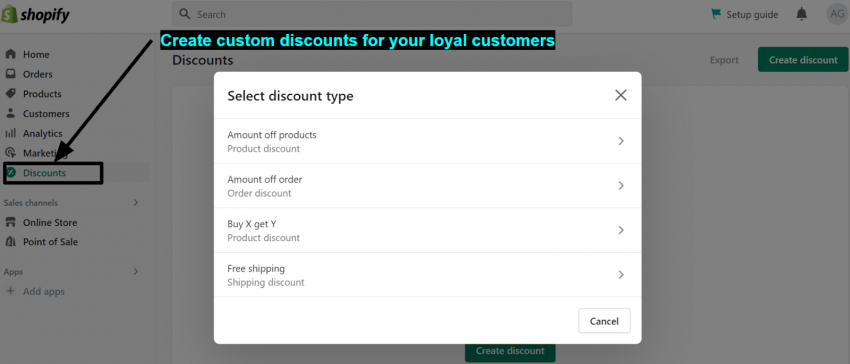Inside this Article
Thanks to its focus on accessibility, Shopify has eliminated most obstacles to creating and managing an online store.
On the flip side, that means that Shopify makes running an e-commerce business as easy as running any other business. As many merchants will tell you, that’s no small feat.
These past few months, I’ve been researching the best practices for making money with Shopify in 2025. I’ll share tips and tricks on how to start selling, improve your sales, and expand your business. If you’re looking for a more in-depth guide for creating your Shopify store, check out our article on how to sell on Shopify in 10 easy steps.
So, keep reading to learn the secrets of making money on Shopify. If you haven’t created your store yet, you can sign-up for a 3-day trial today.
Note: This article seeks to cover a lot of ground, so I can’t explore all the topics in too much detail. So, if something interests you, I encourage you to use this guide as a starting point for further research.
Test the Waters
One of the most important parts of maximizing revenue is making data-based decisions. The following section contains tips to help you set yourself up for success. Even if your store is live, you can use this info to update or even replace any existing elements that might be sub-optimal. If nothing needs updating, then, hey! Congratulations.Choose a Business Model
Various business models fall under the e-commerce label, each with unique pros and cons. Shopify gives you the flexibility to run your e-commerce business however you like. Still, you should know what you’re getting into before investing in a model incompatible with your vision or current resources. Some of the most popular business models for e-commerce are:- Dropshipping. You purchase your products from a third-party (usually in bulk) and sell them through your store for profit. The main benefit of the dropshipping model is that it takes very few resources. It’s essential to test the quality of products and improve the customer experience.
- Print-on-demand. Instead of keeping many printable goods in storage, you work with a third-party supplier to print each product on a per-order basis. If this model sounds appealing to you, work with a supplier that offers high-quality printing for the best results.
- Subscriptions. Under the subscription-based business model, you’ll charge your clients a recurrent, flat fee for continuous access to a service or constant product releases. The products can be digital (e.g., monthly content) or physical (e.g., loot boxes). This model provides more stability to your business but also means you must consistently update your offering to keep clients hooked.
- Online store for digital products. The beauty of selling digital products is that they are (usually) cheaper to produce, and you can deliver them to clients as soon as they purchase them. Be aware, however, that clients will generally expect to pay less per product.
- Online store for physical products. You know how physical e-commerce stores work. Customers find their products and pay online, receiving a package in the mail within a given timeframe (hopefully).
- Custom orders. Many clients are willing to pay a little extra to have something made just for them. Think physical products like handmade jewelry or digital content such as commissioned drawings from artists. Custom products can sell for more, and there’s less expectation for immediate delivery, but they involve more work per client.

Save up to 25 % on your Shopify plan!
Limited-time offer - Don't miss it!
386 users used this coupon!
Do Your Market Research
Take some time to research the market. What are the current trends? What products tend to sell better? It’s also crucial to consider the competition. Study what others do well, and find out where there’s room for improvement. Sometimes, the most popular brand in an industry is popular because they offer the best quality, and sometimes they just have better marketing. If you can, try to find a blind spot (for example, many activewear brands lack decent plus-sized options). That blind spot could offer a great business opportunity for you.Consider Your Demographic
Much of your store’s success will depend on how good you are at appealing to your target demographic. Even if the products are the same (or similar), a punk-rock record store will look very different from one dedicated to The Beatles. Try to narrow down your target audience. Take Hot Topic, for example. Hot Topic’s target demographic is not simply “young people” but rather teenage and twenty-something pop-culture enthusiasts, as reflected in the type of clothing they sell.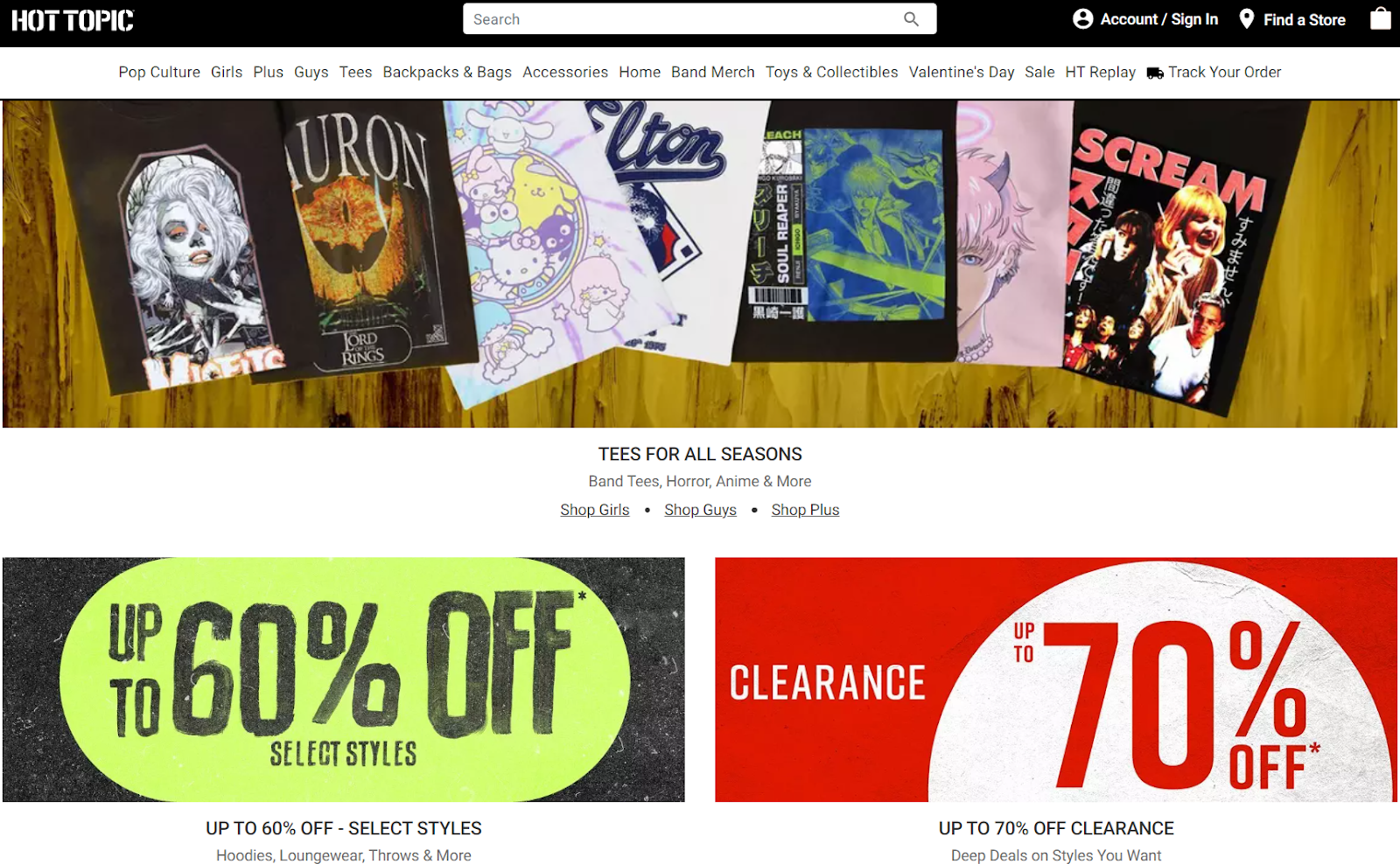
Know Your Limits
I know, I know. Batman has no limits. But if you’re just building your first e-commerce store and are planning to take down Amazon, you might end up disappointed. Consider the possibilities and set realistic goals, but remember that isn’t the same as being pessimistic. In fact, being aware of your limitations can help you identify your greatest strengths. Your smaller-scale perspective can also help you provide that personal touch others can’t.Optimize Your Website
Apply everything you’ve learned to craft a unique brand identity for yourself. Our article on selling on Shopify in 10 easy steps can help. Once you know everything there is to know about your brand, we can focus on how you can optimize your Shopify store.Improve Your Site’s Presentation
The quality of your products won’t matter much if your website doesn’t reflect it. Make sure that your site is as appealing as possible if you want clients to click the add to cart button.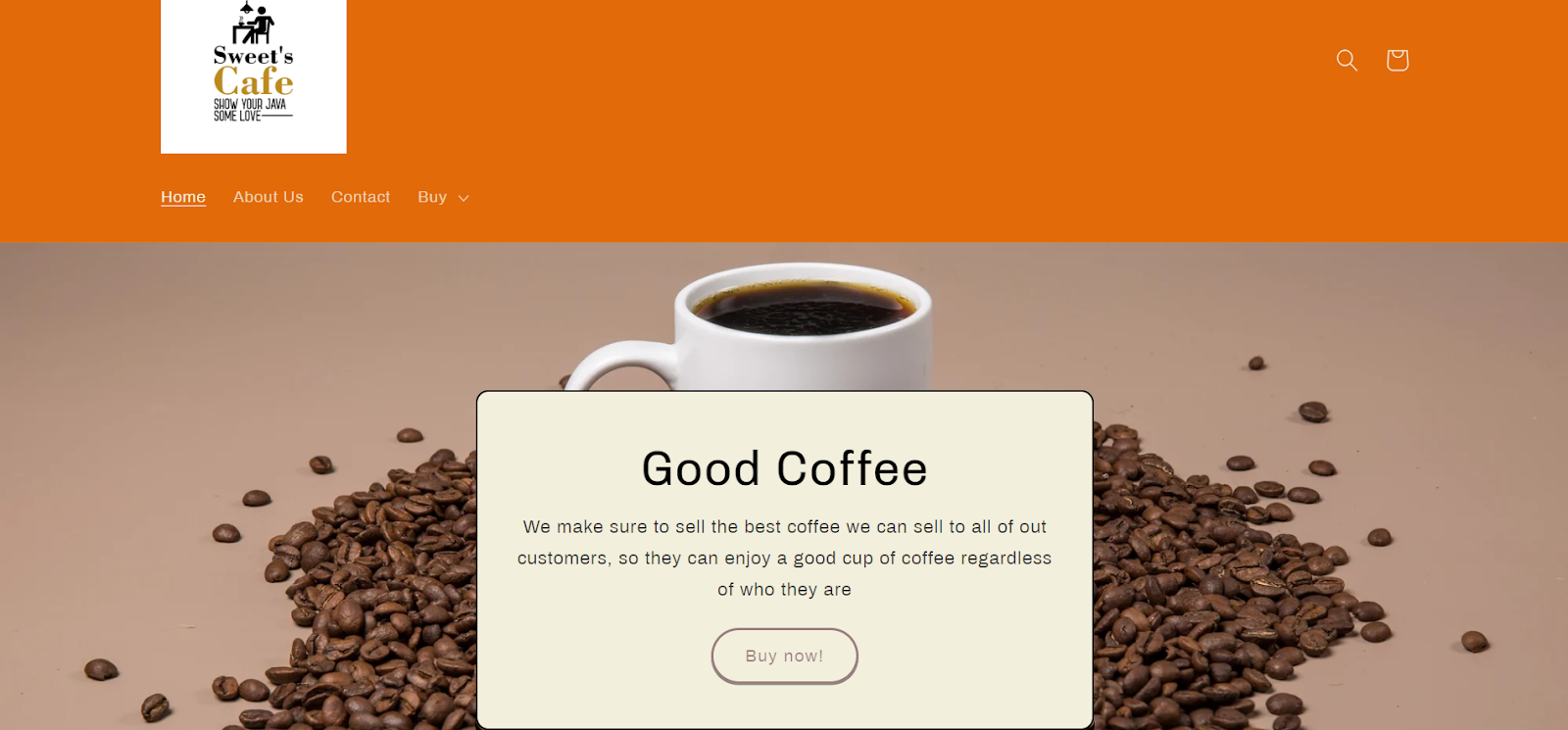
Pro tip: Consider hiring a copywriter to write your website copy, including heading and your “about us” page. You could hire a professional copywriter for as little as $5 on Fiverr.
Once you have the copy, move on to the product descriptions. The opposite principle applies here. You don’t want your product descriptions to be huge, but you must be descriptive. “This is a shirt” doesn’t encourage anyone to buy, but “premium quality t-shirt made with 100% recycled materials, designed for maximum comfort in day-to-day wear” might.
Finally, make sure that your products look enticing. You should have at least one well-shot, high-definition photo of each item. Don’t worry about the file size – Shopify’s app market is filled with high-quality image optimization tools.
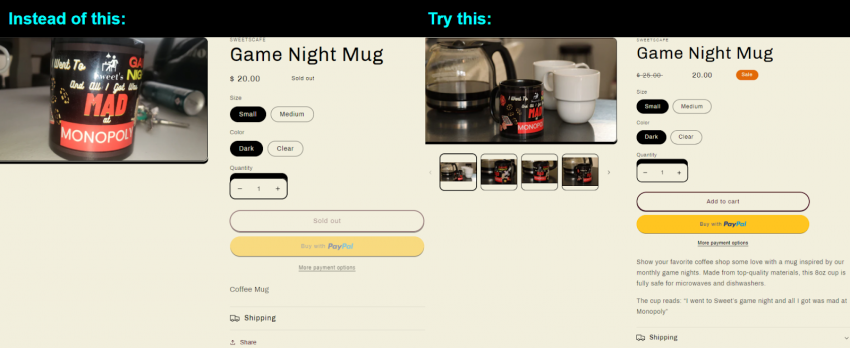
Improve Your Site’s Settings
Clients won’t trust a poorly-designed site with bad navigation. Start by double-checking all your pages, footers, and headers and make sure they all link together. There should be no empty or unlinked pages, or typos on your site. It’s a good idea to get someone else, whether it’s a colleague, a friend, or an expert to proofread your site and check it over – you’ll have looked at it so often, you won’t be able to see your own errors. Make sure that your navigation is clear and effective. To do this, head to the Shopify dashboard and click Navigation under the Online Store option. There, you can create new menus or modify existing ones.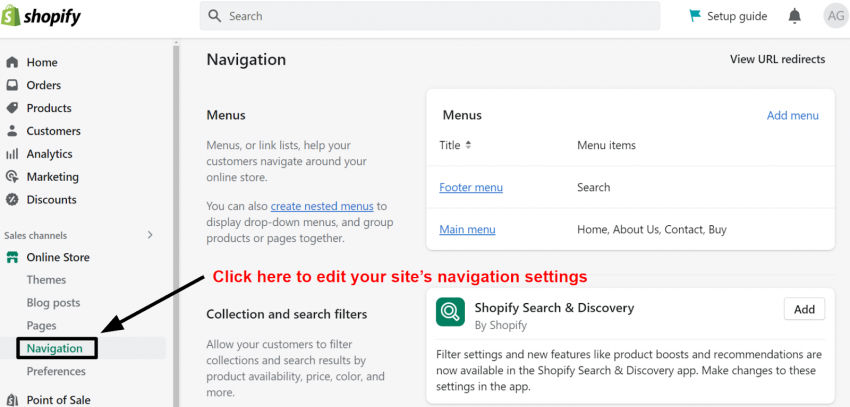
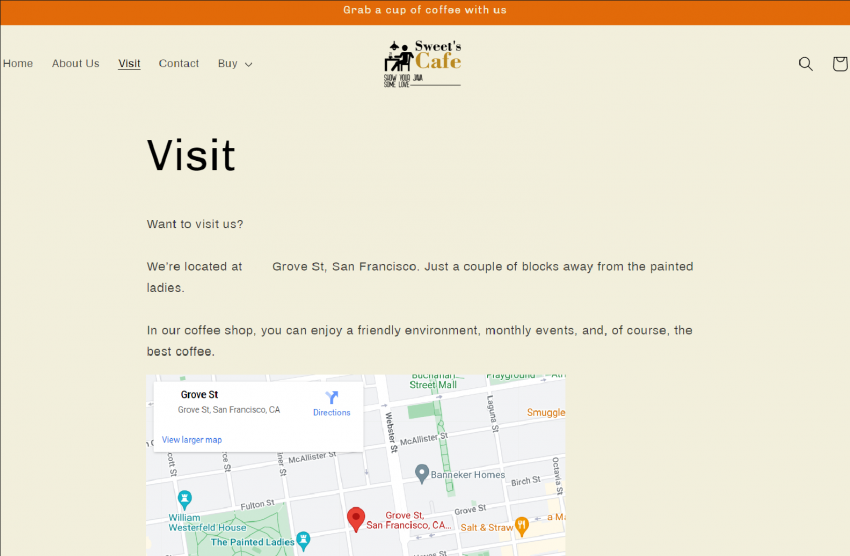
Start Selling on Shopify
Like any other business, you must make yourself known, especially when starting out. While I can’t condense everything you need to know about marketing in a couple of paragraphs, I can give you some tips to help you get your store off the ground.Marketing Tips To Start Selling Online
To put your store on the map, you first want to update your search engine optimization (SEO) settings. Good SEO helps you appear higher on search engine listings, which is essential for visibility. No one checks the second page on Google unless they’re really desperate. To do this, Shopify lets you edit your pages’ URLs and the meta descriptions (this is what you see on search engine results) of everything from your images to your products. Short and to-the-point URLs are always better. The searching algorithm reads meta descriptions, so they should be brief and contain a few common words. Try and avoid adding anything to a URL that will date your website too. It might help you keep track of new products listings to add in a sneaky 2025 to the URL, but search engines will quickly see which pages are old and that might just affect your rankings. Apps like SEO Suite and SEO Optimizer will help you improve your listings. Shopify also has some handy tutorials and guides on how to improve your SEO on its website.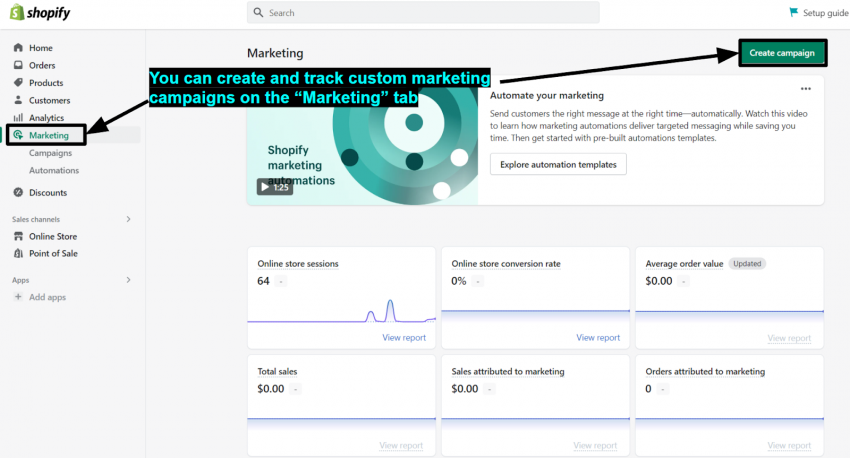
Selling Your First Products
If your store is ready and marketing successful, you’ll slowly but surely start selling more products. My advice for this part is: Don’t be afraid to start small. Limit your offering to a few products, and don’t buy in bulk or mass produce anything until you have more data. The last thing you want is to have warehouses filled with something that isn’t selling. It may take more time to complete orders at this stage. That’s okay. Once you know something’s a hit, you can find easier and more efficient ways to get it into your clients’ hands. Consider starting with limited production offers. Announce a limited-edition product, and say that if you sell x units, you’ll make it a mainstay in your store. That way, not only can you avoid a lot of risks, but you also create hype for a unique product that might not return.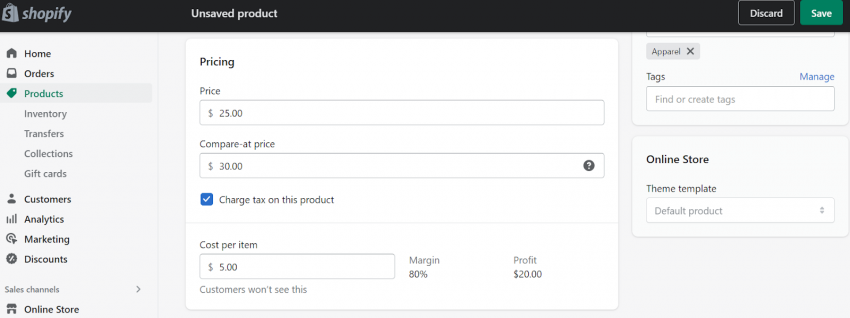

Short on time?
Take this one-minute quiz to learn which website builders are best for your project.
Optimize the Customer Experience
Keep applying the best marketing practices to your store, and you’ll soon start to see steady growth. This process varies a lot from merchant to merchant. Some stores might start seeing a steady revenue stream after a few weeks, and others after a few months. What matters most is taking care of your business and keeping things fresh. Once you reach the point where your store is doing well (this will look different to everyone), consider taking small (but significant) steps to improve the customer experience. Start by adding more support channels (e.g., email support via company email, live chat). Perhaps you’re at a point where you can hire someone to operate a phone line. This is the first step for a reason. If your clients are passionate about your brand, they won’t hesitate to tell you what you can improve. You might learn that you need to expand your payment options or receive enquires about international shipping. Shopify offers the tools to help you fulfill your client’s requests, whatever those may be. You should also start considering ways to reduce production costs. That could be as simple as buying your material in bulk or finding other B2B partnerships that can handle larger volumes. Finally, decide if hiring more people is the right move. Of course, it’ll cost more, but an extra pair of hands specializing in one thing (e.g., support, shipping, design) can help you fill more orders faster, increasing your profits. If you need someone to handle your website’s logistics, Shopify lets you create separate staff accounts.Pro Tip: While you’re in the early stages of growth, consider hiring freelance experts to keep costs down. You might not have the budget for a full-time SEO expert or a data analyst to crunch the sales numbers, but you can hire experts for one-off projects on Fiverr and it won’t cost as much as you’d think.
Grow and Reach
If your business is already seeing a continuous revenue stream and you’re looking for ways to expand, here are some quick tips to help you take your store even further.Review Your Analytics
Data can help you make smart decisions about the future of your store. Access any analytics integrations you have installed on your site and review them closely. Look for products that over or under-performed. If you have any unexpected successes, make them more accessible by placing them in a more prominent position. Also, look for products that are often purchased together. On the Shopify app market, you can find upsell integrations that automatically recommend additional (or complementary) products to your clients at checkout.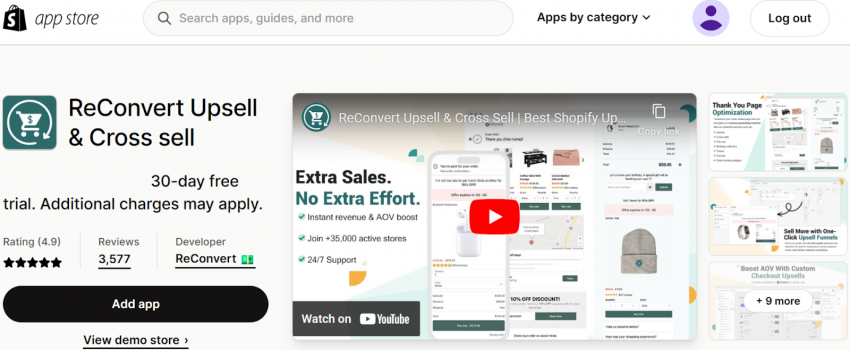
Build a Fanbase
Try not to focus solely on attracting first-time customers. If someone is a regular shopper and loves your brand, find ways to reward them. It could be as easy as giving customers a promo code after they check out to encourage them to return. In fact, according to Forbes it can cost five to seven times more to acquire a new customer than it does to retain a current customer.