Quick Guide: How To Cancel OVHcloud and Get a Full Refund
- Head over to the OVHcloud website to log in to your account dashboard.
- Find the Shortcuts section. On the far right-hand side of the screen, you should see your name, email address, and a section titled Shortcuts. Under Shortcuts, click Service Management.
- Find Actions on the far right. To the right of the product you want to cancel, you’ll find three dots with a circle around them (under Actions). Click this icon to bring up the context menu.
- Click Cancel. In the context menu that comes up, click Cancel to terminate your services.
- Choose your reasons for cancelling. Before you can confirm your cancellation request, you’ll have to answer two questions. Choose your answers and click Confirm.
My Experience: Here’s How I Cancelled My OVHcloud Account
In my experience, it was very straightforward to cancel my OVHcloud account and services. The entire process could be completed in under ten mouse clicks. The first step is to log in to your account dashboard.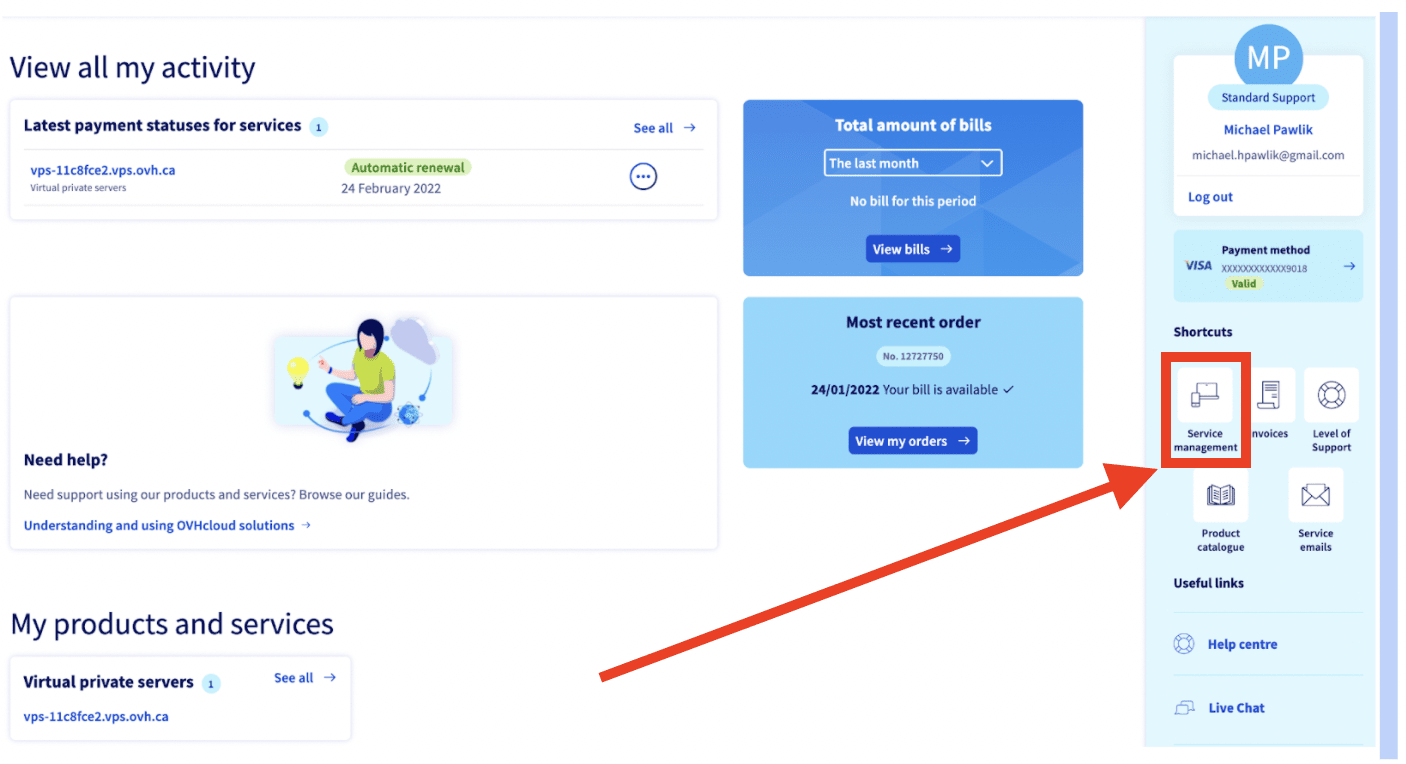 Take a look at the right sidebar, under Shortcuts. Click on Service Management to continue.
Take a look at the right sidebar, under Shortcuts. Click on Service Management to continue.
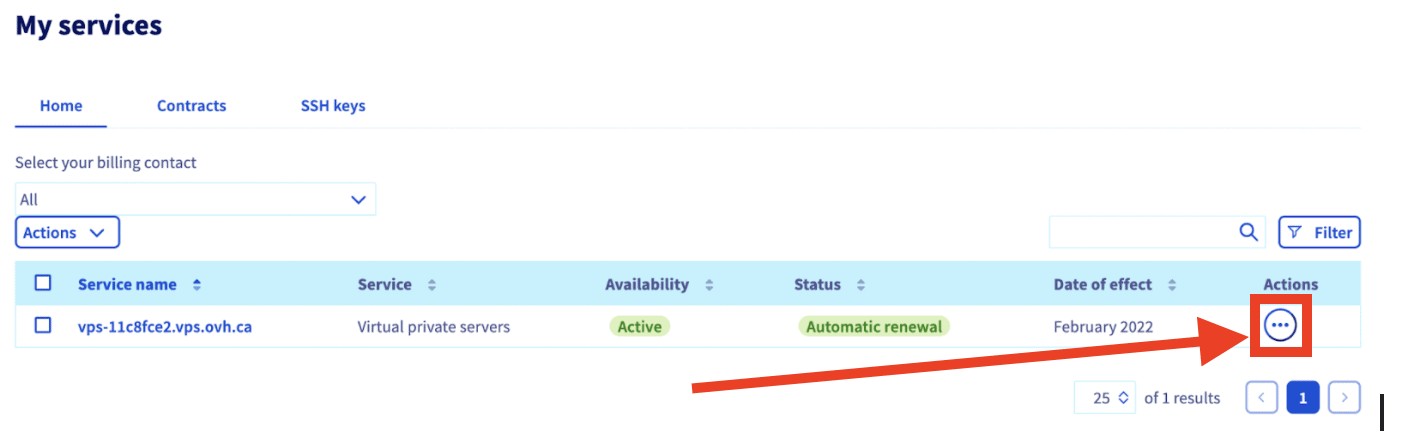 Once there, find your product in the list. Then, to the far right of that, click on the icon with three dots in a circle.
Once there, find your product in the list. Then, to the far right of that, click on the icon with three dots in a circle.
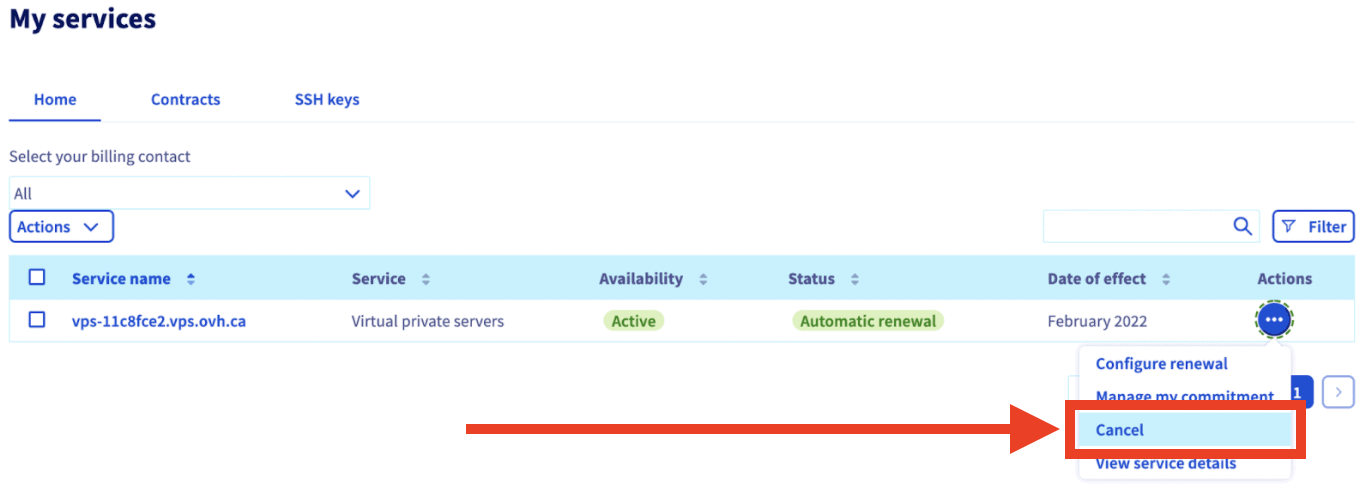 That should bring up a context menu. Once you see the menu, click Cancel.
That should bring up a context menu. Once you see the menu, click Cancel.
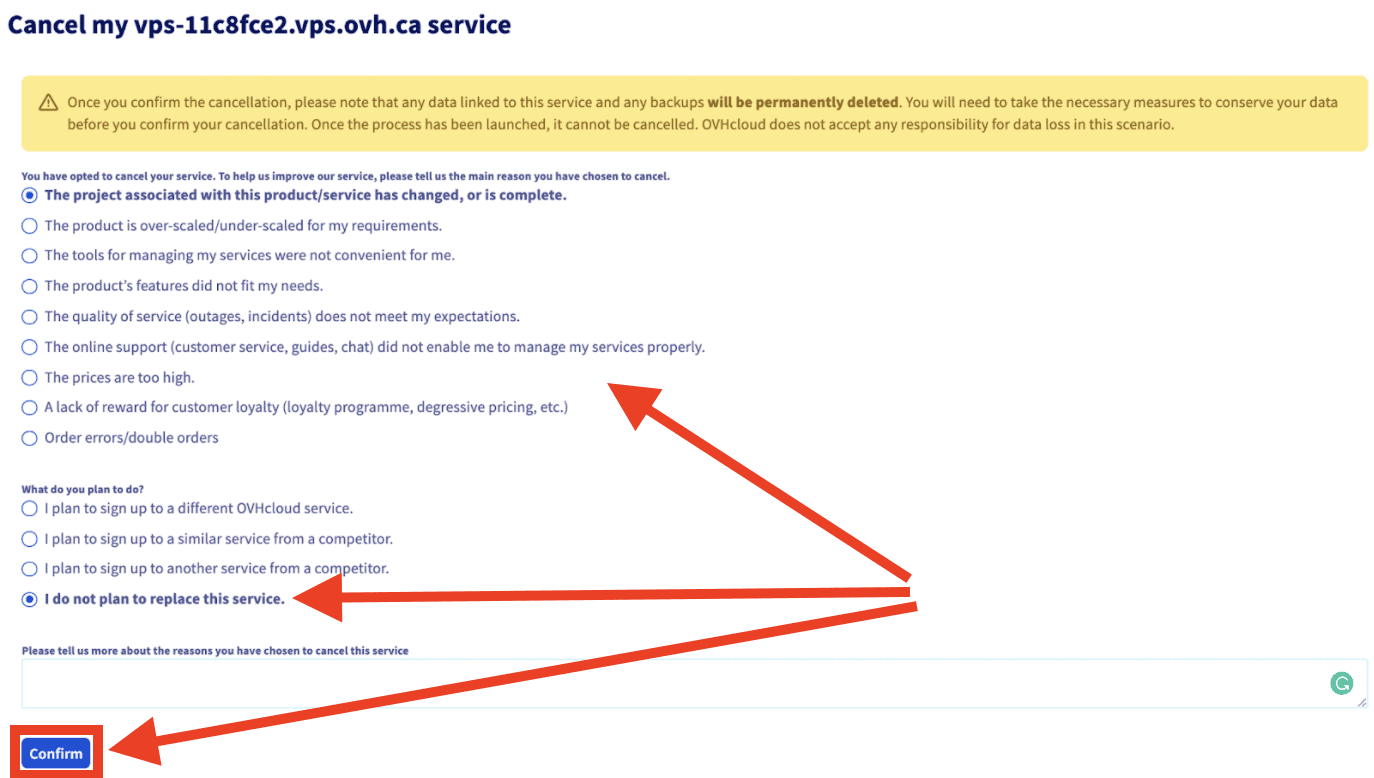 At this point, you’re almost done. You’ll just have to answer two multiple-choice questions before you can confirm your cancellation. Select your answers, then click Confirm.
At this point, you’re almost done. You’ll just have to answer two multiple-choice questions before you can confirm your cancellation. Select your answers, then click Confirm.
3 Best OVHcloud Alternatives for Cloud Hosting
All of the hosting providers below have excelled in areas in which OVHcloud fell a little bit short.Kamatera
A couple of areas in which OVHcloud fell short are pricing and ease of use. Kamatera offers some of the most affordable pay-as-you-go prices on the market, and a very usable interface to configure and deploy server resources. Kamatera is a high-performance cloud hosting service for websites that get variable-to-heavy traffic.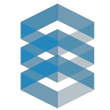

Save 100 % OFF Kamatera for 30 Days!
Get one month FREE for your server configuration and take advantage of Kamatera's high-performance cloud infrastructure today.
Liquid Web
Liquid Web provides high-quality managed hosting services for both new and established websites. You can begin by selecting one of Liquid Web’s WordPress hosting plans and then upgrade whenever needed. In due course, transitioning to a VPS or dedicated plan is also possible. You can get a 14-day free trial on the Managed WordPress plan without having to provide a credit card.

Save up to 75 % on your Liquid Web plan!
Limited-time offer - Don't miss it!
InterServer
InterServer offers reasonably-priced VPS plans that are sold in “slices” and are cheaper than OVHcloud’s plans. It can work for established websites, but it’s best suited to those who are just getting started.
Get your first month of hosting for just $0.01!
Take advantage of this exclusive deal to try out InterServer.









![8 Best Enterprise WordPress Hosting (Scalable & Reliable) [2025]](https://dt2sdf0db8zob.cloudfront.net/wp-content/uploads/2024/11/Best-Enterprise-WordPress-Hosting-1.png)
![8 Best Enterprise WordPress Hosting (Scalable & Reliable) [2025]](https://dt2sdf0db8zob.cloudfront.net/wp-content/uploads/2023/05/Caitlin-Greyling-150x150.jpg)






