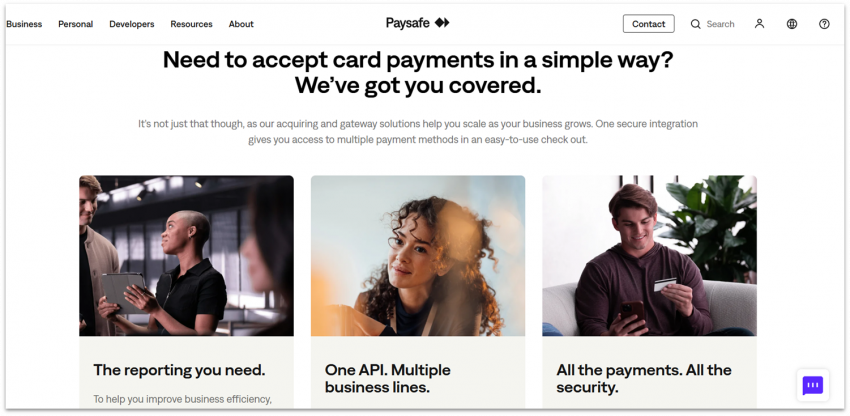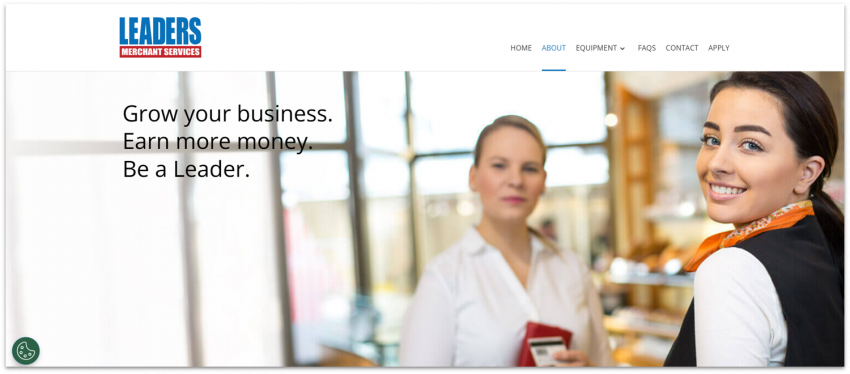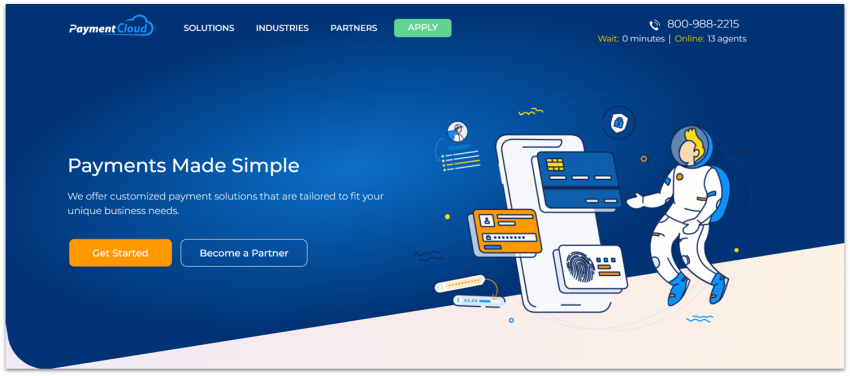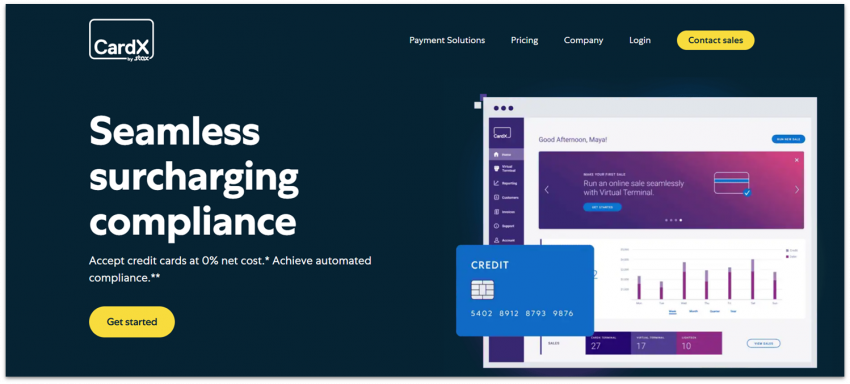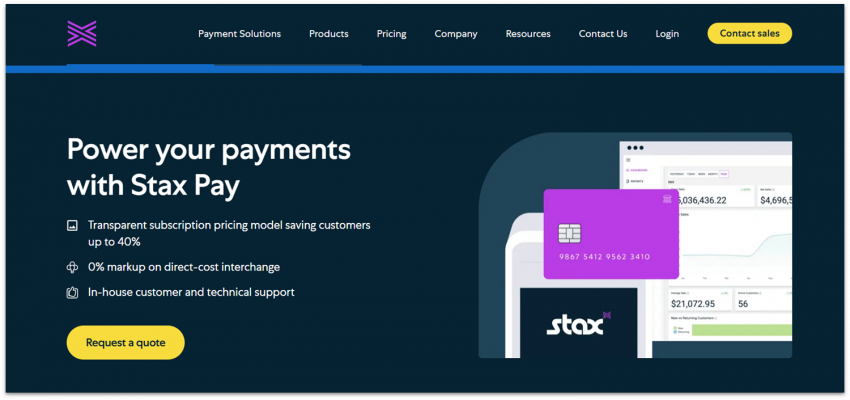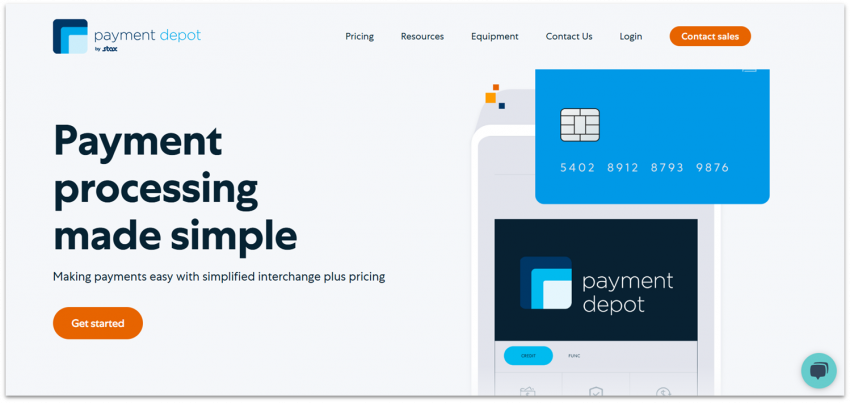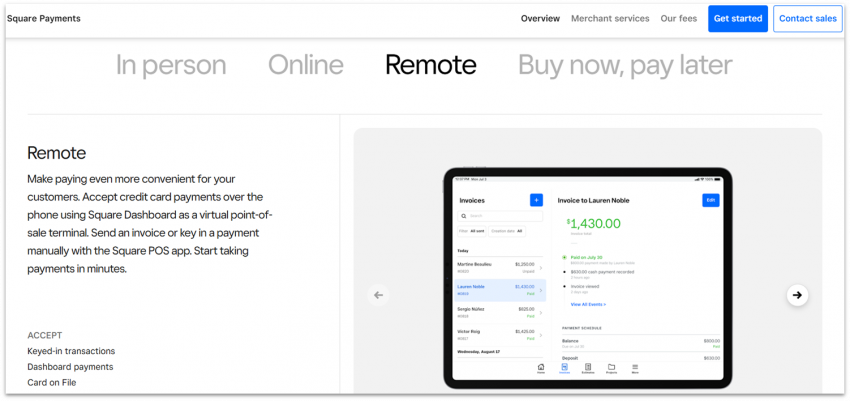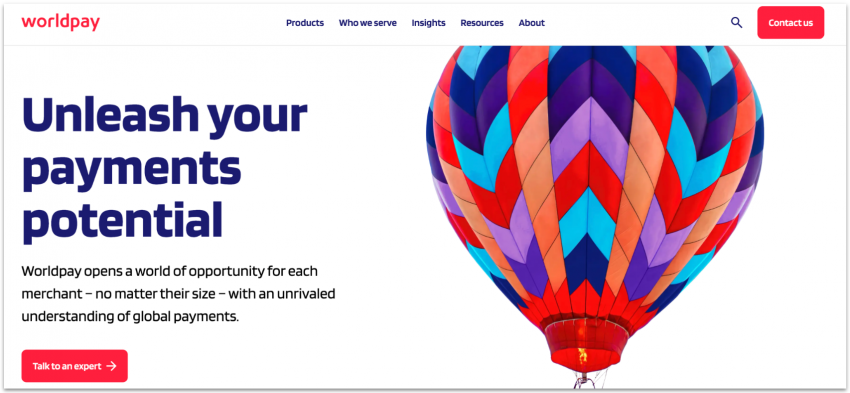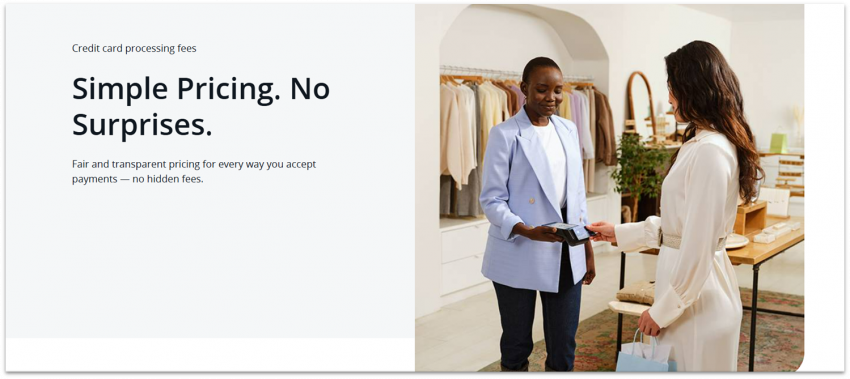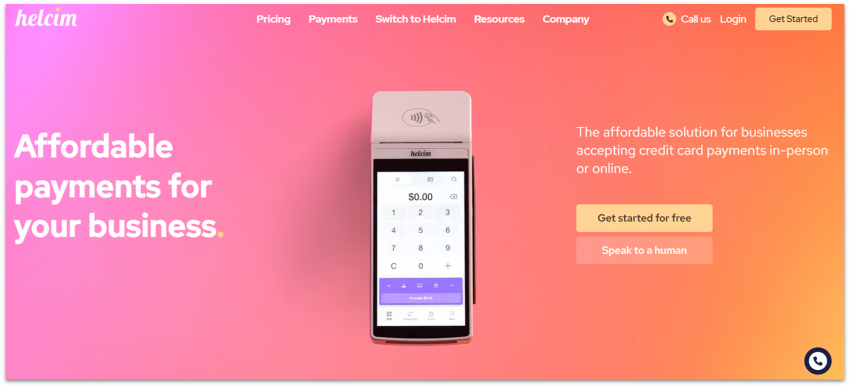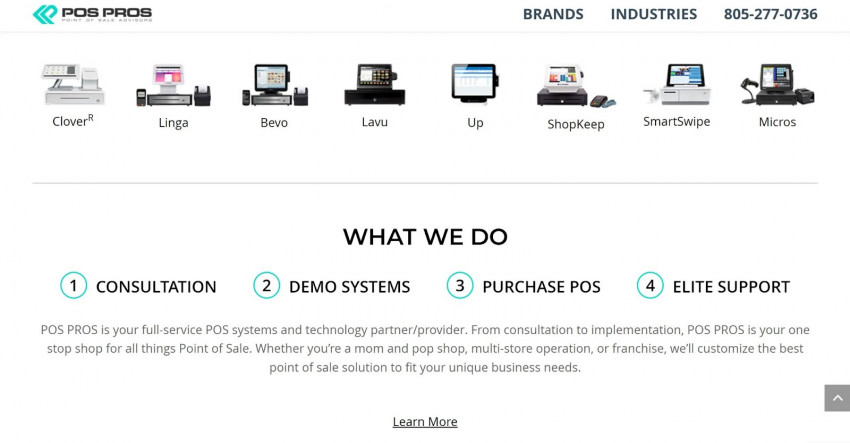11 Best Credit Card Processing Services in 2025
The Biggest Comparison of Credit Card Processing Companies Ever Done
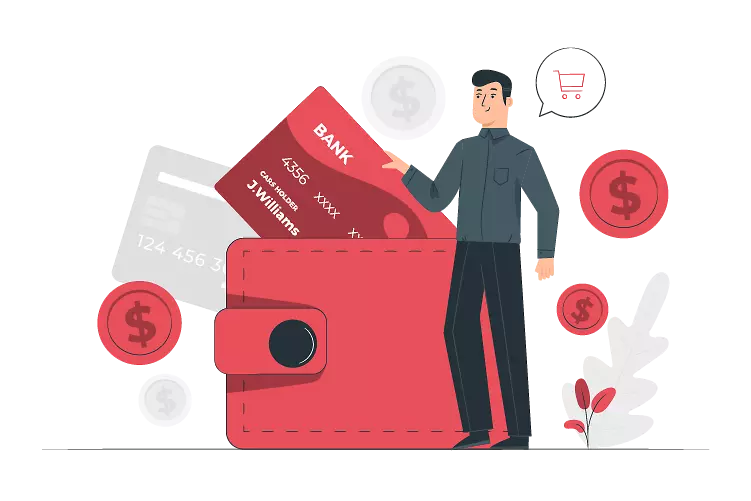
Finding the right payment processor for your business isn’t easy – after all, it’s an industry filled with aggressive marketing and not-so-transparent fees. That’s why we decided to look past the flashy deals and share the facts on pricing, features, security, and more, so that you can make an informed decision.
Choosing the right credit card processor can save your business thousands of dollars – but finding one without hidden fees or predatory contracts is a challenge. Many payment processors make bold promises, only to burden you with excessive charges and long-term commitments that are hard to escape. Unfortunately, comparing credit card processors isn’t easy, as most withhold key details, leaving busy business owners at risk of overpaying.
We’ve done the hard work for you to help you find the best option for your business – without the headaches, hidden costs, or rigid contracts. After hundreds of hours of research, analyzing thousands of merchant reviews and testing their sales practices firsthand, we’ve identified the 11 best credit card processing companies, including cost-effective options for small- to medium-sized businesses.
Whether you run a brick-and-mortar shop or an online store, our recommendations will help you minimize fees, avoid bad deals, and get a reliable payment processing solution that integrates seamlessly with your existing systems.
We’ll also guide you in choosing the right pricing model, spotting hidden fees, and using proven negotiation strategies to secure lower rates and better terms. Keep reading to take control of your payment processing costs and maximize your savings.
-

- Payment solutions tailored to your business
- Various competitively priced payment models
- Reduce chargeback costs with the Encytro Advantage Program
- Process payments in 120 markets and multiple currencies
Paysafe’s industry-specific approach makes it an excellent fit for many businesses. If you rely primarily on in-person transactions, Paysafe will recommend POS solutions for your business type, size, and unique processing needs. It also offers e-commerce solutions, including online shopping carts, gateways, customizable hosted checkout, and various integration options.
For example, through its software partnership with Vindicia, you can access advanced subscription billing tools. Additionally, Paysafe simplifies chargeback management with its Encytro Advantage Program. Instead of paying fees for every chargeback, you’ll pay a flat monthly fee per location, which makes you eligible to submit claims for reimbursement for covered chargebacks and costs.
Paysafe also suits businesses selling high-value items such as art, luxury goods, and antiques at low volumes. Its low transaction fees, starting at 0.50% + $0.10, and support for 120 markets and multiple currencies, including local payment methods, make it ideal for processing transactions of significant value without barriers. What’s more, Paysafe caters to high-risk sectors such as gaming, crypto, and forex.
-

- Free equipment with a long-term contract
- Custom plans and rates
- Some of the lowest interchange-plus rates for various businesses (including high-risk)
- 24/7 technical support, entire department available to help with chargebacks
Leaders Merchant Services aims to match – and often beat – your current processor’s rates. You’ll need to share your two most recent monthly processing statements, which the sales agent will use to put together a better offer. This makes it a strong choice if you’re already processing payments elsewhere since your existing rates give you leverage in negotiations.
New merchants can still benefit from Leaders Merchant Services’ low processing rates, quick approval, and impressive features, such as customer loyalty programs, business loans, and cash advances. On top of that, LMS offers 24/7 technical support, with an entire department dedicated to helping you effectively dispute chargebacks. If you’re a mid or high-risk merchant, this will likely save you a lot of money (and headaches) over time.
As for the actual payment processing services, Leaders Merchant Services is a reliable credit card processor for small businesses and growing companies alike. It offers solutions for both in-person and online transactions, from all-in-one terminals to iPad and Android card readers that allow you to accept payments wherever your business takes you. Its terminals integrate with a range of e-commerce software.
More on Leaders Merchant Services
Visit Leaders Merchant Services > Read our Leaders Merchant Services review -

- High approval rate and solutions tailored to your risk level
- Fast same-day setup and simple implementation
- Wide range of payment methods
- Free hardware with your contract
If you operate in a high-risk industry or have a poor credit score (or no score at all), you’ll probably find that many credit card processors won’t even speak to you. Thankfully, PaymentCloud has a 98% approval rate – one of the highest in the US.
While mid- and high-risk merchants are charged a slightly higher percentage markup per transaction, PaymentCloud’s rates are lower than those of other high-risk payment processors that often take advantage of your narrower range of choice.
In addition to providing a free POS terminal, PaymentCloud can set up a virtual terminal and payment gateway for you. Furthermore, PaymentCloud has one of the longest lists of accepted payment methods I’ve seen from a credit card processor. It even accepts crypto, including popular coins such as Bitcoin, Ethereum, and Monero. No matter the payment method, funds are typically deposited within 48 hours of the transaction.
-

- Industry-leading surcharging program
- Monthly contracts, no cancellation fees
- 24-hour payout time
- 24/7 technical support
CardX is a leader in surcharging, offering a fully compliant program that allows you to significantly minimize processing costs by passing credit card fees to your customers. Its automated compliance with state regulations and seamless customer disclosures make it one of the most hassle-free surcharging solutions available. This is especially beneficial for businesses with thin margins but may not be ideal if covering fees is expected in your industry.
While you’ll save on transaction fees, you still need to pay a small fixed monthly fee for using CardX’s hardware and software, but this setup makes it easy to predict your processing costs. Its technology integrates easily with existing systems, ensuring a smooth processing experience. On top of that, CardX releases your funds within 24 hours, allowing you to have real-time control over your cash flow.
CardX offers monthly agreements without cancellation fees, so you aren’t locked into a long-term contract. This flexibility makes it a low-risk option if you want to explore surcharging for some time before deciding whether it’s the right solution for your business.
-

- Abundance of e-commerce tools and integrations
- Advanced analytics and inventory management
- Flat monthly fee with the industry’s lowest transaction fees
- Monthly contracts, no cancellation fees
If you’re tired of credit card processors taking a sizable cut of every transaction, you’ll like Stax’s simple monthly payment model. You just pay a monthly subscription with no markup. While there is a small flat fee per transaction in addition to the wholesale interchange rates, Stax’s per-transaction fees of 10¢ + interchange (in-person) are among the lowest in the industry.
Due to the higher-than-usual monthly subscription, Stax’s pricing model makes sense if you’re processing over $8,000/month in card sales. High-volume businesses processing around $500,000 a year can save up to 40% with Stax compared to a traditional processor that uses a percentage markup on every transaction.
Stax is one of the best credit card processing companies for online selling, featuring a tool that allows you to create a custom shopping cart in a few clicks. It also provides easy integrations for popular e-commerce and accounting platforms, though some aren’t free. Its flexible API even lets you build your own checkout system and create custom integrations.
-

- Reliable 24/7 customer support
- Free terminal without a contract
- Low-cost interchange+ plan
- Omnichannel payment options
Payment Depot has an affordable interchange+ plan with no monthly fees and transaction fees of 0.2%-1.95%. As a Stax subsidiary, it offers almost all Stax benefits, including omnichannel payment solutions, API integration capabilities, comprehensive dashboard and analytics, easy integration, and flexible contracts, without the high subscription fee.
With Payment Depot’s transparent interchange+ plan, you’ll know exactly how much you’ll pay per transaction, making budget management much easier. You could also benefit from its affordable subscription plans if you make more than $8,000/month, but for most merchants, the interchange+ plan will be better overall.
Unlike many self-proclaimed best credit card processing companies, who seem to disappear when issues occur, Payment Depot offers responsive and knowledgeable 24/7 phone support. It’s also one of the rare payment processors with live chat support. Moreover, Payment Depot’s dedicated risk monitoring team helps your business avoid roadblocks even before they occur by minimizing your risk of chargebacks and fraud.
-

- Free support in launching your online store and free card reader
- Immediate access to funds through a small business checking account
- Easy and fast sign-up – no long approval process
- Generous free plan and affordable premium plan
Square stands out for businesses that sell across multiple channels, offering comprehensive features for both online and in-person transactions. Besides seamlessly integrating with various e-commerce platforms, Square is one of the few processors offering a proprietary website builder. This allows you to build a simple e-commerce store for free using Square Online. Square also provides a card reader, even on its free plan.
In addition, Square allows you to easily create a small business checking account and gives you instant access to your earned funds. It offers transparent pricing with a percentage markup and a flat transaction fee regardless of the card type, with different online and in-person sales rates. Its pricing model offers predictable costs, but businesses with higher volumes can often save more with an interchange-plus processor.
You can start with Square in just two minutes – there’s no lengthy vetting process. But there’s a catch – Square doesn’t work with high-risk merchants and might terminate your account at any point if it classifies you as one. That said, if you’re a low-risk merchant and have left setting up a processor until the last minute, this is one of the few processors that won’t delay the launch of your new business.
-

- Accept payments in 170+ countries and 135 currencies
- Free POS device for new merchants
- Fraud and chargeback protection tools
- Support for omnichannel sellers
Worldpay is a global payment processor that meets the complex needs of high-growth businesses. It operates in 145+ countries, supports 135 currencies, and caters to businesses selling across multiple channels, including online, in-store, and mobile. Worldpay also has powerful fraud prevention and chargeback management tools.
One of Worldpay’s biggest advantages is its flexible integration options. You can choose from software development kits (SDKs), hosted checkout pages, payment gateways, or direct acquiring, making it easy to build and scale custom payment solutions. Worldpay also supports over 300 payment methods, including PayPal, Alipay, and buy-now-pay-later options like Klarna.
To help businesses manage costs, Worldpay provides a surcharging program called Fee Assist, but you’ll need one of its POS systems to pass fees to customers. While I mostly recommend Worldpay for large or scaling businesses, it’s also a pretty good fit for most SMEs, due to its free POS device offering, next-day payouts, free PCI compliance support, and affordable pricing.
-

- Next- and same-day payouts as standard
- Zero liability protection against unauthorized transactions
- A range of software to power your business
- No monthly or hidden fees and reasonable transaction fees
With no mandatory contracts, monthly fees, or hidden costs, Chase Payment Solutions is among the best credit card processing services for small to medium-sized enterprises. You won’t miss out on any core features, either. Your merchant account comes with various software to help you grow your business, including a customer buying habits tracker.
It uses simple, transparent flat rate pricing, but businesses with larger volume can save even more with a custom interchange-plus plan. Chase also stands out for providing rapid access to your funds. Next-day payouts come as standard, and Chase banking customers get same-day payouts. You may have to pay a small monthly fee for your bank account, but this can be waived if you meet certain criteria that are fairly accessible for mid-sized businesses.
All required hardware must be purchased directly from Chase’s limited POS selection, which comprises proprietary devices that may not be reprogrammable in the future. The good news is that Chase frequently offers promotions on its device range, allowing you to obtain equipment for your premises (or field technicians) at a discounted price.
More on Chase Payment Solutions
Visit Chase Payment Solutions > Read our Chase Payment Solutions review -

- Build and host your own store with Helcim
- No contracts – cancel at any time without paying a fee
- User-friendly customer and inventory management tools
- Free processing with Helcim Fee Saver and volume discounts on interchange-plus rates
Starting an e-commerce business isn’t easy. Not only do you have to select a good payment processor, but you’ll also have to find a web hosting company that provides decent performance and store development tools. Helcim handles this for you by offering free web hosting, a store builder, and payment processing services.
This is great if you’re selling online, but the picture isn’t quite as rosy if you take payments in a brick-and-mortar store. Helcim only integrates with a limited range of third-party POS hardware, which doesn’t include any third-party card terminals. Essentially, you’re forced to purchase its proprietary card reader outright.
Still, if you’re happy to use Helcim’s hardware, this all-in-one solution definitely makes things easier. Helcim’s platform is super user-friendly – every aspect, from store and checkout creation to customer & inventory management, requires zero code and can be controlled with a few clicks. Best of all, Helcim doesn’t lock you into a contract – you can cancel anytime without paying a fee.
-

- Industry-specific POS hardware and software
- Fast payout times for in-person and online transactions
- Quick loan approvals for qualifying businesses
- Interchange plus, tiered, and cash discount plans with no contracts or termination fees
POS Pros’ industry-specific approach to POS solutions offers a lot to businesses that rely mostly on in-person transactions. Restaurants, retailers, hotels, and healthcare practitioners can all benefit from this approach, which takes into account not just your business type, but also its size and unique processing needs.
During an initial consultation, a POS Pros specialist will recommend several point-of-sale equipment options. You’ll then be able to test the interface and features of each POS system during a free virtual demo. This personalized approach can help both new and established businesses avoid buying the wrong equipment.
While POS Pros offers interchange plus, tiered pricing, and cash discount plans for both brick-and-mortar and e-commerce merchants, it doesn’t post pricing and fees on its website. While this quote-only approach has its advantages, it can make it more difficult if you’re comparing multiple processors to determine which is your best option.
The Best Credit Card Processors Compared
That’s a lot to take in at once, so here’s a side-by-side comparison of all the top credit card processing vendors featured above:
| Best for | Pricing model | Monthly fee | Transaction fees | Free equipment | Integrations | Payout time | Contract length | ||
|---|---|---|---|---|---|---|---|---|---|
| Paysafe | A variety of businesses | Interchange plus, cash discount | $7.95 | 0.50% + $0.10 | Free mobile card reader | Yes | 1-2 business days | Monthly (no cancellation fees) | |
| Leaders Merchant Services | Businesses willing to negotiate | Interchange plus, cash discount | ~0.5% + $0.50 | Free equipment of choice | Yes | Within two business days | Variable or 3 years (no cancellation fees) | ||
| PaymentCloud | High-risk businesses | Interchange plus, cash discount |
$25.00 | 2% + 25¢ | Free Payanywhere credit card reader | Yes | 48 hrs | 2 years ($495 early cancellation fee) | |
| CardX | Businesses interested in surcharging | Surcharging | N/A | 1.25% + 25¢ | No | Yes | Within 24 hours | Monthly (no cancellation fees) | |
| Stax | High-volume businesses | Subscriptions, surcharging (through CardX) | $99.00 | 10¢ + interchange (in-person) | Free terminal | Yes | 72 hours as standard | Monthly (no cancellation fees) | |
| Payment Depot | Businesses prioritizing transparent pricing | Interchange plus, flat rate | $0 | 0.2%-1.95% | Free terminal | Yes | 24 hrs | Monthly (no cancellation fees) |
Understanding Credit Card Processing Pricing Models
1. Interchange-Plus Pricing Model
How It Works: Businesses pay the interchange fees set by card networks (Visa, Mastercard, etc.) plus a fixed markup charged by the credit card processor. Interchange processors may also charge monthly fees for any hardware, software, and services you may need.
Best for: Businesses processing moderate to high transaction volumes
2. Flat-Rate Pricing Model
How It Works: Businesses pay a fixed percentage plus a small per-transaction fee for every transaction, regardless of card type. Monthly fees may apply.
Best for: Small businesses, startups, and those with lower transaction volumes.
3. Subscription (Membership) Pricing Model
How It Works: Businesses pay a higher monthly fee and get access to very low per-transaction rates, often close to the actual interchange fees.
Best for: High-volume businesses
4. Tiered Pricing Model
How It Works: Processors categorize transactions into different tiers and determine the interchange rate of each tier. The three tiers are:
- Qualified (lowest rate)
- Mid-Qualified (higher rate)
- Non-Qualified (highest rate)
Best for: Businesses that mostly process “qualified” transactions, but generally not the most transparent and cost-effective option.
5. Zero-Cost Processing Model
How it works: It allows businesses to pass processing fees to customers instead of paying them directly. While this may seem like a free solution, it’s not always entirely cost-free, as some providers charge monthly, gateway, POS rental, or other fees. Zero-cost processing typically comes in two forms:
- Cash discount, where customers paying with cash receive a discount, while card users pay the standard price.
- Surcharging, where a small fee is added to credit card transactions to cover processing costs. (Note: Note: Surcharging does not apply to debit cards and is regulated in some states, so you must ensure compliance with local laws.)
Best for: Businesses with tight margins, particularly in industries where customers are accustomed to covering their fees.
How To Cut Processing Costs And Negotiate Better Rates
Finding the right credit card processor at the best price requires careful evaluation and negotiation. Here are some strategies to help you reduce costs and secure better terms:
Choose the Right Pricing Model
Selecting the right pricing model can make a huge difference in your processing bills.
The most cost-effective option will depend on many factors, including your transaction volume, transaction types, and average ticket size, among other factors. It’s best to calculate estimates for each model and compare them to find the best fit.
It’s worth noting that some of the best payment processors, like Paysafe, offer a few pricing models, so you can switch as your business grows or goes through volume fluctuations.
Negotiate Lower Fees
If you’re already processing credit card payments, many processors are open to negotiating rates to win your business. Processors like Leaders Merchant Services will offer a better deal or at least try to match your current rates. If you’re a new business, ask for a custom pricing plan to ensure you’re not paying for features you won’t use.
Avoid Hidden Fees (and Long-Term Contracts)
While it’s worth signing a long-term contract in some cases, emerging businesses are likely better off with processors like Square, which offer monthly contracts with no early termination fees. Make sure to review statements carefully for hidden fees like PCI compliance fees, statement fees, and batch processing fees to set your expectations straight. In some cases, you can even try to negotiate to have these charges reduced or removed.
Reduce Chargeback Risk
Look for processors that offer strong chargeback protection to reduce costs and risks. For example, Paysafe offers a chargeback program that helps you minimize chargeback-associated costs, while Payment Depot provides 24/7 risk monitoring to prevent them.
If chargebacks are common in your industry, you may need a high-risk merchant account, which typically comes with higher fees. Thankfully, high-risk-friendly processors like PaymentCloud offer fair pricing and added security tailored to risky sectors.
Compare Multiple Processors
Don’t settle for the first offer – compare multiple processors and request a detailed breakdown of all fees. Credit card processors are notorious for hidden fees, so understanding these charges is key to avoiding unnecessary costs. If you’re unsure about certain fees, check out our ultimate guide on credit card processing fees, which explains all the charges you might encounter with a payment processor.
Get Everything in Writing
Ensure that any negotiated terms, significantly lower rates, or waived fees are confirmed in writing to prevent unexpected charges later.
How Do We Evaluate Credit Card Processors?
Unlike other review sites, we at Website Planet believe you deserve to know more than just the surface-level details of each credit card processor. To get to the truth beyond the marketing, here are the measures we take to evaluate the payment processors we review.
Features
Obviously, you need your credit card processor to process payments, but this isn’t all a good processor should offer. The best credit card processors also make running your business and managing your finances easier by giving you management tools, detailed analytics, and integratable e-commerce and POS solutions.
We separately research the features listed by every payment processor to get at the reality behind all the marketing jargon. This allows us to determine what, if anything, really stands out. For example, Paysafe’s e-commerce tools and integrations are among the most versatile in the business – even more so than those offered by more expensive payment processors.
Ease of Use
Most businesses simply want something that works and works well. No one wants to get trapped in hours of setup and coding just to get their payment processor to integrate with their backend. After all, time is valuable – the best credit card processors can be set up in minutes.
That’s why we evaluate every payment processor’s overall ease of use. Will a beginner have difficulty setting things up? Are there guides or training available? How user-friendly is the platform? These are just some of the questions we ask when considering how easy to use a platform really is.
Compliance and Security
Security is a priority. If your payment processor cannot ensure PCI compliance, your business could face heavy fines and class-action lawsuits. A data breach can easily bring an otherwise successful business to its knees, and customers need to be able to trust you if they’re going to hand over their money and data.
That’s why we ensure every credit card processor we review is PCI-compliant. We also check overall security standards, whether data breaches occurred in the past, and more. Additional protections against fraud and chargebacks are always a bonus.
Pricing
Credit card processors have a reputation for smuggling non-disclosed fees into their contracts. To make matters worse, many payment processors completely hide their rates, forcing you to ring their sales line. This immediately puts you at a disadvantage, as the trained sales agent has all the information while you have none.
We cut through this obscurity to give you more precise details on what you can expect to pay. That way, you can make an informed decision. We also reward credit card processors who offer transparent pricing information, which is something we’d love to see become the norm.
Support
If your business’s finances are at stake, there had better be a responsive support team to help whenever there’s an issue. You can find plenty of horror stories online where crucial funds were withheld from merchants, and the credit card processor’s support team just didn’t seem to care.
Testing the support team of each credit card processor is an essential part of all our reviews. We call the sales team ourselves to find out whether they give honest and helpful information, and we also evaluate how responsive and available the technical support team is.
FAQ
What is a payment processor?
A payment processor enables businesses to accept electronic payments, including credit/debit cards and digital wallets. It provides solutions like point-of-sale (POS) systems for in-person transactions and payment gateways for e-commerce payments. Some of the best credit card processing companies, like Paysafe, also provide advanced solutions that enhance the payment experience, like subscription and billing tools, a long list of accepted payment methods, and more.
What are typical credit card processing fees?
Most businesses will pay 1.5% – 4.5% of every cashless transaction in processing fees. The exact percentage will vary depending on the interchange rate charged by card-issuing banks and the pricing model and fees charged by the credit card processor. For example, Paysafe is among the cheapest interchange processors, charging only $7.95/month and 0.50% + $0.10/transaction on average. On the other hand, Stax, with its subscription pricing model, charges a higher monthly fee starting at $99.00 in exchange for low transaction fees of 10¢ + interchange (in-person).
What is the fastest credit card processor?
Square offers instant access to your funds through its small business checking account. Chase Payments Solutions also offers same-day payouts for Chase banking customers and next-day payouts for all other merchants.
What credit card processor is best for a small business?
The best credit card processor for a small business depends on factors such as your industry, transaction volume, average transaction amount, and more. That said, Paysafe is a great choice for most businesses, offering reliable, low-cost interchange-plus processing, innovative POS solutions, and e-commerce tools.Alternatively, you can check out our comparison of the 11 best credit card processors above to get a feel for which processor might be a good fit for your business.
- Paysafe
- Leaders Merchant Services
- PaymentCloud
- CardX
- Stax
- Payment Depot
- Square Payments
- Worldpay
- Chase Payment Solutions
- Helcim
- POS Pros
- The Best Credit Card Processors Compared
- Understanding Credit Card Processing Pricing Models
- How To Cut Processing Costs And Negotiate Better Rates
- How Do We Evaluate Credit Card Processors?
- FAQ
So happy you liked it!