Inside this Article
1. Plans and Pricing
More plans at cheaper prices available with Hostinger; Pricey and limited plans rule at Webempresa
Hostinger offers shared, email, WordPress, and cloud hosting along with VPS. Webempresa offers a wide variety of shared hosting plans that are optimized for WordPress, WooCommerce, and Joomla. It also offers 3 website builder plans. Both Hostinger and Webempresa offer shared hosting with 3-tiered pricing. Hostinger’s billing cycles are 1, 12, 24, and 48 months while Webempresa’s are quarterly to triennial. Both providers offer the lowest prices with their longest terms but Webempresa’s plans are costlier, even at their cheapest prices. Its starting Plan M costs almost 5X of Hostinger’s starting plan (considering triennial and quadrennial term for Webempresa and Hostinger respectively). Hostinger Web Hosting
Plan NameStorageBandwidthFree SSLNumber of SitesPriceFree Months
More detailsA free domain name is included with some hosting plans from Hostinger
Webempresa Web Hosting
Plan NameStorageBandwidthNumber of SitesPrice
More detailsA free domain name is included with some hosting plans from Webempresa
2. Features
Both offer freebies but Hostinger scores better with its advanced features and better resource allocations
For its shared web hosting plans, Hostinger uses LiteSpeed Web Server and SSDs that work much faster than HDDs. Thanks to CloudLinux OS, you can enjoy enhanced server stability. If you’re comfortable using cPanel, you won’t have a problem with the custom-developed hPanel. Freebies on offer include lifetime SSL, domain (for annual or above terms of the two higher plans), 1-click auto-installer, and Zyro website builder (free for 1 month). The highest plan also comes with free Cloudflare CDN and daily backups while the other two plans have to pay for them. Though there’re three plans listed under Webempresa WordPress, they’re actually its shared hosting plans that are WordPress-optimized. With Webempresa’s shared hosting plans, you’ll get SSDs, cPanel, and automatic backups. Freebies on offer are a domain, SSL certificate, website migration, and VPN along with password manager (the last two are free for a year). This provider has 3 backup systems working simultaneously to protect the data hosted on its servers. Using this table below, you can compare Hostinger and Webempresa side-by-side.| Hostinger | Webempresa | |
|---|---|---|
| Hosting Types | Shared, email, WordPress, and cloud hosting along with VPS | Shared hosting |
| Free Domain | ✓ (except starting plan) | ✓ |
| Free SSL Certificate | ✓ | ✓ |
| Disk Space | 300GB SSD-300GB SSD | 5GB SSD-20GB SSD |
| Bandwidth | 100GB-unlimited | 200GB-800GB |
| Automatic Backups | Daily/Weekly (plan-dependent) | Hourly/daily/weekly |
| Control Panel | hPanel | cPanel |
| Email accounts | 1-unlimited | Unlimited |
| Free CDN | ✓(with the business plan) | × |
| Free Site Migration | ✓ | ✓ |
| Money-Back Guarantee | 30 days | 30 days |
3. Performance
Both providers take performance very seriously to deliver comparable uptimes
Hostinger’s Tier-3 datacenters offer better coverage as they’re scattered across 7 different regions all over the world. This provider uses SSDs, Cloudflare CDN, and a custom caching solution for quicker load times and improved speed. In contrast, Webempresa has its datacenters in North America and Europe. By using SSDs along with a server-level cache (Magic Cache) that’s based on the Varnish accelerator, this provider significantly helps improve your website loading speed. There’s an image optimization plugin (optimizer.io) on offer too.
Hostinger offers a 99.9% uptime guarantee (backed by a 5% monthly credit). My test website hosted on its servers had outstanding website loading speeds and an actual uptime of 99.9%+. Our expert Hostinger review will give you more details.
Webempresa guarantees an uptime of at least 99.9% backed by a month of free hosting whenever uptime availability reduces by 1%. Its performance was comparable to Hostinger’s. To know Webempresa better, you can read this detailed Webempresa hosting review.
Thanks to the comparable performance of both, this round ends in a tie.
4. Security
Webempresa’s impressive security is still no match for Hostinger’s comprehensive and advanced measures
Hostinger offers both basic and advanced security measures. These include SSL certificates, daily/weekly automatic backups, HTTP/2, anti-DDoS protection, LVE containers, Imunify360/BitNinja, and proactive server monitoring in real-time. For basic security, Webempresa offers SSL and 3 simultaneous backup systems. It also isolates your hosting from other server accounts. Whether you host a WordPress website, online store, or Joomla! applications with Webempresa, you don’t need to worry about security as this provider has custom anti-hacking rules for WordPress, PrestaShop, and Joomla! Though Webempresa impresses with its security measures, it still lags a bit behind Hostinger.5. Support
Hostinger’s support in English has a global appeal; Webempresa’s Spanish support doesn’t
You won’t get phone support from Hostinger. However, it offers a prompt 24/7 live chat and ticket support, both of which are accessible after you have logged into your Hostinger account. You can also seek support via an inquiry form. If you want privileged treatment and are ready to pay for it, Hostinger’s Priority Support would move you to the top of the queue every time you ask for support. I tried the live chat a few times and got speedy replies every time, which I find quite impressive. If you prefer self-help, you can take a look at Hostinger’s tutorials, knowledgebase, or blog.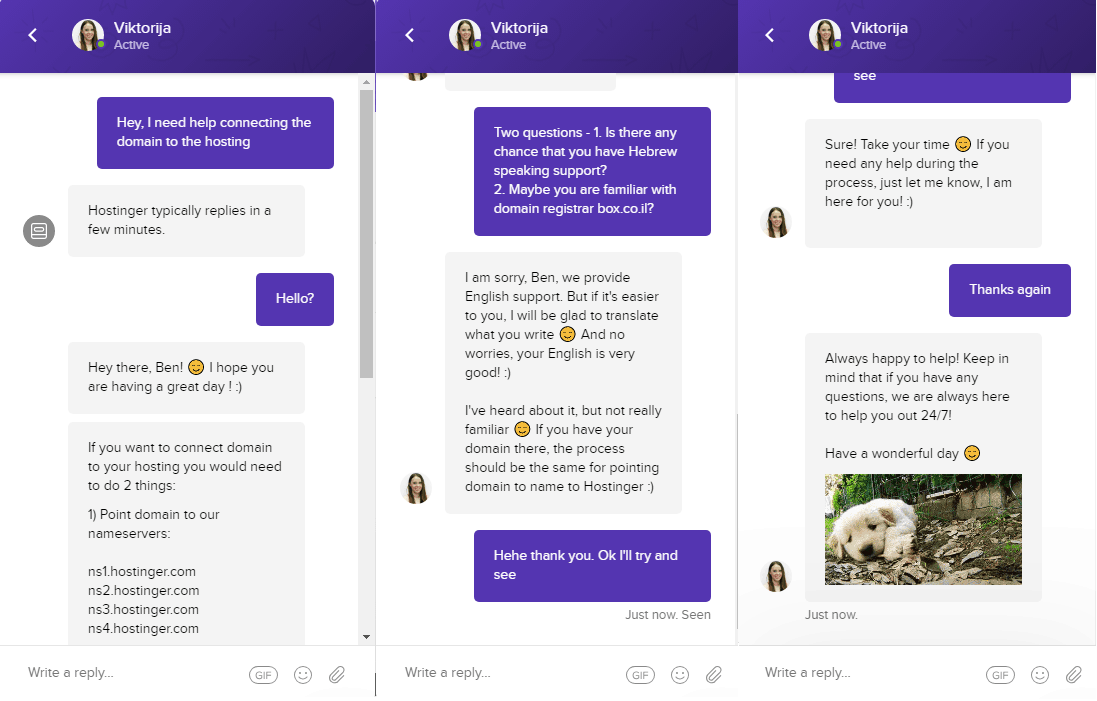
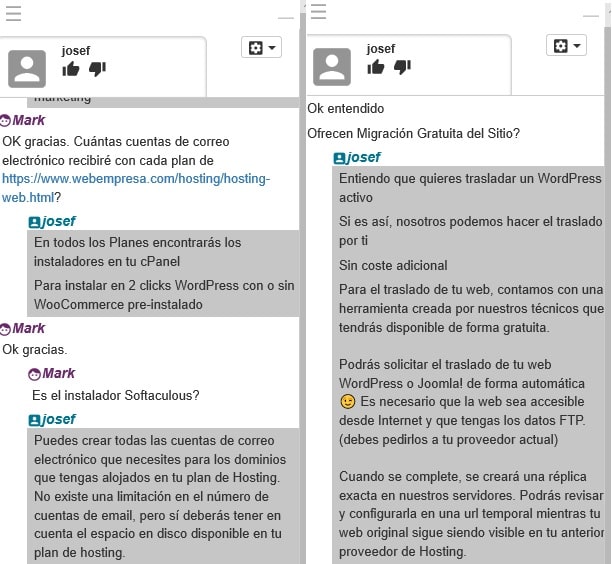
From WordPress to Online Stores to Almost Anything Else, Hostinger Has Got It All Covered
Whether you need simple shared hosting, WordPress-optimized plans, or the ones that support your online store, you’ll get them all at Hostinger. Its feature-rich, budget-friendly hosting plans offer superb performance and are backed by its exemplary support to make the journey easier for you. No wonder that it beats Webempresa to emerge the winner of this competition. So, I would recommend you choose Hostinger to meet your hosting requirements, no matter how diverse they are. This vendor is also amongst the top web hosting services. Despite offering a lower variety in its hosting plans, Webempresa does impress with its features, performance, and security. You can use it if you don’t mind paying a steeper fee. However, its Spanish support, though impressive, would be difficult to use for non-Spanish speaking people.Comparison Table
Hostinger
Webempresa
Plans and Pricing
Cheaper shared hosting plus WordPress, email, and cloud hosting along with VPS
Pricier shared hosting
Key Features
LiteSpeed Web Server, SSDs, CloudLinux OS, cPanel, free lifetime SSL, free domain (for annual or above terms of the two higher plans), 1-click auto-installer, Zyro website builder (free for 1 month), free CLoudflare CDN and daily backups (with the highest shared plan)
SSDs, cPanel, automatic backups (3 simultaneous backup systems) plus freebies like a domain, SSL certificate, website migration, and VPN along with password manager (the last two are free for a year)
Performance
99.9% uptime guarantee (backed by a 5% monthly credit); uses SSDs, Cloudflare CDN, and a custom caching solution
Guaranteed uptime of at least 99.9% backed by a month of free hosting whenever uptime availability reduces by 1%; uses SSDs along with a server-level cache (Magic Cache) and an image optimization plugin (optimizer.io)
Security
SSL certificates, daily/weekly automatic backups, HTTP/2, anti-DDoS protection, LVE containers, Imunify360/BitNinja, and proactive server monitoring in real-time
SSL, 3 simultaneous backup systems, account isolation, and custom anti-hacking rules for WordPress, PrestaShop, and Joomla!
Support
24/7 live chat, ticket, and inquiry form (the first two only for logged-in users) along with paid Priority Support; tutorials, knowledgebase, and a blog
24/7 live chat and ticket support (for logged-in users) plus an online form; guides (similar to a knowledgebase) and a forum for self-help








![8 Best Enterprise WordPress Hosting (Scalable & Reliable) [2025]](https://dt2sdf0db8zob.cloudfront.net/wp-content/uploads/2024/11/Best-Enterprise-WordPress-Hosting-1.png)
![8 Best Enterprise WordPress Hosting (Scalable & Reliable) [2025]](https://dt2sdf0db8zob.cloudfront.net/wp-content/uploads/2023/05/Caitlin-Greyling-150x150.jpg)






