Inside this Article
Plans and Pricing
Turns Out, Things Aren’t So Different After All
Sometimes, you can get the wrong impression about someone, and then, you’re faced with the surprising reality that they really aren’t as good/bad/different as you initially thought. Well, that’s certainly the case with SiteGround being a “costly” web host. It turns out, SiteGround’s shared web hosting prices are pretty much on par with Hostinger. Hostinger offers three plans: the Premium, the Business, and the Cloud Startup. SiteGround’s three plans are the StartUp, the GrowBig, and the GoGeek. Hostinger’s Premium and SiteGround’s StartUp cost the same, and there’s a slight advantage in cost to Hostinger’s mid-tier Business plan. However, GoGeek does cost less than Cloud Startup (which may not be a fair comparison, considering Cloud Startup is dedicated hosting rather than shared). Where things truly go in Hostinger’s favor is when you consider your renewal fees. Hostinger’s plans renew with a much lower fee than SiteGround’s plans do. Hostinger’s plans all include a free domain for a year, unlimited free SSL certificates, unlimited bandwidth, and 100 email accounts. With the Premium plan, you can expect weekly backups. With either the Business or Cloud Startup plans, you also receive daily backups and a free content delivery network (CDN). Hostinger Web Hosting
Plan NameStorageBandwidthFree SSLNumber of SitesPriceFree Months
More detailsA free domain name is included with some hosting plans from Hostinger
SiteGround Web Hosting
Plan NameStorageBandwidthFree SSLNumber of SitesPrice
More detailsA free domain name is included with some hosting plans from SiteGround
Features
Hostinger and SiteGround Offer Plenty, With One Offering Just a Bit More
With hPanel and Site Tools, each host has created a proprietary control panel that users find easy to use and quite helpful in managing their sites. Hostinger’s hPanel allows you to manage and monitor multiple websites from one dashboard, including WordPress installations. Likewise, Site Tools gives you access to all your sites, as well as important data about them. When it comes to control panels, both hosts are fairly evenly matched. Hostinger has a singular advantage when it comes to its LiteSpeed servers in comparison to SiteGround’s Linux-based servers. LiteSpeed’s increased speed and performance give Hostinger’s sites an advantage over SiteGround. Another area where Hostinger stands out is in its drag-and-drop website builder. SiteGround offers the Weebly site builder to its customers, while Hostinger’s proprietary site builder is an improvement over Weebly, with AI features and an easier-to-use editor. I’ve summed up both sites’ main features in the table below.| Hostinger | SiteGround | |
| Hosting types | Shared, WordPress, dedicated cloud, VPS, business email | Shared, WordPress, dedicated cloud, WooCommerce, reseller |
| Free domain name | ✔ | ✔ |
| Free SSL | ✔ | ✔ |
| Number of websites | 100 – 300 | 1 – unlimited |
| Storage | 100 GB SSD – 200 NVMe | 10 GB SSD – 40 GB SSD |
| Bandwidth | Unlimited | Unlimited |
| Control panel | Custom – hPanel | Custom – Site Tools |
| Free CDN | ✔ (except Premium) | ✔ |
| Email accounts | Up to 100 accounts | 10 GB of email storage |
| Money-back guarantee | 30 days | 30 days |
Performance
Hands Down, Hostinger Comes Out on Top
There’s no use trying to be coy when discussing these two hosts’ performance capabilities. Budget-friendly Hostinger’s performance is on par with some of the higher-priced premium hosts. SiteGround returned some impressive results, but still couldn’t match up to Hostinger. Hostinger offers nine data centers located in North and South America, the UK and Europe, and Asia. SiteGround, on the other hand, has 11 data centers, four of which are in the US. Five are scattered throughout the UK and Europe, with the remaining two located in Asia and Australia. Utilizing LiteSpeed servers allows Hostinger to provide lightning-fast loading times, under 1 second in most cases. SiteGround utilizes cloud technology and has developed its own WordPress optimization plugin, SG Optimizer, to increase performance and loading speeds. The big difference is that while Hostinger uses LiteSpeed as one of its site optimization default settings, you have to manually work within SG Optimizer to improve your site’s performance. Both hosts offer a 99.9% uptime guarantee. In our tests, both hosts well exceeded this. To test each host’s abilities, we created a basic WordPress site, complete with images, custom fonts, and some complex coding, to simulate the average small business site. For all the nitty gritty details on our site’s testing results, read on.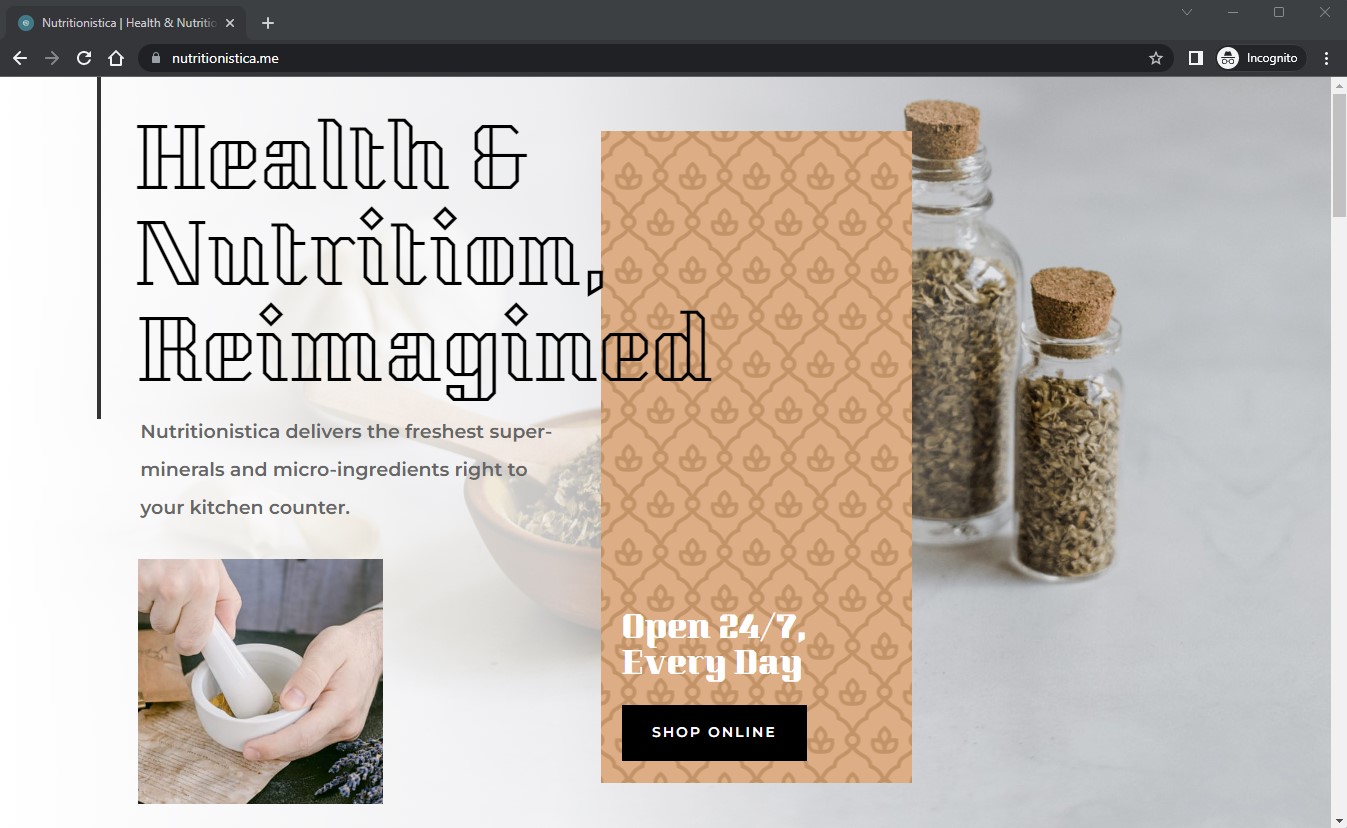
GTmetrix
We ran our websites through the GTmetrix performance check, keeping things geographically local. We picked a server in the US, not too far from where our test site was doing its thing. Then, we spent a whole week digging into the performance, running speed tests every hour. Let’s consider Hostinger’s first.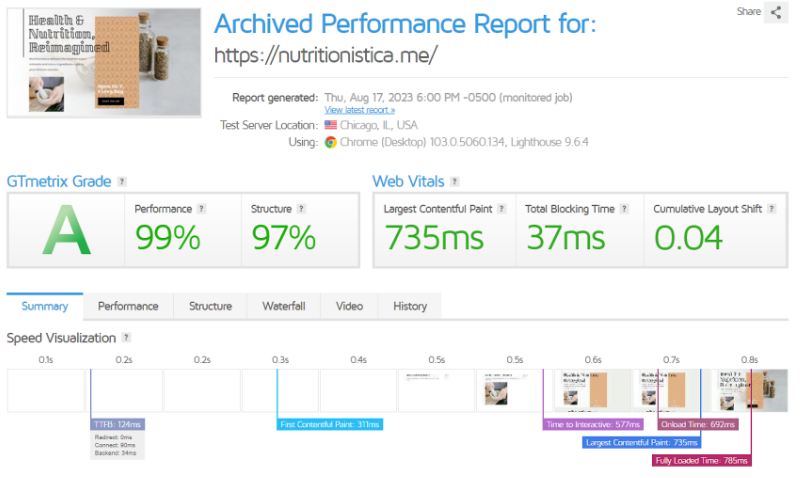
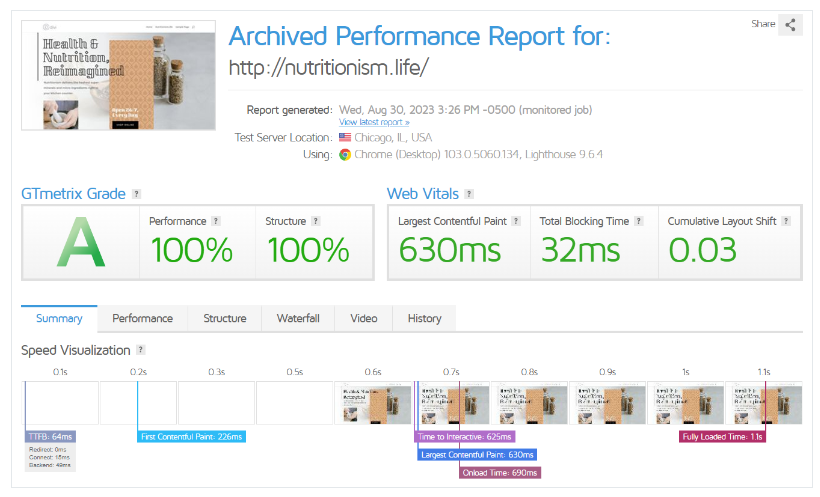
UptimeRobot
Alright, let’s talk about our two hosts’ reliability because speed is awesome and all, but what’s the point of fast load times if your website’s hardly ever online? So, we put our competitors to the test for a whole month, keeping a close eye on our test websites with UptimeRobot. Anytime either server decided to take a break and go offline, we made a note of it.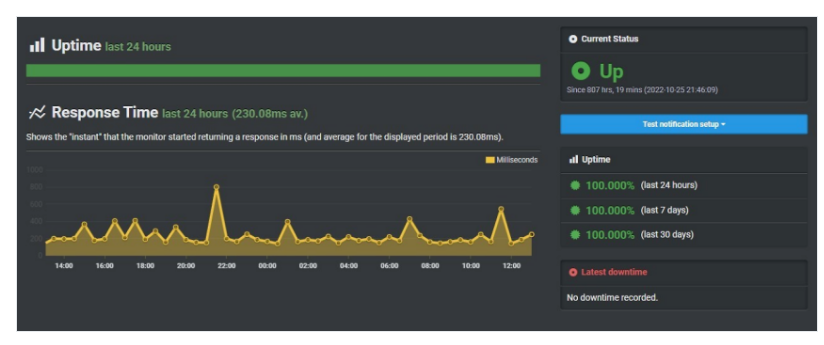
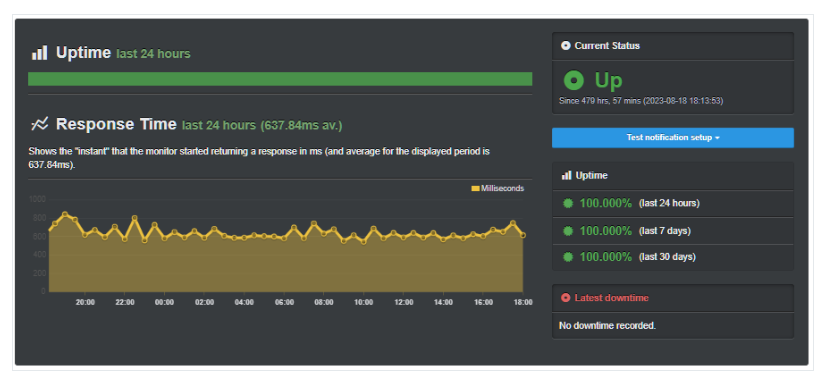
Security
Pricier Isn’t Always Better
Both hosts offer fairly respectable site security measures, including free SSL certificates and DDoS protection. SiteGround has developed its own security plugin for WordPress, SG Security, that enables you to protect your site with various advanced options like hiding your WordPress version and disabling the themes and plugins editor. Hostinger, on the other hand, has an in-house developed application firewall, giving your site an added layer of protection from outside invaders. It also offers a free malware scanner in contrast to SiteGround’s Site Scanner, which is a paid add-on. Overall, we have to call this one for Hostinger. While SiteGround offers more, you have to pay for it. And let’s be fair, Hostinger gives you more security features than most of the top “budget” hosts in the industry. Admittedly, what it offers is pretty standard fare, but it’s more standard fare than most others offer for free.Support
Disappointing Experiences With Both Hostinger and SiteGround, but Not Disastrous
Both Hostinger and SiteGround offer 24/7 support. Hostinger uses live chat and email, while SiteGround offers live chat, phone, and an email ticket system. Both have rather extensive and helpful knowledge bases, as well. What we found in our testing was that while both hosts served up fast and friendly support, they both served up some frustrations, too.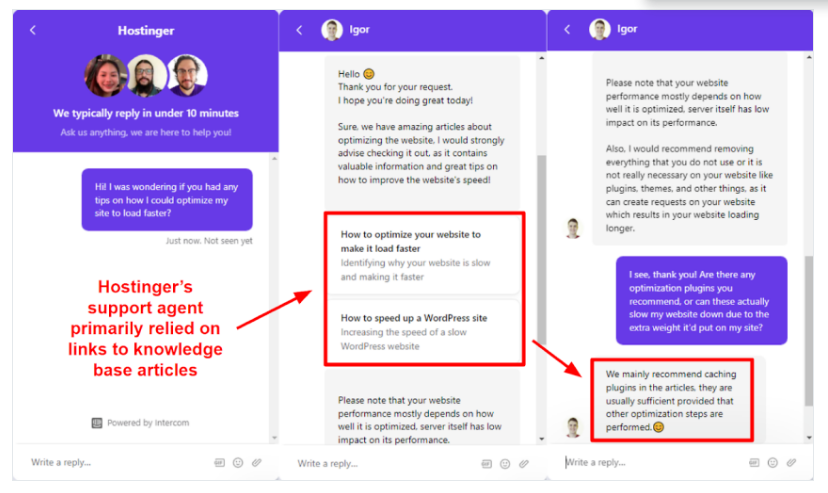
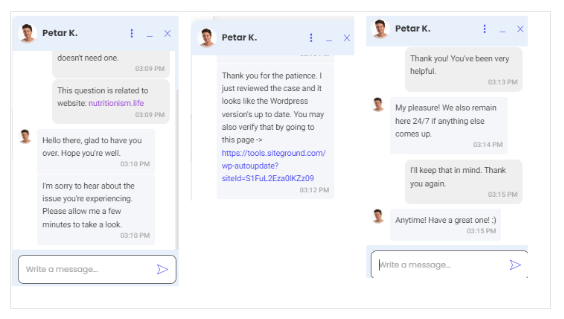
Hostinger Wins the Day vs SiteGround
While a couple of our categories were too close to declaring a clear winner, Hostinger wins in the end by offering better features and superior performance at a slightly better price than SiteGround. We have to admit that both hosting providers have issues with their respective support teams. And in one way or another, both Hostinger and SiteGround could make some improvements to their site security measures. Hostinger could perhaps do a bit more than standard fare, while SiteGround could offer more of its security features without charging you extra for them. Overall, though, Hostinger gives you more, for less, than SiteGround can. Its performance capabilities alone are enough to win over most site owners. Combine that with its NVMe storage, LiteSpeed servers, proprietary website builder, and other features, and you have a budget-friendly host that SiteGround just can’t quite compare with. And not only did Hostinger top SiteGround in this head-to-head match, it made the top spot in our list of the best web hosting services for 2025.The table below gives you a brief comparison of our two competitors to help sum things up.
Hostinger
SiteGround
Plans and Pricing
Budget-friendly, feature-filled
Budget-friendly, fewer features
Key Features
LiteSpeed servers
Free domain name
More and better storage
Free domain name
More and better storage
SPanel control panel
SG Optimizer plugin
SG Security
SG Optimizer plugin
SG Security
Performance
LiteSpeed servers
Cloudflare CDN
9 data centers
Excellent performance and uptime
Cloudflare CDN
9 data centers
Excellent performance and uptime
Apache and NGINX servers
Cloudflare CDN
11 data centers
Great performance and uptime
Cloudflare CDN
11 data centers
Great performance and uptime
Security
DDoS protection
Custom firewall
Free SSL
Weekly and daily backups
Free malware scanner
Custom firewall
Free SSL
Weekly and daily backups
Free malware scanner
DDoS protection
Custom firewall
Free SSL
Daily backups
Paid add-on malware scanner
Custom firewall
Free SSL
Daily backups
Paid add-on malware scanner
Support
24/7 via live chat
Email
Extensive knowledge base
Extensive knowledge base
24/7 via live chat
Phone
Email tickets
Extensive knowledge base
Email tickets
Extensive knowledge base








![8 Best Enterprise WordPress Hosting (Scalable & Reliable) [2025]](https://dt2sdf0db8zob.cloudfront.net/wp-content/uploads/2024/11/Best-Enterprise-WordPress-Hosting-1.png)
![8 Best Enterprise WordPress Hosting (Scalable & Reliable) [2025]](https://dt2sdf0db8zob.cloudfront.net/wp-content/uploads/2023/05/Caitlin-Greyling-150x150.jpg)






