Inside this Article
1. Plans and Pricing
Hostinger delivers better value for money for beginners
From shared and WordPress hosting to email hosting, managed cloud hosting, and VPS, you’ll get them all at Hostinger. DigitalOcean offers cloud VMs (virtual machines) that it calls Droplets. DigitalOcean’s Standard Droplets are available at cheap monthly rates, which are lower than Hostinger’s cloud hosting plans. You can even opt for hourly billing with DigitalOcean. Hostinger offers the most affordable pricing for cloud plans when opting for the 48-month term. While the monthly rates are comparatively higher, the lowest plan cost is nearly six times that of DigitalOcean’s starting plan. Renewal prices also exhibit a steeper increase (up to 2X). Nonetheless, if you require beginner-friendly features, Hostinger provides enhanced value for your investment. Hostinger Web Hosting
Plan NameStorageBandwidthFree SSLNumber of SitesPriceFree Months
More detailsA free domain name is included with some hosting plans from Hostinger
DigitalOcean Cloud Hosting
Plan NameStorageBandwidthCPURAMPrice
More details2. Features
More plan variety and user-friendly features give Hostinger the upper hand
With Hostinger’s fully managed cloud hosting plans, you’ll get 200GB SSD-300GB SSD storage, 3GB-16GB RAM, 2-8 CPU cores, and unlimited bandwidth. Other features on offer include CloudLinux with LVE containers, Cloudflare CDN integration, cache manager, daily backups, 1X-4X speed boost, 1-click auto-installer, and multiple freebies such as domain (for the first year), dedicated IP address, and SSL certificate. DigitalOcean hosting with Standard Droplets comes with 25GB SSD-3.75TB SSD, 1TB-12TB transfer, 1-32 vCPUs, and 1GB-192GB memory. DigitalOcean’s VMs come with floating IP addresses, cloud firewalls, load balancers, API, CLI, and client libraries, multiple pre-installed software (Debian, Ubuntu, CentOS, etc.), isolated networks, 100+ pre-configured 1-click apps (Docker, WordPress, LAMP, Plesk, etc.), Let’s Encrypt SSL certificate (paid), and automated weekly backups (paid) as well as snapshots for backing up your hosting environment. To compare the key features of both these providers, you can take a look at this feature comparison table.| Hostinger | DigitalOcean | |
|---|---|---|
| Hosting Types | Shared, WordPress, and email hosting plus managed cloud hosting and VPS | Developer-friendly cloud VMs (virtual machines) |
| Free Domain | ✓(for the first year) | × |
| Free SSL Certificate | ✓ | × |
| Disk Space | 200GB SSD-300GB SSD (cloud hosting) | 25GB SSD-3.75TB SSD |
| Bandwidth | Unlimited | 1TB-12TB |
| Automatic Backups | Daily | Weekly |
| Control Panel | hPanel | Plesk, CyberPanel, and VPSrobots |
| Email accounts | Unlimited | No email service provided |
| Free CDN | ✓ | ✓(with Spaces) |
| Free Site Migration | × | × |
| Money-Back Guarantee | 30 days | × |
3. Performance
Hostinger outshines DigitalOcean with its credit-backed uptime guarantee and better performance
Hostinger’s datacenters are located across 7 different regions while DigitalOcean has 12 global datacenters. However, not all locations are available for DigitalOcean’s Droplet plans. Hostinger utilizes a range of tools and technologies to deliver enhanced performance. These include LSCache plugins, SSDs, RAID-10, optional Cloudflare CDN, Smart Purge technology for easy cache management, an in-built cache manager, HTTP/2, and GZIP compression. DigitalOcean uses SSDs, CDN, Block Storage (to give you more storage space that can be expanded without powering down the Droplet they are attached to), load balancers, and RAID.Hostinger offers a credit-backed 99.9% uptime guarantee. It excelled in our performance test. You can check the details in our expert Hostinger review. DigitalOcean’s Droplets and Block Storage offer a 99.99% uptime SLA. As long as it was up and running, DigitalOcean performed well. Read our expert DigitalOcean review to know what went wrong.
4. Security
It’s a tie
Hostinger’s robust security measures include SSL certificate, CDN, data redundancy with RAID-10, daily backups, LVE containers (to facilitate account isolation), Wanguard anti-DDoS protection, use of advanced security modules on servers (like Suhosin PHP hardening, Apache mod_security, etc.), predictive server monitoring, and Bitninja/Imunify360 (WAF). DigitalOcean also takes several steps to tighten security including disabling the directory indexes and using service auditing, firewall, SSH keys, VPC (Virtual Private Cloud) networks, regular backups, ECC (Error Correction Code) RAM, and unattended updates. Comparable security features of both these providers make it difficult to pick a clear winner.5. Support
A competent customer support desk helps Hostinger beat its competitor
Hostinger offers 24/7 email, live chat, and ticket support (for logged-in users). If waiting times (no matter how small they are) irritate you, you could even choose its paid “Priority Support” that positions you at #1 in the queue whenever you need support. I got speedy replies when I used Hostinger’s live chat. For self-help duties, Hostinger has tutorials, a blog, and a well-stocked knowledgebase.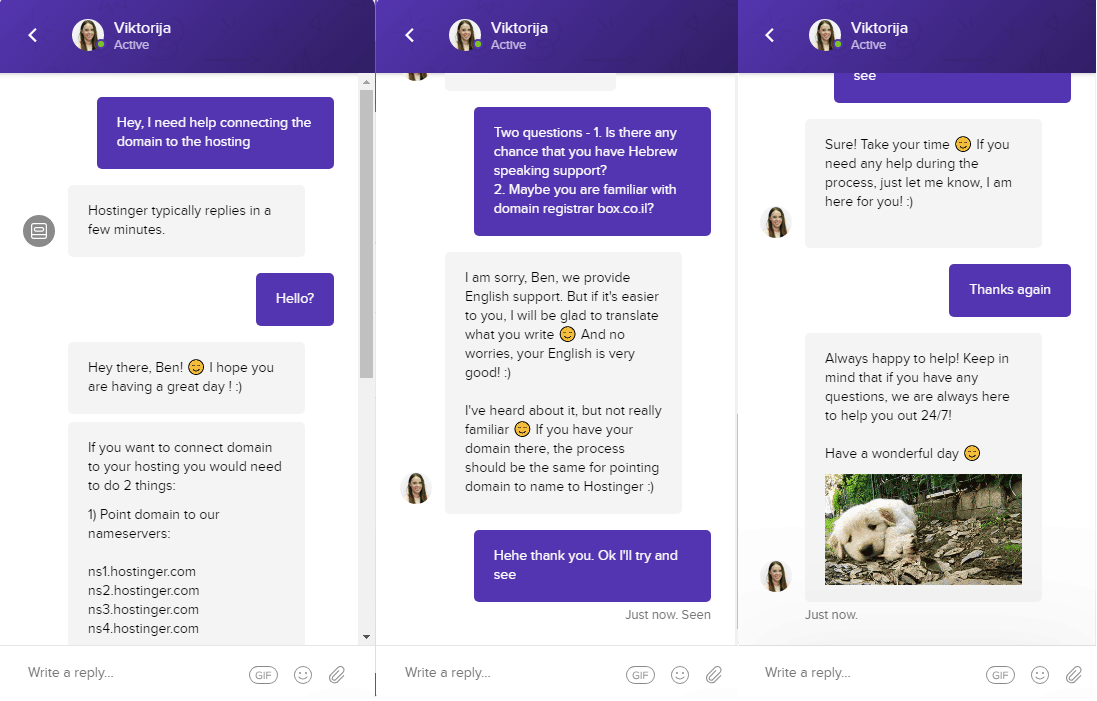
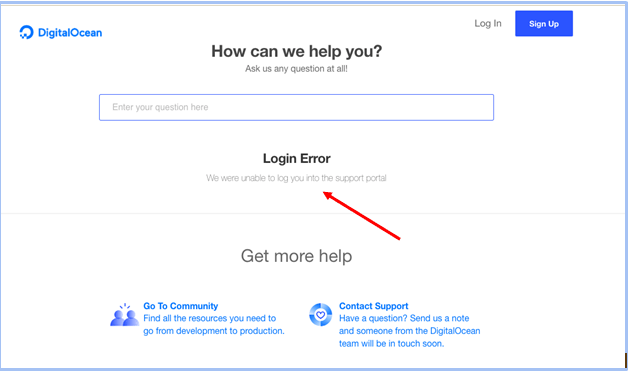
Hostinger Beats DigitalOcean to Emerge the Winner
Except for the security category where both these providers fight neck-and-neck, Hostinger convincingly beats DigitalOcean in all the remaining categories including features, pricing, performance, and support. So, I recommend Hostinger if you want to get optimal value for money while meeting your hosting requirements. If you’re still unsure, knowing that it features on our list of the best web hosting services would help.Comparison Table
Hostinger
DigitalOcean
Plans and Pricing
Budget-friendly shared hosting, WordPress hosting, email hosting, cloud hosting, and VPS
Cheaper cloud VMs
Key Features
CloudLinux with LVE containers, Cloudflare CDN integration, cache manager, daily backups, 1-click auto installer, and multiple freebies such as domain (for the first year), dedicated IP address, and SSL certificate
Floating IP addresses, cloud firewalls, load balancers, API, CLI, and client libraries, multiple pre-installed software, isolated networks, 100+ pre-configured 1-click apps, Let’s Encrypt SSL certificate (paid), and automated backups (paid) plus snapshots
Performance
Credit-backed 99.9% uptime guarantee; LSCache plugins, SSDs, RAID-10, optional Cloudflare CDN, Smart Purge technology, in-built cache manager, HTTP/2, and GZIP compression
99.99% uptime SLA; SSDs, CDN, Block Storage, load balancers, and RAID
Security
SSL certificate, CDN, data redundancy with RAID-10, daily backups, LVE containers, Wanguard anti-DDoS protection, advanced security modules on servers (like Suhosin PHP hardening, Apache mod_security, etc.), predictive server monitoring, and Bitninja/Imunify360 (WAF)
Disabling the directory indexes and using service auditing, firewall, SSH keys, VPC (Virtual Private Cloud) networks, regular backups, ECC (Error Correction Code) RAM, and unattended updates
Support
24/7 email, live chat, and ticket support plus paid Priority Support; tutorials, blog, and a well-stocked knowledgebase for self-help
Support tickets; online community, documentation and resources, articles, and tutorials for self-support








![8 Best Enterprise WordPress Hosting (Scalable & Reliable) [2025]](https://dt2sdf0db8zob.cloudfront.net/wp-content/uploads/2024/11/Best-Enterprise-WordPress-Hosting-1.png)
![8 Best Enterprise WordPress Hosting (Scalable & Reliable) [2025]](https://dt2sdf0db8zob.cloudfront.net/wp-content/uploads/2023/05/Caitlin-Greyling-150x150.jpg)






