Inside this Article
- Supported social networks
- Integrated external services
- User interface and ease of use
- Publishing, scheduling and exporting content
- RSS imports
- Social conversations
- Reporting and analytics
- Team features
Supported Social Networks
Buffer Supports Five Social Networks – Hootsuite Supports Even More
A social media scheduling tool is useless if it doesn’t support the social networks you need. Buffer supports Twitter, Facebook, LinkedIn, Instagram and Pinterest, although you can’t use Pinterest in the free version.![Hootsuite vs. Buffer - Dare To Guess a Winner [2019 UPDATED]-image1](https://dt2sdf0db8zob.cloudfront.net/wp-content/uploads/2019/05/Hootsuite-vs.-Buffer-Dare-To-Guess-a-Winner-2019-UPDATED-image1.png)
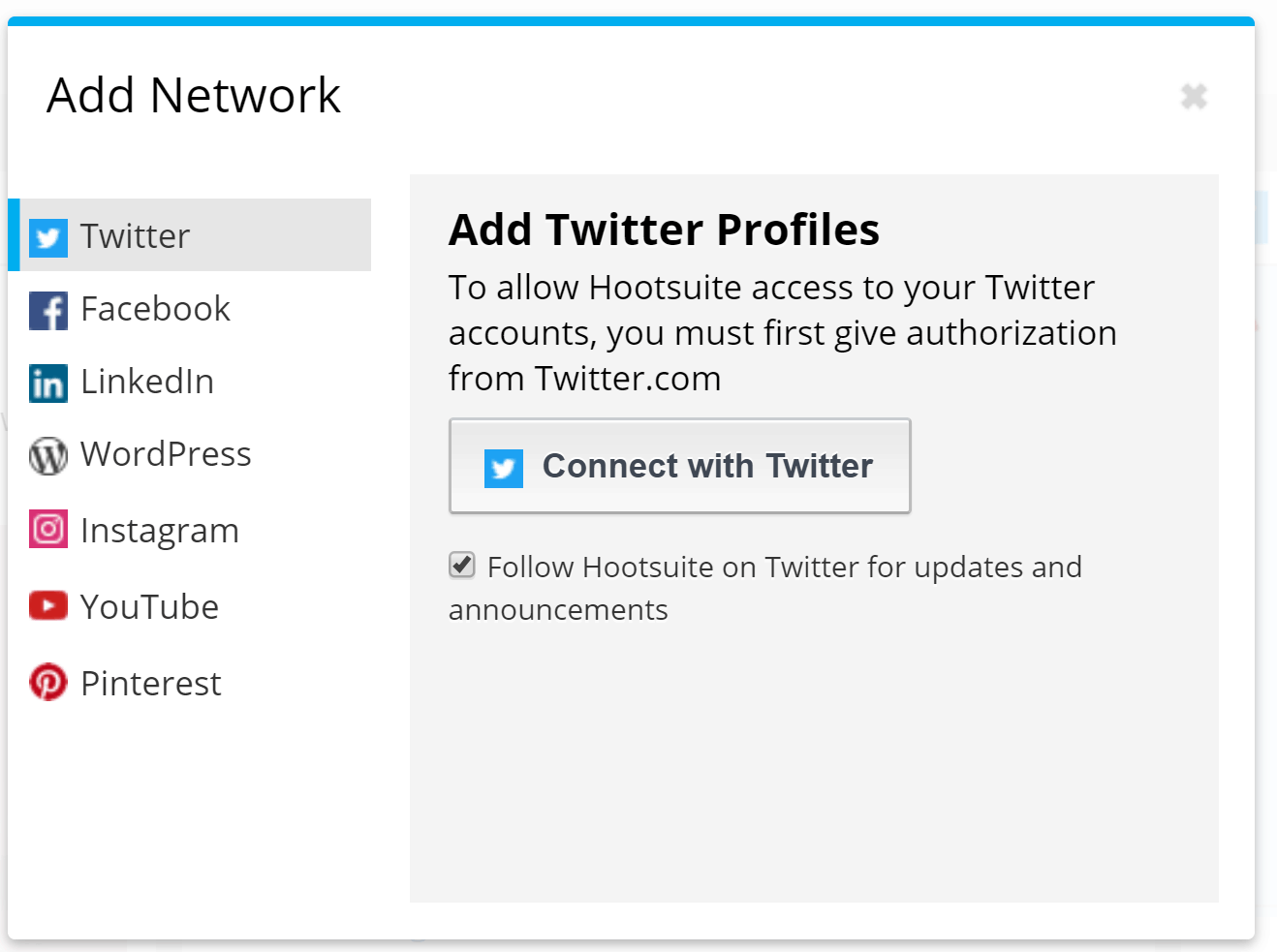
And the Winner Is…
Hootsuite. It has the edge in terms of the number of platforms it supports. And if you’re also looking to schedule video and blog content, then it’s really the perfect choice. But if you’re only using the standard platforms, other Buffer features might make it the better option for you.Integrated External Services
Hootsuite Supports 140+ Integrations – Buffer Has Fewer
If you’re a digital marketer using multiple tools, then you’ll want to make your life easier by bringing everything under one roof. Hootsuite makes this easy, with more than 140 integrations available via its App Directory. It’s got apps for marketing automation, managing ads, influencer marketing, and other common digital marketing functions. In contrast, Buffer’s list of integrations is a lot more modest (around 65). Bloggers will find its Feedly and Pocket integrations useful as they let you share content to Buffer with a single click.And the Winner Is…
By the numbers, it looks like Hootsuite’s the winner – but not so fast! Both have Zapier integrations, which levels the playing field. That’s because Zapier connects applications to each other to give a wide range of functions, like automatically importing and scheduling content, even from sites that aren’t natively supported. That makes it a tie in our book.User Interface and Ease of Use
Buffer Has a Modern Interface – Hootsuite Needs a Refresh
Do looks matter in a social media scheduling tool? We think they do, because if you’re staring at your screen for much of the day, you want it to be easy on the eyes. Seriously, though, Buffer has a clean, modern interface, where it’s easy to add and manage social media accounts. You can also quickly add new content to your Buffer queue, see what’s already scheduled, and check out analytics.![Hootsuite vs. Buffer - Dare To Guess a Winner [2019 UPDATED]-image3](https://dt2sdf0db8zob.cloudfront.net/wp-content/uploads/2019/05/Hootsuite-vs.-Buffer-Dare-To-Guess-a-Winner-2019-UPDATED-image3.png) Hootsuite’s dashboard looks clunky and cluttered next to Buffer’s. Of course, Hootsuite isn’t JUST a social media scheduling tool. The dashboard includes widgets for keeping tabs on social media streams, as well as posting tools (we’ll look at those a bit later), so it’s no wonder things can get a bit unwieldy.
Hootsuite’s dashboard looks clunky and cluttered next to Buffer’s. Of course, Hootsuite isn’t JUST a social media scheduling tool. The dashboard includes widgets for keeping tabs on social media streams, as well as posting tools (we’ll look at those a bit later), so it’s no wonder things can get a bit unwieldy.![Hootsuite vs. Buffer - Dare To Guess a Winner [2019 UPDATED]-image4](https://dt2sdf0db8zob.cloudfront.net/wp-content/uploads/2019/05/Hootsuite-vs.-Buffer-Dare-To-Guess-a-Winner-2019-UPDATED-image4.png)
And the Winner Is…
Buffer, by a mile. Hootsuite is powerful, but Buffer’s simplicity is hard to beat.Publishing, Scheduling and Exporting Content
Buffer Rocks For Publishing and Scheduling – Hootsuite Has Other Advantages
Once your Buffer account is set up, publishing can be as simple as clicking on the calendar date you want, typing in your post, and pressing Add to Queue to include it in your publishing schedule. With Buffer, everything you need is in one handy place, making it easy to:- Add emojis to your social media post
- Upload images
- Share the same post to multiple networks
- Decide whether you want to share content immediately, add it to your queue, or schedule it
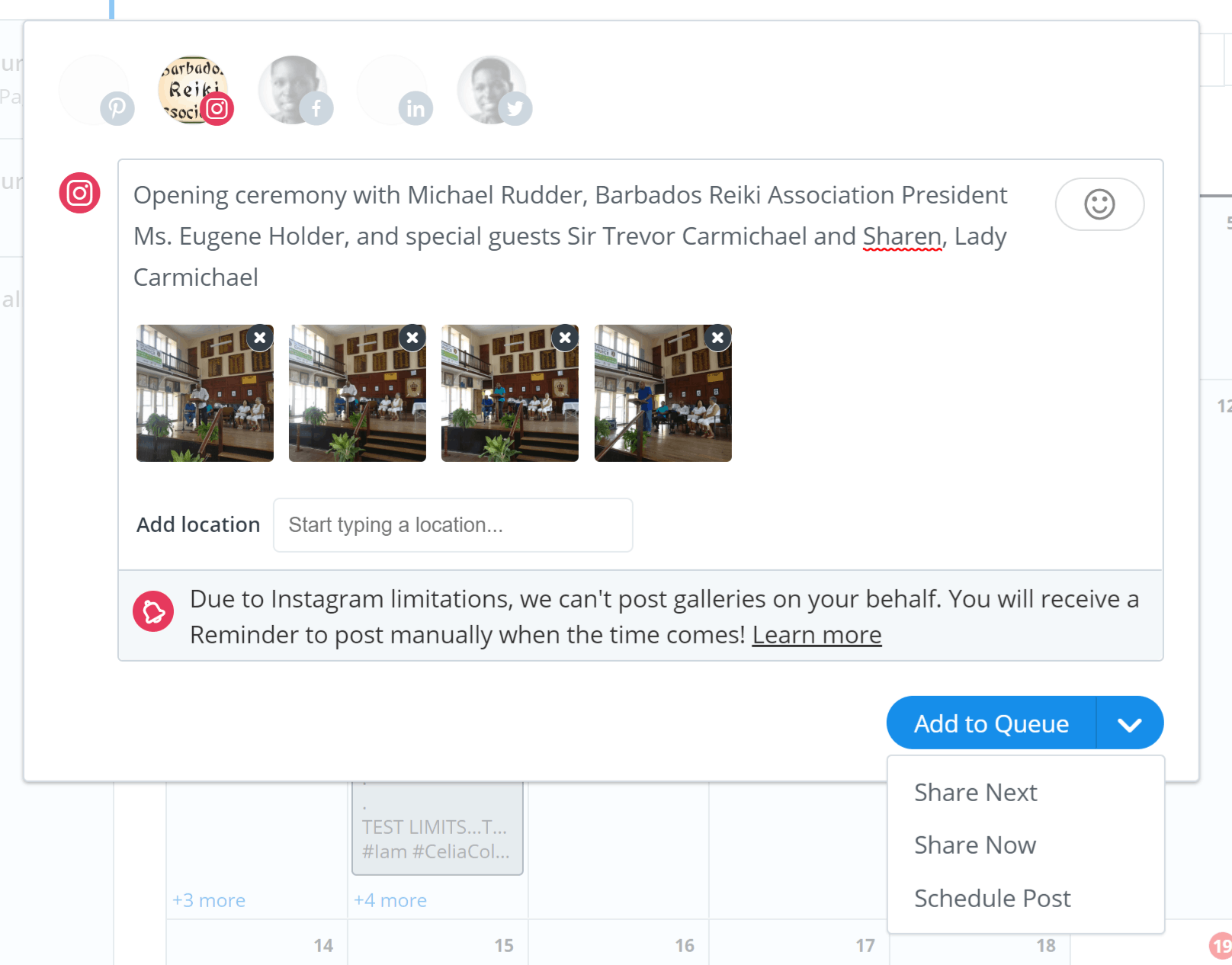
- Select your social network
- Add emojis
- Upload images
- Select social networks
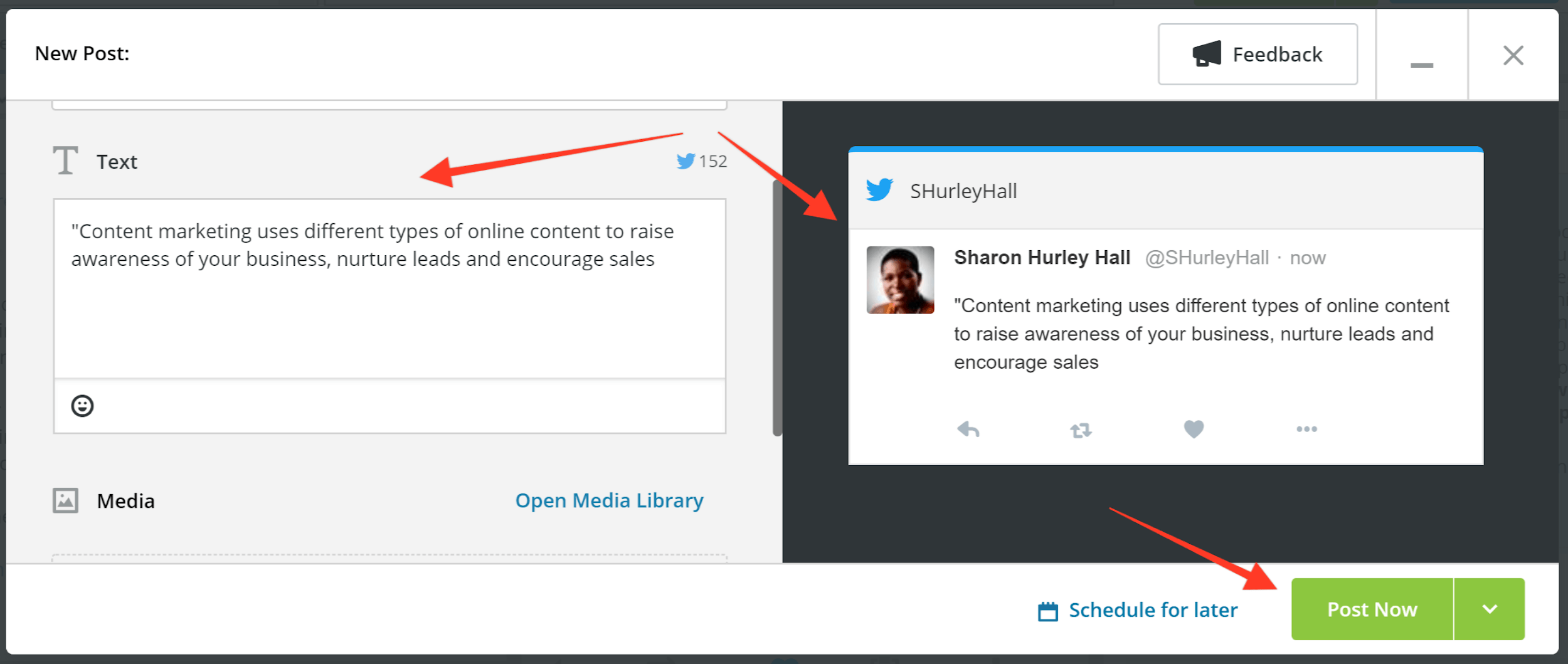
And the Winner Is…
It’s a tie. Buffer edges Hootsuite out because of its compact interface, ease of use, and its image creation tool. Scheduling is what Buffer excels at, while Hootsuite has a whole range of other functions. But if you’re looking to plan your social media content well ahead, Hootsuite’s unlimited scheduled posts is an attractive feature of its paid plans.RSS Imports
Hootsuite Offers It Free, but Has Limitations
An important feature for both bloggers and digital marketers is being able to import content from RSS feeds. This allows you to both get content from your own blog for easy scheduling, as well as to import content from the blogs you follow so you can share the best content with your networks. Both Buffer and Hootsuite have this feature, although it’s a paid feature with Buffer. As always, Buffer makes it easy to find, as it’s prominent on the one-page dashboard. Once you add the RSS URL, Buffer shows you the latest content almost instantly.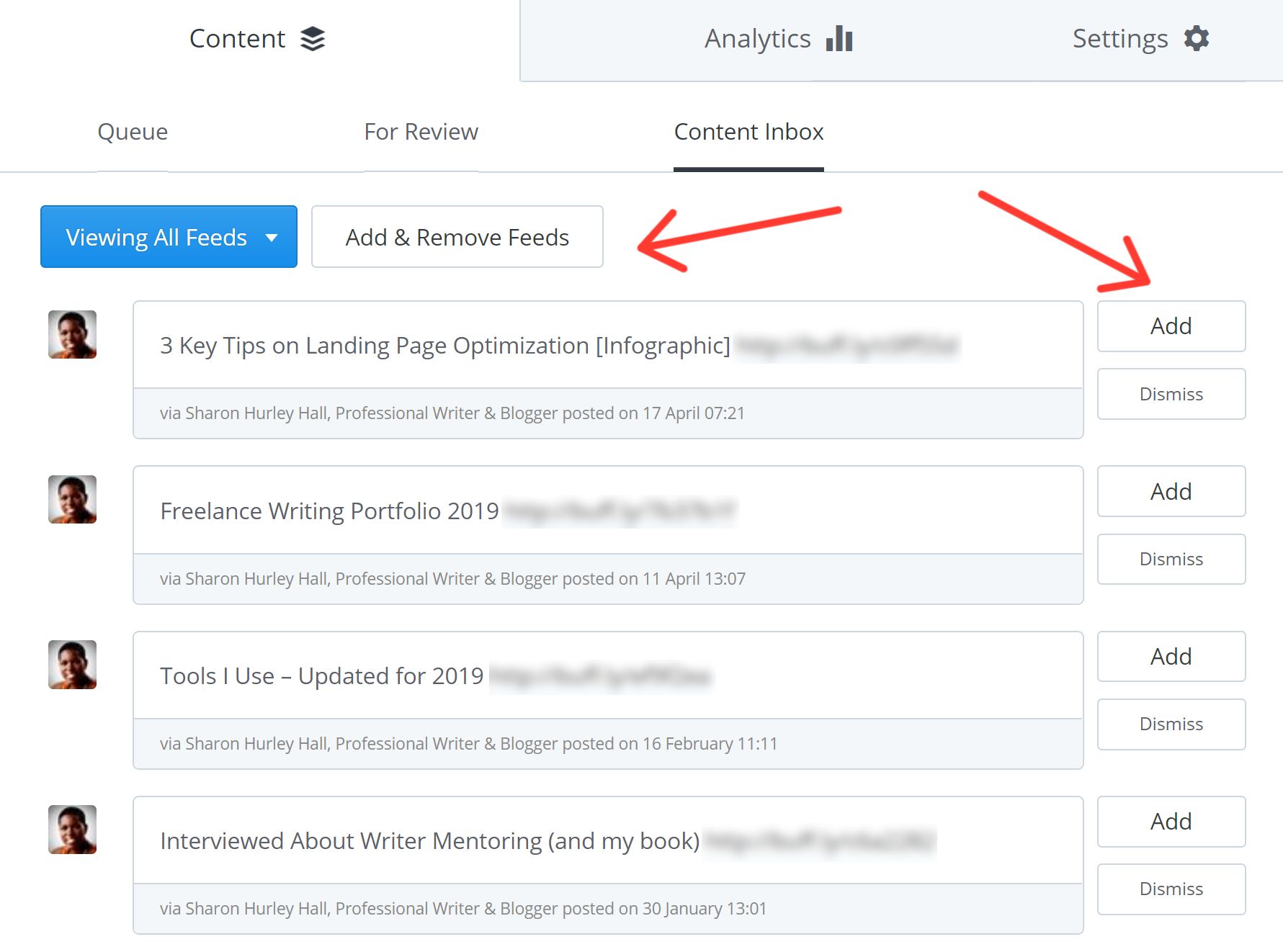
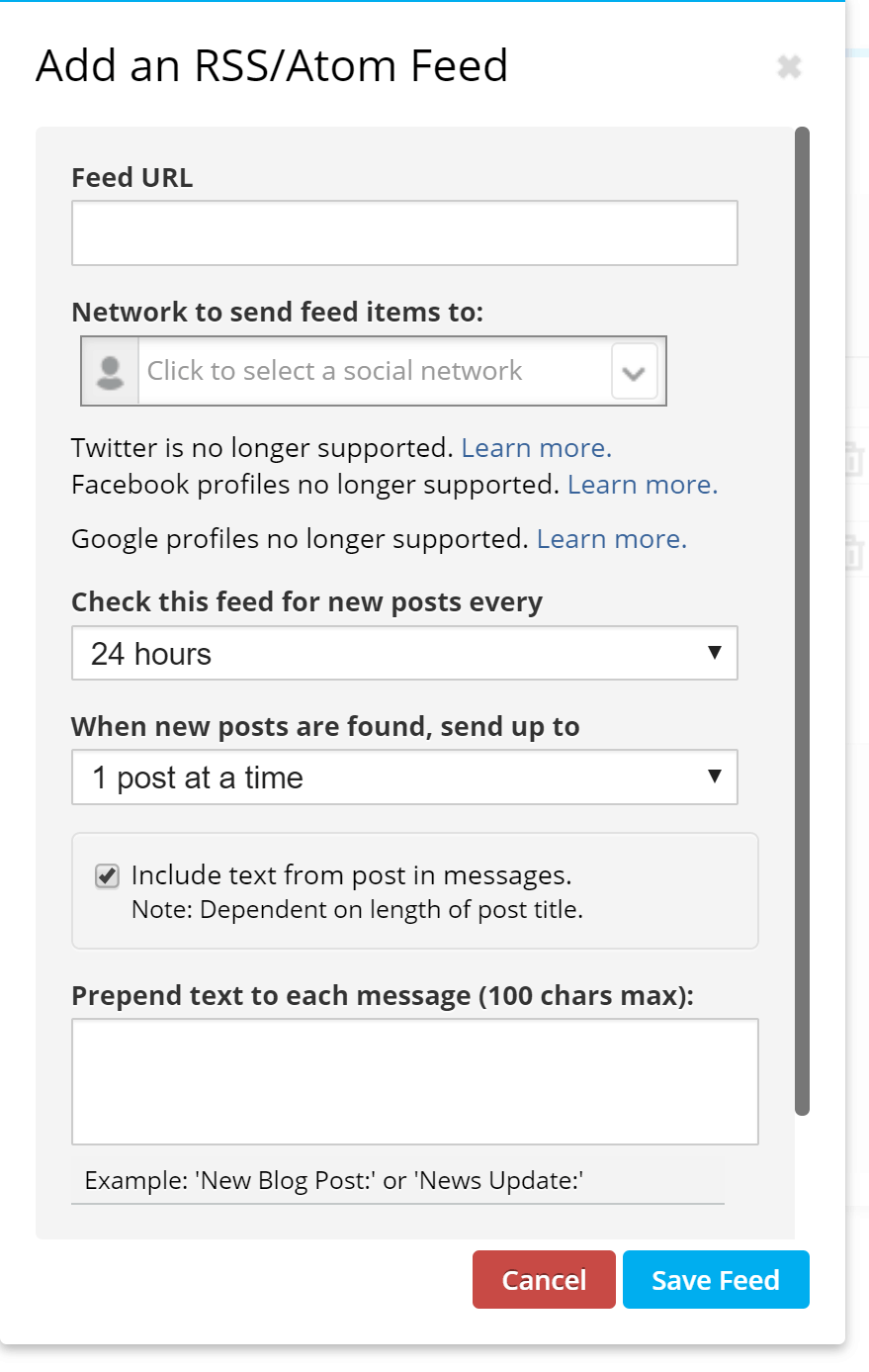
And the Winner Is…
Hard to say, so we’ll call it a tie. Since this function is available for free, Hootsuite looks like the winner, though its functionality is limited. But if you’re paying for Buffer, its version is slicker and easier, with no unnecessary complications.Social Conversations
Hootsuite Has You Covered
Social media is about being social, obviously, so it’s handy to be able to respond to your messages in the same platform where you’re scheduling content. Hootsuite makes this simple with its Streams feature. With this, you can interact with social media just the same as on the native interface, which is pretty cool. Unfortunately, you won’t get this with Buffer unless you spring for a Buffer Reply subscription, which can be pretty costly.And the Winner Is...
Hootsuite, easily, since Buffer Publish doesn’t include it.Reporting and Analytics
Buffer Offers Basic Analytics on Posts; Hootsuite’s Got Even More
Whether you’re a marketer or a blogger, you’ll want to know how your content is performing. Both platforms will help you to do that, but one’s got something extra. Buffer provides some analytics on content, and you can see this for each post in the Analytics tab. However, the analytics function in both the free and Pro plans is very basic. If you want in-depth analytics, you’ll have to upgrade to a Buffer Premium plan or higher, or take a pricey Buffer Analyze subscription.Need some extra guidance? Here’s how to use Buffer analytics to improve your social media strategy.
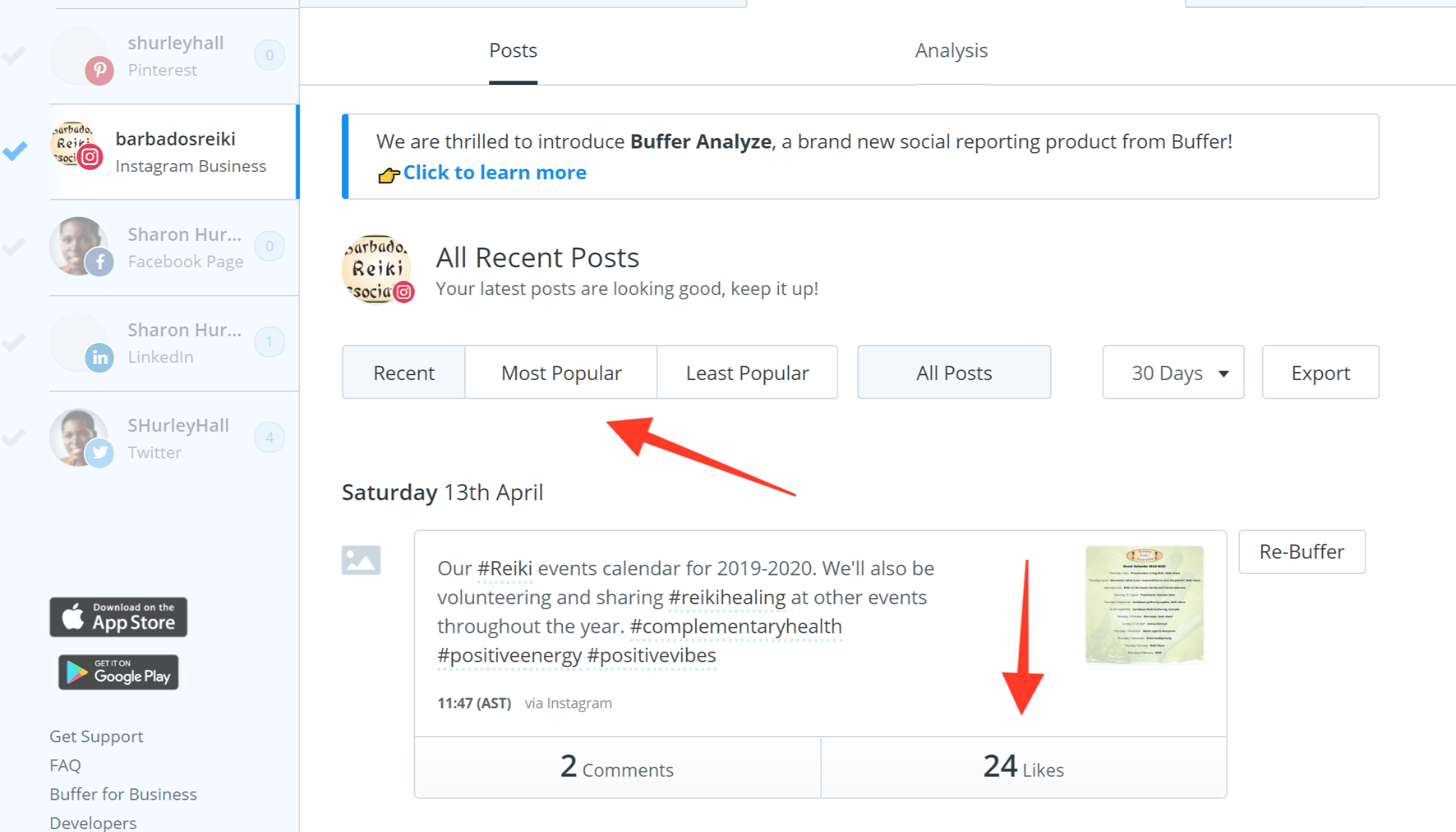
And the Winner Is…
Hootsuite, for offering analytics around your entire social media networks, not just the individual posts that you’ve scheduled through the tool.Team Features
Hootsuite Simply Has More Team Features Than Buffer
For digital marketers or social media managers, it’s useful to be able to hand off some of your social media tasks to colleagues. Both Buffer and Hootsuite have plans that work well for teams. For less than $100 a month, Hootsuite’s team plan gives you:- 3 users
- 20 social profiles
- Unlimited scheduling
- Team messaging and assignments
- Custom analytics
For the same price, Buffer’s small business plan offers:
- 6 users
- 25 social profiles
- 2,000 scheduled messages (per social account)
- Advanced social analytics
If you want a team social inbox, you’ll need to subscribe to the costly Buffer Reply service.
And the Winner Is…
The competition results in a tie. If your team consists of three people or fewer, you cannot surpass the unlimited scheduling and team messaging features provided by Hootsuite. Nevertheless, for larger teams, Buffer clearly presents a more cost-effective solution, and honestly, who truly requires more than 2,000 scheduled messages anyway?So, Which Social Media Tool Takes the Crown?
After comparing Hootsuite against Buffer, the winner was clear. As a longtime Buffer user and fan, I confidently expected Buffer to win, but the evidence says that Hootsuite takes the crown. Here’s a summary of the key results:| Feature | Conclusion |
|---|---|
| Supported social networks | Hootsuite supports way more social networks than the five Buffer supports |
| External integrations | Hootsuite has double the number of integrations of Buffer, but since both work with Zapier, it’s a tie |
| User interface | Buffer’s interface is cleaner and simpler than Hootsuite’s |
| Publishing and scheduling | Buffer is primarily a publishing and scheduling tool, and does it better than Hootsuite – but Hootsuite has a wider range of features |
| RSS import | Hootsuite is great because this feature is available in its free plan, but Buffer’s paid feature is much more intuitive |
| Social conversations | Hootsuite wins because conversations are part of a separate paid Buffer tool |
| Analytics | Hootsuite wins because it’s got analytics for ALL your social content, not just content posted via the platform |
| Team features | Hootsuite has a greater range of features for smaller teams, but for larger teams, Buffer is the better choice |




![6 Top Social Media Analytics Tools for Starters & Marketers [2025]](https://dt2sdf0db8zob.cloudfront.net/wp-content/uploads/2024/05/SM-Best-850x446.jpg)


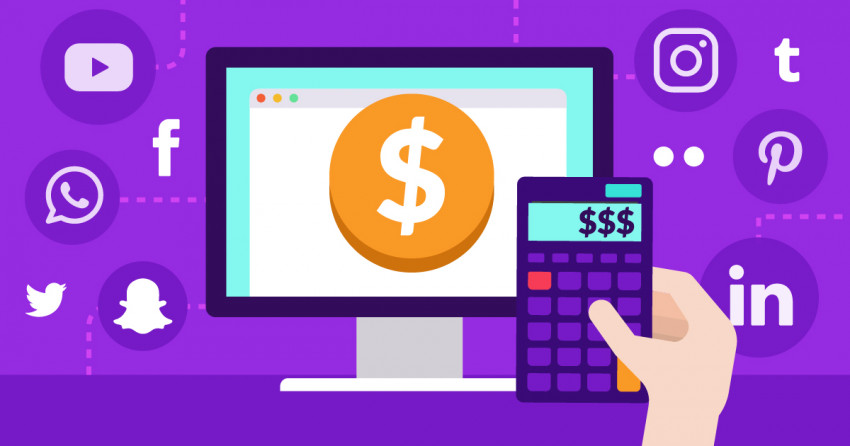
![Sprout Social vs. Hootsuite: Bigger Isn’t Always Better [2025]](https://dt2sdf0db8zob.cloudfront.net/wp-content/uploads/2019/08/Hootsuite-vs-Sprout-Social-850x435.jpg)




