Inside this Article
Templates
Go With Shopify for Complete Branding Control
Seriously, eBay can’t hold a candle to Shopify’s level of customization. Shopify offers 135+ mobile-responsive and engaging themes, and you can change your fonts, colors, and content to your heart’s content (we’ve gone into more detail in our Shopify review). Admittedly, you won’t get as much customization as with some other e-commerce platforms – you can only change the layout of your homepage, and your product pages are fixed by the theme you choose.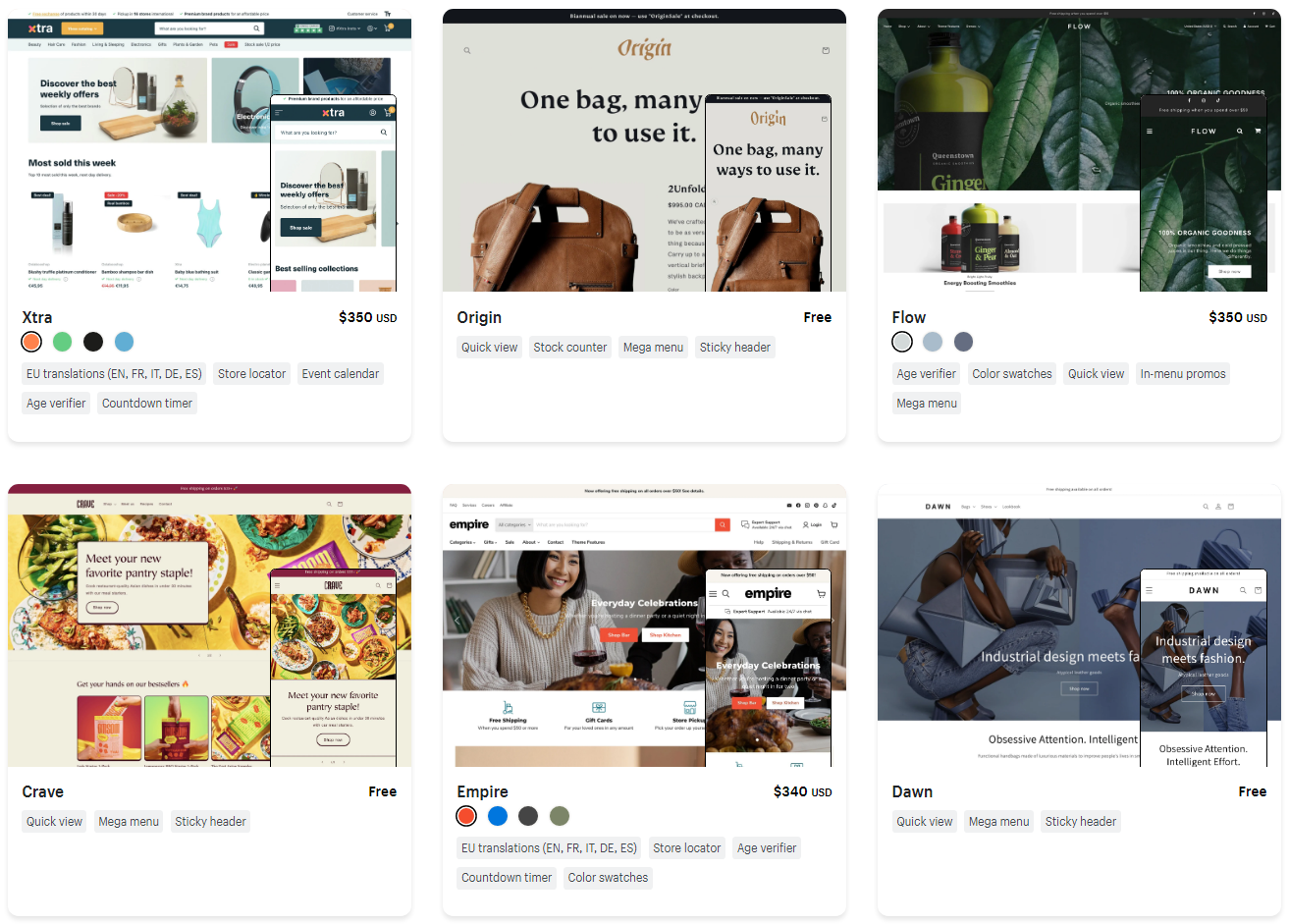
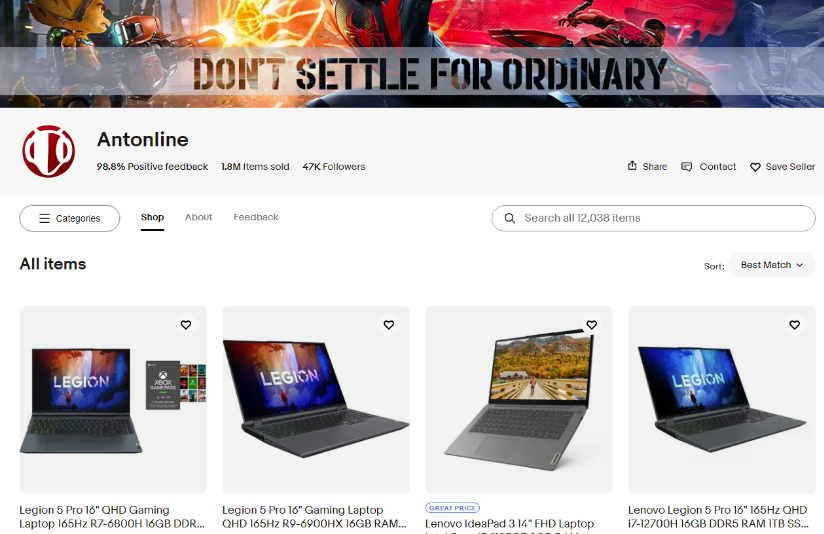
Features and Ease of Use
Take Your Shopify Business Wherever You Go
On the surface, both Shopify and eBay are easy to set up. You can set up an online store on Shopify within an hour (or even less if you’ve only got a handful of products to sell), and you can start selling on eBay in only a few minutes if you’re using a personal account. However, you must hand over some extra information if you want an eBay Store subscription to sell more than the odd product. To maintain seller integrity and the trust buyers have in eBay, you must provide your business name, address, Employee Identification Number (EIN), and information about any other directors or business owners. You’ll also have to verify your bank account information and, in some cases, provide a photo ID. It’s an understandable step that eBay has to take, but it’s worth considering if you need to start selling quickly.
Apps
Build the E-Commerce Store of Your Dreams With Shopify’s App Store
It feels unfair to compare eBay and Shopify based on apps because there’s no competition. eBay only offers one, while Shopify has a great app store with 7,000+ free and paid apps. These include all the integrations you’d expect to connect your Shopify store to your accounting software, marketing tools, social media, and many niche features and management tools.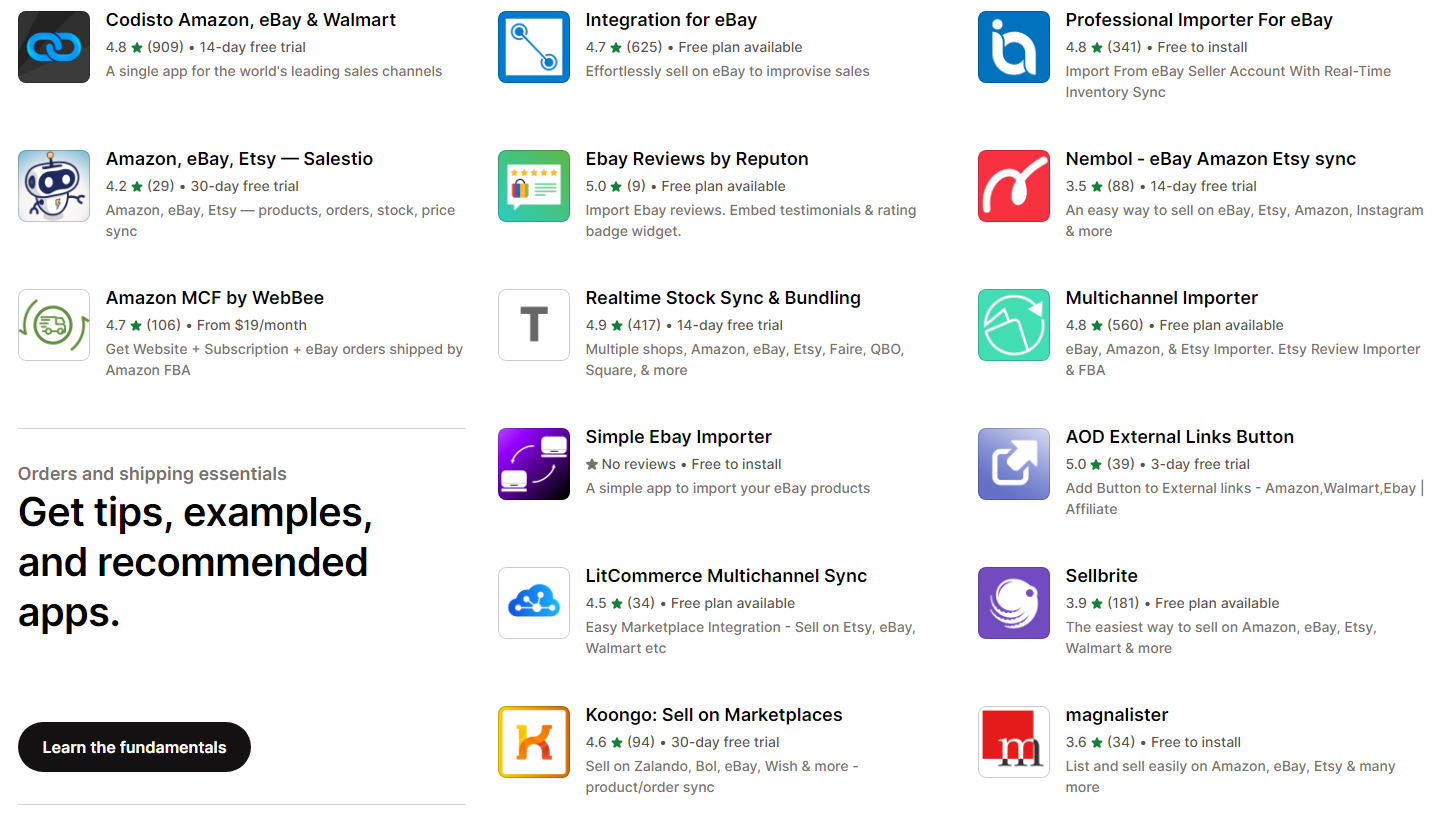

Short on time?
Take this one-minute quiz to learn which website builders are best for your project.
E-Commerce
Let Shopify Do the Heavy Lifting
Your packing and shipping process can make or break your store, so you’ll be pleased to know that both eBay and Shopify offer plenty of support. No matter which option you choose, you can take advantage of discounted shipping thanks to exclusive deals with various couriers. eBay can even automatically calculate shipping charges for your product – just provide the packaged dimensions of your product and select a courier. As great as this is, you must still manually organize your shipping. If you want to take the stress out of packaging and shipping, you’ll love Shopify’s Fulfillment Network (SFN).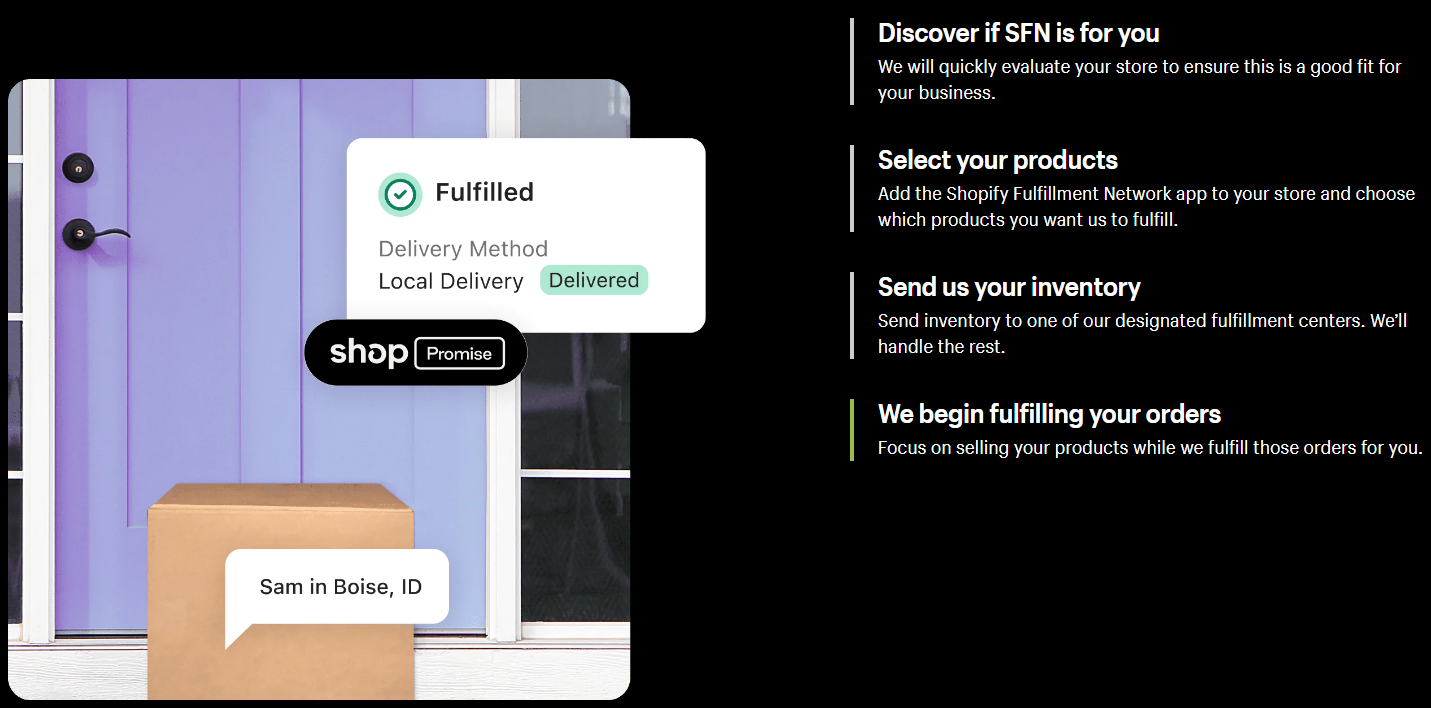
Marketing
Internal SEO Is Good, but External Marketing Is Better
Finding your brand voice isn’t easy, but ensuring that your business stands out is vital. Remember earlier when I said that eBay storefronts are largely the same? You’ll need to rely on marketing to show your customers that you’re not just a faceless eBay seller. Unfortunately, eBay doesn’t offer much help. All eBay sellers can send emails to subscribers, but you’ll only get a limited degree of customization. Shopify offers tons of marketing support. Shopify Email offers many more email customization options, and if you’d instead use your own email marketing platform, you can easily integrate it with your store. Not only that, but you’ll get complete control over your website’s SEO, which you won’t get with eBay. You’ll have to spend more time marketing your Shopify store than if you sold on eBay, but it’s worth building an e-commerce store with a customer base loyal to your brand, not your platform.Pricing
Avoid eBay if You Want Simple and Transparent Pricing
Comparing e-commerce platforms to marketplaces in terms of pricing is always tricky – they have very different pricing structures. That said, while both eBay and Shopify charge a fixed monthly fee (while offering discounts for annual plans), eBay charges a lot more in the way of additional fees. For that alone, you’ll want to use Shopify if you need to set a fixed budget for your e-commerce overheads. While all eBay Store plans give you a fixed number of free insertions (aka, listings) per month, you’ll have to pay an extra fee per item above this number. If you want to upgrade your listing by setting a reserve price, listing it in two categories, or offering a Buy It Now price, you’ll have to pay extra fees. Then, when your product sells, you’ll have to pay a final value fee based on the category your product was listed in. All these fees mean you lose a significant percentage of your sale to eBay. On the other hand, Shopify charges a monthly fee and a small percentage on each transaction paid through a third-party payment gateway. That’s it. You don’t even have to use third-party payment gateways, either – you can use Shopify Payments on all plans to avoid additional costs. Shopify helps you eliminate a massive list of overhead expenses by offering simple pricing that’s much easier to budget. Here’s a quick overview of eBay vs Shopify’s Basic pricing plans:| eBay | Shopify | |
| Starting Price | $27.95/month (Basic plan) | $29.00 |
| Free trial? | ✘ | ✔ |
| Additional fees |
|
|
| Shipping options |
|
|
| Payment options |
|
|
| Customization and design | Fixed product and storefront page layouts; customization limited to text and image choices | 135+ themes (and thousands more third-party options) with full homepage and limited product page customization |
| Customer support | Phone (via callback request), email, knowledge base, community forum | 24/7 live chat and ticket system, knowledge base, video tutorials, webinars, community forum |
Support
If You Need Anything, Shopify Has Your Back
It’s perhaps not surprising that a huge e-commerce marketplace like eBay loses out in the support arena. Offering only email and phone support (via a callback request), plus a knowledge base and community form, you can contact eBay – but it’s a frustrating experience. Even if you’re on the expensive Anchor plan or above, there’s a good chance you’ll end up relying on these self-service support channels as eBay doesn’t offer any 24/7 support.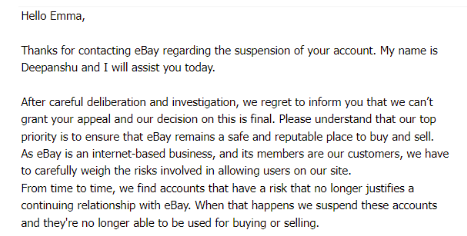
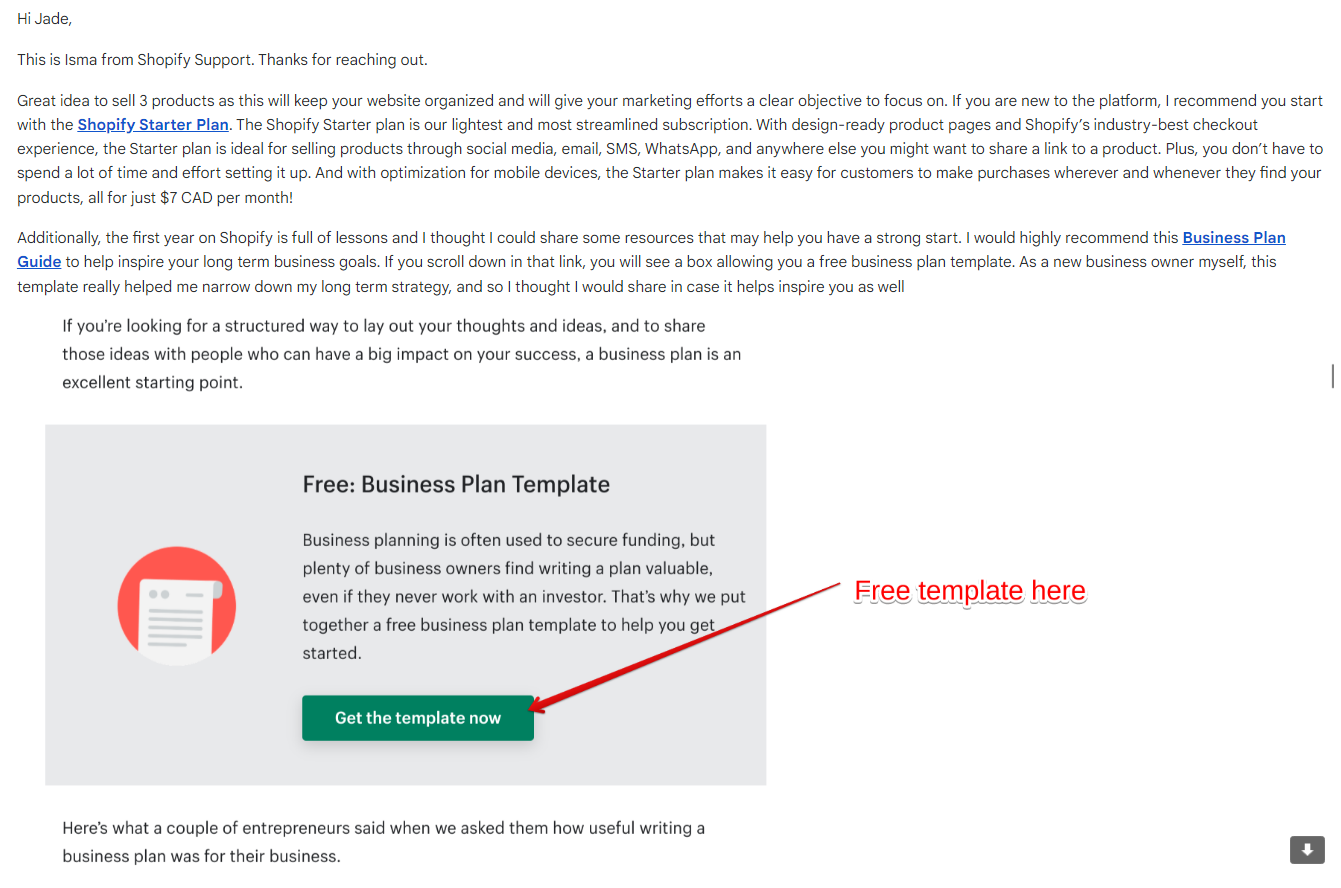
eBay vs Shopify: Build a Brand, Not Just a Store
Shopify is the clear winner. With plenty of customization and branding support, Shopify doesn’t just let you build an e-commerce store – it gives you everything you need to build your business from the ground up. It’ll take extra work, but you’ll be rewarded with straightforward pricing and complete control over your online presence. Don’t get me wrong – I can see the benefits of selling on eBay. You’ll get all the benefits of a global marketplace with an established customer base. And, thanks to Shopify’s massive app store, you don’t have to choose one or the other. You can sell on both Shopify and eBay through your Shopify account. If you’re going to sell on eBay, I’d recommend doing it this way, as you’ll get the best of both worlds. Short on time? Here’s my quick comparison of eBay and Shopify:eBay
Shopify
Templates
Fixed product page layout and store design; limited store customization
135+ mobile-friendly templates
Features & Ease of Use
Start selling on a personal account in just a few minutes (verification needed to sell as a business)
Start selling in less than an hour and take your business on the road
Apps
One built-in app for tracking product trends
7,000+ free and paid apps
E-Commerce
Discounted shipping and a great automatic shipping price calculator
Discounted shipping plus SFN to handle your packing and handling for a low fee
Marketing
Email marketing with limited customization, plus social sharing
Built-in email marketing with a free plan, social sharing, plus tons of integrations
Pricing
Per-month pricing with a large list of extra fees that apply to individual listings, items, or sales
Per-month pricing with minimal additional fees
Support
Phone (via callback request), email, knowledge base, community forum
24/7 live chat and ticket system, knowledge base, video tutorials, webinars, community forum
See Deals
















