Inside this Article
1. Features
WordPress Has Features for Everyone, Drupal Is for Experienced Developers
Let’s put it this way: if you hired WordPress to build you a house, it would put up the walls and the roof, and even do some of the electrical work for you. Meanwhile, you’d do the painting and decorating. Drupal, on the other hand, puts in the foundation, and leaves everything else to you. You have more freedom to build your house exactly the way you want it, but only if you have some experience with, you know…building houses. Drupal is best used for websites with a large authenticated user base, course catalogs, mission-critical sites, web applications, digital experience platforms, and other enterprise-level projects. It offers a powerful HTML editor that lets you build pretty much any type of application, so long as you know how to build it from scratch. It also has built-in SEO features, and a robust caching system designed to boost its performance. But at the same time, it eats up a lot of resources (especially RAM), so you’re more likely to need a VPS, rather than simple shared hosting, to host your site. InterServer offers cheap, fully customizable VPS configurations that fully support Drupal, but other providers charge significantly more for this type of hosting. InterServer VPS Hosting
Plan NameStorageBandwidthCPURAMPrice
More details Hostinger WordPress Hosting
Plan NameStorageBandwidthNumber of SitesBackupPriceFree Months
More detailsA free domain name is included with some hosting plans from Hostinger
2. Ease of Use
Drupal Has a Steep Learning Curve, WordPress Is Great for Beginners
Even web developers can be intimidated by Drupal’s bare-bones HTML editor. You can make the CMS a bit easier to navigate using a theme like Gin Admin, but at the end of the day, there’s no escaping the fact that in order to build effectively with Drupal, you have to learn how to code.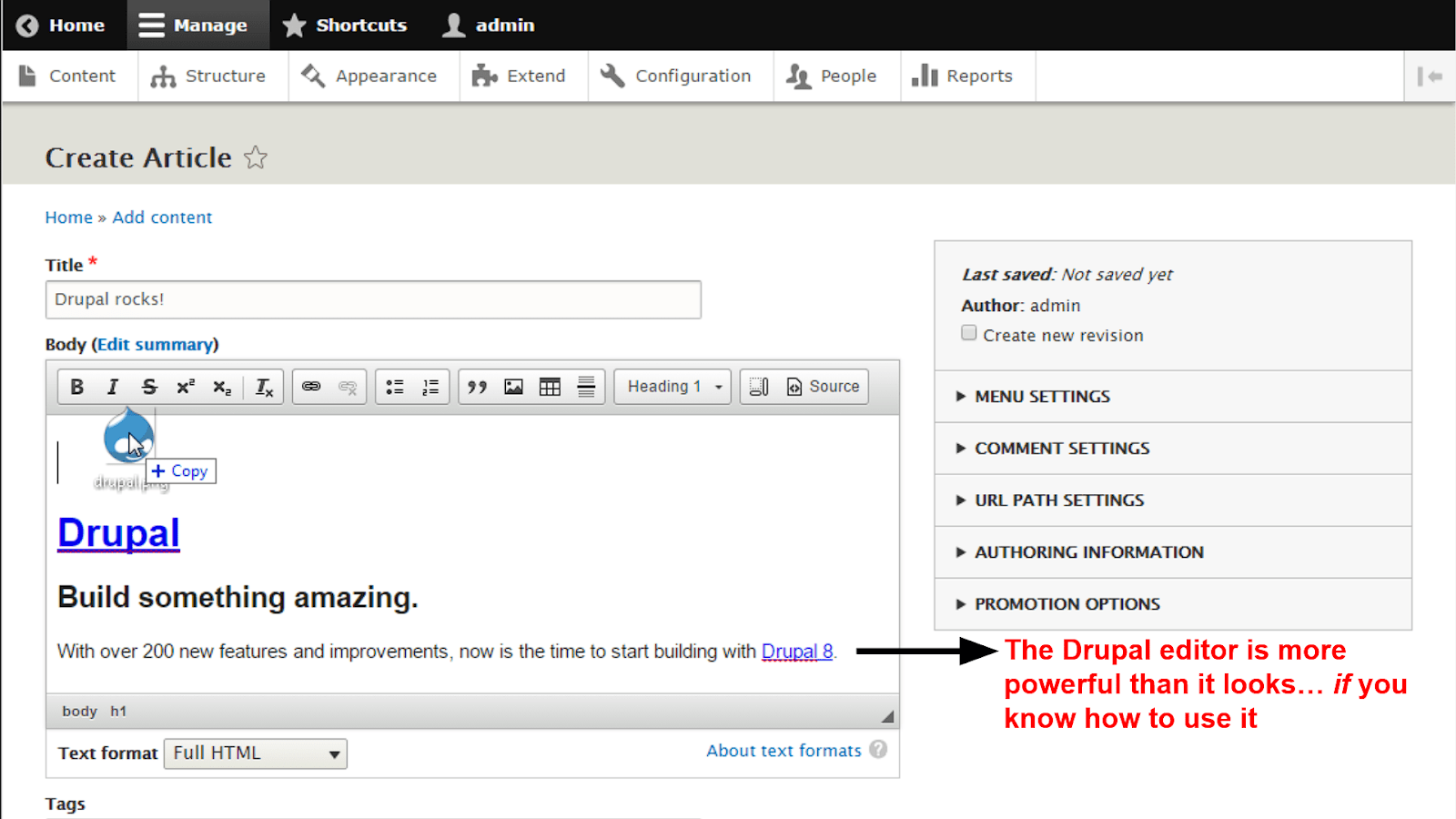
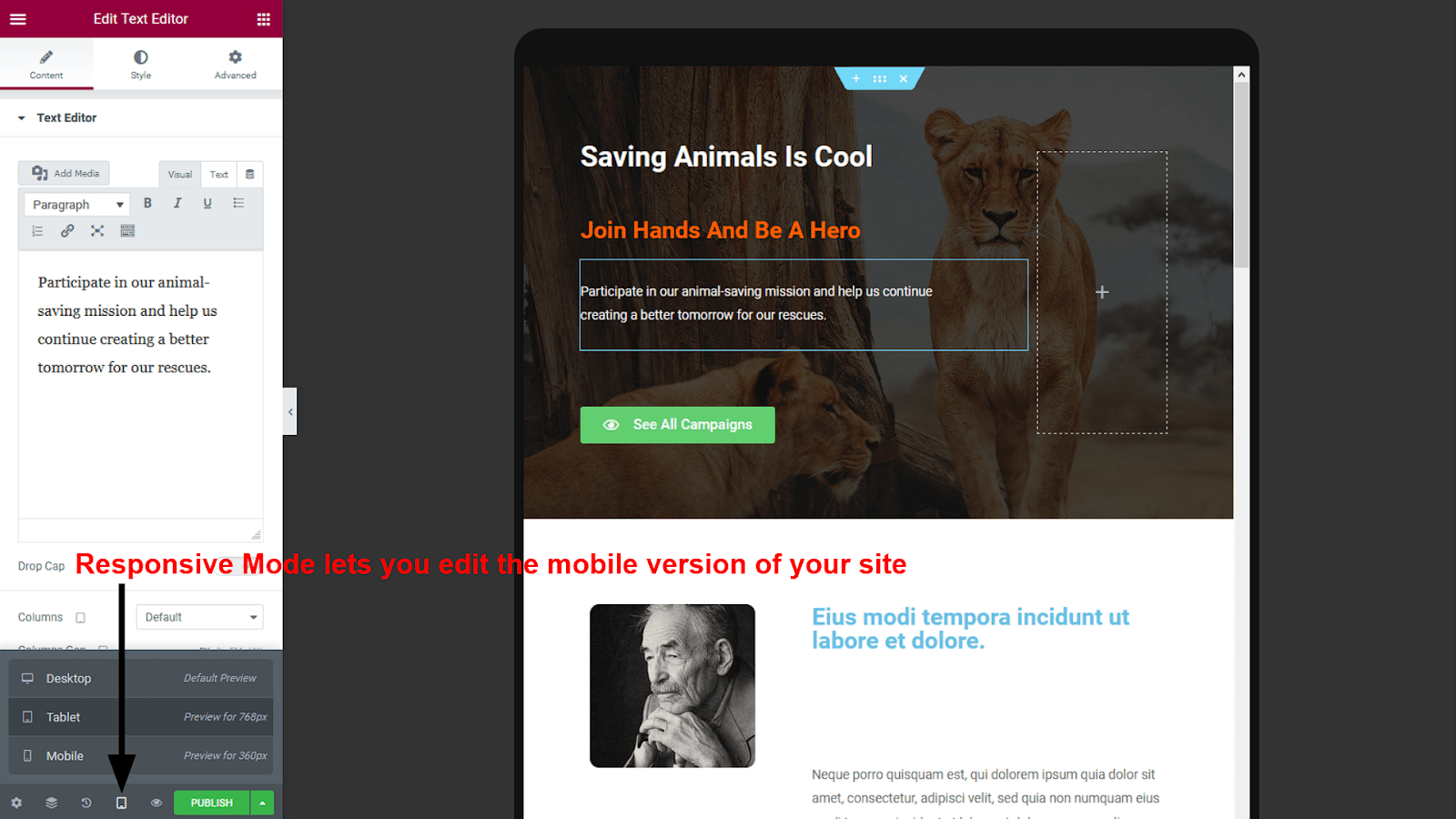
3. Themes
WordPress Has Thousands of Themes, Drupal Is All about Custom Sites
No CMS can match WordPress’ massive library of themes. There are thousands of free themes available, plus thousands of premium ones if you’re willing to pay extra. Depending on the host you choose, you may even get access to some paid themes for free. WP Engine, for example, gives you 30+ StudioPress themes with every plan. WP Engine Web Hosting
Plan NameStorageBandwidthNumber of SitesPrice
More details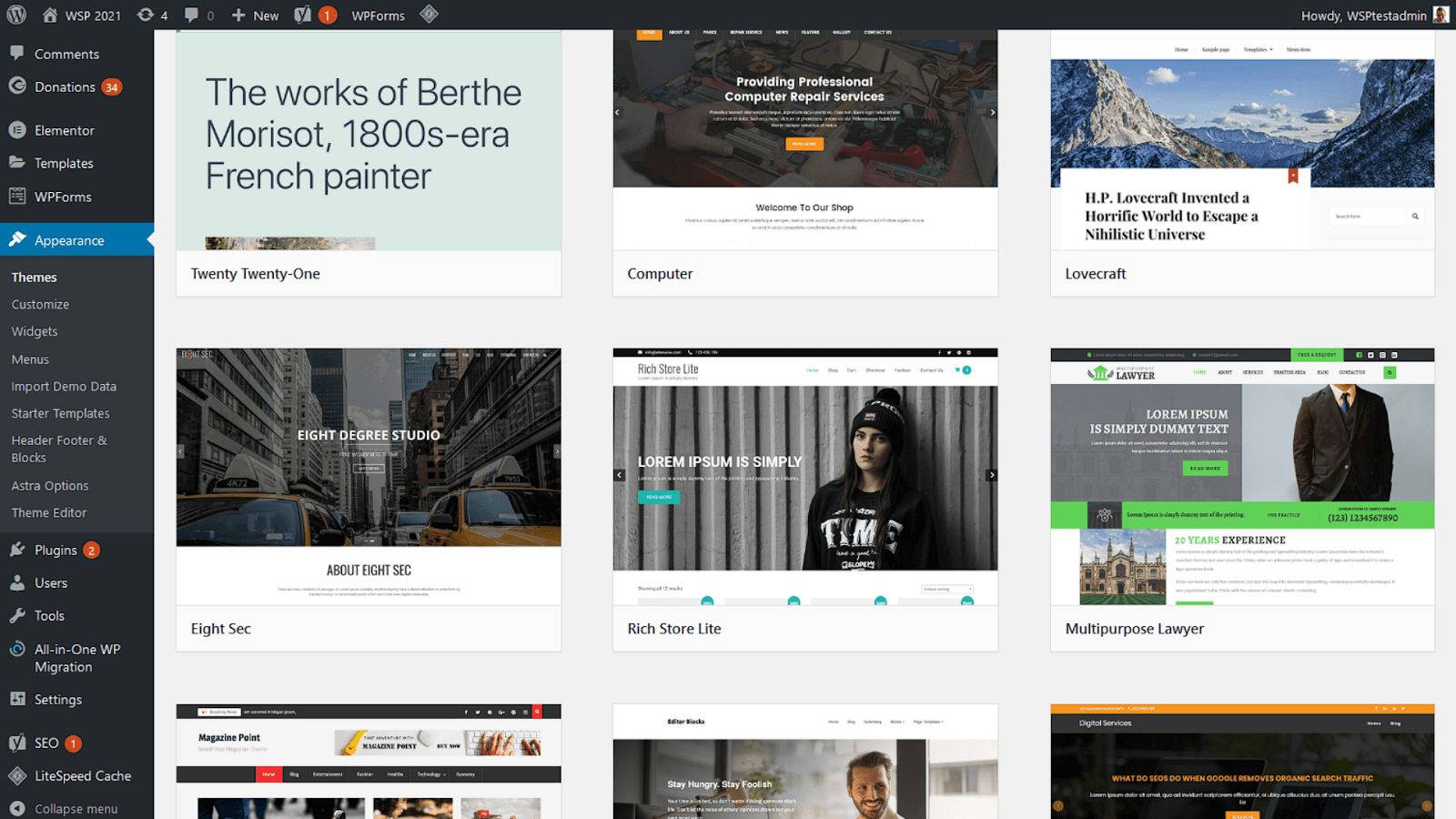
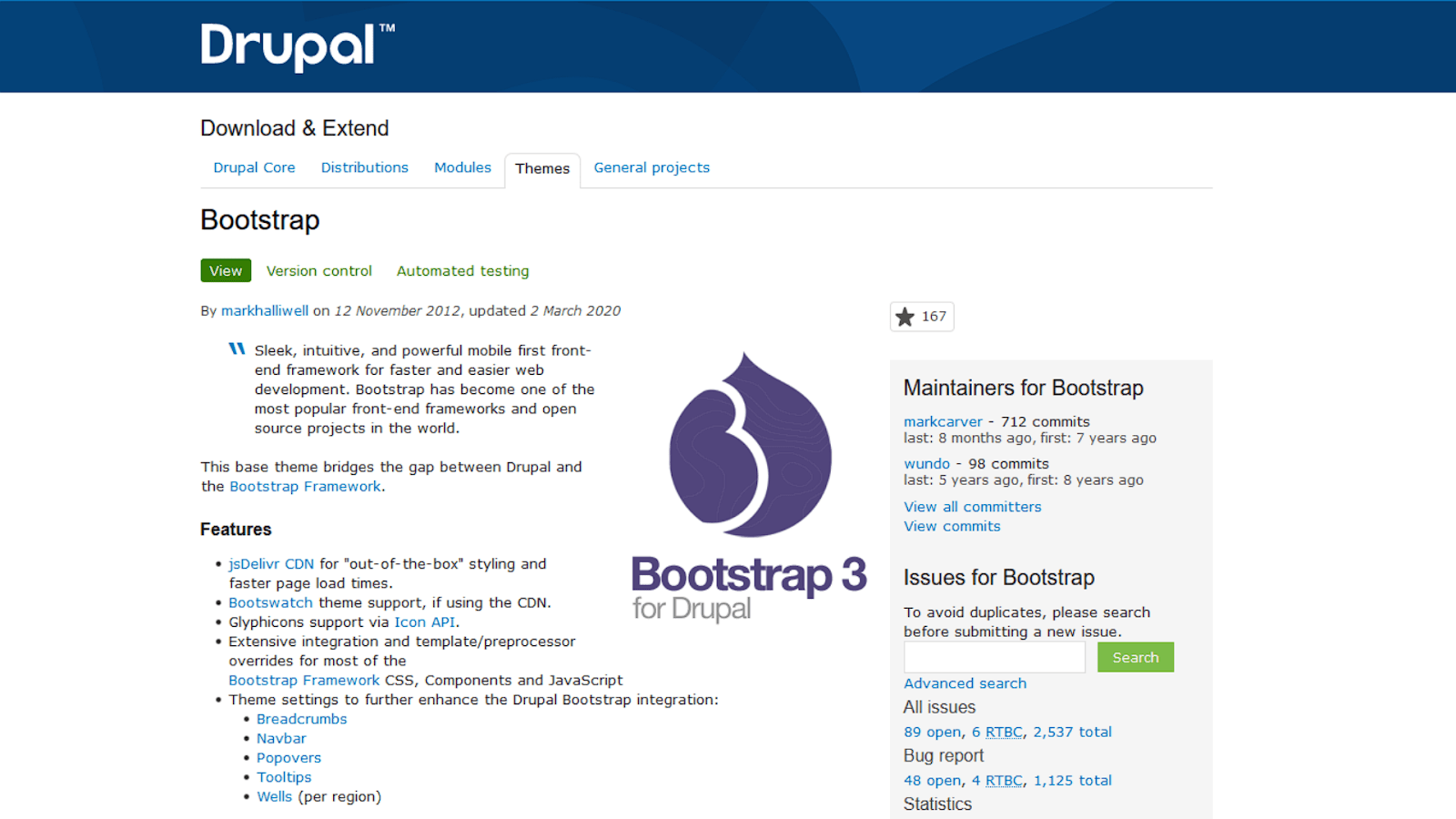
4. Modules and Plugins
Drupal Has Modules for Easy Development, WordPress Has Plugins for Everything
With over 45,000 entries, Drupal’s module marketplace is truly impressive. In fact, this is one of the things that makes Drupal so attractive to developers. The core framework is incredibly flexible, and you can use modules to add functions like content access control, multilingual tools, or e-commerce capabilities. But again, these modules are not built for beginners. They can make a developer’s life easier by providing bits of useful code, but they need to be properly integrated into a framework in order to function, and – you’ve guessed it – this requires more coding. WordPress plugins are different. Most of them are designed with flexibility in mind, so anyone can use them to add functionality to a website. Even if you have no previous experience with WordPress, you can head over to the marketplace, search for a specific keyword (say, SEO), and install a suitable plugin. That said, not all plugins are compatible with one another, and these incompatibilities can break your site. In addition, the more plugins you use, the longer your website takes to load, so it’s a good idea to keep your WordPress installation as lightweight as possible. Both modules and plugins require regular updates, but with WordPress, you can get your web host to do some of the leg work for you. Providers like FastComet and InMotion Hosting offer automatic updates for WordPress core and plugins, which can save you a lot of time. FastComet Web Hosting
Plan NameStorageBandwidthFree SSLNumber of SitesPrice
More details InMotion Hosting WordPress Hosting
Plan NameStorageBandwidthNumber of SitesBackupPrice
More detailsA free domain name is included with some hosting plans from InMotion Hosting
5. Security
Both Drupal and WordPress Are Secure, but Plugins and Modules Are Vulnerable
When used correctly, both Drupal and WordPress are equally secure. The problem is that users make mistakes, and with WordPress, these mistakes are more frequent. This shouldn’t come as a surprise. WordPress is aimed at beginners who are less likely to be aware of potential threats, whereas Drupal is built for experienced developers. When a WordPress website is hacked, it’s usually due to outdated software, weak passwords, or vulnerable plugins. Thousands of third-party developers contribute to its marketplace on a regular basis, and not all plugins are held to the same standard of security. So, while the core installation is perfectly safe, using lots of loosely-verified plugins can turn your site into a target. With Drupal, the module ecosystem is more tightly controlled. There aren’t as many contributors, and the modules are subjected to strict public scrutiny when published. I’m not saying that your Drupal website can’t be hacked, but statistically speaking, this is less likely to happen. That said, you or the developer working on your site can introduce vulnerabilities through poor coding. This is yet another reason why I don’t recommend Drupal for beginners.6. Support
WordPress Is Backed by a Massive Community, So It’s Easier to Get Help
It’s not that Drupal doesn’t have a healthy community of its own. It does. But this is no match for the kind of support you can get with WordPress. In both cases, you can rely on extensive knowledge bases and user forums for help, but with WordPress, more people are available to answer your questions.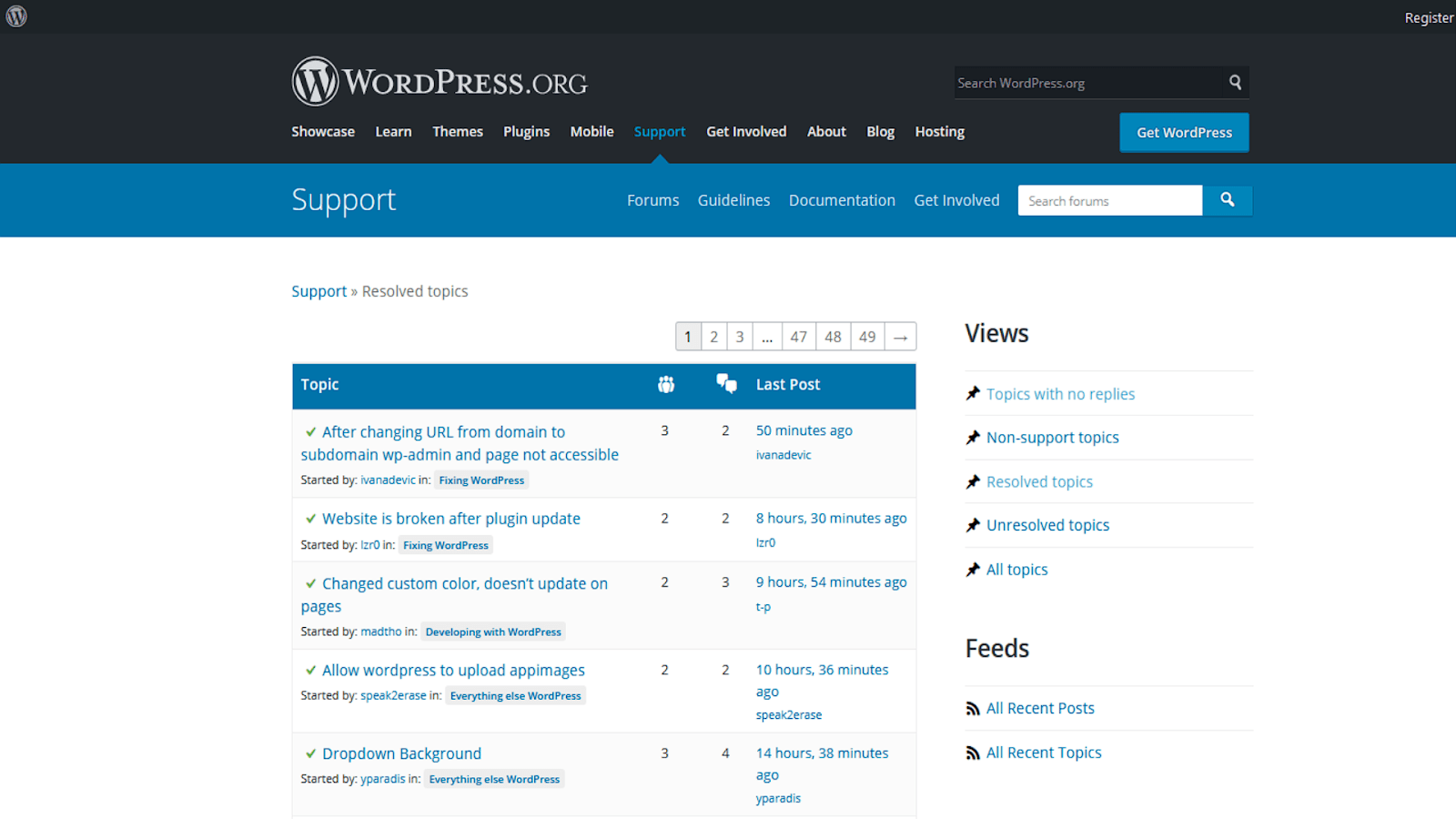
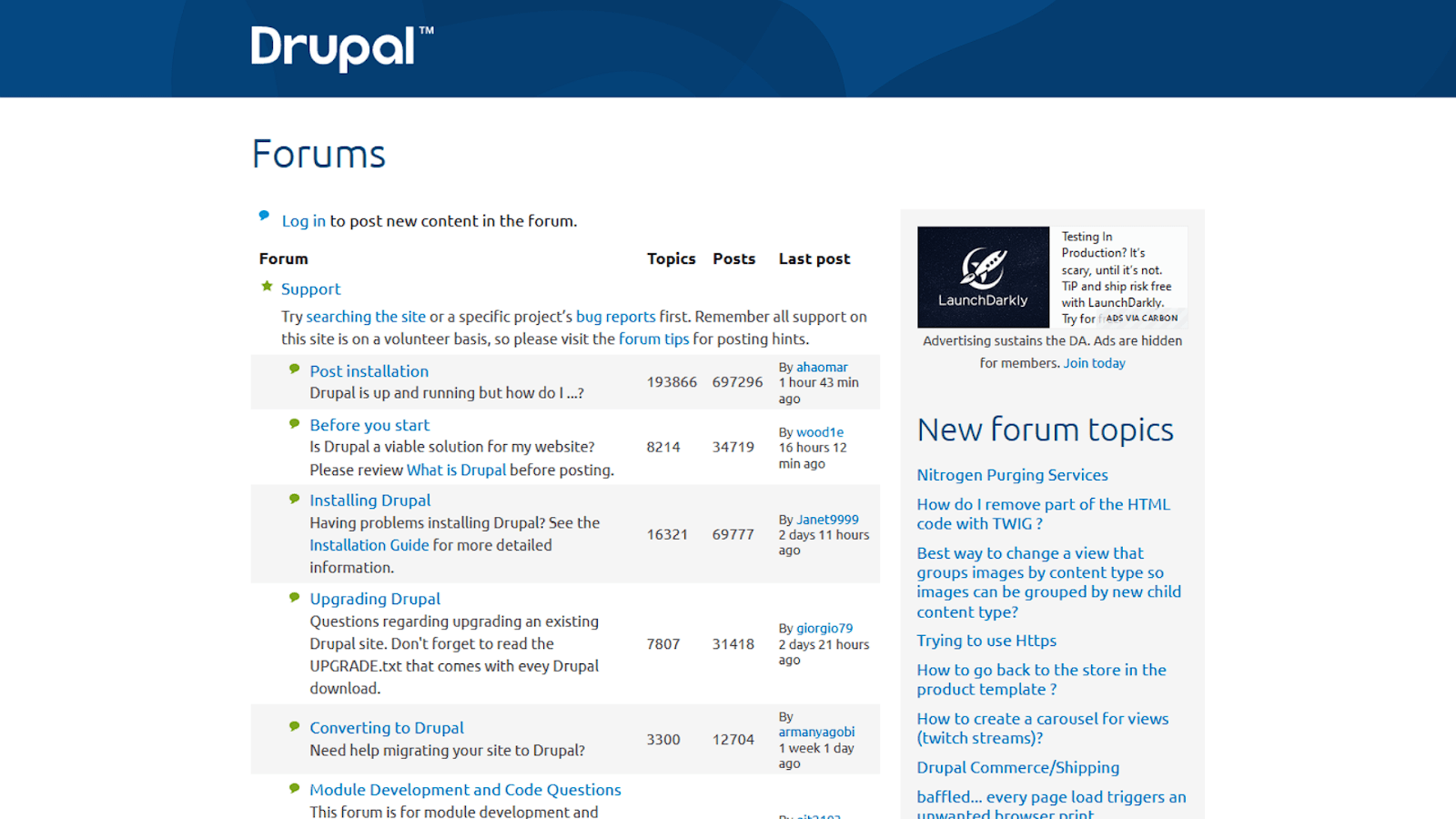
SiteGround WordPress Hosting
Plan NameStorageBandwidthNumber of SitesBackupPrice
More detailsA free domain name is included with some hosting plans from SiteGround
Kinsta Web Hosting
Plan NameStorage
More detailsDrupal Has Its Advantages, but WordPress Is Better for Most Users
For expert developers who want to build custom websites, Drupal comes out ahead. It’s versatile, flexible, and secure, which makes it more suitable for enterprise-level websites. But for everything else, WordPress is a better choice. Even if you have no previous experience, WordPress lets you create and launch a professional-looking site in a matter of hours. There’s a guide out there for pretty much anything WordPress-related, and if you opt for a managed hosting service, you can rely on your host to help out with common issues like performance and security. WordPress is also a better choice for most e-commerce websites, thanks to plugins like WooCommerce that are reasonably easy to use. With Drupal, you’re more likely to need a developer to create and update your store, which can increase your overall costs significantly. At the end of the day, both CMSs can be used to build beautiful, functional websites. But unless you’re ready to spend a fair amount of money on a Drupal site, my recommendation is to go with WordPress.| Drupal | WordPress | |
|---|---|---|
| Features | HTML editor, built-in SEO and caching, highly flexible, ideal for custom websites | Point-and-click, block-based editor, fewer built-in functions, but tons of easy-to-use plugins |
| Ease of Use | Built for expert developers, steep learning curve, websites can be difficult to update | Suitable for beginners, more intuitive, can be turned into a drag-and-drop builder |
| Themes | Thousands of free themes, but these are mostly frameworks for developers | Thousands of free and paid themes that are easy to install and customize |
| Modules/Plugins | Thousands of flexible modules, but they are not easily integrated | Thousands of free, easy-to-install plugins let you do virtually anything with your website |
| Security | Drupal core is secure, and modules undergo public scrutiny | WordPress core is secure, but some plugins tend to be more vulnerable |
| Support | Good knowledge base and support forum, but the community is relatively small and the guides are aimed at developers | Extensive knowledge base and support forum, plus guides for beginners from third parties and help from a large community |








![8 Best Enterprise WordPress Hosting (Scalable & Reliable) [2025]](https://dt2sdf0db8zob.cloudfront.net/wp-content/uploads/2024/11/Best-Enterprise-WordPress-Hosting-1.png)
![8 Best Enterprise WordPress Hosting (Scalable & Reliable) [2025]](https://dt2sdf0db8zob.cloudfront.net/wp-content/uploads/2023/05/Caitlin-Greyling-150x150.jpg)






