Inside this Article


Save up to 19.2 % on your AWeber plan!
Limited-time offer - Don't miss it!
93 users used this coupon!
Features
Drip Doesn’t Have a Landing Page Builder – Why?
Drip isn’t just severely lacking in email templates compared to AWeber. It doesn’t have a landing page builder, either. I can (almost) understand the logic there – if you’re using Drip, there’s a good chance you’ve got an e-commerce site set up that could, theoretically, handle that for you.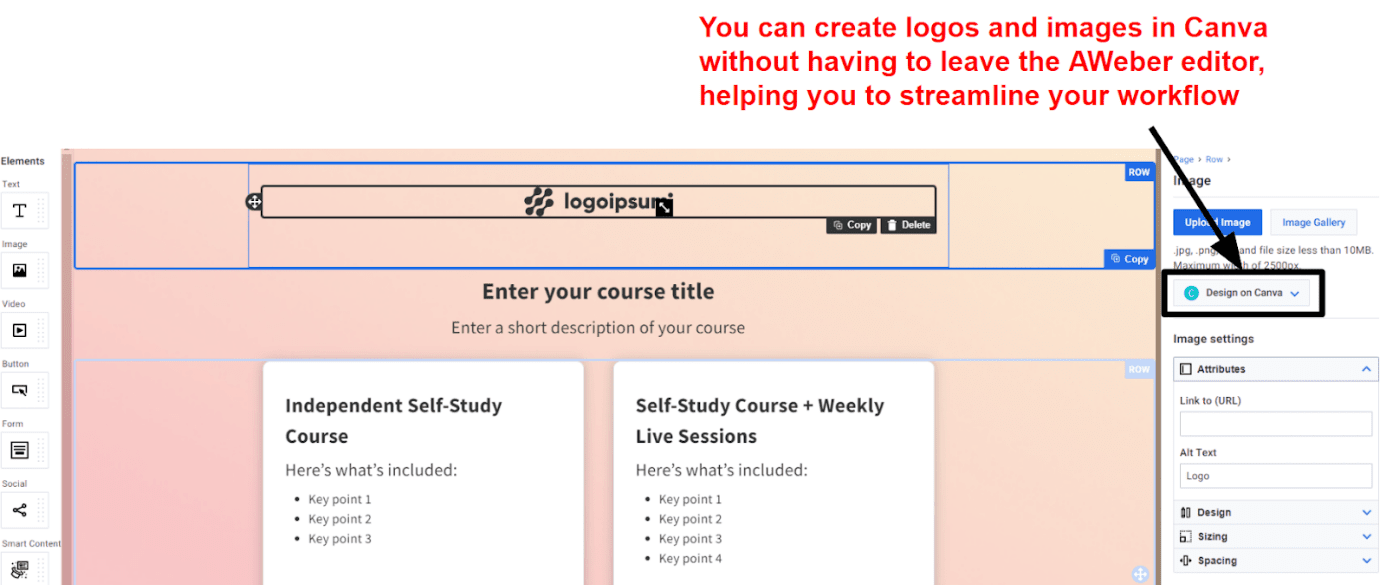
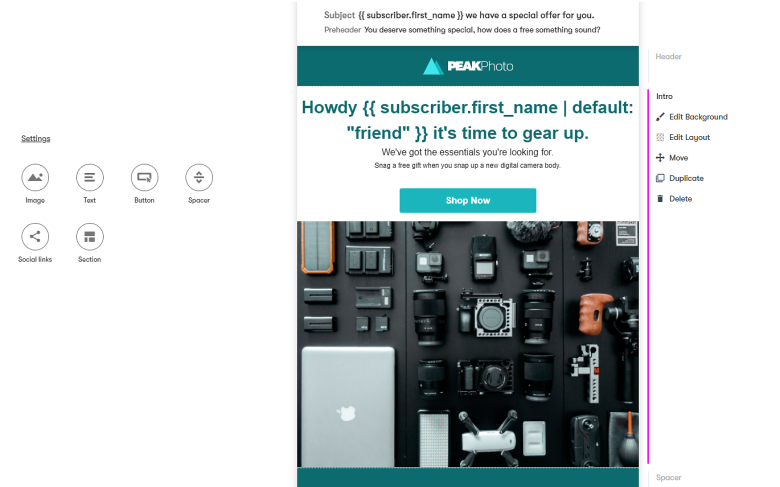
Ease of Use
Both Are Great for Beginners, But Drip Is a Lot More Modern
This was a tough fight, because I found both Drip and AWeber pretty easy to use. However, Drip came out ahead thanks to its fantastic email editor.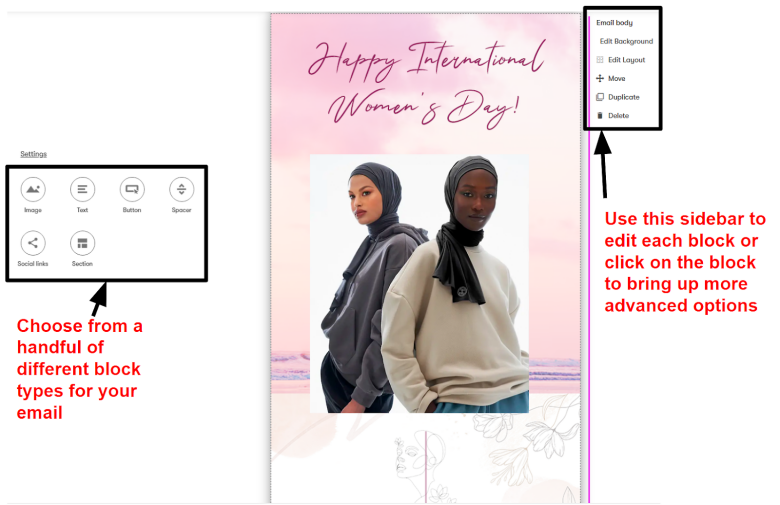
Deliverability
Drip Is Surprisingly Strict About Affiliate Marketing
I won’t lie to you – I can’t neatly sum up AWeber vs. Drip’s deliverability in a tidy percentage. Deliverability just doesn’t work that way. While EMS can implement features to help improve your deliverability, which I’ll cover shortly, there are a ton of other factors these platforms can’t control. Be sure to bookmark this breakdown of how to REALLY boost your deliverability if you want to know the full story. But in short, when I look at deliverability, I look at four main factors: DKIM authentication, spam policies, affiliate marketing policies, and whether dedicated IP addresses are available. DKIM authentication verifies your identity to email providers with a chunk of code that your subscribers don’t see in your email. It’s the email equivalent of handing your ID to a club bouncer. The chunk of code says you own the domain you’re sending from, which means the bouncer on the email gate sends your message to the recipient’s inbox instead of to spam. Both AWeber and Drip have DKIM authentication, although Drip uses a slightly different system that’s based on DKIM. They also both have guides to help you get this set up. So far, so good. Both also have pretty decent spam policies and will terminate your account if you have a high rate of spam complaints or other issues. However, Drip takes this one step further. Before I could send my first email, Drip’s customer support team asked for information about my business, what I’d be selling, and screenshots of previous email marketing campaigns. I suspect this is because I had to give them a website address to sign up, but the test email I signed up with didn’t match that address – so they wanted to verify that I wasn’t going to use Drip for spam. Meanwhile, AWeber let me use the platform straight away without any additional checks.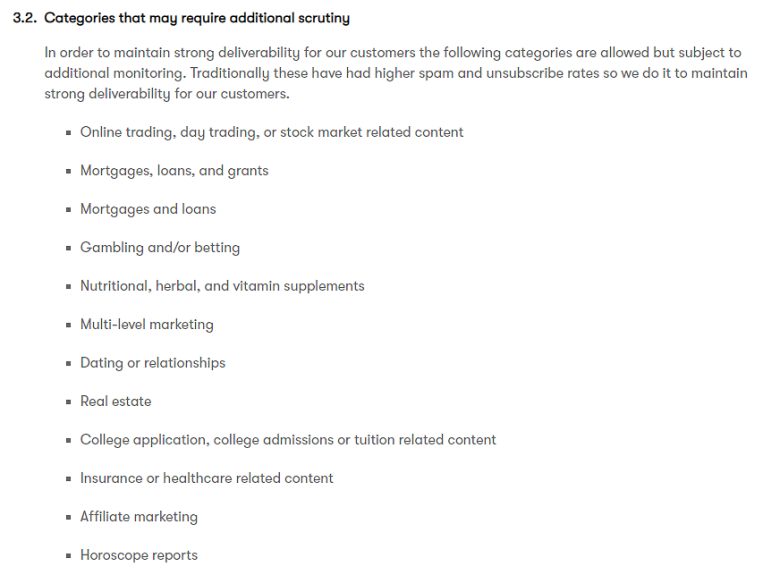
Reporting and Analytics
AWeber’s Analytics Are Clear, Actionable, and Concise
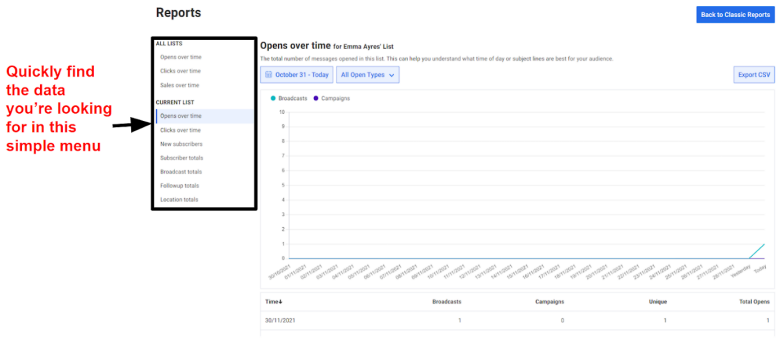
Pricing
AWeber Isn’t Just Better Value – Its Pricing Structure Is Simpler
First things first – both AWeber and Drip are similarly priced on the surface. Paid plans start at roughly the same price for 500 contacts when you pay per month – $39.00 for Drip and $12.50 for AWeber – although AWeber does offer a discount if you pay annually. AWeber also offers a free account for up to 500 subscribers, which will get you a bunch of basic features to get you started with email marketing. On the other hand, Drip only offers a 14-day free trial, which, honestly, doesn’t feel like long enough to get to grips with the service.Here’s What You Get for Free
AWeber’s free plan is one of the best on the market. You can send up to 3,000 emails a month to up to 500 subscribers, which is pretty generous. Plus you get all of the basic features you need, including over 600 email templates, a stock image library, basic segmentation, and 24/7 support. By comparison, Drip has a 14-day free trial. This will let you try out all of Drip’s features – like e-commerce workflows, its fantastic split testing tool, and its 100+ integrations – but, as I said, I just don’t feel like this gives you enough time to try out the service.Here’s What You Get If You Pay
Both Drip and AWeber are similarly priced, but AWeber gives you more for your money. Not only does it do the basics well, but more advanced reporting and the landing page builder set it apart from Drip. Plus you’ll get 24/7 support via live chat, email, or over the phone – Drip only offers support Monday through Friday. Drip’s pricing isn’t bad if you want a dedicated e-commerce solution. Compared to some of the bigger EMS platforms, its price is pretty reasonable – just bear in mind that its features (such as the 45+ automation templates) are all designed with e-commerce in mind. However, Drip has a weird pricing structure. Once you reach 30,000 contacts, Drip will start limiting how many emails you can send each month. AWeber, on the other hand, offers unlimited email sends regardless of how many contacts you have – which is how almost every other EMS works. Here’s a quick look at AWeber vs. Drip’s pricing structure:| Drip | AWeber | |
|---|---|---|
| Starting Price | $39.00 | $12.50 |
| Contact limit* | 140,000 | 25,000 |
| Email limit | Unlimited until 30,000, afterward, email limit of 12x contact cap | Unlimited |
| Email templates | 35+ | 600+ |
| Landing page builder | No | Yes, drag-and-drop with 40+ templates |
| Integrations | 50+, including Zapier | 700+, including Zapier |
| Customer support | Email, live chat (on plans with over 5,000 contacts) – Monday – Friday, 9am – 5pm CT | 24/7 live chat, email, and phone support |
Support
AWeber’s Always There for You
AWeber offers 24/7 live chat, phone, and email support – even on the free plan. This is pretty generous, particularly because there are some free EMS platforms – *cough* Mailchimp *cough* – that don’t offer customer support on their free plans at all. Most importantly, though, AWeber’s support is pretty prompt. I didn’t have to wait long at all for an answer via live chat, and it took less than an hour to get an answer via email.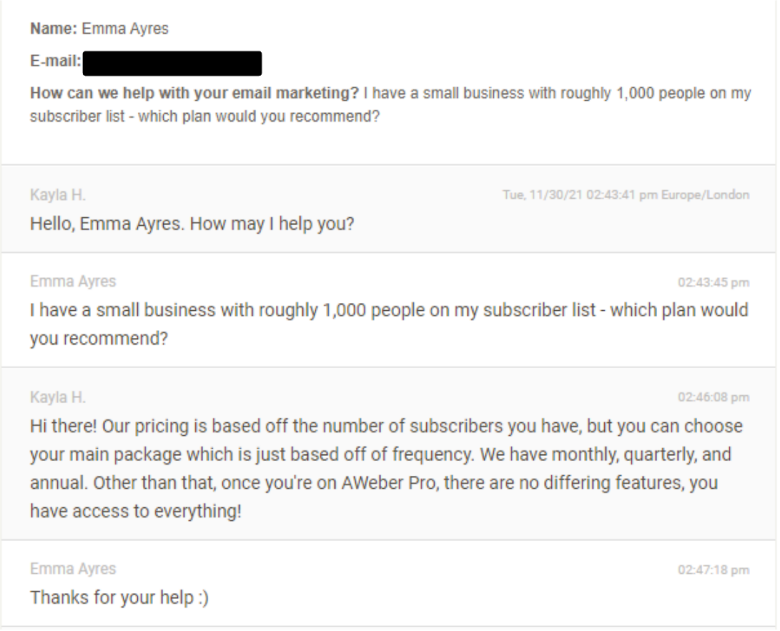
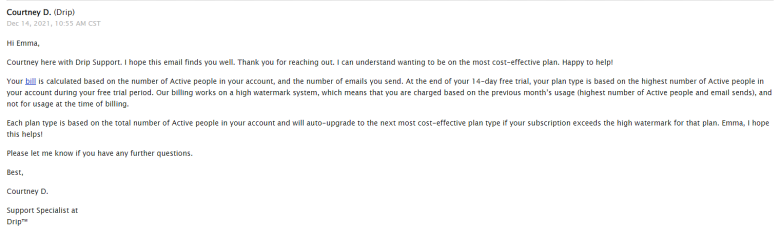
Drip vs. AWeber: It’s a Photo Finish
Honestly, choosing a winner in this battle was difficult, but in the end, AWeber steals the win. AWeber is a great all-rounder with a ton of useful features like a comprehensive split-testing tool, 750+ integrations, and 24/7 customer support. Plus AWeber’s 600+ email templates compared to Drip’s 35+ doesn’t even feel like a fair fight. If you’ve got an e-commerce business, I wouldn’t discount Drip, particularly because it’s designed with a lot of transactional email automation in mind. But there are better EMS platforms out there – like AWeber. TL;DR? Check out my comparison below:Drip
AWeber
Templates
35+
600+
Automation
Yes, complex multi-step automation builder with 45+ templates
Simple automation available on the free plan, complex multi-step automation available on the Pro plan
Native SMS Automation
Yes – US only
No – third-party integrations available for SMS automation
Apps and Integrations
50+, including Zapier
750+, including Zapier
Landing Page Builder
No
Yes, drag-and-drop builder with 40+ templates
A/B Testing
Yes, testing for up to 5 variants, subject line or email content
Yes, testing for up to 3 variants covering all aspects of email design
Native RTL Language Support
Yes
Yes
Ease of Use
Super simple to read and navigate with the ability to set up split tests on the same page as email setups
Clear, concise, and beginner-friendly
Deliverability
Strict anti-spam and affiliate marketing policy, dedicated IP addresses available
Strict anti-spam policy, affiliate marketers must follow specific guidelines
Reporting and Analytics
Can track website analytics and revenue alongside basic email reporting, very easy to read
Some advanced data (sales over time, opens by location, etc) available on the free plan, Pro plan offers more advanced data
Pricing
$39.00
$12.50
Support
Email and live chat (on plans with over 5,000 contacts) Monday – Friday 9am – 5pm CT
24/7 email, live chat, and phone
Total Rounds Won
2
4








![10 Best Email Marketing Software for Ecommerce [2025 Update]](https://dt2sdf0db8zob.cloudfront.net/wp-content/uploads/2023/08/Best-Email-Marketing-Software-for-Ecommerce-850x446.jpg)
![Keap vs Mailchimp: Which Offers Better Value? [2025 Update]](https://dt2sdf0db8zob.cloudfront.net/wp-content/uploads/2023/06/Keap-vs-Mailchimp-850x446.jpg)

![Drip vs Mailchimp: Read Our Advice Before You Sign Up [2025]](https://dt2sdf0db8zob.cloudfront.net/wp-content/uploads/2022/10/Vs-1-850x446.jpg)
![MailerLite vs ConvertKit: Read This Before You Sign Up [2025]](https://dt2sdf0db8zob.cloudfront.net/wp-content/uploads/2022/10/Vs-850x446.jpg)



