9 Best Dog Logos

Logo by criss256 |

Logo by infernal kiss |

Logo by jangogfx |

Logo by mosu |

Logo by anya_fox |

Logo by Nandatama |

Logo by cplcrtn |

Logo by alexandarm |
 from DesignCrowd from DesignCrowd |
How to Get a Custom Dog Logo for a Great Price
By using different dog breeds, color palettes, fonts, and layouts, the eye-catching logo designs above capture each company’s unique personality. So how can you tap into that kind of logo expertise without straying beyond your budget? My answer: Fiverr.
Fiverr gives you access to tens of thousands of designers from around the globe. And with logo design project (“gig”) prices starting at just $5 US, the platform puts unique logo design within everyone’s reach. In fact, hiring a Fiverr designer is often cheaper than creating your own animal logo with a DIY logo maker.
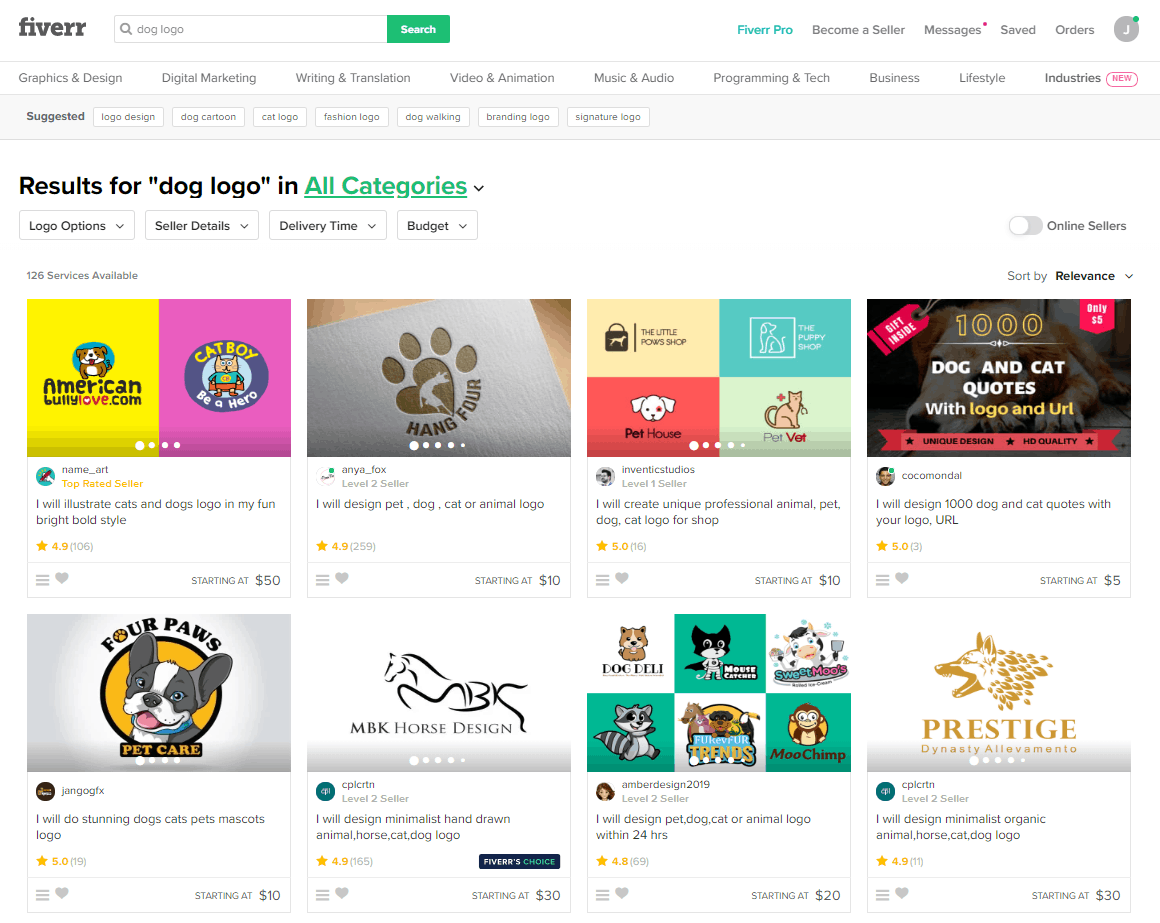
Key Fiverr Features
- No hidden costs – The price of the gig you choose is the price you pay. And since your funds are held in escrow, if the work isn’t completed, you pay nothing.
- Wide range of design styles – Since Fiverr designers come from all over the world, they offer a huge range of logo design styles.
- Free desktop messenger and mobile app – Easily check in with your logo designer anytime to make sure your project stays on track.
- Variety of service packages – Many Fiverr designers offer Basic, Standard, and Premium logo design options, so you can get what you need at a price you can afford.
Navigating the Fiverr Website
Fiverr’s user-friendly interface makes finding your perfect logo designer easy. On the home page, move your mouse to Graphics & Design, and then look for Logo Design under Logo & Brand Identity.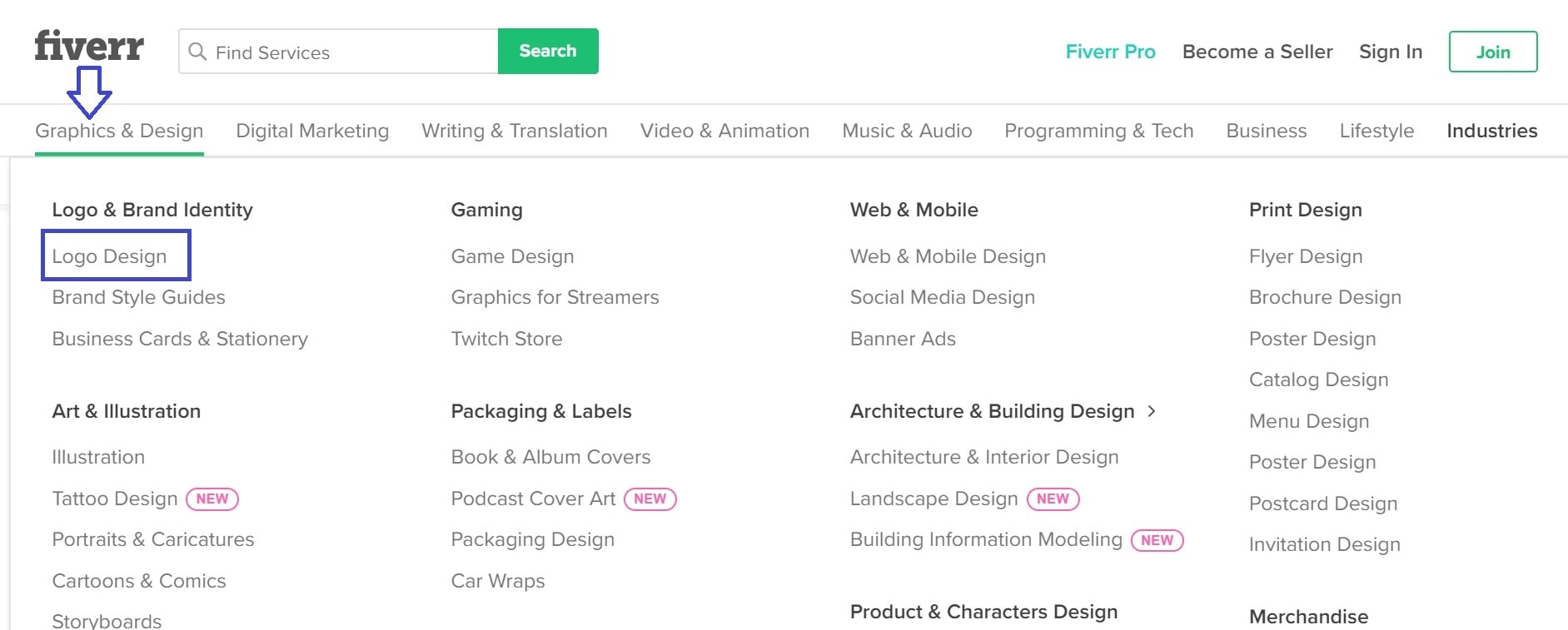 At this point, you have a couple of choices. I just typed “Dog Logo” into the search bar to find qualified designers. But you can also click I need a design partner to get help from Fiverr’s logo designer search wizard. The wizard asks you some questions about your logo project, then recommends designers who match your preferences.
At this point, you have a couple of choices. I just typed “Dog Logo” into the search bar to find qualified designers. But you can also click I need a design partner to get help from Fiverr’s logo designer search wizard. The wizard asks you some questions about your logo project, then recommends designers who match your preferences.
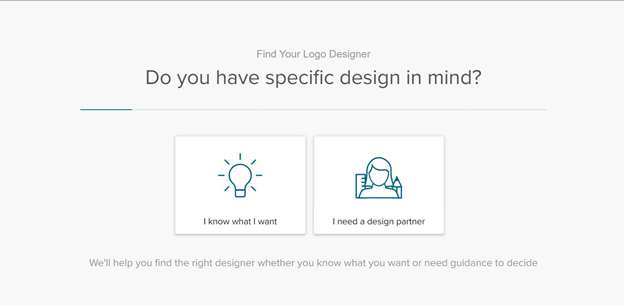 You can filter your search results further by setting your budget range, desired delivery time, logo style preferences (such as “mascot” or “minimalist”), and so on.
Once you’ve found the best designer to create your logo, just send them a free message, and then agree on the price and terms for the gig. It really is as simple as that, but don’t miss our tips on finding the right designer for your logo.
You can filter your search results further by setting your budget range, desired delivery time, logo style preferences (such as “mascot” or “minimalist”), and so on.
Once you’ve found the best designer to create your logo, just send them a free message, and then agree on the price and terms for the gig. It really is as simple as that, but don’t miss our tips on finding the right designer for your logo.
How to Make a Dog Logo for Free with Wix Logo Maker
If you want to unleash your inner designer and try your luck at creating your own logo, there are plenty of DIY logo makers out there. Most online logo design tools let you make your logo for free, but you have to pay to download and use the logo. Given that rather large catch, you’ll want to use a tool that gives you a decent chance of producing a logo you really like. My favorite is Wix Logo Maker – its combination of beginner-friendliness and design freedom is tough to beat. For more information about the platform, read our full Wix Logo Maker review. If you’re ready to get started, open Wix Logo Maker in a new window. After signing up for an account, all you have to do is answer the questions about your company and logo style preferences. The AI (artificial intelligence) system will generate potential logo designs for you based on your responses. Remember, we’re not aiming for perfection at this stage. Simply select a suggested logo that has the potential to stand out with the right refinement, as that’s your next step in the process. Once you choose a logo, you’ll be taken to the logo editor, where you can really run free. You can change the icon, color scheme, font size and style, and even layout.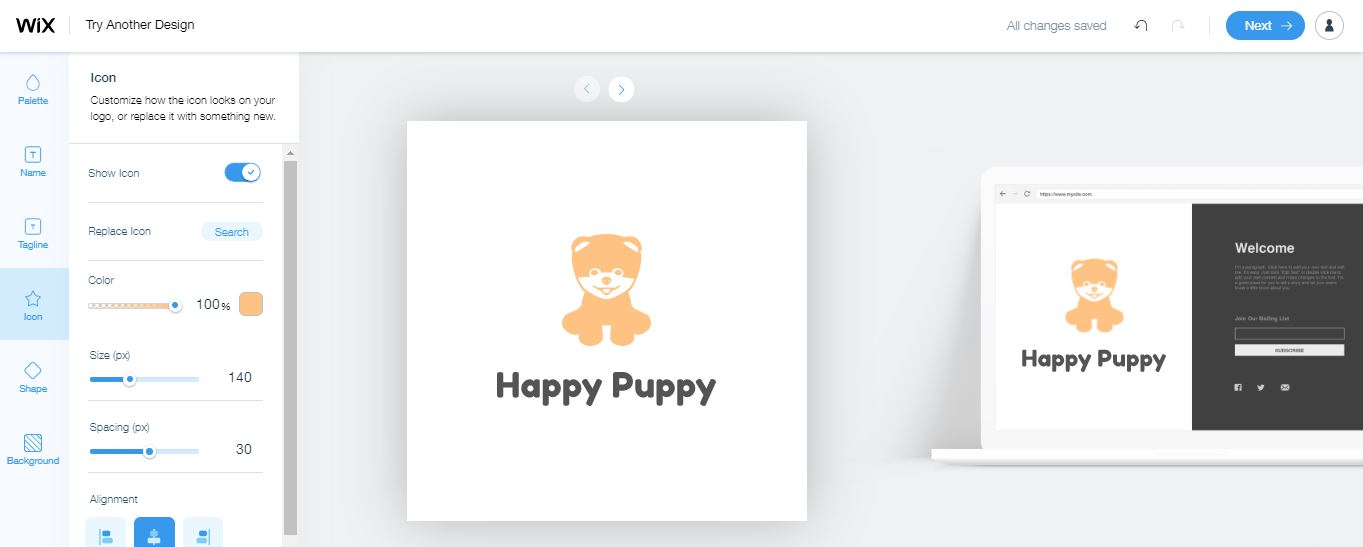
Other Top DIY Logo Makers
Here’s an expert tip from Captain Obvious: If you aren’t happy with the logo you get from Wix Logo Maker, don’t pay for it. Leave it behind, and give these alternative logo makers a try:- Tailor Brands is another AI-powered logo maker, with a nice selection of icons that includes quite a variety of dog images. For an extra cost, you can get EPS logo files, which you can edit later if you need to update your brand’s image. For more information, read our full Tailor Brands review.
- DesignEvo gives you a choice of logo templates rather than the help of a design wizard. However, I really like the text editing options, and a lot of other aspects of the very flexible logo editor. Learn more in our expert DesignEvo review.











![9 Best Arabic Logos and How to Get One for Free [2025]](https://dt2sdf0db8zob.cloudfront.net/wp-content/uploads/2020/12/9-Arabic-Logo-Designs-and-How-to-Make-Your-Own-for-Free-850x435.jpg)
![9 Best Japanese Logos and How to Get One for Free [2025]](https://dt2sdf0db8zob.cloudfront.net/wp-content/uploads/2020/12/9-Best-Japanese-Logos-and-How-to-Make-Your-Own-for-Free-850x435.jpg)
![21 Best Signature Logos and How To Get Yours for Cheap [2025]](https://dt2sdf0db8zob.cloudfront.net/wp-content/uploads/2020/11/9-Best-Signature-Logos-and-How-to-Make-Your-Own-for-Free-850x435.jpg)
![9 Best Podcast Logos and How to Get One for Free [2025]](https://dt2sdf0db8zob.cloudfront.net/wp-content/uploads/2020/08/9-Best-Podcast-Logos-and-How-to-Make-Your-Own-for-Free-850x435.jpg)


