Inside this Article
If you’re looking for something cheaper and much easier to use, I recommend you check out InterServer’s latest deals.
If you want to take advantage of DigitalOcean’s infrastructure but you’re not a developer yourself, Cloudways’ managed hosting services can make your life much easier.
Warning: the rest of this is going to be for nerds. Big-time.
Click here to see Digital Ocean’s latest deals – or keep reading to see what makes Digital Ocean the winner of this comparison.
1. Plans and Pricing
Both Hosts Have Similar Prices, but DigitalOcean Offers Better Value for Advanced Users
OVHcloud caters to the needs of a wide audience, from hosting beginners to developers, major enterprises, and anything in between. On the other hand, DigitalOcean’s wealth of customization options is aimed at advanced users. Let’s take a closer look at the prices. DigitalOcean Cloud Hosting
Plan NameStorageBandwidthCPURAMPrice
More details OVHcloud VPS Hosting
Plan NameStorageBandwidthCPURAMPrice
More detailsA free domain name is included with some hosting plans from OVHcloud
OVHcloud Cloud Hosting
Plan NameStorageBandwidthCPURAMPrice
More detailsA free domain name is included with some hosting plans from OVHcloud
2. Support
Basic Support From Both Hosts Isn’t Great – But DigitalOcean Replies Faster
Both OVHcloud and DigitalOcean offer 24/7 support by default, via email, tickets, and phone. The two hosts have substantial knowledge bases with documentation, tutorials, and FAQs you can use to resolve any issues you might encounter along the way. Developer support through tickets and emails is included free of charge with DigitalOcean. For higher-tier plans, DigitalOcean also throws in Business Support for free. You can upgrade to Business Support separately, but it costs a fair amount. If you want live interactions to ensure the readiness of production-level applications, you can opt for Premier Support. OVHcloud has a similar, tiered-support system with multiple levels of management. Unlike DigitalOcean, however, OVHcloud Hosting offers a fourth, Enterprise-level of assistance that comes with a technical account manager, as well as a key account manager. So, what can you expect from your interactions with DigitalOcean’s and OVHcloud’s teams for the default tier? Well, I engaged in a pre-sales scenario with each and documented the experience. Unfortunately, the lack of a baseline live chat option, which is available with more competitive services such as InterServer, meant that I had to use email to get in touch. On the DigitalOcean side, I got a response within several days. The agent emphasized how the company’s model of service works. He also recommended several PaaS options that I could use for my website.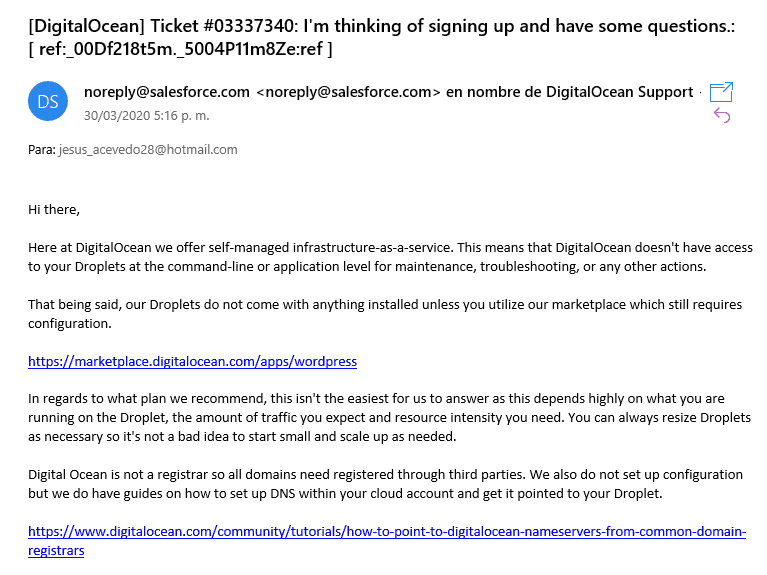
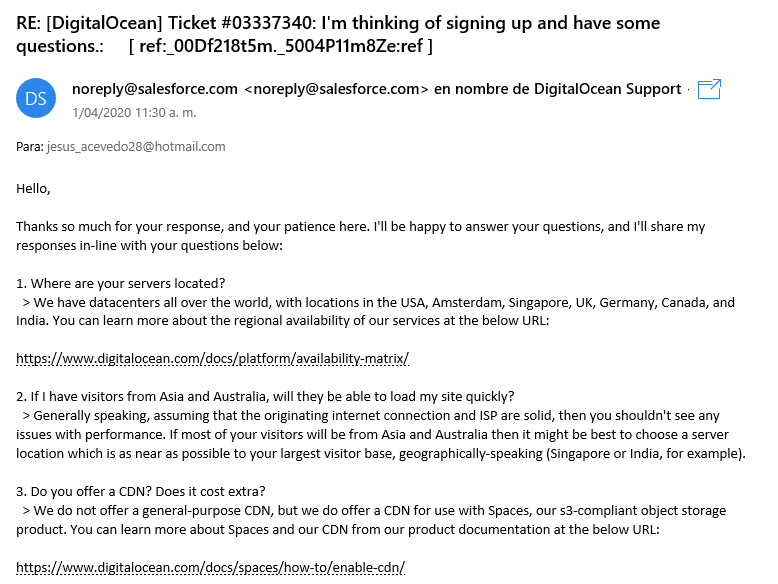
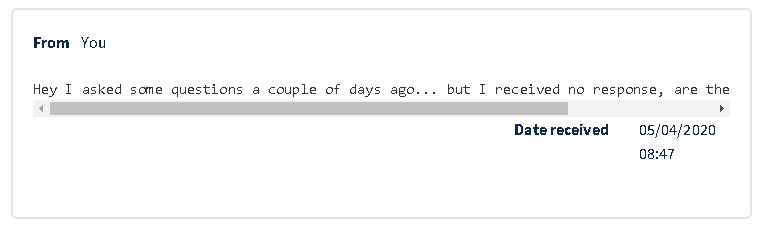
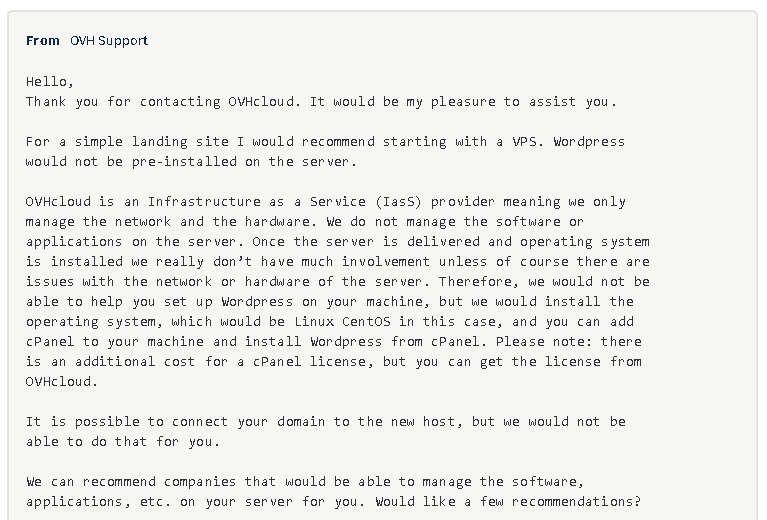
3. Features
DigitalOcean Has More Features than OVHcloud, So It’s Better Value
Even though OVHcloud is more affordable, you get more value with DigitalOcean as a web developer. DigitalOcean includes more features that enable developers to waste as little time as possible with configurations. Both DigitalOcean and OVHcloud make it easy for you to set up a virtual private network at no additional cost. A VPN ensures the free and quick transfer of data, as well as the encryption of all information passing through it. Both services also have a series of pre-built open source applications. DigitalOcean includes monitoring and alerts, which make it possible to view all your metrics and performance in one place. You can create policies to be automatically notified via email or Slack if any resource is used beyond a specified threshold. If you want to learn Kubernetes or deploy cluster droplets, you can do it on DigitalOcean with just a few clicks. You can even 1-click create a code-server to run Visual Studio code straight from your browser, sparing you the need to install dependencies on local machines. How’s that for convenience? In addition, DigitalOcean’s Teams feature makes it possible to easily collaborate with as many people as you want. With it, you can group individuals into teams and issue team-level bills when needed. Each member’s access is secured through two-factor authentication. OVHcloud has limited account management options, such as the ability to create users and assign roles. Plus, DigitalOcean makes it possible to easily set up Cloud Firewalls for your groups of Droplets straight from the dashboard. With DigitalOcean’s API, you can configure the ports used by your virtual machines and establish who gets to connect to the VM. You can whitelist IP address ranges, load balances, and more. Everything else stays behind the firewall. You can deactivate filtering rules and modify who they apply to without having to install or maintain any kind of third-party firewall software. In addition, DigitalOcean offers load balancers and floating IPs across all regions, while OVHcloud makes them available in just two data centers. Floating IPs let you assign a static IP address to a VM and have standby VMs ready to take over in case of failure. Load balancers help you distribute traffic over groups of VMs in case a single one reaches its resource limit. Neither OVHcloud nor DigitalOcean offers a money-back guarantee for its services. You use it or you lose it.| OVHcloud | DigitalOcean | |
|---|---|---|
| Hosting Type | Public/Private Cloud, Managed Cloud, VPS, Custom Solutions | Shared/Dedicated Cloud |
| Free Domain | Yes | No |
| Free SSL Certificate | Yes | Yes |
| Disk Space | 50 GB to 400 GB for cloud general-purpose VMs | 25 GB to 3,840 GB on standard Droplets |
| Bandwidth | Unlimited | 1TB to 12TB transfer |
| Automatic Backups | Yes, for a fee | No, but backup storage is paid |
| Control Panel | Proprietary | cPanel, Plesk, Webmin, CyberPanel, and more |
| Email Accounts | No | No |
| Free CDN | Paid upgrade | Yes, in-built CDN for S3-compatible spaces storage |
| Free Site Migration | No | No |
| Money-Back Guarantee | No | No |
4. Performance
Both OVHcloud and DigitalOcean Deliver Excellent Performance
In terms of performance, DigitalOcean vs OVHcloud is just too close to call. If you provision enough resources for your web applications, chances are that your visitors will have great loading speeds. How do the hosts do it? For one, both OVHcloud and DigitalOcean have SSD storage for cloud plans. If you’re thinking of a more affordable OVHcloud plan, its low-cost VPS also includes SSD. Both hosting services have a massive network of data centers, although OVHcloud admittedly has more locations around the world. DigitalOcean operates 12 data centers spread across Asia, Europe, and North America, while OVHcloud manages no less than 27 locations across similar regions. Keep in mind, though, that the affordable OVHcloud VPS is only available in eight of those 27 data centers. Another difference is that OVHcloud’s Asian locations are Singapore and Australia, while DigitalOcean’s are India and Singapore. If you want to be close to Australian customers and latency is a major factor for your service, OVHcloud might be a better choice. Meanwhile, DigitalOcean is better for an audience based in India and Southeast Asia. You can get a CDN with either host, but it doesn’t come for free. DigitalOcean’s CDN comes attached when you acquire Spaces object storage, while OVHcloud’s CDN is paid. In terms of uptime, both DigitalOcean and OVHcloud have an ironclad 99.99% SLA. If your service becomes unavailable, DigitalOcean will issue you a refund equal to the amount of time your site was down. With OVHcloud, you get a refund worth 5% of your monthly expenses for each hour of downtime. DigitalOcean achieved a great score in our benchmarks. Check out our in-depth DigitalOcean review for more details. OVHcloud also managed an excellent score in our performance tests. To learn more about its global latency, you can read our expert OVHcloud review.5. Security
OVHcloud Has More Rough Patches than DigitalOcean
DigitalOcean and OVHcloud both take steps to guarantee customers’ security. Both web hosts have strict surveillance and security protocols for their physical locations. That said, floating IPs and load balancers are free of charge on DigitalOcean, but paid on OVHcloud. Although OVHcloud does offer anti-DDoS protection, the hosting service was shown to have a critical, client-side vulnerability several years back. The company has since addressed the issue and launched a bug bounty program to help bring other potential issues to light. Even if DigitalOcean does not have a specific anti-DDoS solution, this doesn’t mean you’re exposed. In fact, the host configures its data centers and networks to enable you to continue using the service even if someone tries to attack your Droplets. For additional protection, DigitalOcean recommends using a third-party CDN, like Cloudflare, as well as its proprietary Cloud Firewall solution. Get ready for some information security insights: If security is a concern for you, rest assured that you have the option to set up vDDoS Proxy Protection as a Reverse Proxy without any cost. This configuration provides comprehensive protection for your VMs, guarding them against SYN and HTTP floods, as well as DDoS attacks. DigitalOcean is known to be proactive in terms of security breaches. If your Droplet is compromised, for example, the host might restrict access to it or its activity and contact you for further information. Backups will cost you extra on both DigitalOcean and OVHcloud, but the prices are reasonable.DigitalOcean Wins the Matchup, but Not By a Lot
It might not be a sweeping victory, but DigitalOcean is better than OVHcloud in general, especially for apps, online communities, and sites with a lot of live functionality. OVHcloud’s plans are a little cheaper, though, and it could be an acceptable alternative for people running smaller, more static sites. When you compare OVHcloud and DigitalOcean, keep in mind that both of these hosts work on the IaaS (Infrastructure-as-a-Service) model. If you’re not a developer with experience in server administration and you don’t have such a person on your team, it might be best to reconsider your options. My overall recommendation is to keep shopping because neither OVHcloud nor DigitalOcean made it into our shortlist of best web hosts for developers. Companies like InterServer or Liquid Web offer better value and more support at comparable or better prices. If you want the features that DigitalOcean has to offer, but don’t want the hassle of managing it, Cloudways offers managed solutions using DigitalOcean’s infrastructure. It’s the best of both worlds – but it will cost you more, of course. For an overview of what you can get with DigitalOcean and OVHcloud, follow the table below:OVHcloud
DigitalOcean
Plans and Pricing
Affordable plans on Public Cloud and VPS, high-end and enterprise solutions available
Good value plans on cloud and cloud dedicated plans, highly-flexible price range
Key Features
Access to free managed Kubernetes, unlimited traffic, free bandwidth for your VPN
Free VPN bandwidth, unlimited collaborator accounts and easy billing for your teams, monitoring alerts
Performance
SSD storage, 27 data centers, CDN service available for a fee, 99.99% SLA
SSD storage, 12 data centers, free in-built CDN, 99.99% SLA
Security
Backups available for a fee, free permanent anti-DDoS, additional IPs and load balancers available for purchase
Backups available for a fee, high physical and infrastructure security, easy-to-configure firewalls, end-to-end encryption
Support
24/7 support via email, tickets, and phone; VIP support package available for a fee
24/7 support via email and tickets; live chat available on higher plans; knowledge base








![8 Best Enterprise WordPress Hosting (Scalable & Reliable) [2025]](https://dt2sdf0db8zob.cloudfront.net/wp-content/uploads/2024/11/Best-Enterprise-WordPress-Hosting-1.png)
![8 Best Enterprise WordPress Hosting (Scalable & Reliable) [2025]](https://dt2sdf0db8zob.cloudfront.net/wp-content/uploads/2023/05/Caitlin-Greyling-150x150.jpg)






