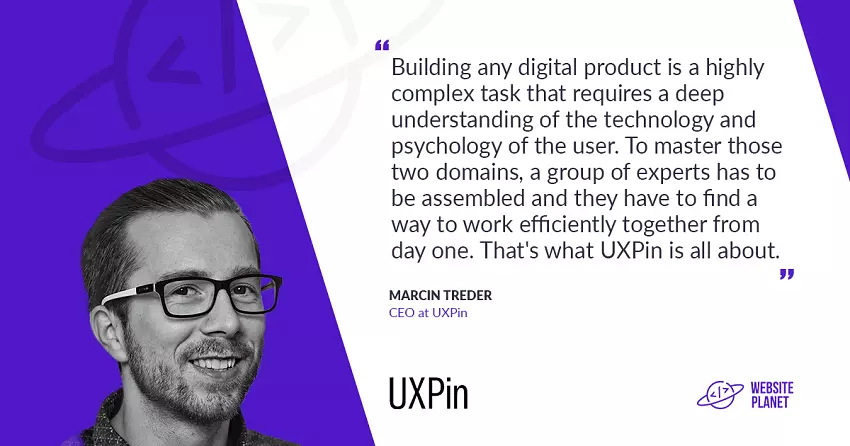Please describe the background, vision, and evolution of UXPin.
To cover the early days of UXPin we have to travel back in time quite a bit! Back in 2010, I had the pleasure to lead the UX design team at a fast-growing eCommercestartup in Poland. The company was on the path to IPO but really struggled with product development. This challenge was caused by the lack of design – engineering collaboration. Designers and engineers were separated by bad processes and bad habits and it made collaboration nearly impossible. To fight this challenge, together with two colleagues, I’ve started to organize co-designing workshops for designers and engineers. We’ve started every workshop by presenting findings from recent usability studies and subsequently, we encouraged everyone in the room to sketch on paper a solution to the observed user pain. These workshops became a very popular place to discuss collaboration between designers and engineers. By working together, both groups discovered that they deeply care about great experiences delivered to users. While everyone enjoyed the conversation, many struggled with sketching. It takes a certain level of drawing skills to produce a clean sketch and not everyone was able to do it. To level the playing field, we’ve come up with a new paper prototyping method that involved using sticky notes with printed design components (such as inputs, buttons, etc.) and a piece of paper with an image of a web browser. Instead of sketching, people were building paper prototypes from ready elements! This playful method started to work very well during the workshops and we’ve decided to turn it into a product. Soon, we’ve created a notepad with a set of generic user interface components printed on sticky notes and a notepad with browser printed on A4 pages. We’ve called the notepad UXPin. On November 11th we’ve announced UXPin to the world and to our surprise we sold 400 notepads in 48 hours. All of a sudden our paper prototyping method was used at companies like Google, Apple, and IBM. We could not have been more surprised. A year later, encouraged by our customers, we’ve started working on the digital version of our notepad – the collaborative design & prototyping platform (launched in December 2011), that UXPin is known for today. 8 years later we continue to work on bridging the gap between designers and engineers. UXPin today offers the most comprehensive code-based design tool on the market.
Please explain the concept of collaborative design. How does it work, and what are the benefits?
Building any digital product is a highly complex task that requires, at a minimum, a deep understanding of the technology and psychology of the user. To master those two domains, a group of experts has to be assembled and they have to find a way to efficiently work together from day one. This is where collaborative design enters the stage. By encouraging people with different backgrounds to understand users’ problems and allowing for creative expressions of ideas for possible solutions, collaborative design kicks off an efficient product development process. UXPin covers this process from the get-go. Every member of the team can wireframe and prototype ideas at the same time (just like google docs!), exchange ideas and comments. UXPin provides the space for the ideas to blossom and turn into great products. Here’s some visualization to help you understand how it works: https://files.uxpin.com/homepage/videos/home-design-anything.mp4Please describe a typical use case scenario for UXPin
You don’t really talk about a typical scenario at UXPin, but let me take you through how this would work for the Merge technology I mentioned.Designers want to build live projects and we supply the possibility to do so. By syncing your design library with Merge, the designers can immediately work on coded components and get down to work. So, for example, building something like a calendar widget or feature for an app is now pretty simple as all the interactions (i.e. setting a reminder for a specific date) are coded within the calendar component. So the designer just utilizes it (changing properties, colors and such) and instead of a bunch of static artboards they can present a living prototype. So our “use cases” are more about inviting more people to the table and helping them realize they don’t have to work in separation.