Inside this Article
1. Plans and Pricing
Cloudways Is More Affordable and Straightforward Than Bluehost
Bluehost says you get unlimited bandwidth and storage with its WP Pro plans. This might seem like a great deal, but there’s a major catch. To begin with, you don’t get infinite storage, nor infinite bandwidth. Both are subjected to limits stipulated in Bluehost’s user agreement, as is the case with most shared hosting services. For example, the total size of your databases cannot exceed 10GB. How’s that for unlimited? In addition, I noticed that RAM and CPU resources are not specified on Bluehost’s site. This is because Bluehost’s resources are not guaranteed but rather are shared among all of the clients hosted on the same server. If one of your neighbors starts hogging more resources, your website’s performance could suffer. Cloudways does the opposite of Bluehost. All of Cloudways’ plans come with exact resource specifications that are guaranteed to you at all times. It might seem like a downgrade from “unlimited,” but it really isn’t. Think about it: these server resources are not shared with anyone else, so you know exactly what you’re getting with each plan. You can also upgrade or downgrade plans according to your current needs. Cloudways Cloud Hosting
Plan NameStorageBandwidthCPURAMPrice
More details Bluehost Web Hosting
Plan NameStorageBandwidthFree SSLNumber of SitesPrice
More detailsA free domain name is included with some hosting plans from Bluehost
2. Support
Better Support Costs Extra with Both Hosts
Both Cloudways and Bluehost have 24/7 live chat support. Bluehost also offers phone support, while Cloudways has a ticketing system. On higher-tier Bluehost plans, you get various levels of access to Blue Sky, the company’s dedicated WordPress team. You can purchase Blue Sky support separately, but it will likely double your overall monthly costs for hosting and won’t get you very far, since it doesn’t include in-depth application support. With Cloudways’ Advanced and Premium support tiers, you get help with plugin and theme troubleshooting, database conflicts, and more. But phone support is only included with Cloudways’ Premium add-on, which is really expensive. I wouldn’t recommend it unless you run an established business. To help you better compare Cloudways and Bluehost in terms of support, I put both services to the test with a live chat interaction, and they both did quite well. Bluehost’s agent was polite and asked me about my needs. Based on my feedback, they recommended a shared hosting package that came with a discount if I bought hosting for three years. They also offered to stick around until I had WordPress up and running, which was a great touch.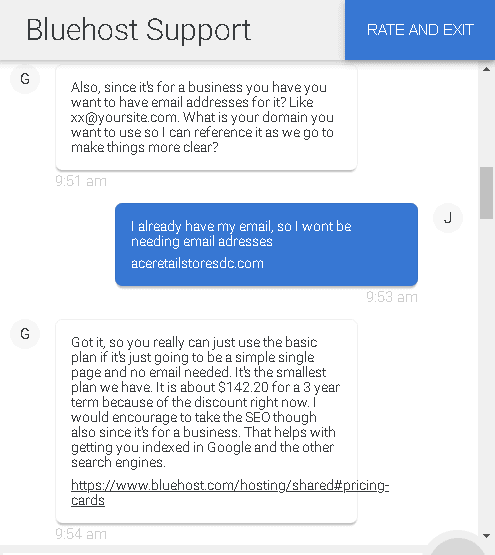
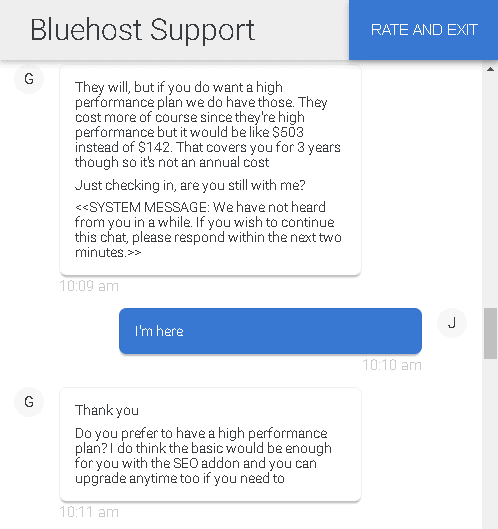
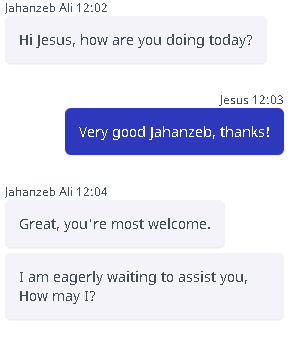
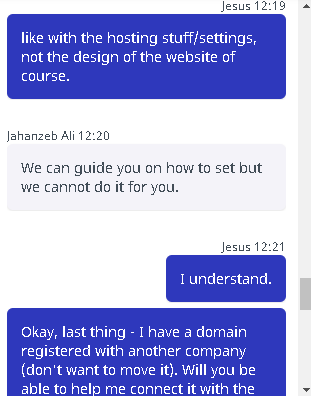
3. Features
Cloudways Has Features for Beginners and Advanced Users
Both Cloudways and Bluehost have a lot of great features included in all managed WordPress plans: you can install as many websites as you like, point as many domains to them as you want, and benefit from automated backups and staging environments. So far, it’s a pretty sweet deal on both ends. That said, I don’t recommend that you host several websites on a single Bluehost account since your RAM and CPU are shared. There’s a good chance that your account will end up using too many server resources, which would result in a penalty. Unlike Cloudways, Bluehost offers automated WordPress updates and a growing number of themes with each of its plans. In addition, Bluehost’s Grow throws in a Jetpack Premium license, which can greatly improve your WordPress security on top of what the host already offers. Despite all of these Bluehost pros, Cloudways still has the upper hand. It has multiple versions of PHP (including the latest one), free migrations for existing websites, a dedicated server IP, and free built-in caching. Cloudways’ stack is also better optimized for performance, but I’ll discuss this in the Performance section below. If you’re working on multiple websites and want to add collaborators, Cloudways’ Teams is a major advantage. You can create roles and give them permissions so they can work with you on maintaining or developing websites. When you’re done, you can remove or disable members. If you want to save WordPress themes or setups to re-use at a later date, Cloudways has Git integration. This means that you can clone repositories, which will speed up the process of launching new websites. Regardless of which cloud you choose, you can add the free version of Jetpack and get the same number of themes that you’d get with Bluehost’s Grow plan. Plus, Cloudways’ plans are so much cheaper than Bluehost’s, you can actually buy a Jetpack Premium license and still spend less than you would with Bluehost. For an overview of the features you get with Cloudways and Bluehost, check out this table below:| Cloudways | Bluehost | |
|---|---|---|
| Service Type | Managed cloud, managed WordPress, enterprise hosting | Shared hosting, managed WordPress hosting, VPS hosting, dedicated hosting, reseller hosting |
| Free Domain | No | No |
| Free SSL Certificate | Yes | Yes |
| Disk Space | 20GB to 3840GB | Unlimited |
| Bandwidth | 2GB to 20TB | Unmetered |
| Automatic Backups | Yes | Yes |
| Control Panel | Proprietary control panel | Proprietary control panel |
| Email Accounts | No | No |
| Free CDN | No | Yes |
| Free Site Migration | Yes | No |
| Money-Back Guarantee | No | 30 Days |
4. Performance
Cloudways Is Miles Ahead of Bluehost
Both Bluehost and Cloudways offer SSD-only storage. This is a good start, as it ensures faster delivery of your content compared to more traditional HDDs. However, the fact that your resources are isolated from other users gives Cloudways a major upper hand. Basically, you get a dedicated environment for the price of a managed WordPress plan. Bluehost’s website doesn’t give any information on its web software stack, but the live chat agent I spoke to told me it runs the Apache web server with MySQL database technology. Although a CDN is available, there’s no caching technology included in the stack. Bluehost can host your WordPress website in just one data center, which is based in Utah, US. If your visitors are mostly in Europe or Asia-Pacific, this is a major drawback. On the other hand, Cloudways gives you a choice of more than 65 data centers, in North and South America, Europe, the Middle East, Australia, and Asia. If you want to be close to your audience, this is how you do it. The company is also more transparent in terms of server software. The Cloudways ThunderStack is a unique and reliable set of web tools that includesApache, Nginx, MySQL, and MariaDB, which combine to deliver excellent website performance. Three caching tools are included: Memcached, Varnish, and (optional) Redis. These three are the powerhouses of caching. To top it off, Cloudways also includes PHP-FPM, which is what the best WordPress websites run on. Simply put, FPM allows PHP-based processes to run more independently from the web server, which results in faster webpage delivery and better responsiveness. Although neither Bluehost, nor Cloudways offer an uptime SLA, each infrastructure Cloudways works with has its own, and they’re all excellent.
Bluehost got a pretty low score in our performance tests. To see what went wrong, you can read our in-depth Bluehost review.
Cloudways managed a first-rate score in the same tests. To learn more about it, read our expert Cloudways review.
5. Security
Bluehost Skimps on Security
Cloudways has two hefty layers of security to keep your websites safe, while Bluehost barely has one. Both services offer free SSL certificates, which is a good start. Bluehost guarantees malware scanning and protection through the Jetpack plugin, but you can get this free of charge with any host. Moreover, unless you activate the free Cloudflare CDN, you won’t benefit from DDoS defense. Bluehost’s spam protection also isn’t unique to the service. It’s the free version of the Akismet WordPress plugin, which you can also get with any host. Unfortunately, Bluehost doesn’t offer any firewall protection. On the other hand, all of the cloud servers you provision from Cloudways come with built-in firewalls and DDoS protection. Since your account is isolated from others, you don’t have to worry about other websites on the same server infecting yours with malware. In addition, Cloudways offers database security, manages several firewalls for its clients, and provides two-factor authentication for free. You don’t have to worry about WordPress security updates either, as they’re automatically performed in the background. It’s not much of a contest here. Cloudways wins by a landslide in security.Cloudways Knocks Out Bluehost in the First Round
Bluehost doesn’t stand a chance against Cloudways in a head-to-head matchup for managed WordPress hosting. Upon initial observation, it appears that Bluehost provides a greater amount of resources. However, it’s important to note that the unlimited storage or bandwidth cannot be relied upon due to limitations imposed by both the user agreement and the presence of other customers sharing the same server. Cloudways’ managed hosting plans give you better performance, support, and security – and more features. You’re also likely to save money with it, since Bluehost’s renewals are quite expensive. The cloud might seem intimidating, but with Cloudways on your side, it’s as easy to work with as shared hosting. Speaking of shared hosting, this is one area where Bluehost is more competitive, given its low prices. The problem is that Bluehost doesn’t compare to what you can get with the best web hosting services, so you’d be better off looking around some more.Cloudways
Bluehost
Plans and Pricing
Pay-as-you-go cloud platform that provisions infrastructure from AWS, DigitalOcean, Linode, Vultr, or GCP; good value purchase
Low-cost hosting for the initial term, with expensive renewals and overall poor value
Key Features
Website staging, automated backups, collaboration tools, multiple PHP versions, free transfers, Git integration
Website staging, automated backups and updates, free version of Jetpack, and Akismet pre-installed
Performance
SSD storage, built-in caching, CloudwaysCDN available for purchase, ThunderStack servers, choice of 65+ data centers, great uptime SLAs
SSD, unmetered storage and bandwidth, free version of Cloudflare CDN, one data center, no uptime SLA
Security
Free SSL certificates, automatic daily backups, firewall, isolated hosting environment,
Free SSL certificates, automated backups and updates, malware and spam protection through free plugins,
Support
24/7 support via tickets and live chat; extensive knowledge base; tiered support system
24/7 support available through live chat and phone; good knowledge base; priority support available for purchase








![8 Best Enterprise WordPress Hosting (Scalable & Reliable) [2025]](https://dt2sdf0db8zob.cloudfront.net/wp-content/uploads/2024/11/Best-Enterprise-WordPress-Hosting-1.png)
![8 Best Enterprise WordPress Hosting (Scalable & Reliable) [2025]](https://dt2sdf0db8zob.cloudfront.net/wp-content/uploads/2023/05/Caitlin-Greyling-150x150.jpg)






