Inside this Article
What We Look For in the Best Cheap Website Builders1. Wix: Widest Selection of Templates & Great Free Apps2. SITE123: Budget-Friendly Option To Get You Online Quickly3. Squarespace: Stunning Designs & Powerful Content Creation Tools4. Webador: Flexible Builder With User-Friendly Blogging Tools5. IONOS: Get a Professional Business Website on a Budget6. Shopify: Powerful & Reasonably Priced E-Commerce BuilderOther Notable Cheap Website BuildersThe Best Cheap Website Builders Also Offer Great ValueFAQ
Short on Time? These Are the Best Cheap Website Builders in 2025
- Wix – Excellent value for money with an intuitive editor and the widest selection of templates.
- SITE123 – A beginner and budget-friendly builder that lets you get online fast.
- Squarespace – Stunning designs with affordable marketing and e-commerce tools.
What We Look For in the Best Cheap Website Builders
Affordable pricing aside, it’s important to choose a platform that can actually do everything you need it to. When creating this list, I looked for the best cheap website builders that still provide great tools. Here are some things I considered:- Good value. Most website builders have a free plan, but they limit how many pages you can have on your site or lock advanced features behind a paywall. The builders on this list provide a lot of features on the free or cheapest plans, giving you the best value for your money.
- Ease of use. I’ve chosen website builders with simple, streamlined editors, so you’ll be able to easily create your website – even if you’ve never built one before.
- High-quality templates. A good website starts with a well-designed template that you can customize to meet your needs. I picked website builders with a large selection of beautiful templates/themes that give you lots of design flexibility.
- Free apps and integrations. To create exactly the website you want, you might need apps or integrations to enhance your site’s functionality. This can include event calendars, appointment bookings, marketing tools, and much more. I chose site builders that give you access to these tools, no matter which plan you’re on.
- Domain name deals. The website builders on my list give you a free custom domain name for your first year, even on the cheapest plans.

Features
- Wix SEO Setup Checklist. This built-in tool makes it easy for people to find your website. It provides a checklist, tips, and tutorials on how to help your site rank well on Google.
- Free Wix-created apps. Wix offers 50+ native apps you can install for free, such as Wix Blog to help drive traffic to your site and Wix Chat to enable your site’s visitors to reach you 24/7 (don’t worry, you can set custom chat hours too).
- AI Website Builder. Wix’s AI feature couldn’t be easier to use. It asks you about your business and your goals with a few short questions and builds you a custom, high-quality site complete with all the necessary tools and content. You have the flexibility to adjust the theme, layout, images, and text until your website is exactly how you imagined.
- Mobile site editing. Wix allows you to edit the mobile version of your site separately, ensuring total creative control over your website’s look across devices.
| Templates | 800+ |
| Free domain for one year | ✔ (Light plan and above) |
| Storage space | 500MB – 35GB, depending on plan |
| Starting Price | $17.00 |



Get 40 % OFF SITE123
Save 40 % when you sign up for SITE123's annual plan
137 users used this coupon!
Features
- Extensive app market. SITE123 offers many free and paid apps to enhance your website’s functionality, such as photo galleries, live chat apps, marketing tools, and more.
- Multilingual features. If you want to reach an international audience, SITE123 lets you display your site in up to five languages. Plus, you get built-in multilingual SEO features to help you rank higher on search engines in your chosen languages.
- Custom form builder. The built-in form tool lets you choose from various layouts, customize fields, create auto-reply messages, and more.
- Accessible support. SITE123 is very easy to use but if you get stuck, live chat support is available in English (24/7) plus 16 other languages (at various times).
| Templates | 84 |
| Free domain for one year | ✔ (on the paid plan) |
| Storage space | 250MB – 3GB, depending on plan |
| Starting Price | $12.80 |

Short on time?
Take this one-minute quiz to learn which website builders are best for your project.
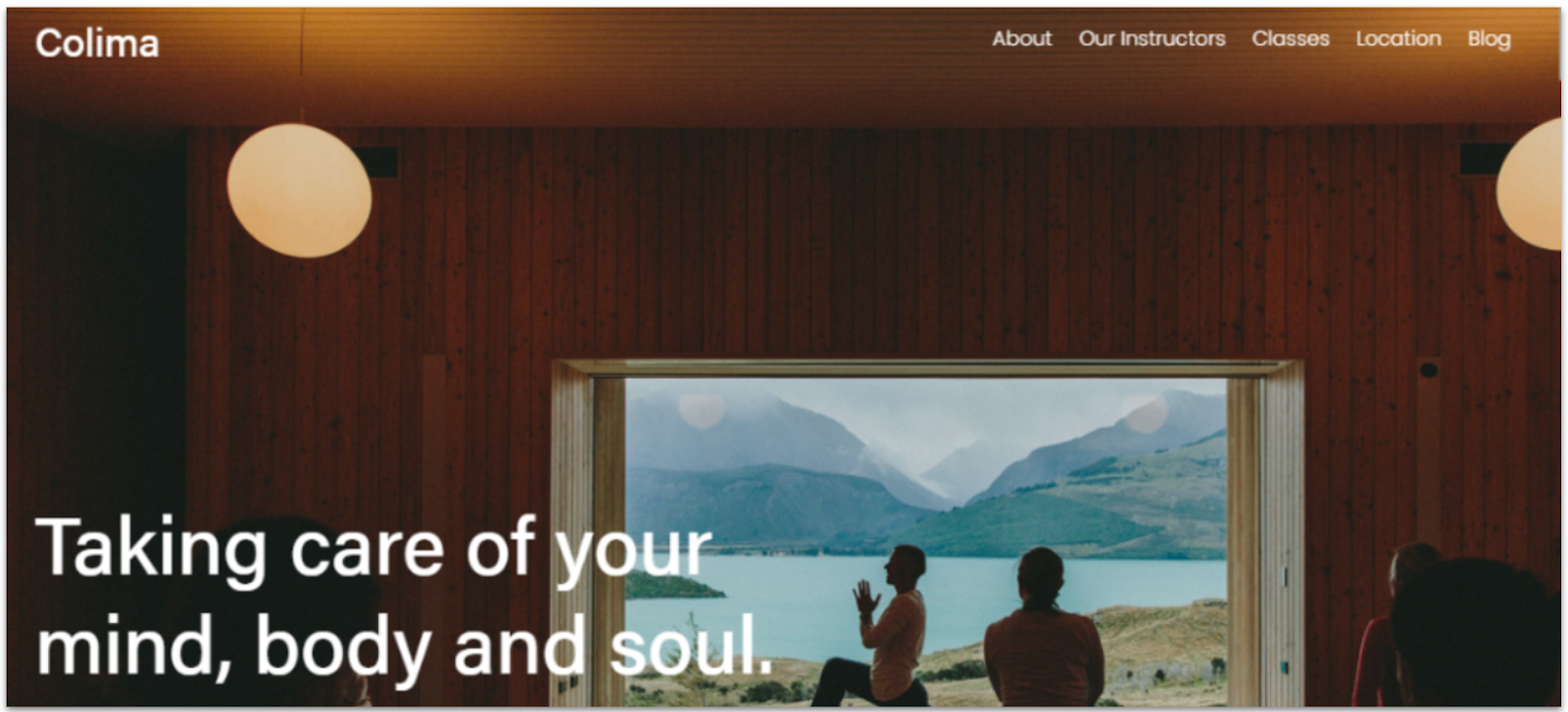
Features
- Squarespace Blueprint. This feature lets you choose pages, sections, colors, and fonts one at a time to build your own template. Plus, you get expert tips to guide you through the process.
- Affordable Squarespace plugins. Squarespace Extensions has some useful integrations, such as a scheduling tool that lets your clients book appointments directly on your site. Also, with its email marketing add-on, you can create campaigns to keep your customers informed on the latest developments.
- Free logo maker. Squarespace’s completely free logo-making tool can help you build a brand and make your website more recognizable.
- Powerful e-commerce. If you plan to sell online, Squarespace lets you create a fully-featured online store. You can offer discounts, get automatic tax calculation, sell on social media, and more.
| Templates | 160+ |
| Free domain for one year | ✔ |
| Storage space | Unlimited |
| Starting Price | $16.00 |
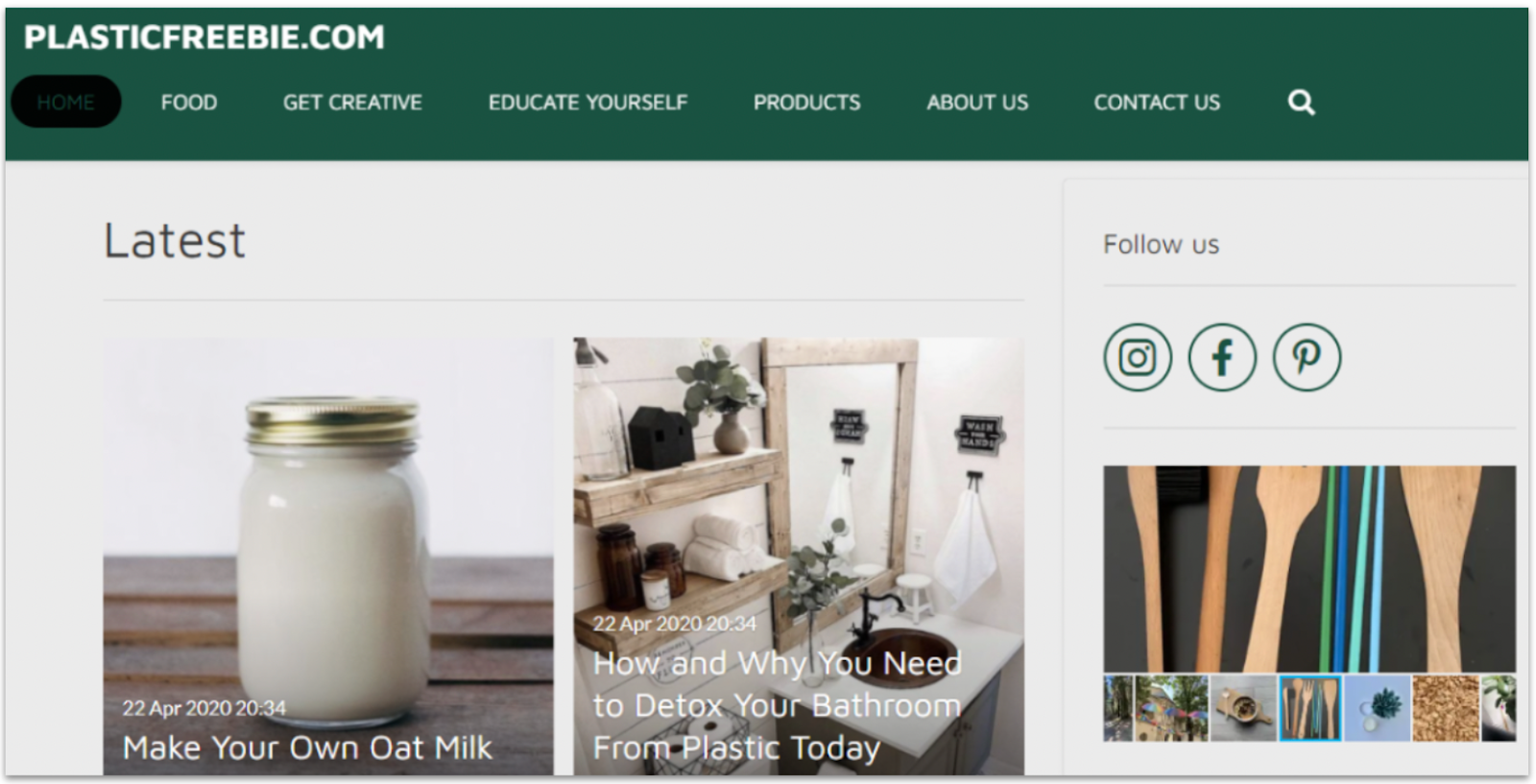
Features
- Forever free domain name. Most website builders charge an extra fee for a custom domain after the first year but Webador includes the price of your domain name in your plan.
- Free stock images. If you don’t have your own images ready, Webador gives you free access to its library of over 100,000 professional stock photos to enhance your site.
- Built-in media sharing tools. Webador offers handy widgets for media streaming, such as audio and video players. There’s also a document-sharing system to keep all your content in one place.
- Rating system and comments. Webador lets you add a five-star rating system and a comment box anywhere on your site (not just under blog posts), which makes it easy to encourage audience discussions.
| Templates | 50+ |
| Free domain for one year | ✔ |
| Storage space | Unlimited |
| Starting Price | $5.00 |
5. IONOS: Get a Professional Business Website on a Budget
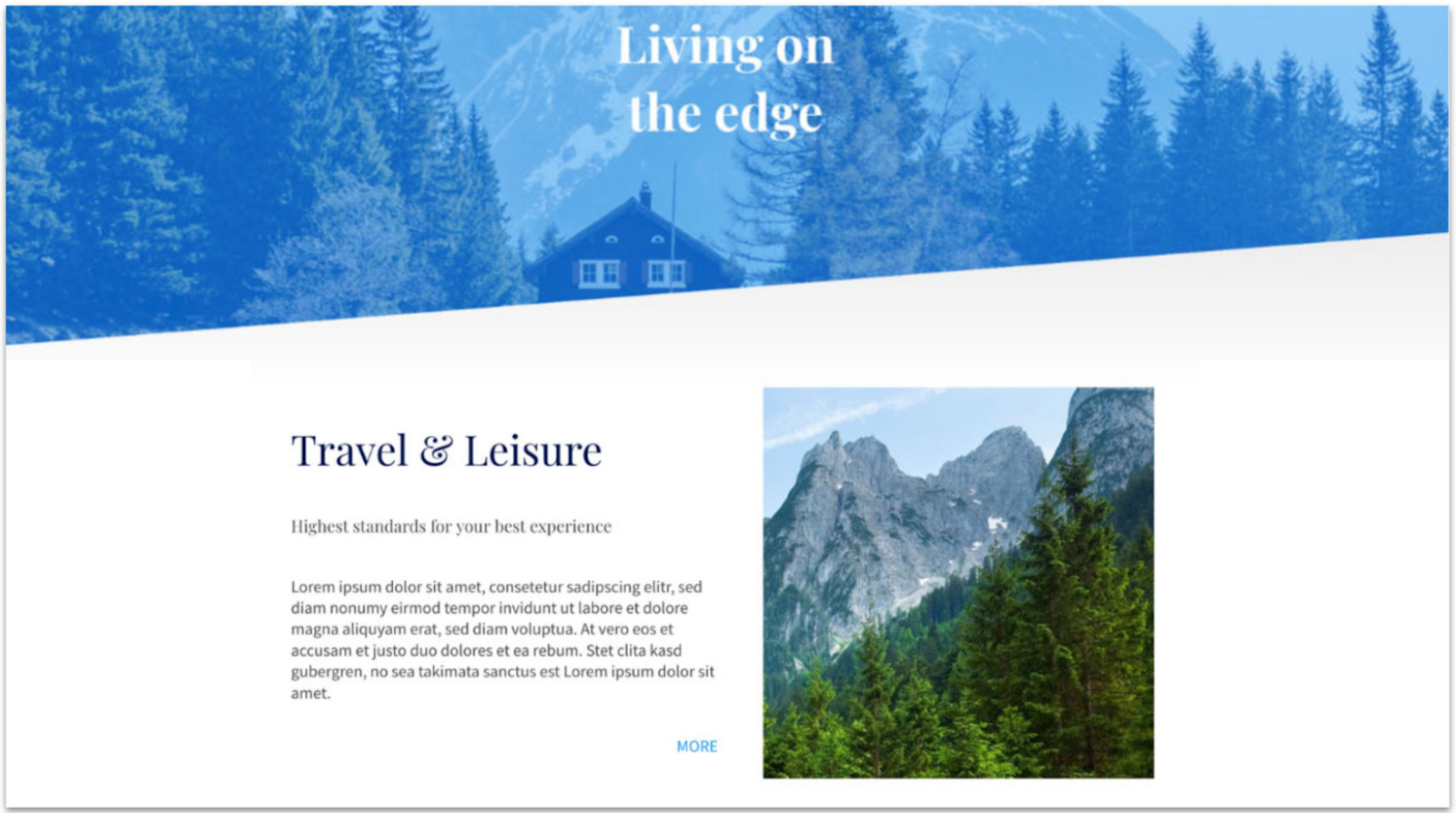
Features
- Built-in image editing. IONOS allows you to crop, resize, or add overlays to your images directly in its integrated photo editor. IONOS also provides automatic image optimization on all plans.
- Competitor monitoring. This built-in tool allows you to track your competitors’ social media and Google activity to keep up with the latest trends and learn how to make your business more successful.
- Free business email. IONOS gives you a professional contact email for free on all plans. Your email address can match your domain, which looks professional and is useful for promoting your brand.
- Performance checker. IONOS offers a handy performance-checking tool to give you an insight into your site’s responsiveness, loading speed, and security.
| Templates | 20+ |
| Free domain for 1 year | ✔ |
| Storage space | 10 GB to unlimited, depending on plan |
| Starting Price | $6.00 |
6. Shopify: Powerful & Reasonably Priced E-Commerce Builder
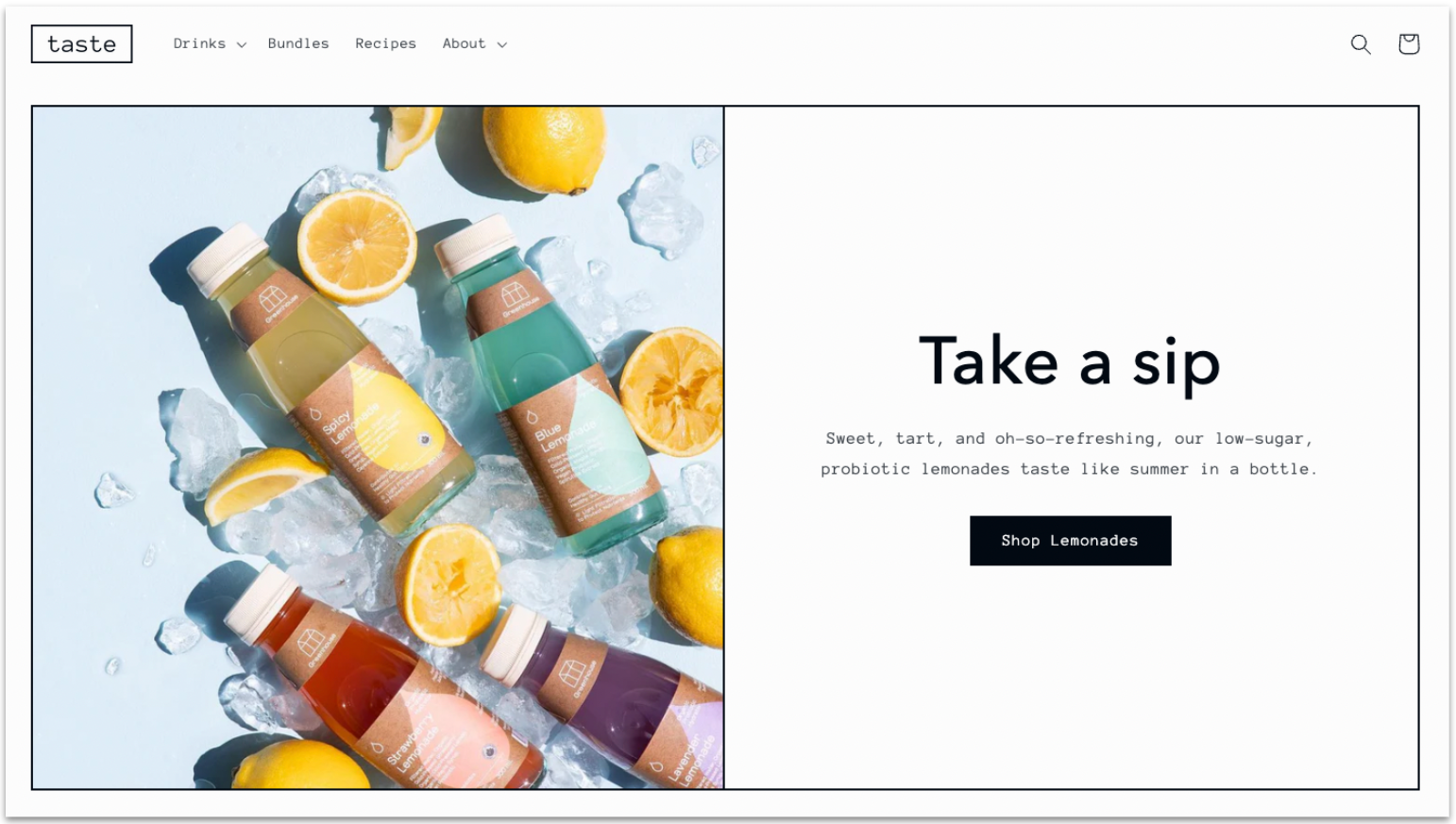
Features
- Built-in payment tools. Shopify has a built-in point of sale (POS) tool to help you sync your physical and online stores. If you sign up for its proprietary payment solution, Shopify Payments, you won’t have to pay transaction fees.
- In-house email marketing. Shopify’s native email marketing tool lets you send up to 10,000 monthly emails for free.
- Abundance of third-party apps. Shopify’s extensive app store has over 10,000 free and paid apps. You’ll find integrations for invoices, loyalty programs, SEO, and much more.
- Multi-channel selling. No matter the plan you pick, you can sell your products on different platforms, like Instagram, Amazon, Walmart, and others.
| Templates | 190+ |
| Free domain for 1 year | ✔ |
| Storage space | Unlimited |
| Starting Price | $29.00 |
Other Notable Cheap Website Builders
If you’re still undecided, here are a few more budget-friendly options to consider.7. Web.com Website Builder
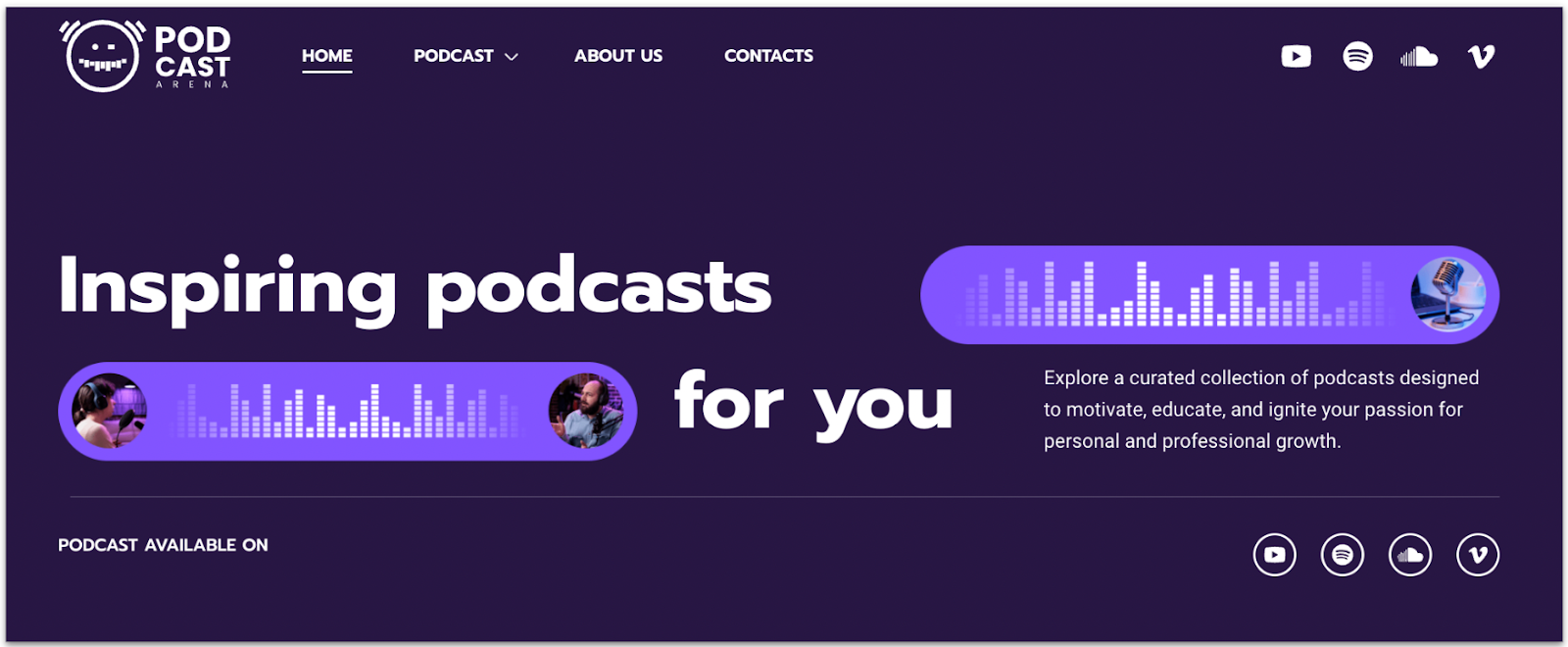
8. WordPress.com
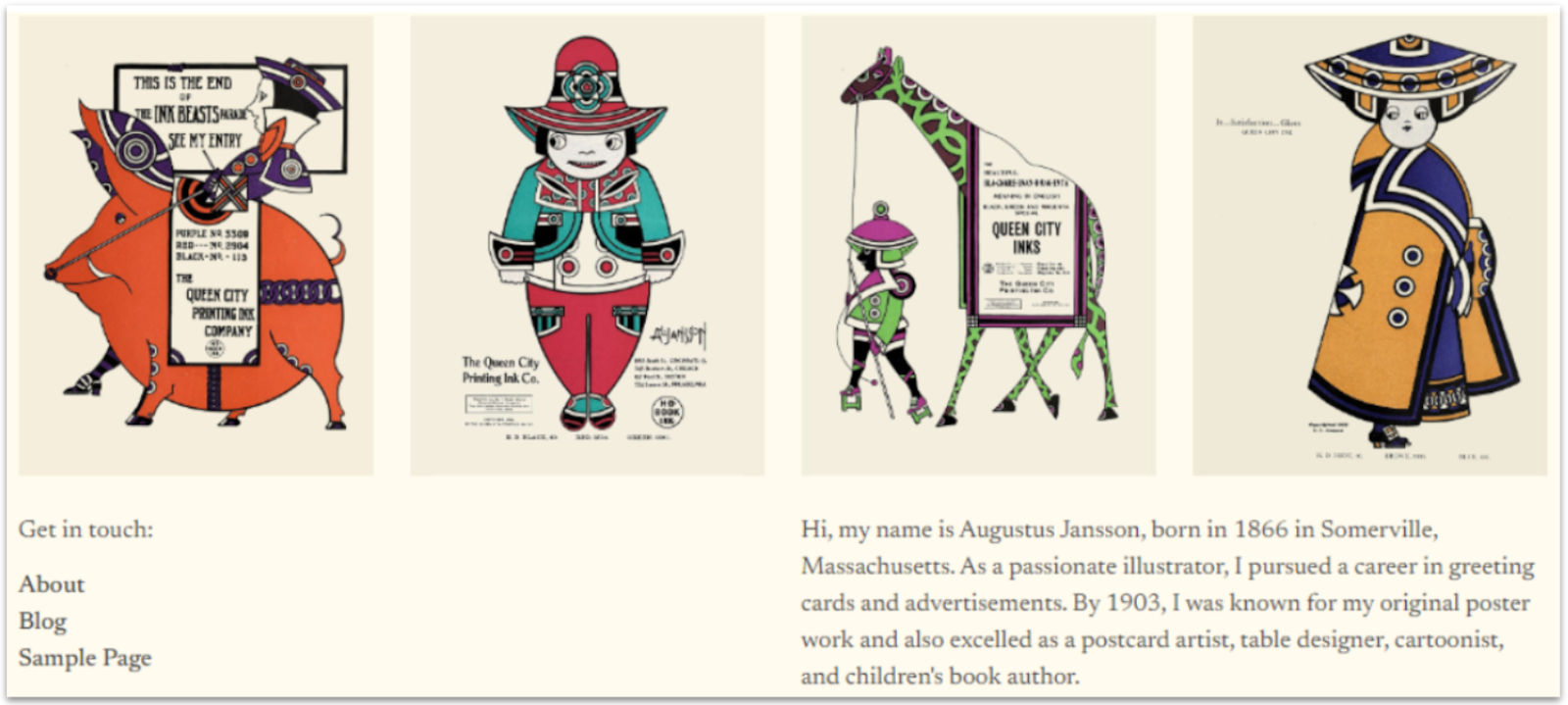
9. Duda
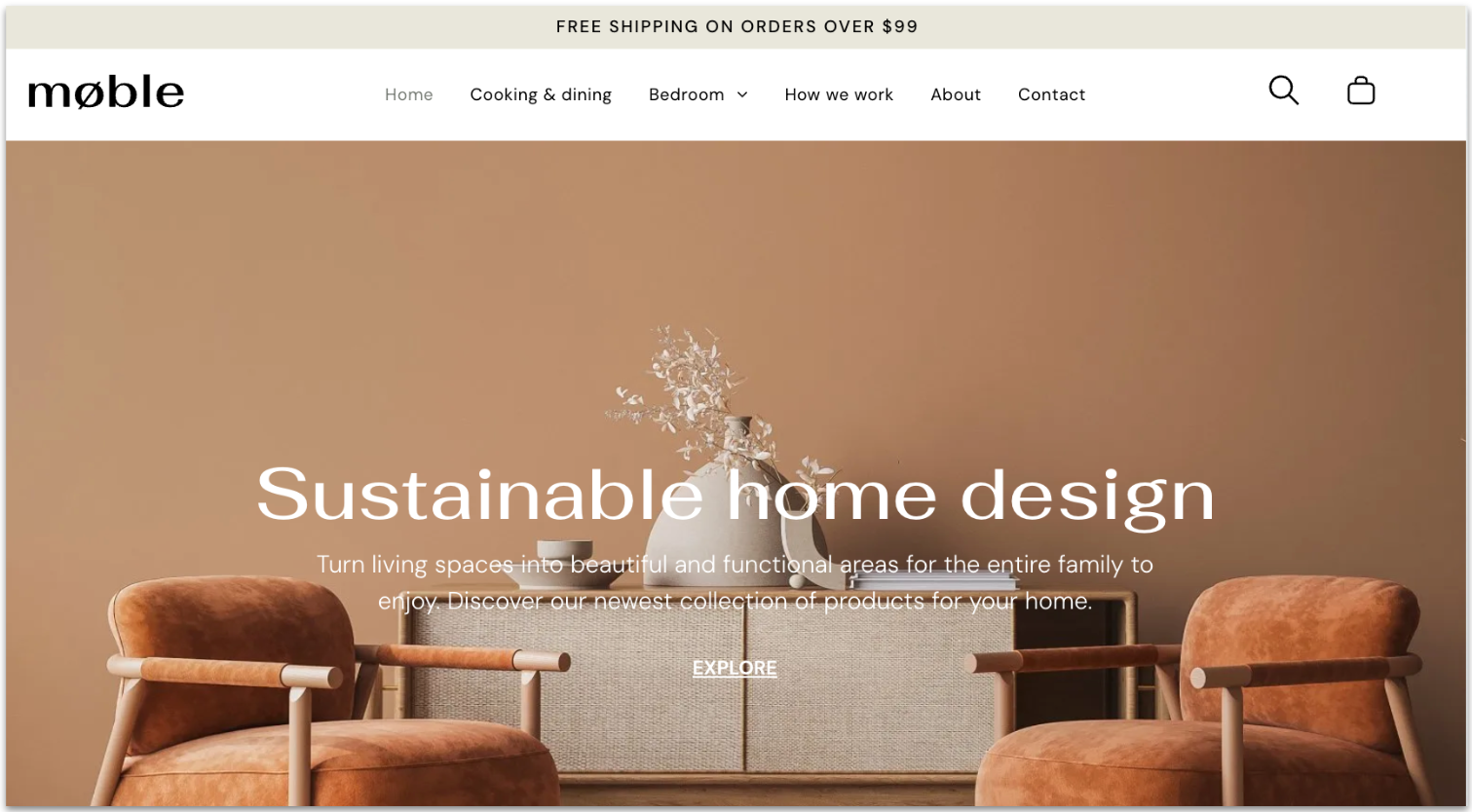
10. Hostinger Website Builder
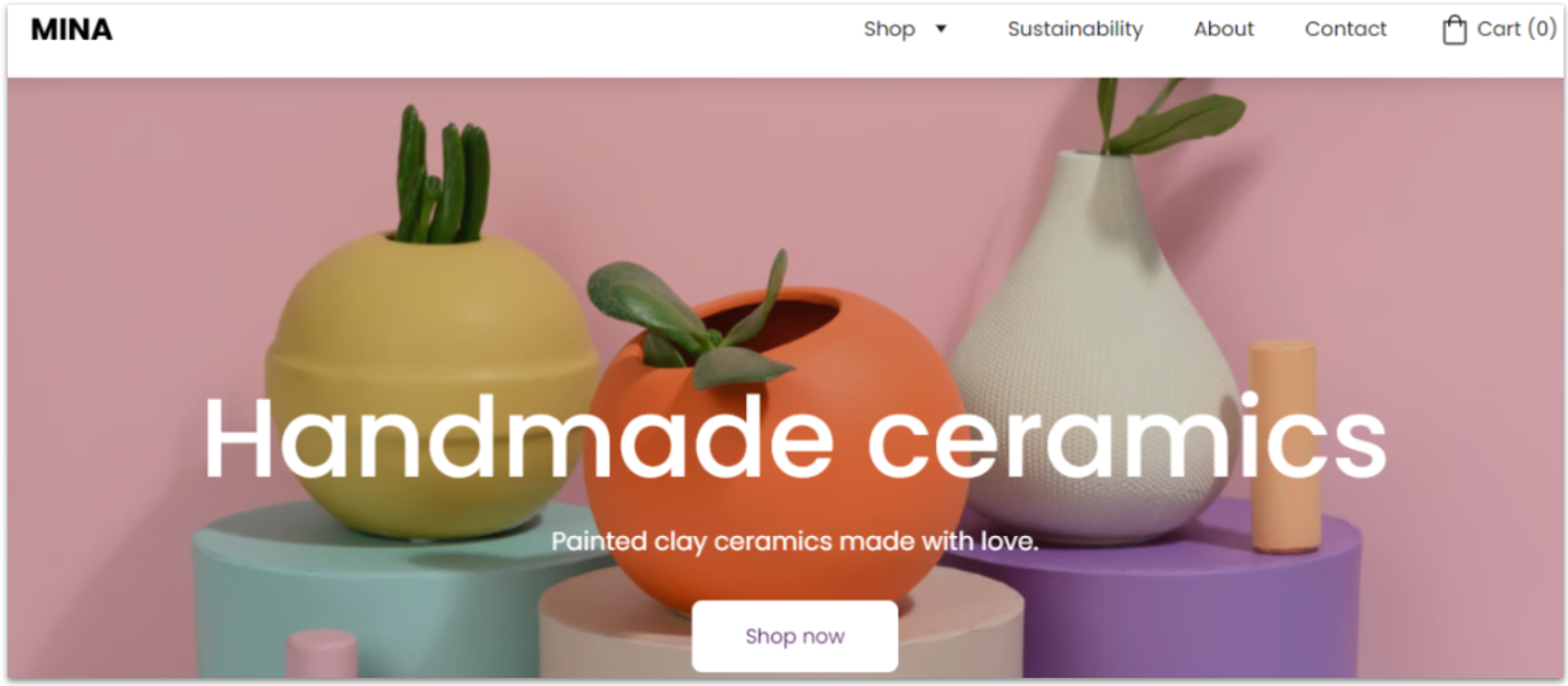
The Best Cheap Website Builders Also Offer Great Value
When choosing a website builder, you shouldn’t have to sacrifice good quality for the sake of affordability. With the options on this list, you won’t have to sacrifice anything: you can have all the best features without having to blow your budget. But which is the best one for your needs?
If you want a balance between ease of use and creative freedom, Wix is my top recommendation. Wix offers 800+ templates to choose from, which you can tweak as much as you like using its intuitive editor.
On the other hand, if speed and simplicity are your top priorities, SITE123 has what you need. It’s incredibly easy to use and an excellent choice for single-page websites.
If you’re looking for top-class designs and easy social content integration to help you build an audience, Squarespace is a great option. Squarespace also offers robust but affordable online store tools.
If you’re still unsure which solution to choose, here’s a quick comparison of the different builders I tested.
| Free Plan | Best Feature | Best For | Starting Price | ||
|---|---|---|---|---|---|
| Wix | ✔ | User-friendly platform with tons of customization options | A functional website with plenty of built-in and third-party functionality | $17.00 | |
| SITE123 | ✔ | Incredibly easy editor | Getting a simple website online fast | $12.80 | |
| Squarespace | ✘ | Large library of professionally designed templates | Creatives focused on social media content | $16.00 | |
| Webador | ✔ | Flexible blog editor | Engaging with your audience | $5.00 | |
| IONOS | ✘ | Built-in business tools | Professional-looking sites on a budget | $6.00 | |
| Shopify | ✘ | Extensive online store features | E-commerce businesses on a budget | $29.00 |
















