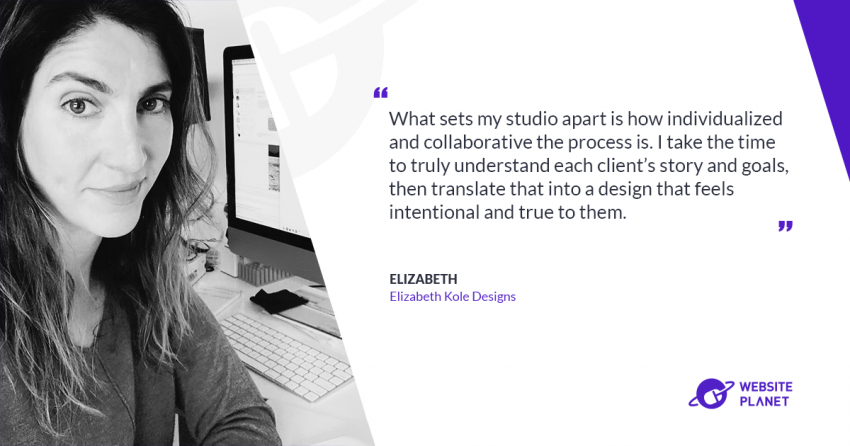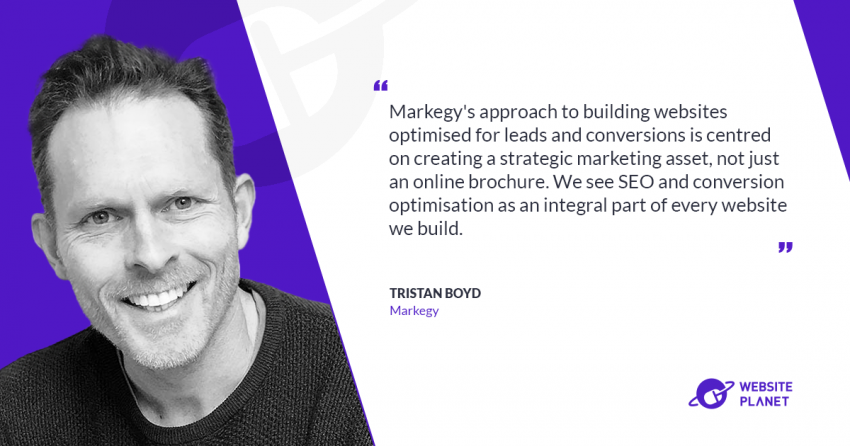Cascadeur’s development began over 15 years ago with the vision of creating a groundbreaking, physics-based animation tool that could perform any stunt with ease.
In an exclusive interview with Website Planet, Eugene Dyabin, the creator of Cascadeur, shared how the software has evolved into a comprehensive suite of AI-assisted tools designed to simplify and speed up the animation process for creators and studios. Its core mission remains focused on empowering animators by providing advanced features, such as AutoPosing and AutoPhysics, without replacing their creative control.
Cascadeur is continually evolving, with plans for mobile functionality and AI-driven advancements that further enhance the animation experience.
What inspired the development of Cascadeur and what is its core mission?
The development of Cascadeur started over 15 years ago, and at the time the idea was to create software that would become an ultimate stuntman, hence the name, free of any limitations and boundaries, able to perform any tricks or combos while also being physics-based and easy to use. Back then I only wanted to introduce physics to the animation with a quest to simplify the whole process, which turned out to be a much tougher challenge than I ever expected.
Now physics tools are just a part of what today’s Cascadeur has to offer, it is a part of a complete set of tools, including the AI-assisted ones, that dramatically speed up and simplify the animation process. Which in fact has become our core mission, to get AI to help and assist the animators and not replace them.
How does Cascadeur streamline the animation process for creators and studios?
Anyone who works with mocap or animation assets, once imported to Cascadeur, can one-click retarget the animation onto their character, use Animation Unbaking to turn baked animation into a set of keyframes, which in turn will clean it up and allow them to edit the poses, change the timing, etc. Then turn on AutoPhysics to bring everything together and make the changes physically accurate. And, by adjusting a few sliders, they can add extra physics attributes such as secondary motion, to bring life and subtle details to the animation.
There’s also a unique set of AI-assisted tools that makes creating any animation from scratch easier and faster.
Can you tell us more about Cascadeur’s key features and what sets it apart from other animation software?
First of all, we have AutoPosing. It’s a smart AI control rig for humanoid characters, trained on hundreds of thousands of poses. The idea is that you only move a few points and the AutoPosing predicts the position of the rest of the body resulting in the most natural pose. It’s fully up to you which points to control and which to leave to AI. It dramatically speeds up the keyframe process and also helps fix poses and animation when cleaning up mocap.
Then we have AutoPhysics which helps you bring your animation together. It shifts the character’s center of mass, adds inertia, builds correct ballistic trajectories for the jumps, and calculates accurate rotation, allowing the animator to focus on the creative aspect instead. It also helps to make sure the changes made to any animation are seamlessly integrated.
One of our latest additions, Animation Unbaking, is a tool that greatly simplifies the process of working with any baked animation, where every frame is a keyframe. Should it be motion capture data, any asset or generated animation, it will automatically determine essential keyframes and choose the best interpolation for the intervals. As a result you get a fully editable keyframe animation ready to further work with. Now this feature also works with any non-humanoid characters as well.
Can you share a success story where Cascadeur significantly enhanced a project’s animation quality?
I’d like to mention a few. Shadow Fight, a successful PVP game series, is very much renowned for the quality of the animations, all of which were made in Cascadeur. Most of them were done by hand taking full advantage of the physics tools, which would’ve been impossible otherwise, to obtain such a large amount of mocap data for so many fighting styles portrayed in the game.
Spine is another one of our projects featuring intense Gun Fu style and insane animations, which it was heavily praised for at the latest Gamescom 2024 SPINE Gameplay Trailer | Bosses & Parkour Reveal Rooftops and Alleys, a game made by a solo indie developer, Michael Losch. Michael managed to create an insane amount of highly dynamic and realistic parkour animations, which was made possible largely due to Cascadeur’s physics-based tools. You can read more about Michael’s journey and the success of Rooftops and Alleys in this GameWorldObserver article.
Cascadeur has also made a significant impact on projects by renowned CGI teams. One notable example is the work we did with the Corridor Crew, a huge VFX channel on YouTube. In a couple of their projects, once they achieved impressive results with facial animations using the latest deep fake technology, they turned to Cascadeur to ensure that the rest of the character animations would be on par with it. Using Animation Unbaking, they were able to clean up dozens of thousands of frames of mocap data, and fix the majority of random flickers and glitches, almost with a single click of a button. Check out the Corridor Crew’s video on YouTube.
Besides that, multiple AAA game dev companies have already started using Cascadeur in their upcoming projects.
How does Cascadeur ensure ease of use while maintaining advanced functionality for animators?
A lot of features in Cascadeur have multiple layers to them. The first thing you see is usually the simplest one. Take AutoPosing AI for instance, where by moving a few points of the hands and feet you can quickly set the overall pose. But then you can enable additional controllers for more precise adjustments and use AutoPosing for fingers. Or switch to a point controller mode where you can adjust every instance of the rig independently, including twists. You can also create any controllers of your own with the rigging tool.
Another example is Secondary Motion, which can be simply applied with a single slider. By default, it affects the character’s limbs. But you can go in and set any value for any body part, and the value can vary on different keyframes and intervals. Also, you can adjust additional behaviors such as air friction or damping.
And this goes for almost every tool we have. Want to change physics properties? Feel free to do so!
What new features or advancements is Cascadeur planning to introduce to its platform?
I’d say that Cascadeur is rapidly evolving. While we recently released version 2024.2, which introduced a range of new features such as Character Interaction, swing animations, and blend shapes, just to name a few, we can’t wait to show what else we’ve been working on.
One of the most anticipated developments is Cascadeur Mobile, which is currently in beta. It will make it possible for animators to work on the go. The mobile version will be fully compatible with the desktop one and feature most of the crucial functions, such as AutoPosing, AutoPhysics, Tween Machine, etc. with some additional stuff like AR.
Another upcoming feature is Inbetweening, an AI-driven animation generation between any given pose. A Facial Rig and Ragdoll techniques are already in the works. We are also developing AutoPosing AI for quadrupeds.
We believe every new set of features and tools to be another leap forward towards further simplifying the process of animating, making it intuitive and fun, yet at the same time powerful and complete, able to satisfy the needs of both beginners and seasoned professionals.
Find out more at: www.cascadeur.com