Quick Guide: How To Cancel Hetzner and Get a Full Refund
- The first step to cancel your Hetzner account and services is to log in to your Hetzner account dashboard.
- Click on your domain name. If you have more than one hosting product, underneath “Webhosting,” click on your domain name to select it. If you only have one hosting product, it will be selected by default.
- Click Cancel Account. Once you’ve selected the domain you want to cancel, click the Cancel Account link.
- Click Continue. After clicking Cancel Account, click the red Continue button.
- Click the Cancel Account radio button. Here, you must make sure to indicate that you want to cancel your account before proceeding by clicking the radio button.
- Click the checkbox. You must confirm you’re the account holder by clicking the checkbox.
- Click Confirm. Once you’ve clicked in the checkbox and hit Confirm, you’ll see a screen that confirms your cancellation details.
My Experience: Here’s How I Cancelled My Hetzner Account
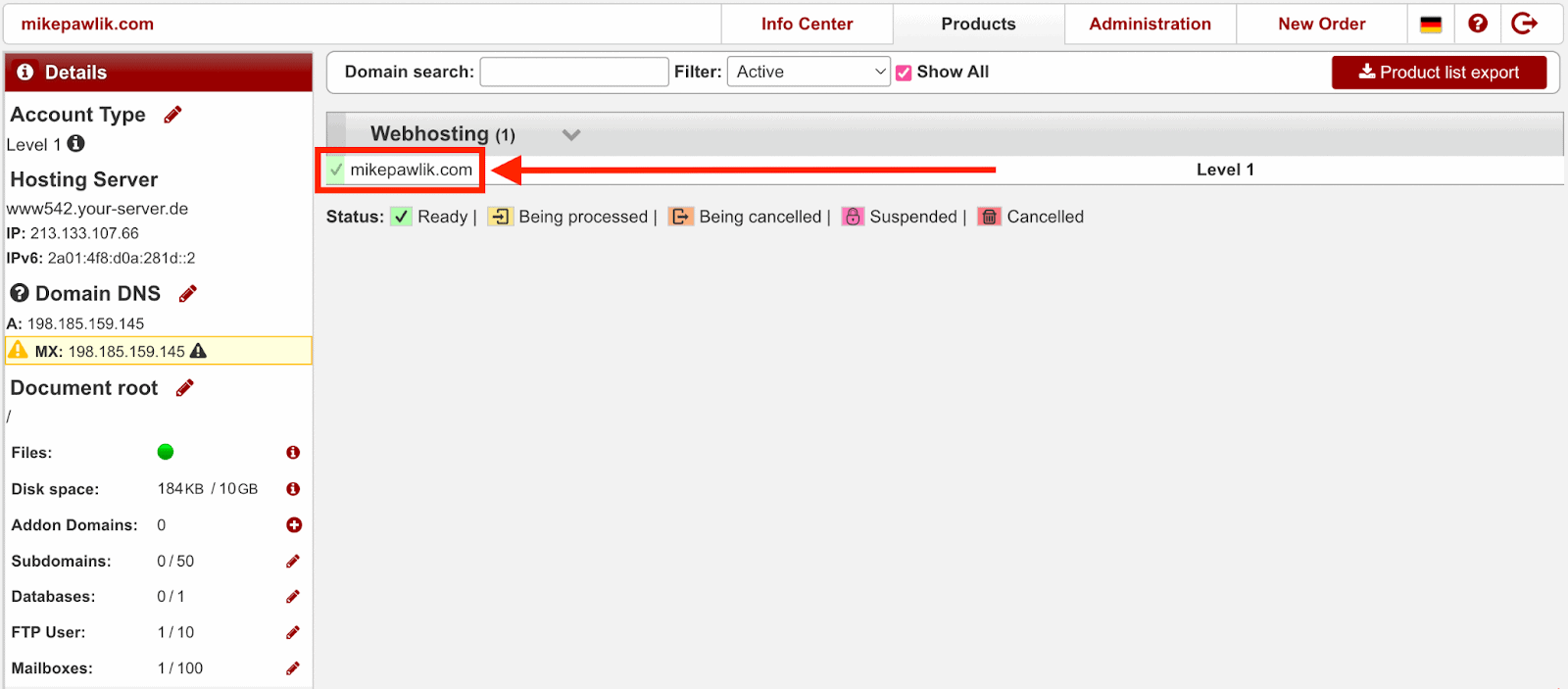 To begin your account cancellation, head over to the Hetzner website and log in to your account dashboard. From there, locate your domain name under the “Webhosting” title and click on it. If you only have one hosting product it will already be selected by default.
To begin your account cancellation, head over to the Hetzner website and log in to your account dashboard. From there, locate your domain name under the “Webhosting” title and click on it. If you only have one hosting product it will already be selected by default.
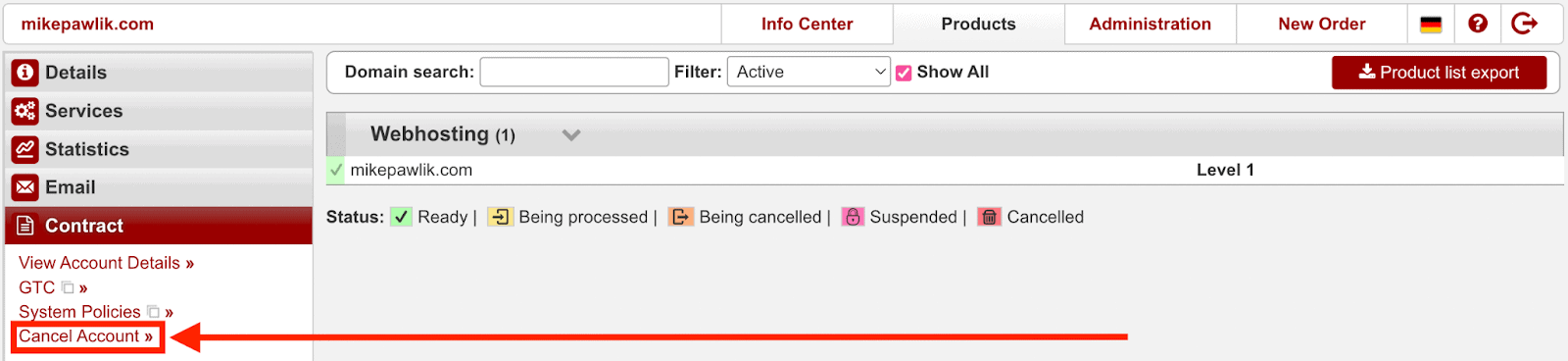 Next, in the left-hand menu bar, click Cancel Account.
Next, in the left-hand menu bar, click Cancel Account.
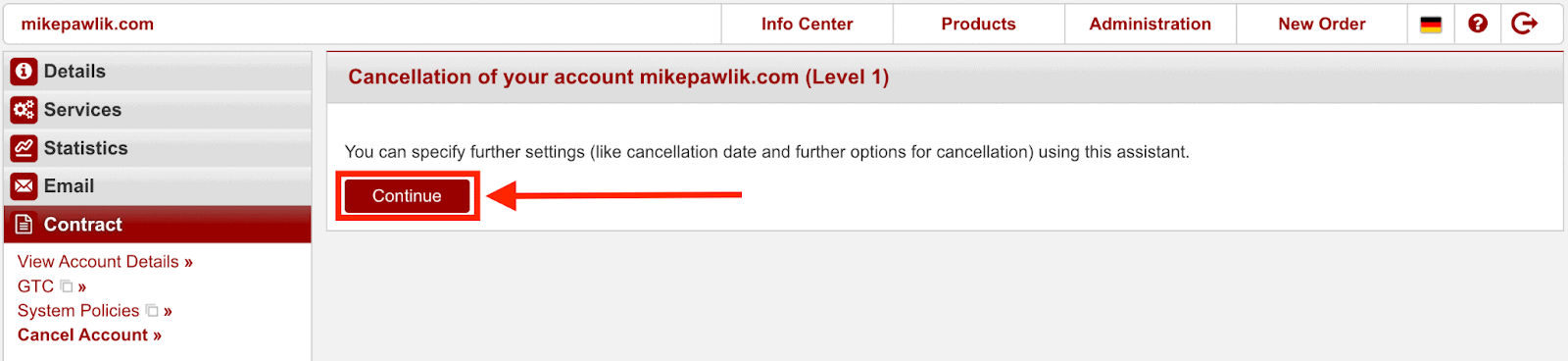 After clicking Cancel Account, click Continue.
After clicking Cancel Account, click Continue.
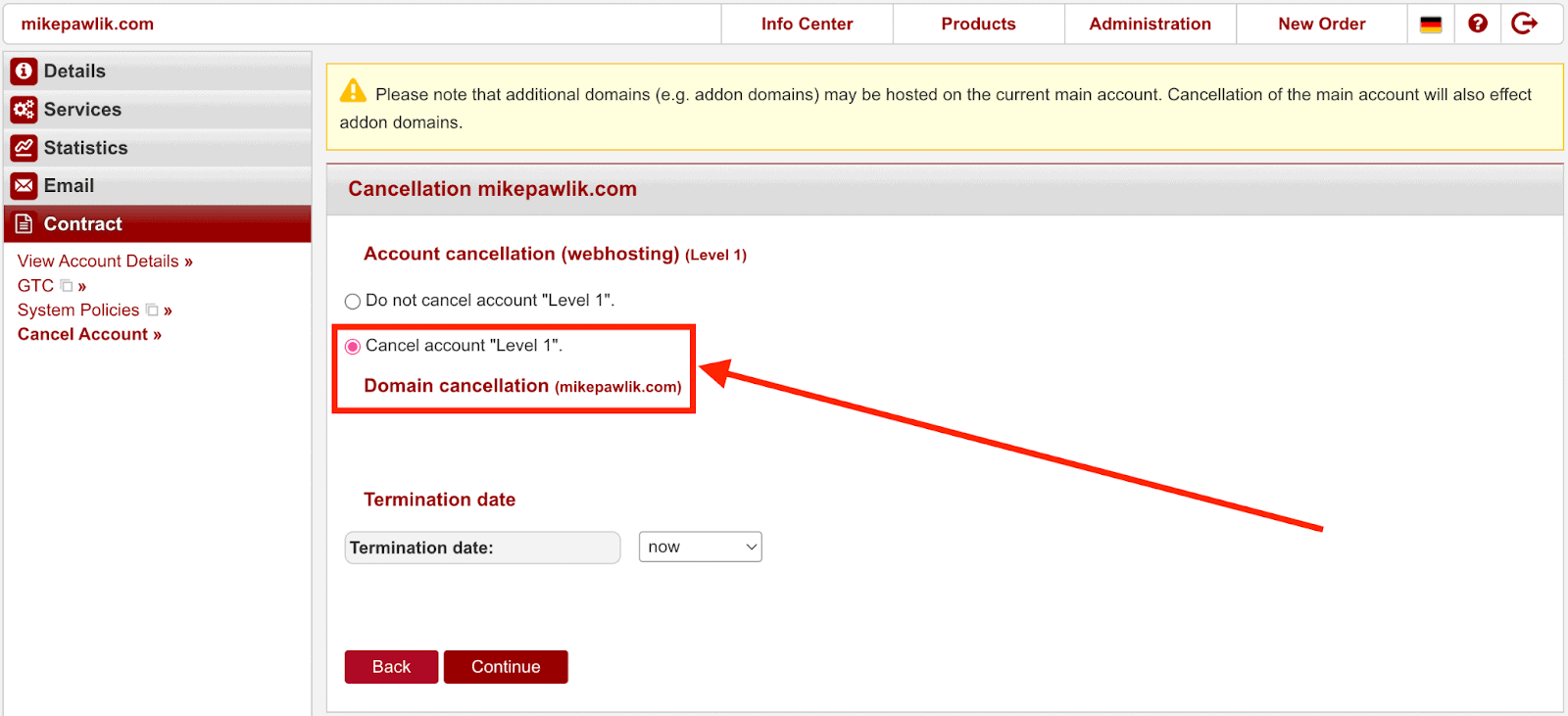 From here, you’ll need to make sure you click the radio button beside Cancel account “Level X”. In this specific example, you’ll see Level 1 but this could be different for you as it is based on the hosting package you purchased.
From here, you’ll need to make sure you click the radio button beside Cancel account “Level X”. In this specific example, you’ll see Level 1 but this could be different for you as it is based on the hosting package you purchased.
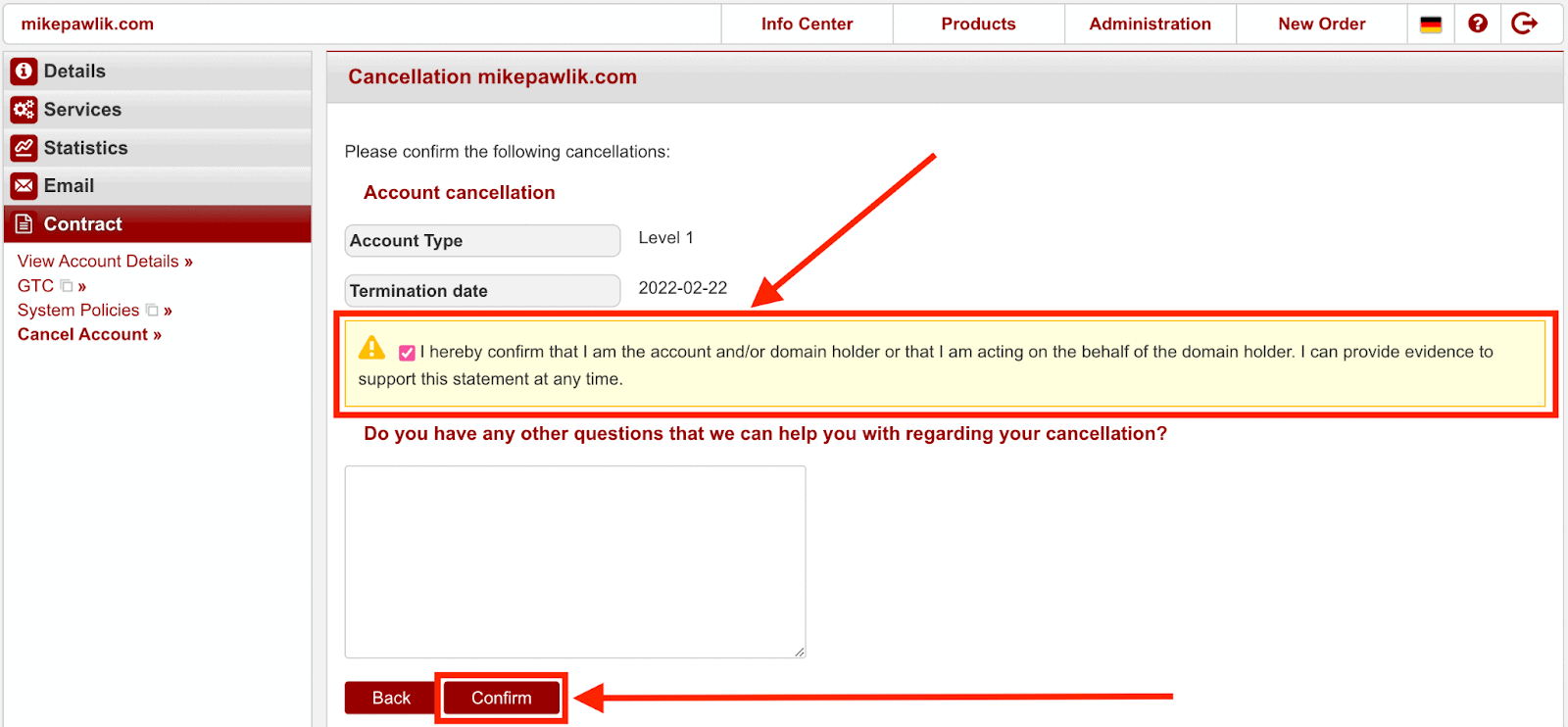 Click the checkbox confirming you’re the rightful owner of your hosting account. Then, click the red Confirm button.
Click the checkbox confirming you’re the rightful owner of your hosting account. Then, click the red Confirm button.
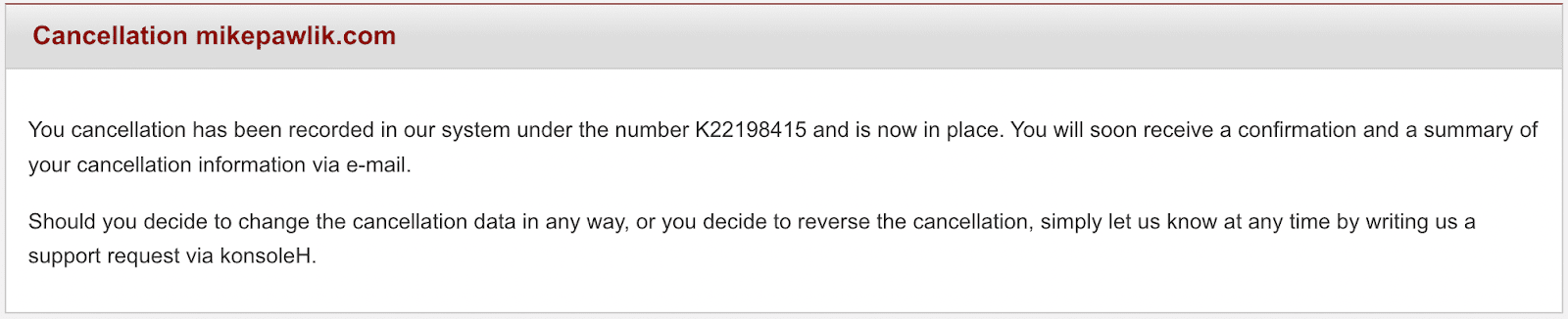 If you’ve followed all the steps above correctly, the above image is the final confirmation screen. And you’re all done!
If you cancel your account within 14 days of signing up, you should be eligible to get a full refund. You can request this in an email message to Hetzner support.
If you’ve followed all the steps above correctly, the above image is the final confirmation screen. And you’re all done!
If you cancel your account within 14 days of signing up, you should be eligible to get a full refund. You can request this in an email message to Hetzner support.
3 Best Hetzner Alternatives for Shared Hosting
We’ve tested the following web hosts below that have excelled in areas where Hetzner fell short.Kamatera
Kamatera offers customizable cloud VPS hosting services at prices that are more affordable than Hetzner’s cloud hosting services. Kamatera’s overall performance is also significantly better. Additionally, it offers a 30-day free trial which, in my opinion, means it’s worth a try. Like many cloud VPS providers, Kamatera’s platform isn’t tailored for beginners; instead, it demands a significant level of server expertise. If you possess that know-how, it presents itself as an excellent choice.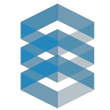

Save 100 % OFF Kamatera for 30 Days!
Get one month FREE for your server configuration and take advantage of Kamatera's high-performance cloud infrastructure today.
Liquid Web
If you don’t have significant technical skill, Liquid Web offers fully-managed hosting services so you can enjoy the benefits of superior performance without knowing how to set up a virtual server. A support agent is always ready and willing to help you set up and manage your services. Liquid Web offers a 14-day free trial on its Managed WordPress plans – and you don’t even have to provide your credit card information to get started!

Save up to 75 % on your Liquid Web plan!
Limited-time offer - Don't miss it!
InterServer
InterServer’s Standard shared hosting plan makes a lot of sense for just about any size or number of regular WordPress-based websites, as the reasonable monthly fee includes unlimited storage and bandwidth, as well as the capacity for an unlimited number of sites in the same account. InterServer also offers reasonably-priced VPS plans that are sold in “slices,” with free managed support for four or more slices.
Get your first month of hosting for just $0.01!
Take advantage of this exclusive deal to try out InterServer.








![8 Best Enterprise WordPress Hosting (Scalable & Reliable) [2025]](https://dt2sdf0db8zob.cloudfront.net/wp-content/uploads/2024/11/Best-Enterprise-WordPress-Hosting-1.png)
![8 Best Enterprise WordPress Hosting (Scalable & Reliable) [2025]](https://dt2sdf0db8zob.cloudfront.net/wp-content/uploads/2023/05/Caitlin-Greyling-150x150.jpg)






