Quick Guide: How To Cancel Contabo and Get a Full Refund
- Log in to your Contabo control panel.
- Click Your Services. In the left-hand side menu, click on Your Services to be brought to the next step.
- Click Manage. After clicking on Manage, a context menu should appear.
- Click Cancel Service. Click on the Cancel Service link to initiate the cancellation process.
- Provide a reason. Before you can continue, Contabo asks that you provide a reason for canceling your account. Choose one from the drop-down menu.
- Terminate your services. You should then see a confirmation message, at which point you’re all done.
My Experience: Here’s How I Canceled My Contabo Account
It was easy to cancel my Contabo account and services, but it was not possible to get a refund, as Contabo doesn’t offer a money-back guarantee.
The first step in canceling your account is to head over to the Contabo website and log in to your account control panel.
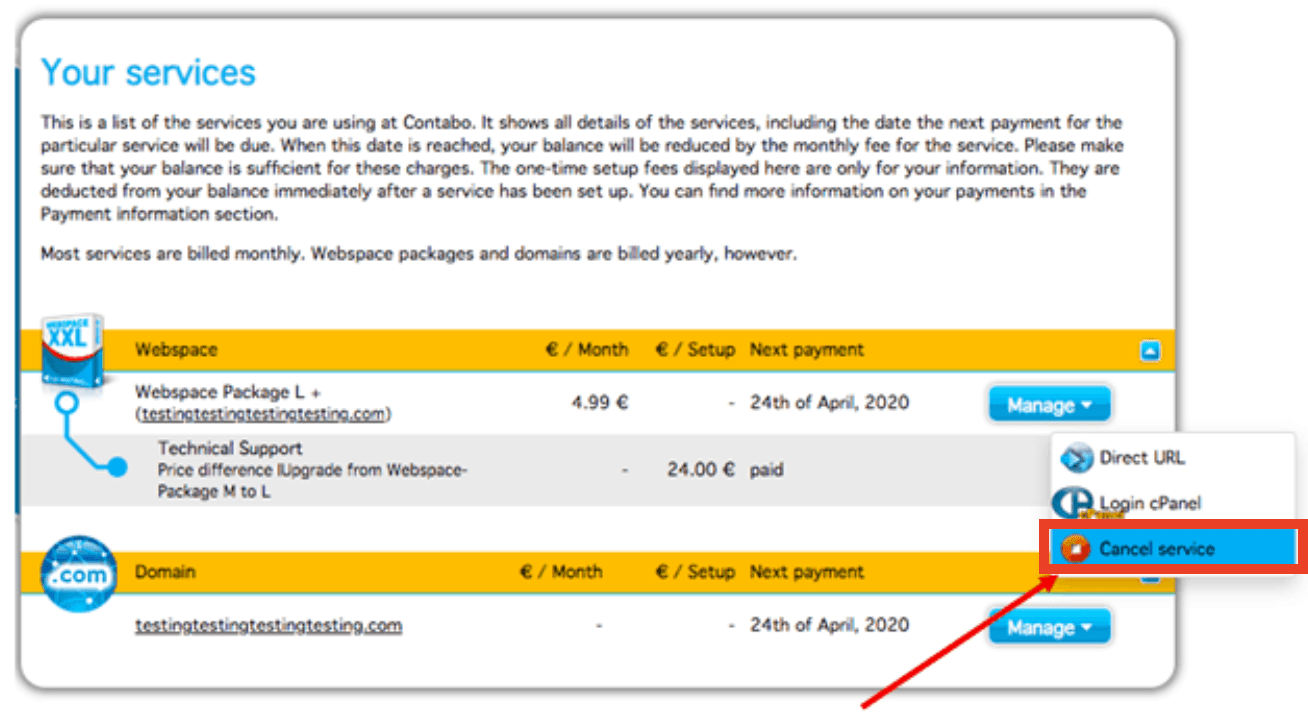 Once you’re logged in, find the services you want to cancel. Then, click the blue Manage button on the right-hand side. In the context menu that appears, click Cancel Service to start the process.
Once you’re logged in, find the services you want to cancel. Then, click the blue Manage button on the right-hand side. In the context menu that appears, click Cancel Service to start the process.
![How To Cancel Your Contabo Account + Get a Refund in [2022]](https://dt2sdf0db8zob.cloudfront.net/wp-content/uploads/2022/03/how-to-cancel-your-contabo-account-get-a-refund-in-2022--2.png) Once the next screen appears, select a reason for canceling your account.
Once the next screen appears, select a reason for canceling your account.
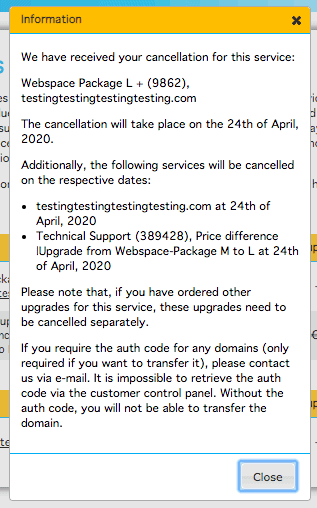 After you’ve completed the cancellation process, you should see the above confirmation. That’s when you know you’re all done!
After you’ve completed the cancellation process, you should see the above confirmation. That’s when you know you’re all done!
3 Best Contabo Alternatives for VPS and Dedicated Servers
We’ve tested all of the web hosts below. They excelled in areas in which Contabo fell short, and better overall value.
Kamatera
Kamatera’s cloud VPSs are great for websites that either get little traffic and expect to grow, current high-traffic websites, or websites with steady traffic that observe periodic surges. You can customize your virtual server exactly the way you want, including choosing the number of CPU cores, the amount of RAM, and the operating system. Available operating systems include Debian Linux, Ubuntu Linux, Windows Server (up to 2019), and many more.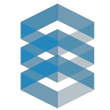

Get 1 month FREE!
Get your first month of VPS hosting with Kamatera for FREE!
Liquid Web
Liquid Web, a provider of cloud hosting, presents VPS and dedicated servers tailored to websites that have progressed beyond shared hosting. If your website requires more powerful services to accommodate increased traffic, while retaining the ease of selecting a hosting plan, Liquid Web offers a range of advantageous and reasonably priced options. Furthermore, these plans are managed, so you’ll get expert help configuring and maintaining your deployment.

Save up to 75 % on your Liquid Web plan!
Limited-time offer - Don't miss it!








![8 Best Enterprise WordPress Hosting (Scalable & Reliable) [2025]](https://dt2sdf0db8zob.cloudfront.net/wp-content/uploads/2024/11/Best-Enterprise-WordPress-Hosting-1.png)
![8 Best Enterprise WordPress Hosting (Scalable & Reliable) [2025]](https://dt2sdf0db8zob.cloudfront.net/wp-content/uploads/2023/05/Caitlin-Greyling-150x150.jpg)






