Quick Guide: How to Cancel Constant Contact and Get a Full Refund
To cancel your account with Constant Contact, follow these steps:- Log in to Constant Contact. If you’re planning on getting a refund under the 30-day money-back guarantee, you’ll need to export your contacts now – Constant Contact closes your account immediately if you ask for a refund.
- Call the billing department. Dial 855-229-5506 and follow the virtual assistant’s instructions. You’ll then be connected to a billing specialist.
- Request an account closure. If you’re eligible for a refund, you’ll have to explicitly request this. You’ll usually be given a retention offer at this stage.
- Wait for email confirmations. You should receive two confirmation emails – a cancellation confirmation within an hour of calling, and a refund confirmation within two business days.
My Experience: Here’s How I Canceled My Constant Contact Account
Although the billing specialist I spoke with was efficient, the entire process took much longer than just clicking a cancellation link – which is all you have to do with most of Constant Contact’s competitors. I also had to follow up multiple times to get my refund processed. Here’s how my experience went…Step 1: Log In to Your Account
Before you start the cancellation process, you’ll need to export your contact list and any other data. This is particularly important if you’re requesting a refund as, if you’re eligible, your account will be closed right away.
If you’re not eligible for a refund, then your account will be closed at the end of the next billing cycle.
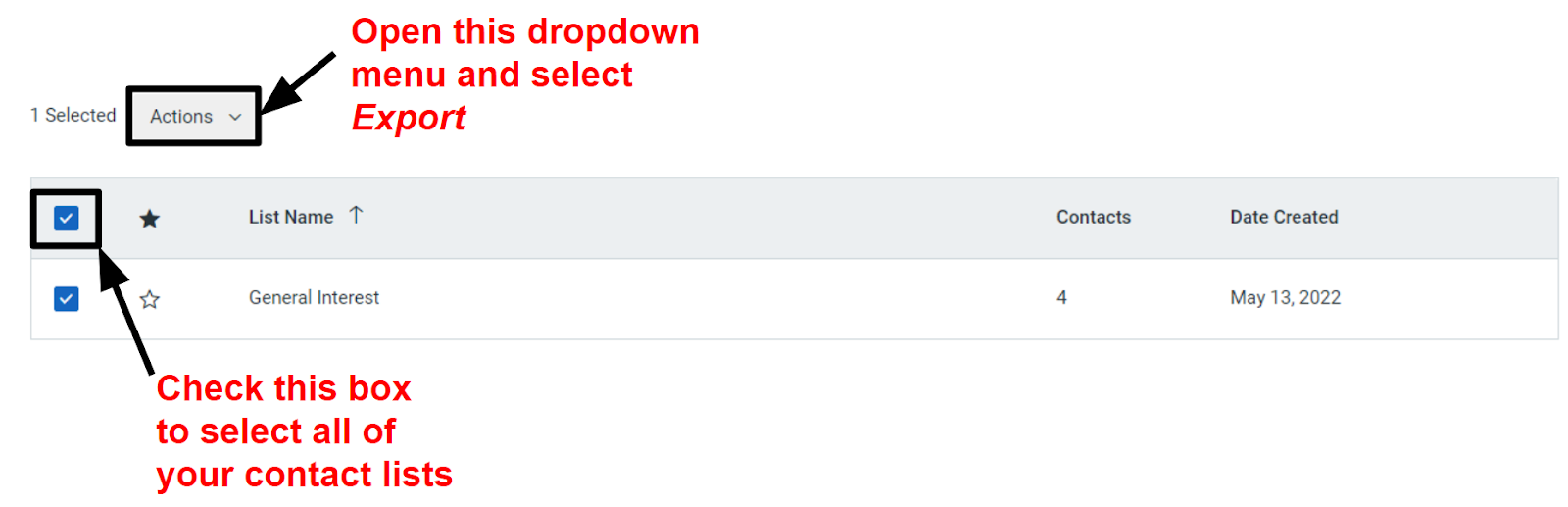
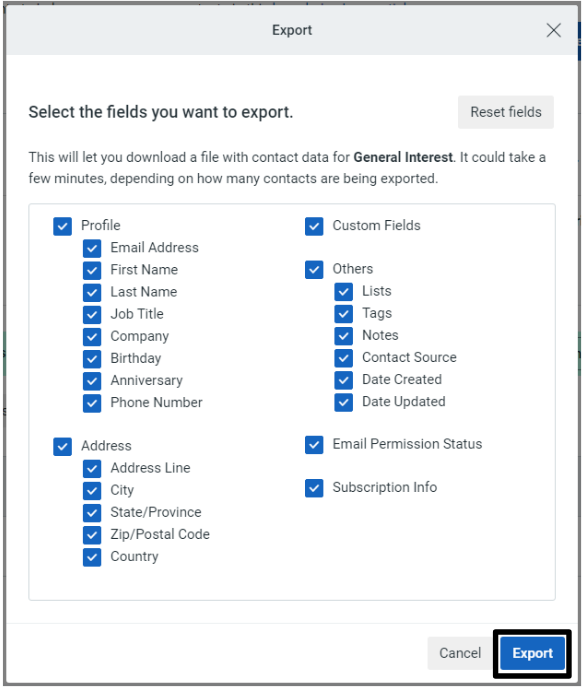
Step 2: Call Constant Contact
You can reach the billing department at 855-229-5506 Monday through Friday, between 8 a.m. and 8 p.m. ET (if you want to cancel your account on a weekend or late at night, tough luck!). Make sure you have your username or the email associated with your account ready.
You’ll be greeted by a virtual assistant who asks why you’re calling. I simply said, “I want to close my account.” Then, you’ll need to give the virtual assistant a reason for your account cancellation. I explained that the standard Email plan didn’t have the features I wanted.
Step 3: Talk With a Billing Specialist
Unfortunately, it turns out virtual assistants can’t process account closures. Instead, you have to speak to a Constant Contact representative to complete the process. I waited for less than a minute to be connected, though. Even though it’s the virtual assistant’s job to verify your account and your reason for calling, you can expect to answer the same questions when you speak with a billing specialist. This time, I went into a little more depth. I explained that the standard Email plan didn’t have the automation features I needed to market my business, but the Email Plus plan was outside of my budget. The billing specialist pitched me a decent retention offer: a discount on the Email Plus plan for a limited amount of time. However, I turned it down and asked to proceed with the cancellation.Step 4: Ask for Your Refund
Next, I asked how long I would have access to the account. The billing specialist assured me the account would stay open until the end of the billing cycle, which was a few weeks away. Then I asked how the refund process worked. They clarified that if I wanted to take advantage of the 30-day money-back guarantee, the account closure would happen immediately. I requested to move forward with the refund, and true to their word, they closed the account right away.Step 5: Watch for Email Confirmations
The billing specialist I spoke with explained that I would receive an account cancellation email within an hour and a refund confirmation email within two business days.
I’d prefer to receive these confirmations instantly, since all I had was a verbal statement and a supposedly closed account. Yet just as the billing specialist stated, I did receive an account closure email in about an hour.
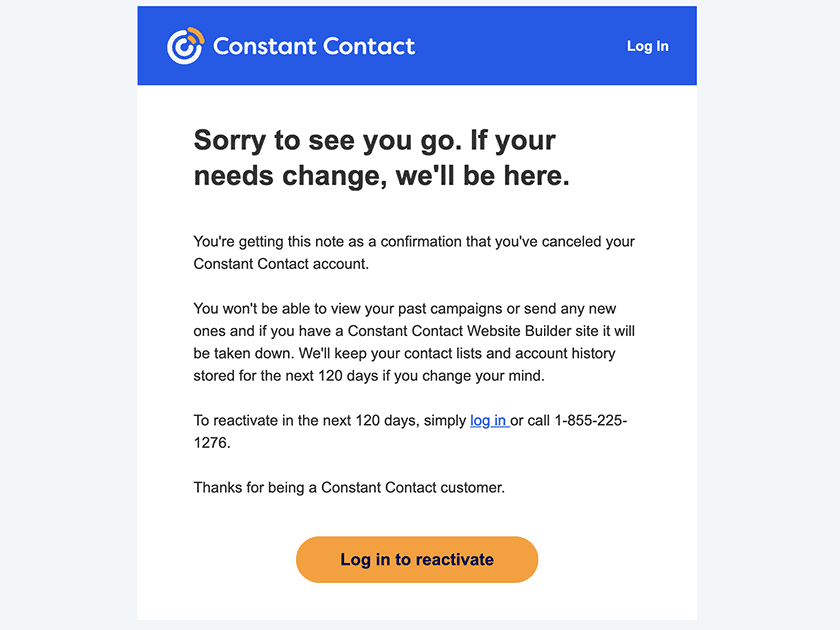
3 Best Constant Contact Alternatives for Beginner Marketers
Constant Contact is still one of our favorite email marketing services for newbie marketers as it’s super easy to use (just read our Constant Contact review). However, its analytics are overly basic and – as you’ve seen from my attempts to get my refund – customer support isn’t always great. I’ve tested a bunch of alternative EMS, and here are the ones I’d recommend instead:ActiveCampaign
ActiveCampaign offers tons more features than Constant Contact for a roughly similar price. With this EMS, you’ll get detailed reporting and analytics, a drag-and-drop automation builder with 500+ templates, and 40+ landing page templates. If you’re a beginner marketer who’s not afraid to dive into a more advanced feature set than Constant Contact offers, you’ll find a lot to love with ActiveCampaign.Sendinblue
While Constant Contact’s 60-day trial is great, it doesn’t compare to Sendinblue’s free plan. Sendinblue offers unlimited contacts, up to 300 emails a day, and basic automated workflows on its free plan, making it fantastic for marketers who want to experiment before they commit to a paid plan. If you’re ready to dive straight into a paid plan, Sendinblue’s drag-and-drop editor is also a genuine pleasure to use. You can also easily add conditional content display to your emails from within the editor – something that Constant Contact doesn’t allow you to do.

Save up to 10 % on your Brevo (formerly Sendinblue) plan!
Limited-time offer - Don't miss it!
AWeber
Constant Contact is one of the easiest EMS platforms I’ve ever used, but AWeber comes a very close second. Everything is built to be as intuitive as possible, and if you do need help, you can count on 24/7 live chat support – even on the free plan. Beginner marketers will also love AWeber’s webinars, video tutorials, and guides, as these are specifically designed to help you master email marketing. Sure, Constant Contact has beginner guides too, but they’re nowhere near as comprehensive.

Save up to 19.2 % on your AWeber plan!
Limited-time offer - Don't miss it!




![ActiveCampaign vs ConvertKit: There’s Only One Option [2025]](https://dt2sdf0db8zob.cloudfront.net/wp-content/uploads/2022/01/Sendinblue-vs-Mailchimp-850x435.jpg)

![10 Best Email Marketing Software for Ecommerce [2025 Update]](https://dt2sdf0db8zob.cloudfront.net/wp-content/uploads/2023/08/Best-Email-Marketing-Software-for-Ecommerce-850x446.jpg)
![Keap vs Mailchimp: Which Offers Better Value? [2025 Update]](https://dt2sdf0db8zob.cloudfront.net/wp-content/uploads/2023/06/Keap-vs-Mailchimp-850x446.jpg)

![Drip vs Mailchimp: Read Our Advice Before You Sign Up [2025]](https://dt2sdf0db8zob.cloudfront.net/wp-content/uploads/2022/10/Vs-1-850x446.jpg)
![Drip vs Mailchimp: Read Our Advice Before You Sign Up [2025]](https://dt2sdf0db8zob.cloudfront.net/wp-content/uploads/2022/08/Emily-Robin.jpg)
![MailerLite vs ConvertKit: Read This Before You Sign Up [2025]](https://dt2sdf0db8zob.cloudfront.net/wp-content/uploads/2022/10/Vs-850x446.jpg)



