Inside this Article
Short on Time? These are the Best Alternatives to Blogger in 2025:
- Wix – Offers nearly unparalleled design and layout customization, plenty of apps, and a decent blog system.
- WordPress.com – The most popular blogging system on the Internet, hosted and managed for you by the creators of the software.
- SITE123 – The absolute easiest and fastest way to build a classic website, drag-and-drop style.
Jump down to see the 3 other Blogger alternatives we recommend | Comparison table
What We Look For in the Best Alternatives to Blogger
Not every alternative we list will beat Blogger in all of the following categories. That said, here’s what we looked for:- Strong blogging features – Every alternative has to at least match Blogger for blogging features. Since, you know, that’s what most people use Blogger for.
- Plenty of template and theme options – Blogger’s limited theme selection is one of its biggest drawbacks, and one that is rectified by most of the entries on this list.
- Strong design customization features – Picking a theme should only be the first step. The ability to make your site perfectly match your branding is, if not essential, a huge bonus.
- Ease of use – You shouldn’t have to spend days figuring out your new site builder / blog system.
- Strong non-blogging features – Sometimes you just want a site that will do more than blog. Enough said.
- Fair pricing – I won’t lie; it’s darn hard to beat Blogger’s low, low price of free. Well, every entry on this list is either also free, or at least has a free plan that you can start with.
#1. Wix
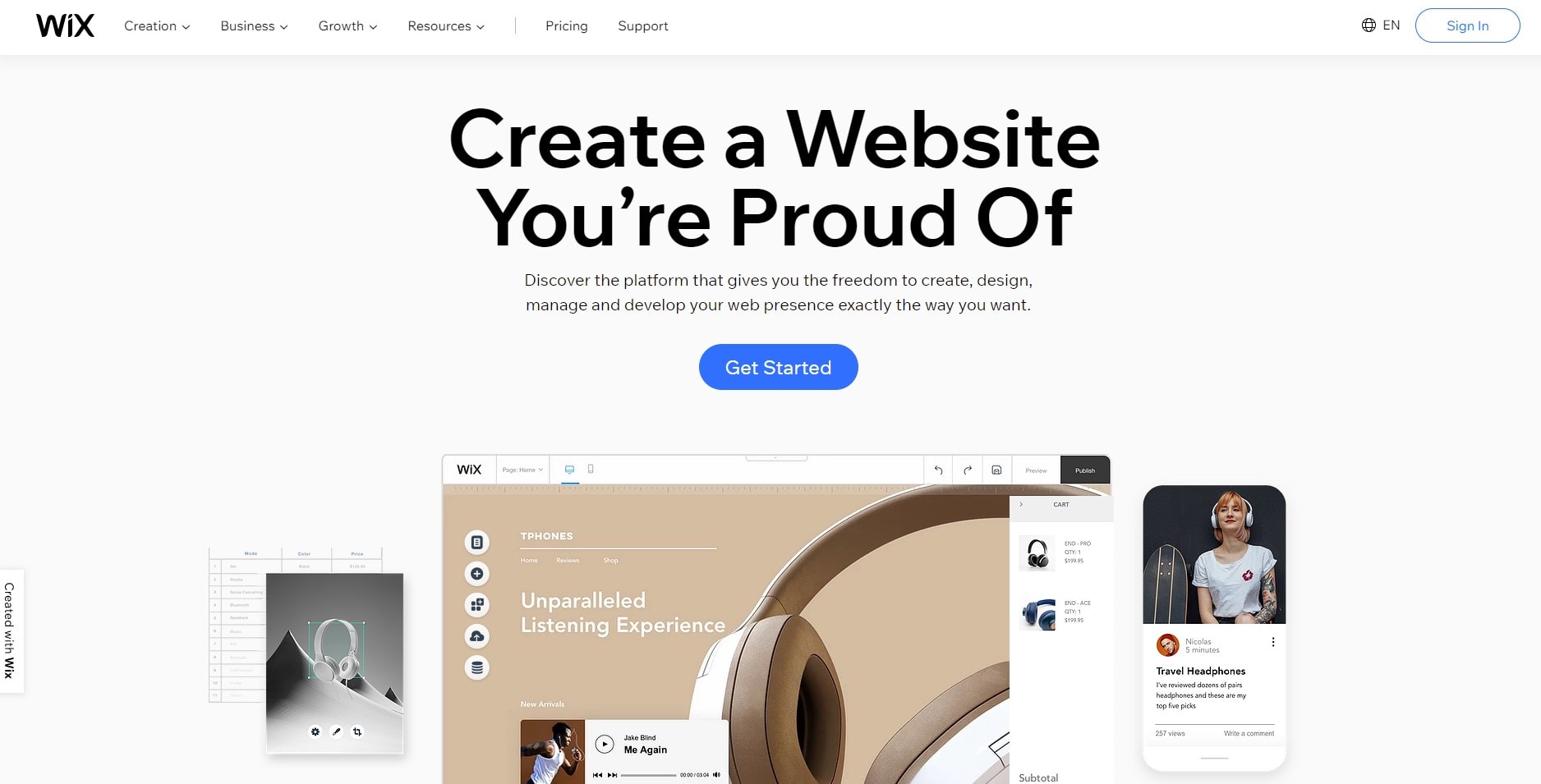
- 900+ site templates – Need a starting point for your site’s design? There are over 900 of them in every conceivable category, from photography to pet grooming.
- Hundreds of apps – And lots of them are freely available. Do everything from creating custom forms, to booking appointments, designing menus, and more.
- Built-in e-commerce tools – Another one of Wix’s big apps is the online store, where you can sell anything you like. You’ll need to upgrade to the Business Basic plan at least.
- Built-in marketing and SEO tools – Drive even more traffic to your site with tools that help search engines find you more easily, and one machine learning tool that can create a marketing plan for you.
- It can build your site for you, more or less – Speaking of machine learning, Wix ADI can generate a nearly complete website (blog included) in minutes. Just answer some simple questions, and it does most of the work.
| Starting Price of Paid Plan | $17.00 |
| Custom Design Options | Extensive, extremely flexible |
| Blogging Features | Has all the basics |
| Learning Curve | Easy to medium difficulty |
#2. WordPress.com
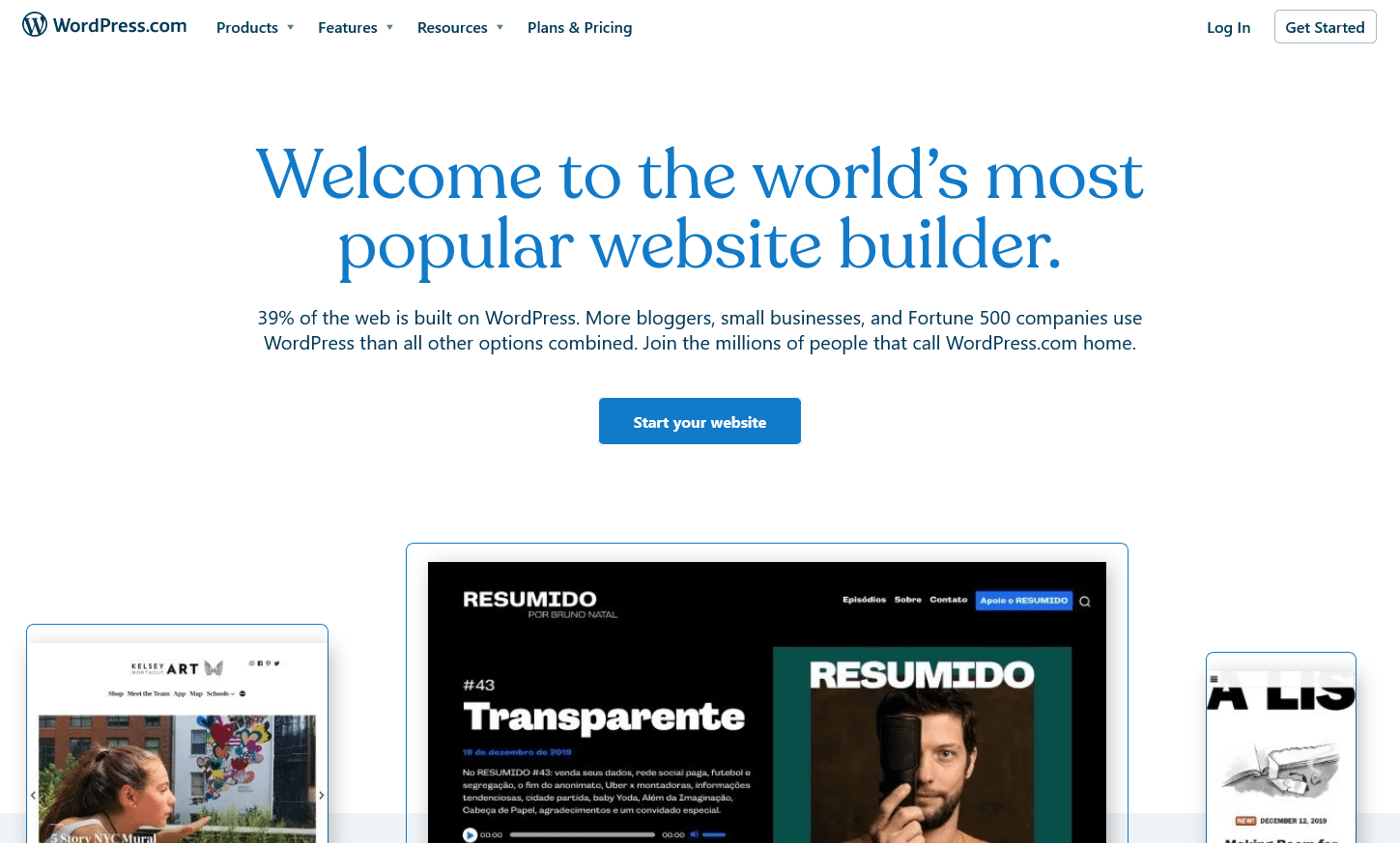
Note: While there is a self-hosted version of WordPress, former Blogger customers such as yourself are probably looking for a service that can handle all of the behind the scenes work for you.
Other notable features:- Build any sort of site you want, if you know how – WordPress is flexible like that. With a little know-how and the right plugins, you could even build a social network on WordPress’ engine. I wouldn’t but you can.
- Easily collaborate with other writers – It’s dead-simple to add more writers to your blog, and WordPress has long had extensive team-management and editing features.
- Ecommerce integration – Even on the free plan, you can accept donations. Upgrade, and you can build whole stores.
- Potentially thousands of themes – People have been making awesome WordPress themes for years, and WordPress.com will let you upload and use them…if you upgrade to the business plan, at least.
- Potentially thousands of plugins – Same deal as with the themes, and you also still have to upgrade to the business plan. Still, plugins allow you to completely transform your site, and do almost anything you want.
| Starting Price of Paid Plan | $45.00 |
| Custom Design Options | Basic on free / cheap plans, extensive on Business plan + |
| Blogging Features | Extensive |
| Learning Curve | Easy to medium difficulty |

Short on time?
Take this one-minute quiz to learn which website builders are best for your project.
#3. SITE123
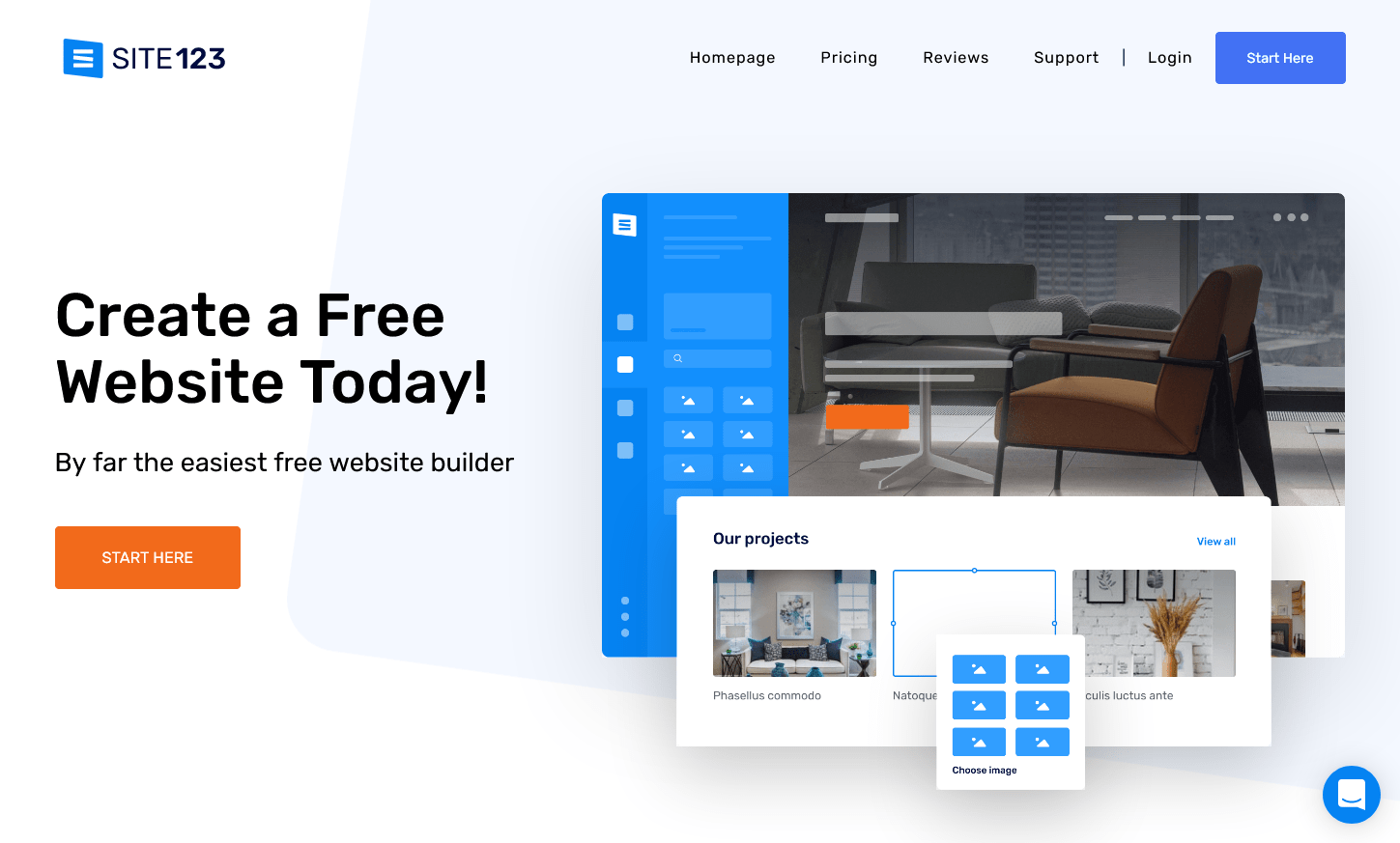
- The easiest site builder to use – I’m going to reiterate this point, because it’s sort of SITE123’s whole deal.
- Build an online store – You’ll need the Business plan, but you can sell anything you want through a simple online store.
- Built-in SEO tools – Help people find your site through Google and other search engines. Yes, there are other search engines. I know, right?
- Large library of built-in apps – Extend your site’s functionality with maps, menus, real estate listings, and pretty much anything else you can think of.
| Starting Price of Paid Plan | $12.80 |
| Custom Design Options | Somewhat limited |
| Blogging Features | Fairly minimal |
| Learning Curve | Super easy |
#4. Medium
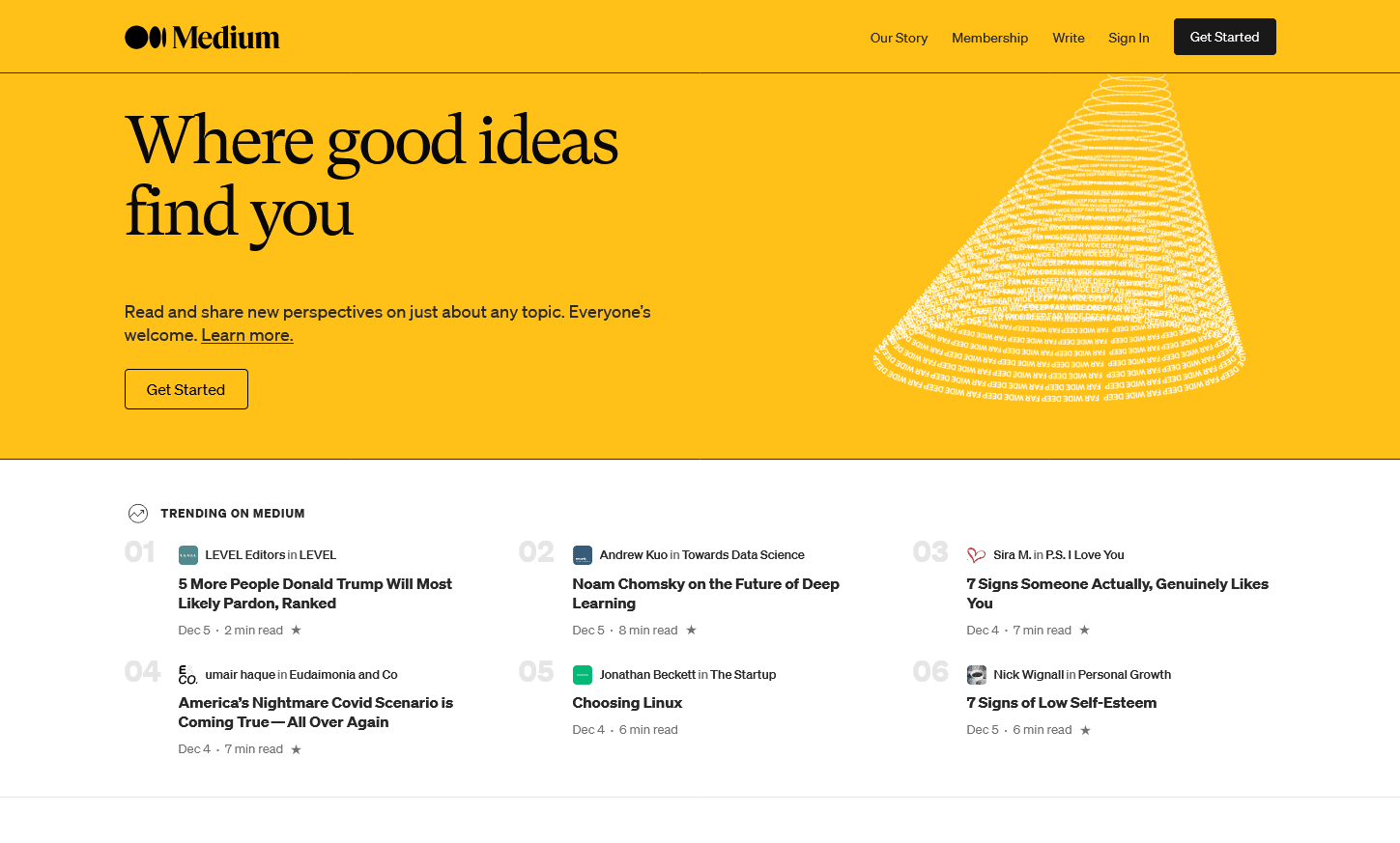
- Easily monetize your writing – If you pay for premium, you can lock your content behind a paywall. Many people do.
- Create full-on publications – Invite other writers to help you build a full-on magazine. Which can then be locked behind a paywall if you want.
- Community-driven traffic – Medium has a lot in common with a social media network, allowing people to follow and share writers they like.
| Starting Price of Paid Plan | $5/mo; $50/year |
| Custom Design Options | Quite limited |
| Blogging Features | Fairly extensive |
| Learning Curve | Super easy |
#5. Tumblr
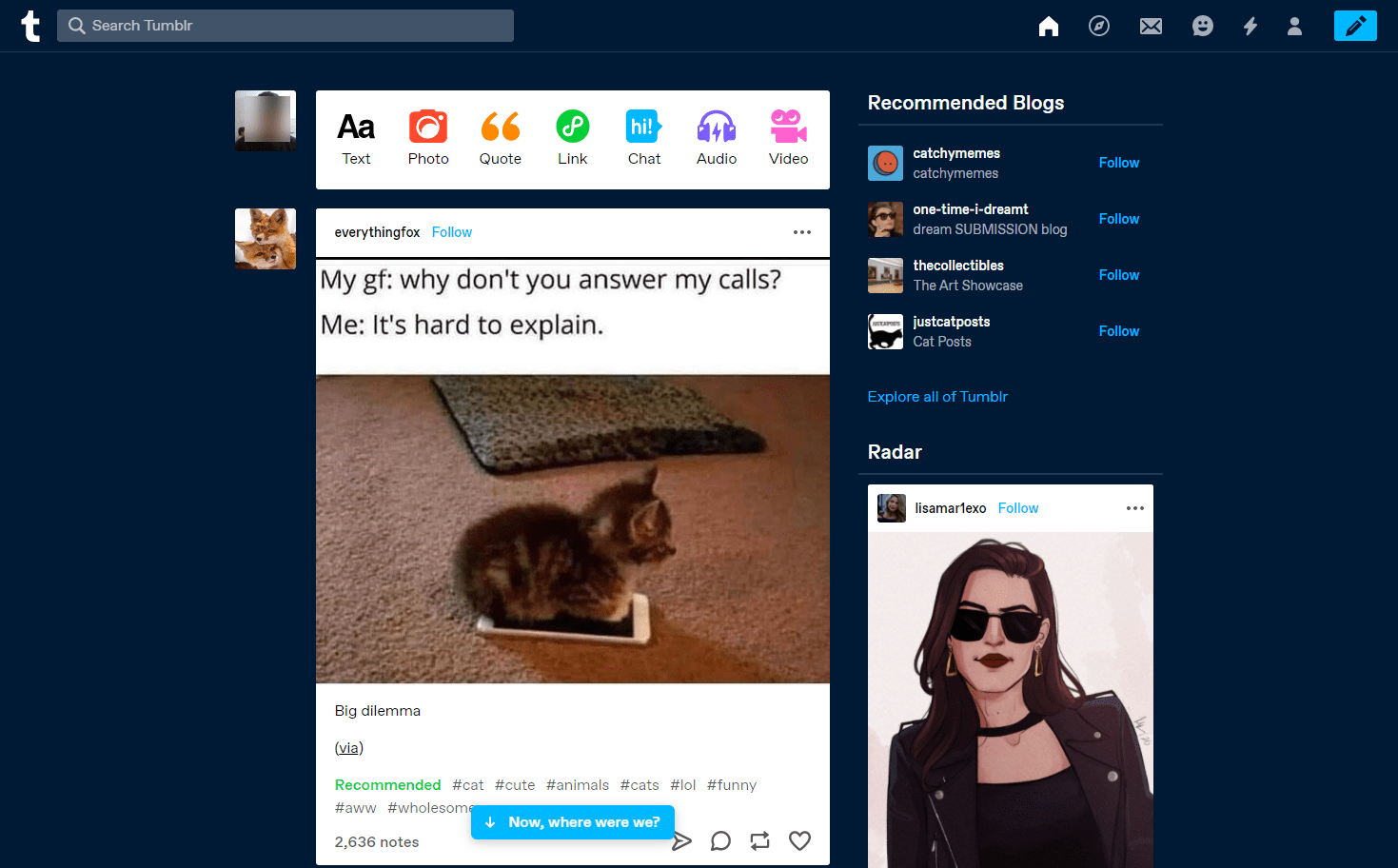
- Completely free – Enough said.
- Format posts by type – There are specialized post types for quotes, video, audio, conversations, and of course plain old text.
- Community-driven traffic – Tumblr straight up is a social media network, allowing people to follow and share writers they like.
| Starting Price of Paid Plan | Completely free |
| Custom Design Options | Pretty flexible, supports custom themes |
| Blogging Features | Focused on microblogging |
| Learning Curve | Super easy |
#6. Drupal
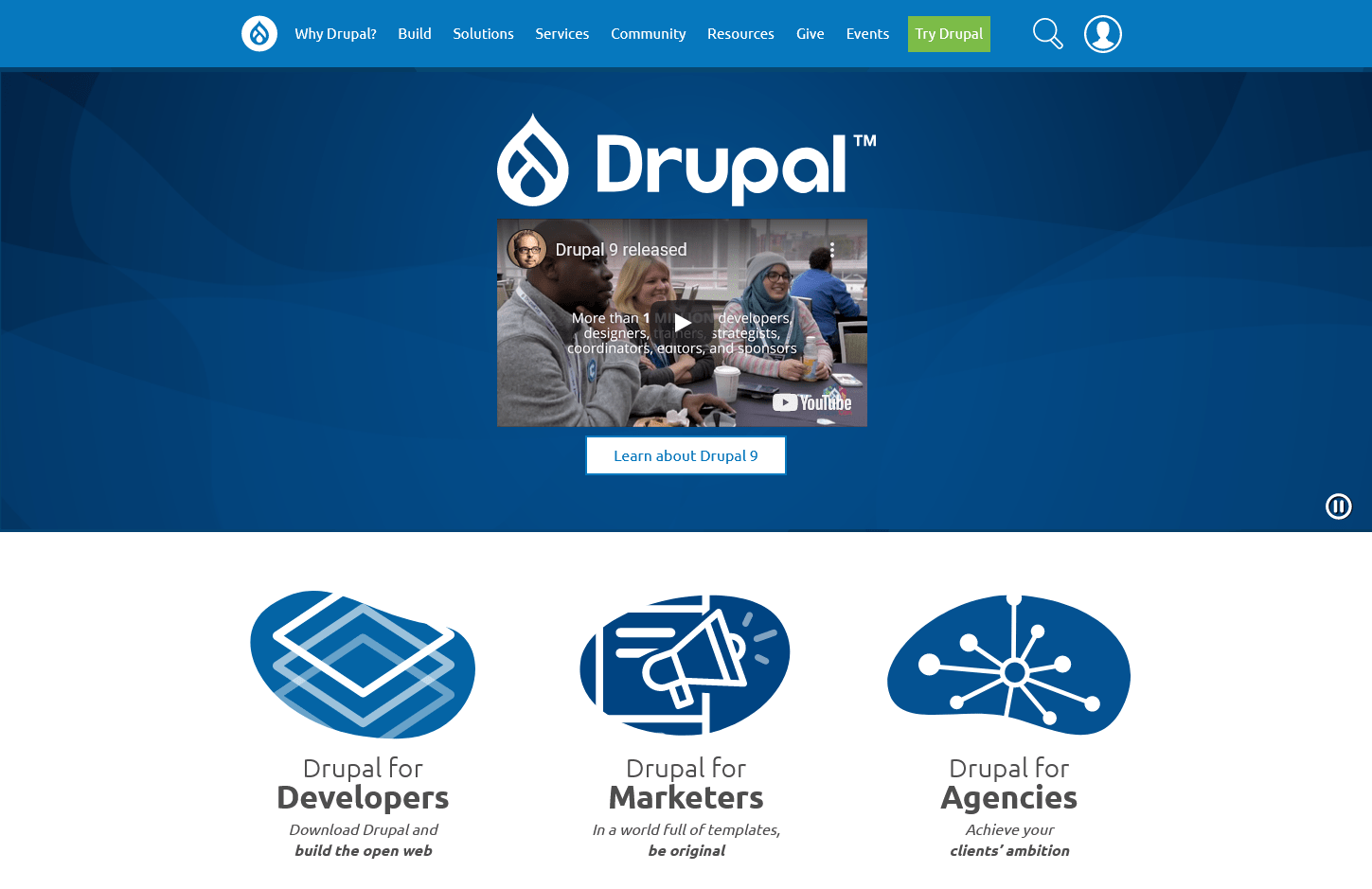
Need to host your site? Check out our list of the best web hosting services for 2025.
It’s flexible enough to make literally any kind of blog or publication.
Other notable features:- Build any sort of site you want, if you know how – The one downside to Drupal is that you sort of need to be (or have) a programmer to make it do everything you want. But then, it can do anything, or just about.
- You can modify the actual CMS – Being open source means that you can even go in and change how the whole CMS works, if you want to.
- Host it anywhere you like – This is actually a huge benefit. With hosts like Hostinger having super cheap plans, Drupal can be quite inexpensive to run and use.
| Starting Price of Paid Plan | Free and open source |
| Custom Design Options | Design any site you want |
| Blogging Features | As extensive as you want |
| Learning Curve | Medium to hard difficulty |
A Site Builder Provides the Best of Both Worlds (More Easily)
In the end, if you’re looking for something like Blogger, but better, I’d go for Wix or WordPress.com, maybe SITE123. They provide good blogging features (excellent, in WordPress.com’s case), and then go far beyond blogging. You should select a platform that offers room for growth, and that’s precisely what you’ll discover in our top three recommendations. Take the time to test each of them and determine which one aligns best with your needs. (That’s the reason I maintain numerous nearly empty site profiles across the web.)| Blog-Focused | Custom Designs | Customer Support | Addons / Apps | Pricing | |
|---|---|---|---|---|---|
| Wix | No | Yes | Yes | Yes | |
| WordPress.com | Yes | Yes | Yes | Yes | |
| SITE123 | No | Yes | Yes | Yes | |
| Medium | Yes | Barely | Yes | No | Free / cheap |
| Tumblr | Yes | Yes | Yes | Yes | Free |
| Drupal | Build any site you like | Yes | Community-based | Yes | Free |
















