Inside this Article
What We Look For in the Best WordPress Hosts for Startups1. A2 Hosting – Best Overall Value for WordPress-Based Startup Sites2. Kinsta – Fastest Loading Speeds for WordPress3. Nexcess – An All-Around Host for Intermediate Users4. InMotion Hosting – Easy-to-Use WordPress-Specific Hosting for the USA5. Hostinger – Cheap WordPress Hosting for All6. SiteGround – All the Basics for BeginnersChoose A Host That Suits Your Budget and NeedsFAQ
Short on time? These are the best WordPress hosts for startups:
- A2 Hosting – Generous resources and optimized WordPress at a low price
- Kinsta – Best-in-class loading speeds and reliability
- Nexcess – Autoscaling to meet the high-traffic demands of intermediate users
What We Look For in the Best WordPress Hosts for Startups
Most hosting providers offer WordPress-specific plans, but that’s not enough to make them worth your startup funds. Here’s what I looked for in the best startup-appropriate WordPress hosts:- Managed WordPress features. Letting your host manage the technical aspects of web hosting – like installs, server optimization, security, and updates – lets you focus on building your site and growing your business.
- WordPress optimization. When servers and functionality are optimized for WordPress, your site visitors will get smoother performance.
- Speed and reliability. Fast page loading speeds and uptime are critical, so you’ll want a host with advanced tech, a data center near your target audience, and an uptime guarantee.
- Ease of use. Bells and whistles are great and all, but they won’t do you much good if the hosting platform is a challenge to use.
- WordPress-centric support. Every host has customer support, but not all support teams are experienced with WordPress. Expert support will go a long way if you run into issues.
- Value for money. You should always get adequate features, resources, and performance, even with budget hosts. And if you pay for more, you should get enough to justify the price tag.
1. A2 Hosting – Best Overall Value for WordPress-Based Startup Sites
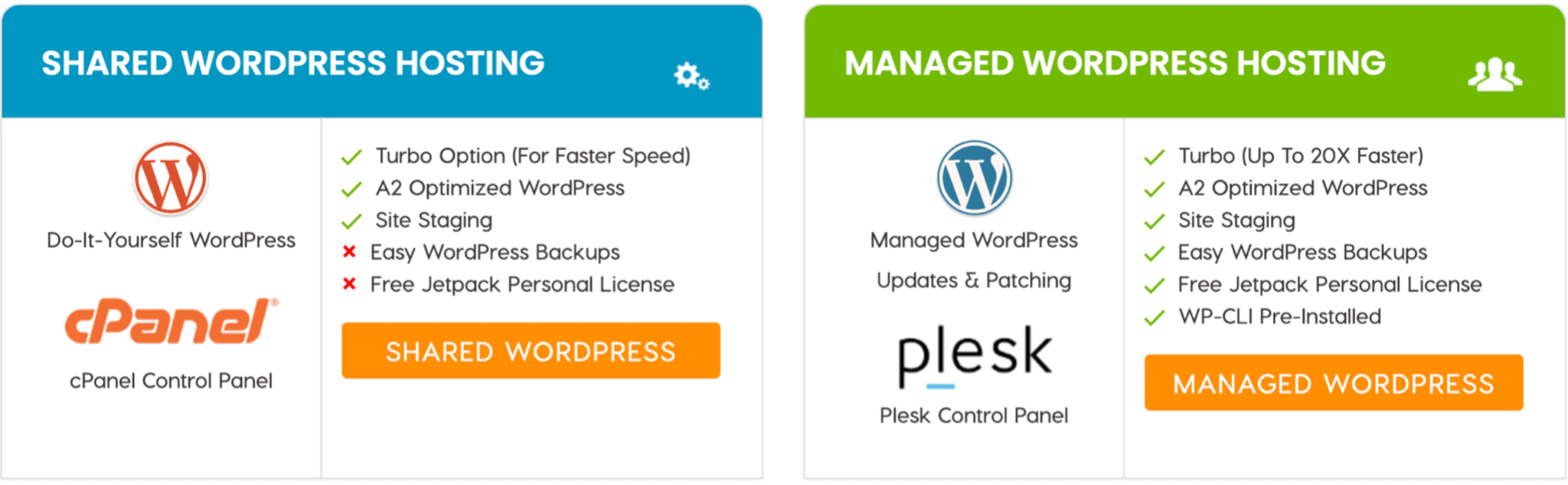
A2 Hosting WordPress Hosting
Plan NameStorageBandwidthNumber of SitesBackupPrice
More details- Enhanced WordPress security. Every A2 Hosting plan has solid security, with virus scanning, two-factor authentication, DDoS protection, and more, but its “A2 Optimized” WordPress installations include a set of plugins that “auto-harden” your site to prevent attacks.
- Offsite backups. You have to pay extra for these on the Startup plan, but it may be worth it for added protection on mission-critical websites.
- Automatic WordPress updates and patches. A2 Hosting’s managed service makes sure you always have the best WordPress versions and patches installed or available for your site.
- Site staging. Create a staging area to test changes to your website or new plugins. This is available with all packages – even the entry-level shared plan.
| Managed WordPress features? | Yes, with managed plans |
| Beginner-friendly? | Yes |
| Money-back guarantee | 30 days; pro-rata refund after 30 days |
| Storage space (entry-level) | 100GB |
| Uptime guarantee | 99.9% |
| Starting price | $13.99 |
2. Kinsta – Fastest Loading Speeds for WordPress
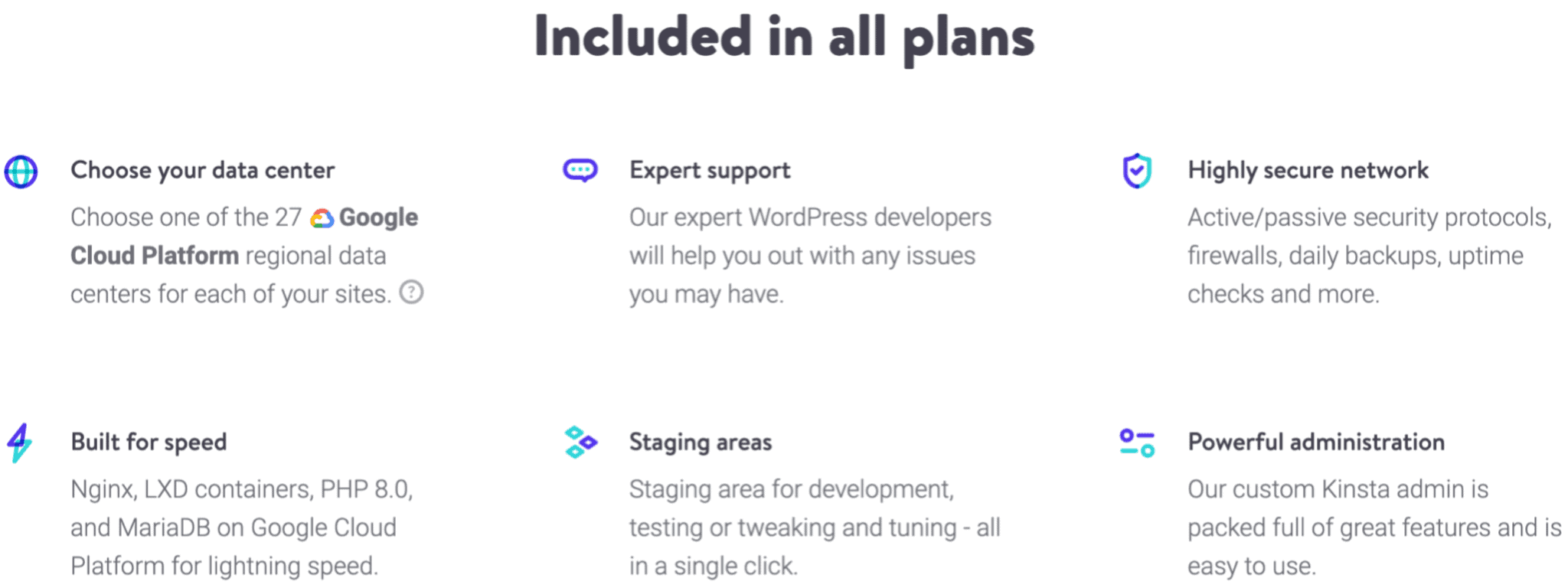
Kinsta Web Hosting
Plan NameStorage
More details- MyKinsta control panel. MyKinsta is a proprietary control panel that, unsurprisingly, is optimized for WordPress. It’s easy to use, and it lets you track visitor stats, bandwidth usage, and response time.
- Google Cloud Platform. Kinsta utilizes GCP for fast, secure, and reliable service. With 27 data centers around the globe, you should be able to find one near your target audience – and you can pick different data centers for each of your websites.
- Daily backups. Not every WordPress host includes free daily backups. Kinsta does, and these can be upgraded to every six hours, or hourly.
- Uptime all the time. Kinsta automatically scales up your resources if your site gets a traffic surge, so it won’t crash even after Elon Musk tweets about you. This does incur nominal overage fees, however.
- “Hack fix guarantee.” With the level of security Kinsta has in place, your site is unlikely to be compromised, but if it is, Kinsta guarantees it will restore it for free.
| Managed WordPress features? | Yes |
| Beginner-friendly? | Yes |
| Money-back guarantee | 30 days |
| Storage space (entry-level) | 10GB |
| Uptime guarantee | 99.9% |
| Starting price | $5.00 |
3. Nexcess – An All-Around Host for Intermediate Users
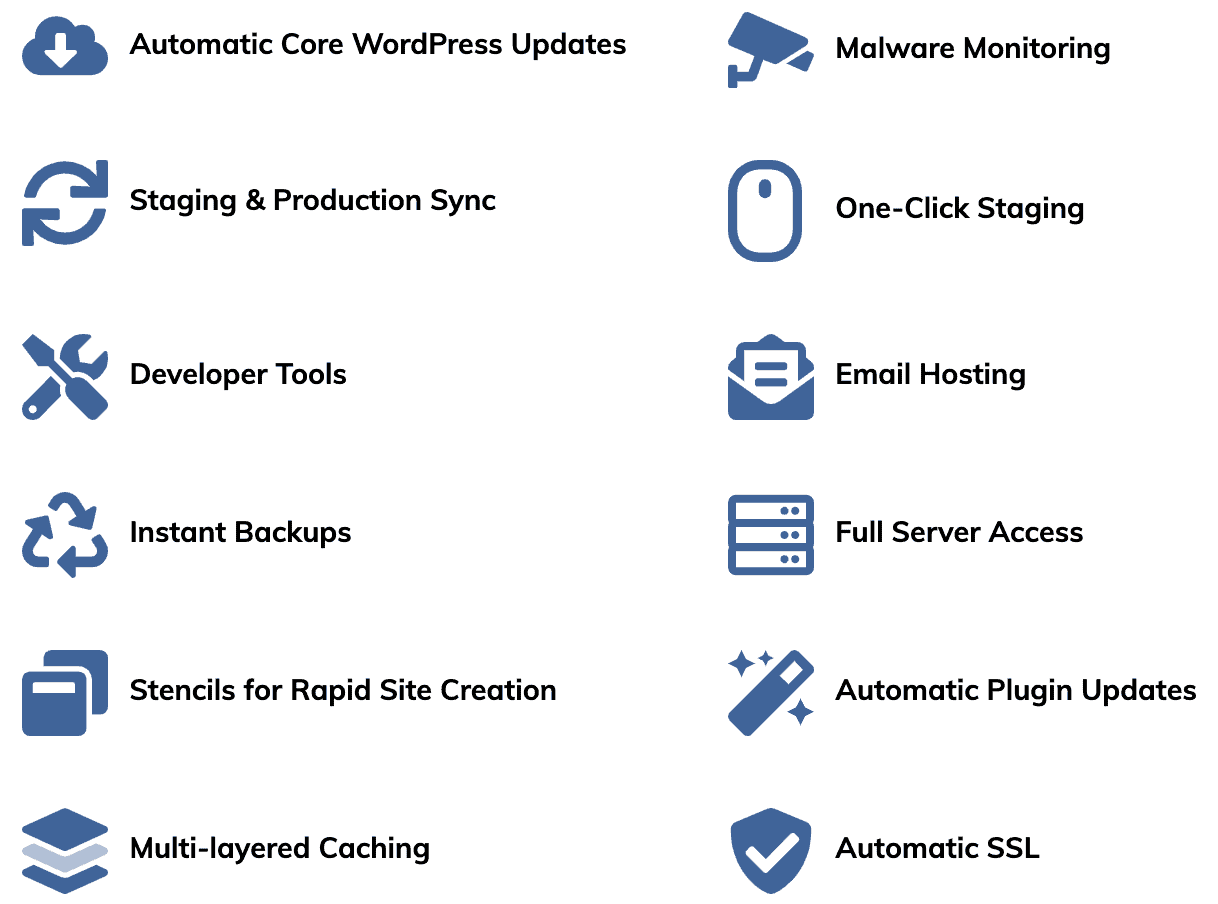
Nexcess WordPress Hosting
Plan NameStorageBandwidthNumber of SitesBackupPriceFree Months
More details- Skilled WordPress support. Nexcess’s expert support agents will deal with any WordPress issue you have, and if they don’t have the solution on hand, they’ll find one.
- Automatic daily backups. Nexcess backs up your site daily and keeps each backup for 30 days. Not all WordPress hosts offer backups.
- No overage fees. Most hosts charge you when you go over your bandwidth limit, and although iNexcess offers suggested bandwidth amounts on each plan, it doesn’t limit traffic or meter your site visits.
- Stencil Sites. This proprietary feature allows you to use an existing WordPress configuration as a template for the development of new sites.
| Managed WordPress features? | Yes |
| Beginner-friendly? | No |
| Money-back guarantee | No |
| Storage space (entry-level) | 15GB |
| Uptime guarantee | 100% |
| Starting price | $12.25 |
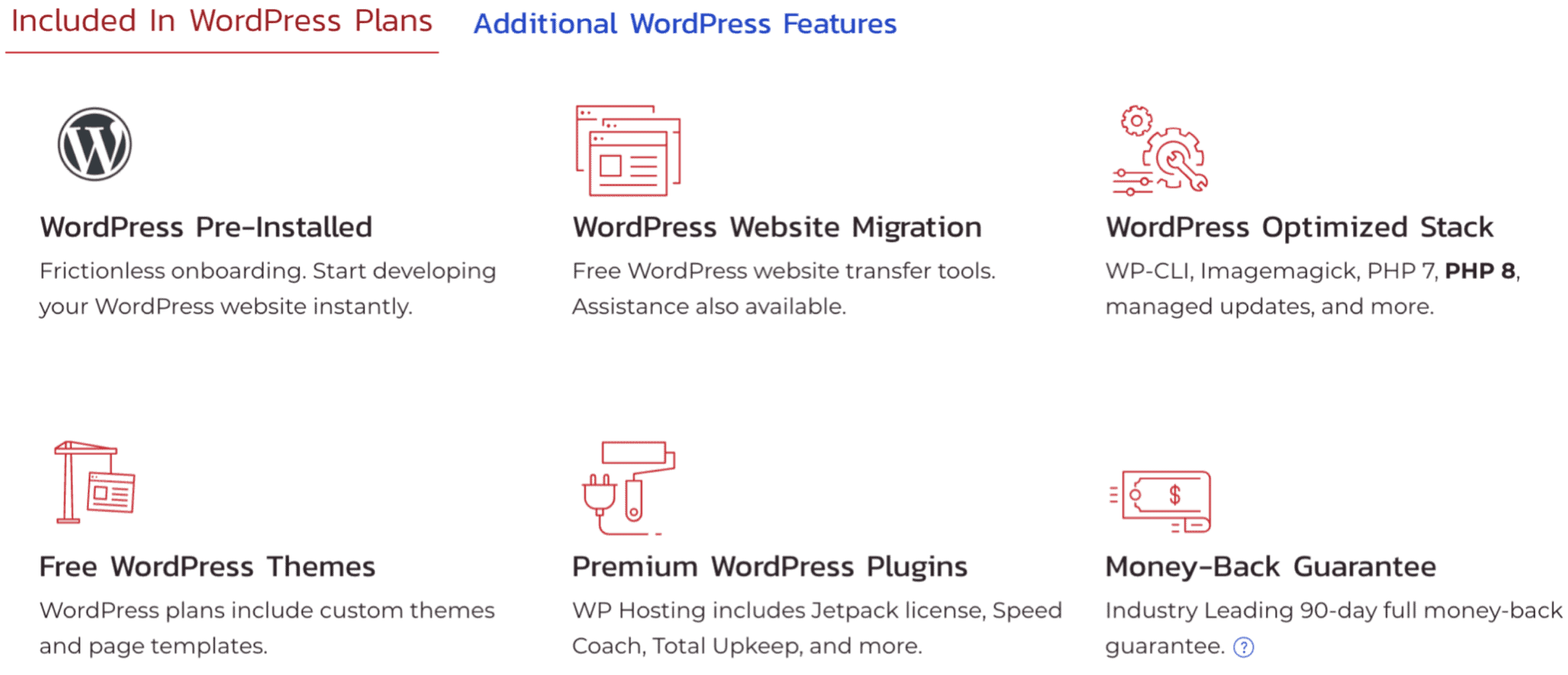
InMotion Hosting WordPress Hosting
Plan NameStorageBandwidthNumber of SitesBackupPrice
More detailsA free domain name is included with some hosting plans from InMotion Hosting
- Drag-and-drop site builder. The BoldGrid drag-and-drop site builder for WordPress is easy to use, and offers over 200 customizable templates. It is also compatible with the WooCommerce plugin, if you decide to take your online store to the next level.
- Specialized WordPress caching. InMotion Hosting’s WordPress optimizations include a caching setup that improves page loading times by using fewer resources, like CPU and RAM. You can control it via cPanel or through your WordPress dashboard with the NGINX Helper plugin.
- Unlimited email. You can create an unlimited number of email accounts with any plan.
- 90-day money-back guarantee. You get 90 days to evaluate InMotion Hosting’s service, which is three times what you get with most hosts.
| Managed WordPress features? | Yes |
| Beginner-friendly? | Yes |
| Money-back guarantee | 90 days |
| Storage space (entry-level) | 50GB |
| Uptime guarantee | 99% |
| Starting price | $3.29 |
5. Hostinger – Cheap WordPress Hosting for All
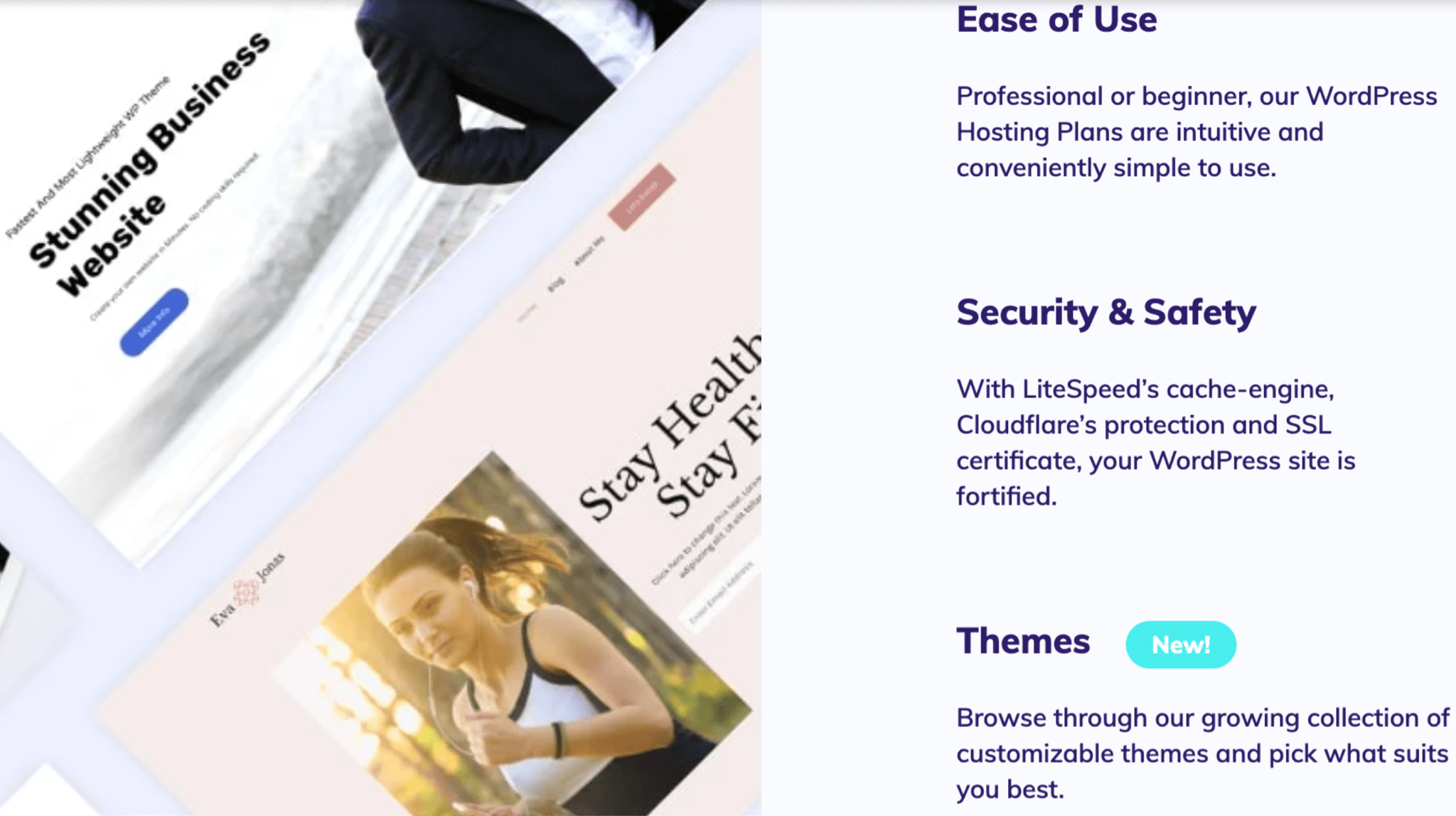
Hostinger WordPress Hosting
Plan NameStorageBandwidthNumber of SitesBackupPriceFree Months
More detailsA free domain name is included with some hosting plans from Hostinger
- WordPress acceleration. LiteSpeed Cache for WordPress is a plugin with a number of optimization features to boost your site’s performance. It’s also compatible with WooCommerce and other popular plugins.
- Enhanced security. Hostinger uses Imunify360 to secure your WordPress site, with 24/7 monitoring and protection against most online threats.
- Dedicated WordPress team. WordPress specialists with a background in fixing errors, testing features, and optimizing WordPress are available 24/7 to help you.
- Cheapest long-term plan prices. Its base price is already competitively low, but if you subscribe to a long-term plan, it becomes the lowest in the industry.
| Managed WordPress features? | Yes |
| Beginner-friendly? | Yes |
| Money-back guarantee | 30 days |
| Storage space (entry-level) | 30GB |
| Uptime guarantee | 99.9% |
| Starting price | $2.99 |
6. SiteGround – All the Basics for Beginners
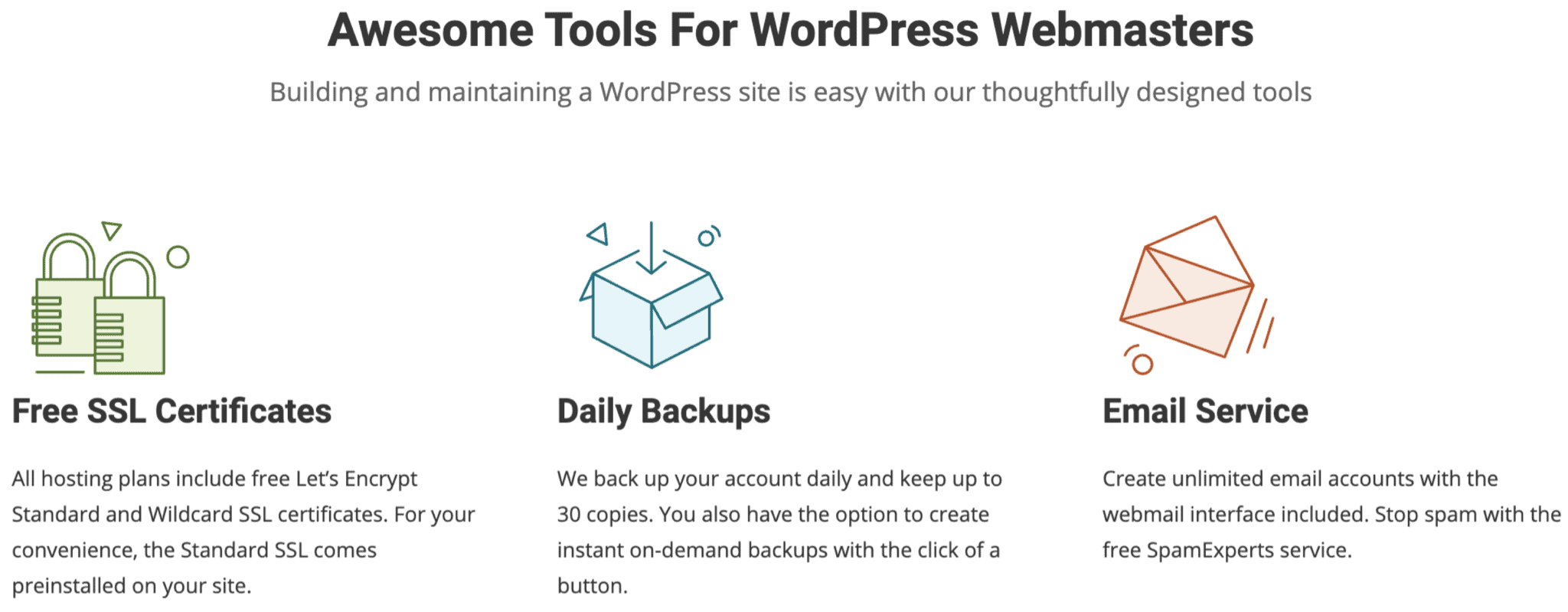
SiteGround WordPress Hosting
Plan NameStorageBandwidthNumber of SitesBackupPrice
More detailsA free domain name is included with some hosting plans from SiteGround
- WordPress Starter. A plugin that helps you to install the WordPress software, choose a theme, and set up functions like contact forms and Google Analytics.
- WordPress-optimized control panel. SiteGround’s Site Tools control panel is easy to use and optimized for WordPress. It’s set up with a simple sidebar and convenient access to commonly-used functions.
- Unmetered bandwidth. While many hosts cap included bandwidth, limiting the number of visitors you’re allowed per month and adding to your costs, SiteGround takes a different approach. SiteGround does not impose such limitations. Instead, it provides a recommended number of monthly visits tailored to each plan.
- SG Optimizer. A plugin designed to improve your WordPress site’s loading speed by giving you access to various caching and compression settings.
| Managed WordPress features? | Yes |
| Beginner-friendly? | Yes |
| Money-back guarantee | 30 days |
| Storage space (entry-level) | 10GB |
| Uptime guarantee | 99.9% |
| Starting price | $2.99 |
Choose A Host That Suits Your Budget and Needs
Your exciting new business deserves a WordPress host that will help it grow quickly. I’ve recapped what each of our favorite hosts has to offer, but my best advice is to select a host that gives you the features and performance you need at a price you’re comfortable with. For example: Whether you’re looking for a cheap, hands-on WordPress hosting plan or a more expensive managed plan where the heavy lifting is done for you, you’ll get extensive features, solid performance, and all-around great value with A2 Hosting. If budget isn’t an issue, Kinsta gives you the best performance on the market. Plus, its dashboard is easy to use. Nexcess brings you great performance and security at a competitive price, but as its dashboard is not as user friendly as the others on our list, it’s best for intermediate users. If you’re looking for the cheapest WordPress host that still gives you solid performance, go with Hostinger. If you don’t have a lot of website building experience and you only need the basics, give SiteGround a try. InMotion Hosting is a good option if you want low-priced managed hosting with a decent amount of features, especially if your target audience is in the US. Here’s a quick side-by-side comparison to help you choose:| Managed WordPress Features | Beginner Friendly? | Money-Back Guarantee | Starting Price | ||
|---|---|---|---|---|---|
| A2 Hosting | ✔ | ✔ | 30 days; pro-rata after 30 days | $13.99 | |
| Kinsta | ✔ | ✔ | 30 days | $5.00 | |
| Nexcess | ✔ | ✘ | ✘ (14-day trial) | $12.25 | |
| InMotion Hosting | ✔ | ✔ | 90 days | $3.29 | |
| Hostinger | ✔ | ✔ | 30 days | $2.99 | |
| SiteGround | ✔ | ✔ | 30 days | $2.99 |








![8 Best Enterprise WordPress Hosting (Scalable & Reliable) [2025]](https://dt2sdf0db8zob.cloudfront.net/wp-content/uploads/2024/11/Best-Enterprise-WordPress-Hosting-1.png)
![8 Best Enterprise WordPress Hosting (Scalable & Reliable) [2025]](https://dt2sdf0db8zob.cloudfront.net/wp-content/uploads/2023/05/Caitlin-Greyling-150x150.jpg)






