Inside this Article
What We Look For in the Best WordPress Hosts for Beginners1. Hostinger: Affordable Managed WordPress Plans With Unique Tools2. IONOS: All You Need for a Fast and Secure WordPress Site3. InterServer: Cheap WordPress Hosting With Generous Freebies4. Nexcess (Liquid Web): Premium Cloud Hosting Optimized for WordPress5. A2 Hosting: Powerful Servers and Plenty of WordPress Features6. Kinsta: Premier Servers and WordPress Performance With a Global EdgeOther Notable WordPress Hosts for BeginnersWhich of These WordPress Hosts for Beginners is Right For You?FAQ
Short on Time? These Are the Best WordPress Hosts for Beginners in 2025
- Hostinger – Best for its affordable managed WordPress plans with unique AI tools and LiteSpeed cache.
- IONOS – Get isolated hosting for secure site performance and your own WordPress assistant.
- InterServer – Unlimited resources under one wallet-friendly plan that enables site growth.
What We Look For in the Best WordPress Hosts for Beginners
Figuring out which WordPress hosts are worthwhile and beginner-friendly requires an experienced, discerning eye. While evaluating the sea of options available, I made sure to select hosts that met the following criteria tailored for beginners.- Generous resources. Cheap hosting plans may be an attractive short-term option but they typically shortchange you in resources. Unexpected traffic spikes and unprecedented demands require scalability, so it’s important to choose a WordPress host that will have your back at every stage of your evolution.
- Tailored features. One-click WordPress installations and auto updates are non-negotiable features when you’re just starting out, so I made sure the hosts on my list will get you off to a productive start. They also offer intuitive WordPress features that allow you to customize your site without the technical hassle of extensive configurations.
- Reliable performance. Choosing an unreliable WordPress host is like building on a cracked foundation. Any good host should have an uptime guarantee of at least 99.95% and a capable server infrastructure for optimal performance. Without reliability, any WordPress plugins and eye-catching features are useless.
- Managed support. When things go technically wrong, you shouldn’t have to lose sleep trying to find the solution. Managed WordPress support can catch and resolve any issues before you become aware of them. That way, you don’t have the added stress of managing security attacks or downtime issues.
- Deals for beginners. When you’re just starting out, it’s intimidating to commit to a host if you’re not sure the service is worth it. That’s why every option on my list has a money-back guarantee in addition to generous discounts for new accounts.
All the recommended hosting options meet the necessary software requirements for running WordPress, which include PHP 7.4+, MySQL version 5.7+ or MariaDB version 10.4+, and support for HTTPS (SSL).
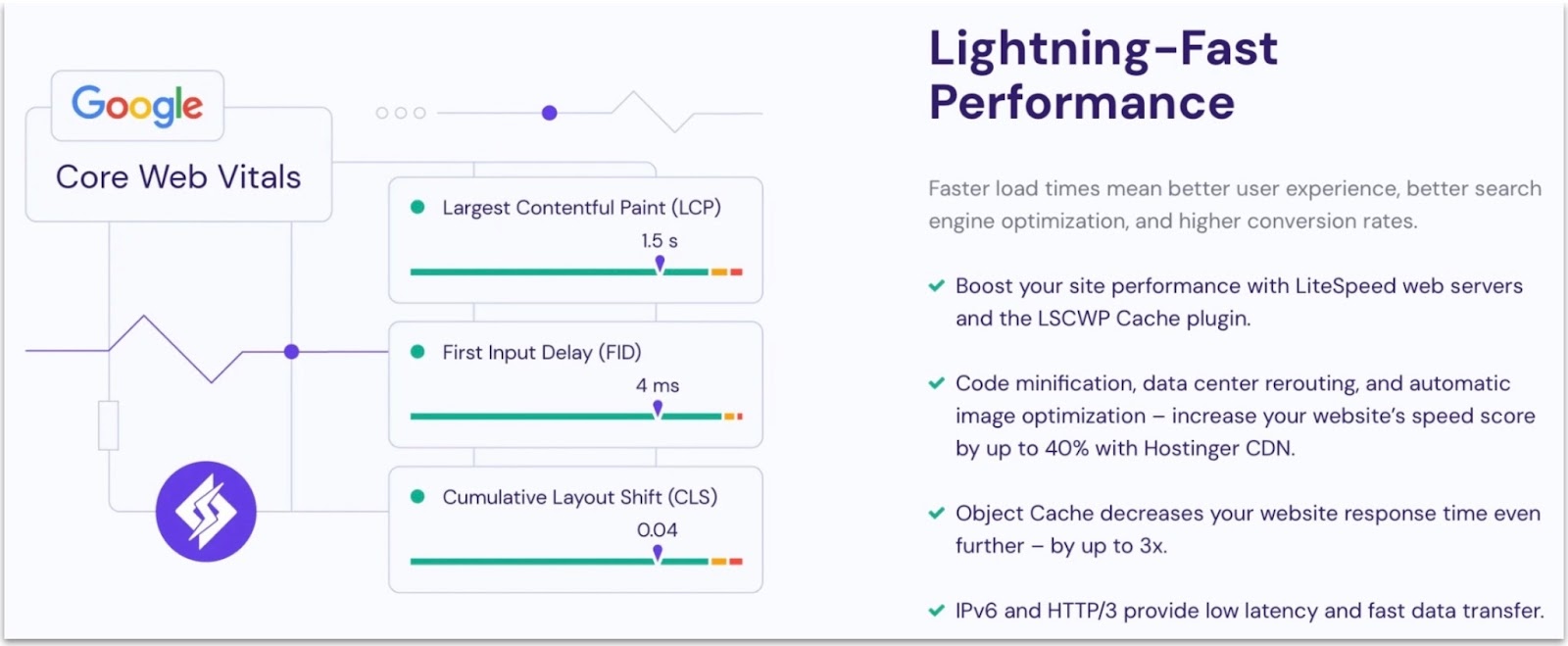
Hostinger WordPress Hosting
Plan NameStorageBandwidthNumber of SitesBackupPriceFree Months
More detailsA free domain name is included with some hosting plans from Hostinger
Features
- WordPress AI tools. This proprietary AI tool allows you to effortlessly generate SEO-friendly and unique content simply by describing what you need. You won’t need a copywriter to get your site up and running, plus its built-in AI troubleshooter can detect and fix common website errors.
- WordPress accelerator. The LiteSpeed Cache for WordPress (LSCWP) plugin works behind the scenes to make your site load quicker by storing frequently accessed information in a special memory area. This means your website will load faster for visitors, improving their experience and possibly even boosting your search engine rankings.
- Free prebuilt templates. These templates, also known as themes, come with pre-designed layouts and styles that you can easily customize to fit your needs. Instead of starting from scratch, you can choose a template that matches your vision and then tweak it to make it your own.
- Hostinger WordPress plugin. The Hostinger WordPress plugin serves as your personalized guide in the website creation process. It offers step-by-step assistance with tasks like adding or creating a logo, adding new pages, and previewing your site.
| Storage space | 100 GB SSD – 200 GB NVMe SSD |
| Available support | 24/7 live chat and email |
| Money-back guarantee | 30 days |
| Starting price | $2.99 |
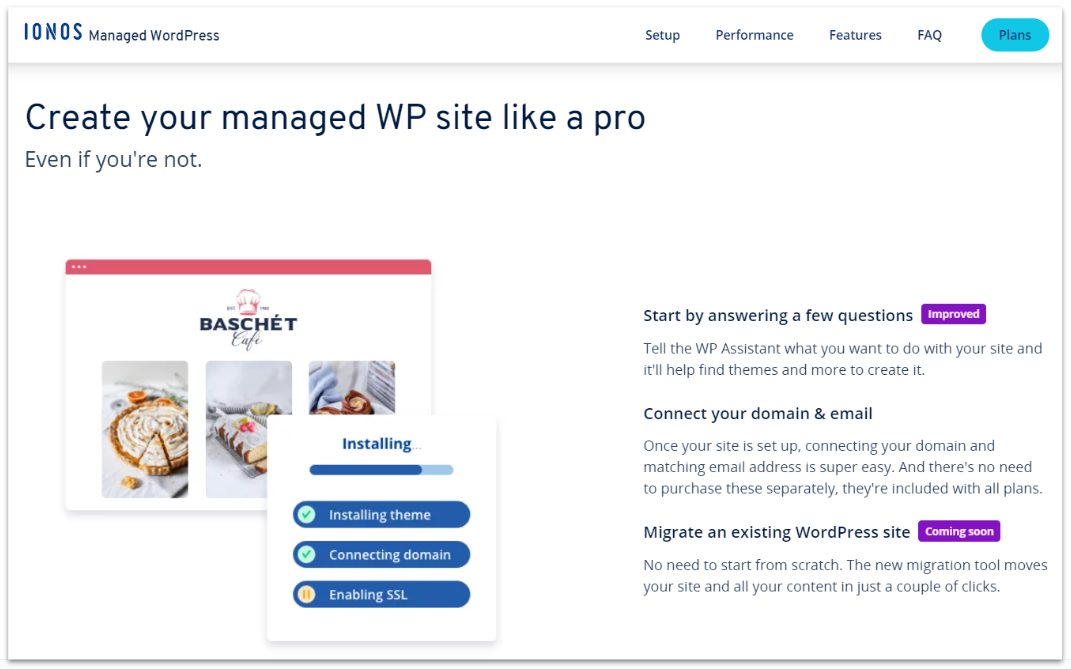
IONOS WordPress Hosting
Plan NameStorageBandwidthNumber of SitesBackupPrice
More detailsA free domain name is included with some hosting plans from IONOS
Features
- IONOS setup assistant. The unique setup assistant is automatically launched when you log into your WordPress site. Simply tell the setup assistant what you want to do with your site and it’ll find you the right themes, connect your domain, and enable SSL. It makes it possible to set up a new site without any prior experience.
- Built-in performance monitoring. All plans include the SiteAnalytics tool, which lets you track important metrics about the users visiting your site. You can take the guesswork out of the equation by narrowing down your audience and tailoring your content to their needs.
- Free WordPress guide. You can download the IONOS WordPress guide for free and get a step-by-step tutorial on how to set up WordPress, create content, choose plugins, and boost your site’s performance.
- Personal assistant. Every IONOS plan has access to a personal assistant. You can contact them via chat or call for any questions you have about your WordPress site. This guarantees that you’ll always get prompt resolutions to your concerns.
| Storage space | 25 – 75 GB SSD |
| Available support | 24/7 live chat, phone, and ticket |
| Money-back guarantee | 30 days |
| Starting price | $1.00 |
3. InterServer: Cheap WordPress Hosting With Generous Freebies
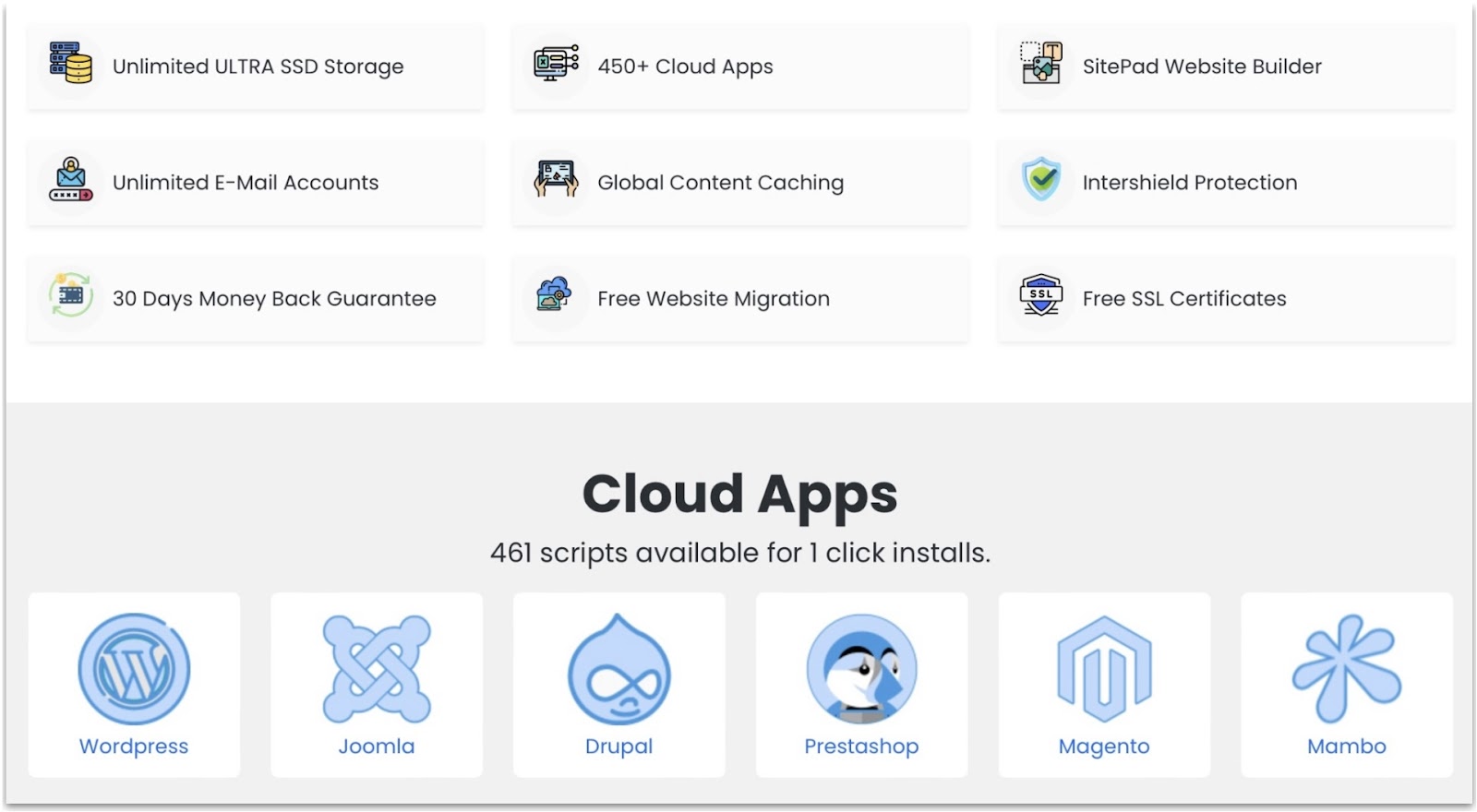
InterServer Web Hosting
Plan NameStorageBandwidthFree SSLNumber of SitesPrice
More detailsFeatures
- SitePad builder. This proprietary drag-and-drop site builder is a perfect option for non-techy beginners. It has a one-click publisher to streamline any changes and comes with more than 300 themes suitable for businesses, personal sites, portfolios, and online stores, plus 40+ widgets to enhance your site’s functionality.
- InterShield security. InterShield is a robust security system designed to keep your website safe from cyber threats. It works through five key layers: a firewall, a file upload scanner, automatic scans of running scripts, outbound email protection, and malware detection.
- Inter-Insurance. This unique InterServer feature ensures your website’s security and stability. With this service, you’ll get a thorough investigation to understand what happened, seamless restoration to bring your site back to its original state, and proactive prevention to address underlying causes.
- Inter-Proxy caching. InterServer’s Inter-Proxy caching system stores frequently accessed content for quick site loading. On top of LSCache (server-side caching for LiteSpeed), optimized files are either stored in RAM or on fast drives. Additionally, Google’s QUIC protocol enhances connection speeds.
| Storage space | Unlimited SSD |
| Available support | 24/7 live chat, phone, and email |
| Money-back guarantee | 30 days |
| Starting price | $2.50 |
![[REWRITE 04-2024]: 8 Best WordPress Hosts for Beginners in 2025](https://dt2sdf0db8zob.cloudfront.net/wp-content/uploads/2024/04/-rewrite-04-2024-8-best-wordpress-hosts-for-beginners-in-currentyear--4.jpeg) CAPTION: Nexcess has expert-backed WordPress support to take the technical burden off your back
Nexcess offers a fully managed WordPress solution with nice-to-have features that you’d expect for any reputable WordPress site: one-click staging, language translation powered by Weglot, SEO optimizations with Yoast, and marketing tools by HubSpot. As a bonus, its 24/7/365 WordPress support is among the best in the game and is an excellent resource for any technical questions.
If you build your WordPress site with Nexcess, you won’t have to upgrade to a better host once your business takes off and you need some extra horsepower. Thanks to its scalable cloud infrastructure, your site can quickly adapt to new demands and reach any audience with its global data centers. Regardless of your plan, you don’t have to worry about overage fees, traffic limits, or metered page views.
That said, Nexcess isn’t a cheap host but rather an investment toward your site’s long-term success. Even with its most basic plan you get a minimum of 10 PHP workers, with up to 20 autoscaled PHP workers on the more expensive plans. This ensures your site remains responsive even with heavy traffic spikes. Its caching stack is also one of the most sophisticated and has the capacity to take your WordPress site to the next level.
CAPTION: Nexcess has expert-backed WordPress support to take the technical burden off your back
Nexcess offers a fully managed WordPress solution with nice-to-have features that you’d expect for any reputable WordPress site: one-click staging, language translation powered by Weglot, SEO optimizations with Yoast, and marketing tools by HubSpot. As a bonus, its 24/7/365 WordPress support is among the best in the game and is an excellent resource for any technical questions.
If you build your WordPress site with Nexcess, you won’t have to upgrade to a better host once your business takes off and you need some extra horsepower. Thanks to its scalable cloud infrastructure, your site can quickly adapt to new demands and reach any audience with its global data centers. Regardless of your plan, you don’t have to worry about overage fees, traffic limits, or metered page views.
That said, Nexcess isn’t a cheap host but rather an investment toward your site’s long-term success. Even with its most basic plan you get a minimum of 10 PHP workers, with up to 20 autoscaled PHP workers on the more expensive plans. This ensures your site remains responsive even with heavy traffic spikes. Its caching stack is also one of the most sophisticated and has the capacity to take your WordPress site to the next level.
Nexcess WordPress Hosting
Plan NameStorageBandwidthNumber of SitesBackupPriceFree Months
More detailsFeatures
- Edge CDN. Cloudflare’s powerful network runs this in-house CDN and spreads your site’s content across a global network, ensuring fast loading times for visitors worldwide. Advanced caching technology prioritizes key files, while features like HTTP/3 and Brotli compression maximize loading speeds. Plus, robust security measures offered via Cloudflare keep your site safe from online threats.
- WooCommerce automatic testing. This free and proprietary Nexcess feature ensures your online store runs smoothly. With just a minute’s worth of testing, it quickly spots any issues that might affect your customers’ shopping experience, such as problems with product carts, payment methods, or login details.
- Plugin performance monitor. This is a Nexcess tool that allows you to compare plugin performance, track changes over time, and understand the impact of updates on your site’s speed and functionality. With user-friendly feedback and the ability to evaluate individual page performance, you can make informed decisions without technical knowledge.
- Visual Comparison feature. This handy feature automatically duplicates your live site in a staging environment so you can compare plugin updates and environment changes before implementation. This tool will flag disruptive updates before deployment to ensure your site’s stability and efficiency.
| Storage space | 15 – 800 GB |
| Available support | 24/7 live chat, phone, and ticket |
| Money-back guarantee | 30 days |
| Starting price | $12.25 |
5. A2 Hosting: Powerful Servers and Plenty of WordPress Features
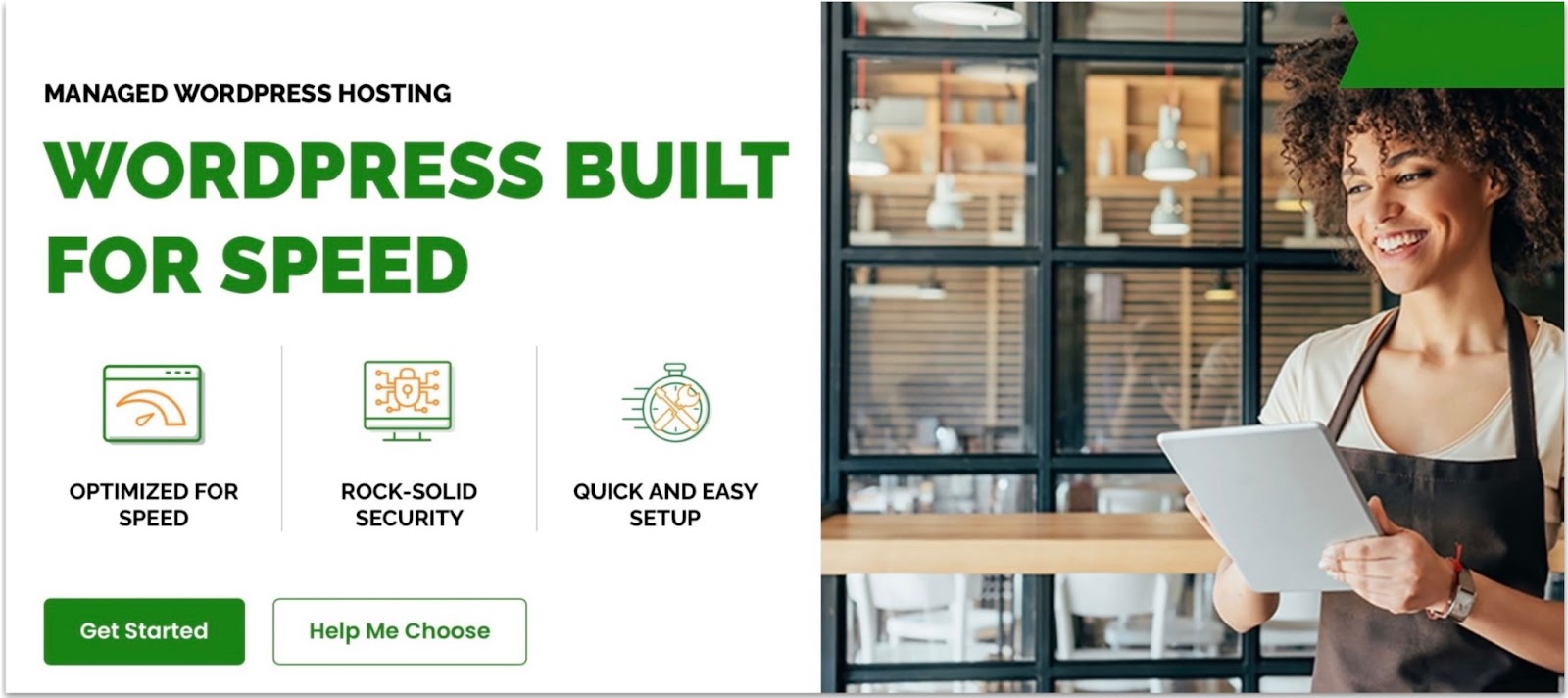
A2 Hosting WordPress Hosting
Plan NameStorageBandwidthNumber of SitesBackupPrice
More detailsFeatures
- One-click site hardening. Powered by Immunify360, A2 Hosting’s hardening feature is ready with just one click. You can protect against malware, brute-force attacks, and spam. This integration simplifies security management and ensures your WordPress site stays protected without the need for complex configurations.
- Jetpack for WordPress. This versatile plugin has a variety of features preinstalled and simplifies essential tasks like site speed testing, image optimization, and spam protection. WordPress beginners will benefit from its user-friendly interface and one-click optimizations, streamlining tasks that might otherwise be complex or time-consuming.
- Redis object caching. Unlike traditional caching approaches, Redis uses in-memory storage (RAM) to enhance speed and efficiency. It caches specific sections of data rather than entire pages, allowing for quicker retrieval of frequently accessed data. This results in faster page load times and improved overall WordPress performance.
- 24/7/365 days support. A2 Hosting has readily available WordPress support that you can access via chat, phone, or ticket. Choose the contact method that’s most convenient for you and navigate any questions you may have with one of its WordPress experts.
| Storage space | 50 GB NVMe SSD – unlimited |
| Available support | 24/7 live chat, phone, and ticket |
| Money-back guarantee | 30 days |
| Starting price | $13.99 |
6. Kinsta: Premier Servers and WordPress Performance With a Global Edge
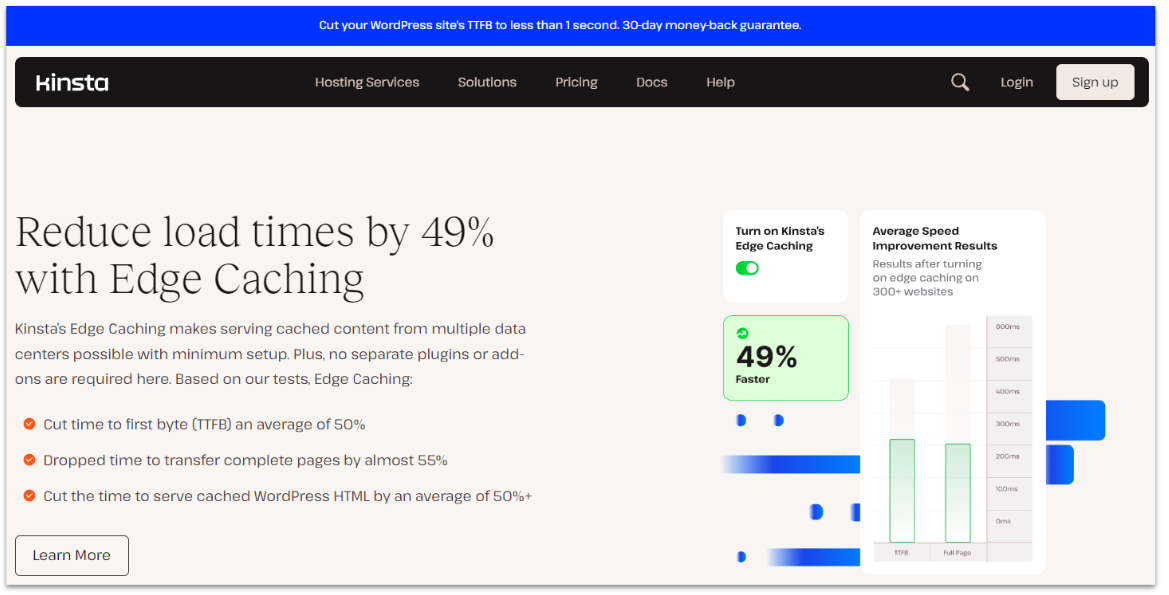
Kinsta Web Hosting
Plan NameStorage
More detailsFeatures
- Enterprise-level firewall. Kinsta’s enterprise-level firewall with DDoS protection is a robust security feature that instantly detects and blocks malicious activities. Integrated with Cloudflare’s advanced technology, this firewall provides IP-based protection and firewall capabilities to proactively defend your site.
- HTTP/3 support. HTTP/3 is the latest version of the web protocol to communicate between web servers and browsers. It offers faster and more secure data transmission. With out-of-the-box support from Kinsta, you can enjoy these benefits without complex server configurations.
- One-click site management. This management tool offers a straightforward solution to complex management tasks. You can activate cache management, set up WordPress debugging and redirects, and turn on CDN management without technical expertise.
- One-click troubleshooting. Kinsta’s Application Performance Monitor (APM) is tailor-made for WordPress users, serving as a vital tool in diagnosing and resolving performance issues. You can pinpoint troublesome plugins and themes to enhance site performance and minimize page load times.
| Storage space | 10 GB – 110+ GB |
| Available support | 24/7 live chat, WhatsApp, text (US only), phone, ticket, and online appointments |
| Money-back guarantee | 30 days |
| Starting price | $5.00 |
Other Notable WordPress Hosts for Beginners
7. FastComet
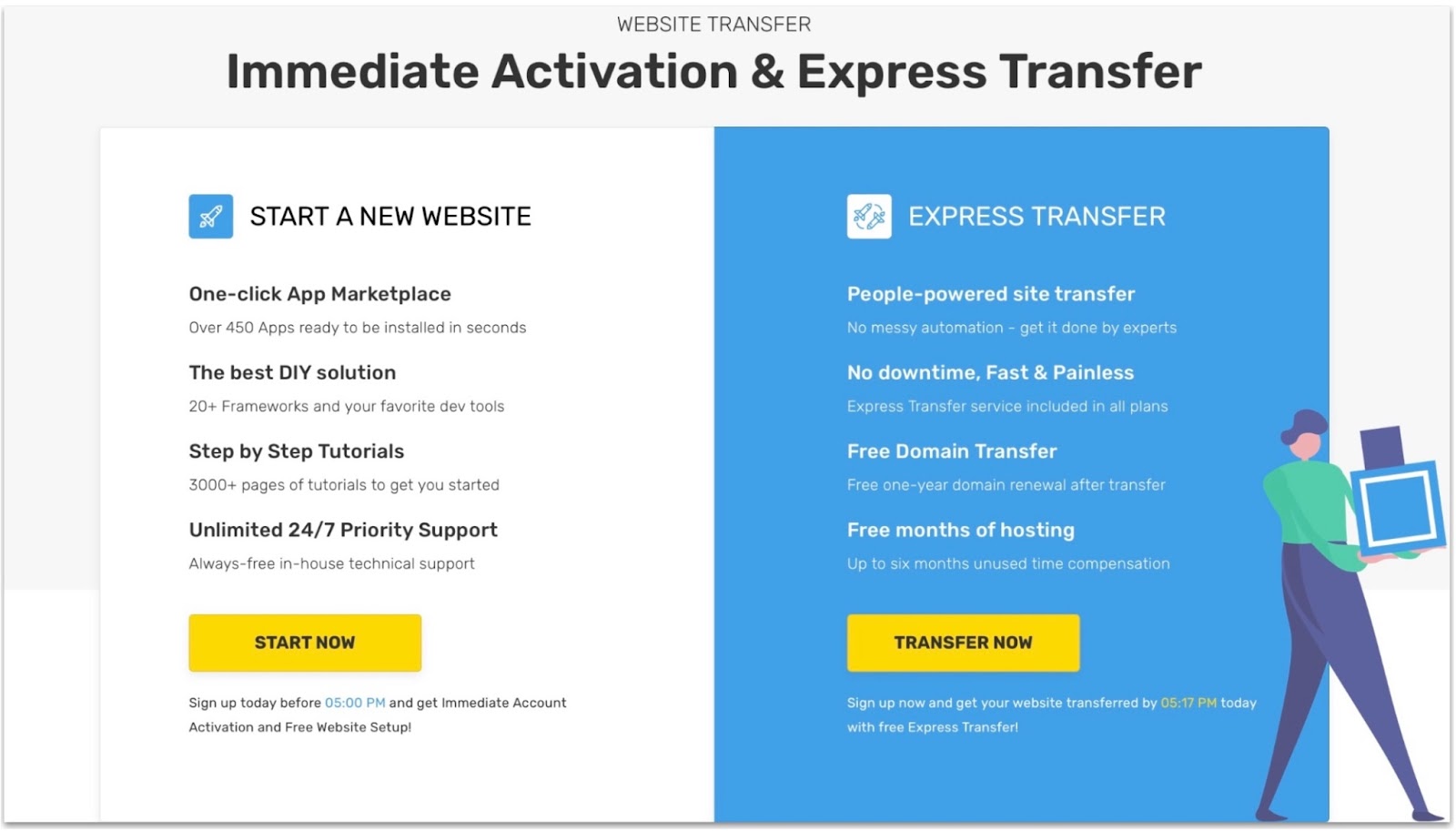
8. InMotion Hosting
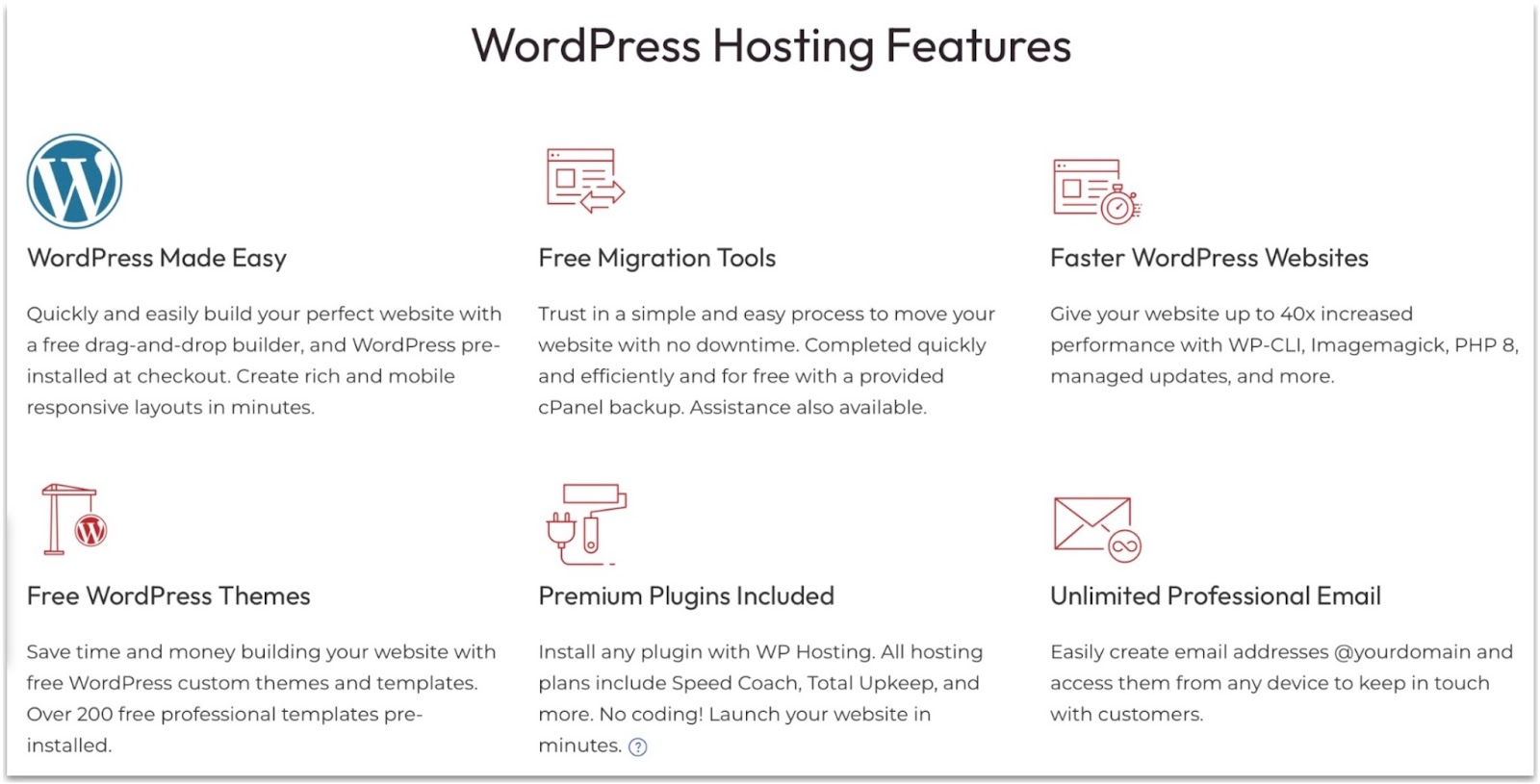
Which of These WordPress Hosts for Beginners is Right For You?
Choosing your first WordPress host isn’t easy, but you can find some incredible options when you know what you need. You can find a lot of hosts that will promise you the best WordPress hosting this side of town, but always prioritize the host that fits your budget and resources needs so you can benefit in the long term.
When it comes to a budget-friendly WordPress host that allows for continual growth, Hostinger is the best option available. With up to 200 GB NVMe SSD storage, access to premium in-house CDN, and cutting-edge WordPress AI tools, Hostinger offers a solid cost-to-quality ratio that’s hard to come by.
If you’re looking for accessible plans and must-have features, go with IONOS. IONOS is a practical WordPress solution because of its advanced security suite and beginner-geared features like its WordPress assistant.
But in case you’re a business owner that needs a ready-to-launch e-commerce site, InterServer is an attractive host for your business. You don’t need to worry about paying extra for popular e-commerce applications and can launch your site in no time with its drag-and-drop builder.
Here’s a quick overview of all the best WordPress hosts for beginners.
| Standout feature | Pre-installed WP | Number of WP sites | Starting price | ||
| Hostinger | Proprietary AI tools for WordPress | ✘ (One-click install) | 100 – 300 | $2.99 | |
| IONOS | In-house security suite with geo redundant servers | ✔ (Installed by Setup Assistant) | 1 site | $1.00 | |
| InterServer | All-in-one unlimited plan for quick scaling | ✘ (One-click install) | Unlimited | $2.50 | |
| Nexcess (Liquid Web) | Cloud infrastructure with no overage fees or traffic limits | ✔ | 1 – 250 | $12.25 | |
| A2 Hosting | Preinstalled A2 Optimized WordPress plugin | ✔ | 1 – Unlimited | $13.99 | |
| Kinsta | In-house CDN with 37 worldwide data center locations | ✘ (One-click install) | 1 – 60+ | $5.00 |








![8 Best Enterprise WordPress Hosting (Scalable & Reliable) [2025]](https://dt2sdf0db8zob.cloudfront.net/wp-content/uploads/2024/11/Best-Enterprise-WordPress-Hosting-1.png)
![8 Best Enterprise WordPress Hosting (Scalable & Reliable) [2025]](https://dt2sdf0db8zob.cloudfront.net/wp-content/uploads/2023/05/Caitlin-Greyling-150x150.jpg)






