Inside this Article
What We Look For in the Best WordPress Hosts for Developers1. Hostinger – Affordable WordPress Hosting with Premium Performance2. IONOS – Generous Partner Program for Freelance Developers3. Kinsta – Fastest and Most Reliable WordPress Performance4. Scala Hosting – Highly-Customizable VPS With Solid WordPress Support5. Nexcess – Best WordPress Management Features6. InMotion Hosting – Flexible Managed VPS with Free cPanel LicensesWhich Is the Best Developer-Friendly WordPress Host for You?FAQ
Short on Time? These Are the Best WordPress Hosts for Developers in 2025:
What We Look For in the Best WordPress Hosts for Developers
While shortlisting these WordPress hosts, I focused on the following qualities and features:- Development tools. SSH access and WP-CLI should be available so that you can work rapidly through the command-line, as should Git integration, the latest PHP versions, and support for multiple development platforms.
- Superb performance. With bad hardware or web hosting software configuration, your (or your clients’) site visitors will be doomed to slow loading times no matter how much WordPress optimization you put in. Worse still, uptime may be an issue. We’ve tested each of the hosts below to ensure they can offer you superb performance and near-perfect uptime.
- Flexibility. If you’re planning to develop a range of sites, especially for paying clients, it’s best to choose a provider that gives you generous resources and the ability to scale up manually or automatically if you hit any limits. I’ve picked hosts where scaling up is always an option.
- WordPress management. Good quality managed WordPress hosting services can help save you time on account setup and day-to-day maintenance, so you can focus on design and code. Hosts offering WordPress management earned extra points.
- Good value for money. With the right host, it’s possible to keep costs down and still enjoy premium features. I picked WordPress hosts that offered various tiers of hosting service at competitive rates.
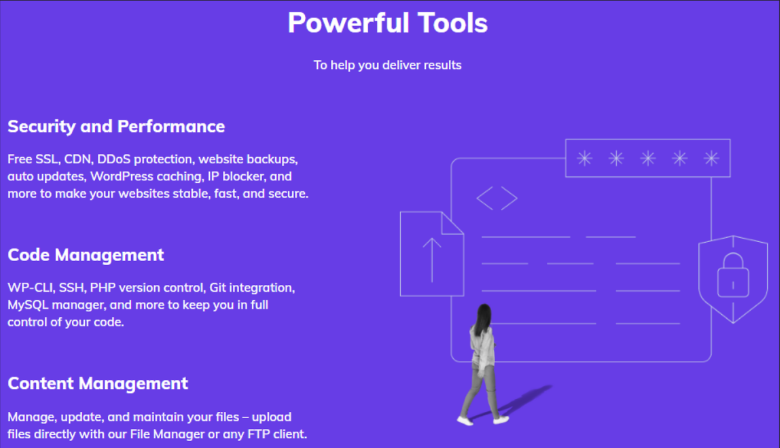
A free domain name is included with some hosting plans from Hostinger
Features
- LiteSpeed cache for WordPress. Hostinger’s superior WordPress performance is due in part to its use of LiteSpeed Enterprise web server software, which offers a speed boost over the traditional Apache web server. Every site also benefits from the LiteSpeed Cache for WordPress plugin for site-specific optimization tweaks.
- IPv4 and IPv6. All reseller plans run on the faster IPv6 protocol, each with a dedicated IPv6 address and a shared IPv4 address.
- Responsive proprietary control panel. Hostinger’s hPanel is efficient to work with if you don’t use the command-line. It’s also beginner-friendly, so your clients should have no trouble with it.
- Simple account sharing with partners and clients. Hostinger’s account management tools allow you to set up, configure, and share access to all your hosting accounts.
| Money-back guarantee | 30 days |
| Data center locations | 1 in the US, 3 in Europe, 2 in Asia, 1 in South America |
| Types of WordPress hosting | Shared, WooCommerce, agency hosting, VPS, cloud |
| Starting price | $2.99 |
2. IONOS – Generous Partner Program for Freelance Developers
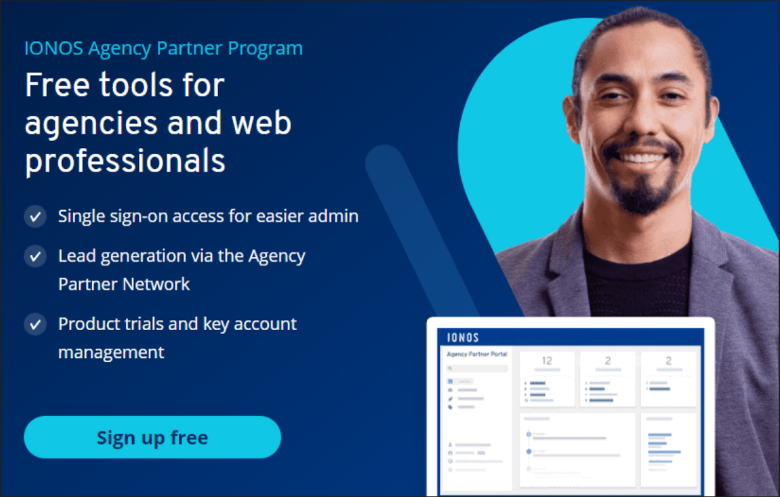
IONOS Web Hosting
Plan NameStorageBandwidthFree SSLNumber of SitesPriceFree Months
More detailsA free domain name is included with some hosting plans from IONOS
Features
- $300 credit. In addition to the aforementioned discounts, IONOS partners get $300 free credit on select hosting products upon signing up.
- Unlimited resources. The least expensive IONOS WordPress plans include unlimited SSD storage, bandwidth, and allowed number of websites. This gives you plenty of room to develop and scale, at least within the natural limitations of shared hosting.
- Single sign-on access. IONOS allows you to manage all your client accounts from one intuitive dashboard. Better yet, you won’t have to record login credentials for each individual client – you’ll only need to login once to have full access to both your personal projects and all your client accounts.
- Huge discounts for new customers. New customers get impressively low starting prices on shared WordPress plans, even without partner discounts.
| Money-back guarantee | 30 days |
| Data center locations | 2 in the US, 4 in Europe |
| Types of WordPress hosting | Shared, WooCommerce, VPS, dedicated, cloud |
| Starting price | $1.00 |
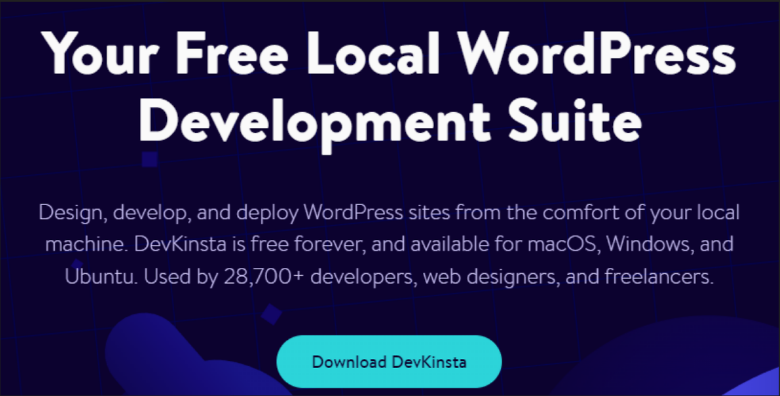
Kinsta Web Hosting
Plan NameStorage
More detailsFeatures
- 24/7 uptime monitoring. Uptime checks are performed every two minutes, and Kinsta will attempt to identify and fix any issues.
- Bedrock & Trellis. Kinsta supports the integration of Bedrock and Trellis. Bedrock offers improved file structure for WordPress sites along with Composer integration for managing dependencies. Trellis as used here allows you to create development environments and deploy sites to Kinsta with a single command.
- In-house caching plugin. Kinsta provides a proprietary caching plugin that decreases site loading speed considerably. It also employs caching optimizations at the server level.
- Free performance monitoring service. All Kinsta plans come with Kinsta APM, which allows you to identify PHP performance bottlenecks in your sites. You can review timestamped information on PHP processes, database queries, and HTTP calls.
| Money-back guarantee | 30 days |
| Data center locations | 9 in the US, 2 in Canada, 10 in Europe, 2 in Australia, 1 in the Middle East, 9 in Asia, 2 in South America |
| Types of WordPress hosting | Managed WordPress and WooCommerce, WordPress agency hosting |
| Starting price | $5.00 |
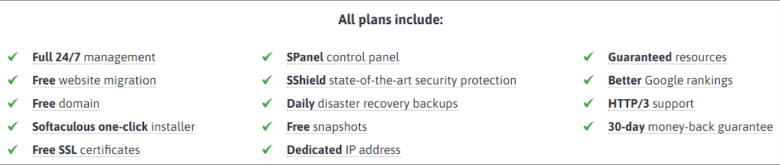
ScalaHosting VPS Hosting
Plan NameStorageBandwidthCPURAMPrice
More detailsA free domain name is included with some hosting plans from ScalaHosting
Features
- Proprietary SPanel control panel. Scala Hosting’s SPanel lets you manage your client accounts, choose or switch web server software (OpenLiteSpeed comes recommended for WordPress), generate analytics reports, and more.
- Unlimited hands-on migrations. Scala Hosting’s experts will migrate all of your websites to its platform, free of charge. Transferred websites are thoroughly checked for malware and performance issues.
- SShield security. Plans also include the robust SShield security suite. This actively blocks web attacks and notifies you of any intrusion attempts. Included with this notification will be a report on the vulnerability the hack attempted to exploit, and tips on avoiding a repeat occurrence.
- “Anytime” refunds. In addition to a 30-day money-back guarantee, Scala Hosting also offers prorated refunds if you cancel outside this period. This means you could cancel one year into a three-year contract and still receive a refund for the remaining two years.
| Money-back guarantee | 30 days |
| Data center locations | 2 in the US, 1 in Europe |
| Types of WordPress hosting | Shared, WooCommerce, self-managed VPS, managed VPS, reseller hosting |
| Starting price | $22.46 |
5. Nexcess – Best WordPress Management Features
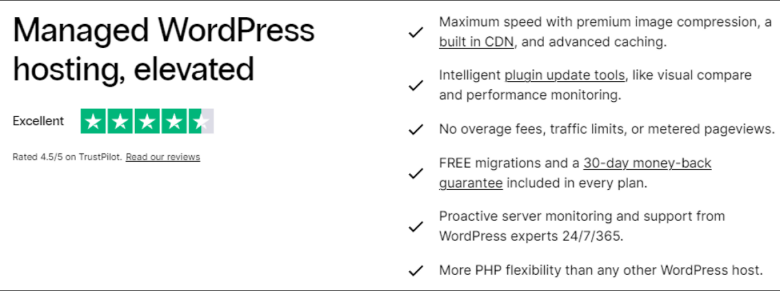
Nexcess WordPress Hosting
Plan NameStorageBandwidthNumber of SitesBackupPriceFree Months
More detailsFeatures
- Daily automatic backups. Nexcess helps to ensure your progress is never lost by taking a daily backup of each of your sites. These backups are kept for 30 days so you’ll have plenty of versions to roll back to if issues occur.
- Free WPMerge plugin. WPMerge lets you push staged sites into production without overwriting critical database data, such as customer orders or new blog posts. This allows you to implement changes safely without risking conflicts or data loss.
- WooCommerce sales performance testing. If you’re developing e-commerce sites for your company or for your clients, Nexcess automatically tests WooCommerce sites for login, payment, and checkout issues – allowing you to find any issues before they can cause a loss of revenue.
- Plugin performance monitor. Nexcess offers a free plugin performance monitor. This tracks the performance impact your plugins are having on a site, allowing you to quickly isolate the cause of slow page loading. It runs every day to catch issues caused by new updates.
| Money-back guarantee | 30 days |
| Data center locations | 4 in the US, 3 in Europe, 1 in Australia |
| Types of WordPress hosting | Managed WordPress and managed WooCommerce |
| Starting price | $12.25 |
6. InMotion Hosting – Flexible Managed VPS with Free cPanel Licenses
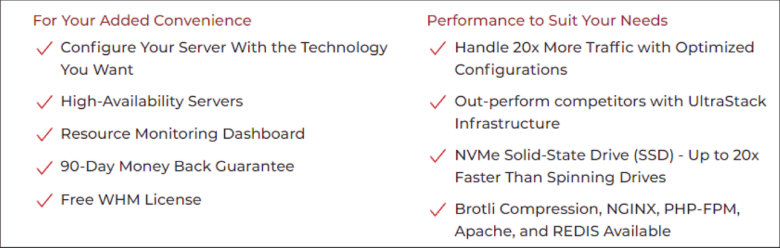
InMotion Hosting VPS Hosting
Plan NameStorageBandwidthCPURAMPrice
More detailsA free domain name is included with some hosting plans from InMotion Hosting
Features
- Premium NVMe SSD. InMotion Hosting’s basic shared WordPress and 4GB RAM+ managed servers offer NVMe SSD storage. These offer faster read/write speeds and lower latency than traditional SSD drives.
- Multiple free dedicated IPs. Every managed VPS plan comes with at least two free dedicated IPs. It often costs extra for just one with some other hosts, so to get two for free is a good deal.
- Redundant hosting. The data and storage on your server is mirrored across others in the same cluster, preventing downtime or data loss.
- Two hours of Launch Assist. InMotion Hosting offers its premium Launch Assist service, allowing you to request the assistance of one of our seasoned system administrators in configuring your server. You have the option to seek their help for tasks such as site migration, performing essential server customizations, or installing necessary software.
| Money-back guarantee | 90 days |
| Data center locations | 2 in the US |
| Types of WordPress hosting | Shared, WooCommerce, reseller hosting, VPS, cloud hosting, dedicated servers |
| Starting price | $4.49 |
Which Is the Best Developer-Friendly WordPress Host for You?
The best WordPress hosting provider for you depends on your particular needs. While all of the above options are good choices, some may suit you better than others.
Still a little unsure? Here are my specific recommendations:
If you’re on a tight budget, I’d recommend Hostinger. It’s one of the best-performing budget WordPress hosts we’ve ever tested, yet it’s also among the cheapest. For developers with average-sized sites, this could be all you need.
On the other hand, if you’re a freelance developer with multiple clients, take a look at IONOS. Its Partner Program can help generate further leads, and you’ll also get access to an intuitive dashboard that makes managing your clients’ sites a trivial task.
For the best WordPress performance, try Kinsta. Kinsta offers the fastest page loading speed on this list – whether you’re working on your own projects or building sites for high-end clients, Kinsta will deliver premium performance.
Check out the table below for a side-by-side comparison of all the hosts in this article.
| Standout feature | Uptime guarantee | Data center locations | Starting price | ||
| Hostinger | Great performance at low prices | 99.9% | 1 in the US, 3 in Europe, 2 in Asia, 1 in South America | $2.99 | |
| 1&1 IONOS | Generous partner program, low starting prices | 99.99% | 2 in the US, 4 in Europe | $1.00 | |
| Kinsta | Best WordPress performance | 99.9% | 9 in the US, 2 in Canada, 10 in Europe, 2 in Australia, 1 in the Middle East, 9 in Asia, 2 in South America | $5.00 | |
| Scala Hosting | Customizable managed VPS with an intuitive control panel | 99.9% | 2 in the US, 1 in Europe | $22.46 | |
| Nexcess | Cloud scaling and AI-driven performance analysis | 100% | 4 in the US, 3 in Europe, 1 in Australia | $12.25 | |
| InMotion Hosting | Managed VPS with root access and free cPanel licenses | None | 2 in the US | $4.49 |








![8 Best Enterprise WordPress Hosting (Scalable & Reliable) [2025]](https://dt2sdf0db8zob.cloudfront.net/wp-content/uploads/2024/11/Best-Enterprise-WordPress-Hosting-1.png)
![8 Best Enterprise WordPress Hosting (Scalable & Reliable) [2025]](https://dt2sdf0db8zob.cloudfront.net/wp-content/uploads/2023/05/Caitlin-Greyling-150x150.jpg)






