Inside this Article
Wiki SaaS Platforms vs Self-Hosted Wiki: What’s The Difference?What We Look For in the Best Web Hosts for Wiki Hosting1. Hostinger: Reliable Hosting With Comprehensive Wiki Plans2. Kamatera: Ultra-Scalable Cloud Hosting For DokuWiki & More3. IONOS: Low-Cost Wiki Hosting for Techies4. A2 Hosting: Speed Optimized Wiki Hosting for Global Audiences5. InterServer: Unlimited Shared Hosting With a Large Selection of Wikis6. Vultr: Quickly Deploy Your Wiki With Pay-Per-Use Cloud PlansOther Notable Web Hosts for Wiki HostingChoose the Best Wiki Hosting Service for Your Passion ProjectFAQ
Short on Time? These Are the Best Web Hosts for Wiki Hosting in 2025
Wiki SaaS Platforms vs Self-Hosted Wiki: What’s The Difference?
Wiki platforms are the application software itself, such as MediaWiki, DokuWiki, and Tiki Wiki. Many of these platforms are open-source software, meaning you can download, install, and use them for free. In fact, Wikipedia builds on the open-source MediaWiki platform. However, hosting is a completely separate service – unless, of course, you go for a wiki software-as-a-service (SaaS) plan. Wiki SaaS solutions include both hosting and the wiki software. However, the wiki software is often proprietary and locked into paid plans. These SaaS platforms are usually best for internal communications and private team collaboration, too. Not so much for public wiki sites. Some examples of wiki SaaS platforms are Confluence, Notion, GROWI, and Scrapbox. While SaaS wiki services are simpler and easier to set up and use, they’re often more expensive and less flexible. If you want to have more control over your wiki, you can self-host a wiki with an open-source platform like Wiki.js, MediaWiki, DokuWiki, and Tiki Wiki. The advantages of self-hosting a wiki include:- More control over your wiki content and security
- More customization options
- The ability to easily switch between wiki platforms
- Lower costs (both short-term and long-term)
- Scalability
What We Look For in the Best Web Hosts for Wiki Hosting
When assessing hosting services for wikis, I prioritized certain features, including:- Dedicated Wiki hosting plans and tools. Whether you’re new to wiki hosting or just want to save some time, you’ll appreciate hosts that support 1-click installs for wiki applications like DokuWiki, MediaWiki, PmWiki, and WikkaWiki. Some hosts on my list also feature pre-installed wiki software.
- Affordable VPS and cloud plans. VPS and cloud plans offer a virtual “self-managed” server setup that’s more affordable and easier to manage than an in-house server network. Of course, dedicated servers are also an option for enterprise wikis and shared hosting is perfectly fine for small wiki projects.
- Managed services. I included managed options alongside self-managed plans for users who don’t want to manage server maintenance on their own.
- Reliability and performance. With collaborative sites like a wiki, it’s even more important for a website to consistently remain available and fast. Uptime, page loading speeds, and the quality of customer support are important factors.
- Free trials, refunds, and free tiers. You may want to try out a hosting service first to see if it meets your wiki’s needs. That’s why I selected hosts that offer a free trial or provide a refund if you’re unhappy with the service or plan.
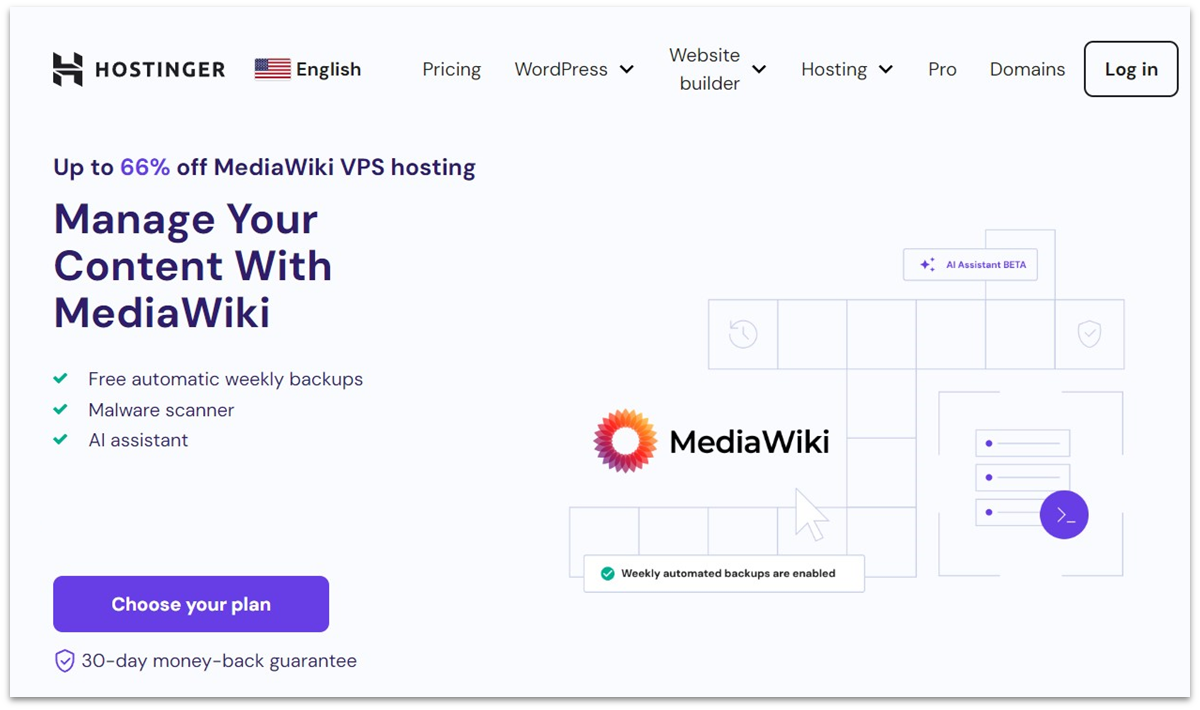
Hostinger Web Hosting
Plan NameStorageBandwidthFree SSLNumber of SitesPriceFree Months
More detailsA free domain name is included with some hosting plans from Hostinger
Hostinger Cloud Hosting
Plan NameStorageBandwidthCPURAMPriceFree Months
More detailsA free domain name is included with some hosting plans from Hostinger
Hostinger VPS Hosting
Plan NameStorageBandwidthCPURAMPrice
More detailsA free domain name is included with some hosting plans from Hostinger
Features
- Generous storage. Hostinger’s plans feature ample storage space for smaller or bigger wiki sites. Shared plans range from 100–200 GB storage, VPS plans range from 50–400 GB storage, and cloud offers 200–300 GB storage.
- NVMe storage. All Hostinger shared, VPS, and cloud plans except the entry-level Premium shared plan feature fast NVMe SSD storage.
- Free hosting. In addition to generous first-term discounts, Hostinger also throws in a few months of free hosting and a money-back guarantee to ensure you’re satisfied.
- Free backups. To ensure you never lose all that priceless wiki community or team data, Hostinger offers free backups. For VPS plans, you’ll get automatic weekly backups stored for 6–7 weeks, while most cloud and shared plans provide daily backups stored for 7 days.
| Wiki platforms natively supported | MediaWiki and Tiki Wiki (via hPanel) |
| Managed services | ✔ (cloud plans only) |
| Free trial/money-back guarantee | 30 days |
| Starting price | $2.99 |

Kamatera Cloud Hosting
Plan NameStorageBandwidthCPURAMPrice
More details Kamatera VPS Hosting
Plan NameStorageBandwidthCPURAMPrice
More detailsFeatures
- Powerful hardware. Kamatera’s servers use Intel Xeon Platinum processors and feature NVMe SSD storage. You can rest assured you’re getting the best performance from your server hardware.
- 10 Gbit/sec port or unlimited bandwidth. With some of the fastest download speeds available, you have a choice of unlimited bandwidth (at 40 Mbit/sec) or 1–5 TB/month bandwidth at 10 Gbit/sec
- Storage add-ons. Aside from offering temporary storage add-ons at $0.05 per GB/month, Kamatera lets you purchase up to 16 TB of additional permanent storage.
- Global presence. Kamatera has 20+ data centers located all around the world, making it a solid cloud service. You can select from 8 data centers in the US and Canada, as well as 5 in Israel, 3 in Asia, 6 in Europe, and 1 in Australia.
| Wiki platforms natively supported | DokuWiki and MediaWiki (pre-installed) |
| Managed services | ✔ (paid add-on) |
| Free trial/money-back guarantee | 30-day trial with $100 credit |
| Starting price | $4.00 |
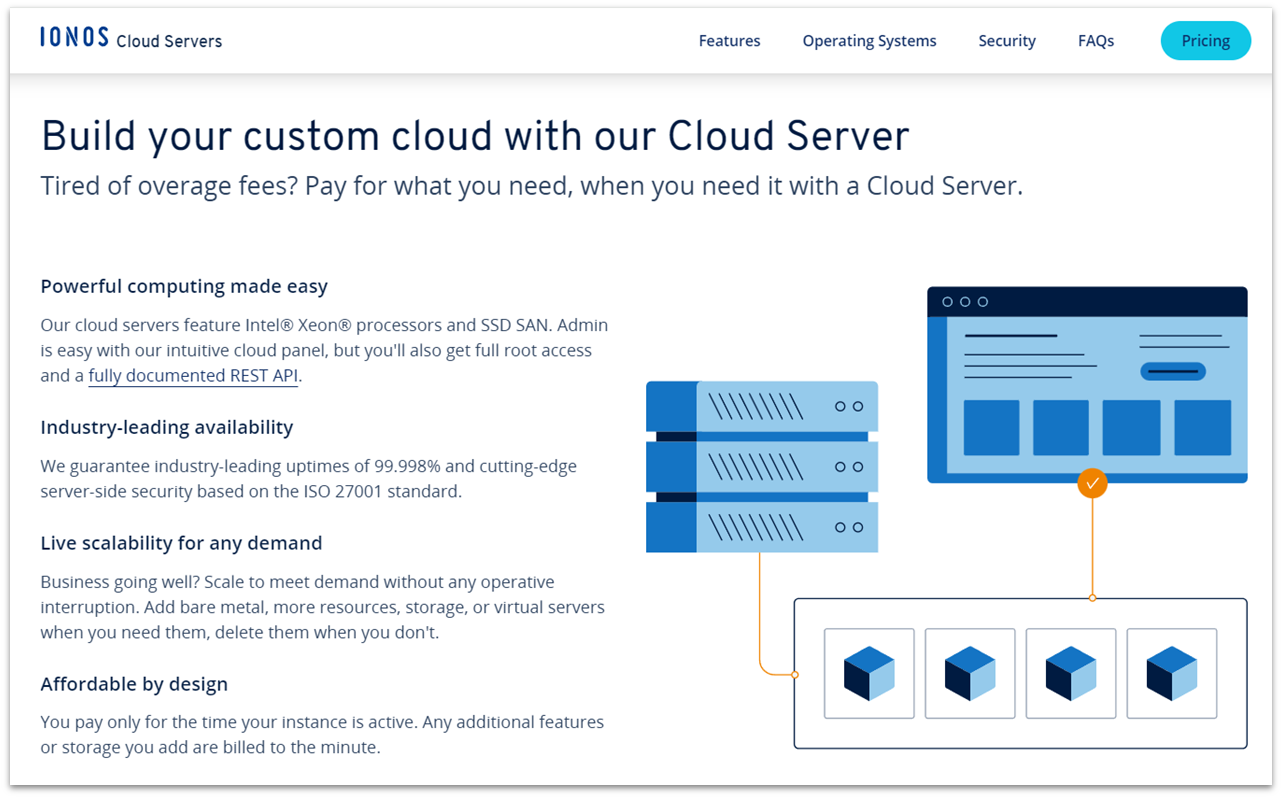
IONOS Web Hosting
Plan NameStorageBandwidthFree SSLNumber of SitesPriceFree Months
More detailsA free domain name is included with some hosting plans from IONOS
IONOS Cloud Hosting
Plan NameStorageCPURAMPrice
More detailsA free domain name is included with some hosting plans from IONOS
IONOS VPS Hosting
Plan NameStorageBandwidthCPURAMPrice
More detailsA free domain name is included with some hosting plans from IONOS
Features
- Monthly and hourly billing. Like Kamatera, IONOS features flexible billing options. You can pay monthly or hourly for wiki cloud plans, which is ideal if you’re not ready to commit to a long-term plan.
- Unmetered bandwidth. While unlimited bandwidth is nothing special on shared hosting plans, it’s something to celebrate for VPS and cloud plans. IONOS offers completely unmetered bandwidth for VPS (up to 1 Gbit/sec) and cloud (up to 400 Mbit/sec for public and 10 Gbit/sec for private networks), making these plans excellent value.
- SSD NVMe storage. IONOS’ VPS storage limits are on the low side, but it provides fast NVMe storage on all VPS plans – even the entry-level one.
- Instant scaling. Shared hosting plans have instant scaling for only $2/month per performance level (RAM and PHP), allowing you to adapt to short-term traffic demands while keeping to your hosting budget.
| Wiki platforms natively supported | MediaWiki |
| Managed services | ✘ (only for WordPress plans) |
| Free trial/money-back guarantee | 30-day free trial with $100 credit (cloud and VPS plans only) |
| Starting price | $1.00 |
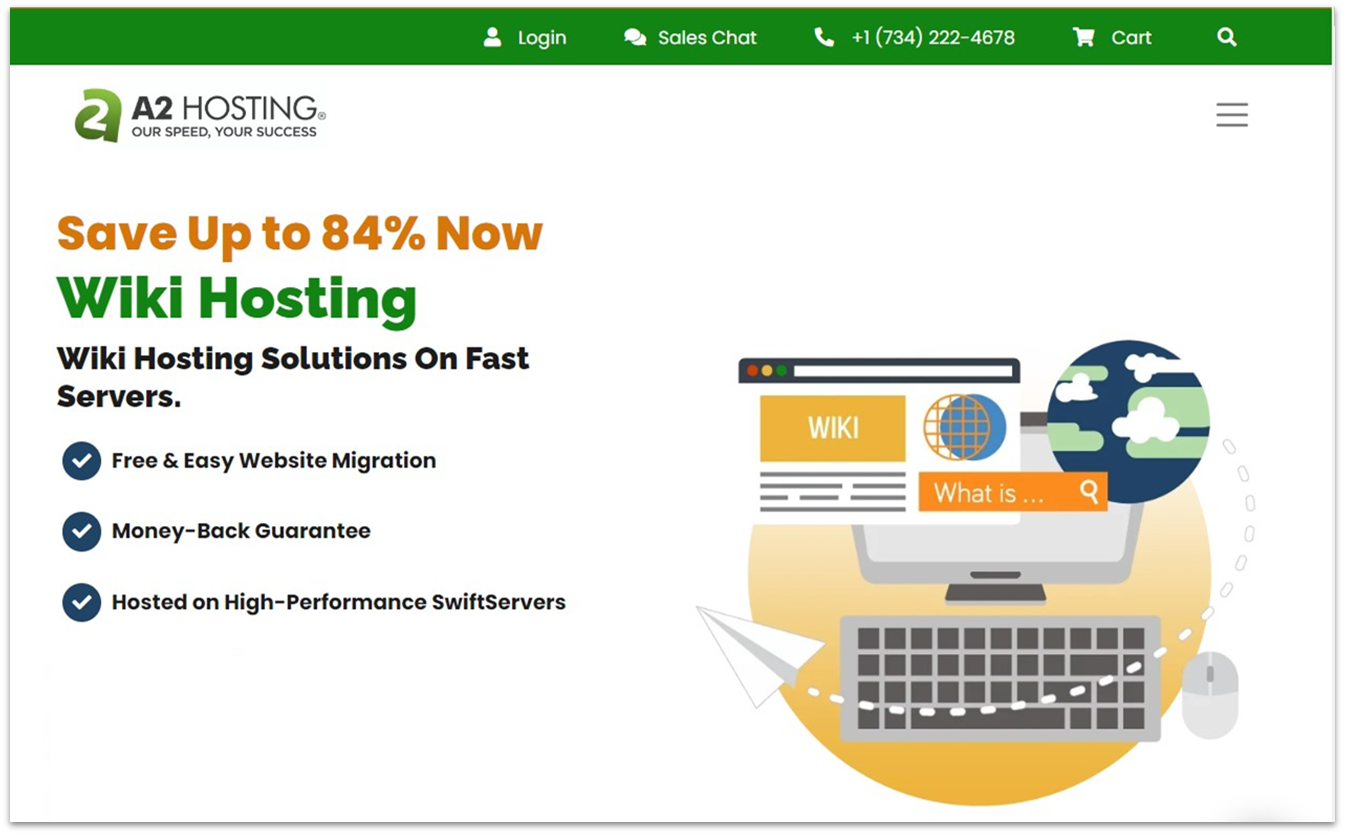
A2 Hosting Web Hosting
Plan NameStorageBandwidthFree SSLNumber of SitesPrice
More details A2 Hosting VPS Hosting
Plan NameStorageBandwidthCPURAMPrice
More detailsFeatures
- Managed and unmanaged VPS hosting. While the unmanaged option can net you considerable savings, managed hosting takes care of server backups and security configurations with automatic, rebootless operating system updates.
- Free Imunify360 Security Suite. A2 Hosting’s managed VPS and dedicated plans come with extra security to keep your wiki safe from DDoS attacks, hackers, and malware. The suite includes a malware scanner, network and web application firewalls, and more.
- Free cPanel license. You get a free cPanel license with all shared hosting, managed VPS, and dedicated server plans.
- “Faster or It’s Free” performance optimization. A2 Hosting offers a free performance optimization with its managed VPS plans. If its team can’t speed up your wiki’s performance, it will give you a month’s hosting for free.
| Wiki platforms natively supported | MediaWiki, DokuWiki, WikkaWiki, and PmWiki (through cPanel) |
| Managed services | ✔ |
| Free trial/money-back guarantee | 30-day money-back guarantee |
| Starting price | $1.99 |
5. InterServer: Unlimited Shared Hosting With a Large Selection of Wikis

InterServer Web Hosting
Plan NameStorageBandwidthFree SSLNumber of SitesPrice
More details InterServer VPS Hosting
Plan NameStorageBandwidthCPURAMPrice
More detailsFeatures
- Unlimited free email. As part of your unlimited shared hosting package, you’ll get unlimited email accounts, which are perfect for cementing your official internal and team wiki contact information.
- Free managed services. With any cloud VPS plan featuring 4 cores or more, you’ll get free managed services for your wiki server. You can also ask InterServer to create a custom, managed service for you.
- Weekly backups. InterServer’s shared plans come with automatic weekly backups. For everything else, there’s InterServer’s Cloud Remote Backup Service, which you can add to any hosting plan to ensure your wiki data is secure and protected.
- Choice of Windows and Linux servers. InterServer features low-cost unlimited ASP.NET Windows hosting for your wiki. You’ll also get a choice of Linux or Windows OS for your cloud VPS hosting.
| Wiki platforms natively supported | Tiki Wiki (incl. Groupware 15, 18, 22), SofaWiki, WikkaWiki, DokuWiki, MediaWiki, and PmWiki |
| Managed services | ✔ (4+ CPU cores) |
| Free trial/money-back guarantee | $0.01 30-day trial for VPS plans |
| Starting price | $2.50 |
6. Vultr: Quickly Deploy Your Wiki With Pay-Per-Use Cloud Plans
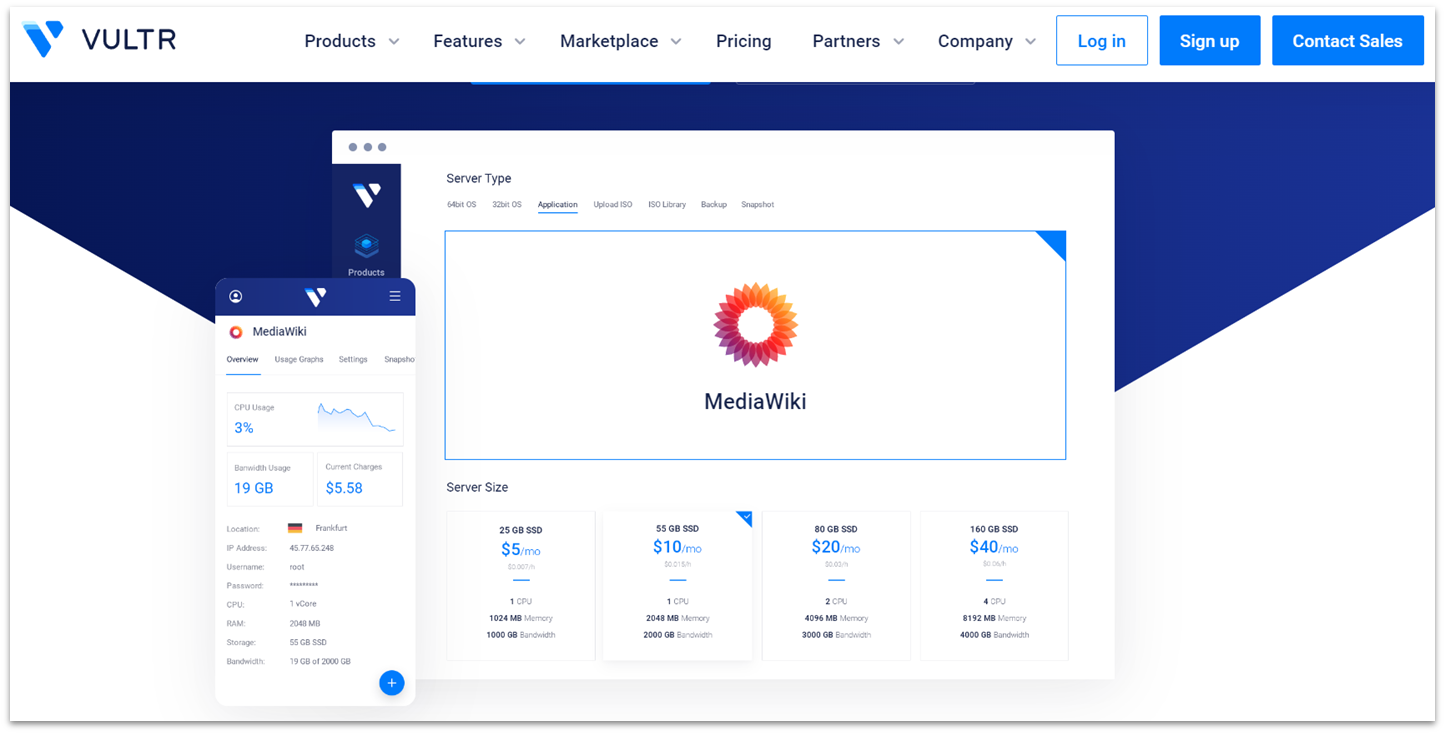
Vultr Cloud Hosting
Plan NameStorageBandwidthCPURAMPrice
More detailsFeatures
- Global data center network. Vultr has multiple data centers around the world. Unlike smaller cloud/cloud VPS providers, its network is quite extensive. It features 32 locations, including 2 Australian (Sydney and Melbourne), 1 South African, and 3 South American (Chile, Brazil, and Mexico) locations.
- Extensive marketplace. Vultr’s extensive marketplace has many free and paid plugins and applications, including team collaboration and communication tools like 3CX Phone Systems, ONLYOFFICE Workspace, PasswordLab, and Restyaboard.
- Instant scaling. Instead of cutting off your service when you exceed your bandwidth, Vultr allows you to scale for a set fee. Each additional GB of bandwidth over your limit will cost a minimum of $0.01, allowing you to affordably cope with peaks in traffic.
- Automatic backup add-on. You can add backups as needed to your Vultr hosting at a rate of 20% of your total plan fee per month. You can also store snapshots for an extra $0.05 per GB/month.
| Wiki platforms natively supported | MediaWiki, DokuWiki, WikkaWiki, and PmWiki (on cPanel) |
| Managed services | ✔ |
| Free trial/money-back guarantee | 30-day trial with $200 credit |
| Starting price | $5.00 |
Other Notable Web Hosts for Wiki Hosting
7. InMotion Hosting
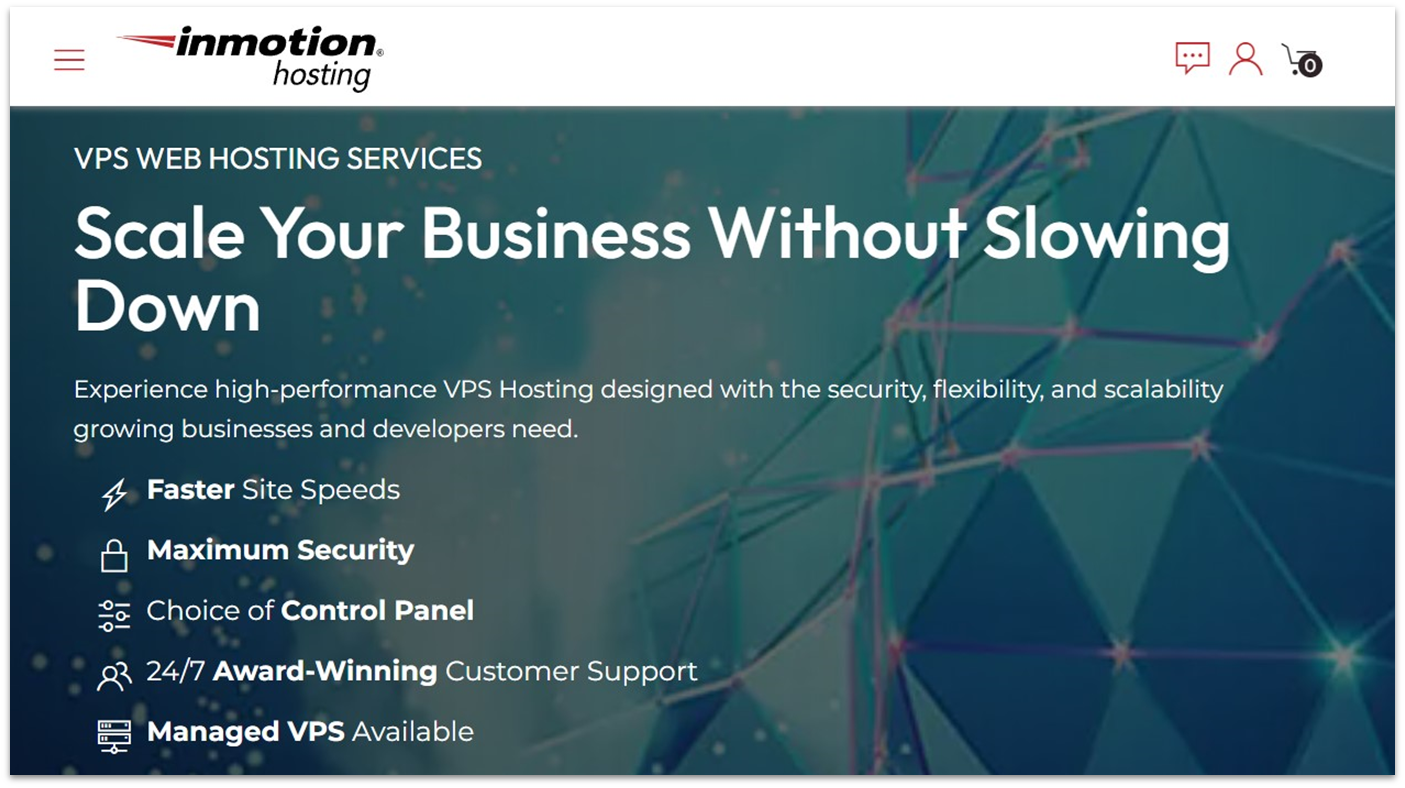
8. SiteGround
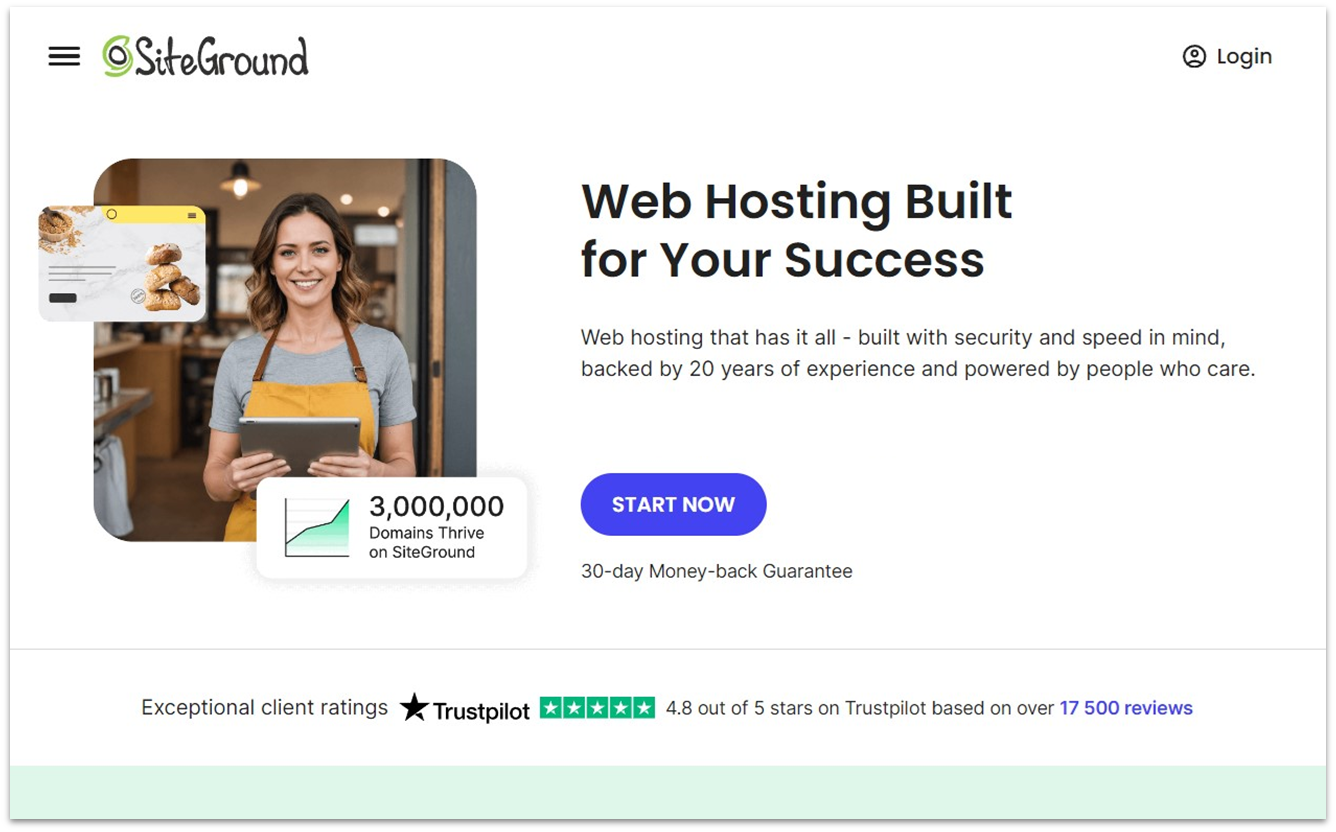
9. GreenGeeks

10. Fandom
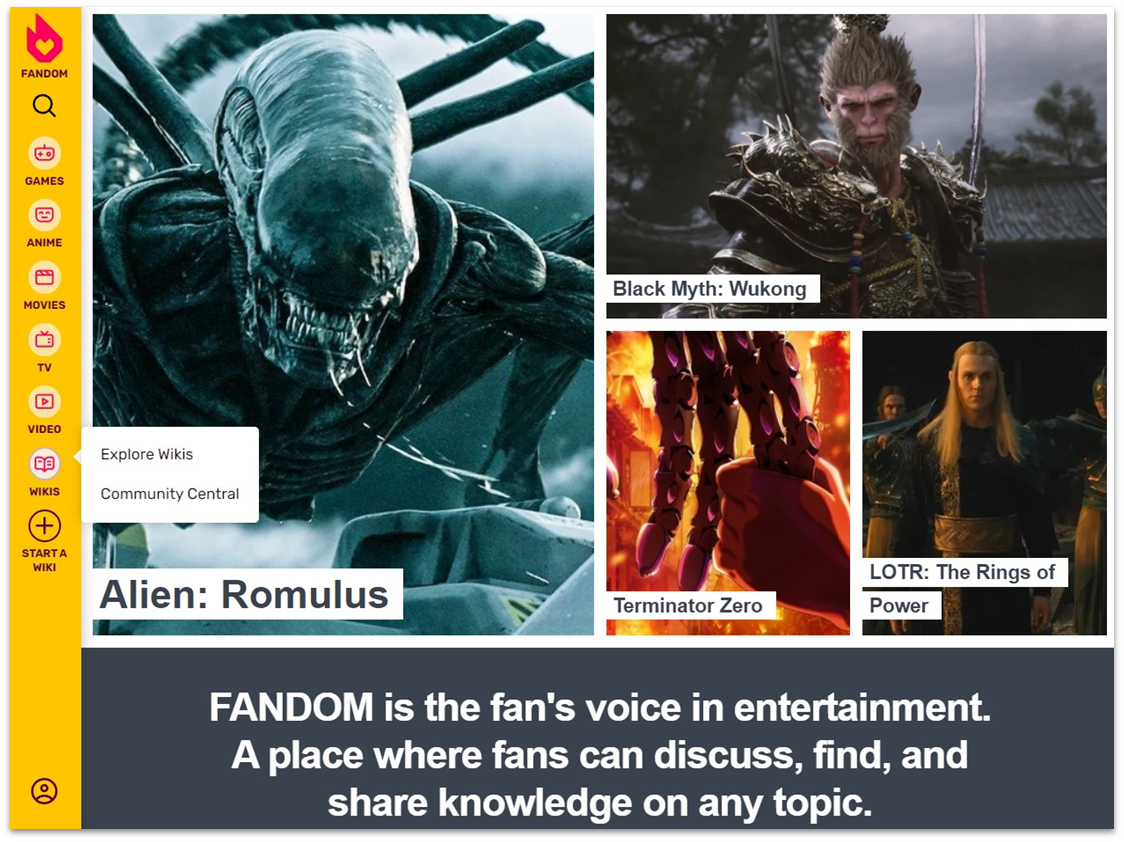
Choose the Best Wiki Hosting Service for Your Passion Project
The wiki hosting options I’ve listed are comprehensive and flexible enough to cover most needs. Now it’s time for you to decide on the best option for your wiki. If you’re looking for a reliable hosting service with optimized wiki plans, Hostinger is a great choice. Its cloud plans offer 24/7 support, free backups, and 1-click installs for wiki platforms like MediaWiki. If you need a scalable hosting service for your popular wiki, Kamatera provides customizable cloud plans with adjustable CPU, RAM, and storage configurations, so you can adjust specific resources without scaling all resources. For those seeking an affordable unmanaged solution, IONOS stands out. It provides low-cost cloud and VPS solutions with full root access, which is ideal for self-managed wiki setups.Here’s a quick comparison of my top wiki hosting options:
| Standout feature | Data center locations | Support channels and hour | Starting price | ||
| Hostinger | Free hPanel control panel with MediaWiki and Tiki Wiki 1-click installs | 1 in the US, 5 in Europe, 2 in Asia, and 1 in South America | 24/7 live chat and email | $2.99 | |
| Kamatera | Completely customizable and scalable cloud hosting with pre-installed DokuWiki | 8 in the US, 1 in Canada, 6 in Europe, 1 in Asia, and 5 in the Middle East | Phone, ticket, and email, 24/7 technical support | $4.00 | |
| IONOS | Dirt-cheap unmanaged VPS and cloud plans perfect for wiki hosting | 3 in the US and 5 in Europe | 24/7 live chat, phone, and ticket | $1.00 | |
| A2 Hosting | Fast Turbo-boosted shared, VPS, and dedicated plans with Softaculous 1-click wiki installs | 2 in the US, 1 in Europe, and 1 in Asia | 24/7 live chat, phone, and ticket | $1.99 | |
| InterServer | One-size-fits-all unlimited shared hosting plan with 1-click installs for 6 wiki platforms (more than cPanel) | 6 in the US | 24/7 live chat, phone, email, and contact form | $2.50 | |
| Vultr | Instantly deploy and scale cloud-based wikis with pay-per-use billing | 9 in the US, 1 in Canada, 8 in Europe, 3 in South America, 7 in Asia, 1 in the Middle East, 2 in Oceania, and 1 in Africa | 24/7 ticket, contact form, and chatbot | $5.00 |











![8 Best Enterprise WordPress Hosting (Scalable & Reliable) [2025]](https://dt2sdf0db8zob.cloudfront.net/wp-content/uploads/2024/11/Best-Enterprise-WordPress-Hosting-1.png)




