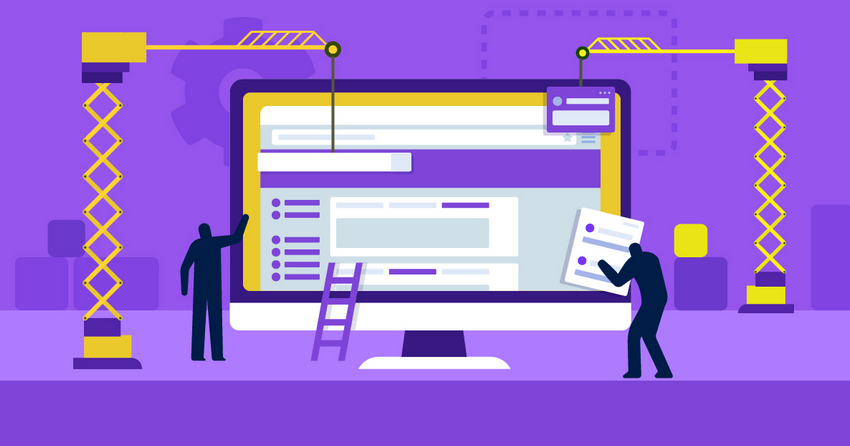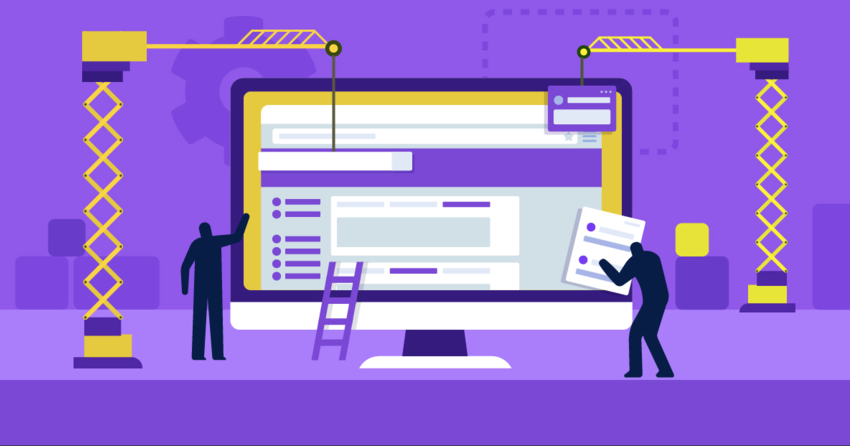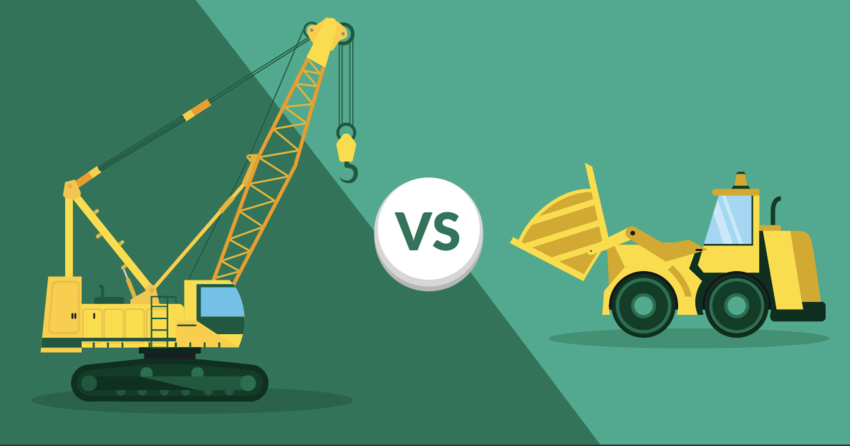As a construction company owner, you need a website that brings in leads, showcases your work, and is easy to manage so it doesn’t become another project on your list.
But too often, website builders make this harder than it needs to be. You’re stuck with generic templates, clunky tools, or complicated interfaces that waste your time. Worse, you might end up with a site that lacks essentials like contact forms, photo galleries, or service pages, meaning potential clients leave before even reaching out to you.
That’s why I tested dozens of website builders to find the ones that actually work for construction companies. Wix is my top pick because it’s easy to use, has templates built for contractors so you don’t have to build from scratch, and appointment booking tools to streamline client communication.
You can get started with Wix for free, or read on to see other website builders for construction companies.
Short on Time? These Are the Best Website Builders for Construction Companies in 2026
- Wix – 30+ construction-specific templates, cost estimators, and appointment booking tools.
- Squarespace – Clean designs and ready-made templates for project proposals, estimates, and contracts.
- Hostinger Website Builder – AI tools for speedy and custom website creation.
What We Look For in the Best Website Builders for Construction Companies
While testing website builders for this article, I focused on the features that truly matter for promoting and growing a construction business online.
- Professional, customizable construction templates. Most of my recommended builders offer mobile-friendly templates tailored for construction companies – with layouts that highlight services, certifications, and previous work.
- Project galleries to showcase your work. Visual proof of past projects is crucial in this industry. All the builders on my list make it simple to create eye-catching photo galleries and portfolios that demonstrate your quality and expertise.
- Estimate request and contact forms. My recommendations include customizable forms so potential clients can request quotes, schedule consultations, or ask questions.
- Built-in tools tailored to contractors. Useful features like interactive maps to show service areas, testimonial sections, and scheduling tools for appointments or site visits are built-in or easy to add via integrations.
- Robust SEO tools. The builders I selected include powerful SEO features – from keyword suggestions and meta tag editors to AI-powered optimization tools – so your business ranks well in local searches.
- Time-saving and easy to use. All the builders on my list are beginner-friendly, with intuitive drag-and-drop editors and pre-built elements that make site creation fast and hassle-free.
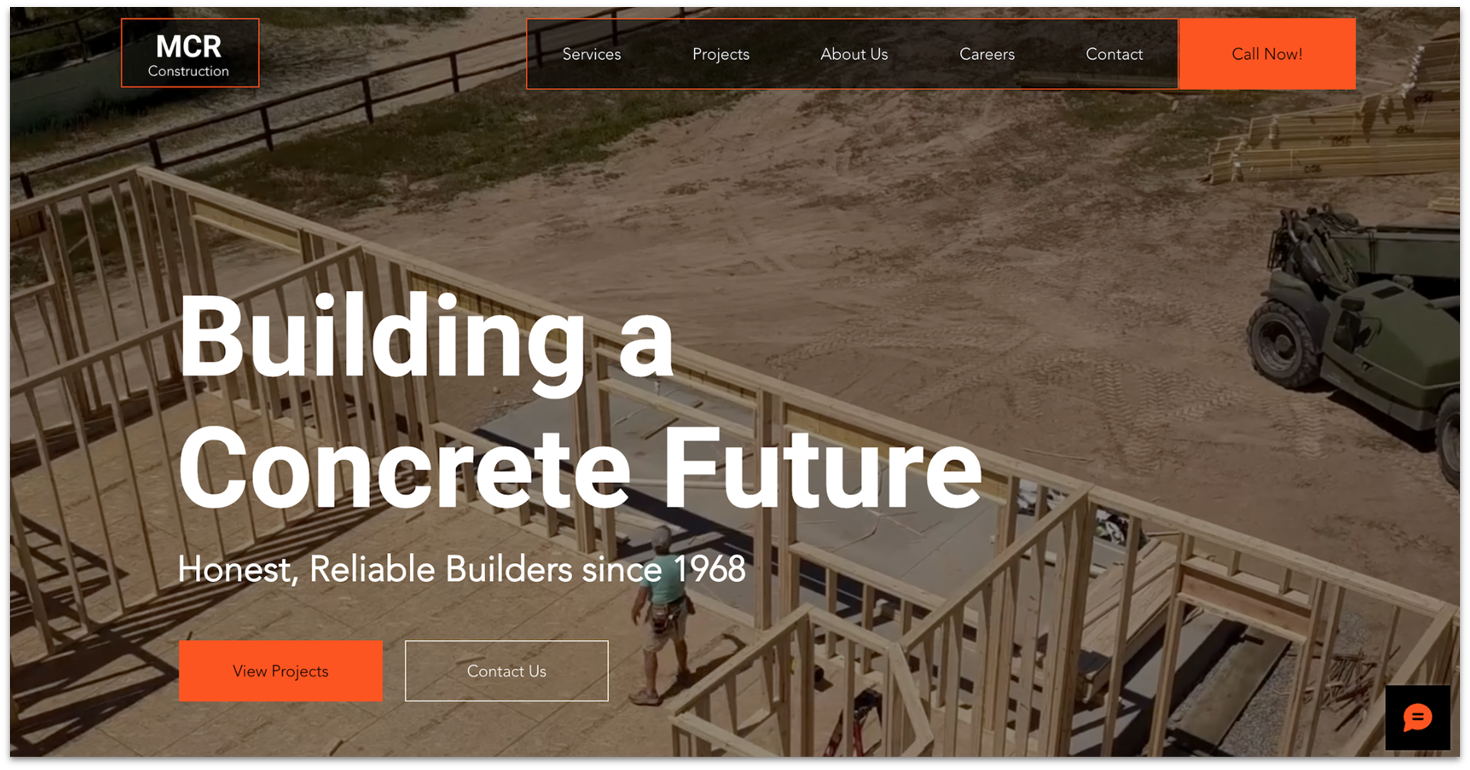
Wix has 30+ templates for construction companies, giving you plenty of choice for creating a distinctive website. These templates let you showcase your services and past projects effectively. If you prefer a more personalized approach, Wix’s AI Site Builder can create a custom website for you in minutes, streamlining the setup process.
Wix’s extensive App Market includes tools like Calculator Builder for adding cost estimators to your site – a great way for clients to estimate project costs. There’s also Wix Forms which makes it easy to create lead capture forms, schedule consultations, or gather project details.
Wix’s free plan gives you access to nearly every feature, but you’ll be stuck with Wix branding and you’ll have to use its subdomain. Upgrading to the Light plan lets you connect a custom domain, remove Wix ads, and get 2GB of storage (including 30 minutes of video) for showcasing your work.
Save up to 50 % on your Wix plan!
Sign up for an annual plan and enjoy the savings.
Plus get a free custom domain for 1 year!
Features
- Professional galleries. Wix offers tools like the Wix Pro Gallery to showcase your construction projects. These galleries support high-quality images and videos, with customizable layouts and design options.
- Wix SEO Setup Checklist. This free tool helps you organically improve your website’s SEO and boost your visibility by adding keywords to your content, optimizing your site for mobile, and connecting your social media accounts.
- Multiple online payment options. Wix offers 80+ payment gateways, including its in-house tool Wix Payments, plus other popular choices like PayPal, Stripe, and Square.
- Wix Bookings. This online scheduling system lets clients book and pay for services directly through your website, perfect for consultations or project assessments.
Read our full Wix review for more details.
| Number of Construction Templates | 30+ |
|---|---|
| Free Plan | ✔ |
| Storage Space | 500MB – Unlimited, including 30 minutes to unlimited hours of video on paid plans |
| Starting Price | $17.00 |


Squarespace offers 180+ sleek, image-driven templates for showcasing construction projects. You can highlight large-scale builds or detailed renovation work – and many include built-in sections for service overviews, testimonials, and contact information. This makes it easy to guide new clients through your business at a glance.
I was impressed to find that Squarespace lets you create client documents such as project proposals, estimates, and contracts directly within the platform. This saves time and keeps your communications professional and consistent.
Squarespace’s Personal plan comes with SSL security, unlimited bandwidth and image storage, plus 30 minutes of video. However, I recommend upgrading to the Business plan – for a small price jump, you get professional email from Google Workspace, advanced analytics, and the ability to use pop-ups to alert clients of promotions.

Save up to 36 % on your Squarespace plan today!
Plus get a free domain for one year!
Features
- Built-in SEO tools. Use Squarespace’s SEO tools to optimize content, improve site structure, and enhance local visibility, so you can attract local clients online.
- Custom code and third-party integration. While Squarespace is beginner-friendly, it also supports custom code. This means you can embed third-party tools like estimate calculators or location maps that show ongoing projects.
- Squarespace Scheduling. This paid add-on makes it easier for clients to schedule introductory meetings by sharing your available hours. You can also send customized meeting confirmations and reminders.
- Free logo maker. If you’re building your brand or rebranding, Squarespace’s built-in logo maker helps you create a clean, professional logo that aligns with your business.
Read our expert Squarespace review for more information.
| Number of Construction Templates | 3 |
|---|---|
| Free Plan | ✘ |
| Storage Space | Unlimited for images, 30 minutes of video |
| Starting Price | $16.00 |
3. Hostinger Website Builder: AI Tools for Speedy Website Creation
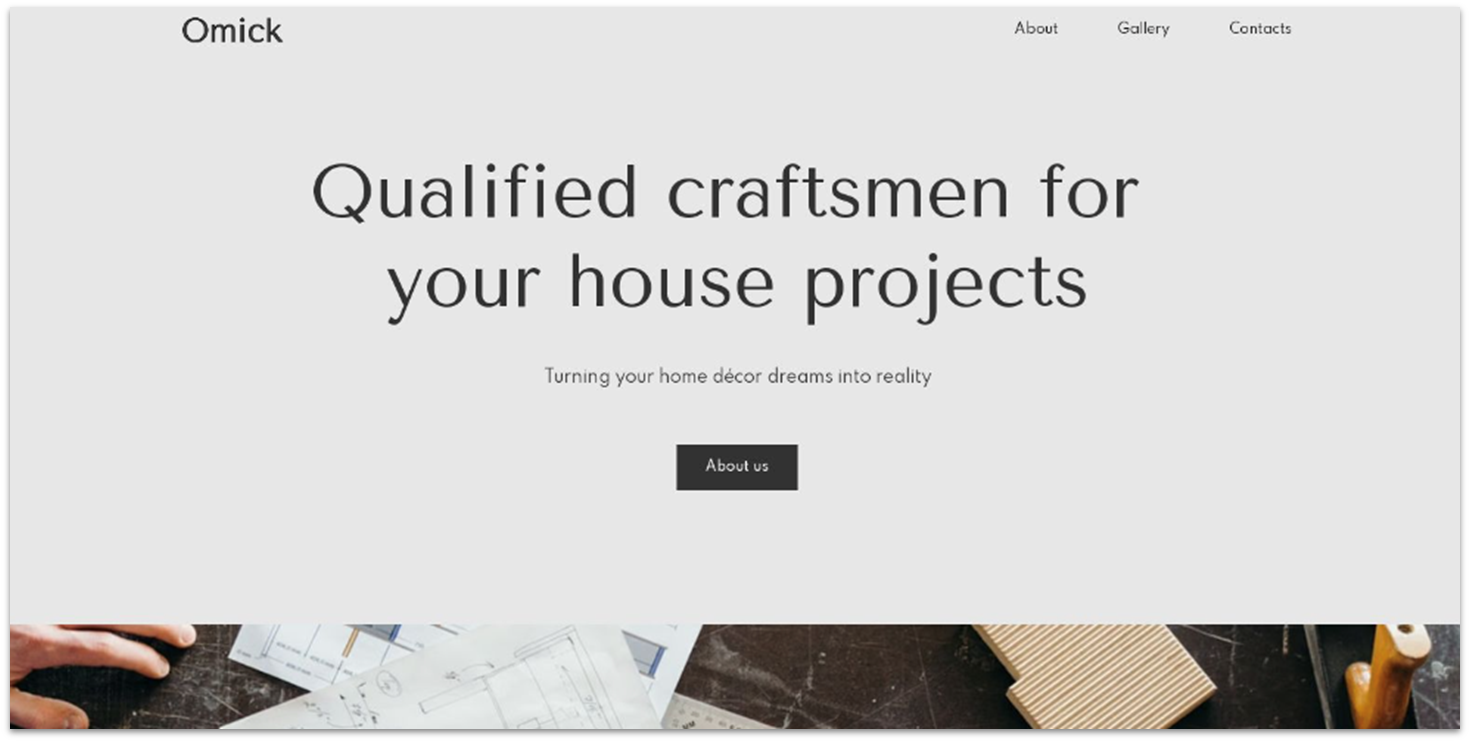
Hostinger provides powerful AI tools that can speed up the website creation process. Its AI website builder can generate a customized site based on a brief description of your business. Additional tools like the AI writer help craft compelling content, while the AI logo maker can develop a unique brand identity for your construction company.
If you don’t want to use AI, you can select any of Hostinger’s 5 construction templates and customize it to reflect your brand’s identity. It also supports built-in appointment booking, so clients can schedule consultations or visits directly through your site.
Despite its simplicity, Hostinger’s plans include essential features for your business. The Premium plan includes access to all templates and AI tools, a free domain for one year, and marketing tools like Google Adsense – all at a highly competitive price of $2.99/month.
Save up to 75 % on your Hostinger Website Builder plan!
Website Planet readers get an additional 10% off!
Features
- Mobile editing capabilities. Create and modify your website directly from your smartphone – perfect for busy contractors who need to make quick changes on the go.
- Multilingual support for broader reach. Offer your site in multiple languages to reach clients in diverse regions or serve multilingual markets more effectively.
- Integration with marketing tools. Connect tools like Google Analytics, Facebook Pixel, and Google Ads to track website performance, understand visitor behavior, and optimize your marketing strategies.
- Live chat integrations. Add Facebook Messenger and WhatsApp to your site for real-time interactions – helping you respond promptly and build trust with clients.
See our detailed Hostinger Website Builder review for more details.
| Number of Construction Templates | 5 |
|---|---|
| Free Plan | ✘ |
| Storage Space | 25GB on the cheapest plan |
| Starting Price | $2.99 |
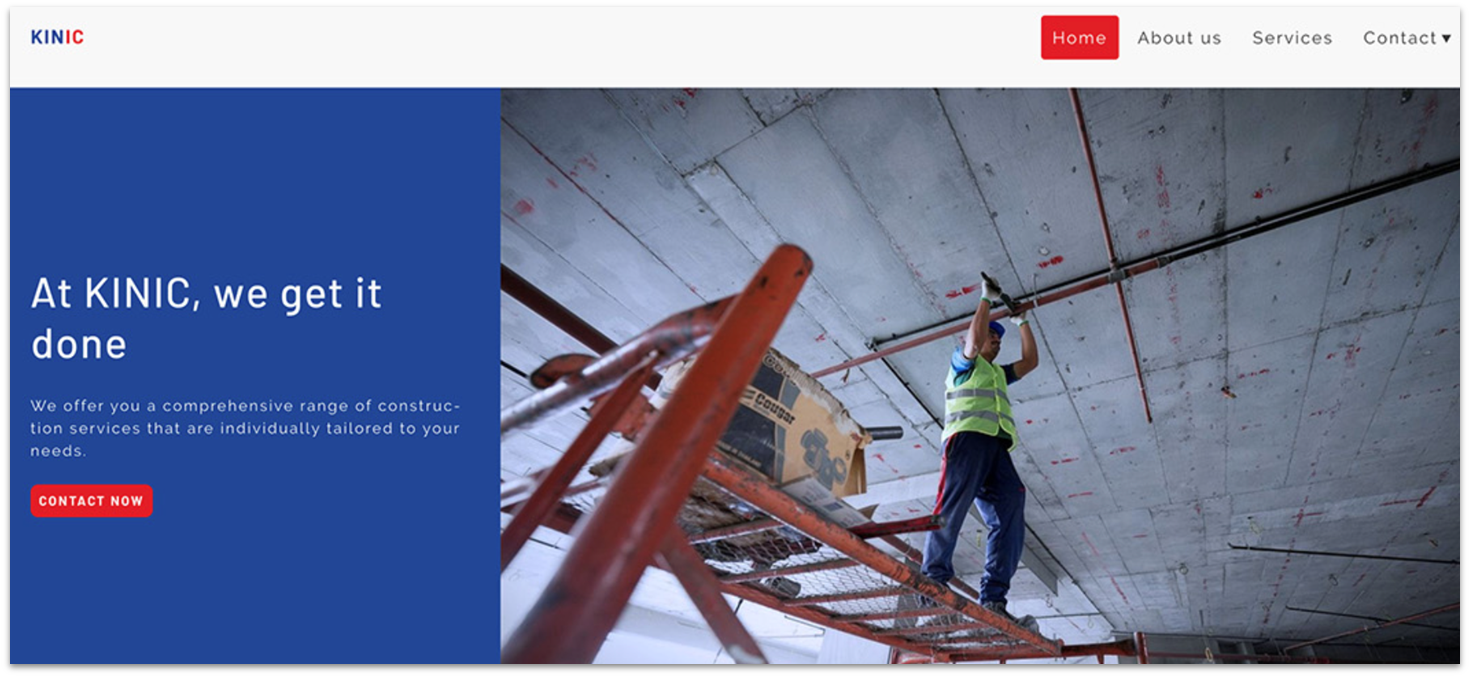
IONOS Website Builder is easy to use and incredibly affordable, regardless of the plan you choose. IONOS has an AI Website Builder that can generate a construction website in minutes, providing a solid foundation that you can customize to reflect your brand.
You can access the AI builder on the MyWebsite Now Starter plan along with a simple editor, pre-designed template sections, and project display galleries. Upgrading to IONOS’s Plus plan gives you a more flexible editor that allows you to rearrange your layouts, as well as a booking feature and AI tools like a text generator and color palette generator.
The Plus plan will likely be more than enough for your construction company. On top of the features I mentioned above, you get a free domain for one year, SSL security, and 50GB of storage space. Just note that its renewal price increases after the first year.
Features
- Competitor tracking. Get alerts on your competitors’ social media activity and Google rankings, and use these insights to improve your marketing efforts.
- RankingCoach and ListLocal. RankingCoach helps you optimize your site for SEO. ListLocal also boosts your visibility by listing your company details in online directories for your industry.
- Free cost estimate template. IONOS includes a free cost estimate template spreadsheet that you can download on Microsoft Excel and customize accordingly.
- Free professional email. Create an email address that matches your website domain to establish a professional image for your construction company.
See our expert IONOS Website Builder review for more features.
| Number of Construction Templates | 1 |
|---|---|
| Free Plan | ✘ |
| Storage Space | 10GB to unlimited, depending on plan |
| Starting Price | $1.00 |
5. SITE123: Gallery Layouts for Displaying Projects & Multilingual Features
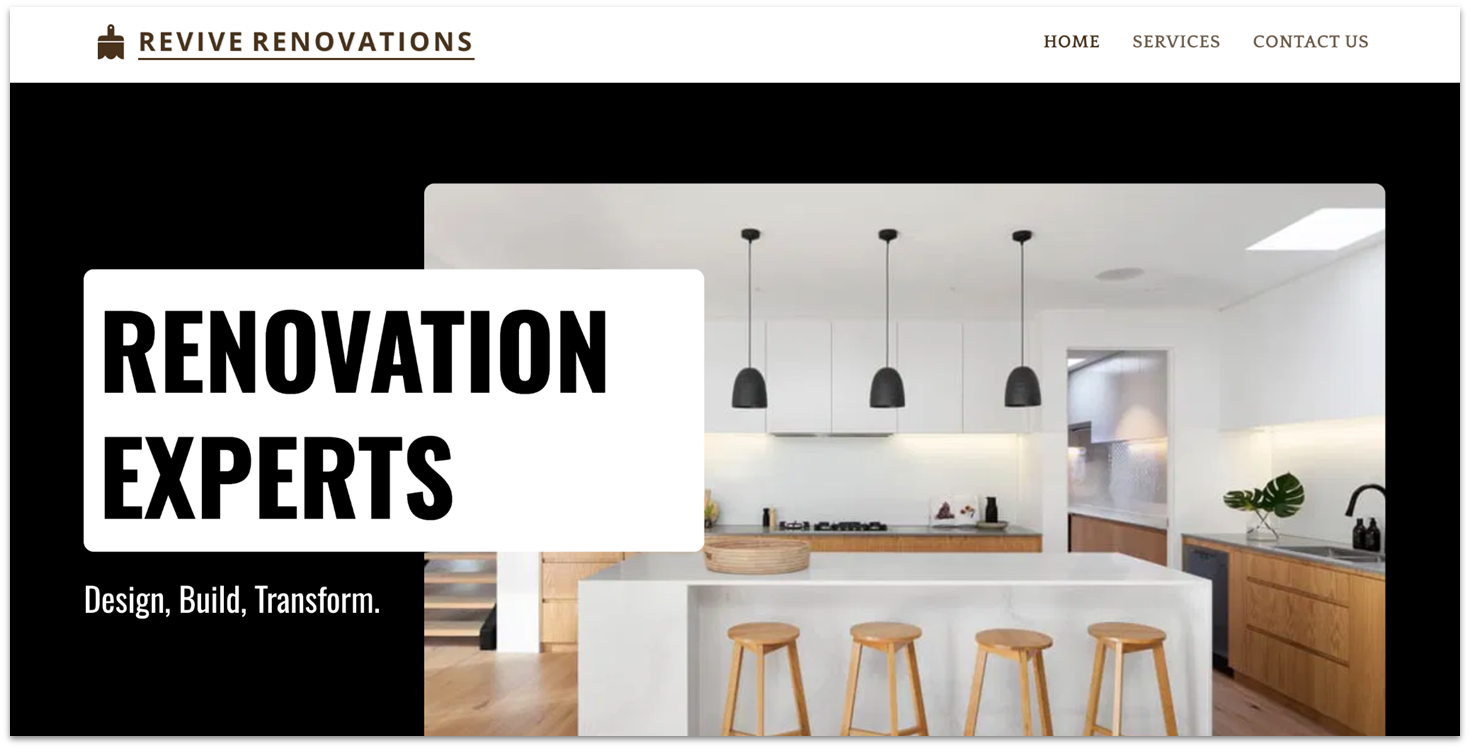
SITE123 has 11 image gallery layouts that let construction companies present responsive before-and-after images/videos, highlight different stages of a build, and organize projects by type. I found the rounded gallery grid stands out visually and helps sites feel more modern and polished, but you can also choose from classic grid and carousel options.
If you serve clients across different languages, SITE123 lets you translate your site into dozens of languages, including dialects and right-to-left languages like Arabic and Hebrew. SITE123 also includes built-in multilingual SEO features, so your site can rank in multiple languages.
SITE123 doesn’t have construction designs, and its business templates are not as modern as Squarespace’s. The good news is that SITE123’s available designs are easy to customize in a few minutes, thanks to its simple editor. The editor is available on the free plan but if you want a free domain and more storage, you’ll need a Premium plan, which costs $12.80/month.
Features
- Extensive app market. The SITE123 App Market includes construction-friendly integrations like booking systems for consultations, form builders for quote requests, and webmaster tools for analytics.
- Timeline page. If you have a long-term construction project, you can use this visual timeline to share your daily (or weekly) progress, or highlight your company’s history and growth.
- Testimonial page. SITE123’s dedicated testimonial page lets you display client reviews with names, photos, and company logos, adding credibility to your construction business.
- Custom form builder. Build forms tailored to your services – whether that’s custom homes or commercial projects – to simplify lead generation, capture key details upfront, and reduce follow-up time.
For a more in-depth look, check out our full SITE123 review.
| Number of Construction Templates | None |
|---|---|
| Free Plan | ✔ |
| Storage Space | 250MB to 3GB |
| Starting Price | $12.80 |
6. Webador: Quick & Easy Way to Build a Construction Website
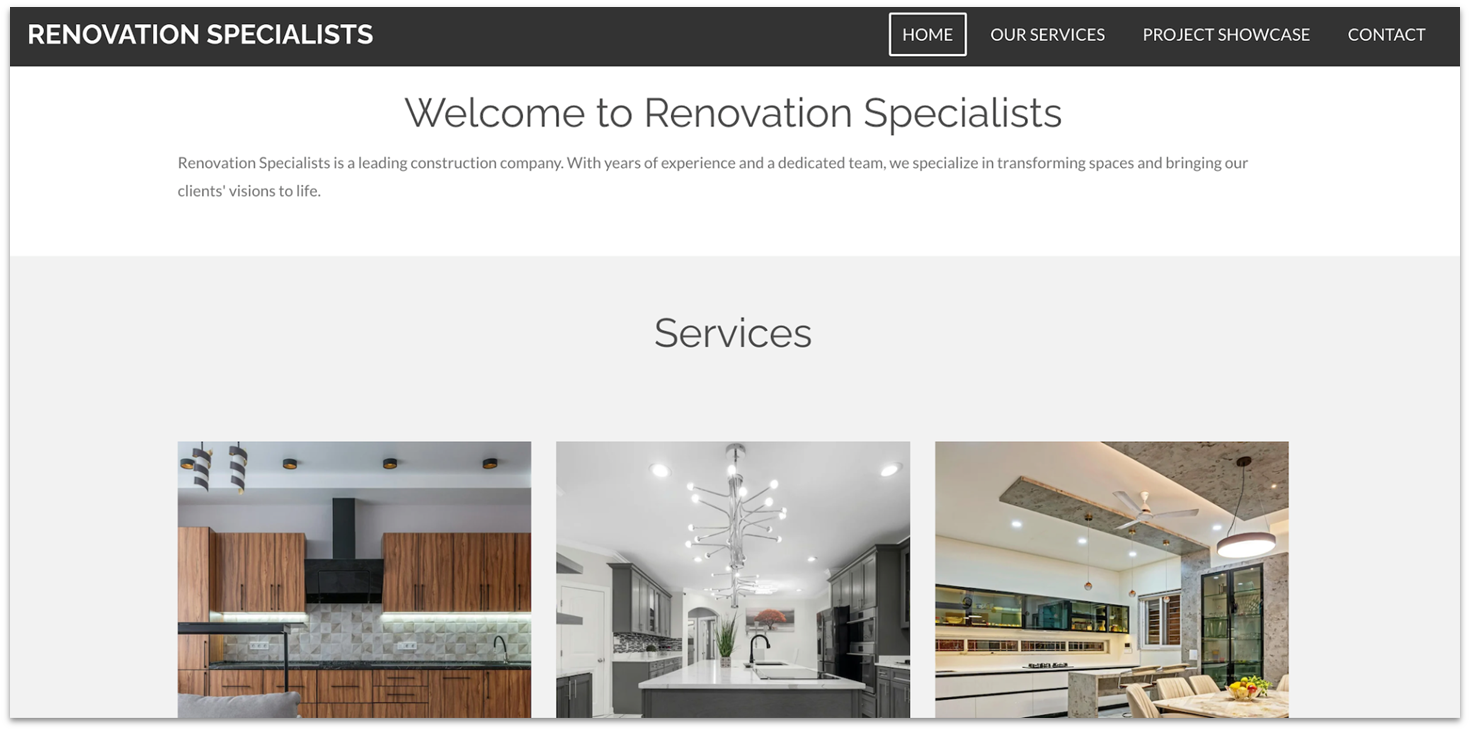
Webador’s drag-and-drop editor simplifies building a professional construction company website. You can integrate photo albums to showcase projects on your site, embed YouTube videos to highlight your work, and include infographics to present complex information clearly.
If you need extra functionality, Webador provides third-party tools like Testimonial Slide by Elfsight, which lets you display customer testimonials to build credibility. Another tool is SimplyBook.Me, which lets potential clients book appointments directly through your site.
Webador’s Lite plan comes with all its design features and unlimited storage, but it doesn’t remove Webador’s ads which is strange for an entry-level plan. Upgrading to the Pro and Business plans removes Webador branding from your site and gives you access to online store tools, unlimited photo albums, and a Google Business Profile.
Features
- Online construction tools sales. If you plan to sell construction tools, Webador lets you manage product listings, add tax information, track orders, and apply special labels for products on sale.
- Flexible blog editor. Create compelling posts by adding photo albums and videos of your construction projects. You can also modify your blog’s SEO settings and share your posts on social media to increase your online presence.
- Ratings and comments. You can boost customer engagement by adding a five-star rating system and a comment box anywhere on your construction site.
- Customizable forms. Webador lets you add checkboxes, multiple choice, and uploads to tailor forms for inquiries, quotes, or client feedback, so you can easily communicate with your clients.
Read our in-depth Webador review to learn more about the platform.
| Number of Construction Templates | None |
|---|---|
| Free Plan | ✔ |
| Storage Space | Unlimited |
| Starting Price | $5.00 |
7. Shopify: Great for Companies That Sell Tools & Materials
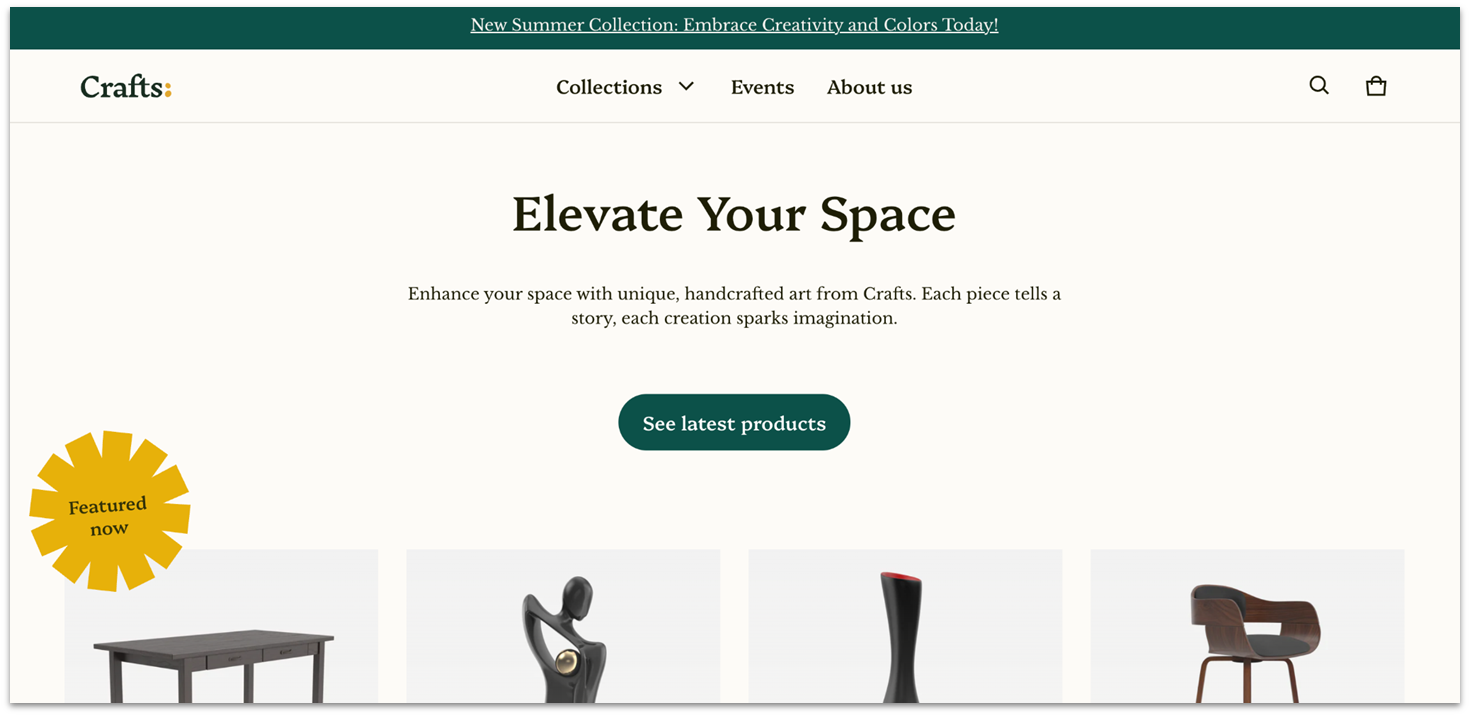
If you plan to sell building materials or construction tools along with your existing services, Shopify has great e-commerce features like product pages and social media integration. Also, you can sell on various channels, including social media, Amazon, and Walmart – all from within your Shopify dashboard.
If your construction company has a physical location, you can use Shopify’s built-in POS tool to sync your physical and online stores, and easily manage inventory and staff. Whether you’re selling tools, materials, or offering services, your stock levels remain consistent.
While Shopify is great for online sales, its store designs are expensive and there are only a few free options. That said, even Shopify’s cheaper plans include access to advanced features like unlimited product sales and multi-channel selling. Plus, you can use Shopify’s free trial to test the platform before you make a commitment.
Features
- 3D asset displays. Shopify lets you showcase products with 3D models, so clients can view construction equipment or materials from every angle for a clearer understanding.
- In-house email marketing. Shopify Email lets you send up to 10,000 branded emails per month for free, helping you reach out to clients with updates, promotions, or newsletters.
- Robust app market. Shopify’s App Store offers useful tools like SA Request a Quote for customer pricing requests and Apippa‑Custom Price Calculator for precise cost estimates.
- Shopify Payments. Aside from offering access to over 100 payment gateways, Shopify has its own payment solution, Shopify Payments, which eliminates transaction fees.
Find out more in our comprehensive Shopify review.
| Number of Construction Templates | None |
|---|---|
| Free Plan | ✘ |
| Storage Space | Unlimited |
| Starting Price | $29.00 |
Other Notable Website Builders for Construction Companies
8. BigCommerce
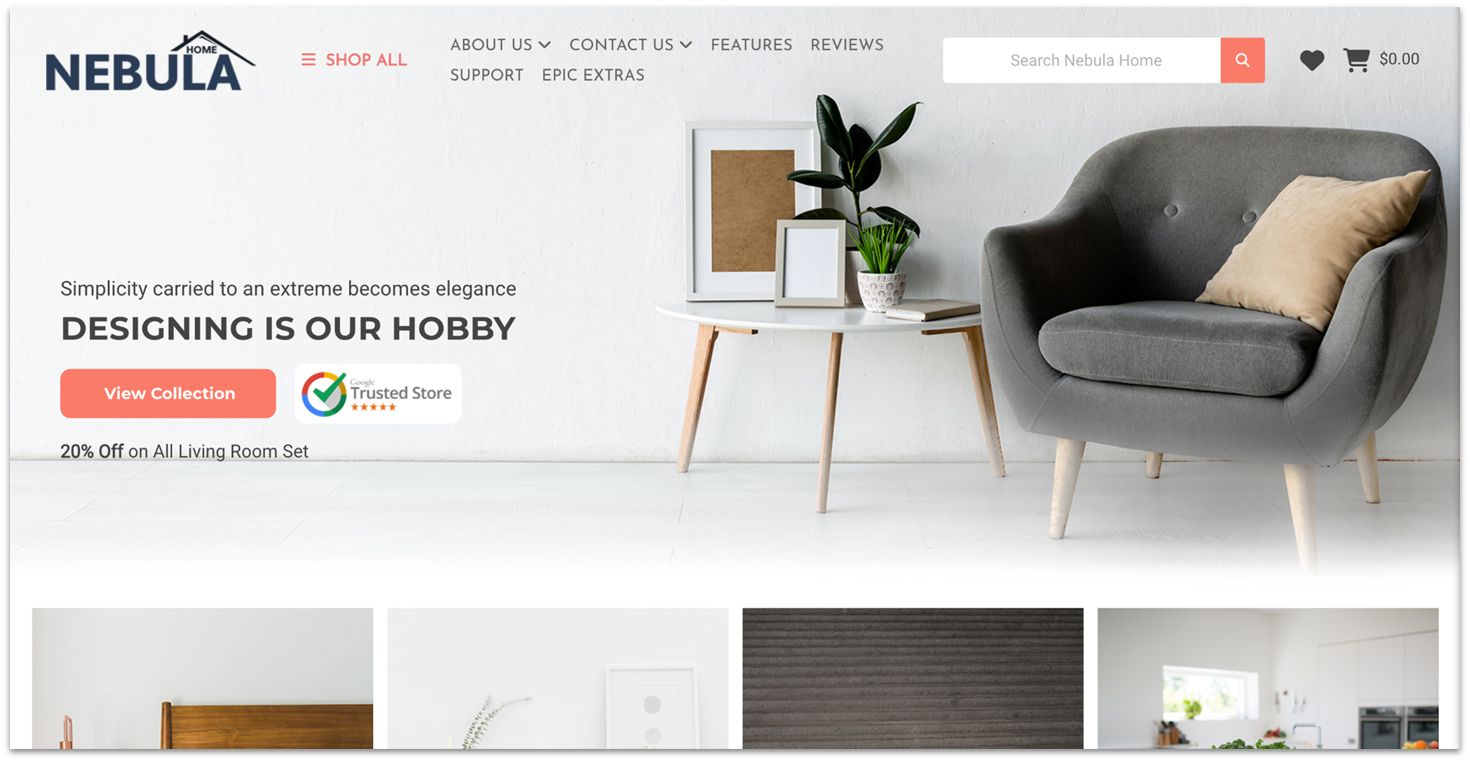
BigCommerce has multiple features that benefit established and international construction companies, including unlimited staff accounts for projects that involve multiple departments. You can also create separate storefronts for residential, commercial, and government construction contracts, each with its own branding.
While all these features are enticing, BigCommerce is costly, especially for small contractors or firms just starting out. However, BigCommerce’s high cost could be a smart investment if you’re running a high-volume operation with layered teams and recurring business.
9. WordPress.com
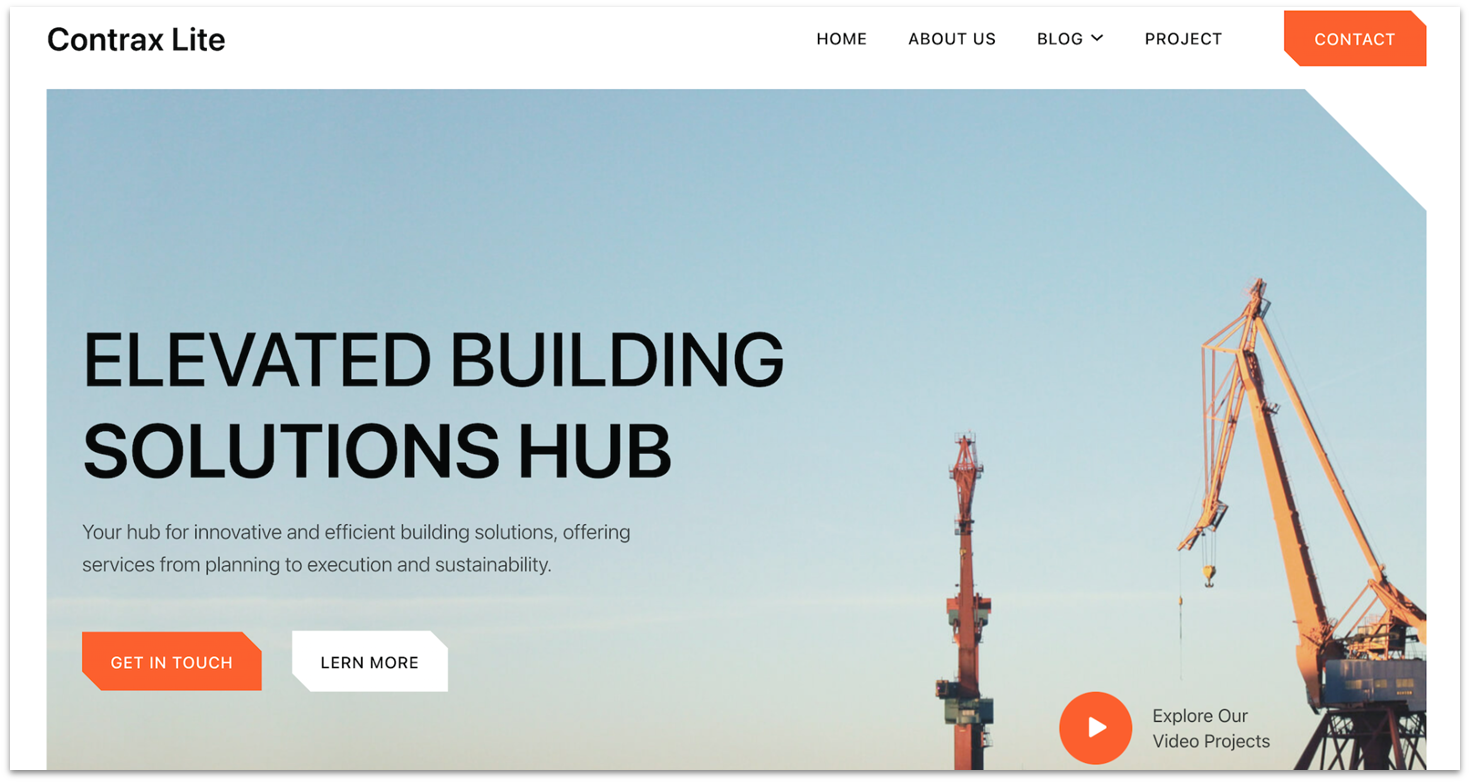
WordPress.com offers tons of themes and plugins that can be tailored to specific needs, such as project portfolios, interactive service lists, and customer inquiry forms. This makes it a solid choice for construction companies looking to build a detailed and expandable online presence.
However, I found WordPress.com’s extensive customization can be overwhelming for beginners. Plus, you have to be on the third tier plan to make the most of WordPress.com. That said, if you want full control over your site, WordPress.com’s learning curve and pricing are definitely worth it.
10. Web.com

Web.com features 10+ construction-specific templates, so you don’t have to get creative if you’re not in the mood. Its functionalities include photo galleries to showcase past projects, sections for customer testimonials, and Google Maps integration – all accessible via an intuitive drag-and-drop interface.
For construction businesses aiming for a standout online presence, Web.com’s features make it a worthwhile choice despite the premium cost. However, if you’re on a budget, you’re better off using a more cost-effective website builder like Hostinger.
How to Build a Website For Your Construction Company
Building your company’s website might be the easiest project you’ll take on – but you still need a good eye for detail. Don’t worry, I’m here to help! Follow my simple step-by-step guide:
- Choose a website builder with contractor-friendly features. Look for a builder that supports service pages, quote request forms, project galleries, and mobile-friendly designs. If you’re on a budget, platforms like Wix offer powerful free or low-cost options.
- Customize a construction-specific template. Templates make it easy to launch quickly without design headaches. Choose one tailored for general contractors, remodelers, or specialty trades like plumbers, electricians, or roofers.
- Add industry-relevant apps & integrations. Level up your site with relevant features, like project galleries to display past work, scheduling tools for client consultations, estimate calculators for quick price ranges, and Google Maps to show your service area.
- Optimize with local SEO. Most of your customers will find you through Google, so use your website builder’s SEO tools or connect with third-party platforms like Yoast or Semrush to boost your visibility on search engines.
- Build trust with visual proof. Use client testimonials, display safety certifications (like OSHA), and show progress photos or time-lapse videos of your work. These details go a long way in turning site visitors into paying clients.
What Every Construction Company Website Should Include
A great construction company website builds trust, communicates clearly, and drives action. Here’s what matters most:
- Clear value proposition. State what you do, where you work, and what sets you apart – right at the top of the homepage.
- Real project photos. Showcase your work with real, high-quality images. Skip the stock photos – use galleries or before-and-after shots.
- Services overview. List your services with brief descriptions. Include estimated timelines or price ranges if possible.
- An About page with real people. Introduce your team. Share credentials, experience, and why clients trust you.
- Testimonials & case studies. Use real quotes and highlight successful projects with outcomes.
- Credentials. Display licenses, insurance, certifications, and affiliations to build credibility.
- Easy contact options. Offer multiple ways to get in touch – form, phone, email, and live chat if possible.
- Strong calls-to-action. Prompt users to “Get a Quote” or “Schedule a Visit” on every page.
- Mobile-friendly design. Ensure your site looks great and loads quickly on mobile devices.
- Project portfolio. Organize your best work by service or project type, with photos and brief descriptions.
These Are the Best Website Builders for Construction Companies
If your top priority is personalizing your site to highlight what makes your company unique, then Wix’s construction templates and custom quote tools are my top recommendation. They let you show off projects, collect leads, and tailor every detail to your brand.
Or, if you want a visually appealing and feature-rich website to help you attract and retain clients, you’ll love Squarespace’s image-heavy layouts and built-in client docs. They can help you streamline your pitch and make a lasting impression.
On the other hand, if you need a fast and affordable way to get online, Hostinger’s AI-powered website builder for contractors can get you up and running in just a few hours.
Take a look at the comparison table below to quickly compare my most recommended builders.
| Free Plan | Best Feature | Best For | Starting Price | ||
|---|---|---|---|---|---|
| Wix | ✔ | Easy to use and highly customizable | Contractors who want to build & launch a site quickly | $17.00 | |
| Squarespace | ✘ | Gorgeous templates and pre-made client documents | Contractors who want sleek, design focused sites | $16.00 | |
| Hostinger Website Builder | ✘ | AI tools for creating custom construction sites fast | Small teams that need an all-in-one, low-maintenance builder | $2.99 | |
| IONOS Website Builder | ✘ | Affordable pricing, competitor tracking and SEO tools | Contractors focused on SEO & tracking local competitors | $1.00 | |
| SITE123 | ✔ | Versatile gallery layouts and great multilingual features | Builders with multilingual clients or strong portfolios | $12.80 | |
| Webador | ✔ | Intuitive drag-and-drop editor | New businesses looking to get online quickly | $5.00 |