Inside this Article
What We Look For in the Best Alternatives to Webflow1. Editor X: Easier to Use With Complete Creative Freedom2. Squarespace: Stunning Templates and Better Social Media Tools3. Duda: Better Personalization and Client Management Tools4. WordPress.com: Better-Designed Themes and Huge Plugin Library5. Shopify: More Advanced Tools for E-Commerce Sites6. BigCommerce: Multilingual Support for Large TeamsPick the Best Webflow Alternative to Build Complex Sites QuicklyFAQ
Short on Time? These Are the Best Alternatives to Webflow in 2025
- Editor X – Perfect mix of ease of use and creative freedom.
- Squarespace – Gorgeous templates and excellent social media tools.
- Duda – The best option for managing clients and ensuring a smooth visitor experience.
What We Look For in the Best Alternatives to Webflow
When choosing the best Webflow alternatives, I focused on features that Webflow doesn’t do justice.- Easier to use. Webflow has extensive customization options but also a steep learning curve. All website builders on my list have intuitive interfaces that are easy to navigate while offering flexible design options.
- Better-designed templates. Webflow has plenty of templates, but more isn’t always better. Some site-building tools on my list offer fewer template choices but have more varied designs, and some even come with useful apps pre-installed.
- Cheaper (and more transparent) pricing. Webflow’s paid plans fall on the pricier side, and the exact amount you’d be paying can be hard to pin down. In contrast, the site creators on my list have clear pricing structures and more affordable plans.
- Wider range of third-party apps. Unlike Webflow, these site builders include robust app markets with third-party integrations to extend your site’s functionality.
- Better direct customer support. These website builders provide more direct support channels, making it easier to get in touch if you’re dealing with urgent issues.
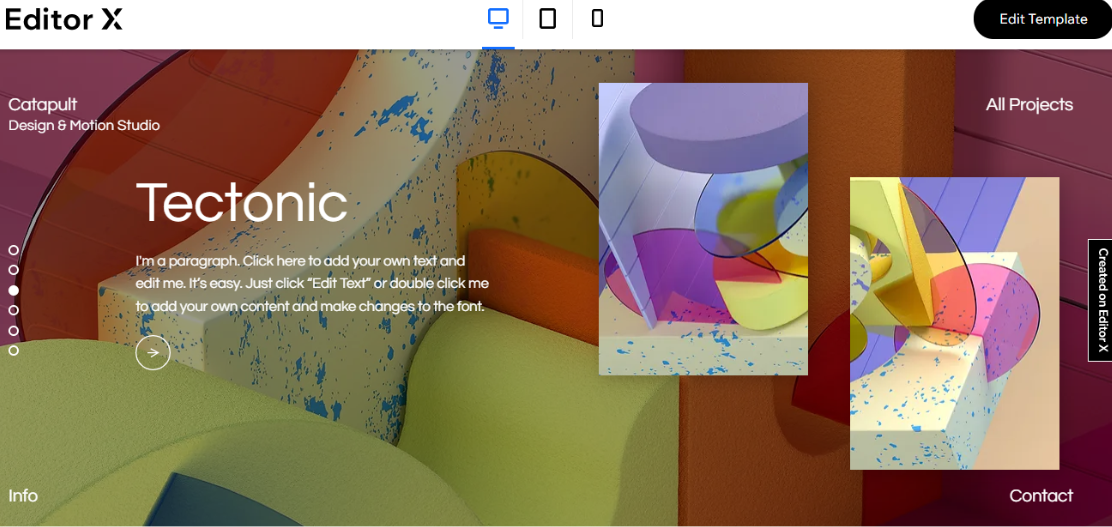
Features
- Advanced collaboration tools. Unlike Webflow, there’s no limit to how many collaborators can simultaneously work on your Editor X site. You can communicate in real time with your team by leaving comments on elements across breakpoints.
- Easy blogging. Compared to Webflow, Editor X has more blogging tools, which include the ability to schedule blog posts, optimize images, customize the look of individual posts, and more.
- 300+ apps and integrations. Editor X gives you access to Wix’s robust app marketplace. You’ll find tools for anything from shipping to analytics to extend your site’s functionality.
- 24/7 customer support. In addition to its comprehensive knowledge base, Editor X has 24/7 live chat, tickets, and callback support.
| Free plan | Yes |
| Storage space | 10 GB to 50 GB; 1 hour to unlimited hours of video |
| Built-in e-commerce | Yes |
| Starting Price | $17.00 |


Save up to 36 % on your Squarespace plan today!
Plus get a free domain for one year!
48 users used this coupon!
Features
- Robust e-commerce. Unlike Webflow, Squarespace lets you sell unlimited products on all plans and gives you access to a POS system for in-person sales. You also get many tools for managing inventory, shipping, and more.
- Affordable add-ons. Squarespace Email Campaigns is a paid add-on that lets you customize email templates to match the look of your site. Also, you can use Squarespace’s scheduling to take appointments and send automatic reminders to clients.
- Free logo maker. Squarespace’s free logo maker can help you get inspired and build your brand identity with decent-looking designs.
- Weglot Translate Extension. This third-party extension automatically translates your content to 100+ languages, which is perfect if you provide services to clients internationally.
| Free plan | No, but there’s a 14-day free trial |
| Storage space | Unlimited for images, 30 minutes of video |
| Built-in e-commerce | Yes |
| Starting Price |
$16.00 |

Short on time?
Take this one-minute quiz to learn which website builders are best for your project.
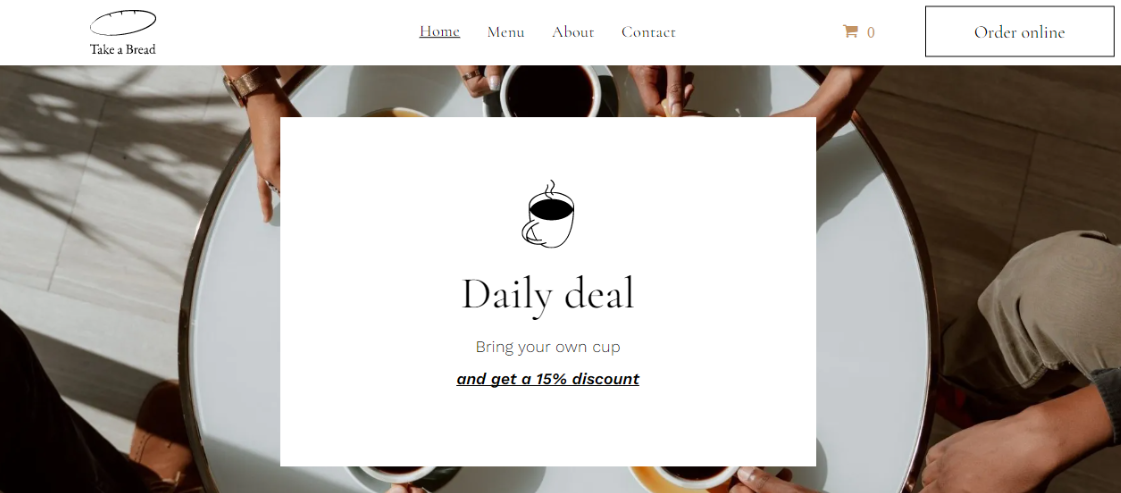
Features
- Client billing. Duda’s built-in billing tool allows you to create, send and manage payment requests directly from your dashboard.
- Flex mode. Duda’s separate Flex editor lets you edit using layers, complex layouts, and CSS code, giving you complete control over your site at any screen size.
- Team roles. You can have many people collaborating on your site at once. You can also assign specific roles to team members, such as for design or blog content.
- Site comments. Both clients and team members can communicate via site comments.
| Free plan | No, but there’s a 14-day free trial |
| Storage space | Unlimited |
| Built-in e-commerce | Yes |
| Starting Price | $14.00 |

Features
- Flexible content editor. WordPress.com uses a “block editor” for pages and blog posts. It turns all the content on a page into moveable blocks (such as paragraphs, headings, and background images). It’s very flexible, which is ideal for creative writers.
- Automated backup and one-click rewind. On the Business plan and up, you can download a backup of your site or restore it to a previous state.
- Sell online with WooCommerce. WordPress integrates seamlessly with WooCommerce, which is ideal for e-commerce stores. With a few clicks, you can add a shopping cart and a checkout process, accept payments, and gain access to many e-commerce essentials.
- Jetpack essentials. Thanks to Jetpack features, you’ll get faster-loading pages, protection from spam, and optimized SEO to rank high on search engines
| Free plan | Yes |
| Storage space | 1GB to 200GB |
| Built-in e-commerce | No, but available via plugins |
| Starting Price | $4.00 |
5. Shopify: More Advanced Tools for E-Commerce Sites

Features
- 3D asset displays. In addition to standard images, Shopify lets you add 3D photos of your products to give your customers more accurate representations.
- Shopify Payments. Apart from allowing you to integrate with over 100 payment processors, Shopify has its own payment solution, Shopify Payments. For an additional monthly fee, this supports multi-currency selling and eliminates transaction fees.
- Multi-channel selling. In contrast to Webflow, Shopify lets you sell on various platforms, including Facebook, Instagram, TikTok, eBay, Walmart Marketplace, and more.
- Built-in fraud protection. This tool will help you detect orders that might be fraudulent.
| Free plan | No, but there’s a 14-day free trial |
| Storage space | Unlimited |
| Built-in e-commerce | Yes |
| Starting Price | $29.00 |
6. BigCommerce: Multilingual Support for Large Teams
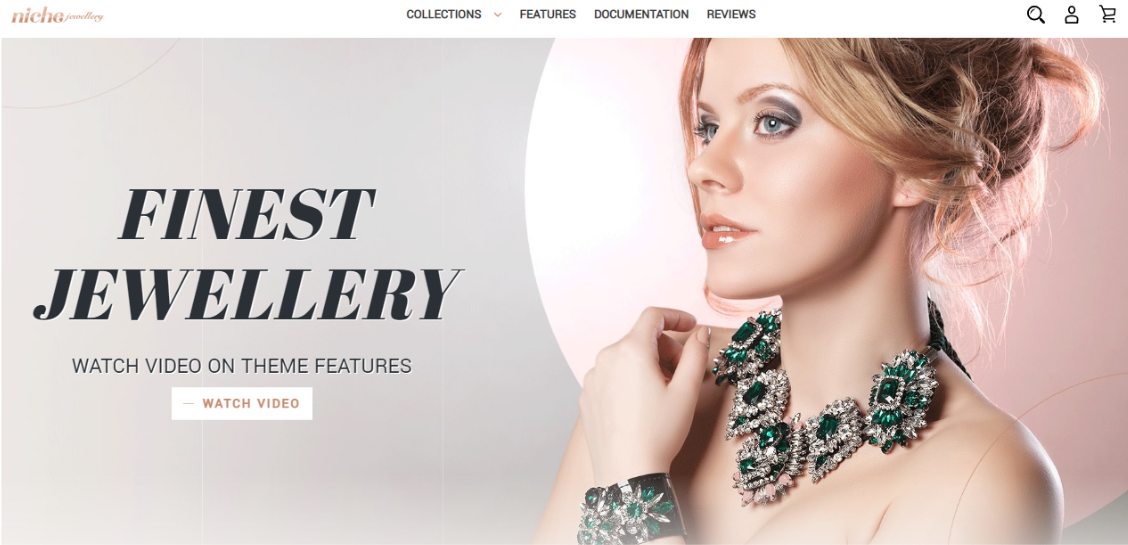
Features
- Advanced reporting. BigCommerce’s exhaustive reporting tools give you info on sales, abandoned carts, in-store search, marketing, new and returning customers, and more.
- Persistent cart. You can improve your customers’ experience by allowing them to save their carts. If they switch devices, the items will still be there.
- Customer segmentation. This feature allows you to sort customers into groups (e.g., for pricing, promotions, or product access) to create more personalized experiences on your site.
- Multi-currency selling. BigCommerce allows you to integrate payment gateways like Apple Pay and Google Pay, accepting payments in over 100 currencies.
| Free plan | No, but there’s a 15-day free trial |
| Storage space | Unlimited |
| Built-in e-commerce | Yes |
| Starting Price | $29.00 |
Pick the Best Webflow Alternative to Build Complex Sites Quickly
All these builders will let you create beautiful and engaging websites, even if you have little experience with web design. However, the best platform for you will depend on your needs.
If you want creative freedom and excellent collaboration tools, Editor X is my top recommendation. Editor X makes it easy for teams to collaborate on designs and provides plenty of built-in and third-party functionality. Despite its incredible flexibility, Editor X is still beginner friendly.
On the other hand, if you require advanced social content creation, Squarespace is a great option, thanks to its native social media tools. Squarespace also has best-in-class templates to ensure your website looks modern and professional.
Or, if client management is your top priority, Duda’s white-label tools will allow your clients to manage their websites without breaking anything. Duda also has extensive personalization features to help you create unique experiences.
Here’s a quick recap of all the builders I tested:
| Free Plan | Best Feature | Best For | Starting Price | ||
| Editor X | ✔ | User-friendly yet advanced customization | Designers with plenty of collaborators | $17.00 | See Deals |
| Squarespace | ✘ | Beautiful templates | Websites focused on social media content | $16.00 | See Deals |
| Duda | ✘ | White label | Client management | $14.00 | See Deals |
| WordPress.com | ✔ | Extensive third-party functionality | Content-rich websites | $4.00 | See Deals |
| Shopify | ✘ | Robust e-commerce tools | Online stores looking to grow | $29.00 | See Deals |
| BigCommerce | ✘ | Multilingual websites | Large e-commerce businesses | $29.00 | See Deals |


















