Inside this Article
Short on Time? These Are the Best Web Hosts for SEO in [CurrentYear]What We Look For in the Best Web Hosts for SEO1. Hostinger: Affordable SEO-Boosting Shared Hosting2. IONOS: Beginner-Friendly SEO Hosting With Free Tools3. InterServer: Speedy Shared Hosting With Site Statistics and SEO Panel4. A2 Hosting: Fast and Reliable Optimized Hosting5. HostArmada: Cloud-Based Hosting for Speed and Scalability6. SiteGround: SEO-Friendly Managed WordPress Hosting On a BudgetOther Notable Web Hosts for SEOThe Best Web Host for SEO Will Boost Your SERPsFAQs
Short on Time? These Are the Best Web Hosts for SEO in 2025
- Hostinger – Budget-friendly and reliable hosting that includes excellent AI-powered SEO content generation tools.
- IONOS – User-friendly host ideal for those new to SEO, with a free site analyzer and specialized SEO tools.
- InterServer – Shared hosting with an integrated SEO control panel, free SSL certificates, and automated weekly backups.
What We Look For in the Best Web Hosts for SEO
Your website’s users need to know they can rely on your site to be available every time they visit. You also need a site that new users can find via SERPs. In either case, your hosting provider can help or hurt your SEO. When testing, we looked for hosts that went beyond “helpful” in boosting site SEO. Some of their standout features include:- SEO tools. You can boost your website’s SEO without the help (or the cost) of an expert – you just need the right tools for the task. Many of the hosts on my list include effective tools for free, giving you the resources to optimize your site yourself.
- Excellent loading speeds. It’s no secret that Google prioritizes fast-loading websites because speed enhances the user experience – no user likes a website that loads slowly.
- Uptime. A minute or two of downtime won’t affect your ranking in SERPs, but if your site is offline, users will immediately bounce back to Google. This can potentially hurt your ranking. The hosts on my list have excellent uptime records backed by reliable guarantees.
- Data center locations. Having more locations to choose from means that you can host your website closer to your target audience. This, in turn, can boost your site’s performance.
- Free SSL certificate. SSL encrypts all data on your website and is crucial for sites that handle sensitive user information. Recently, Google has confirmed that websites without an SSL – whether these are e-commerce platforms or not – rank lower in SERPs.
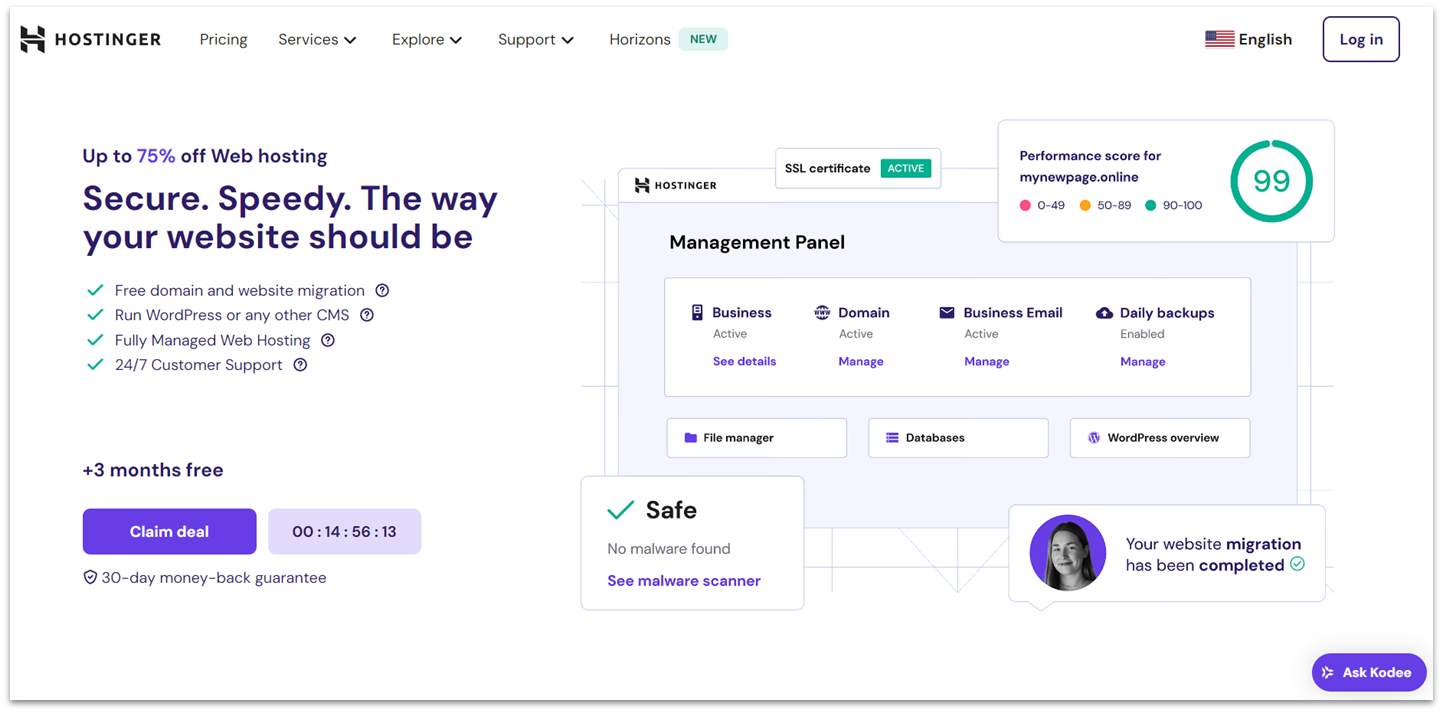
Hostinger Web Hosting
Plan NameStorageBandwidthFree SSLNumber of SitesPriceFree Months
More detailsA free domain name is included with some hosting plans from Hostinger
Features
- Generous resources. Hostinger’s shared plans include unlimited bandwidth, unlimited free SSL certificates, and free automated backups. You’ll also get a free domain name and professional email for a year.
- WordPress optimizations. Hosting plans come with preinstalled LSCWP (LiteSpeed Cache for WordPress). The plugin is neatly integrated into your dashboard, so it’s easy to boost the performance of your WordPress website.
- Data centers on four continents. Hostinger has 10+ data centers strategically positioned around the world. If your audience is in North America, South America, Europe, or Asia, you can improve your website’s performance by choosing the right data center location.
- The simplified hPanel. Hostinger’s proprietary control panel makes it easier to install your favorite CMS, set up a website, and access your SEO tools.
| Speed Optimizations | LiteSpeed web server and caching, LSCWP |
| Free SSL | ✔ |
| Data center locations | 1 in the US, 2 in Asia, 4 in Europe, 1 in South America |
| Available SEO tools | AI SEO Assistant |
| Starting price | $2.99 |
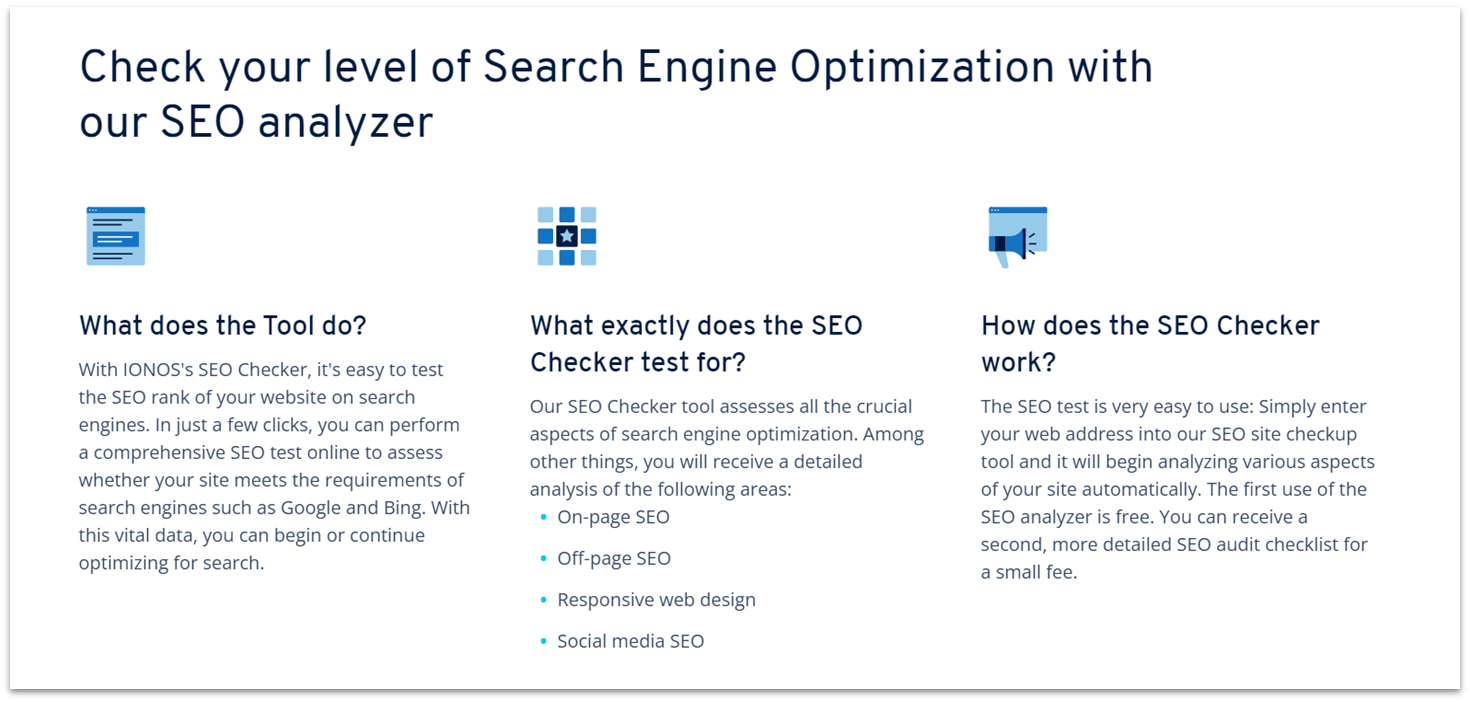
IONOS Web Hosting
Plan NameStorageBandwidthFree SSLNumber of SitesPriceFree Months
More detailsA free domain name is included with some hosting plans from IONOS
Features
- On-demand resources. During times of peak traffic, you can temporarily add resources to your existing plan for a small monthly fee. These performance level upgrades increase RAM and storage so that you don’t lose visitors due to inaccessibility.
- Website builder with SEO tools. IONOS’ website builder offers built-in SEO content generation tools. On the Premium plan, you’ll also get access to the rankingCoach Essential plan.
- SEO plans for e-commerce. Specialized e-commerce plans offer a ton of free tools to improve SEO, including AI-generated product descriptions and out-of-the-box SEO-friendly templates.
- GDPR compliance. IONOS ensures that all of its AI-generated sites are GDPR compliant, creating privacy policy pages, analytics opt-out messages, and cookie consent banners.
| Speed Optimizations | SiteAnalytics, free IONOS CDN |
| Free SSL | ✔ |
| Data center locations | 3 in the US, 6 in Europe |
| Available SEO tools | SiteAnalytics, SEO Checker, rankingCoach |
| Starting price | $1.00 |
InterServer offers a single, Standard shared hosting plan with unlimited websites, domains, storage space, bandwidth, and email, all at an affordable cost. The provider has an excellent uptime record backed by a 99.9% uptime guarantee, and the Standard package includes several performance-enhancing features to boost your loading speeds.
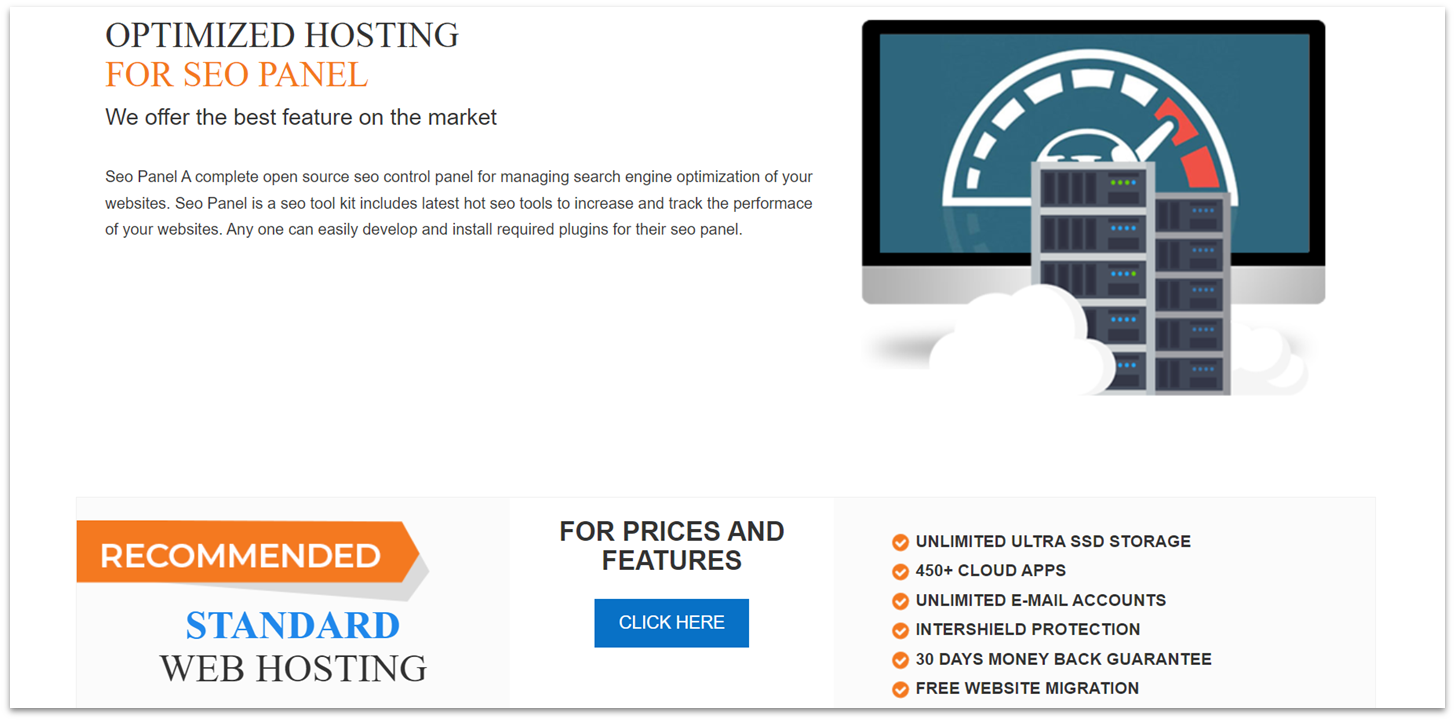
InterServer Web Hosting
Plan NameStorageBandwidthFree SSLNumber of SitesPrice
More detailsFeatures
- Underloaded servers. InterServer’s shared servers only use 50% of resources to keep neighboring websites from interfering with your site’s performance.
- In-house security solution. If your site becomes compromised, InterServer will take the necessary steps to investigate and clean up your site for free. This offer also extends to new users who are migrating their hacked site to InterServer.
- Inter-Proxy. InterServer offers a proprietary suite of caching tools designed to help your website load faster, reducing visitor wait times and boosting performance and SEO scores.
- Cheap VPS. If you need more resources to support your growing website, you can switch to one of InterServer’s highly affordable VPS packages. You can even ask the tech team to perform the transfer for you.
| Speed Optimizations | LiteSpeed web server and caching |
| Free SSL | ✔ |
| Data center locations | 3 in the US |
| Available SEO tools | Available via Softaculous: SEO Panel, SeoToaster CMS, SEOPress, and more |
| Starting price | $2.50 |
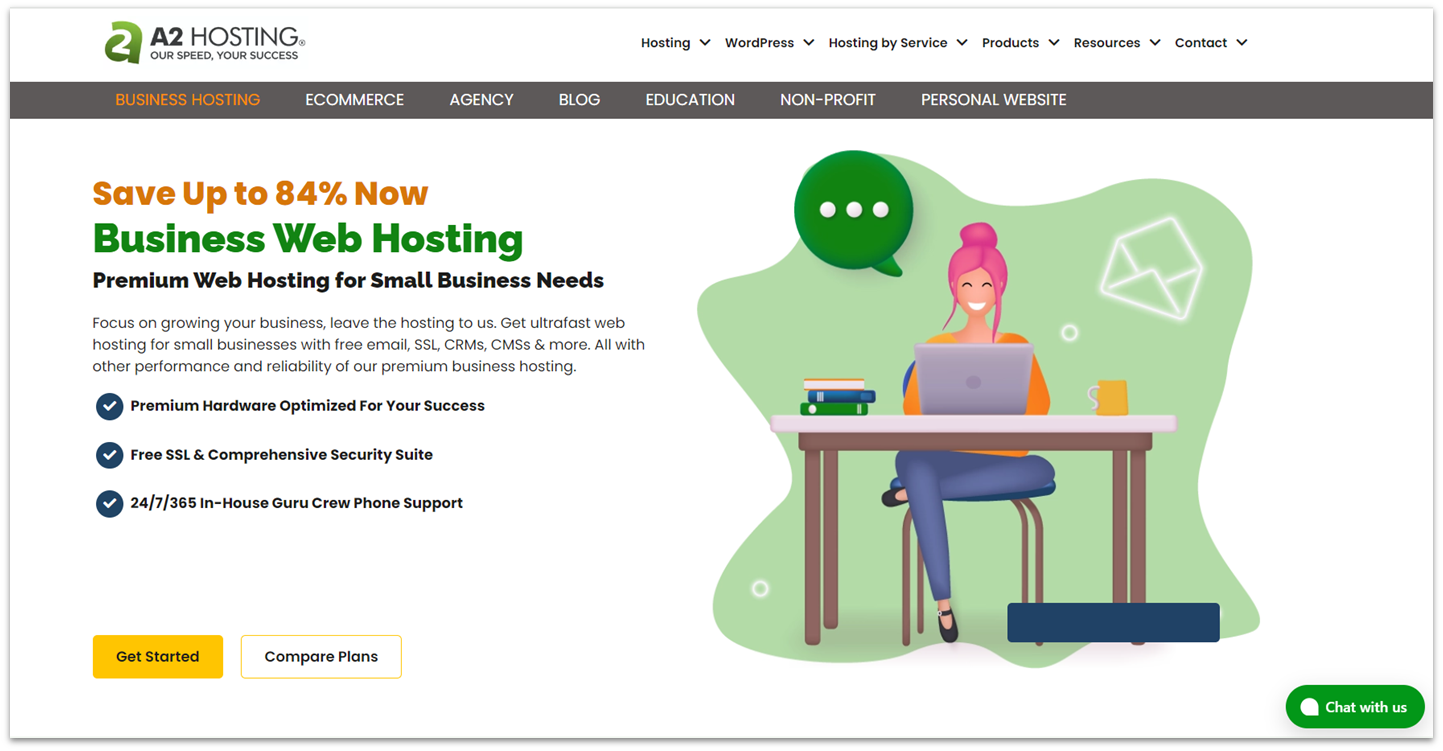
InterServer Web Hosting
Plan NameStorageBandwidthFree SSLNumber of SitesPrice
More detailsFeatures
- A2 Optimized for WordPress plugin. The A2 Optimized plugin is available through the one-click installer. It gives you insights into page load speeds, site and server performance, and caching. It will also recommend image compression and CSS script minification to improve loading speeds.
- A2 Optimized Site Accelerator. A2 Hosting provides a suite of preconfigured caching tools – powered OPcache and Turbo Cache – to provide faster loading speeds and page performance. Turbo Cache, for example, stores the HTML output of a page so that you won’t need to run PHP every time a visitor comes to your site.
- Reinforced DDoS protection. DDoS attacks overwhelm web servers with excessive traffic, potentially taking your site offline – an issue that can negatively impact your SEO ranking. A2 Hosting provides reinforced DDoS protection to stop this from happening.
- Free performance optimization. The A2 Hosting team offers a free review of your site, followed by an optimization session to boost speed and overall performance.
| Speed Optimizations | LiteSpeed (Turbo plans), Turbo servers, A2 Site Accelerator |
| Free SSL | ✔ |
| Data center locations | 2 in the US, 1 in Europe, 1 in Asia |
| Available SEO tools | A2 Optimized for WordPress plugin, free performance review and optimization on select plans |
| Starting price | $1.99 |
5. HostArmada: Cloud-Based Hosting for Speed and Scalability

HostArmada Web Hosting
Plan NameStorageBandwidthFree SSLNumber of SitesPrice
More detailsA free domain name is included with some hosting plans from HostArmada
Features
- Redundant network. HostArmada’s redundant network ensures reliable uptime by providing a failover protocol. This means that if a server fails, the connection will automatically default to a redundant server on standby.
- Multiple data centers. With data centers on three continents, HostArmada allows you to choose a server location closer to your audience. There are 11 locations available for shared hosting and 12 locations for VPS hosting.
- Low server load. HostArmada strives to keep server loads low by limiting the number of clients on each server. Doing so boosts your visitor’s user experience and your site’s SEO.
- Long money-back guarantee period. Unlike the standard 30-day money-back guarantee, you can try HostArmada’s cloud hosting risk-free for 45 days.
| Speed Optimizations | LiteSpeed servers, cloud-based architecture |
| Free SSL | ✔ |
| Data center locations | 3 in the US, 1 in Canada, 3 in Europe, 3 in Asia, 1 in Australia |
| Available SEO tools | SEO plugins available for WordPress, SEO Panel and other tools available via Softaculous |
| Starting price | $2.49 |
6. SiteGround: SEO-Friendly Managed WordPress Hosting On a Budget
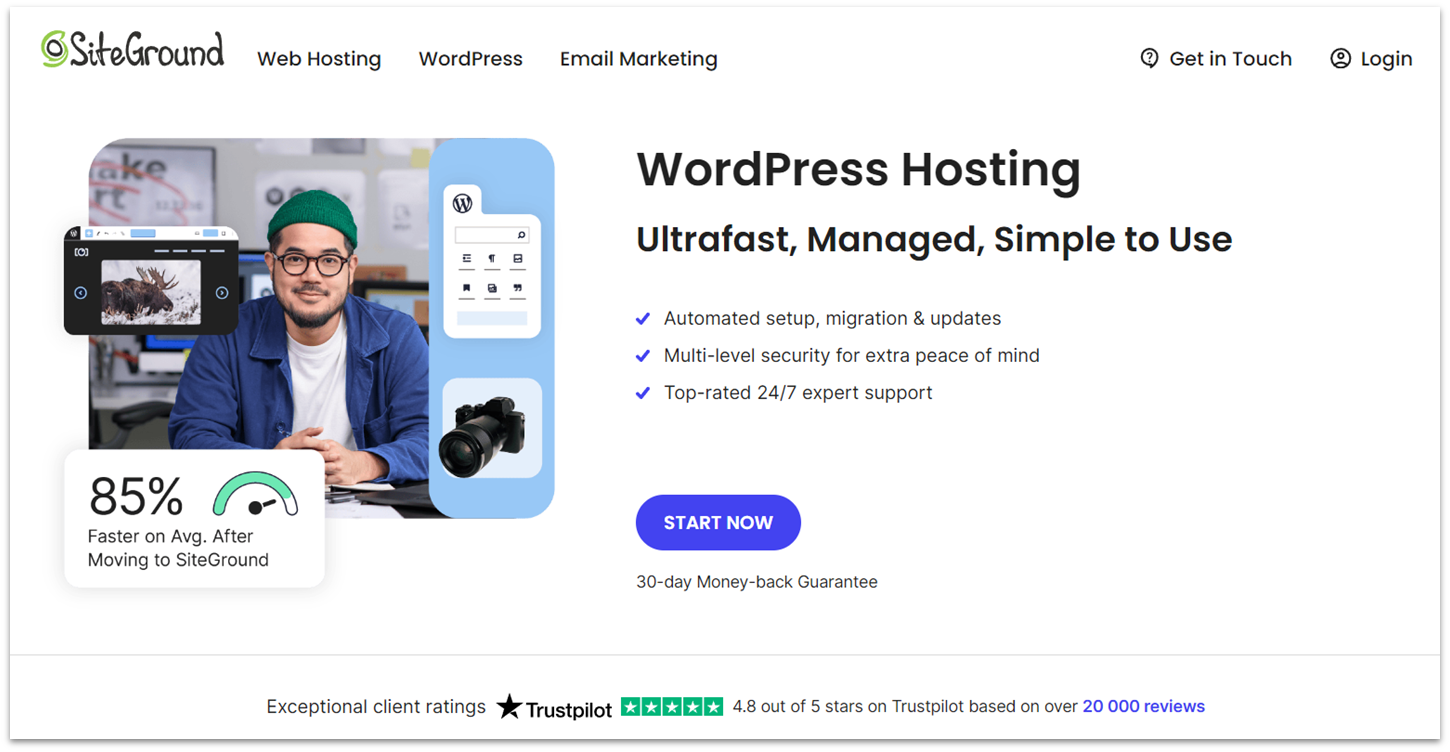
SiteGround Web Hosting
Plan NameStorageBandwidthFree SSLNumber of SitesPrice
More detailsA free domain name is included with some hosting plans from SiteGround
Features
- WordPress Starter wizard. This tool is an interactive, step-by-step guide to building your first website. You’ll get to choose from several professional WordPress themes and you can add functionalities like a portfolio, online store, and contact forms during setup.
- Integrated caching. All shared and WordPress hosting plans feature SiteGround’s SuperCacher. There are three caching options for static data, dynamic data, and database connectivity to drastically improve your site’s performance.
- Built on Google Cloud Platform (GCP). SiteGround has partnered with GCP for all of its shared hosting and managed WordPress plans. Your website is on GCP by default, which translates into better performance, stability, and scalability.
- Complete account isolation. Using LXC (Linux containers) technology, SiteGround ensures that user accounts are completely isolated from one another, even on the same server. This means that your neighbors can’t “borrow” your allocated resources or compromise your site in case of a security breach.
| Speed Optimizations | Google Cloud Platform servers, SuperCacher |
| Free SSL | ✔ |
| Data center locations | 4 in the US, 5 in Europe, 1 in Asia, 1 in Australia |
| Available SEO tools | SG Optimizer plugin |
| Starting price | $2.99 |
Other Notable Web Hosts for SEO
7. Nexcess
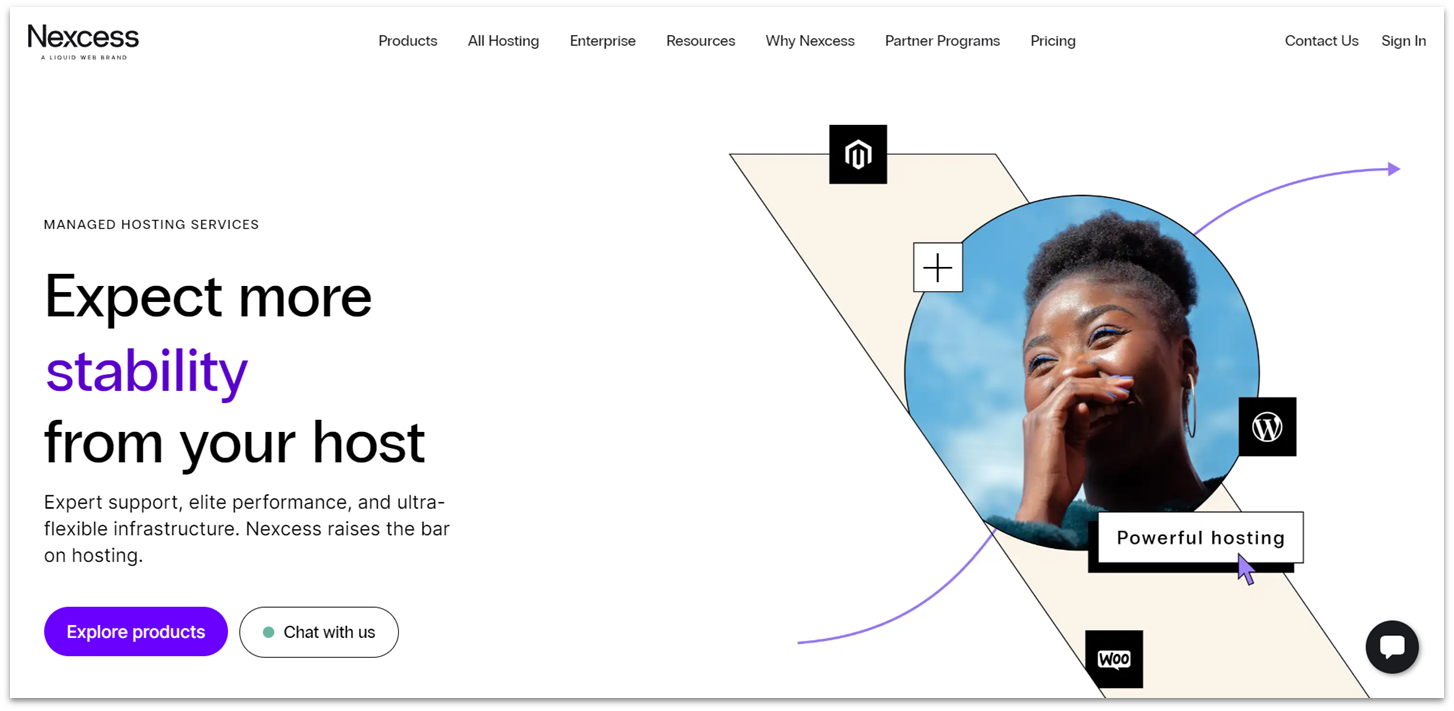
8. GreenGeeks
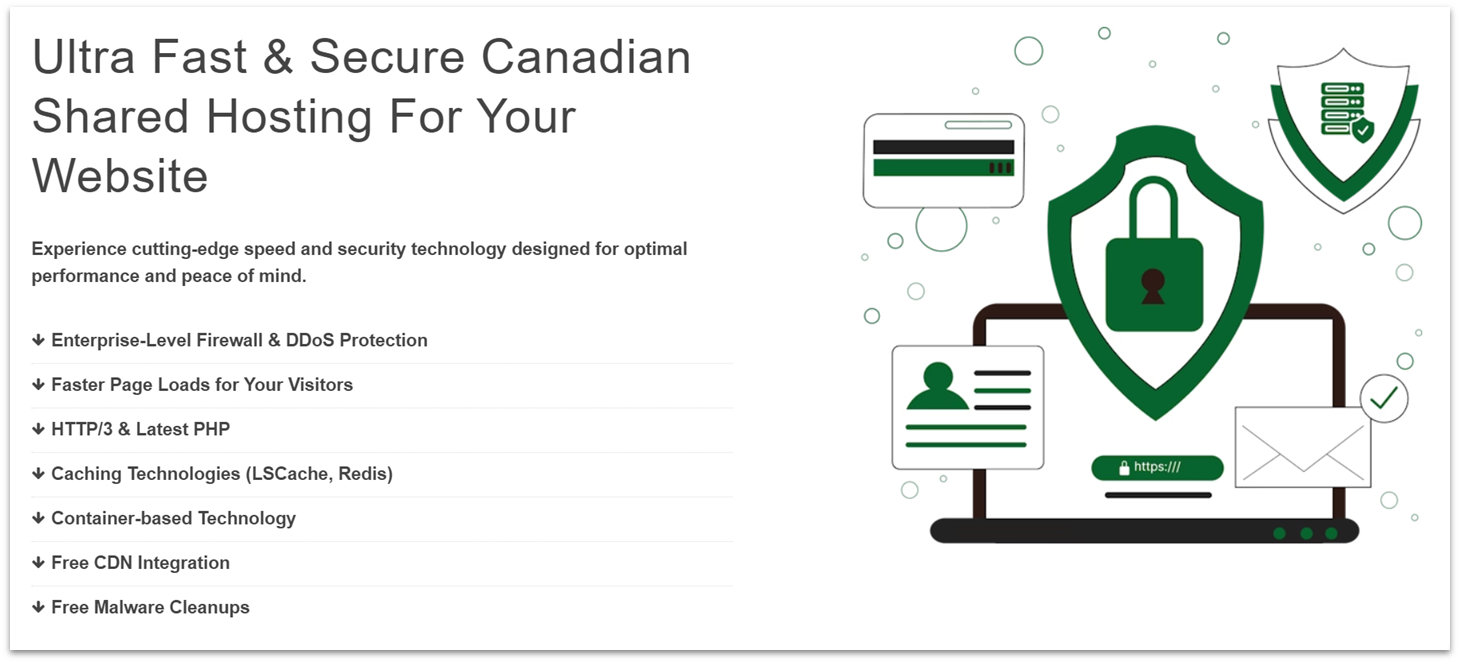
9. InMotion Hosting
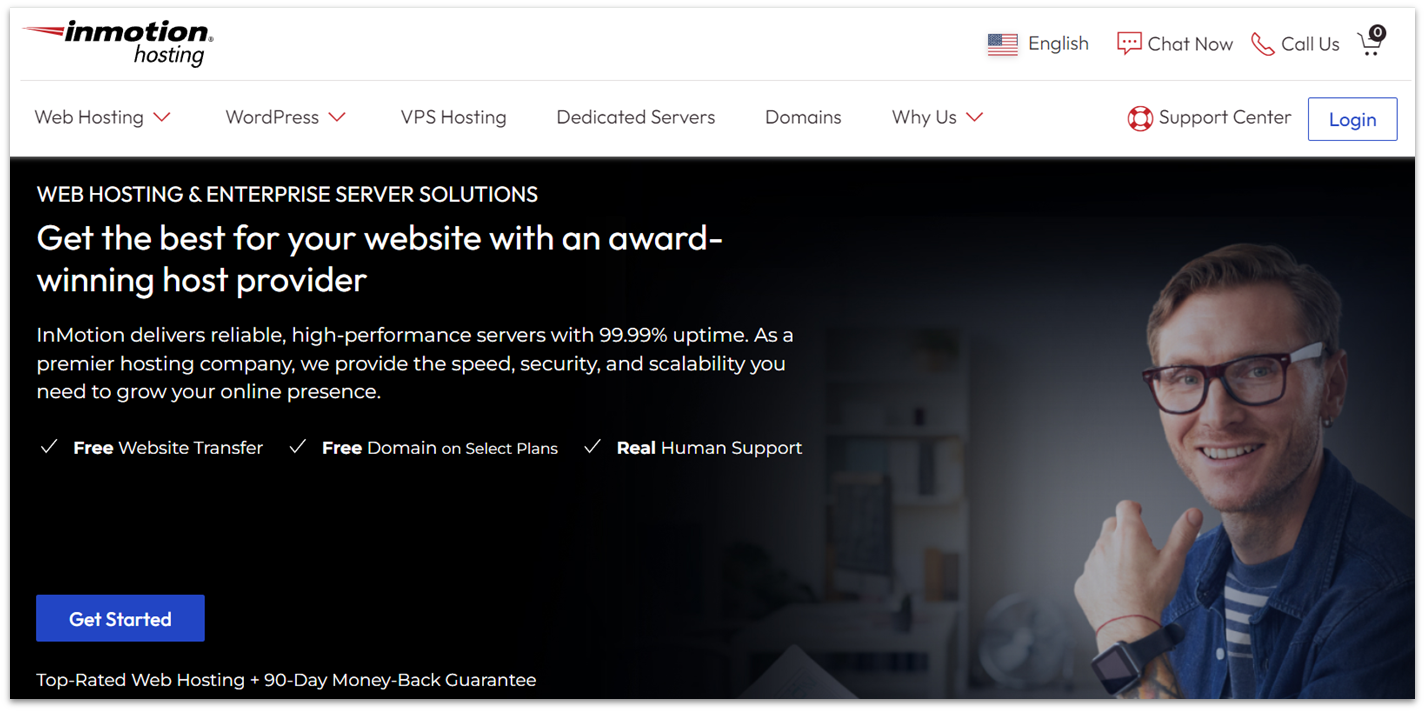
10. ScalaHosting

The Best Web Host for SEO Will Boost Your SERPs
I’ve reviewed the top hosts that offer excellent SEO services to help your site reach great heights in the SERPs. Which one is the right choice for you? If budget matters as much as SEO, you can’t go wrong with Hostinger. Its services are some of the most inexpensive in the industry, while offering superb performance and reliability. When you need a beginner-friendly home for your starter site, IONOS offers great support at an even better price – plus you’ll be able to improve your site’s SEO with its free and add-on tools. If your project needs room to grow and SEO-enhancing speed and security, InterServer could be your host of choice. Its single shared hosting plan includes unlimited websites, storage space, bandwidth, email accounts, and more.If you’re still undecided about which of our hosts is the best choice for you, the following comparison table might help:
| Standout SEO Feature | Standout Hosting Feature | Uptime Guarantee With SLA | Starting Price | ||
|---|---|---|---|---|---|
| Hostinger | Website builder with AI SEO Assistant | Excellent performance and reliability | ✔ | $2.99 | |
| IONOS | SEO Checker, SiteAnalytics and rankingCoach | On-demand resources for shared hosting | ✔ (cloud hosting) | $1.00 | |
| InterServer | Inter-Proxy caching solution | Entry-level plan with unlimited resources | ✔ | $2.50 | |
| A2 Hosting | A2 Optimized Site Accelerator | Speed-optimized Turbo servers | ✔ | $1.99 | |
| HostArmada | Out-of-the-box caching | Cloud hosting for all plans | ✔ | $2.49 | |
| SiteGround | SG Optimizer plugin for WordPress | Site Tools control panel | ✘ | $2.99 |








![8 Best Enterprise WordPress Hosting (Scalable & Reliable) [2025]](https://dt2sdf0db8zob.cloudfront.net/wp-content/uploads/2024/11/Best-Enterprise-WordPress-Hosting-1.png)
![8 Best Enterprise WordPress Hosting (Scalable & Reliable) [2025]](https://dt2sdf0db8zob.cloudfront.net/wp-content/uploads/2023/05/Caitlin-Greyling-150x150.jpg)






