Inside this Article
What We Look For in the Best Web Hosts for Beginners1. Hostinger: An All-Around Host for Beginners With Strong Performance and a Free AI Builder2. IONOS: Affordable Plans for Beginners With Dedicated Support3. A2 Hosting: Great Combination of Budget-Friendly Plans and Fast Loading Speeds4. InterServer: Unlimited Shared Hosting With Plenty of Free Features for Beginners5. SiteGround: User-Friendly Dashboard With Semi-Managed Features for Beginners6. GreenGeeks: Beginner-Friendly and Eco-Friendly Hosting With Stellar SupportOther Notable Web Hosts for BeginnersChoose the Best Beginner-Friendly Host for Your NeedsFAQ
Short on Time? These Are the Best Web Hosts for Beginners in 2025
- Hostinger – Low-cost one-stop-shop for websites with AI site builder and content creator tools.
- IONOS – Dedicated customer support and generous first-term discounts for new customers.
- A2 Hosting – Budget hosting with surprisingly fast loading speeds and a unique anytime refund policy.
What We Look For in the Best Web Hosts for Beginners
Here’s what I focused on when evaluating hosts to ensure a smooth start to your online journey:- Ease of use. The best hosts for beginners offer a straightforward sign-up process and intuitive control panels. You should feel confident and stress-free while creating and managing your site, even with limited technical knowledge or assistance.
- Website builder. Some hosts on my list provide an easy-to-use website builder. This tool makes web design accessible by helping you create a professional-looking site without the need to know how to code. AI website creators and content creator tools are another big plus.
- Performance and reliability. I prioritized hosts that offer stellar uptime, fast loading speeds, and consistent global performance. All of these factors ensure your website remains accessible and loads quickly for your visitors.
- Helpful support. Reachable and helpful support is crucial. Whether you need assistance troubleshooting a tech issue or have a question about your account, you deserve prompt and effective support.
- Affordable pricing. I looked for hosts that offer transparent pricing and a money-back guarantee. A first-term discount and low renewal rates were also an important factor. However, I also balanced pricing with features to find hosts offering the best value.
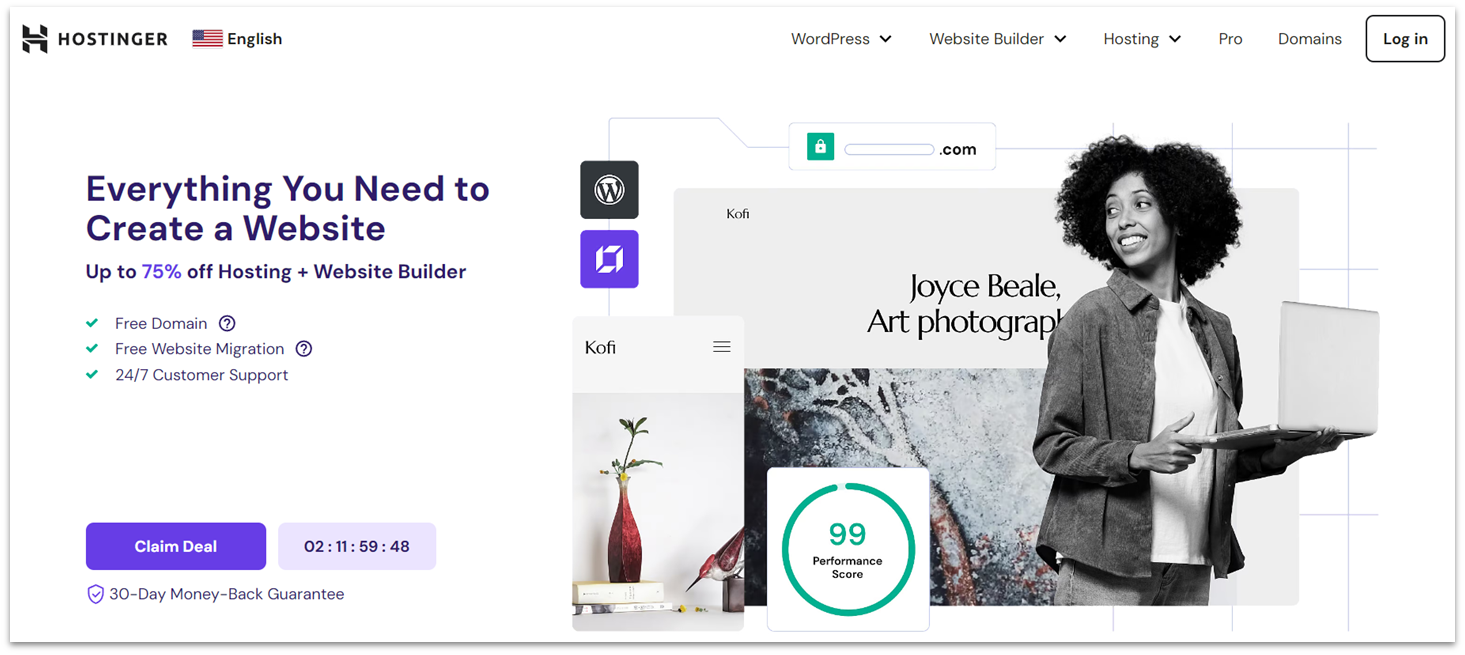
Hostinger Web Hosting
Plan NameStorageBandwidthFree SSLNumber of SitesPriceFree Months
More detailsA free domain name is included with some hosting plans from Hostinger
Features
- AI tools. You can generate a unique website within minutes with Hostinger’s proprietary drag-and-drop website builder, available on all plans. There’s also an AI copywriter, AI SEO tool, and AI heatmaps tool, although some of these are only available on select higher-tier plans.
- In-house control panel. hPanel is Hostinger’s proprietary control panel. Unlike many third-party control panels, it’s not hosted on your server, leaving more resources for your website. It’s free and easy to use, even for beginners.
- Easy to understand performance and security metrics. You can access performance and security information for your websites directly from hPanel. Here you’ll be able to see your traffic data, test site loading speed, view security threats, and manage your SSL certificates.
- WordPress features. Optimized for WordPress, Hostinger’s shared hosting plans feature 1-click WordPress installations, multi-site compatibility, and performance optimizations. Once you’re ready to upgrade, higher tier plans get even better built-in WordPress tools, such as website staging, Object Cache, and automatic updates.
| Money-back guarantee | 30 days |
| Performance during testing (loading speed in the US / uptime) | 0.8 seconds / 100% |
| Support channels | 24/7 live chat and email |
| Starting price | $2.99 |
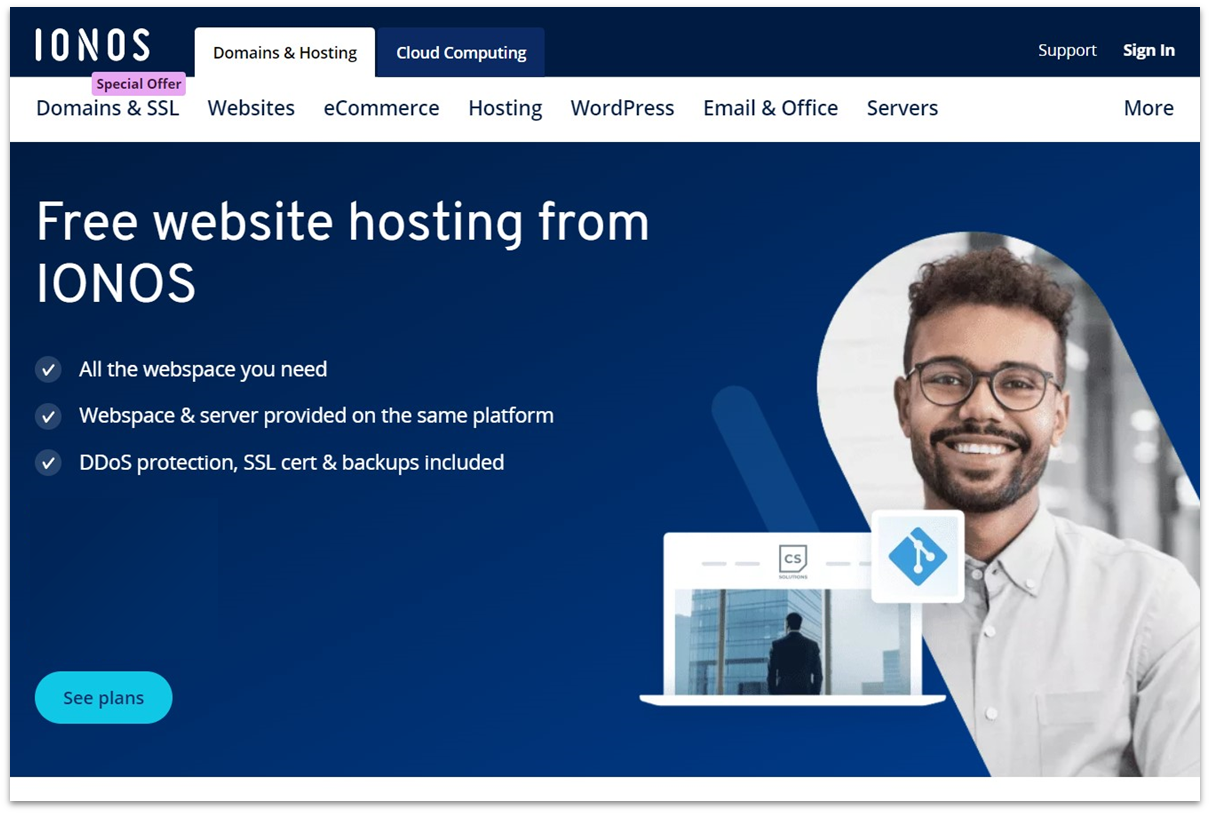
IONOS Web Hosting
Plan NameStorageBandwidthFree SSLNumber of SitesPriceFree Months
More detailsA free domain name is included with some hosting plans from IONOS
Features
- Free daily backups. IONOS ensures your data is always secure with daily backups. With one click, you can quickly restore your site to a previous state in the event of data loss or a hack.
- Dedicated resources. Unlike many other hosts, IONOS offers dedicated resources like RAM (512 MB all the way up to 19 GB on its Ultimate plan) for its shared hosting plans. Having dedicated RAM means your site remains speedy and responsive, regardless of other shared resources.
- SiteAnalytics tool. With IONOS’s SiteAnalytics tool, you can easily track your website’s performance statistics, such as for visitor counts, visit durations, and bounce times. This information is essential for growing your website and optimizing its content.
- Free Wildcard SSLs. Security is a top priority for IONOS. It offers free Wildcard SSL certificates to secure your site, enhancing its credibility and safety. Wildcard SSLs are more secure than Let’s Encrypt SSL certificates, which are what most other hosts offer for free.
| Money-back guarantee | 30 days |
| Performance during testing (loading speed in the US / uptime) | 0.7 seconds / 100% uptime |
| Support channels | 24/7 live chat, email, phone |
| Starting price | $1.00 |

A2 Hosting Web Hosting
Plan NameStorageBandwidthFree SSLNumber of SitesPrice
More detailsFeatures
- Optional website builder. Like IONOS, A2 Hosting has a proprietary site builder excellent for beginners. For a small fee, you can add it to your shared hosting plan. You’ll get customizable modern templates as well as interactive elements like forms.
- Generous storage. A2 Hosting includes a minimum of 100 GB SSD storage on its entry-level StartUp shared hosting plan. All other shared hosting plans from A2 Hosting include unlimited SSD or NVMe SSD storage.
- WordPress plugin. Using A2 Hosting’s plugin, you can easily analyze your site, plugins, security, and theme performance in one place. You also get useful suggestions for site improvement with detailed explanations.
- Managed shared WordPress and VPS plans. While costlier than shared plans, A2 Hosting also offers fully managed WordPress and VPS hosting. These options are here in case you want to upgrade to a managed plan if you need more resources but also want to keep things easy.
| Money-back guarantee | 30 days plus an anytime refund on unused services |
| Performance during testing (loading speed in the US / uptime) | 0.6 seconds / 100% |
| Support channels | 24/7 live chat, email, phone, ticket |
| Starting price | $1.99 |

InterServer Web Hosting
Plan NameStorageBandwidthFree SSLNumber of SitesPrice
More detailsFeatures
- Free website migration. InterServer offers free site migration as part of its service. However, do note that you need to give time for the transfer before canceling your existing plan.
- Inter-Insurance. On top of free migration, InterServer will clean up your compromised, hacked, or exploited site. This service forms part of its Inter-Insurance website recovery policy, offered free of charge to both new and existing customers.
- Free performance optimizations. InterServer’s shared hosting plan comes with page speed optimization, a content delivery network (CDN), LiteSpeed servers, SSD caching, Raid-10 storage, and more. Automatic weekly backups are also included.
- Free managed services. If you want to eventually upgrade your plan but don’t have too much experience with a VPS, you can get server management for free when you purchase a VPS plan with 4 cores or more. While costlier than the shared hosting package, it’s definitely one of the cheaper managed VPSs out there.
| Money-back guarantee | 30 days |
| Performance during testing (loading speed in the US / uptime) | 1.5 seconds / 100% uptime |
| Support channels | Phone, email |
| Starting price | $2.50 |
5. SiteGround: User-Friendly Dashboard With Semi-Managed Features for Beginners
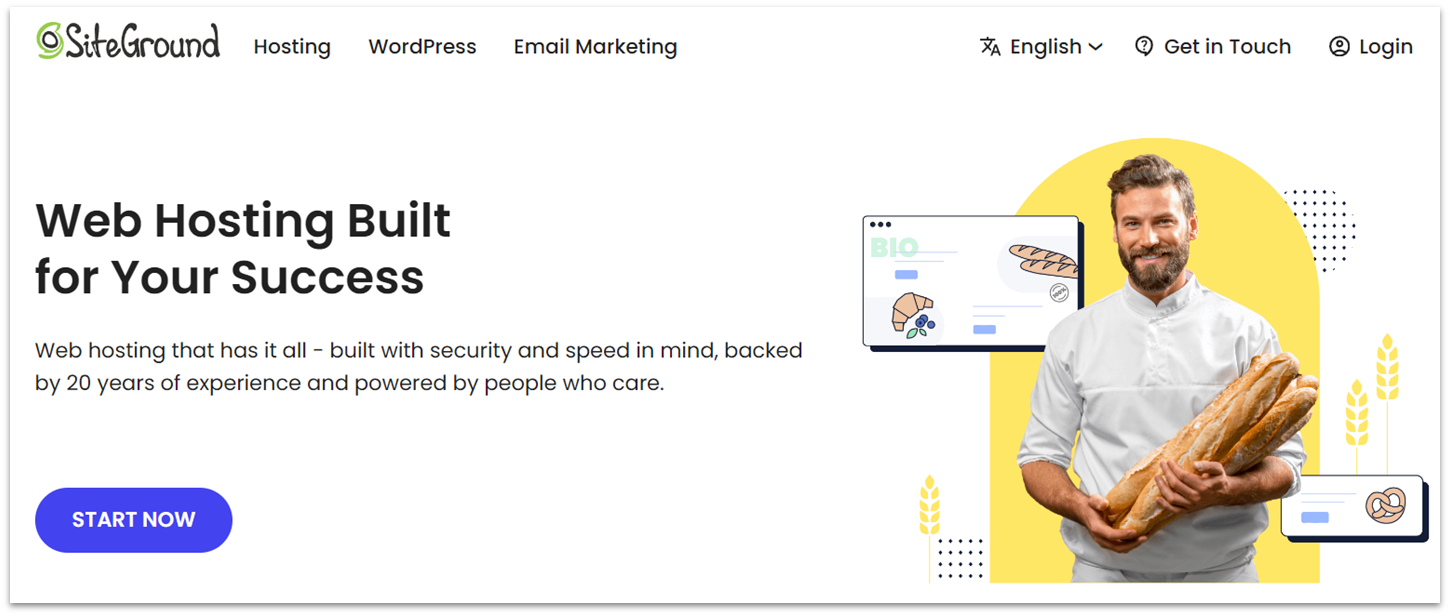
SiteGround Web Hosting
Plan NameStorageBandwidthFree SSLNumber of SitesPrice
More detailsA free domain name is included with some hosting plans from SiteGround
Features
- Out-of-the-box caching. All sites hosted on SiteGround’s servers benefit from its NGINX-powered SuperCacher technology. Activated by default on all plans, it significantly speeds up loading times.
- Add Collaborators feature. If you work with a team of web designers, developers, content creators, writers, and editors, you can assign individual login details to your collaborators. This way you can all collaborate on one SiteGround account.
- WordPress optimizations. All SiteGround plans, including general web hosting, offer WordPress optimizations. These includes site migration, security and speed optimization plugins, WordPress support, managed auto-updates, and more.
- Automated Email Migrator tool. Not only can you migrate a WordPress website to SiteGround using its free website migration tool but you can also migrate your email accounts using its Email Migrator tool.
| Money-back guarantee | 14 to 30 days |
| Performance during testing (loading speed in the US / uptime) | 1.5 seconds / 100% |
| Support channels | 24/7 live chat, phone, ticket |
| Starting price | $2.99 |
6. GreenGeeks: Beginner-Friendly and Eco-Friendly Hosting With Stellar Support

GreenGeeks Web Hosting
Plan NameStorageBandwidthFree SSLNumber of SitesPrice
More detailsA free domain name is included with some hosting plans from GreenGeeks
Features
- Free nightly backups. GreenGeeks automatically backs up your site and its data every night. With Pro and Premium shared plans, you can also create on-demand backups.
- Fully managed VPS plans. Should you need more power but lack the experience to run a VPS server, GreenGeeks’ managed VPS plans include full management of your server and website’s optimizations, backups, software installations, security, and more.
- Advanced security for your site. GreenGeeks offers several ways to keep your site safe, including account isolation for shared plans, real-time malware scans, and proactive monitoring to catch vulnerabilities before they become problems.
- Dedicated IP address and AlphaSSL. On GreenGeeks’ most expensive shared hosting plan, you get a dedicated IP address and AlphaSSL for free. Both improve security, adding an extra layer of protection against hackers attacks and malware.
| Money-back guarantee | 30 days |
| Performance during testing (loading speed in the US / uptime) | 1.25 seconds / 100% |
| Support channels | 24/7 live chat, phone, email, ticket |
| Starting price | $2.95 |
Other Notable Web Hosts for Beginners
7. InMotion Hosting
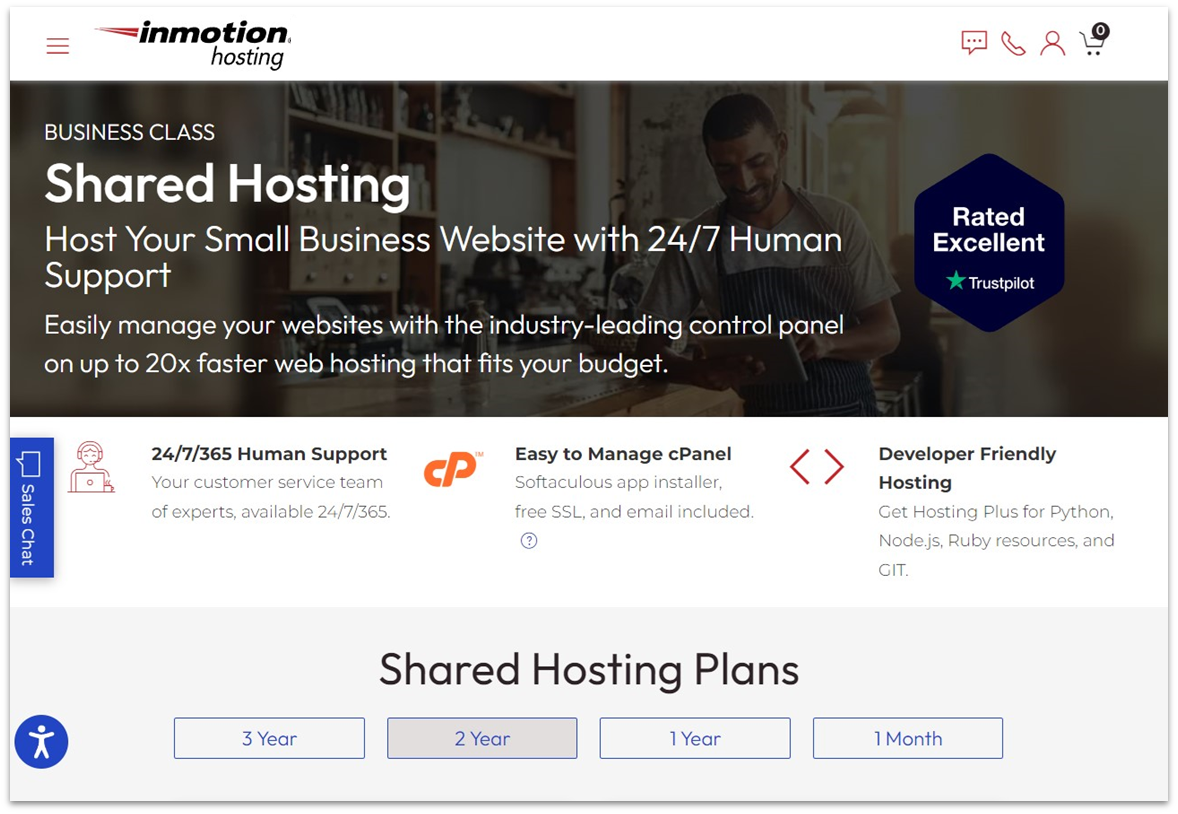
8. Liquid Web
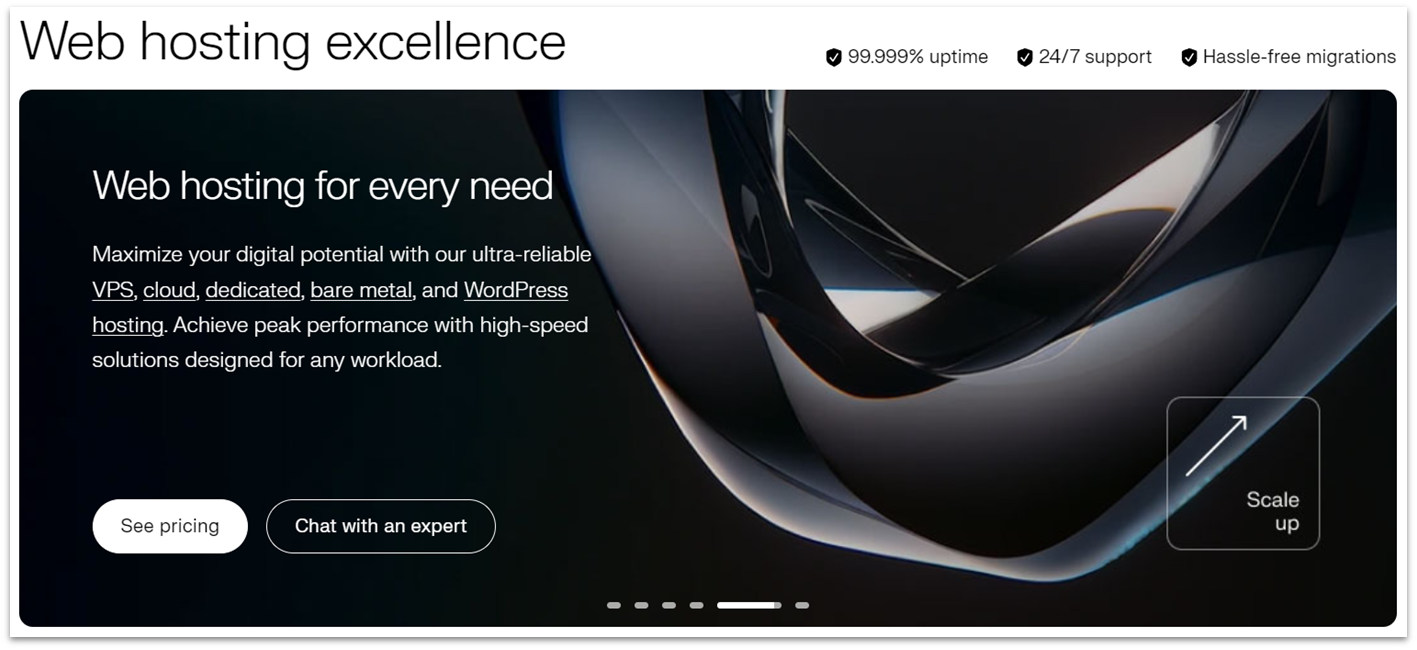
9. FastComet
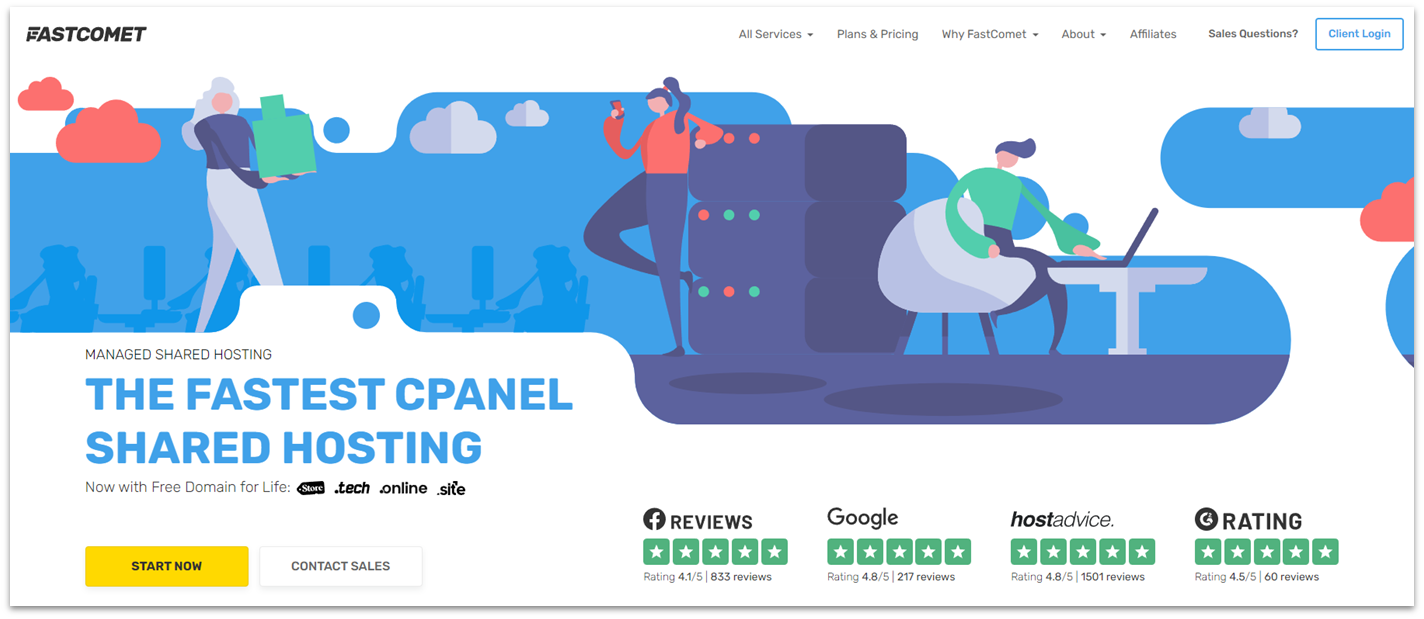
Choose the Best Beginner-Friendly Host for Your Needs
Whether you’re starting your hosting journey or switching from a less user-friendly service, finding the right host matters. Hostinger is the best overall option for beginners, with affordable plans packed full of features. Hostinger plans come with a control panel that’s extremely easy to use, a free AI website builder, an AI content creator, and more, making it a fantastic starting point. Our independent tests have also revealed that Hostinger has great uptime and loading speeds worldwide. Similarly, IONOS is an excellent budget-friendly choice. For beginners, its dedicated support, reliable performance, and generous discounts for new customers is hard to beat. As a beginner-friendly host, A2 Hosting also stands out. As far as price and performance go, its affordable high-performance plans and an anytime refund is a great place to start. Its Turbo shared hosting plans offer loading speeds second to (almost) none, and you can add an AI website builder (for a fee).To compare more options that might suit your needs, check out the table below:
| Standout feature | Storage (shared plans) | AI website builder and/or content creator | Starting price | ||
| Hostinger | Free AI website builder and lightning-fast loading speeds | 100 GB SSD – 200 GB NVMe SSD | ✔ | $2.99 | |
| IONOS | Dedicated support consultant | 10 GB – unlimited SSD | ✔ | $1.00 | |
| A2 Hosting | High performing plans at a relatively low cost | 100 GB – unlimited SSD or NVMe SSD | ✔ | $1.99 | |
| InterServer | Month-to-month shared hosting plan with unlimited resources | Unlimited SSD | ✘ | $2.50 | |
| SiteGround | Semi-managed hosting features with amazing support | 10 – 40 GB SSD | ✘ | $2.99 | |
| GreenGeeks | Eco-friendly shared hosting plans | 50 GB – unlimited SSD | ✘ | $2.95 |








![8 Best Enterprise WordPress Hosting (Scalable & Reliable) [2025]](https://dt2sdf0db8zob.cloudfront.net/wp-content/uploads/2024/11/Best-Enterprise-WordPress-Hosting-1.png)






