Requirements for a Twitter Video
As with every social media platform, uploading a video (either an existing video or one you record with the Twitter app) has some parameters:Length
- Videos can be up to 2 minutes and 20 seconds long (140 seconds)
- Minimal duration is 0.5 seconds
Format
- For web, Twitter supports MP4 video format with H264 format
- MP4 and MOV video formats are supported on mobile apps
Audio
- AAC audio
- Mono or stereo audio, not 5.1 or greater
Size
- 512MB as the maximum size limit
Resolution
- Minimum resolution is 32 x 32
- Maximum resolution can be 1920 x 1200 or 1200 x 1900 (depending on the orientation)
- Twitter also uses square videos whose maximum resolution is 1200 x 1200
Aspect Ratio
- Must be between 1:2.39 and 2.39:1
- Video must have 1:1 pixel aspect ratio
Frame Rate
- The maximum frame rate and bitrate are 40 FPS and 25 Mbps, respectively
Twitter’s Recommendations
The tweet-powered social network is kind enough to provide upload recommendations. While not strictly required, these best practices make the entire process a bit easier. It might be a good idea to keep these guidelines on hand to double check before you send your video out into the Twitterverse.- Video Codec: H264 High Profile
- Frame Rates: 30 FPS, 60 FPS
- Video Resolution:
- 1280 x 720 for landscape
- 720 x 1280 for portrait
- 720 x 720 for square
- Minimum Video Bitrate: 5,000 kbps
- Minimum Audio Bitrate: 128 kbps
- Audio Codec: AAC Low Complexity Profile
- Aspect Ratio:
- 16:9 for landscape and/or portrait videos
- 1:1 for square videos
Landscape-Oriented Videos Upload Recommendations
| Resolution | Video Bitrate | Audio Bitrate |
|---|---|---|
| 1280 x 720 | 2048K | 128K |
| 640 x 360 | 768K | 64K |
| 320 x 180 | 256K | 64K |
Portrait-Oriented Videos Upload Recommendations
| Resolution | Video Bitrate | Audio Bitrate |
|---|---|---|
| 720 x 1280 | 2048K | 128K |
| 360 x 640 | 768K | 64K |
| 180 x 320 | 256K | 64K |
Square-Oriented Videos Upload Recommendations
| Resolution | Video Bitrate | Audio Bitrate |
|---|---|---|
| 720 x 720 | 2048K | 128K |
| 480 x 480 | 768K | 64K |
| 240 x 240 | 256K | 32K |
Useful Tips and Tricks
First, take a look at a Twitter video done well. The creators clearly know that the vast majority (93%) of Twitter’s video views take place on mobile devices, so making a video with mobile viewers in mind is paramount. That means both square and portrait orientations are better fits for a Twitter video because of the mobile screen layout, allowing viewing without any distractions and filling up the maximum space of the screen.A predominantly mobile audience also means you should think about using a “sound-off” viewing strategy to maximize viewership. Twitter’s own research revealed that the first three seconds don’t require audio to capture attention and drive response. There are some creative attributes that entice viewers. These include:A fast track to the future. Learn more about hyperloop technology: https://t.co/O2UfN8qNtq #china #technology pic.twitter.com/cKGQ9puoQb
— World Economic Forum (@wef) November 30, 2018
- An early story arc
- The presence of people
- Incorporation of trending content
- Use of captions
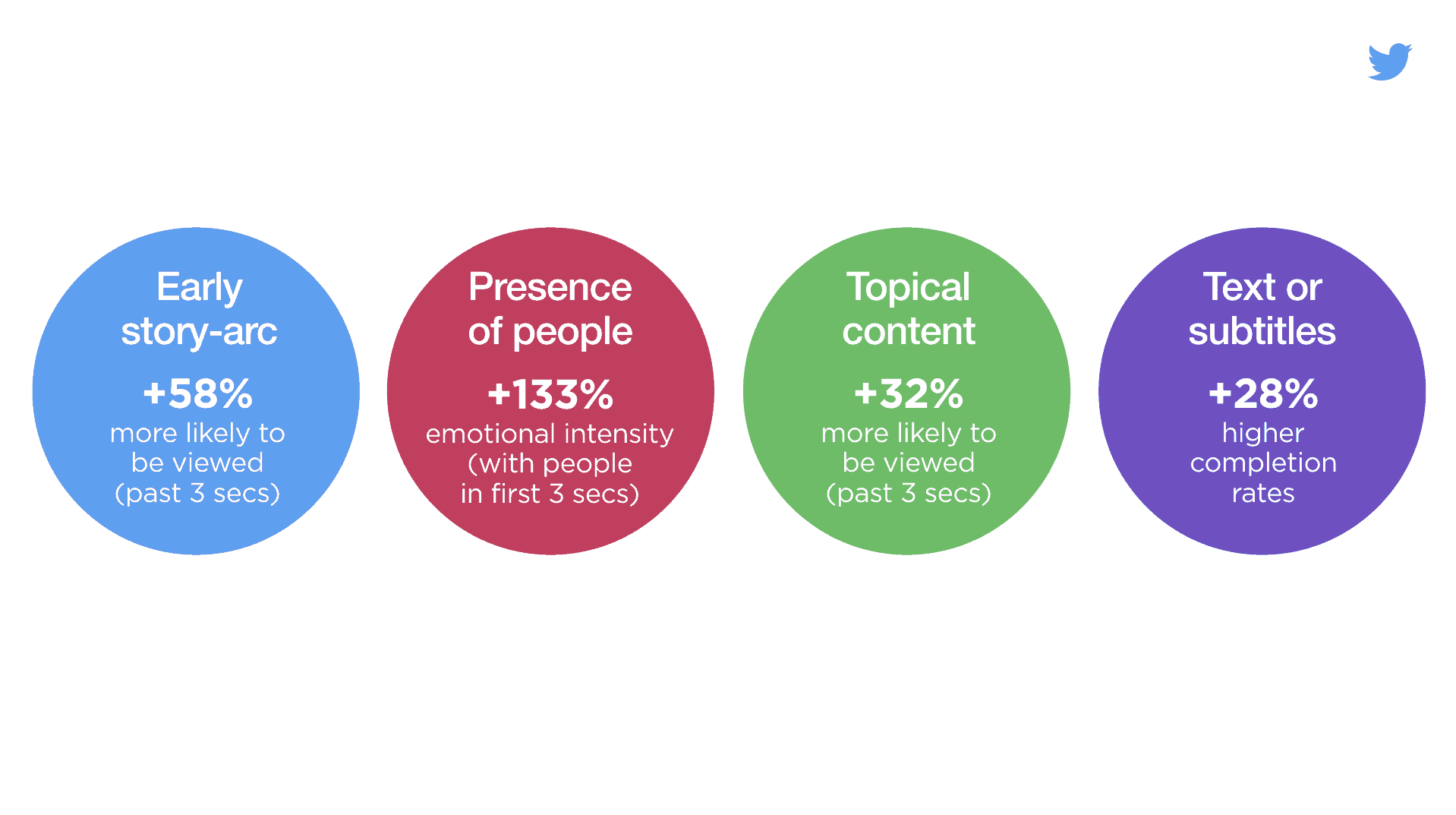 Since Twitter is a fast-paced platform where users expect short bursts of information, the length of the video also matters. HubSpot’s research shows it’s best to keep videos short, up to 45 seconds long. All videos that are 6.5 seconds or shorter will automatically loop.
You can’t tag people in a video—but what you can do, since videos do not count toward the character limit in a tweet, is take advantage of 280 available characters and use hashtags, especially trending ones, to get your videos in front of a wider audience.
If the tasks mentioned above seem overwhelming, you can always choose the alternative of employing professional assistance to complete the work on your behalf. Numerous services are available that can craft videos that capture attention for your brand, ensuring the right file format and optimization in alignment with all of Twitter’s video specifications.
Since Twitter is a fast-paced platform where users expect short bursts of information, the length of the video also matters. HubSpot’s research shows it’s best to keep videos short, up to 45 seconds long. All videos that are 6.5 seconds or shorter will automatically loop.
You can’t tag people in a video—but what you can do, since videos do not count toward the character limit in a tweet, is take advantage of 280 available characters and use hashtags, especially trending ones, to get your videos in front of a wider audience.
If the tasks mentioned above seem overwhelming, you can always choose the alternative of employing professional assistance to complete the work on your behalf. Numerous services are available that can craft videos that capture attention for your brand, ensuring the right file format and optimization in alignment with all of Twitter’s video specifications.
What Twitter Video Brings to the Table
Data shows that people who view videos on Twitter are 50% more likely to be aware of the brand in question. Not only that, Twitter videos specifically are twice as memorable as those on other premium platforms. People are typically receptive to brand videos they see on Twitter, with 14% users feeling more favorable about the brand. This makes video very effective within the timeline, especially with the autoplay viewing. With the trend of video usage going up on a yearly basis, Twitter video allows you to stay relevant and pull in an audience that greatly relies on video content for information. Videos on Twitter increase the purchase intent by 34%. In reality, Twitter is more than just 280 characters: it’s an opportunity to tell a story, your story.Sources
https://business.twitter.com/en/blog/3-reasons-videos-capture-twitters-mobile-audience.html
https://blog.hubspot.com/marketing/how-long-should-videos-be-on-instagram-twitter-facebook-youtube
https://blog.twitter.com/marketing/en_gb/a/en-gb/2017/how-to-create-video-with-thumb-stopping-power-on-twitter.html
https://blog.twitter.com/marketing/en_gb/a/en-gb/2016/5-reasons-why-you-should-use-video-on-twitter.html
Image Credits
https://blog.twitter.com/marketing/en_gb/a/en-gb/2017/how-to-create-video-with-thumb-stopping-power-on-twitter.html




![6 Top Social Media Analytics Tools for Starters & Marketers [2025]](https://dt2sdf0db8zob.cloudfront.net/wp-content/uploads/2024/05/SM-Best-850x446.jpg)


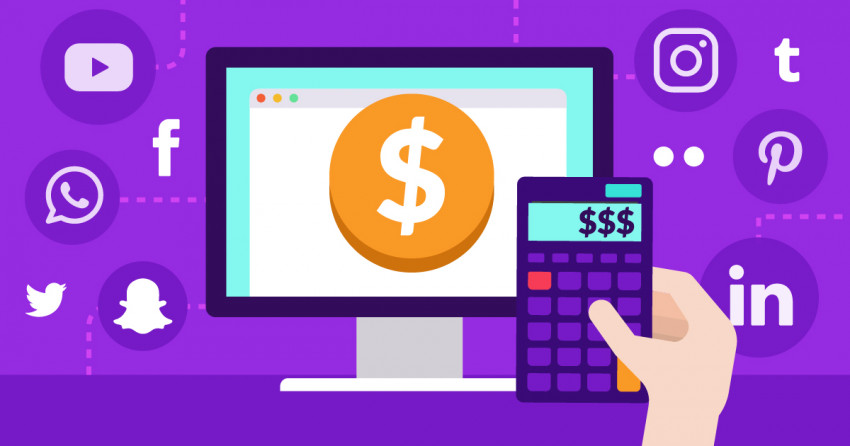
![Sprout Social vs. Hootsuite: Bigger Isn’t Always Better [2025]](https://dt2sdf0db8zob.cloudfront.net/wp-content/uploads/2019/08/Hootsuite-vs-Sprout-Social-850x435.jpg)
![Sprout Social vs. Hootsuite: Bigger Isn’t Always Better [2025]](https://dt2sdf0db8zob.cloudfront.net/wp-content/uploads/2019/03/Sharon-Hurley-Hall-WSP-bio-image-1.jpg)


