Inside this Article
What We Look for in the Best SSH Access Hosts1. Hostinger: Well-Rounded Hosting With Access to SSH and Premium Perks2. IONOS: Stay Protected With Geo-Redundant Servers and Up to 100 SSH Keys3. InterServer: Affordable SSH Hosting With Unlimited Resources4. Kamatera: SSH Access With Scalable Resources and Security Add-Ons5. A2 Hosting: Ultra-Secure Servers Across Hosting Plans6. InMotion Hosting: Reliable SSH Access and Complimentary Monarx SecurityOther Notable Hosts With SSH AccessGo With One of These SSH Hosting Options For Peace of MindFAQ
Short on Time? These Are the Best Options for Reliable SSH Hosting in 2025
- Hostinger – Best for an in-house CDN and Secure Access Manager to streamline SSH access and permissions.
- IONOS – Secure SSH access hosting with geo-redundant servers and proprietary shield technology.
- InterServer – Affordable SSH access plans with unlimited resources and its own InterShield security.
What We Look for in the Best SSH Access Hosts
Finding the right host with SSH access can take a lot of trial and error. To help you select the right host the first time around, I selected hosts based on the following criteria.- Strong security. Because SSH access involves remote server management, a host with robust security features is paramount. I carefully reviewed and selected hosts with strong encryption, secure key management, and anti-DDoS measures to protect your data and server.
- Reliable performance. Fast, reliable connections are crucial when it comes to SSH hosting. I looked for hosts with high uptime guarantees (99.9% or more) and low-latency SSH connections to ensure your server and applications are always accessible and perform to the best of their ability.
- Ease of use. Efficient SSH management is key, especially for non-experts. My top picks have user-friendly or proprietary control panels, detailed tutorials, and straightforward setup processes that make it easier to use SSH effectively.
- Dependable customer support. Responsive support is vital for troubleshooting and guidance. Hosts that offer 24/7 knowledgeable support can help resolve SSH-specific issues quickly, minimizing downtime and disruptions.
- Scalability. As your needs grow, your SSH hosting should be able to grow with you. The hosts on my list feature flexible plans with scalable CPU, RAM, and storage, plus a variety of options like VPS or dedicated hosting ensure you won’t have to switch hosts if you outgrow your current plan.
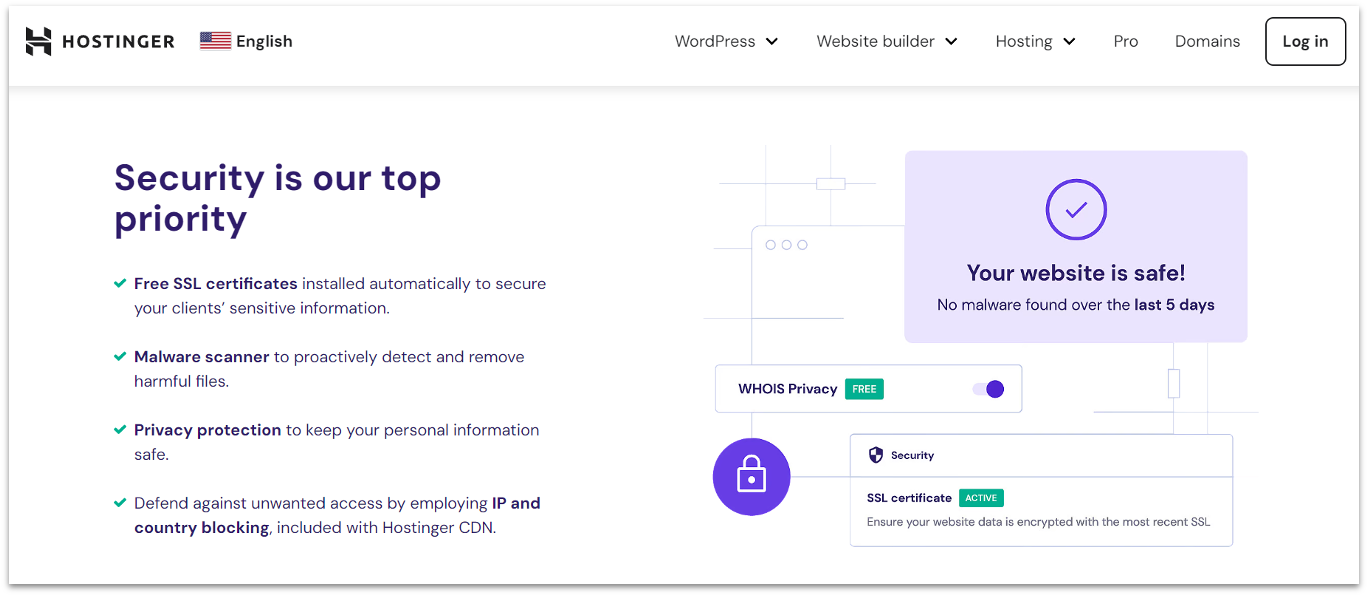
Hostinger Web Hosting
Plan NameStorageBandwidthFree SSLNumber of SitesPriceFree Months
More detailsA free domain name is included with some hosting plans from Hostinger
Features
- Fully managed WordPress. Hostinger’s managed WordPress plans benefit from WP LiteSpeed accelerator, smart auto updates, content cache, and staging tools. You’ll also get access to the WordPress command line and SSH.
- LiteSpeed web servers. Hostinger uses the LiteSpeed web server for faster load times and reduced latency over traditional servers like Apache, making it a top choice for SSH access hosting.
- WHOIS domain protection. As an added layer of security, Hostinger includes free domain protection with your domain registration. WHOIS replaces your personal information with a proxy or third-party privacy service.
- 24/7 multi-language support. You can access live chat or email support with resolutions typically under 3 minutes. Hostinger’s agents are fluent in over 10 languages, ensuring you receive the most optimal help.
| Free SSL | ✔ |
| Uptime guarantee | 99.9% |
| Money-back guarantee | 30 days |
| Starting price | $2.99 |
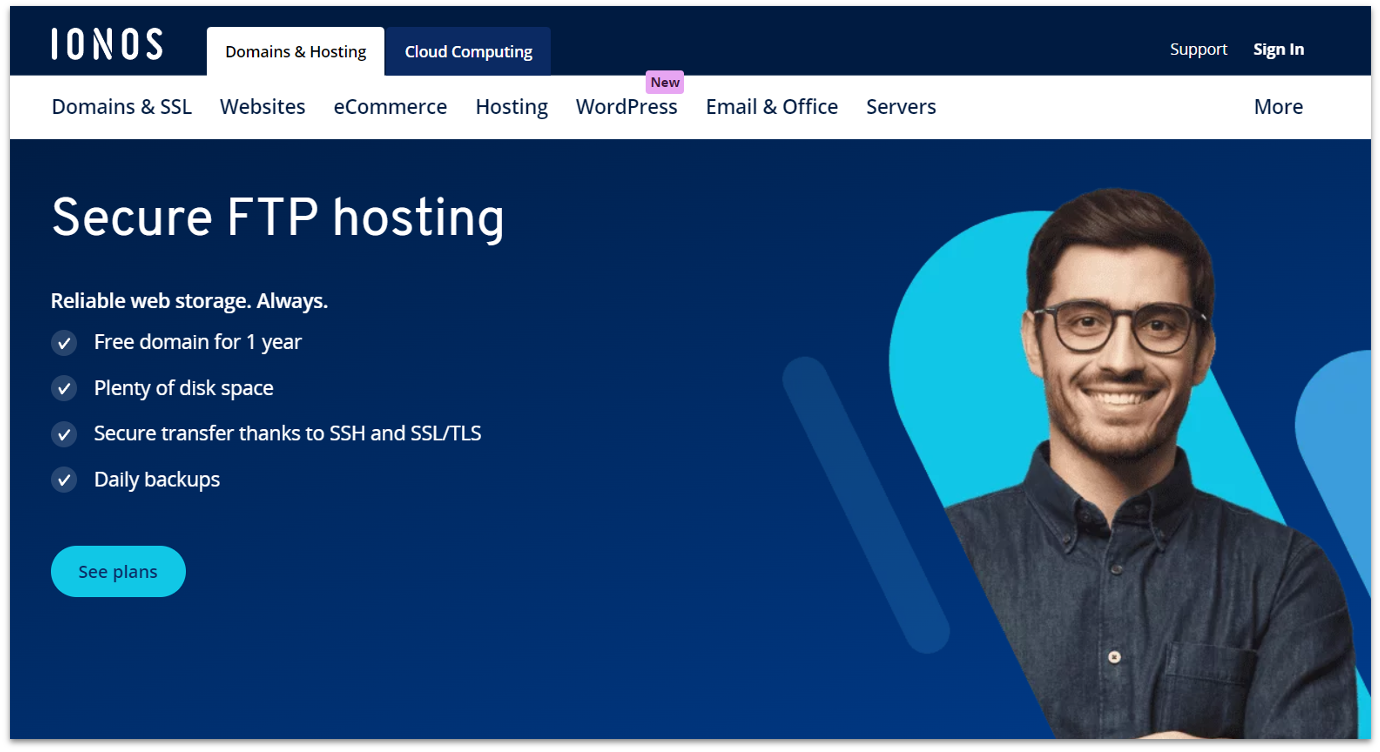
IONOS VPS Hosting
Plan NameStorageBandwidthCPURAMPrice
More detailsA free domain name is included with some hosting plans from IONOS
Features
- PHP 8.2 and JIT compiler. For peak software performance, IONOS supports the latest PHP version with a JIT compiler and a 768 MB memory limit. Older PHP versions from 4.0 onwards are also supported with PHP Extended Support.
- Free Cloudflare CDN. You can enhance your website’s speed and security with a free Cloudflare CDN, optimizing content delivery and providing robust protection against online threats.
- Sitescan. IONOS’s Site Scan feature checks your web pages and safeguards you from threats and vulnerabilities, offering peace of mind for secure SSH access.
- IONOS personal consultant. In addition to an extensive knowledge base filled with SSH support, you can also enjoy personalized advice and technical support beyond SSH access with a dedicated consultant available via phone, chat, and email to help boost your online success.
| Free SSL | ✔ |
| Uptime guarantee | 99.9% |
| Money-back guarantee | 30 days |
| Starting price | $1.00 |
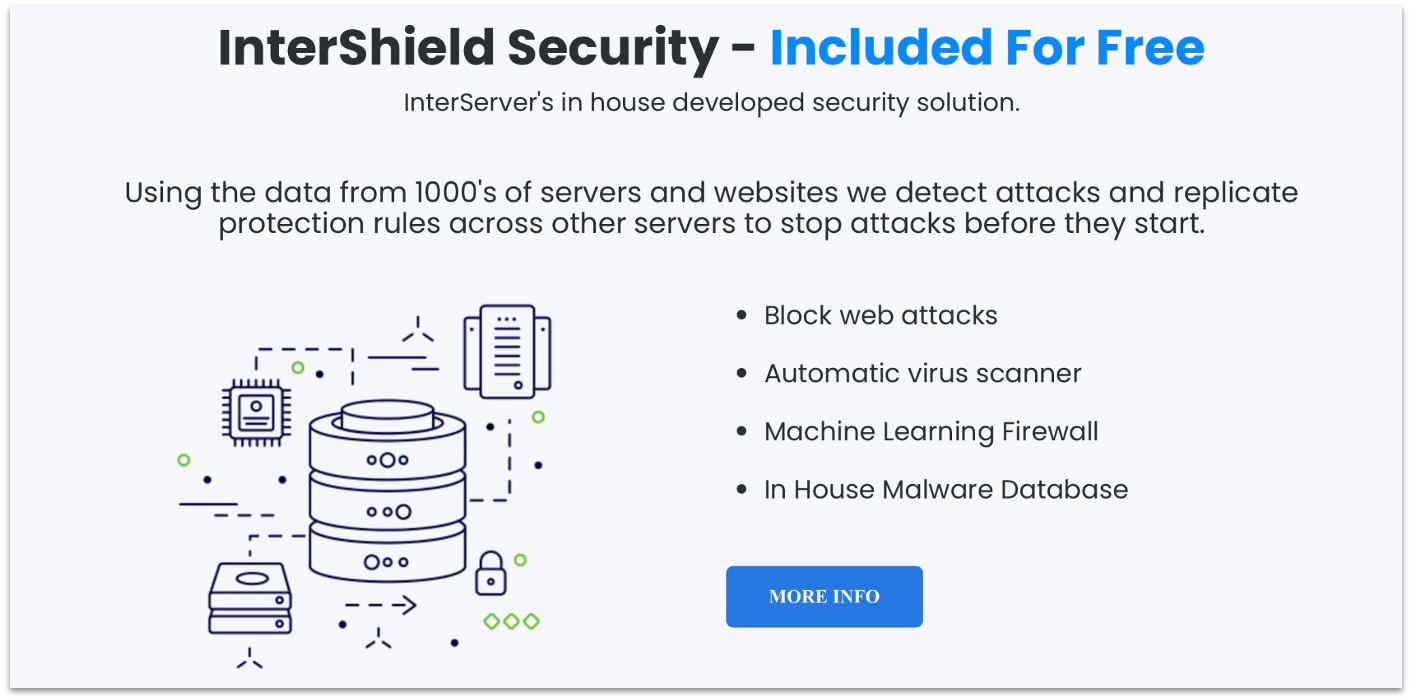
InterServer Web Hosting
Plan NameStorageBandwidthFree SSLNumber of SitesPrice
More detailsFeatures
- Inter-Proxy caching. InterServer uses proprietary Inter-Proxy caching mechanisms to handle heavy request loads. Caching happens at the hardware and software levels, and includes MegaRAID caching and packet level QUIC for reduced connection times.
- DirectAdmin panel. The Linux-based DirectAdmin control panel simplifies website management. InterServer also offers the option to use cPanel with its dedicated cPanel hosting for added flexibility in managing your SSH hosting environment.
- Guaranteed email delivery. With MailBaby commercial anti-spam technology, InterServer ensures the delivery of valid, non-spam, and non-bulk emails. It includes compromised email detection and spam blocking to prevent issues like IP blacklisting.
- One-click cloud apps. Quickly and easily deploy 450+ cloud apps like WordPress, Joomla, and Drupal with InterServer’s one-click installation feature, making it convenient to set up and manage your website.
| Free SSL? | ✔ |
| Uptime guarantee | 99.9% |
| Money-back guarantee | 30 days |
| Starting price | $2.50 |
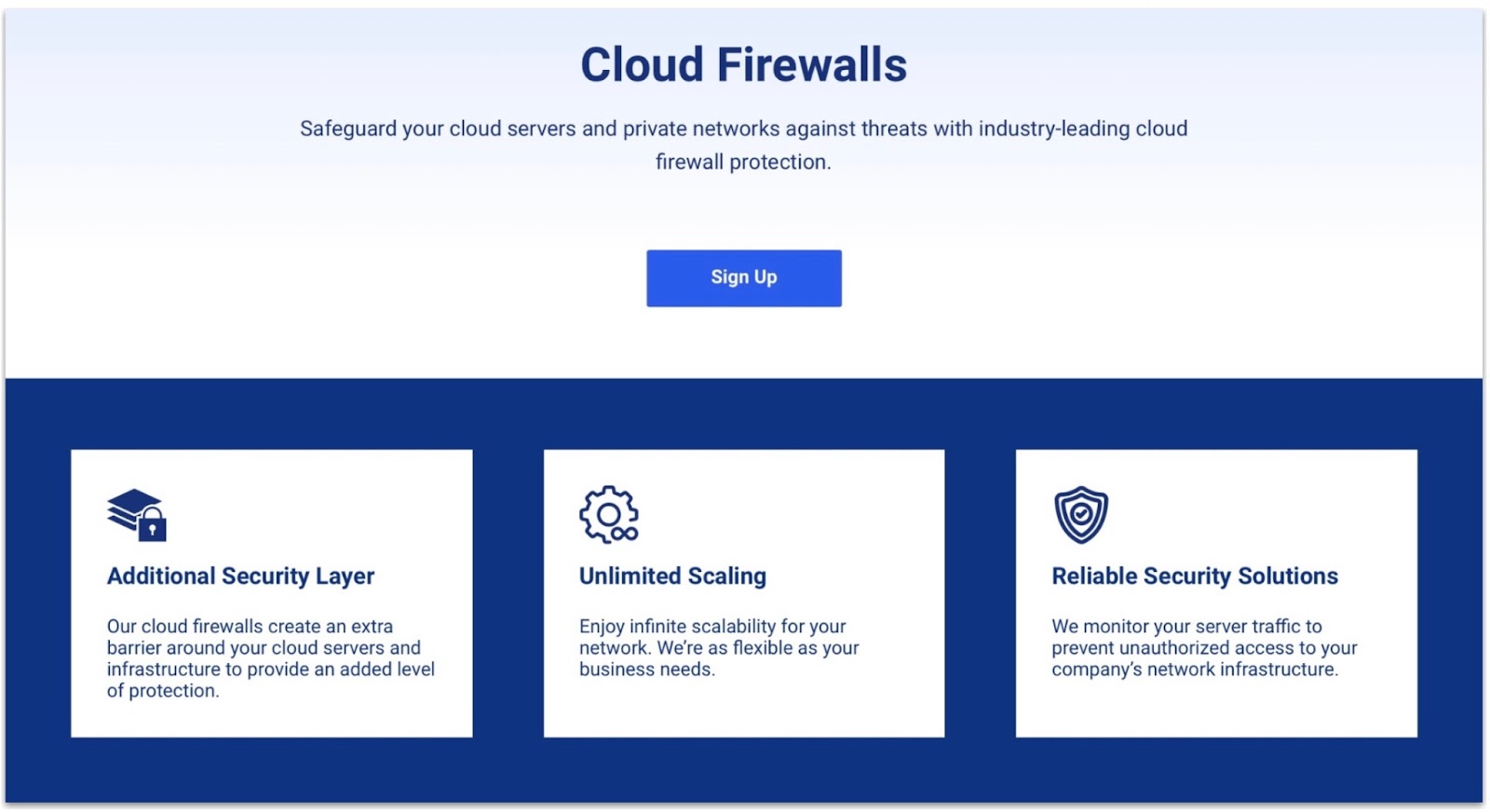
Kamatera Cloud Hosting
Plan NameStorageBandwidthCPURAMPrice
More detailsFeatures
- Load balancers. You can add Kamatera’s load balancers to ensure high availability and reliability by distributing incoming traffic across multiple servers. This optimizes resource use, minimizes response times, reduces latency, and prevents overloading of any single server.
- Block storage. If you need secure and foolproof data storage, Kamatera offers scalable block storage as an extra add-on for your hosting needs. Its simple pricing model allows you to pay per usage so you can drop or add storage at any time.
- Next generation processors. Experience superior performance and efficiency with Kamatera’s use of Intel’s Ice Lake processors, offering advanced computing power for demanding applications and SSH hosting environments.
- 20+ data centers. Kamatera operates over 20 data centers across the globe, including one in Asia, six in Europe, five in the Middle East, and nine in North America. You’ll have first choice of any of these locations when you sign up.
| Free SSL | ✘ |
| Uptime guarantee | 99.95% |
| Money-back guarantee | 30-day free trial |
| Starting price | $4.00 |
5. A2 Hosting: Ultra-Secure Servers Across Hosting Plans

A2 Hosting Web Hosting
Plan NameStorageBandwidthFree SSLNumber of SitesPrice
More detailsFeatures
- Enhanced plans. A2 Hosting’s higher-tier Turbo plans offer faster AMD EPYC CPU performance and NVMe SSD drives, plus optimized servers for traffic handling.
- A2 Optimized plugin. Using pre-configured caching solutions like TurboCache, Memcached, and OPcache, this set-it-and-forget-it plugin for WordPress makes sure your website runs efficiently and quickly.
- Advanced backup. Powered by JetBackup and available with Accel plans and higher, A2 Cloud Backup allows you to easily restore data from saved snapshots. Regular account backup snapshots are accessible from your control panel, providing a reliable data recovery solution exclusive to A2 Hosting.
- 24/7/365 support. A2 Hosting’s Guru Crew offers round-the-clock support through tickets, email, phone, and chat. Whether you need help setting up your SSH client or need a hand with SSH configuration, you can get fast, experienced assistance whenever you need it.
| Free SSL | ✔ |
| Uptime guarantee | 99.9% |
| Money-back guarantee | 30 days |
| Starting price | $1.99 |
6. InMotion Hosting: Reliable SSH Access and Complimentary Monarx Security
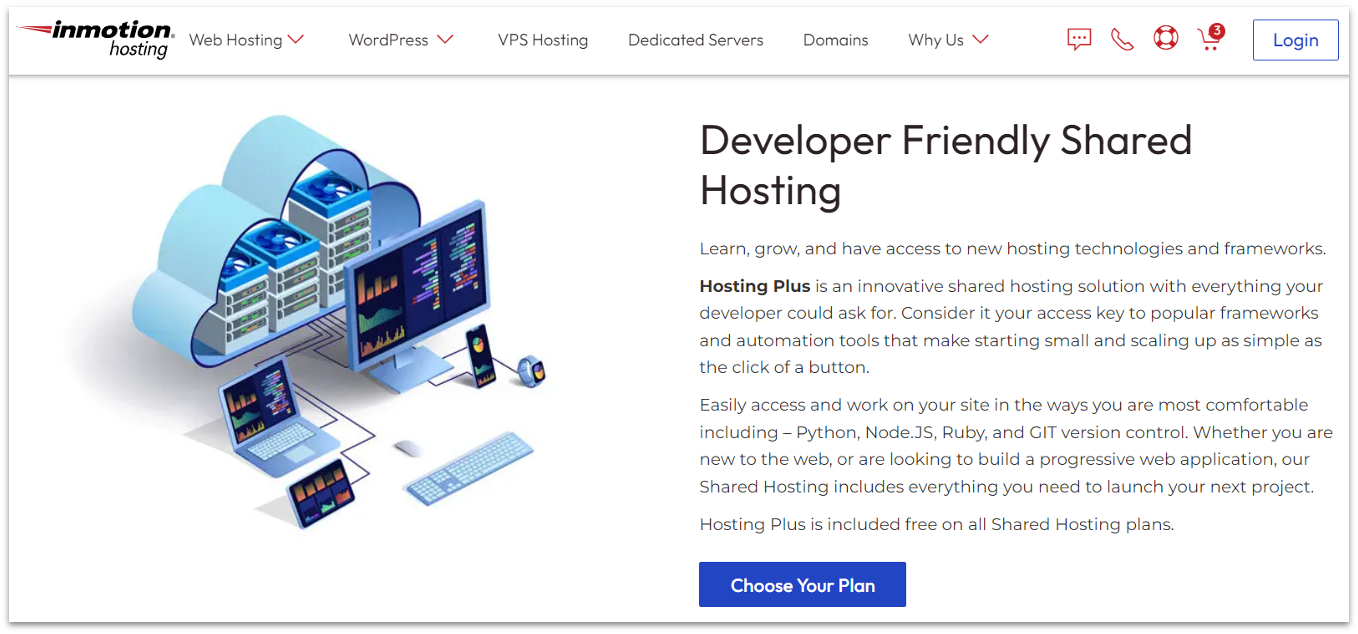
InMotion Hosting Web Hosting
Plan NameStorageBandwidthFree SSLNumber of SitesPrice
More detailsA free domain name is included with some hosting plans from InMotion Hosting
Features
- UltraStack technology. InMotion Hosting’s UltraStack uses NGINX, PHP-FPM, Redis, and NVMe SSDs for optimized server performance. This ensures fast, reliable, and secure server interactions with low latency, which is crucial for efficient SSH access hosting.
- Uptime SLA. Available with Launch plans and higher, this SLA will provide you with an account credit equivalent to a month if your server experiences less than a 99.99% uptime during the month.
- Hosting Plus. This allows developers to run custom applications, automate tasks, and manage code versions efficiently, enhancing server capabilities and collaboration. Python, Node.js, Ruby, and Git version control are all supported under Hosting Plus.
- Free ad credits. You can receive $150 in free advertising credits for Google Ads, Bing Ads, and Yahoo. This helps increase your online visibility and drive traffic to your new website without additional marketing costs.
| Free SSL | ✔ |
| Uptime guarantee | 99.99% |
| Money-back guarantee | 90 days |
| Starting price | $2.29 |
Other Notable Hosts With SSH Access
7. FastComet
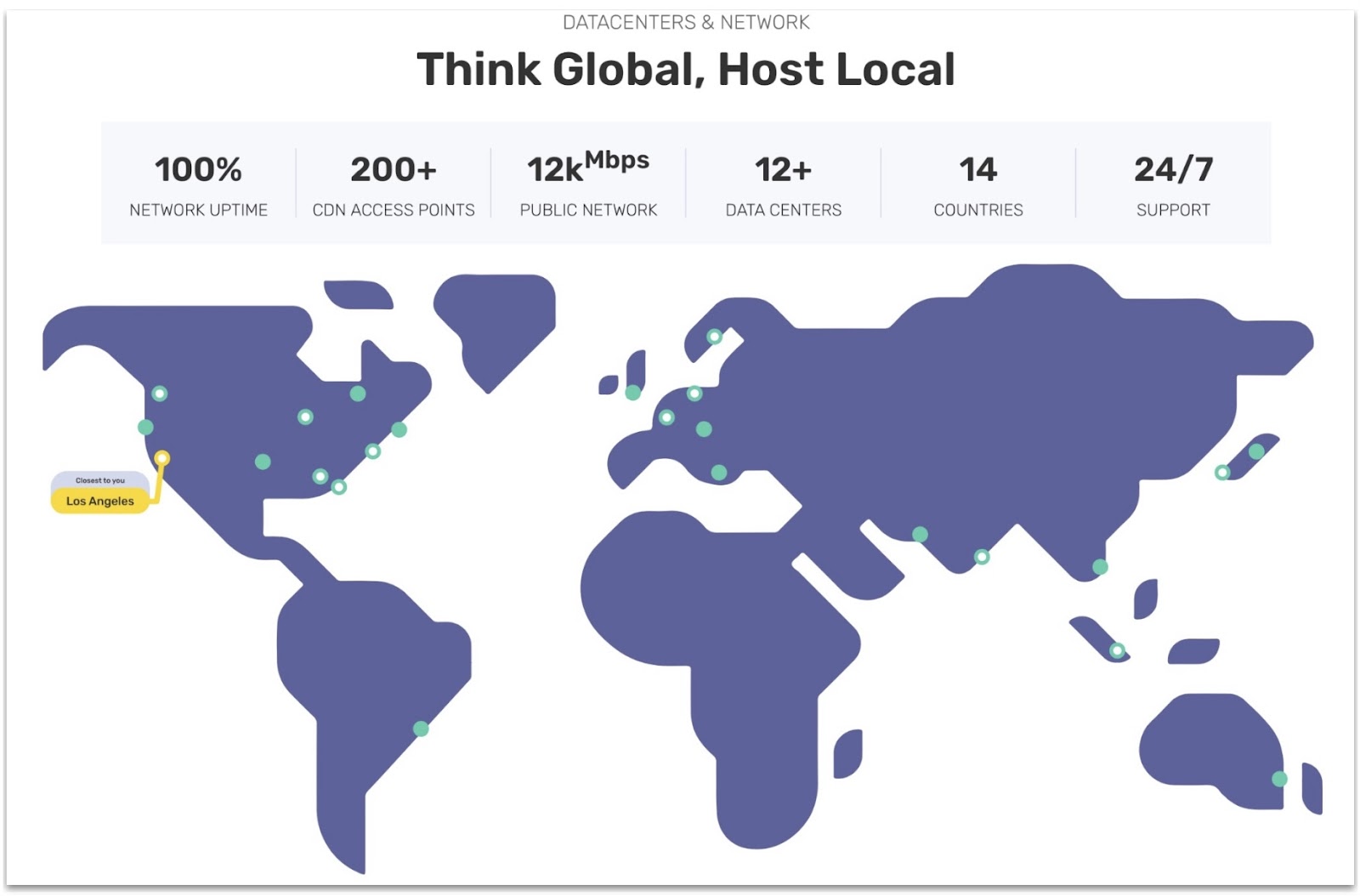
8. SiteGround
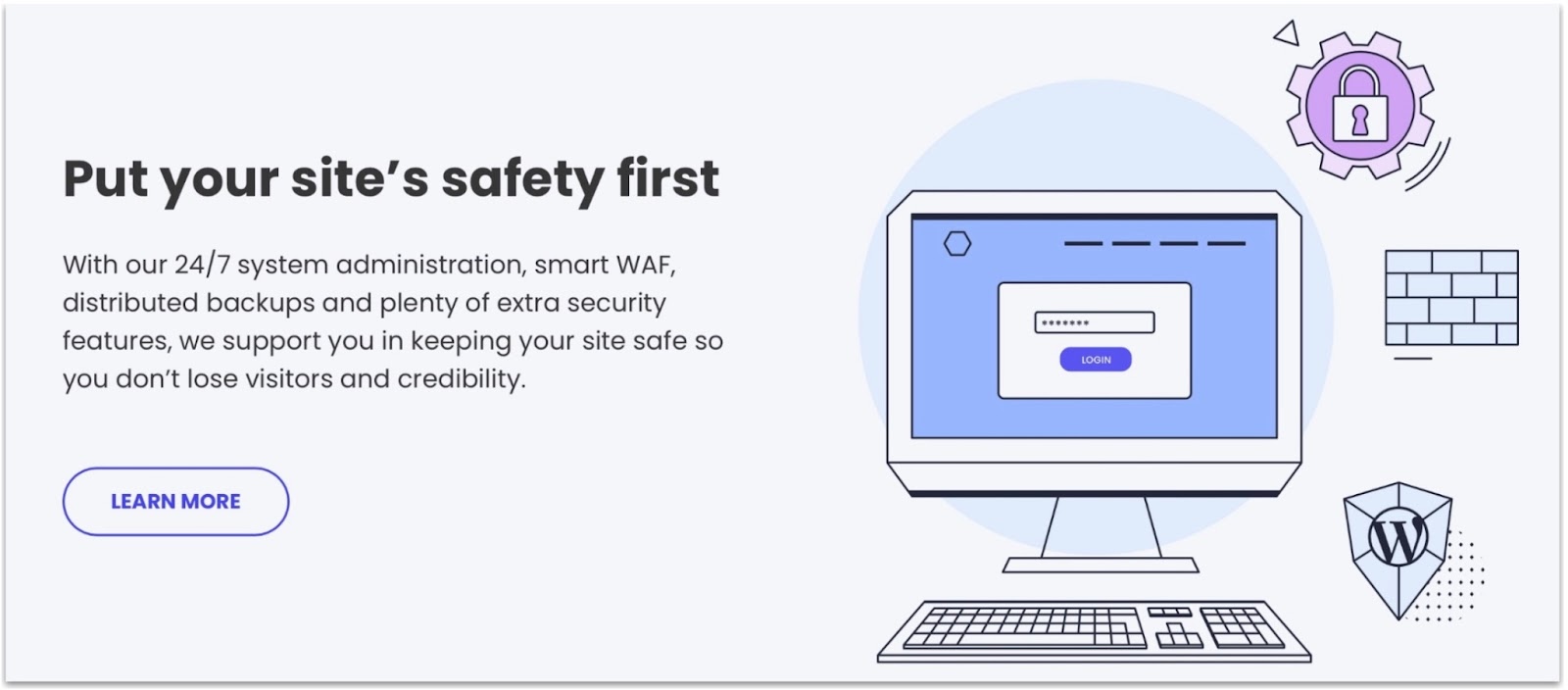
9. HostArmada

10. GreenGeeks
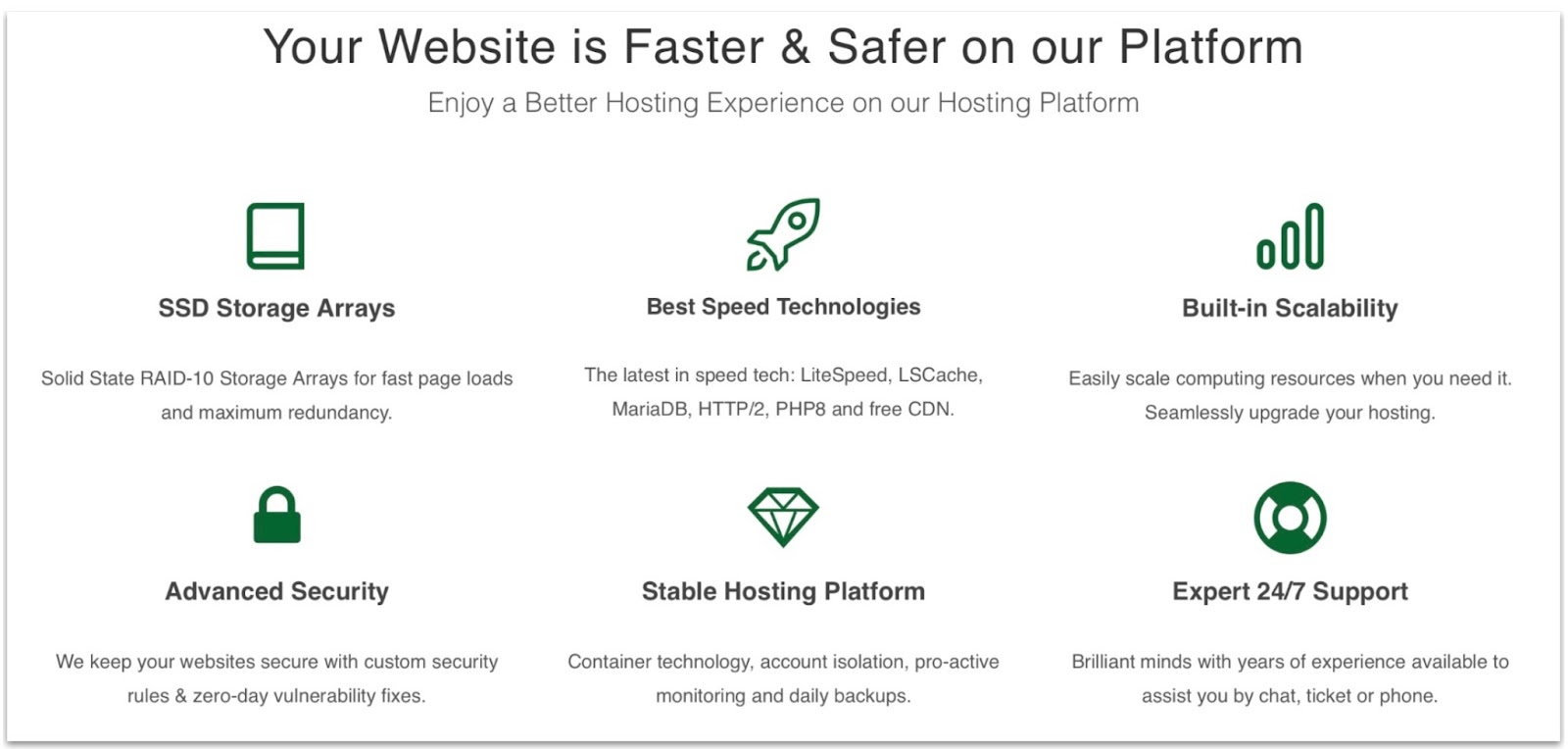
Go With One of These SSH Hosting Options For Peace of Mind
Today’s web hosting market can feel like a saturated maze, making it challenging to navigate alone. It’s already time-consuming enough to identify hosts with SSH access – and having to evaluate the value each one offers on top of it all can be a frustrating process. But once you have the top SSH hosts in front of you, it’s easier to see which option caters to your needs best.
Of all the SSH access hosts, Hostinger offers the most value. With up to 200 GB of NVMe storage, streamlined SSH management through hPanel, and in-house CDN, Hostinger gets you premium SSH hosting for less.
If you’re more technically experienced and are managing highly sensitive data, IONOS is the best runner-up host. IONOS offers ironclad SSH access with its geo-redundant infrastructure, custom-built DDoS shield, and server fingerprint verification.
For a host that offers unlimited resources and comprehensive protection features, InterServer gets you the best of both worlds. You don’t need to worry about paying overage fees and its Inter-Insurance feature keeps you covered even in the worst-case scenario.
Here’s a quick overview of the best web hosts with SSH access.
| Standout feature | Data center locations | Free daily backups | Starting price | ||
| Hostinger | Value-packed plans with generous resources and proprietary control panel with SSH access | Brazil, France, India, Indonesia, Lithuania, the Netherlands, UK, US | ✔ (Business plan and up) | $2.99 | |
| IONOS | Geo-redundant servers and custom-built DDoS protection | France, Germany, Spain, UK, US | ✔ | $1.00 | |
| InterServer | Advanced security solutions on all plans with InterShield and Inter-Insurance | US | ✔ | $2.50 | |
| Kamatera | Highly scalable cloud-hosting with enterprise-level security add-ons | Canada, China, Germany, Israel, Italy, the Netherlands, Spain, Sweden, US, UK | ✘ | $4.00 | |
| A2 Hosting | Turbo Servers for optimized performance and SSH access with 2-step authentication | Amsterdam, Singapore, US | ✔ | $1.99 | |
| InMotion Hosting | 99.99% uptime guarantee and Monarx security with all plans | The Netherlands, US | ✔ | $2.29 |









![8 Best Enterprise WordPress Hosting (Scalable & Reliable) [2025]](https://dt2sdf0db8zob.cloudfront.net/wp-content/uploads/2024/11/Best-Enterprise-WordPress-Hosting-1.png)
![8 Best Enterprise WordPress Hosting (Scalable & Reliable) [2025]](https://dt2sdf0db8zob.cloudfront.net/wp-content/uploads/2023/05/Caitlin-Greyling-150x150.jpg)






