Inside this Article
What We Look For in the Best SharePoint Hosting Providers1. Kamatera: Best for Flexible and Custom SharePoint Hosting2. IONOS: Best Value for SharePoint Hosting3. InterServer: Best Unmanaged Windows VPS Hosting for SharePoint4. Liquid Web: Best Managed Windows VPS Hosting for SharePoint5. Vultr: SharePoint Cloud Hosting With Plenty of Server Setup Options6. Microsoft Azure: Flexible Pricing for SharePoint HostingOther Notable SharePoint Hosting ServicesChoose the Best SharePoint Hosting Option for Your NeedsFAQ
Short on Time? These Are the Best Web Hosts for SharePoint Hosting in 2025
- Kamatera – Provides flexible SharePoint hosting with fully customizable servers and high-performance hardware.
- IONOS – Features affordable SharePoint hosting plans that provide the most value for the price.
- InterServer – Offers Windows-specific feature-packed plans for your SharePoint server.
What We Look For in the Best SharePoint Hosting Providers
While performance, cost, and security weren’t excluded from my list of must-haves, I also looked for these requirements.- The right Windows Server versions. Microsoft recommends Windows Server 2022 servers for SharePoint users to get the best experience. It has discontinued some of the features on its previous 2019 and 2016 servers and has improved other features, including caching, server monitoring, and search functionality.
- Flexibility and scalability. Adding resources to your SharePoint account when your team or business grows shouldn’t be difficult, costly, or time-consuming. My top picks give you the flexibility to set up your SharePoint server to best suit your needs.
- Performance and uptime. You want your team to be able to access your SharePoint account quickly and consistently. I looked for providers with uptime guarantees to ensure reliable access and minimize downtimes.
- Server security protocols. Keeping your data safe is crucial. My recommendations have features like encryption and security monitoring to help safeguard your SharePoint platform against threats.
- Support quality. You should be able to get the help you need when you need it. That’s why I’ve only included web hosts with accessible, around-the-clock support.

Kamatera VPS Hosting
Plan NameStorageBandwidthCPURAMPrice
More detailsFeatures
- Windows Server Standard & Datacenter editions. Windows offers two versions of its servers: the Datacenter edition with unlimited virtual machine licenses for larger enterprises and the Standard edition, which offers two virtual machine licenses for SMBs. Kamatera allows you to choose the one that suits your needs, with no change in the cost.
- Daily backups. For a small additional fee, Kamatera will include daily data backups for your SharePoint server.
- Instant deployment. There’s no waiting around while tech support sets up your account and activates your server. As soon as Kamatera accepts your payment, you can deploy your server.
- Monthly or hourly billing option. You only pay for the services you use and there are no lengthy contracts to lock you into multiple years of hosting, either.
| Windows Server version | 2022, 2019, 2016, 2012 (Standard & Datacenter 64-bit editions) |
| Uptime guarantee | 99.9% |
| Free trial/money-back guarantee | 30-day free trial |
| Starting price | $4.00 |
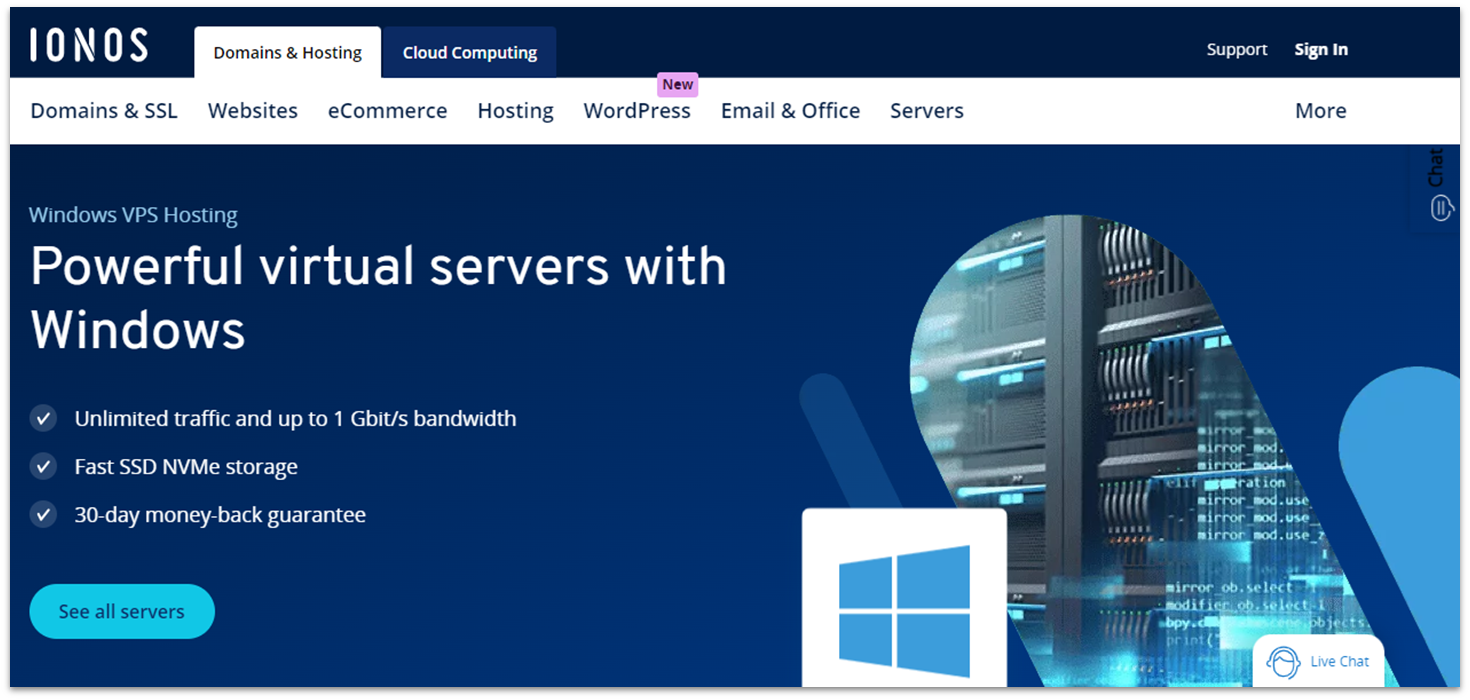
IONOS VPS Hosting
Plan NameStorageBandwidthCPURAMPrice
More detailsA free domain name is included with some hosting plans from IONOS
Features
- Free Plesk control panel. IONOS provides a Plesk license key so you can install this powerful control panel on your VPS for free. You can use Plesk to manage your Windows VPS hosting configurations.
- Personal support consultant. Despite offering unmanaged servers, IONOS assigns you a customer support consultant to provide you with personalized, individual assistance.
- Optional cloud data backup. You can schedule backups on your own preferred intervals, restore your website with just one click, and use AI-based cyber protection while only paying for what you need.
- Multiple data centers. Choose the data center location that best serves your team: US, Germany, UK, or Spain
| Windows Server version | 2022, 2019 |
| Uptime guarantee | 99.9% |
| Free trial/money-back guarantee | 30-day money-back guarantee |
| Starting price | $2.00 |
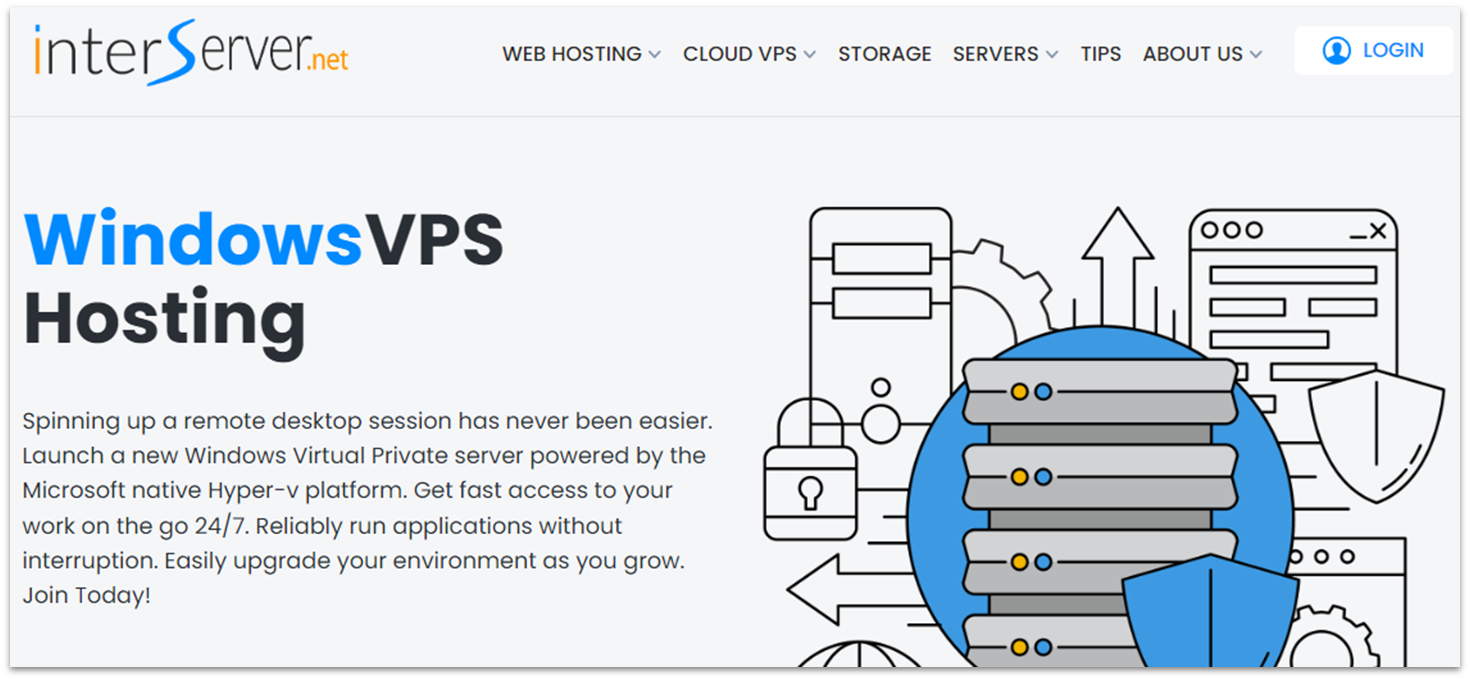
InterServer VPS Hosting
Plan NameStorageBandwidthCPURAMPrice
More detailsFeatures
- 24/7 remote desktop access. Allow your team to access important files or software from anywhere. You can also run software in the background without interruption, even after you end your session.
- Microsoft Hyper-V platform. InterServer uses Microsoft’s own native virtualization product to host your Windows VPS, boosting the speed and security of your SharePoint server.
- Plesk control panel available. Gain even more control over your Windows VPS with InterServer’s paid Plesk add-on service.
- 24/7 support. You can contact InterServer’s responsive in-house team at any time via phone, live chat, and ticket system.
| Windows Server version | 2022, 2019 |
| Uptime guarantee | 99.9% |
| Free trial/money-back guarantee | ✘ |
| Starting price | $3.00 |
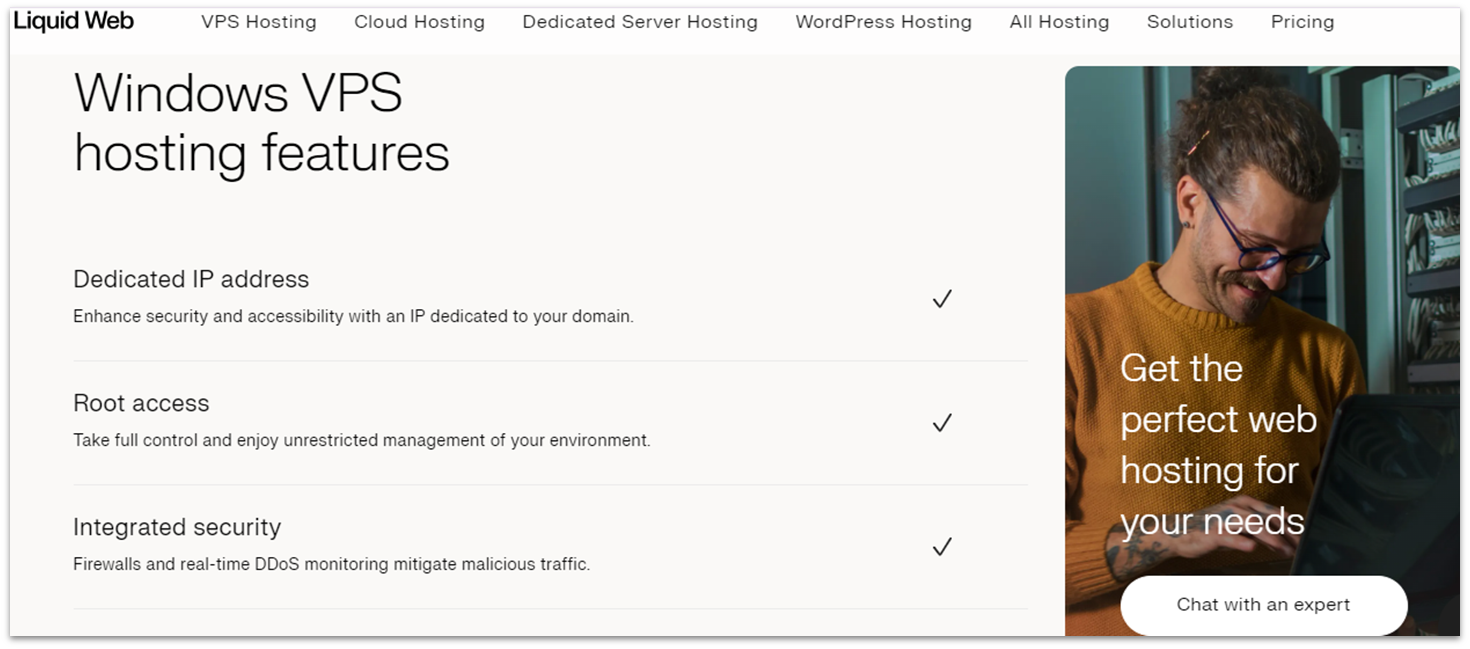
Liquid Web VPS Hosting
Plan NameStorageBandwidthCPURAMPrice
More detailsFeatures
- Free ESET file security. This includes malware scanning, phishing protection, antivirus, and ransomware protection, along with data encryption and threat detection to stop attacks before they start. Your SharePoint server will be as secure as possible.
- Flexible payment plans. While Liquid Web can get pricey, it also offers monthly payment plans for SharePoint hosting, as well as discounts for longer-term contracts, up to two years.
- Acronis backups. Your Windows VPS will include free backups of up to 50 GB. You can choose to store your backups on Liquid Web’s home cloud or transfer them off-site to the Acronis cloud.
- Server migration services. Liquid Web’s migration specialists will work with your team to migrate an existing Windows server to its cloud. Managed hosting includes this service for free, while the other two levels of hosting will require an additional fee.
| Windows Server version | 2022 |
| Uptime guarantee | 100% |
| Free trial/money-back guarantee | 30-day money-back guarantee |
| Starting price | $5.00 |
5. Vultr: SharePoint Cloud Hosting With Plenty of Server Setup Options

Vultr Cloud Hosting
Plan NameStorageBandwidthCPURAMPrice
More detailsFeatures
- Large range of resources. Vultr makes it easy to scale up when you need more resources. General purpose VMs range from 1 to 32 vCPUs and offer 2 to 64 TB of RAM and 4 to 12 TB of bandwidth monthly.
- Bare metal servers. If you prefer to run your SharePoint installation on a single tenant setup, Vultr’s bare metal servers provide powerful infrastructure on a 10 or 25 Gbps network.
- 3 Windows editions. Set up your SharePoint server with either Windows 2022, 2019, or 2016 for older installations.
- Multiple data center locations. Vultr has 32 data centers for you to choose from, covering most of the globe from Chile to Israel and New York to Tokyo.
| Windows Server version | 2022, 2019, 2016 |
| Uptime guarantee | 100% |
| Free trial/money-back guarantee | ✘ |
| Starting price | $5.00 |
6. Microsoft Azure: Flexible Pricing for SharePoint Hosting
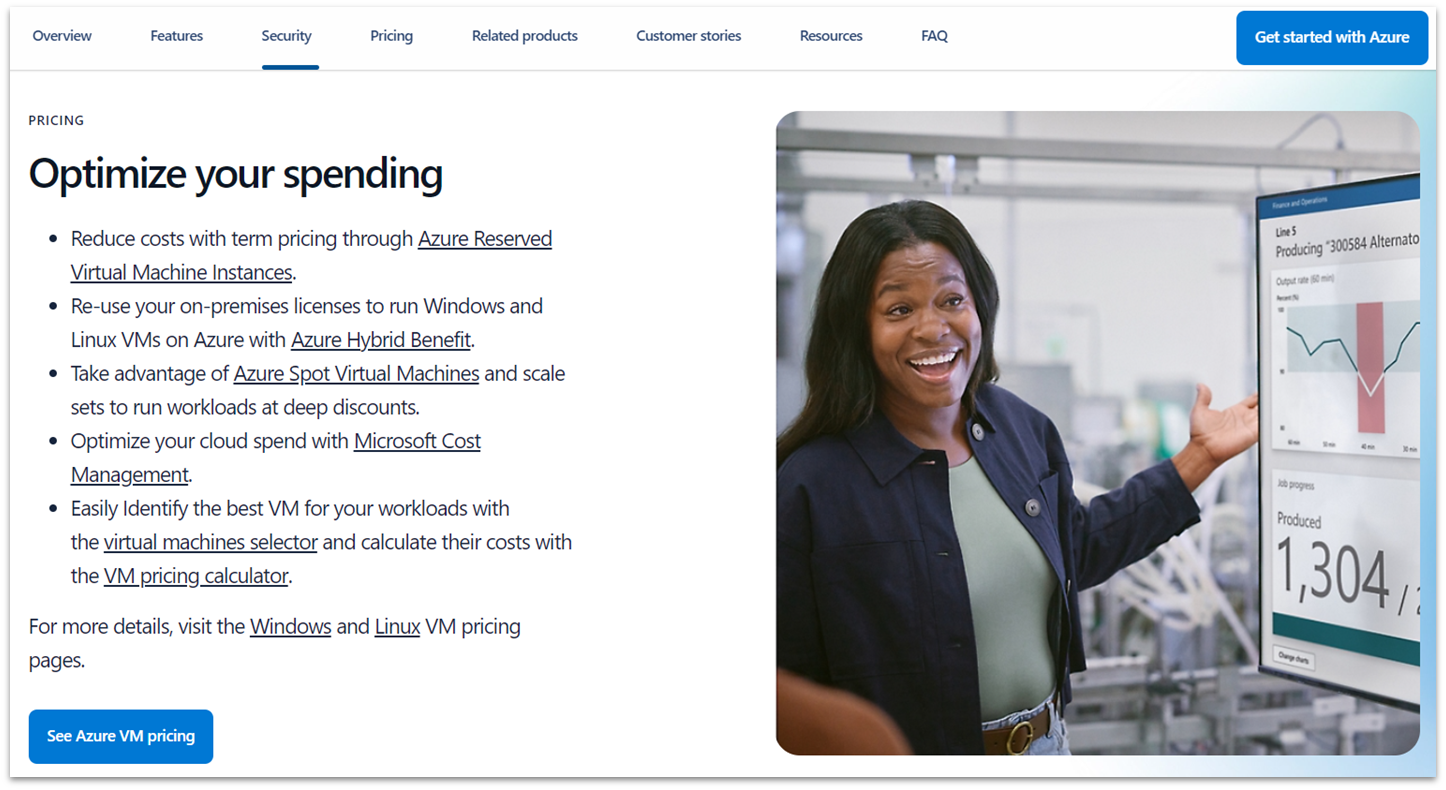
Microsoft Azure Cloud Hosting
Plan NameStorageBandwidthCPURAMPrice
More details Microsoft Azure VPS Hosting
Plan NameStorageBandwidthCPURAMPrice
More detailsFeatures
- Microsoft ecosystem. You can easily integrate SharePoint with Word, Excel, and other Office 365 platforms. You’ll have Windows and Microsoft experts managing your server and giving you support. You’ll also receive free monthly updates with patches, fixes, and improvements.
- Scalability. You don’t need to upgrade to a new setup for more resources. PAYG allows you to scale up or down as needed on the same virtual machine.
- Microsoft global network. Take advantage of Azure’s 300+ data centers scattered across the globe.
- Renewable energy source. Microsoft uses a combination of wind turbines, solar farms, and hydro dams to power its data centers, adding a green element to your SharePoint hosting.
| Windows Server version | 2022, 2019, 2016, 2012 |
| Uptime guarantee | 99.99% |
| Free trial/money-back guarantee | Free trials up to 12 months (limited services) |
| Starting price | $0 |
Other Notable SharePoint Hosting Services
7. Amazon Web Services (AWS)
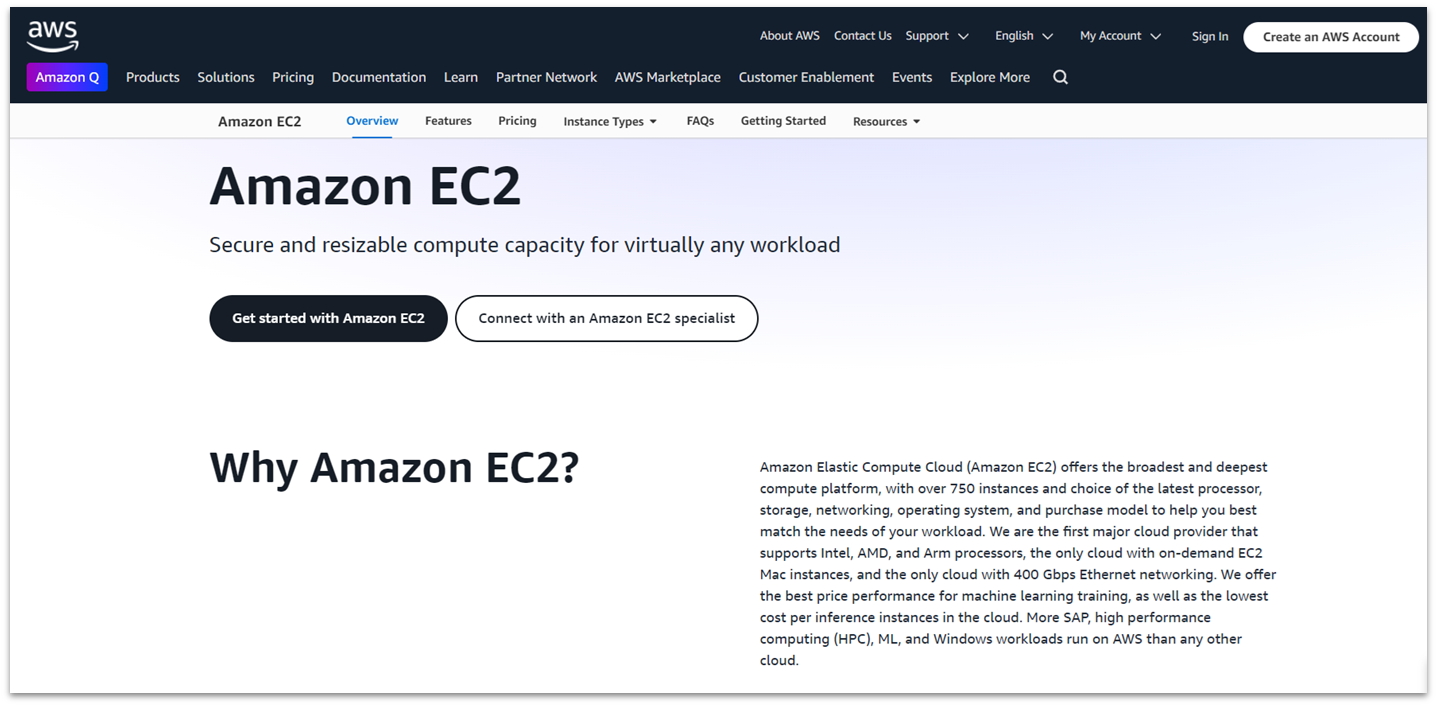
8. Google Cloud Platform (GCP)
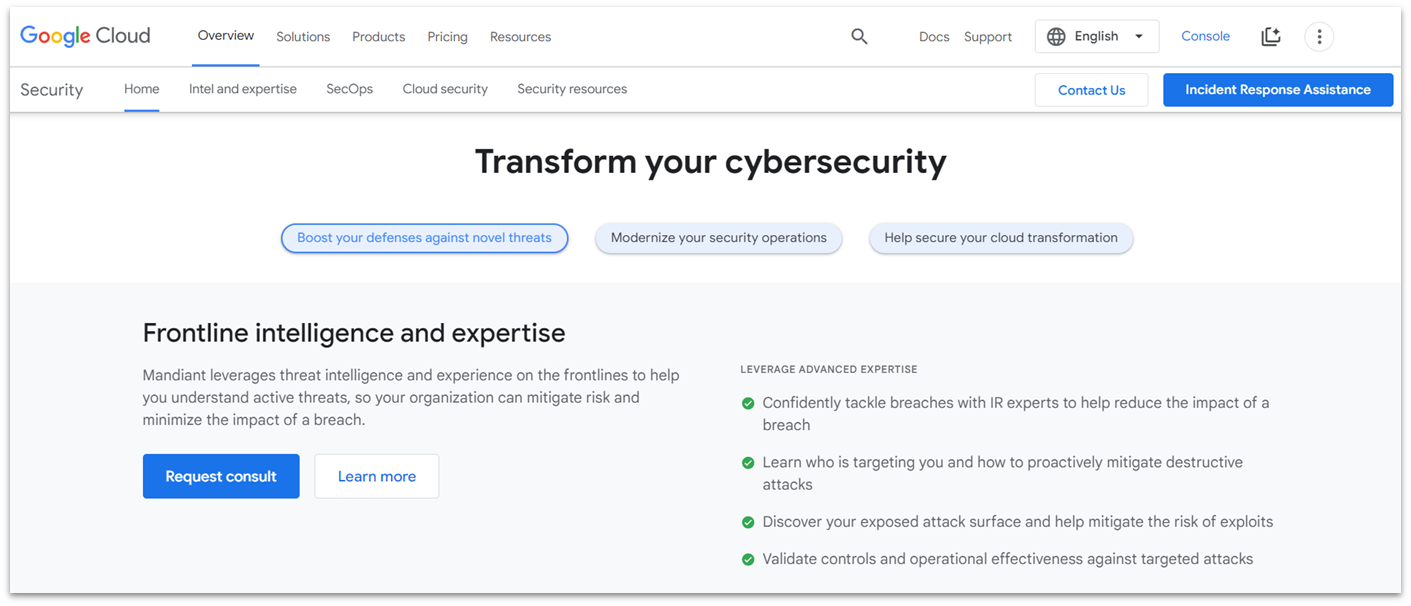
9. AccuWeb Hosting

10. Hostwinds
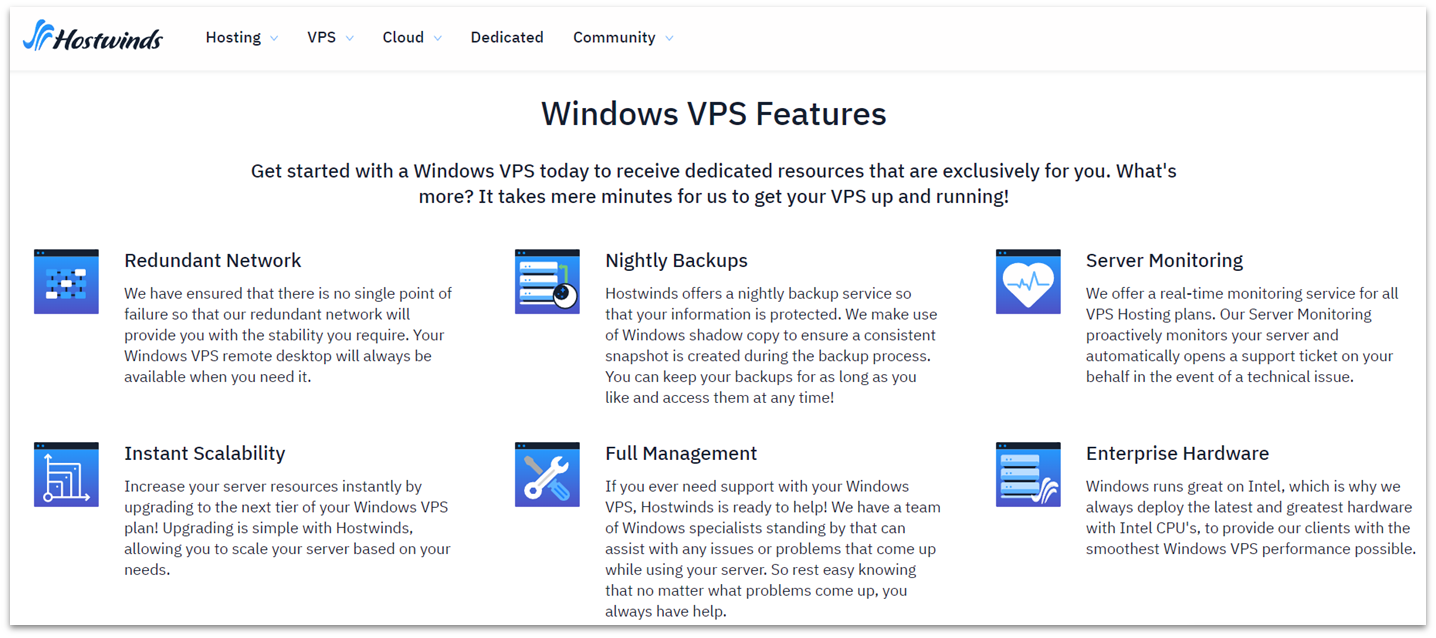
Choose the Best SharePoint Hosting Option for Your Needs
My list gives you a choice of every type of SharePoint hosting you might need – from cost-effective unmanaged VPS to older Windows Server versions ideal for a legacy SharePoint collection. If you want to build a Windows server to suit your exact needs, Kamatera is the SharePoint hosting provider for you. Your ability to choose from a myriad of server resources during setup is exactly what you’re looking for. On the other hand, if getting the most for your money is top of your list, look no further than IONOS. Its value-packed preconfigured VPS plans with NVMe SSD storage and discounted Acronis offsite backups make it worth every cent. InterServer’s Windows VPS hosting plans make it an ideal choice if your small business needs a home for its SharePoint collection. You’ll find the pricing fair and its performance highly reliable.You can check out and compare some of the best SharePoint hosting providers in the table below:
| Best Feature | Managed servers | Resources | Starting Price | ||
| Kamatera | Fully customizable cloud VPS servers with instant scalability | ✘ | 1–128 GB RAM 20 GB–4 TB storage |
$4.00 | |
| IONOS | Best value for preconfigured VPS plans | ✘ | 2–24 GB RAM 80–640 GB storage |
$2.00 | |
| InterServer | Best unmanaged VPS hosting with low prices | ✘ | 1–33 GB RAM 15–480 GB storage |
$3.00 | |
| Liquid Web | Competitive hosting packages with a Windows-certified support team | ✔ | 4–16 GB RAM 100–200 GB storage |
$5.00 | |
| Vultr | Wide range of server setups with powerful computing resources | ✔ | 4–256 GB RAM 30 GB–1.28 TB storage (General Purpose Plan) |
$5.00 | |
| Microsoft Azure | Pay-as-you-go billing and free tiers for SharePoint hosting | ✘ | 2–GB RAM (Av2 series) 4 GB–32 TB storage |
$0 |










![8 Best Enterprise WordPress Hosting (Scalable & Reliable) [2025]](https://dt2sdf0db8zob.cloudfront.net/wp-content/uploads/2024/11/Best-Enterprise-WordPress-Hosting-1.png)





