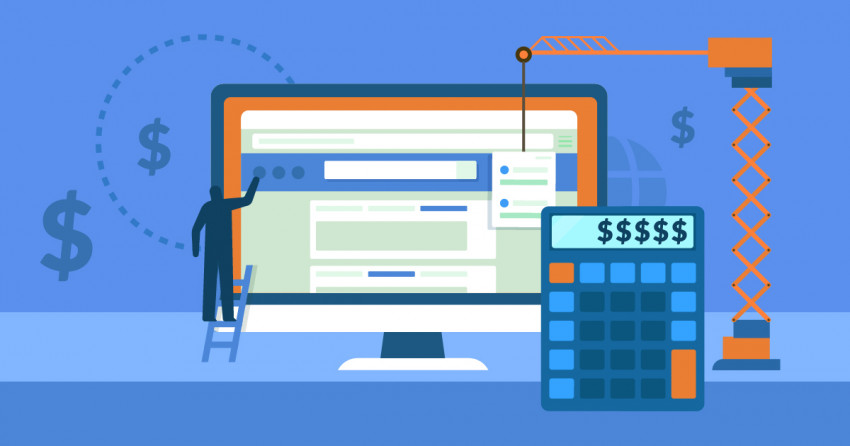Short on Time? These Are the Best Responsive Website Builders in 2025
- Wix – The best builder for full creative control and the only one with dedicated mobile editing.
- SITE123 – A simple builder that’s perfect for those creating their first responsive website.
- Squarespace – The most elegant templates that look captivating on any screen.
What Makes a Site Mobile-Responsive?
If your site loads quickly and automatically changes its display for mobile devices, it’s responsive. But responsiveness is a spectrum. For example, your site might display certain pages on mobile better than others, even if the overall site is functional.
Your site can’t just look good on your phone but on other phones as well. Aside from trusting your template to automatically adjust, you may also need to manually edit certain elements, like images, to create a mobile-responsive site.
What We Look For in the Best Responsive Website Builders
The builders on this list are some of the best in their own right. That being said, I also made sure they offer features that make them ideal for responsive editing. The features I paid most attention to were:- Mobile responsiveness. I know, this one’s kind of obvious. But yes, the main thing I looked for in these builders is that they’re actually mobile responsive.
- Multisize previews. A responsive builder should let you switch easily between desktop and mobile previews of your site. I only included builders that give you accurate previews of what your final site will look like on different devices.
- Ease of use. It doesn’t help to have a website builder if you need six years and a Rocky-esque training montage to learn how to use it. Though some are easier to use than others, all these builders are user-friendly enough for beginners to use right away.
- Customization features. These builders don’t all give you equal freedom to customize your site, but all give you enough to make a site that looks uniquely yours.
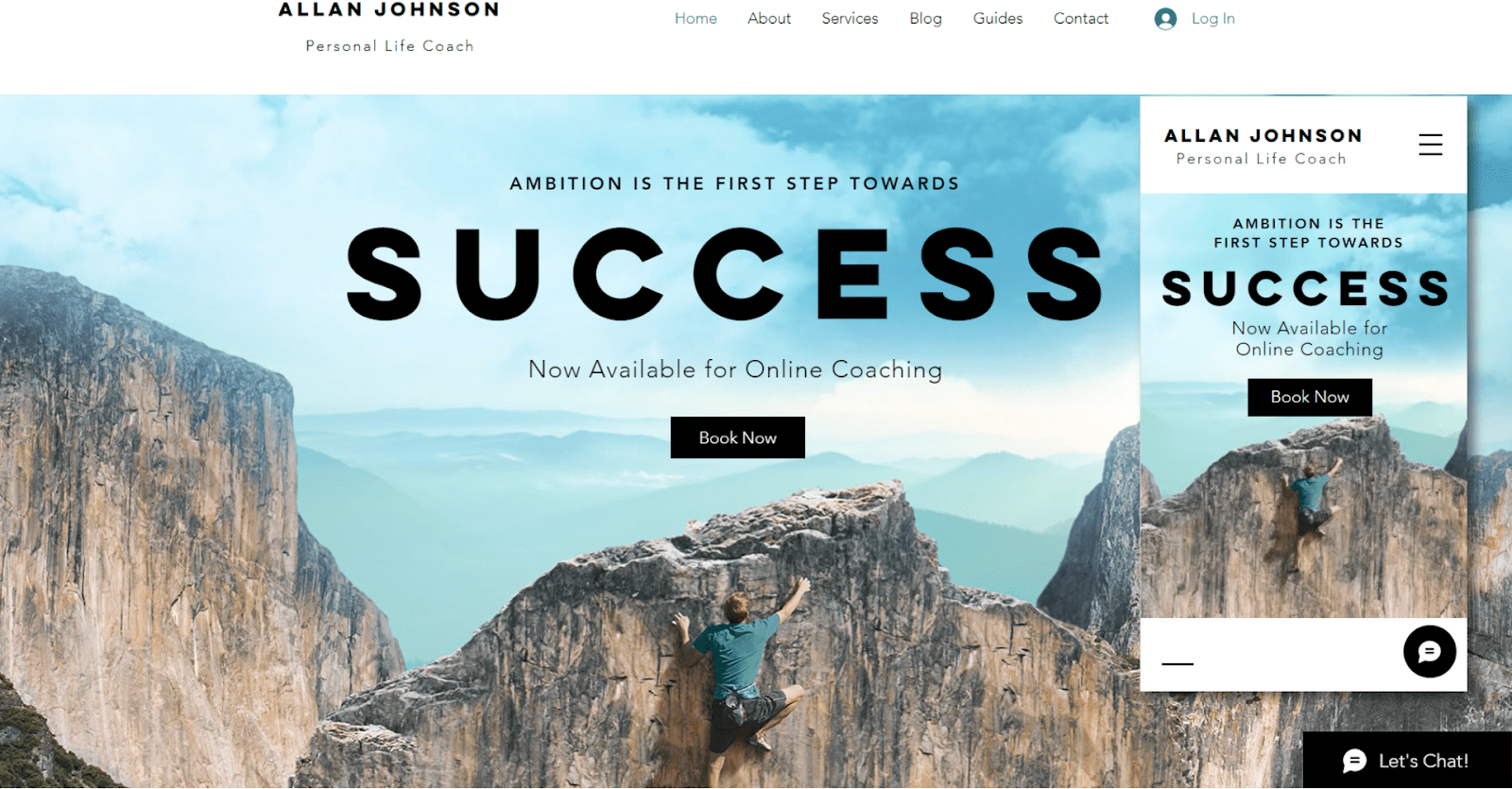
Save up to 50 % on your Wix plan!
Sign up for an annual plan and enjoy the savings.
Plus get a free custom domain for 1 year!
Features
- Drag-and-drop editing. You can easily add and move elements anywhere you want on a page, allowing you to edit with few restrictions.
- Extensive app market. If you need to expand your site’s functionality, you can add over 300 apps to your site.
- 800+ niche-specific templates. Are you in the baby-photography business or the 3D printing one? Either way, you’re sure to find a Wix template you can easily adapt to your needs.
- SEO and marketing features. Wix includes a full suite of features to help you rank higher on search engines and market to your clients. This includes an SEO wizard and email templates for marketing campaigns.
| Free plan available? | ✔ |
| Previews available |
|
| Image optimization? |
|
| Starting Price |
$17.00 |

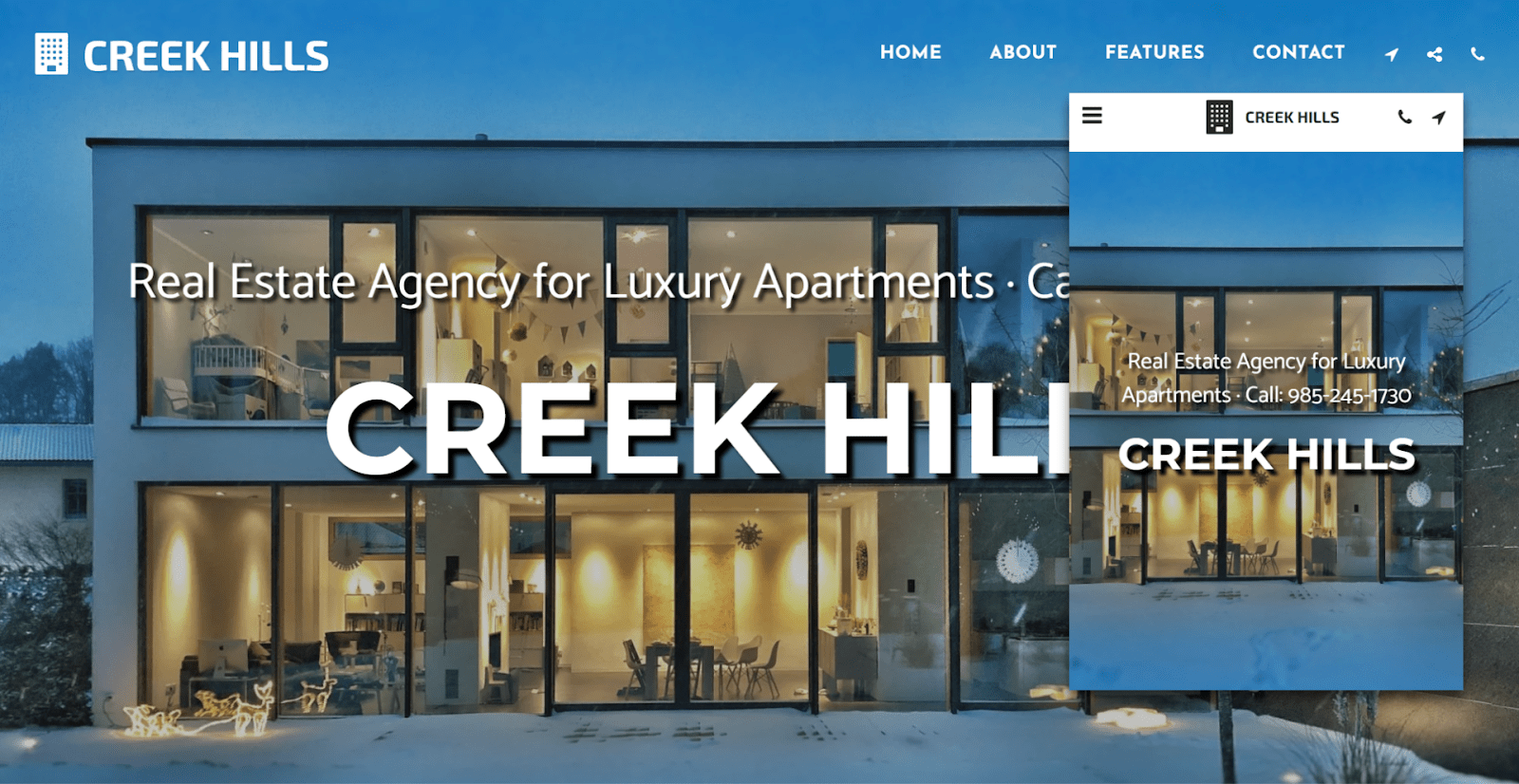


Get 40 % OFF SITE123
Save 40 % when you sign up for SITE123's annual plan
Features
- Multilingual support. SITE123 comes with plenty of tools for making your site multilingual, from a built-in website translator to the ability to update SEO settings in other languages.
- Easy-to-use e-commerce. SITE123’s e-commerce system helps you sell products online without any trouble. The interface is very easy to use and even includes some advanced features like product variations, paid subscriptions, and donation buttons.
- Floating contact button. You can add a contact button that sticks to the bottom of the screen. You can customize how big the button appears on your mobile site, making it easier for mobile visitors to contact you
- Blogging. SITE123’s blogging tool is simple but covers the basics, like having contributors and post categories. You can also tweak how prominently it appears on the mobile version of your site.
| Free plan available? | ✔ |
| Previews available |
|
| Image optimization? |
|
| Starting Price | $12.80 |
3. Squarespace: The Best Builder for Visual-Heavy Websites


Save up to 36 % on your Squarespace plan today!
Plus get a free domain for one year!
Features
- Mobile App. With Squarespace, not only is your site mobile-responsive, you can also edit it directly on mobile using Squarespace’s Android and iOS apps.
- E-commerce features. If you plan to sell products (digital or physical) on your site, Squarespace offers a bunch of tools to help you sell and keep your inventory up to date.
- Advanced SEO. Not only can you customize how your pages look in search results or see analytics, Squarespace’s default site setup is search engine friendly. That includes mobile versions of your site, which are automatically optimized for search engines.
- Squarespace extensions. You get access to dozens of free and premium extensions to extend your sites’ functionality. These can help you to create email marketing campaigns, manage your invoices, generate feedback surveys, compress images for mobile, and more.
| Free plan available? | ✘ |
| Previews available |
|
| Image optimization? |
|
| Starting Price | $16.00 |
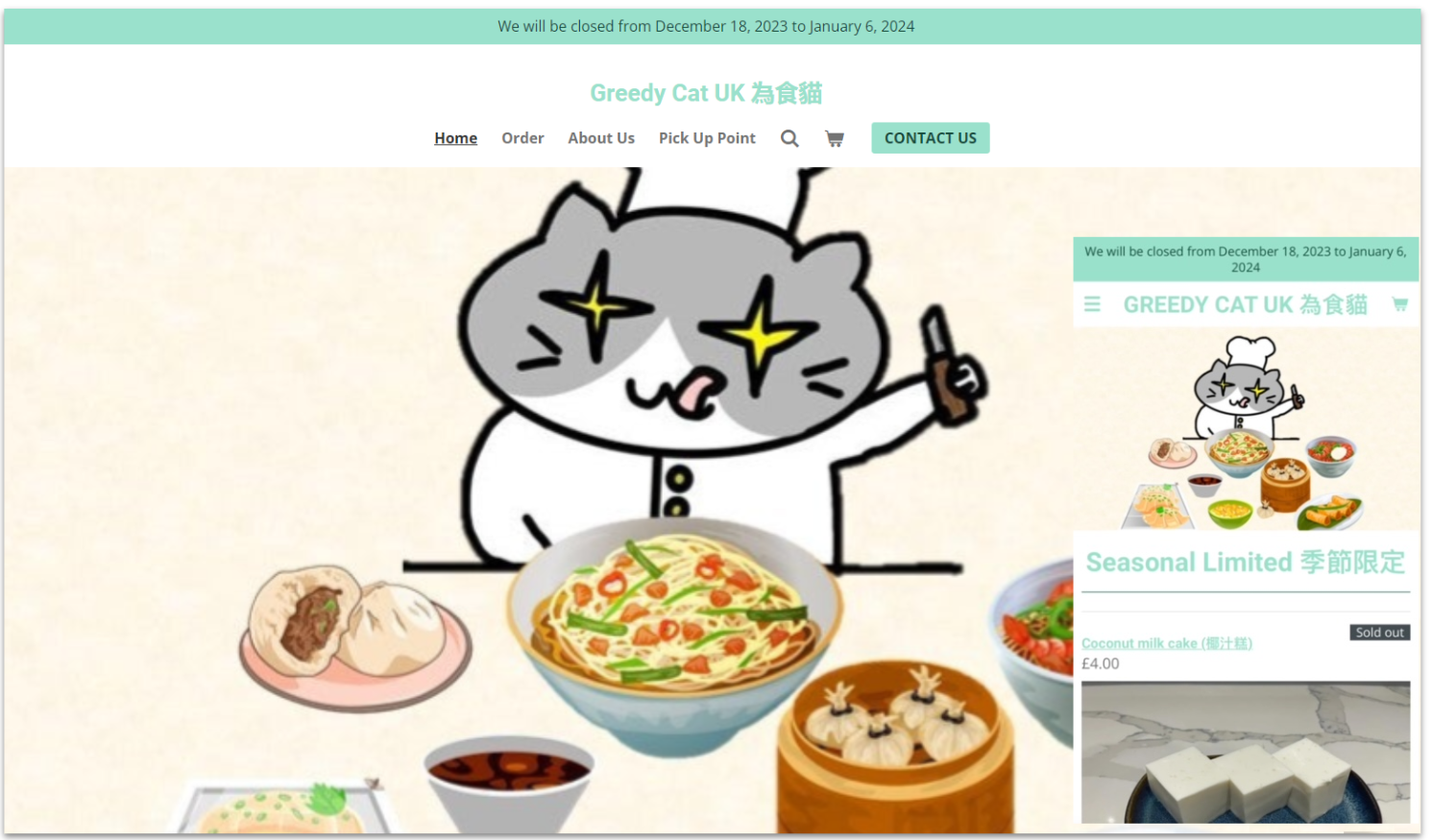
Features
- Mobile bar. Some paid plans let you add a mobile bar, a banner that displays several useful buttons on the mobile version of your site. The bar can include a phone icon that lets mobile visitors call your business with a single click.
- Edit images. Webador’s site editor includes a basic image editor that has resizing and cropping tools. This is a great fix if any photos you add look weird when automatically adjusted to mobile.
- HD videos. On the highest tier, you can add up to 5 GB of HD videos. The video display is optimized for smartphones and tablets.
- Google search integrations. The top two paid plans can integrate with Google Analytics and Google Business Profile. Those plans also let you add your domain name to Google Search Console, which helps index your site and makes analytics easier.
| Free plan available? | ✔ |
| Previews available |
|
| Image optimization? |
|
| Starting Price | $5.00 |
5. IONOS: Responsive Builder With Low-Cost Business Tools
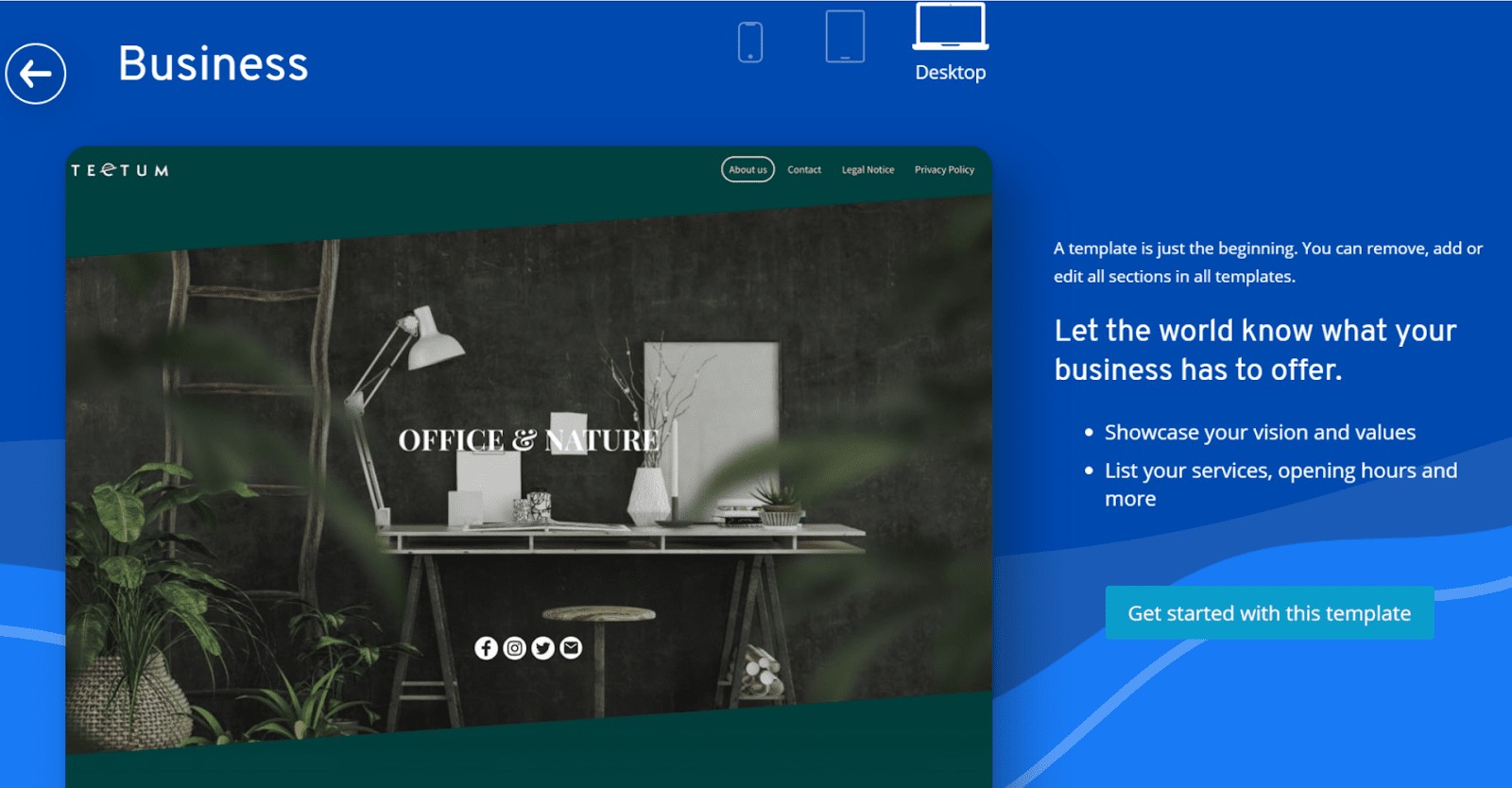
Features
- Competitor tracking. You can get instant alerts about the social media activity and search result ranking of competing websites. This way your site won’t just be responsive but competitive.
- Quick-loading dynamic elements. IONOS handles websites with video elements and animations really well. It’s not the only builder to offer these features, but IONOS stands out thanks to its impressive loading speeds.
- Business email. Every plan gives you a free professional email address ending with @yourdomain, even if you purchase your domain from a third-party seller.
- Website performance checker. IONOS offers tools to check your site’s responsiveness, load speeds, and security. This can help you make informed decisions about how to improve your site’s performance.
| Free plan available? | ✘ |
| Previews available |
|
| Image optimization? |
|
| Starting Price | $6.00 |
6. Shopify: Best for Creating a Mobile Shopping Experience
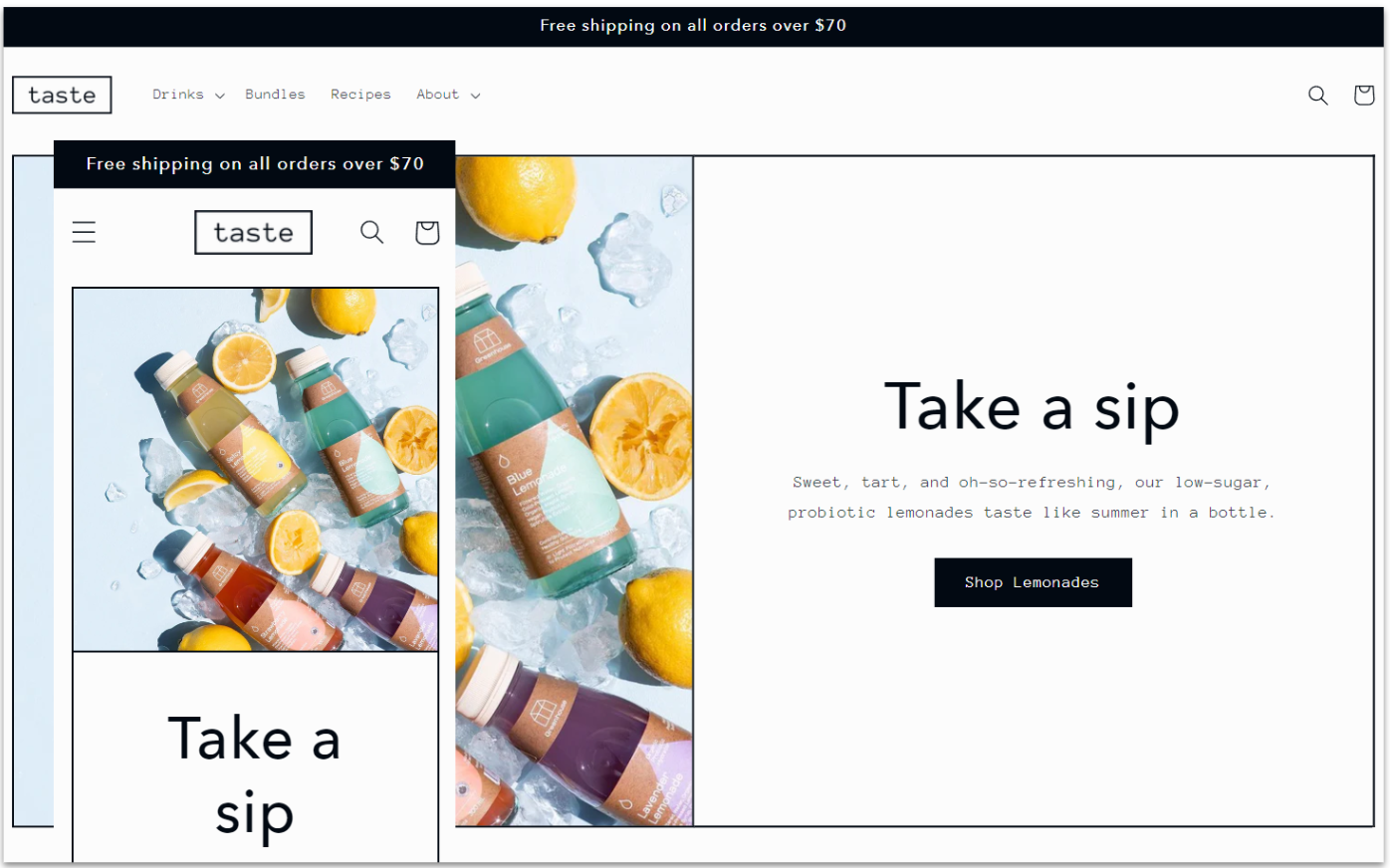
Features
- Strong hosting. Not only do all Shopify plans get unlimited storage and web traffic, but Shopify has a 99.99% uptime rate and good site load times.
- Analytics. Shopify plans have some of the most capable analytics on this list. You can view live metrics on your site’s traffic and reports on your customer lists, marketing campaigns, sales, finances, and more.
- Multi-channel selling. You can connect your store and product catalog to marketplaces like Amazon and social media sites like Instagram or TikTok. Your Shopify site will be mobile responsive, and you can take advantage of that by reaching a mobile audience of social media users.
- Shopify App Store. With over 8,000 free and paid apps, the Shopify App Store offers no shortage of tools to improve your site. That includes tools for building mobile landing pages and optimizing images.
| Free plan available? | ✘ |
| Previews available |
|
| Image optimization? |
|
| Starting Price | $29.00 |
Other Notable Responsive Website Builders
If you didn’t quite click with the website builders I listed above, or if you just want to know more about your options, don’t worry. Here are a couple of other builders that can make responsive sites:7. Web.com
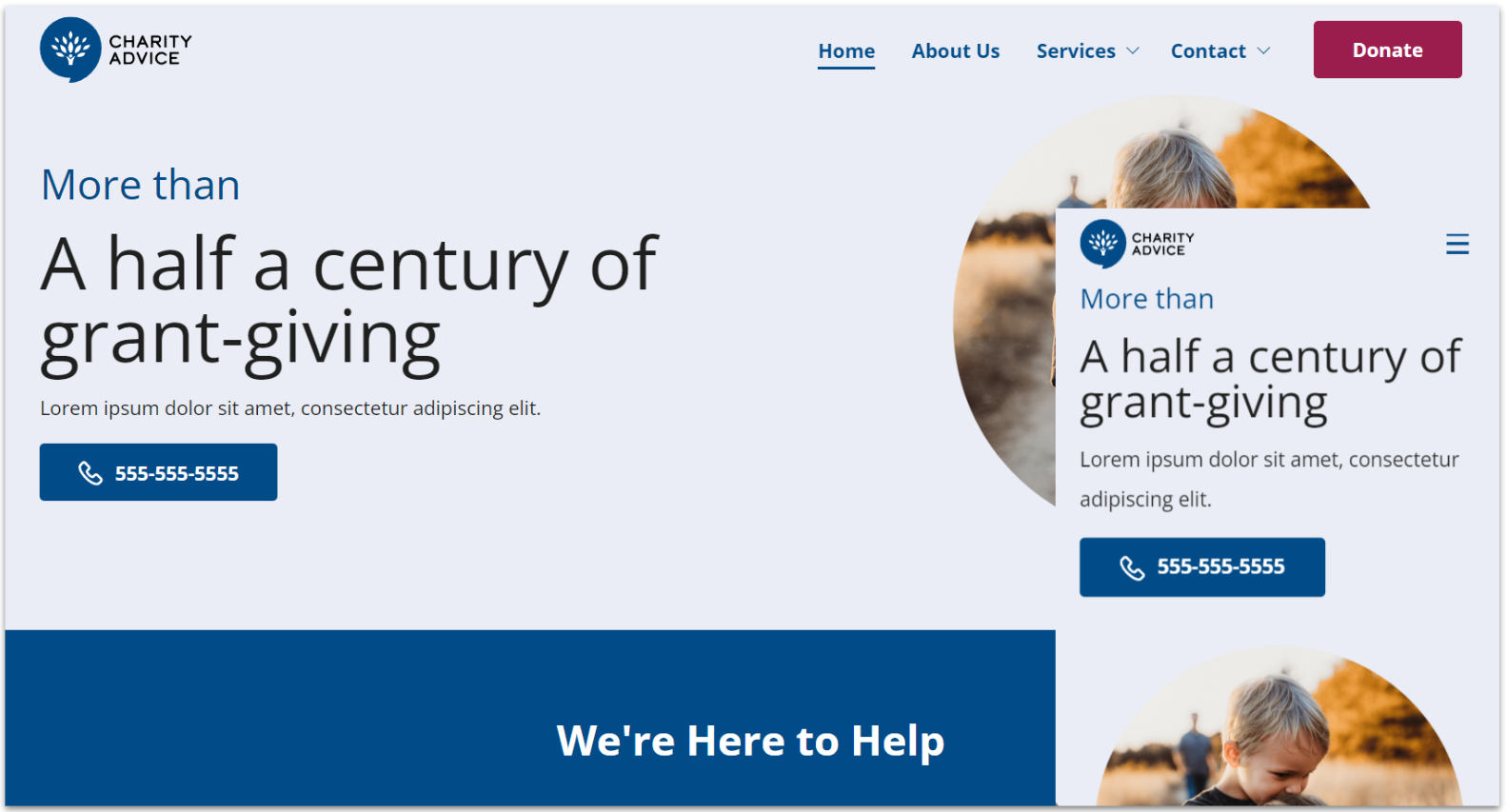
8. WordPress.com
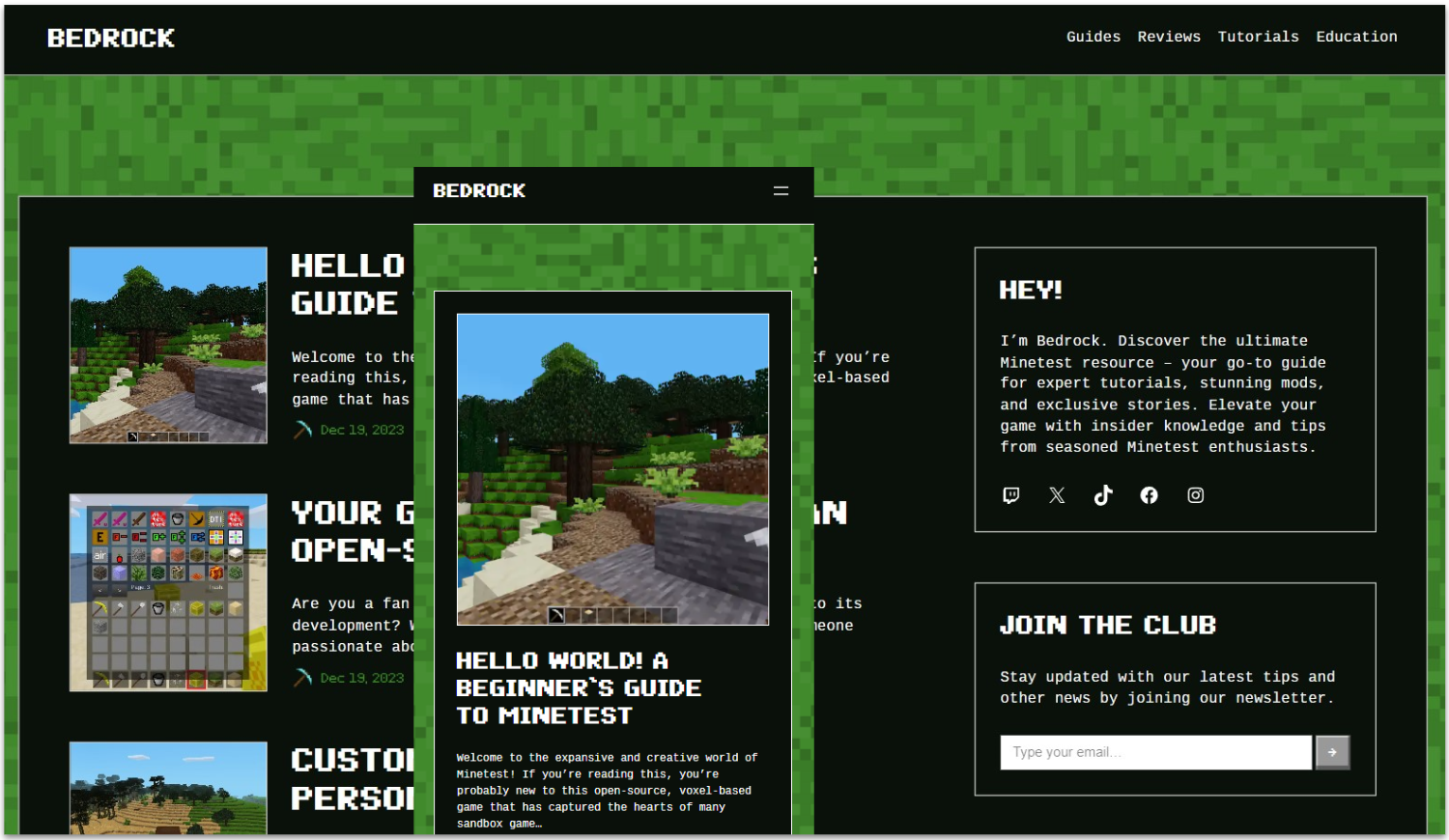
Choosing a Responsive Website Builder for Your Site
If you’re serious about starting your website, you need to be sure it’ll work properly on all devices. Thankfully, the best website builders will handle this for you. If you’re looking for full control over your site’s design and don’t mind spending a little extra time bringing your vision to life, then Wix is the best choice for you. It gives you the most control over the mobile version of your site while remaining easy to use. SITE123 is perfect for beginners, or anyone who needs a website as fast as one, two… You get the idea. The point-and-click editor makes it incredibly easy to create a responsive website in very little time. Finally, if you want a trendy, minimalist website that works well and includes powerful e-commerce and SEO features, I recommend Squarespace. The high-quality templates and visual features make it a great choice if design is your top priority. You can check this table for a quick recap on how the different builders fared in my test:| Free Plan | Best Feature | Best For | Starting Price | ||
|---|---|---|---|---|---|
| Wix | ✔ | Full creative control | Those who want a unique website | $17.00 | |
| SITE123 | ✔ | Incredible ease of use | Beginners, people trying to get online quickly | $12.80 | |
| Squarespace | ✘ | Stunning template designs | Those who want a visually striking website | $16.00 | |
| Webador | ✔ | Affordable, simple editor | Beginners on a budget | $5.00 | |
| IONOS | ✘ | Affordable business tools | Businesses just starting out | $6.00 | |
| Shopify | ✘ | E-commerce solution | Building a mobile-responsive store | $29.00 |