Short on Time? These Are the Best Website Builders for Portfolios in 2025
- Wix – Free and paid plans with multiple SEO-ready portfolio templates you can easily customize.
- Squarespace – Ideal if you’re a creative or an artist seeking visually stunning website designs.
- SITE123 – Perfect for quickly launching your portfolio as a new freelancer.
What We Look For in the Best Website Builders for Portfolios
During my tests, I focused on specific features that will help you create a unique, efficient site effortlessly so your work gets the spotlight it deserves. Here are the key features I considered:- High-quality portfolio templates. Your portfolio should look professional and visually appealing. I selected builders with exceptional templates that highlight your work beautifully.
- Customizability. You need the ability to make your portfolio truly yours, so I chose builders offering extensive customization options to match your style.
- Ease of use. I understand that not everyone has technical skills, so while I considered customizability, I also ensured these builders provide user-friendly interfaces that make creating your portfolio a breeze.
- Cost-effectiveness. Creating an impressive portfolio shouldn’t break the bank. I included builders that offer free plans/trials and great value for their premium plans, ensuring you get the most for your money.
- Portfolio-related features. My recommendations include features designed to enhance your work presentation, like project descriptions, gallery and slideshow options, contact forms, and multimedia integration.
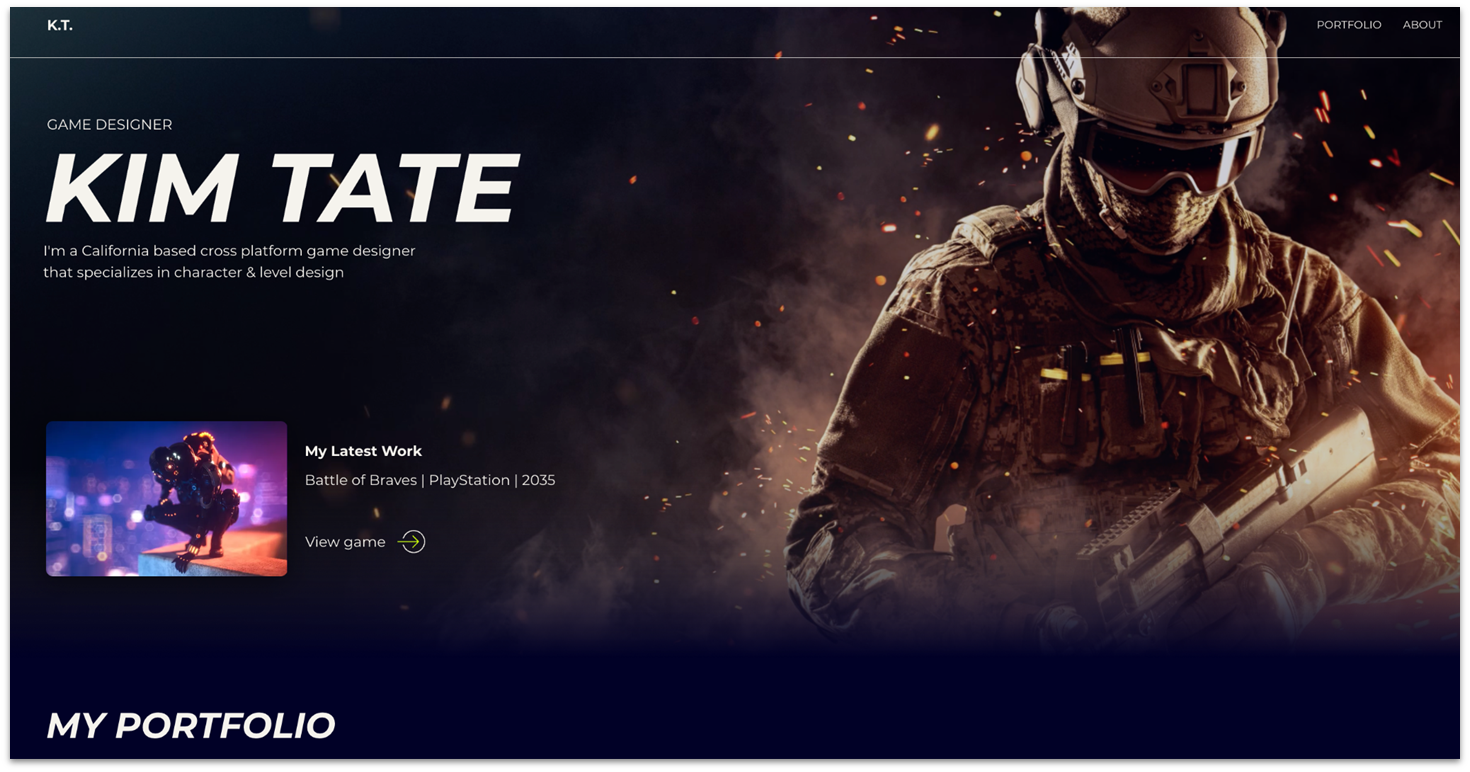
Features
- Customizable contact forms. Wix offers contact us, request a quote, and email update form templates that you can customize according to the information you need from potential clients who view your portfolio.
- Wix App Market. Wix’s marketplace includes several useful apps like Instagram Feed for displaying your work directly from your Instagram page on your portfolio site and Wix Portfolio for creating a portfolio with pre-designed catalogs and gallery layouts.
- AI portfolio builder. By answering a few questions, Wix’s AI site builder can generate a personalized and professional-looking portfolio for you in a few seconds.
- SEO Setup Checklist. Wix’s search engine optimization (SEO) checklist guides you through optimizing your portfolio for search engines. It offers step-by-step instructions to improve your site’s visibility, helping potential clients find you more easily online.
| Number of portfolio templates | 50+ |
| Free plan | ✔ |
| Storage space | 500 MB – Unlimited |
| Starting price | $17.00 |
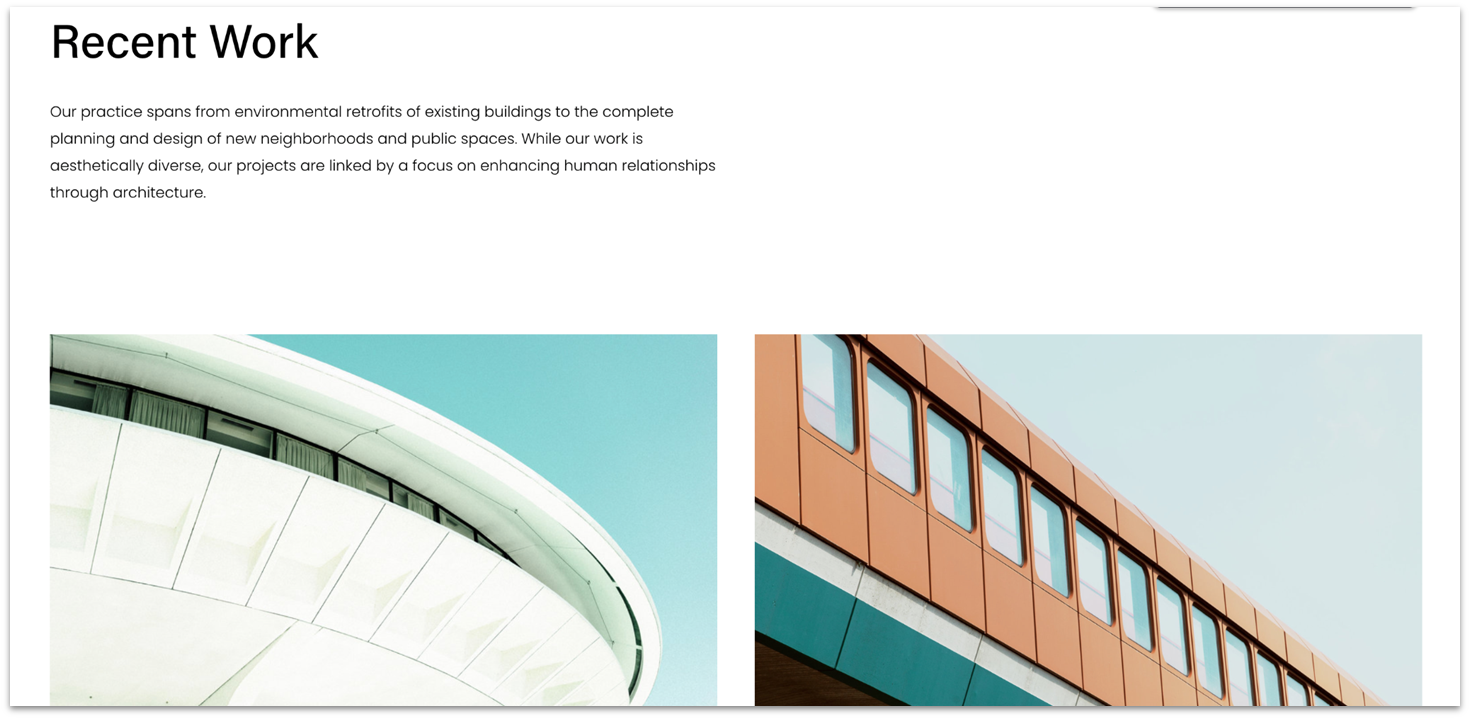
Squarespace offers a range of visually stunning portfolio templates that are excellent for showcasing your artistic talent. These templates focus on large, bright images and polished displays, making your artwork the center of attention.
I tried out the Utica architect and Bergen interior designer templates and was impressed with the designs. These templates, like all other Squarespace portfolio templates, give you an idea of how to best present your work on your site, so you just have to tweak a few elements to reflect your brand. Plus, you can integrate Squarespace’s Acuity Scheduling tool so clients can book appointments with you after they’ve been impressed by your attractive portfolio.
Sadly, Squarespace doesn’t offer a free plan like Wix, and it’s not as affordable either. That said, its lowest-tier plan is relatively cost-effective, giving you access to all Squarespace portfolio templates, free custom domain, 24/7 customer support, and unlimited bandwidth and storage.

Save up to 36 % on your Squarespace plan today!
Plus get a free domain for one year!
Features
- Squarespace AI. Squarespace can build your portfolio site from scratch. All you have to do is tell it your industry and specify that you want a website to showcase your work and expertise.
- Promotional pop-ups and banners. You can use promotional pop-ups and banners to offer strategic calls-to-action, promote new projects, encourage visitors to join a mailing list, or direct traffic to specific sections of your site.
- Sell content and memberships. If you want to monetize your expertise directly through your portfolio site, Squarespace lets you create member-only areas where you can offer exclusive content, tutorials, webinars, or downloadable resources.
- Audience management. You can use Squarespace to track who is viewing your portfolio, what they are interested in, and how they interact with your content. This way, you can optimize your portfolio to better meet the needs of your audience, send targeted newsletters, and create personalized marketing campaigns.
| Number of portfolio templates | 35+ |
| Free plan | ✘ (only 14-day free trial) |
| Storage space | Unlimited on all plans |
| Starting price | $16.00 |

3. SITE123: Best for Beginners Who Need a Portfolio Fast



Get 40 % OFF SITE123
Save 40 % when you sign up for SITE123's annual plan
Features
- Email promotions. With SITE123’s email marketing tools, you can create and send newsletters to prospects who subscribed to your list after viewing your portfolio. Update them about new projects and share blog posts or portfolio updates.
- Logo maker. SITE123’s logo maker allows you to design a custom logo that reflects your brand and the essence of your portfolio, thus making a memorable impression on potential clients or employers.
- Google Analytics. Understanding how visitors interact with your portfolio site can help you optimize its performance and effectiveness. SITE123 integrates seamlessly with Google Analytics, providing detailed insights into visitor behavior, traffic sources, and popular content.
- Apps and plugins. You get access to an App Market that offers a variety of plugins that can enhance the functionality of your portfolio. For instance, you can add live chat to interact with visitors in real time or social media buttons to make it easy for visitors to share your content.
| Number of portfolio templates | 10+ |
| Free plan | ✔ |
| Storage space | 250 MB – 50 GB |
| Starting price | $12.80 |
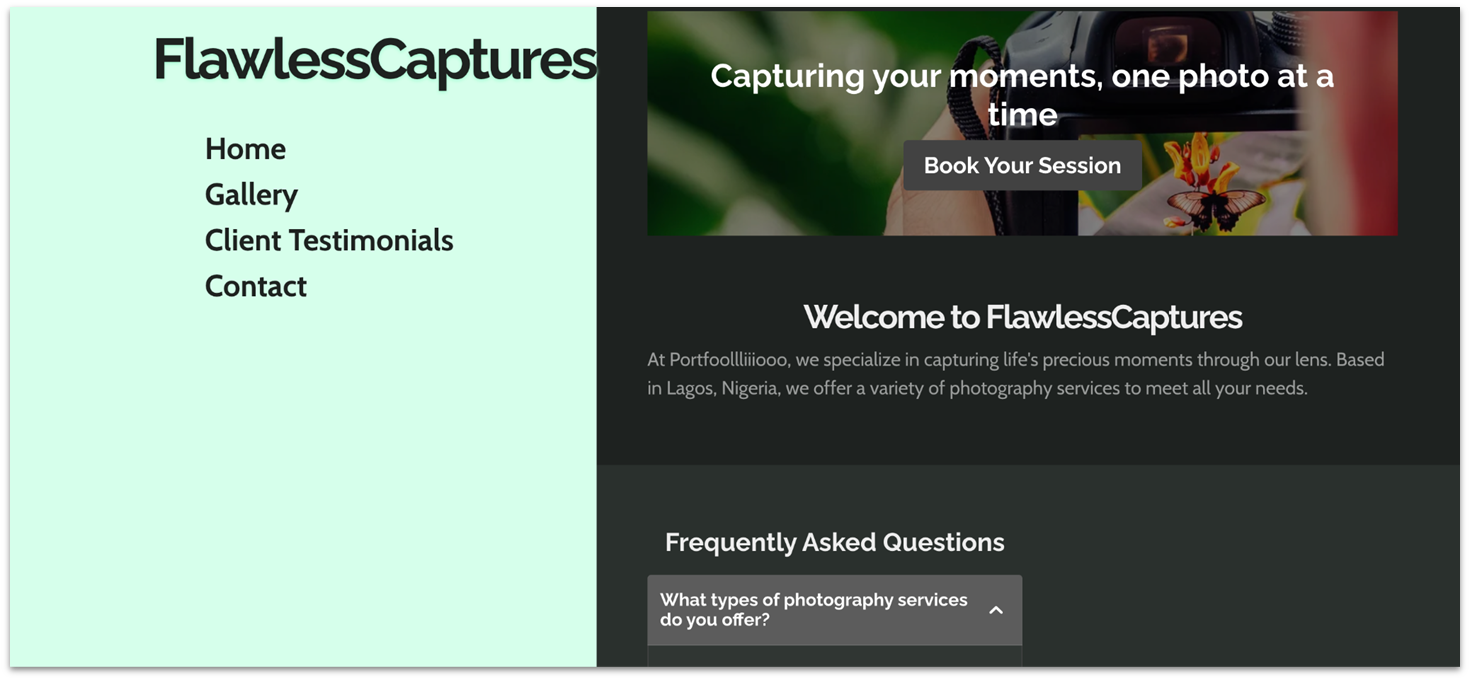
Features
- Blog function. With Webador’s blog function, you can regularly update your portfolio with new work, thoughts, and industry-related content, keeping your portfolio dynamic and engaging.
- Social buttons. Adding social buttons to your portfolio website makes it easy for visitors to view your works on social media platforms. You can also add share buttons so impressed clients can share your work with their social networks.
- Detailed statistics. Webador lets you track metrics such as page views, visitor numbers, and popular content. This data will help you understand your visitors better and refine your portfolio to enhance user engagement and attract more opportunities.
- HD videos and photo albums. Whether you’re a photographer, videographer, or professional whose work benefits from visual representation, Webador lets you incorporate HD videos and photo albums into your portfolio to present your work in high quality on all devices.
| Number of portfolio templates | No portfolio-specific templates, but you can customize 50+ templates for portfolio use |
| Free plan | ✔ |
| Storage space | Unlimited on all plans |
| Starting price | $5.00 |
5. IONOS: Best Portfolio Maker for Professionals on a Budget
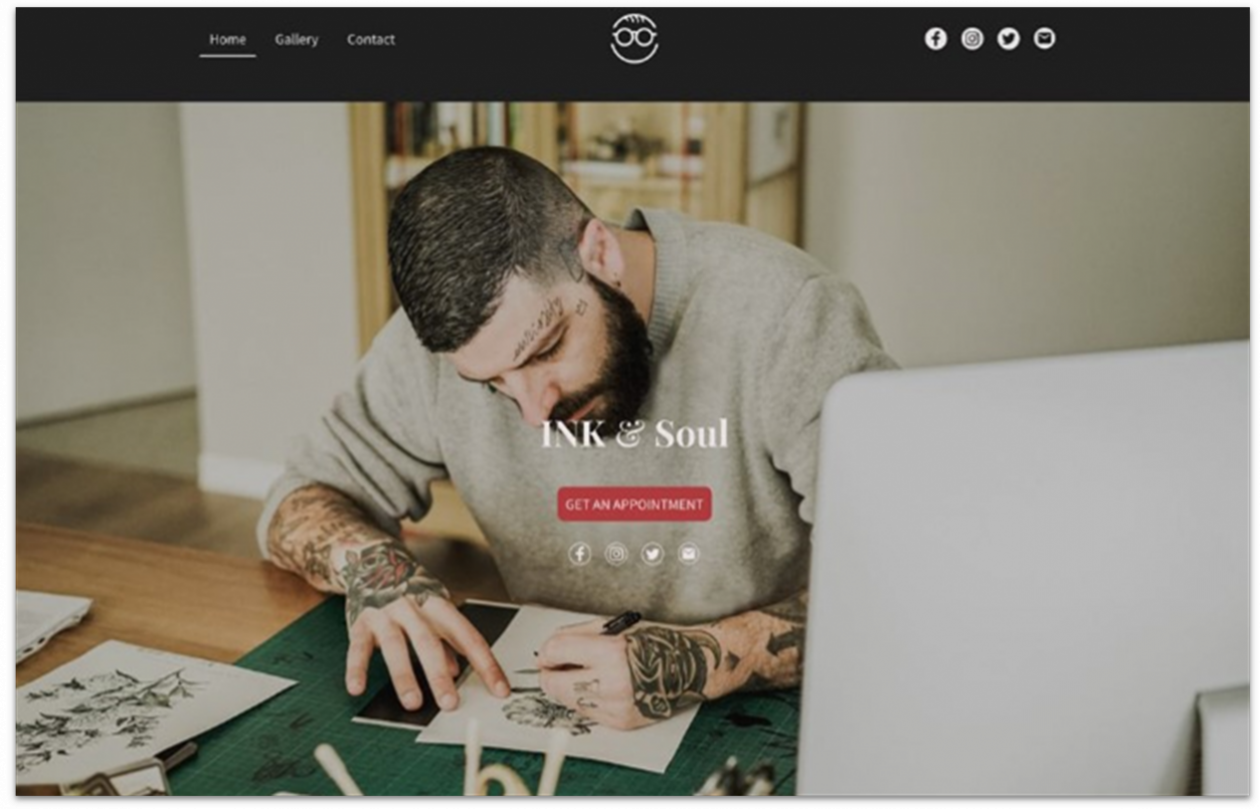
Features
- Professional email address. IONOS offers customizable email addresses with your own domain name, ensuring your communications with clients look professional and reliable.
- RankingCoach Standard. This Pro plan feature helps ensure your portfolio reaches a broader audience by optimizing your site for relevant keywords, improving site structure, and enhancing content quality.
- AI text and image generator. Whether you need to create compelling descriptions, engaging blog posts, or stunning visuals, IONOS’ AI-powered tool can help you maintain a professional and content-rich portfolio.
- SiteAnalytics. IONOS’ analytics tool provides detailed insights into your site’s performance, including visitor numbers, behavior patterns, and traffic sources. By analyzing this data, you can maintain a dynamic and responsive portfolio.
| Number of portfolio templates | 5 (you can also customize 20+ templates for portfolio use) |
| Free plan | ✘ (only 30-day money-back guarantee) |
| Storage space | 10 GB – unlimited |
| Starting price | $1.00 |
6. Shopify: Best Portfolio Builder for Integrating an Online Shop
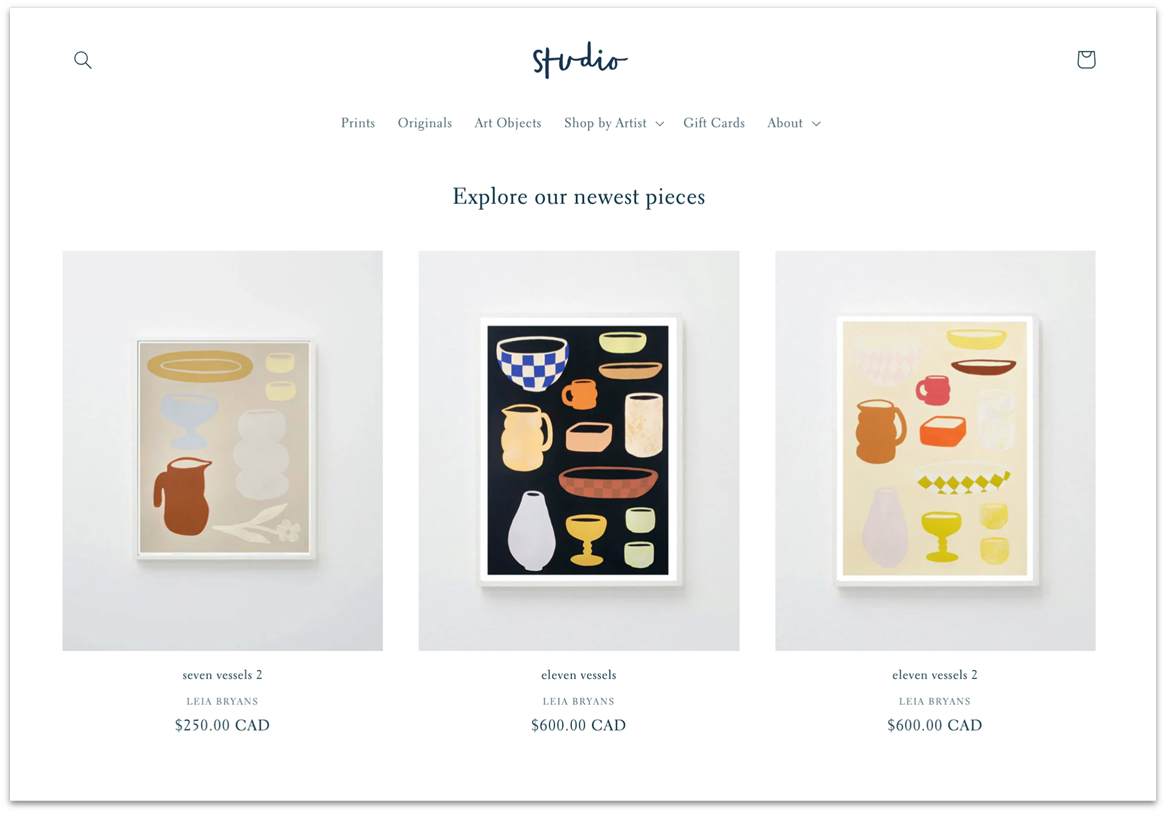
Features
- SEO and marketing tools. Shopify’s built-in SEO features, including customizable meta tags and descriptions, help improve your portfolio’s visibility on search engines. Effective SEO practices can drive more organic traffic to your portfolio, making it easier for potential clients or employers to find you.
- Video displays. Videos are a powerful tool for showcasing your work, especially for multimedia artists, videographers, and designers. Shopify’s video support seamlessly integrates high-quality video content into your portfolio.
- 3D asset displays. For product design and architecture professionals, Shopify lets you display 3D assets, allowing potential clients to interact with and better understand your work.
- Thousands of app integrations. Shopify’s extensive app ecosystem allows you to add various functionalities to your portfolio. You can integrate social media feeds, contact forms, analytics tools, and more.
| Number of portfolio templates | No portfolio templates, but portfolio apps are available in the Shopify App Store |
| Free plan | ✘ (only 3-day trial) |
| Storage space | Unlimited on all plans |
| Starting price |
$2300.00 |
Make the Right Impression With Your Online Portfolio
Building an impressive online portfolio is a great way to attract clients and showcase your talents. Here are my top recommendations to help you choose the best website builder for your portfolio.
If you’re looking for an intuitive and customizable builder with multiple portfolio templates, Wix is my top pick. Its editor strikes the perfect balance between ease of use and customizability, allowing you to create a distinguished portfolio effortlessly.
If you’re a professional whose work benefits from visual representation, consider Squarespace instead. Its wide range of beautiful portfolio templates ensures your portfolio is visually impressive.
Or, if you’d rather have a straightforward setup, go with SITE123. It gives you everything you need for a basic yet professional portfolio.
| Free Plan | Best Feature | Best For | Starting Price | ||
|---|---|---|---|---|---|
| Wix | ✔ | 40+ portfolio templates, customizable and beginner-friendly editor | Experts who want the highest level of customization without sacrificing ease of use | $17.00 | |
| Squarespace | ✘ | Visually striking portfolio designs | Creative professionals who want to display their work in the most expressive way possible | $16.00 | |
| SITE123 | ✔ | Intuitive point-and-click editor | Individuals just starting their freelance career | $12.80 | |
| Webador | ✔ | Simple, customizable builder | Professionals who don’t mind a minimalistic portfolio | $5.00 | |
| IONOS | ✘ | Affordable and easy to use | Experts on a tight budget | $1.00 | |
| Shopify | ✘ | Dedicated e-commerce platform | Professionals who plan to sell their services online | $2300.00 |













