Short on Time? These Are the Best Free Website Builders for Political Campaigns in 2025:
What We Look for in the Best Free Website Builders for Political Campaigns
Every vote counts, and so does every visit to your website. You need a site builder that has the tools to create a powerful campaign site, which is why I’ve prioritized these features:- Ease of use. You want a website builder that won’t take a lot of time to learn. The sooner you launch your site, the sooner you can connect with voters and collect donations.
- Suitable templates. A well-designed website can help convince voters that you’re the best candidate for the job. While most website builders don’t have templates specifically designed for political campaigns, the ones on this list have options that will work well without much customization needed.
- Lots of form options. Your website is first and foremost about connecting with voters, but you also want to give your supporters actionable ways to help your campaign. An attractive form can encourage people to submit their questions or register to volunteer.
- Fundraising help. All the builders on this list have tools that make fundraising for your campaign easier. Some have marketing tools that help you indirectly raise funds, while others let you take donations directly on your site
- More free features. Not all free plans are created equal. Some are generous with storage and bandwidth while others pack in more free tools for social media. It’s all about finding what’s best for your needs.
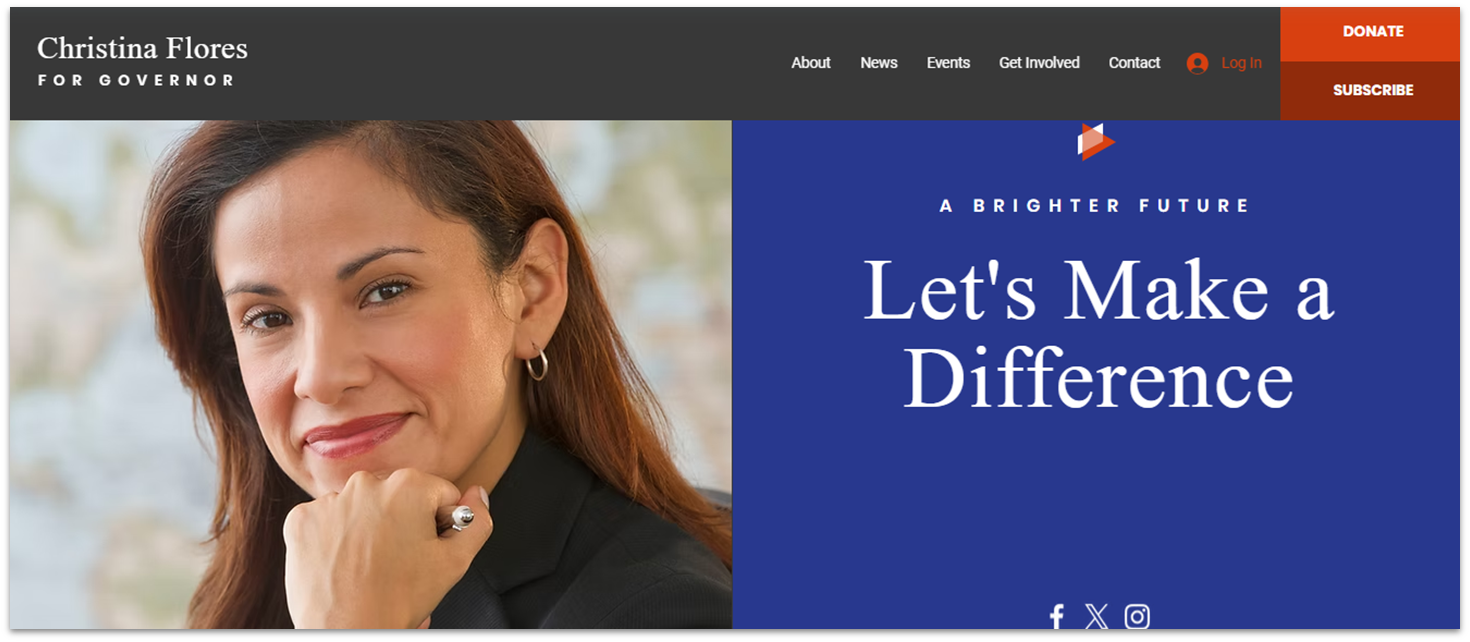
Save up to 50 % on your Wix plan!
Sign up for an annual plan and enjoy the savings.
Plus get a free custom domain for 1 year!
Features
- Wix App Market. The Wix App Market has over 800 tools you can install for extra features, many of which are free. For example, there’s an app that lets you poll site visitors on important campaign issues and an app that lets site visitors call you.
- Visitor engagement tools. Wix apps like Forms & Payments let you collect supporters’ email addresses and send out newsletters (free up to 5000 total emails). Other apps, such as Wix Forum, let you add members-only sections for campaign donors or volunteers.
- Multilingual support. You can create separate versions of your website in different languages and choose between manual or automatic translation. This feature is great for increasing your visibility with different language communities.
- Free app for members. Wix’s free Spaces mobile app helps supporters stay updated on events, chat with each other, and invite others to join. This makes it easier to grow your online community.
| Tracking and analytics features | Built-in stats |
| Storage space | 500 MB |
| Bandwidth | 1 GB |
| Starting price | $17.00 |
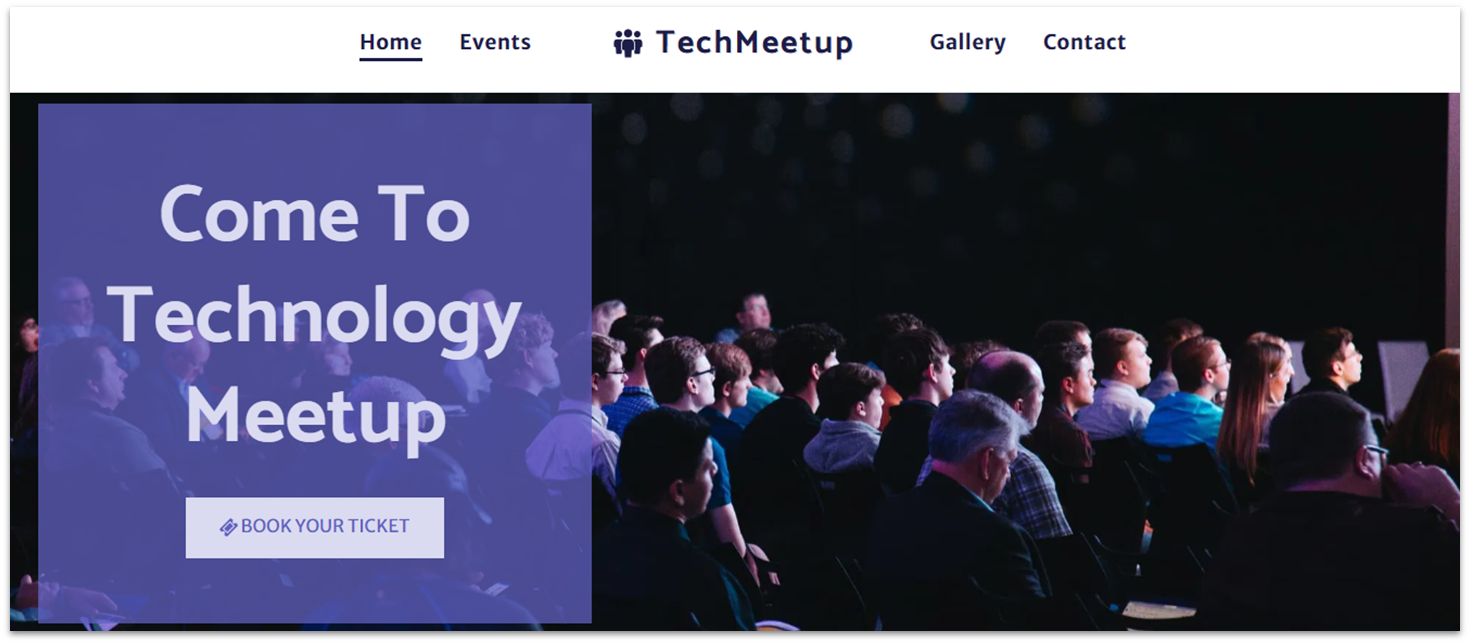


Get 40 % OFF SITE123
Save 40 % when you sign up for SITE123's annual plan
Features
- Mobile-responsive templates. While it doesn’t have any templates just for politicians, SITE123 has 180+ templates across 10 categories that look great on desktop, tablet, and mobile. The templates in the Event and CV categories work particularly well for political campaigns.
- Customizable forms. You can add multiple different forms to your site, meaning that visitors could sign up to volunteer on one page and submit questions about your campaign on another.
- In-editor support. Even with a builder as easy as SITE123, it’s great to be able to ask questions if you need to. You can contact SITE123’s support staff directly from the editor interface – I got a reply to my question within 5 minutes.
- Free SEO tools. Aside from standard SEO features like sitemaps and link redirects, SITE123 also gives you free access to Google’s Webmaster Tool, which you can activate directly from your site’s editor. This tool shows how Google sees your site and can help you identify areas for improvement.
| Tracking and analytics features | None on the free plan |
| Storage space | 250 MB |
| Bandwidth | 250 MB |
| Starting price | $12.80 |

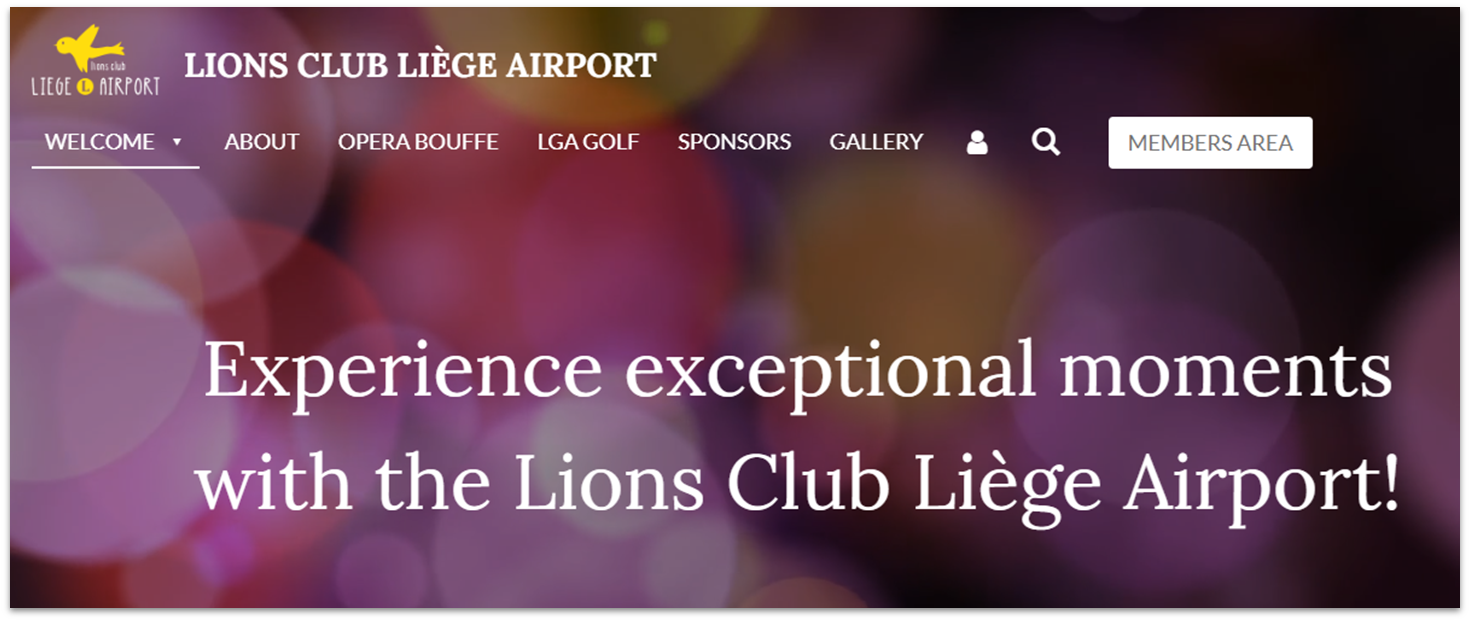

Save up to 20 % on your Webador plan!
Limited-time offer - Don't miss it!
Features
- Stock photos. Every plan, including the free one, gets access to a library of 100,000+ free stock photos. This makes filling your site with content much easier and more affordable.
- Map widget. You can easily add a map onto your site to coordinate campaign volunteers or protestors. This makes it easy for supporters to find and join events.
- Embed code. You can place embedded code anywhere on your site, which is useful for displaying third-party widgets. For example, you can use code provided by your email service provider to display an email sign-up form on your Webador site.
- Visitor engagement. In addition to built-in social media icons, Webador has several widgets to help you engage potential voters. You can add a comment box anywhere on your site to encourage discussions or use document-sharing and file download tools to distribute campaign materials.
| Tracking and analytics features | Limited stats on free plan |
| Storage space | Unlimited |
| Bandwidth | Unlimited |
| Starting price | $5.00 |
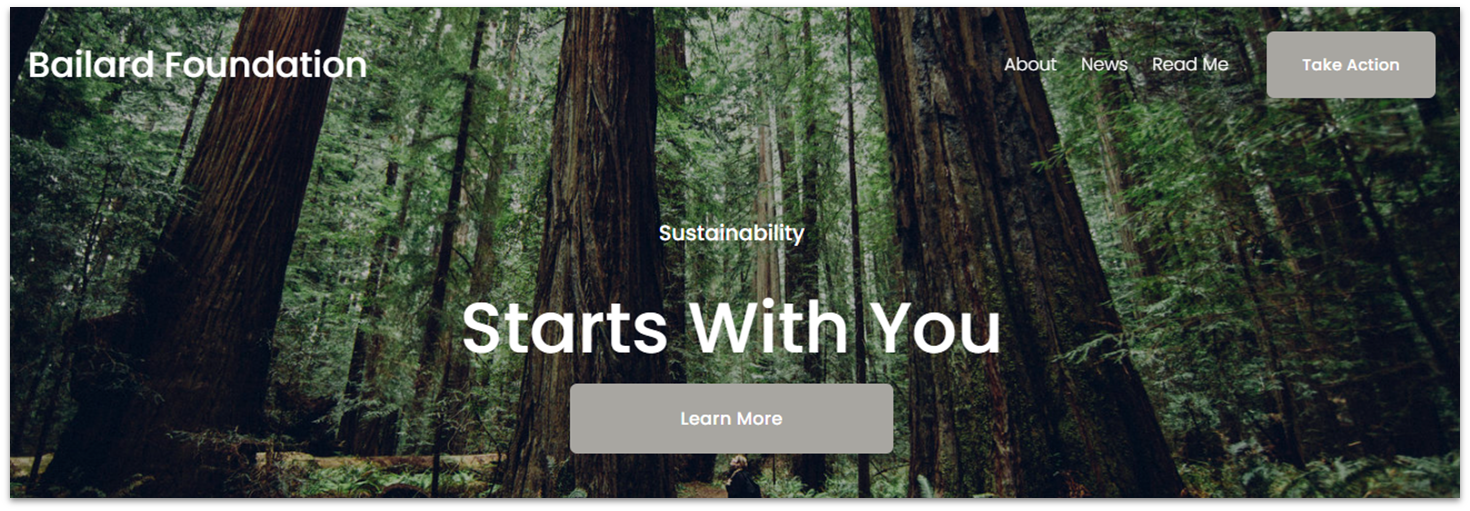
Features
- Free email marketing. Squarespace’s email tool lets you collect unlimited subscribers and segment your audience to send targeted emails and newsletters. You can create up to three email campaigns for free.
- Free business tools. Squarespace includes a set of free tools to get your campaign website up and running, such as a logo maker, an image resizer, and a domain name generator.
- Fully featured e-commerce. With Squarespace, you can sell memberships and physical products such as event tickets and merchandise to fund your campaign. Customers can also create accounts and sign in for faster checkout, ensuring a smooth experience.
- Promotional pop-ups. You can use pop-ups on the Business plan and above to make announcements and promote campaign-related events.
| Tracking and analytics features | Built-in Analytics app |
| Storage space | Unlimited |
| Bandwidth | Unlimited |
| Starting price | $16.00 |
5. Hostinger Website Builder: Best for AI-Assisted Political Campaigns
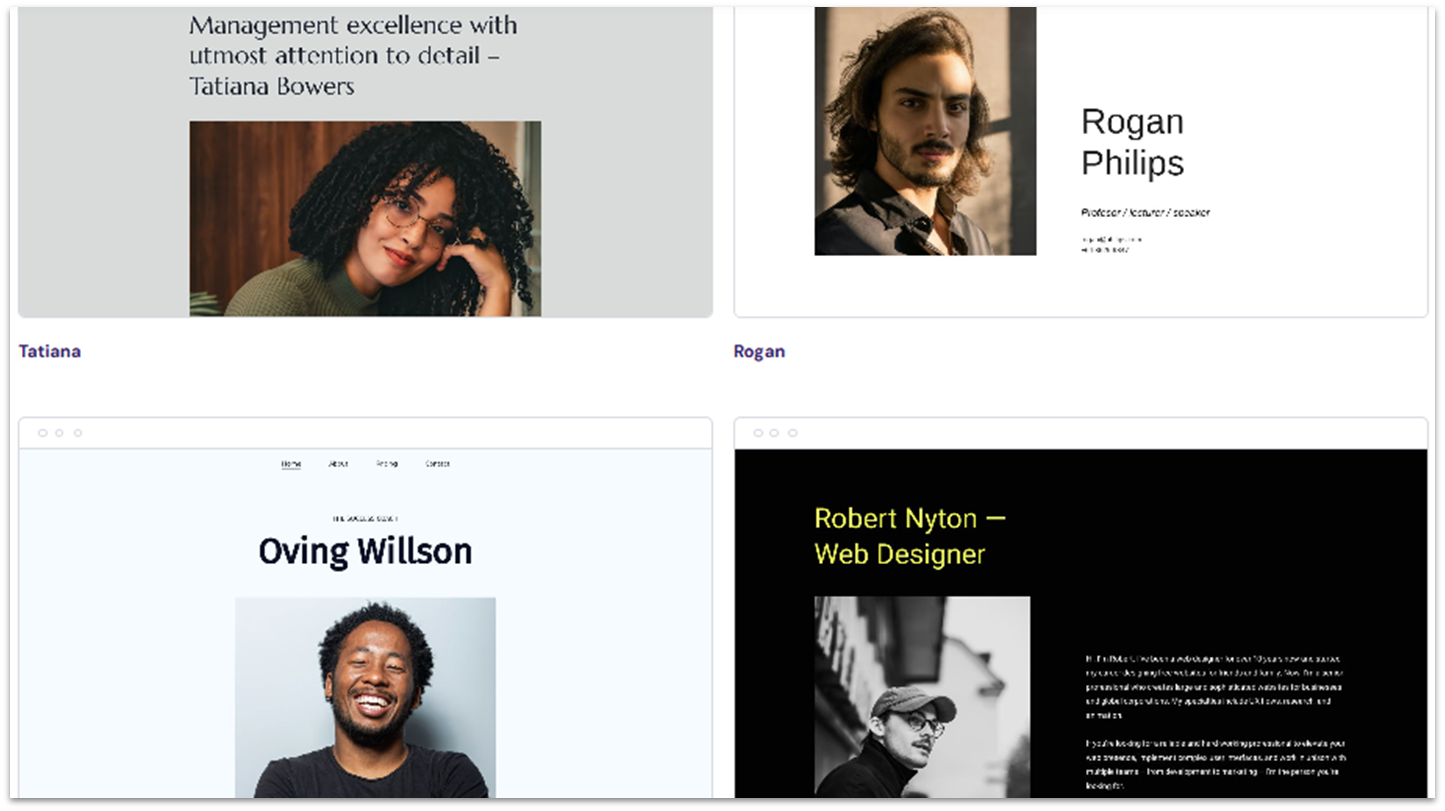
Features
- 30-day money-back guarantee. Though it lacks a free plan or a free trial, Hostinger Website Builder offers a 30-day money-back guarantee, so you can test the platform risk-free.
- Free email. On both plans, Hostinger provides a free mailbox with 1GB of storage to help you stay in touch with your supporters.
- No transaction fees. Hostinger doesn’t charge transaction fees, making it an affordable choice if you’re selling merchandise to fund your campaign.
- 24/7 live chat support. If you encounter any issues while building your political campaign website, you can contact Hostinger’s 24/7 live chat support, regardless of the plan you choose.
| Tracking and analytics features | Built-in analytics tool (more available with integrations) |
| Storage space | Unlimited |
| Bandwidth | Unlimited |
| Starting price | $2.99 |
6. IONOS: Best for Tracking Your Campaign’s Performance
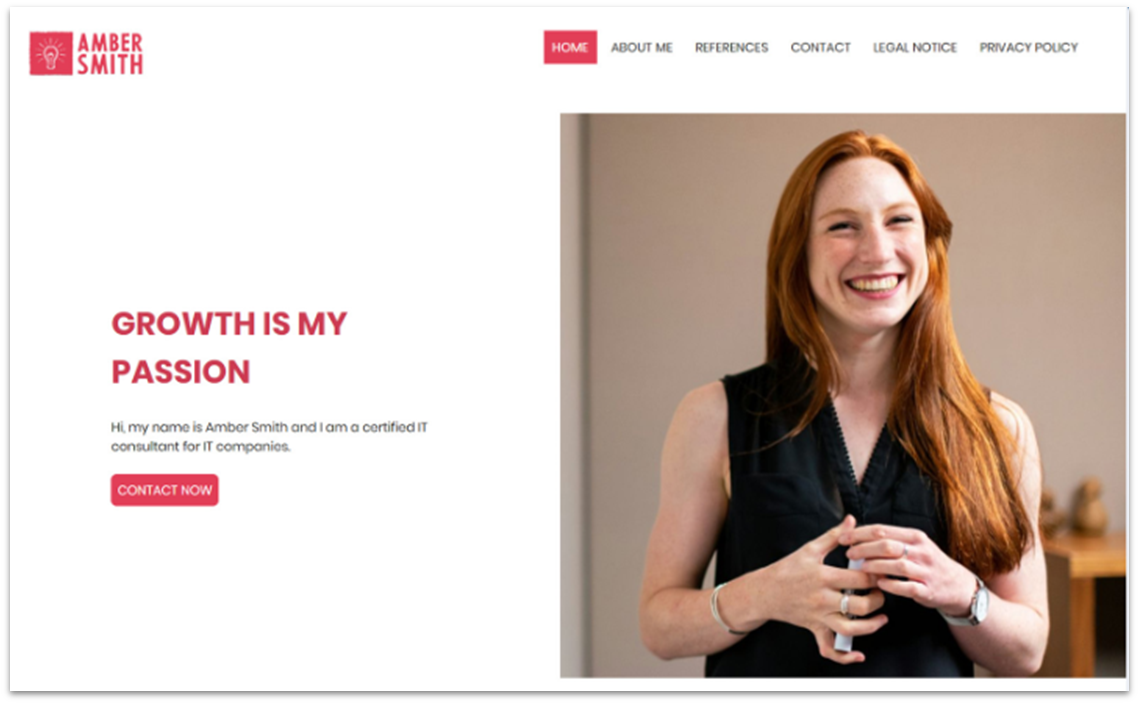
Features
- RankingCoach. This SEO tool creates a personalized action plan tailored to your website. It provides a step-by-step guide to help you reach potential voters, from changing keywords to tracking performance with email reports.
- AI content tools. On the Plus plan and above, IONOS offers AI tools for generating text and images. For instance, you get an AI Text Improver for refining your website copy and an AI SEO Text Generator for crafting SEO-friendly page titles and descriptions.
- Free personal consultant. All IONOS plans give you access to a personal consultant, free of charge. You can ask anything, from design advice to SEO tips via chat, email, or phone.
- Privacy settings. IONOS features a built-in cookie management tool that ensures transparency and protects your voters’ data. If you’re launching a political campaign in Europe, your website will be legally compliant with the General Data Protection Regulation (GDPR).
| Tracking and analytics features | Built-in SiteAnalytics tool (on the Plus plan and above) |
| Storage space | 10 GB on the Starter plan |
| Bandwidth | Unlimited |
| Starting price | $6.00 |
Other Notable Website Builders for Political Campaigns
7. WordPress.com
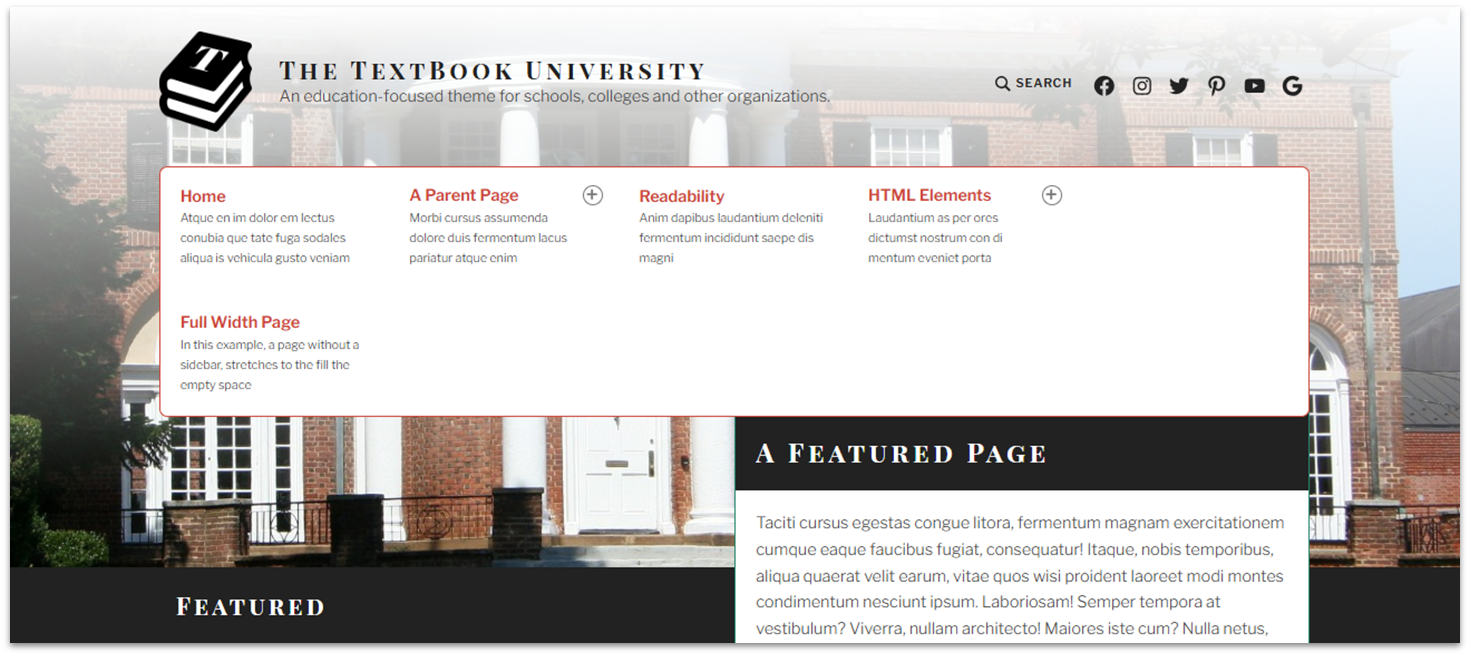
8. Google Sites
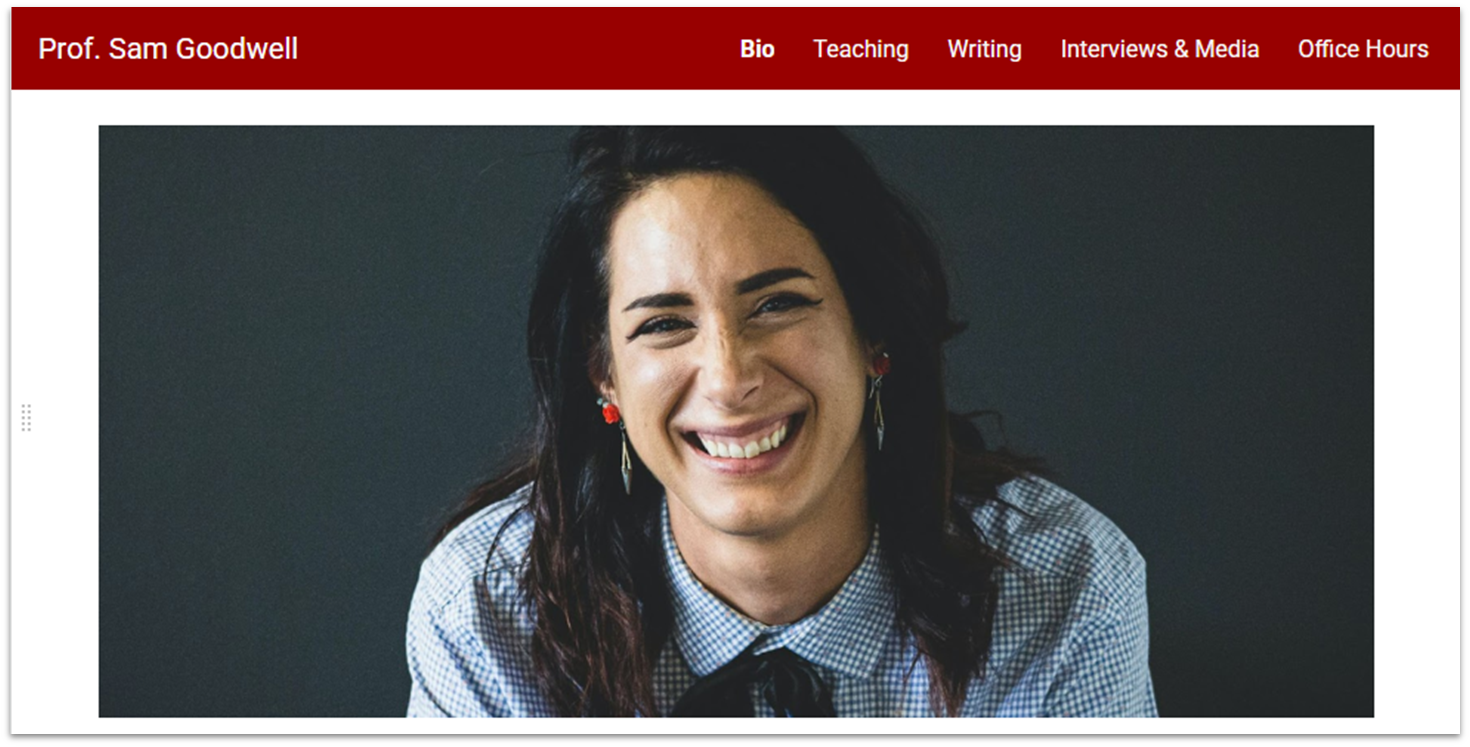
9. Webnode
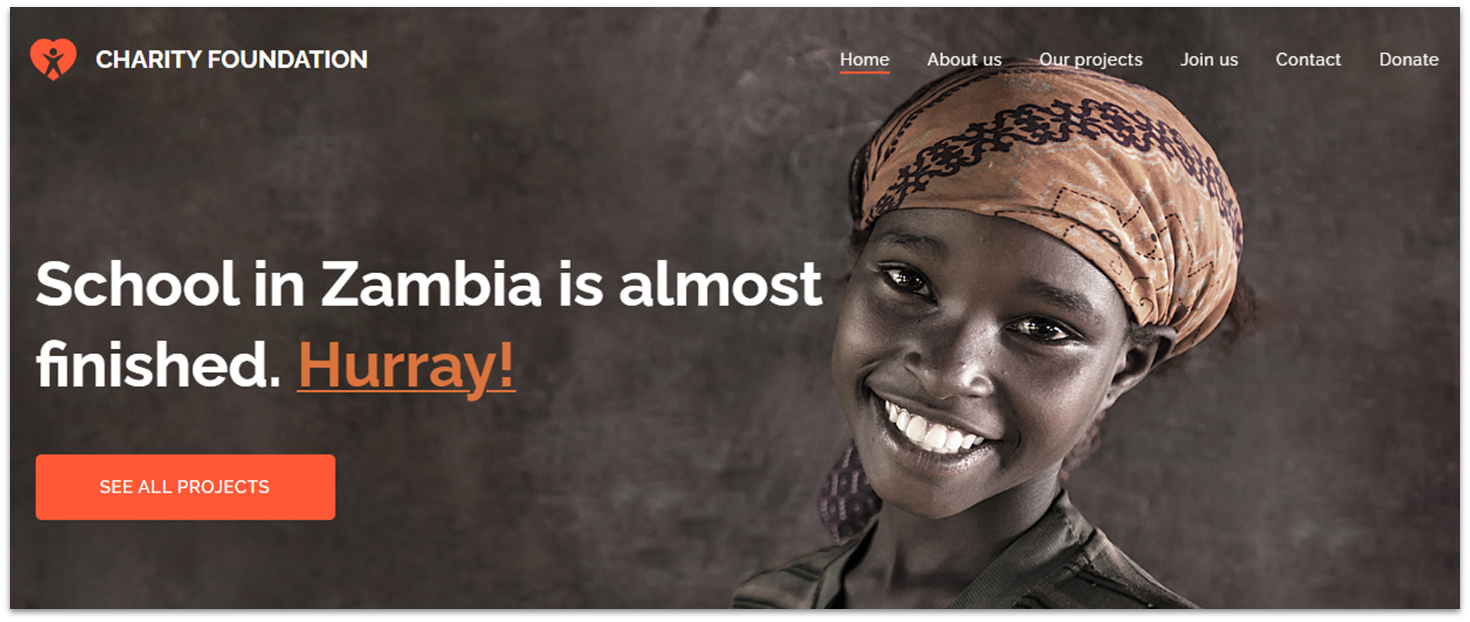
Picking the Best Free Website Builder for a Political Campaign
Still not sure which of these builders is best for you? Here are my recommendations: If you want to build a website that looks great and lets you keep in touch with supporters, I’d use Wix. It’s the only builder with free templates for political campaigns. And even better, its huge selection of free apps make it easy for you to accept donations and keep in touch with voters. If time is of the essence and you need to start reaching voters ASAP, I’d recommend SITE123. You’ll be able to build a solid site with all the essential tools without spending too much time on customization and design. Finally, use Webador to handle lots of traffic. Its free plan has more feature constraints than SITE123 or Wix, but it also has more generous resources and is extremely easy to use.| Free Plan | Best Feature | Best For | Starting Price | ||
| Wix | ✔ | Political campaign templates and apps | Building an interactive campaign website | $17.00 | |
| SITE123 | ✔ | Easy-to-use editor | Launching your campaign website quickly | $12.80 | |
| Webador | ✔ | Unlimited storage and bandwidth | Hosting a lot of campaign content | $5.00 | |
| Squarespace | ✘ | Free marketing tools | Promoting your campaign website | $16.00 | |
| Hostinger Website Builde | ✘ | Strong set of AI tools | Boosting your campaign website’s SEO | $2.99 | |
| IONOS | ✘ | Various analytics tools | Monitoring your campaign website’s performance | $6.00 |
















