Short on time? These are the best website builders for photographers in 2025:
- Wix – extensive gallery templates and e-commerce features to enhance your photos and promote your business
- SITE123 – designed to get you up and selling, fast
- Squarespace – professionally designed, image-forward templates
What We Look For in the Best Website Builders for Photographers
Most website builders are designed for a variety of purposes and industries, so I narrowed down our criteria to a handful of features that are essential to a good photography website. Here’s what I looked for:- Photography templates: Your website needs to put your work front and center, so I found builders offering templates that present your photos in the best possible light.
- Image editing options: Some of these builders have their own built-in image editing tools, so if you need to make any minor changes before publishing them online, you can do it right in the editor.
- Online store features: All the builders on my list have e-commerce capabilities, so you’ll be able to sell prints and digital downloads.
- Plenty of gallery options: These builders come with lots of options for gallery and album layouts to set your site apart, and in some cases, you can upload images in bulk. Some even give you the ability to create password-protected client galleries, giving clients easy, secure access to their images.
- Marketing features: Many of these builders have marketing tools to help you attract new clients. You’ll find marketing integrations for social media and email marketing, as well as SEO features to boost your Google ranking.
1. Wix – Tons of Portfolio Templates to Showcase Your Photos
Wix has the biggest selection of photography website templates. It’s so big, in fact, that they’re divided into three categories: Events & Portraits, Commercial & Editorial, and Travel & Documentary. The Wix editor is easy to use and you can customize just about everything: you can position any button, image, or text block wherever you’d like on a page (as opposed to other builders’ editors where the images snap to a grid). The templates in the photography category come with the Wix Pro Gallery app pre-installed, and you’ll have access to additional gallery layouts and animation features. You can manage your images from the Wix mobile app, and visitors can “heart” the photos they love. You can also set up password-protected albums so clients can view their photos privately.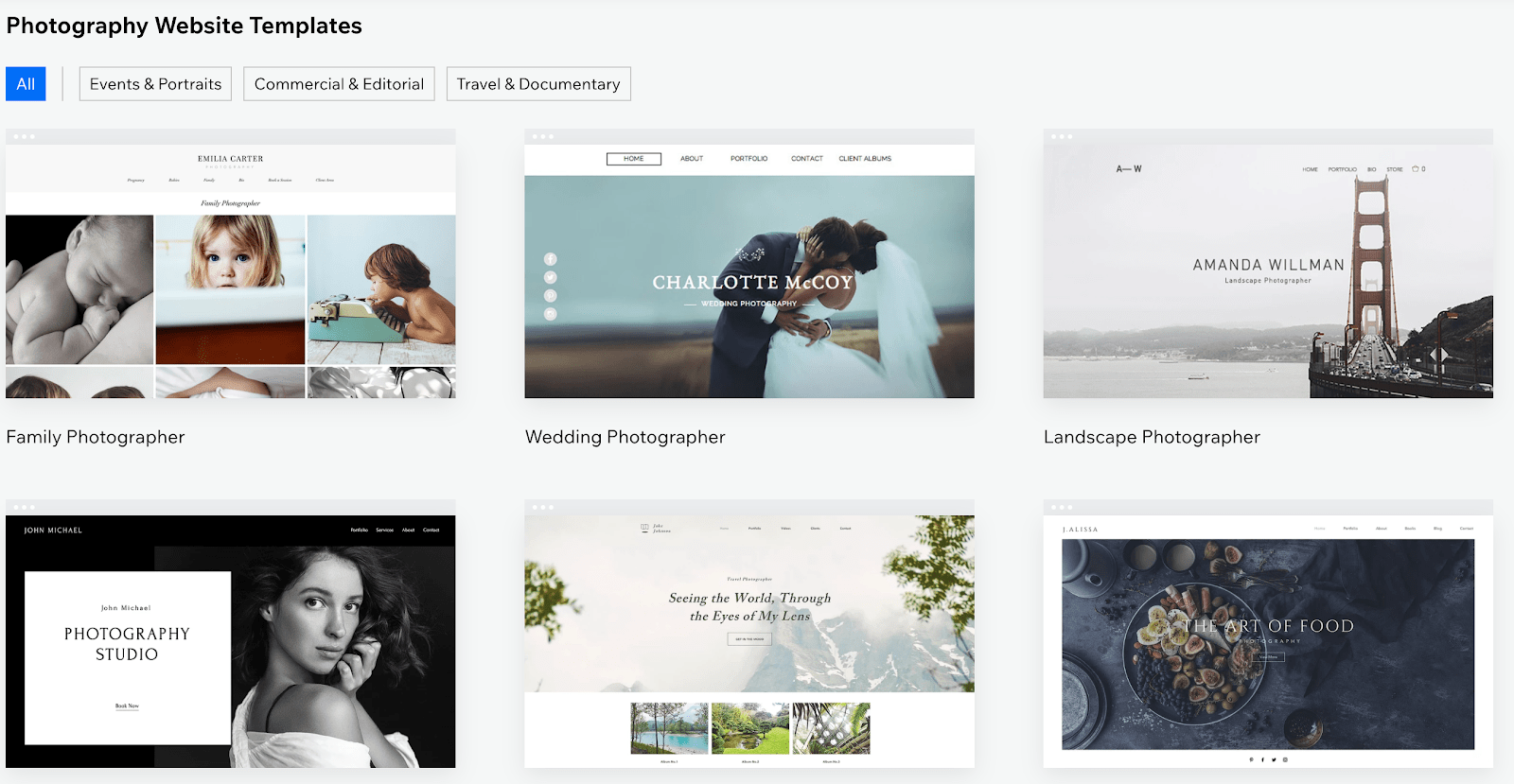
Save up to 50 % on your Wix plan!
Sign up for an annual plan and enjoy the savings.
Plus get a free custom domain for 1 year!
| Photography templates | ~50 |
| Storage space on cheapest paid plan | 3GB |
| E-commerce options | Digital, print (fulfilled through third-party), and more |
| Starting price | $17.00 |
2. SITE123 – A Simple but Effective Website Builder
In terms of features, SITE123 isn’t as impressive as some of the other website builders on this list, but it’s a simple and cost-effective option that still gives a lot of flexibility to photographers. There’s a good selection of both photography templates and gallery layouts, although they are a bit more basic than what you’ll find on Squarespace or Wix.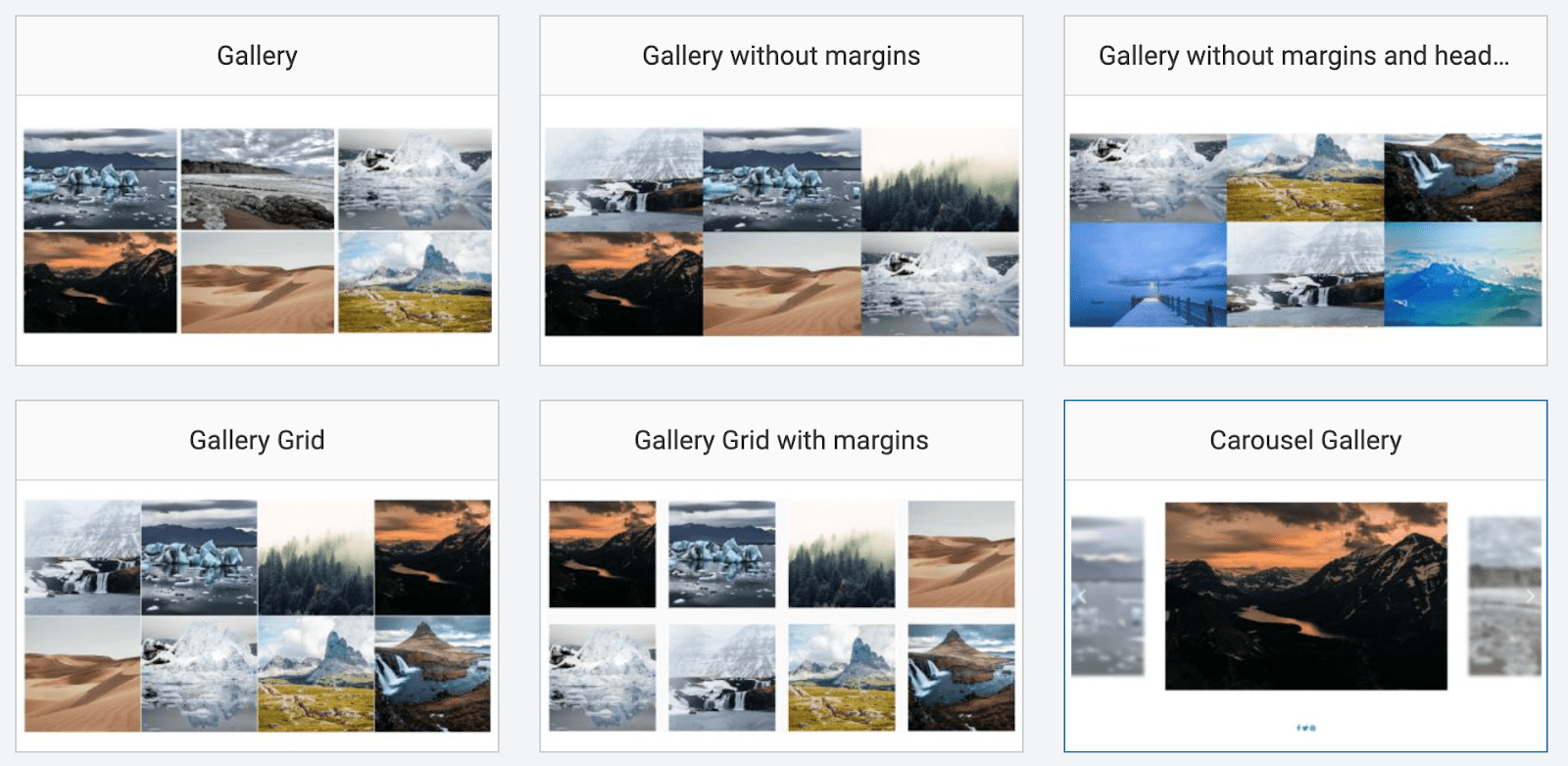
| Photography templates | 12 |
| Storage space on cheapest paid plan | 10GB |
| E-commerce options | Digital and print (self-fulfilled) |
| Starting price | $12.80 |

3. Squarespace – Professionally Designed, Image-Forward Templates
Squarespace is often praised for its striking templates, and its photography template category is no exception. These templates come with the space to present your photos in their best light, and you could even choose a template that’s not specifically designated for photography but still has an image-focused layout. The block editor lets you choose from a series of page layouts and gives you some freedom to customize the look of your site.
Save up to 36 % on your Squarespace plan today!
Plus get a free domain for one year!
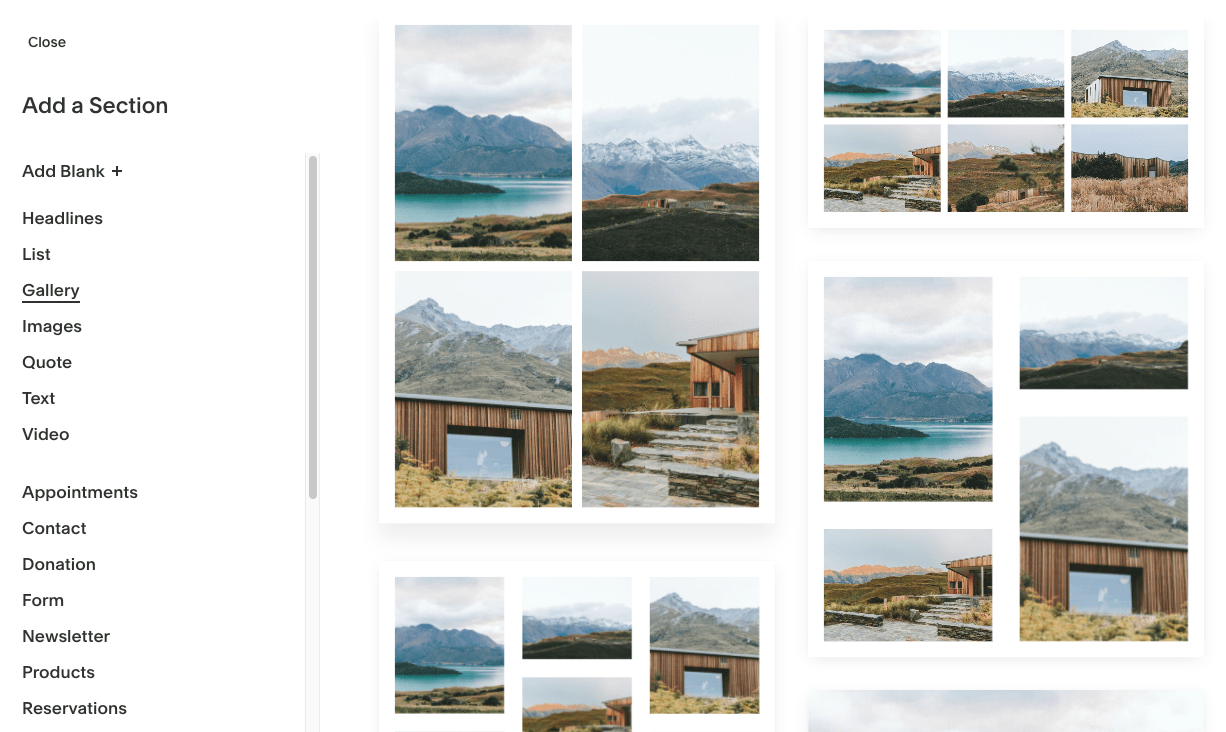
| Photography templates | 12+ |
| Storage space on cheapest paid plan | Unlimited |
| E-commerce options | Print, digital, and more |
| Starting price | $16.00 |
4. Hostinger Website Builder – One of the Simplest Ways to Build a Site
Hostinger Website Builder may not be specifically made for photographers as such, but it *is* a quick and easy way to put a site together. It offers highly customizable layouts, simple galleries, an online store, and a blog if you want one.
Hostinger’s templates are relatively small in number, but they’re all high-quality. Plus, you don’t have to stick to the “photography” category, as they’re all quite customizable. Just pick the closest match for the aesthetic you’re going for, and you’ll be good to go.
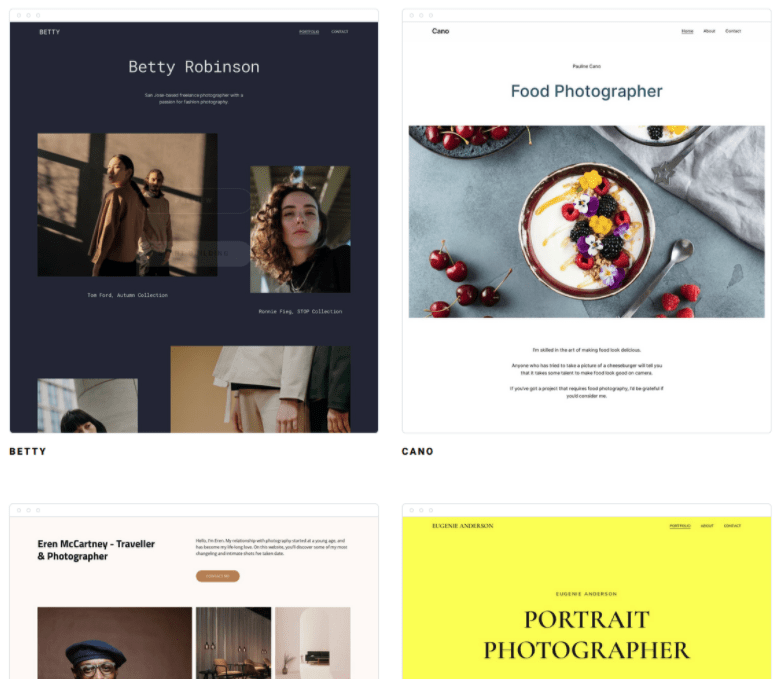
| Photography templates | ~10 |
| Storage space on cheapest paid plan | 1GB |
| E-commerce options | Digital and print (self-fulfilled) |
| Starting price | $2.99 |
5. Pixpa – A Dedicated Builder for Portfolio Websites
Pixpa is a website builder designed for photographers and creators, so it has a ton of fancy features to help build your website. The selection of over 30 templates offers options for a variety of professional photography niches, and the gallery layouts are beautifully designed. Your galleries can be open to any website visitor or privately shared with specific clients. The clients can then share their images to social media or order prints and downloads.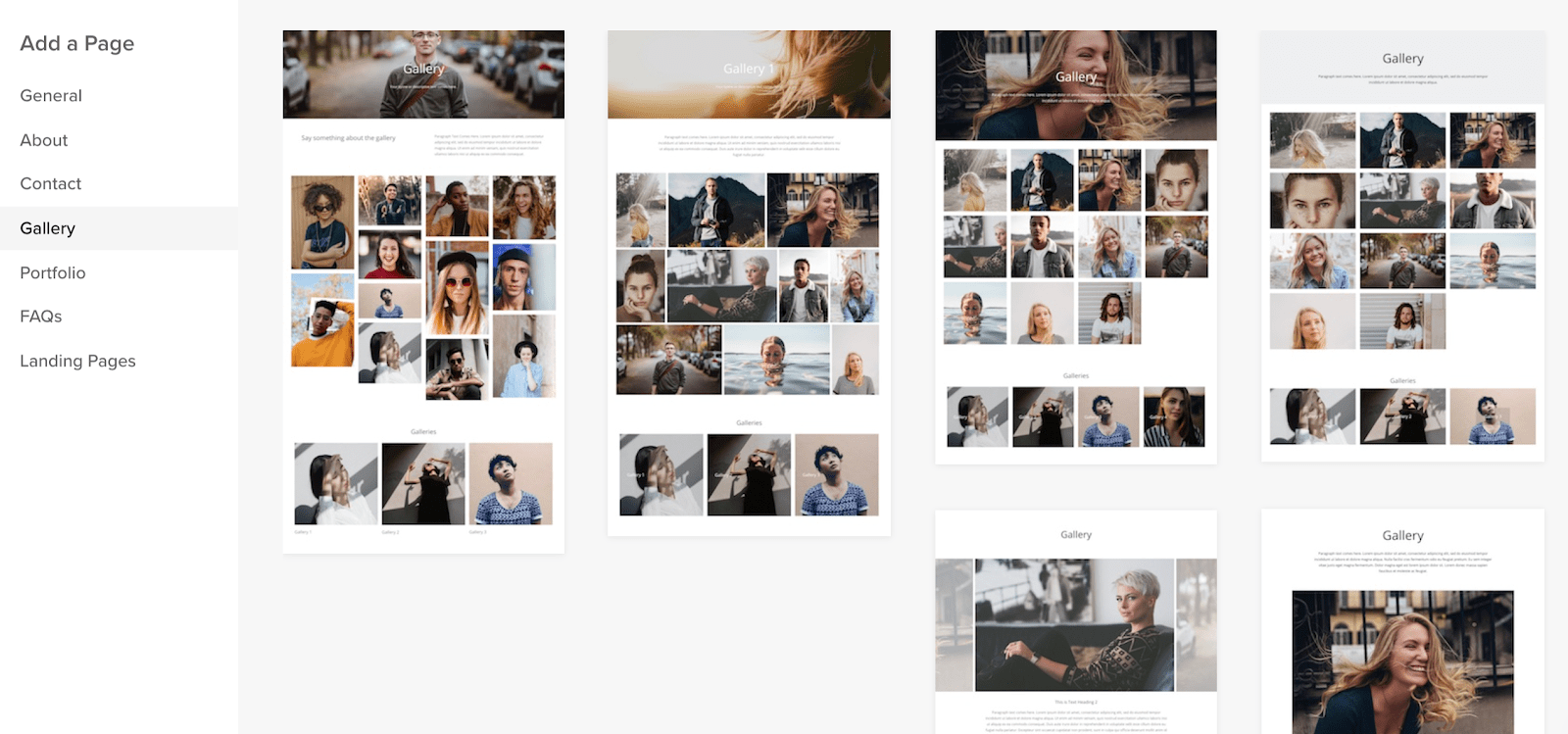
| Photography templates | 30+ |
| Storage on cheapest paid plan | 200 images |
| E-commerce options | Digital and print (fulfilled through WHCC) |
| Starting price | $4.00 |
What’s the Best Website Builder for Your Photography Website?
These website builders make it simple to feature your photography work and give your site visitors the best possible experience. You’ll discover excellent methods to arrange your photos and effortlessly sell prints and digital downloads while still keeping control of your work through watermarks and password security. Overall, I’d recommend Squarespace as the best website builder for most photographers. It has the best photography templates with stunning designs to highlight your work, and there are easy ways to sell photos, book clients, and more. If you’re looking for features created with artists and photographers in mind, though, both Wix and Pixpa are worth considering. They have partnerships with 3rd-party vendors that make it even easier to sell prints and other merchandise, as well as tons of gallery layouts to customize. If I had to pick just one of these, I’d recommend Wix – it’s a lot easier to use, and it’s full of hidden features that just might be helpful.| Builder | Standout Features | |
|---|---|---|
| Wix | Specialized apps for galleries and selling photos, plus infinitely customizable themes | |
| SITE123 | Affordable paid plans and straightforward site editor | |
| Squarespace | Best photography templates, and strong built-in editing and marketing tools | |
| Hostinger Website Builder | Sheer simplicity, flexible website layouts, easy gallery creation | |
| Pixpa | Password-protected client galleries to share images privately |
FAQ
Is Squarespace good for photographers?
Yes! Squarespace has a ton of image-forward templates and a robust set of tools perfect for professional photographers, including image editing, email marketing, and a suite of e-commerce features. To make sure you get the very best price, check out our Squarespace coupon page.Is Wix good for photographers?
Wix offers everything you need for a photography website: beautiful templates, plenty of customization options, and even two apps specifically designed for photographers. Wix Pro Gallery has more ways to customize your image layouts, and the Wix Art Store offers e-commerce features for selling prints and digital downloads (with fulfillment for prints offered through a vendor partner). Take a look at the best Wix templates for photographers.What is the best Squarespace template for photographers?
You have a lot of great options when it comes to Squarespace’s beautiful templates. There are dozens of photography and portfolio designs to choose from on the website. To make your decision easier, we’ve picked the Squarespace templates that work best for photographers – plus some that don’t work so well.What should I put on my photography website?
A good photography website will have the following components:- Beautiful galleries displaying your best work
- A detailed About page introducing yourself and describing your approach to photography
- A way for prospective clients to contact you
- Your location
- Customer testimonials















