Inside this Article
What We Look For in the Best Alternatives to OVHcloud1. Hostinger – Incredibly Cheap Shared Hosting for Small to Medium Websites2. Kamatera – Fully Customizable Cloud Servers with Root Access3. InterServer – Unlimited US-Based Shared Hosting4. Liquid Web – Fully Managed Hosting with Expert Support5. A2 Hosting – Optimized Shared Hosting for Fast Websites6. FastComet – The Best Low-Cost Host for Asia and Australia7. GreenGeeks – Decent Hosting with Outstanding SupportThere’s No Need to Settle for OVHcloud: You Have Better OptionsFAQ
Short on Time? These Are the Best Alternatives to OVHcloud in 2025:
- Hostinger – Affordable OVHcloud alternative with superior performance and user-friendly control panel.
- Kamatera – Self-managed cloud hosting with robust performance and excellent support.
- InterServer – Shared hosting plan with unlimited resources, storage, bandwidth, and email.
What We Look For in the Best Alternatives to OVHcloud
My goal was to find web hosts that are just as fast as OVHcloud, and also deliver in key areas where OVHcloud falls short. These were my priorities:- Dependable customer support. Unless you buy into a higher (and much more expensive) level of support, OVHcloud offers little to no help. With a few minor exceptions, the hosts on my list have better support at no extra cost.
- Easy-to-use control panel. OVHcloud is not the most user-friendly platform. I’ve looked for hosts that have a simpler cPanel setup or a more streamlined proprietary dashboard.
- Global coverage. OVHcloud has roughly 30 data centers around the world, which is a big plus. The hosts on my list don’t cover as many locations, but most have data centers in several continents.
- Outstanding uptime. While testing OVHcloud, I recorded an average uptime of 99.37% over the course of three months. Uptime improved during the following months, but even so, it was underwhelming. I looked for hosts with a more reliable record.
- The best value for your money. You don’t have to spend a fortune to get better hosting. OVHcloud is pretty cheap, but there are cheaper hosts that make fewer compromises. Or you can opt for a premium service and get more value for your money. I’ve included options for every budget.
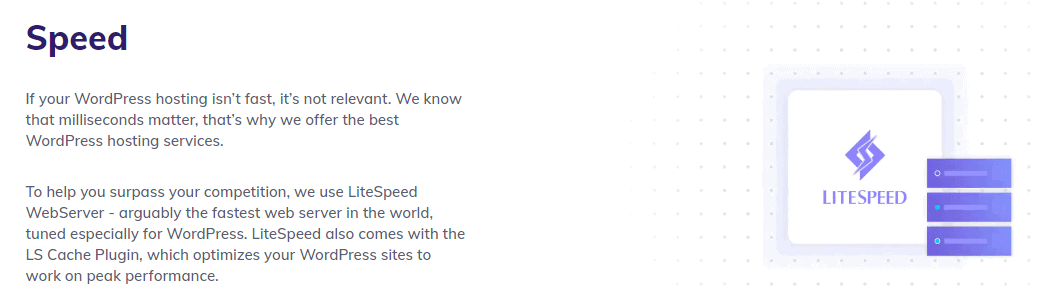
Hostinger Web Hosting
Plan NameStorageBandwidthFree SSLNumber of SitesPriceFree Months
More detailsA free domain name is included with some hosting plans from Hostinger
Hostinger VPS Hosting
Plan NameStorageBandwidthCPURAMPrice
More detailsA free domain name is included with some hosting plans from Hostinger
Features
- LiteSpeed Web Server. Hostinger uses one of the best web servers available for web hosting today. Compared to the older Apache web server, LiteSpeed is faster and more stable during periods of intense traffic.
- User-friendly control panel. Hostinger’s proprietary hPanel is powerful but still easy to use. There’s an auto-installer for dozens of CMSs and scripts, plus file and email management, SEO tools, access logs, cache manager, and more.
- Managed WordPress features. Hostinger optimizes its servers for WordPress, and offers automatic core and plugin updates. A website starter wizard and expert support are also included in every plan.
- Cheap cloud and VPS hosting. Hostinger is one of the few providers that can rival OVHcloud’s prices for VPS hosting, so there’s plenty of room to scale. It even offers affordable Minecraft servers with full root access.
| Plan types | Web, WordPress, Cloud, and VPS |
| Data center locations | US, Brazil, UK, the Netherlands, Lithuania, Singapore, Indonesia |
| Uptime guarantee | 99.9% |
| Starting price | $2.99 |
2. Kamatera – Fully Customizable Cloud Servers with Root Access

Kamatera Cloud Hosting
Plan NameStorageBandwidthCPURAMPrice
More detailsFeatures
- State-of-the-art CPUs. Many hosts use older CPUs to cut down on costs. Kamatera doesn’t. Instead, it offers the latest Intel Xeon Platinum processors for maximum performance.
- Simple management console. Spin up a cloud server within minutes and manage all of your Kamatera services in one place. The console is powerful, fast, and easy to navigate.
- Pay by the minute. You only pay for what you use, and even server maintenance is billed by the minute. No advance payments, no long-term contracts, and no risks.
- Free trial. There’s no way to test OVHcloud without committing to a paid plan. With Kamatera, you can provision a free cloud server and use it for 30 days, so long as you don’t exceed $100 in services. If it suits your needs, you can then sign a flexible monthly contract.
| Plan types | VPS and Cloud |
| Data center locations | US, Canada, the Netherlands, Germany, UK, Israel, Hong Kong |
| Uptime guarantee | 99.95% |
| Starting price | $4.00 |
3. InterServer – Unlimited US-Based Shared Hosting
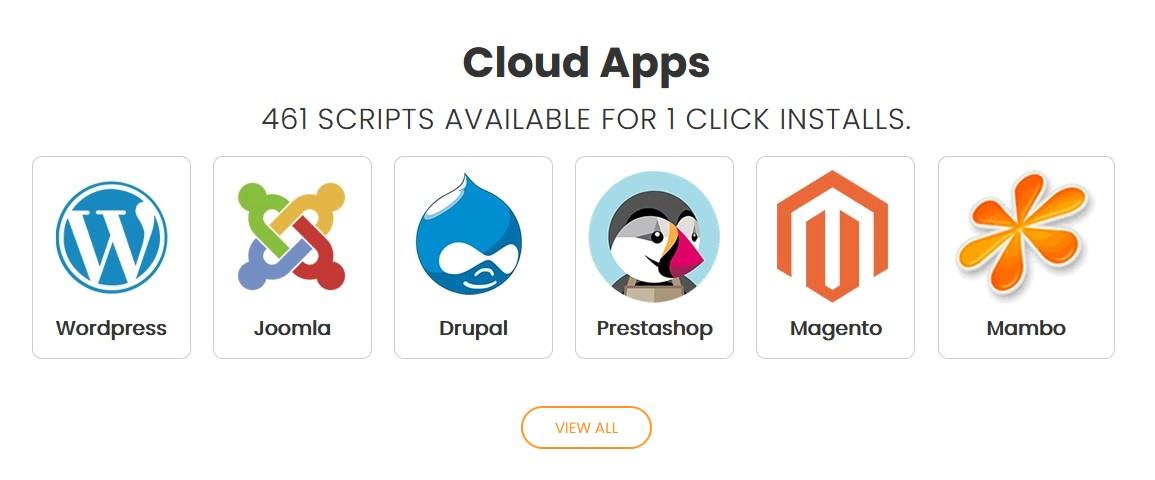
InterServer Web Hosting
Plan NameStorageBandwidthFree SSLNumber of SitesPrice
More details InterServer VPS Hosting
Plan NameStorageBandwidthCPURAMPrice
More detailsFeatures
- LiteSpeed Web Server and caching. It’s easy to optimize your website when all the performance boosters are already configured for you. Just turn on LiteSpeed caching from your dashboard, and you’re good to go.
- Managed security. The Standard shared hosting plan comes with 24/7 server monitoring, a machine learning firewall, and automatic virus scanning. If your website gets hacked, InterServer will fix it for you.
- Monthly plan. Most hosts ask you to pay for several years upfront to get the best deals. For instance, OVHcloud’s introductory prices are only available if you buy at least one year of hosting. With InterServer, you can pay monthly and still get a great price.
- Redundant SSD storage. InterServer uses RAID-10 SSD storage arrays. This means that your data is replicated between multiple drives – if one fails, your files will be safe on another.
| Plan types | Web, WordPress, Cloud VPS, Dedicated Server, and Reseller |
| Data center locations | US |
| Uptime guarantee | 99.9% |
| Starting price | $2.50 |
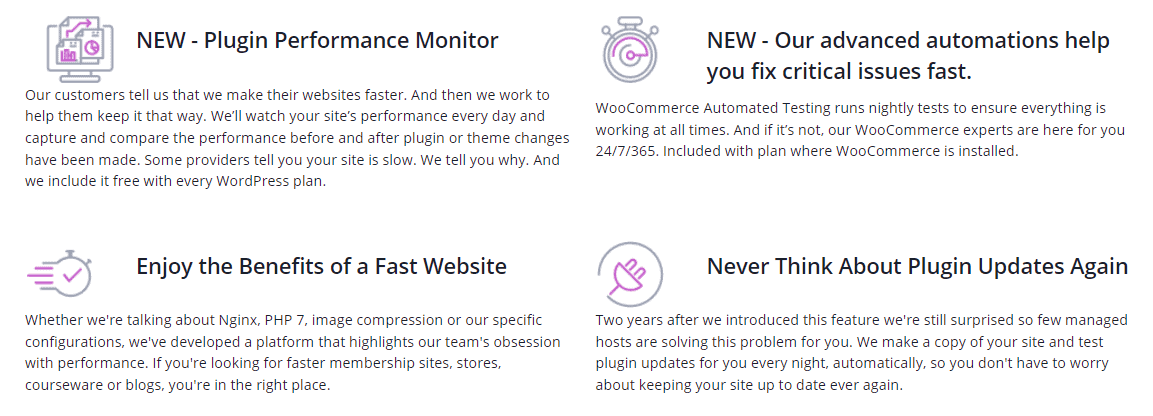
Liquid Web WordPress Hosting
Plan NameStorageBandwidthNumber of SitesBackupPriceFree Months
More detailsFeatures
- WordPress updates. This isn’t your run-of-the-mill auto updater. Liquid Web patches your WordPress core and plugin software only after a tech team ensures that none of the updates will break your website.
- Streamlined control panel. The dashboard is well organized and intuitive, while the most important functions are readily available – there’ll be no more navigating around annoying loading screens like with you-know-who.
- Built-in performance boosters. Server-side caching, an image optimization plugin, and a premium CDN (content delivery network) are all integrated into the dashboard, so it’s easy (and free) to improve your website’s speed.
- Managed ecommerce solutions. For an online store, I recommend Liquid Web’s managed WooCommerce hosting. The plans are optimized for mobile devices, and they include a set of plugins designed to speed up and secure your store.
| Plan types | Managed WordPress, VPS, Cloud, and Dedicated |
| Data center locations | US, the Netherlands |
| Uptime guarantee | 100% |
| Starting price | $17.50 |
5. A2 Hosting – Optimized Shared Hosting for Fast Websites
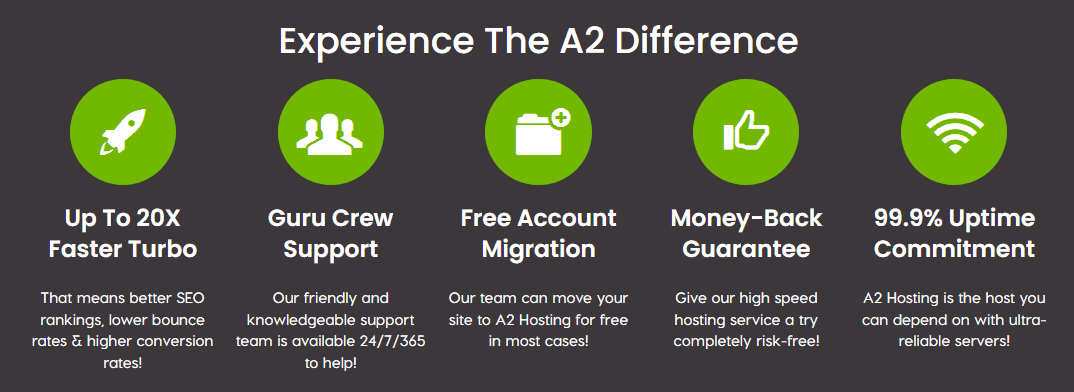
A2 Hosting Web Hosting
Plan NameStorageBandwidthFree SSLNumber of SitesPrice
More detailsFeatures
- Staging environment. Instead of taking your website offline to test changes, you can use A2 Hosting’s staging tool to clone it. You can then work on the cloned site and activate the new features when you’re sure that everything is functional.
- A2 Optimized. A2 Hosting developed its own preconfigured installations for WordPress, Joomla, Drupal, and other popular CMSs. Aside from the basic framework, a set of performance and security plugins are also installed, so you don’t have to set them up yourself.
- Security features. A free SSL certificate, reinforced DDoS protection, a dual firewall, and malware scanning are included in every plan. Higher-tier plans also come with automatic daily backups.
- Anytime money-back guarantee. You get the discount for a long-term plan, but none of the risk. At any point during your contract, you can apply for a prorated refund for any unused service.
| Plan types | Web, WordPress, VPS, Cloud, Dedicated, and Reseller |
| Data center locations | US, the Netherlands, Singapore |
| Uptime guarantee | 99.9% |
| Starting price | $1.99 |
6. FastComet – The Best Low-Cost Host for Asia and Australia

FastComet Web Hosting
Plan NameStorageBandwidthFree SSLNumber of SitesPrice
More detailsFeatures
- Isolated accounts. Contrary to their names, the FastCloud plans actually run in a typical shared hosting environment. However, FastComet uses the latest container technologies to safely isolate your account from others. You’re guaranteed to have access to a decent amount of CPU and RAM at all times, and security breaches won’t compromise your website.
- Optimized servers. FastComet uses Cloudflare, browser caching, Gzip compression, and other performance boosters to improve your website’s loading speed. These are configured by default on all plans, although FastCloud Extra comes with additional layers of caching.
- cPanel + Softaculous. FastComet doesn’t have a proprietary dashboard, but that’s not necessarily a bad thing. cPanel is still relatively easy to use (at least compared to OVHcloud’s dashboard), and Softaculous can help you install hundreds of scripts with a few clicks.
- Daily backups. With daily automatic backups, you can rest assured that you won’t need to concern yourself with the recovery of a hacked or compromised website. FastComet preserves a maximum of thirty backups, providing you the convenience of easily restoring your site using the user-friendly restore manager.
| Plan types | Web, WordPress, Cloud, and Dedicated |
| Data center locations | US, Canada, UK, the Netherlands, Japan, Singapore, Germany, India, Australia |
| Uptime guarantee | 99.9% |
| Starting price | $1.79 |
7. GreenGeeks – Decent Hosting with Outstanding Support
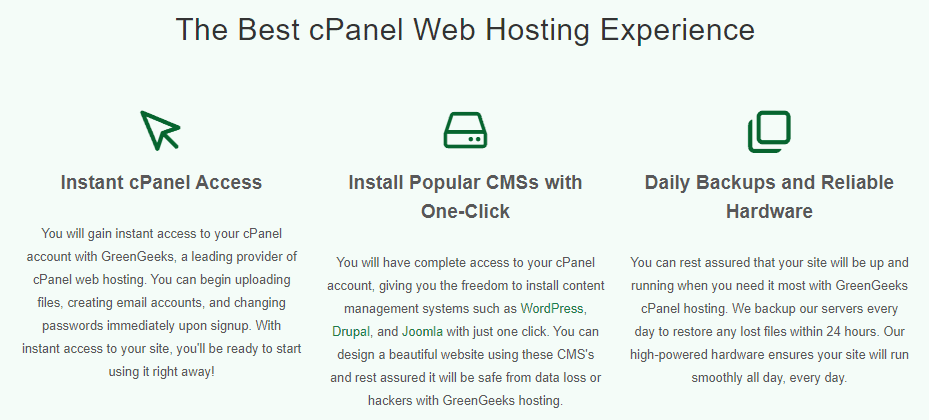
GreenGeeks Web Hosting
Plan NameStorageBandwidthFree SSLNumber of SitesPrice
More detailsA free domain name is included with some hosting plans from GreenGeeks
Features
- Unlimited resources. Even the cheapest GreenGeeks plan comes with unlimited storage space, bandwidth, and email. It only supports a single website, but at least there’s plenty of room to grow before you have to upgrade.
- Built-in scalability. Few shared hosting providers give you the option to scale your computing resources. If you’re experiencing performance issues, GreenGeeks lets you add more RAM, CPU, and file usage to your plan.
- Free CDN. Cloudflare is neatly integrated into GreenGeeks’ dashboard. If you have visitors from multiple regions around the world, the CDN will noticeably improve your website’s performance.
- Automatic app updates. It’s easy to stay safe with GreenGeeks’ auto-update software. Whether you use WordPress, Joomla, or any other popular CMS, essential core and security patches are applied for you.
| Plan types | Web, WordPress, VPS, Dedicated, and Reseller |
| Data center locations | US, Canada, the Netherlands |
| Uptime guarantee | 99.9% |
| Starting price | $2.95 |
There’s No Need to Settle for OVHcloud: You Have Better Options
You don’t need to compromise on performance or customer support with affordable hosting. Several hosts on my list prove this. However, to select the best alternative to OVHcloud, you must carefully assess your priorities. For example, if you have a small to medium website, Hostinger is perfect. It’s cheap, easy to use, and very fast, so there’s no reason to look further. That said, if you want a premium service with an equally fantastic performance, Kamatera is a better option. It can get expensive, especially if you want managed servers, but you won’t have to worry about performance, security, or software updates ever again. If your main audience is in North America, I’d go with InterServer. Its entry-level plan offers unlimited resources, which means you’ll have tons of time to outgrow your plan. Not sure yet? Here’s a quick summary of all the hosts on my list:| Standout Feature | Money-Back Guarantee | Customer Support | Starting Price | ||
|---|---|---|---|---|---|
| Hostinger | Incredibly cheap long-term deals and great performance | 30 days | 24/7 live chat, email, and support ticket | $2.99 | |
| Kamatera | Fully customizable cloud servers with root access | 30-day free trial | 24/7 email, support ticket, and phone | $4.00 | |
| InterServer | Budget shared hosting plan with unlimited resources | 30 days | 24/7 live chat, Facebook chat, email, support ticket, phone | $2.50 | |
| Liquid Web | Fully managed hosting for WordPress, WooCommerce, and cloud | 30 days for most plans | 24/7 live chat, support ticket, and phone | $17.50 | |
| A2 Hosting | A2 optimized CMS installations on high-performance servers | 30 days and anytime prorated refund | 24/7 live chat, email, and phone | $1.99 | |
| FastComet | Guaranteed resources and data centers in Asia and Oceania regions | 45 days | 24/7 live chat, email, support ticket, and phone | $1.79 | |
| GreenGeeks | Outstanding customer support | 30 days | 24/7 live chat and email, phone (9 AM-12 AM EST) | $2.95 |








![8 Best Enterprise WordPress Hosting (Scalable & Reliable) [2025]](https://dt2sdf0db8zob.cloudfront.net/wp-content/uploads/2024/11/Best-Enterprise-WordPress-Hosting-1.png)
![8 Best Enterprise WordPress Hosting (Scalable & Reliable) [2025]](https://dt2sdf0db8zob.cloudfront.net/wp-content/uploads/2023/05/Caitlin-Greyling-150x150.jpg)






