Short on Time? These Are the Best Open-Source Website Builders in 2025
- WordPress.org – Beginner-friendly open-source platform with an easy drag-and-drop builder.
- Drupal – Best open-source builder for complex, multilingual, high-traffic sites.
- Joomla – Open-source CMS with extensive features for advanced e-commerce and large sites.
When Should You Use an Open-Source Website Builder?
You should use an open-source website builder when you want full control over your website’s design, functionality, and source code. It’s ideal for those who want to practice coding, customize every aspect of their site, or need specific features not available in standard website builders. However, open-source builders can be time-consuming and require technical skills. If you need to set up a website quickly or don’t want to deal with complex coding issues, a SaaS website builder is a more efficient choice. These platforms are easier to use and faster to implement.What We Look For in the Best Open-Source Website Builders
When selecting the best open-source website builders, I focused on features and benefits that cater to open-source platforms’ unique advantages. Here’s what I prioritized during my tests:- Customizability and flexibility. You need a platform that allows extensive customization to fit your specific needs. I chose website builders that offer a high degree of flexibility in design and functionality, so you can create a truly unique online presence.
- Active community support. An active community can be a game-changer for troubleshooting and innovation. I looked for platforms with strong community support, so you can access a wealth of knowledge and resources for any issues or enhancements.
- Regular updates and security. I prioritized website builders that are regularly updated with new features and security patches, helping you protect your site and benefit from the latest advancements.
- Comprehensive documentation. Clear and thorough documentation is essential for effectively using an open-source platform. All my recommendations provide detailed guides and tutorials, making it easier for you to navigate and utilize the platform’s capabilities.
1. WordPress.org: Most Beginner-Friendly Open-Source Builder
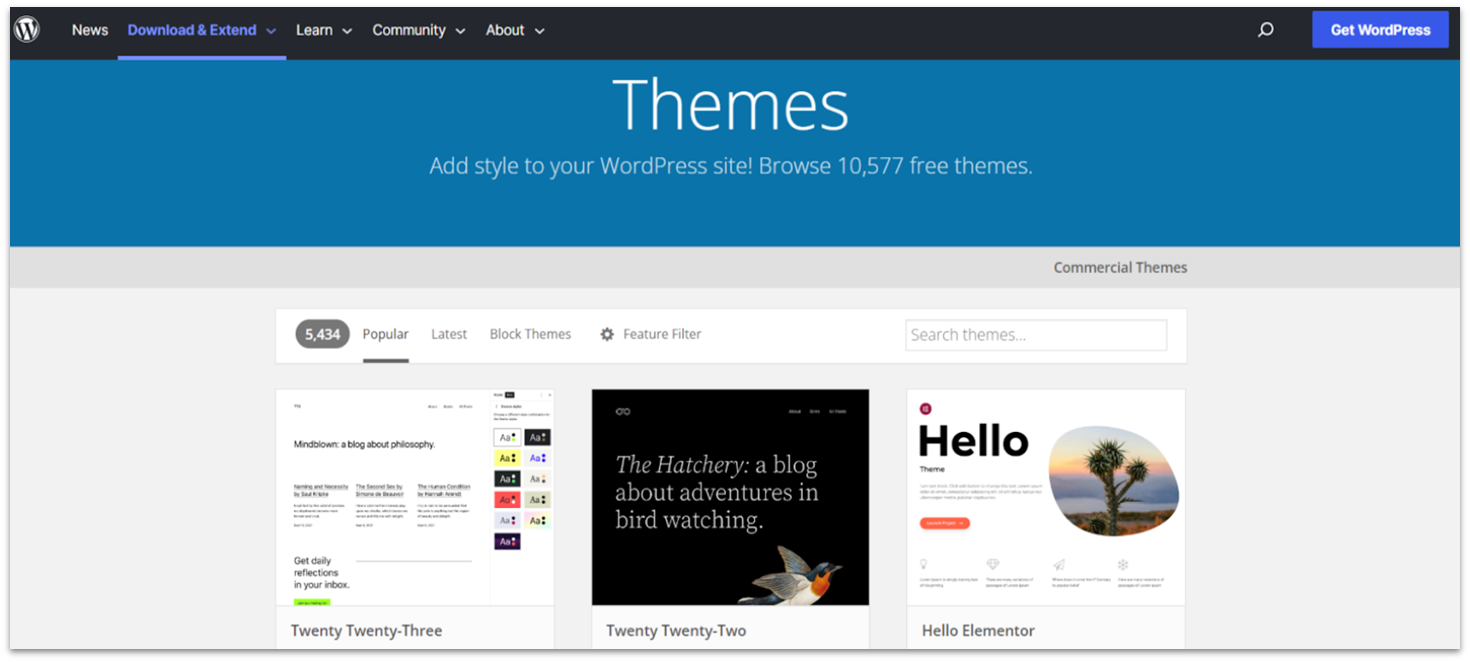
Features
- Easy monetization. You can put content behind a subscription, publish sponsored content, position ads and affiliate links on your site, create an online shop, and more without paying anything upfront, which isn’t the case with WordPress.com
- An abundance of DIY troubleshooting resources. WordPress.org has bustling community-based forums where thousands of experts hang out. Should you experience issues with your site, you can get free guidance there.
- 55,000+ plugins. Better SEO? Yoast SEO is here to help. Fight spam? Akismet can save you hours of manual work. Faster loading time? Take off with WP Rocket. There’s just one problem: too many plugins (or even one poorly coded) can cause too many problems. Some of them will have a beef with others. Be careful who you’re inviting to reside on your site.

2. Drupal: Most Secure CMS With Advanced Design Features
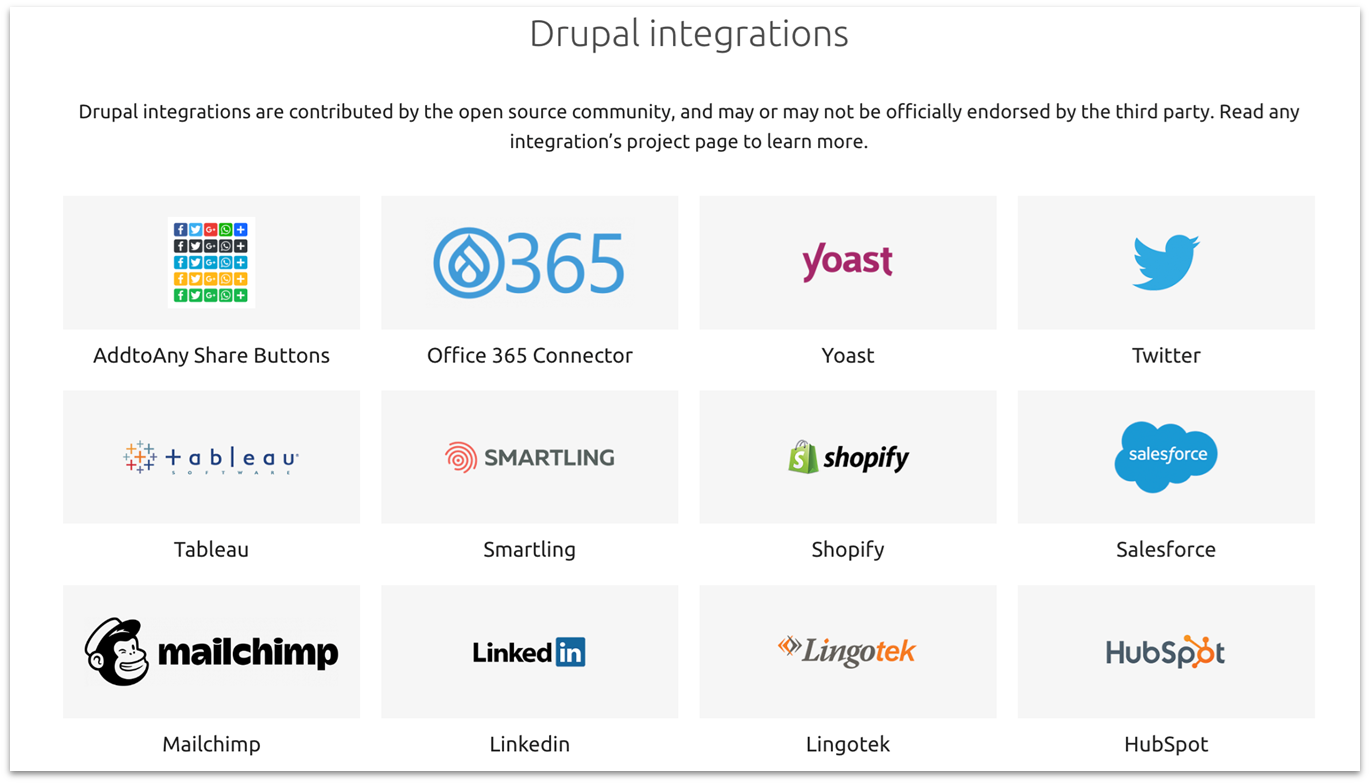
Features
- 50,000+ free modules. Need to supercharge your site with forms? Check out Webform. Protect your site from bots? Captcha is here to help. Create and edit page layouts with a click? Display Suite can save you valuable time. Evaluate how your content is performing? Google Analytics.
- 3,000+ free themes. You can customize any theme sans coding by altering the color palette, background, and favicon. Make sure you choose one that’s flexible, mobile-responsive, and covered by the Drupal security advisory policy. You can also purchase themes.
- Easy-to-use frontend and content creation tools. Creating and maintaining a Drupal site might require technical knowledge, but your site contributors don’t need to know any code. Writers and editors can add media, hyperlinks, and other elements using the simple editor. It’s as easy as using Word.
3. Joomla: Endless Resources for Complex Sites & E-commerce
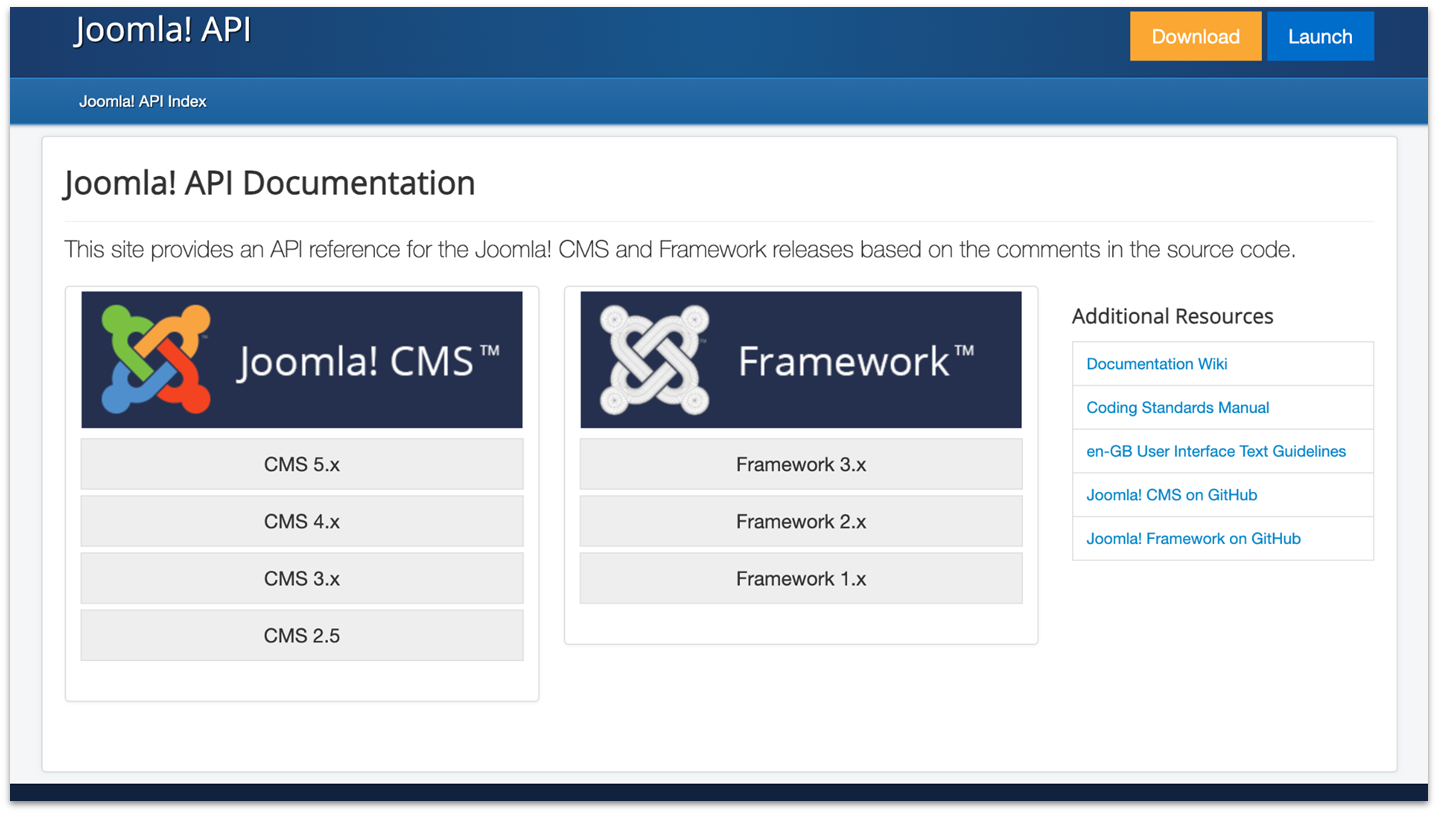
Features
- Ability to use more than one template. Your Joomla pages don’t have to look alike! Joomla allows you to choose different templates for different pages and create diverse designs across your website. The customization options may vary based on the templates.
- 8,000 free and paid extensions. That’s far less than WordPress.org, but nothing to sneeze at. Joomla Content Editor (JCE), Widgetkit, Akeeba Backup, Admin Tools, RSform, and SP Page Builder are the most used among web developers.
- Advanced e-commerce functionality. It has a vast range of features that allow you to do almost anything with your store. Some of them include multilingual support, easy multi-store management, shopping cart and payment gateway integrations, control lists for different customer groups, one-page checkout, etc.
4. Symfony: Best For Complex Features & Easy Testing
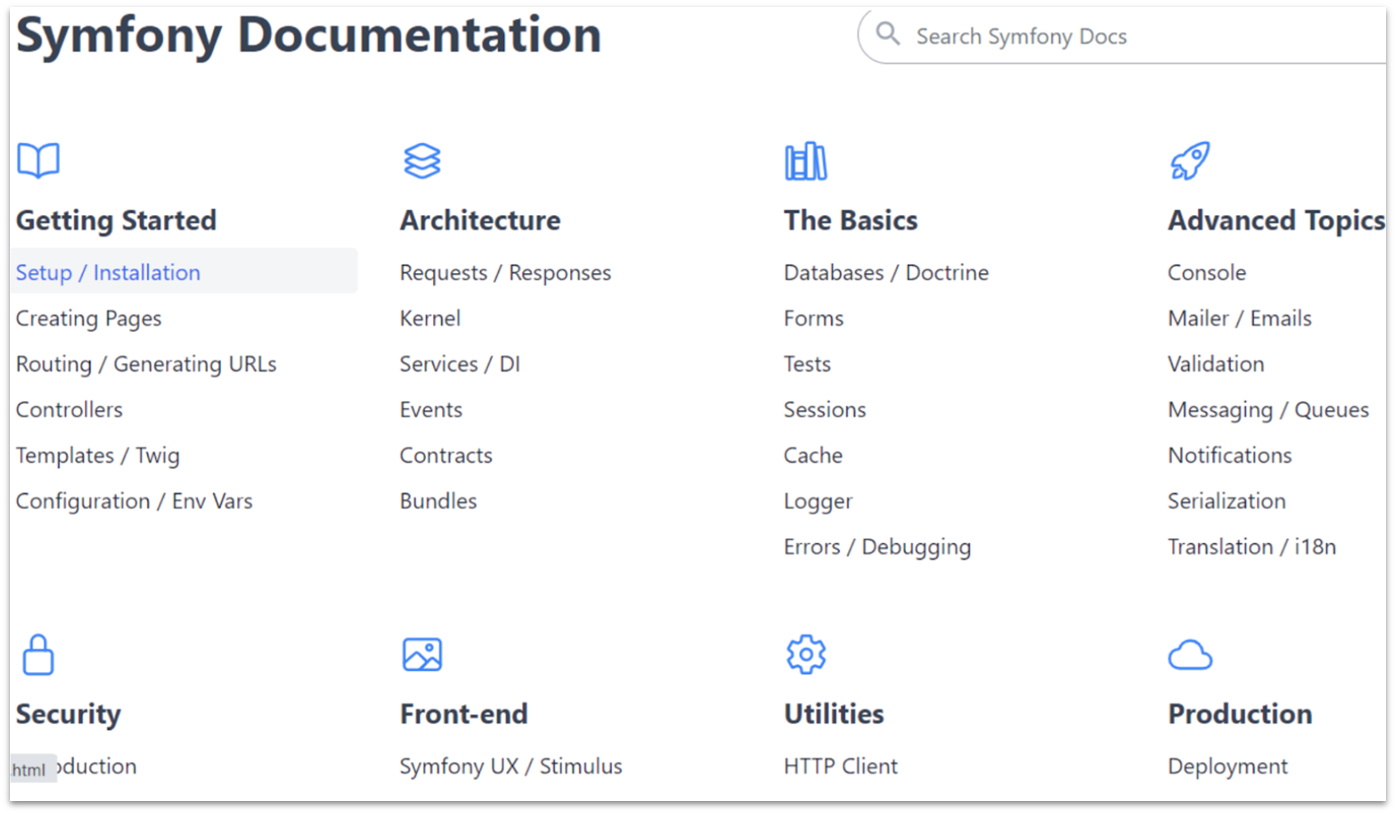
Features
- Easy testing. Symfony makes unit testing a breeze with its reliable tools for behavioral and functional unit testing designed to work with PHPUnit. It simulates HTTP requests and validates the output. You can also automate functional testing.
- Customization features. You can use the full stack version option if you need a complex website with multiple functionalities. The brick-by-brick process allows you to use specific features of the framework to develop a site with selective functions based on your unique needs, while the micro framework is ideal for developing very specific functionalities.
- 200+ independent components. These are standalone reusable PHP libraries that you can use as a foundation for various projects on your website to speed up the development process.
5. GrapesJS: Plenty of Customization Options
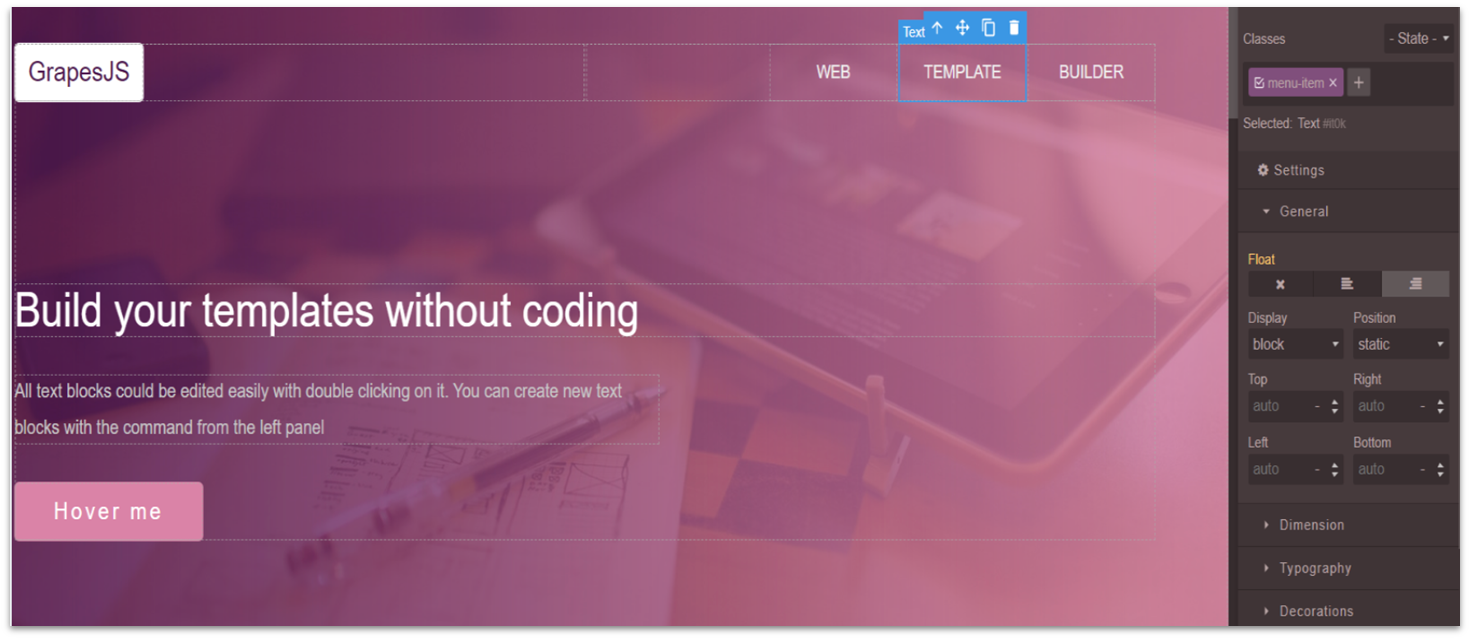
Features
- Responsive design. GrapesJS provides all the tools you need to optimize your site for different devices.
- Limitless styling options. Its Style Manager module allows you to customize website components separately for a unique look. You can use the default version or expand its capabilities using the Style Manager API.
- Layer and Asset Manager. The Layer Manager allows you to manage and move components faster, especially when your site has too many. The Asset Manager keeps your media files organized and helps you arrange them in ways that complement your site structure and aesthetic.
6. Publii: Best Open-Source Site Builder for Static Sites
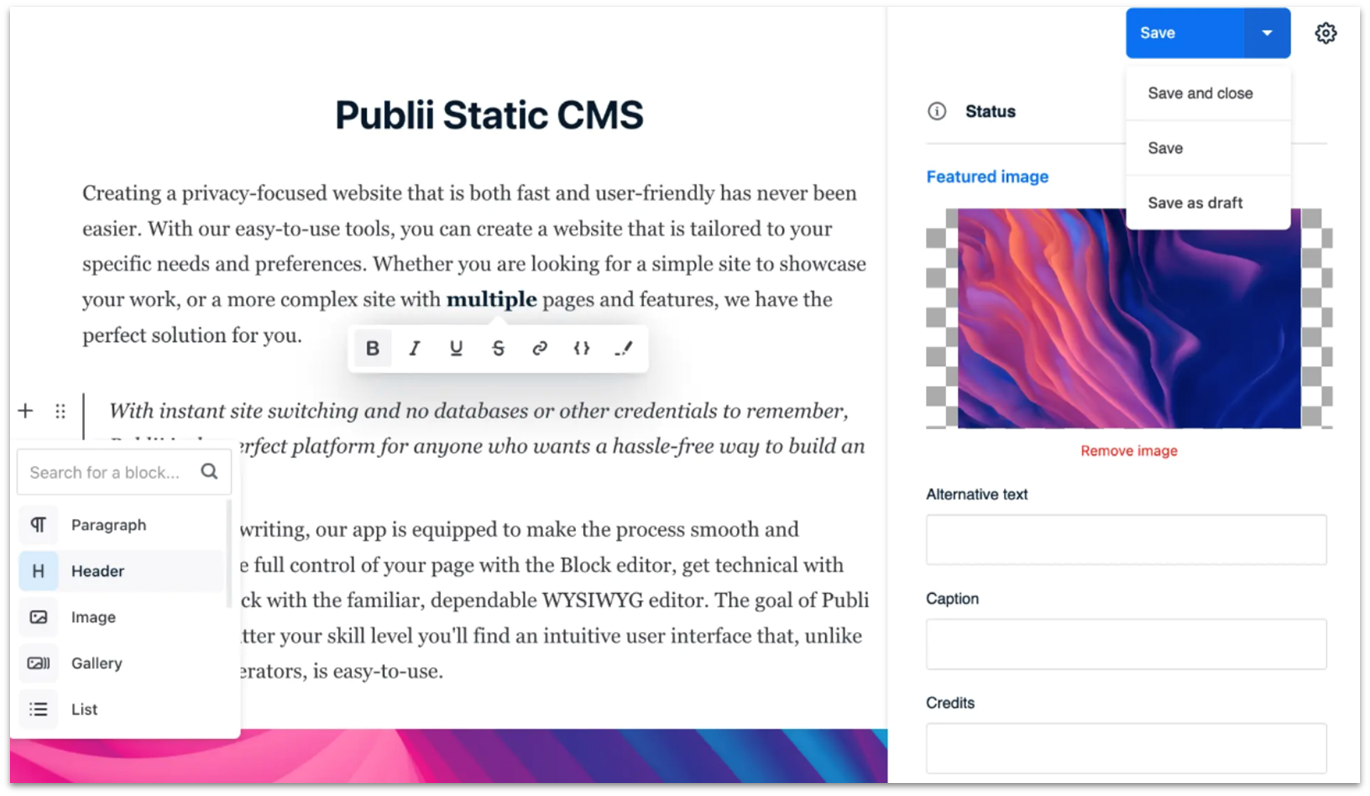
Features
- Content creation tools for bloggers. Publii offers 3 different, intuitive writing editors (block, WYSIWYG, and markdown editor), rich media options, Tags and Authors system to organize content with keywords, and more.
- Plenty of site speed tools. Static sites load faster, but Publii also provides tools like automatic file compression, lazy loading, responsive images, and code minifying to help you run even faster across the web space. You can also install the Image Decoding plugin for your image-rich posts to load faster.
- Strong SEO tools. Publii has all the basic SEO options plus automatic data markup, XML sitemap, and open-graph tag support. It also allows you to create your own SEO logic. The Pretty URL option is pretty cool – it allows you to switch to SEO-friendly URLs in an instant.
The Best Free Alternatives to Open-Source Website Builders
If you want to save time and money but still get a website completely tailored to your niche, I have listed some of the best SaaS website builders. These open-source website builder alternatives don’t require coding, and you can set them up in minutes.
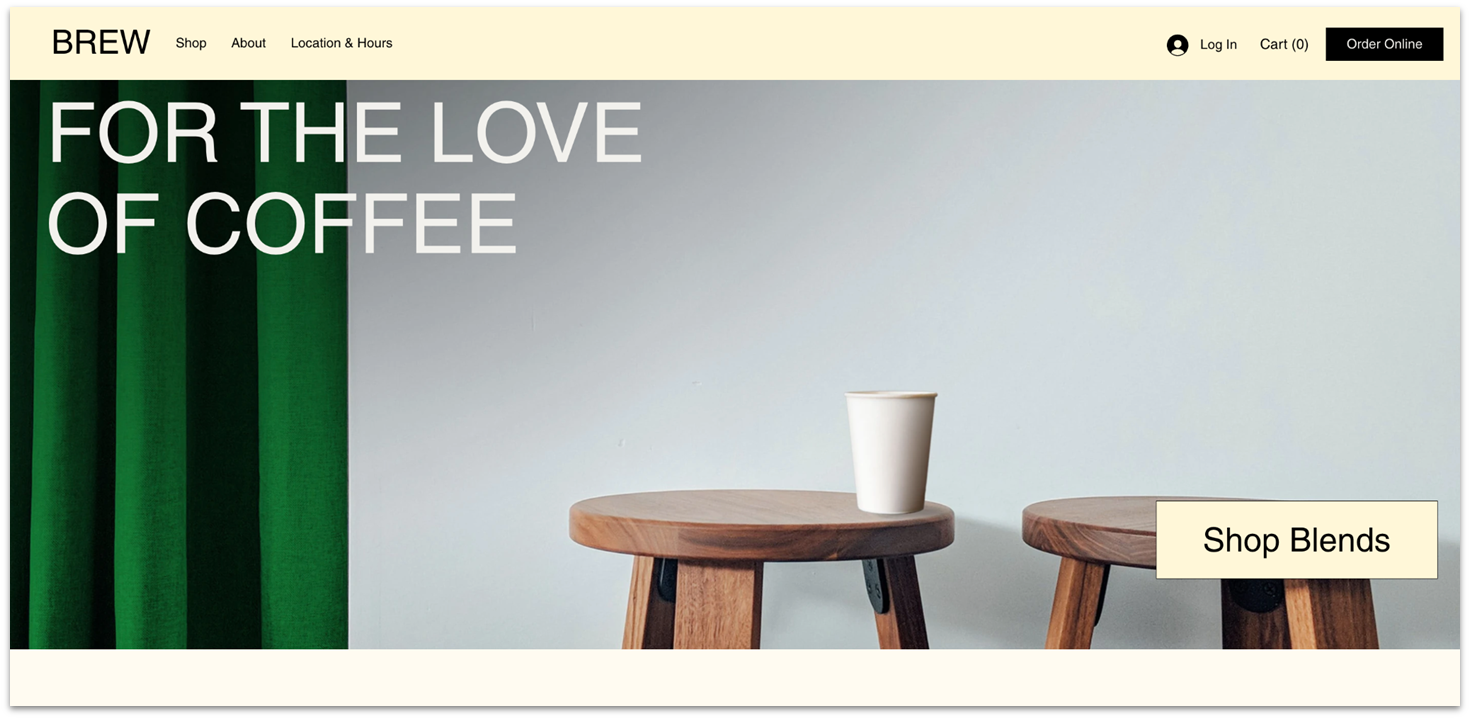
Features
- Great blogging features. You can choose from 70+ blog templates and set up one in minutes. The Rich Text Editor allows you to style your blog with quotes, bullets, media, and more. You can add social buttons, put your content behind a paywall, and translate it into 180 languages with Wix Multilingual.
- Impressive marketing features. Wix has plenty of marketing tools and apps for email marketing, social media, promotional materials, video creation, and more.
- 9500+ apps. There’s a readily available app for every need through the Wix App market, and many of them are free! You can find categories with apps dedicated to Design Elements to customize your site further. The Wix Pro Gallery can improve your site’s visual presentation, while Impressive Site Menu lets you enhance your site’s navigation with different menu types and icons.
- Excellent e-commerce features. Selling on Wix is a premium feature, ideal for small to mid-size online shops. Wix has 100+ online store templates, hassle-free store management, multichannel sales support, and 80+ payment options. It also allows extensive customization with APIs.
| Free hosting | Yes |
| Drag-and-drop editor | Yes, gridless editor that provides greater design freedom |
| Plugins/apps/extensions | 900+ on the Wix App Market, accessible from the free plan |
| Price of the cheapest paid plan | $17.00 |
2. SITE123: The Fastest Way to Launch a Website
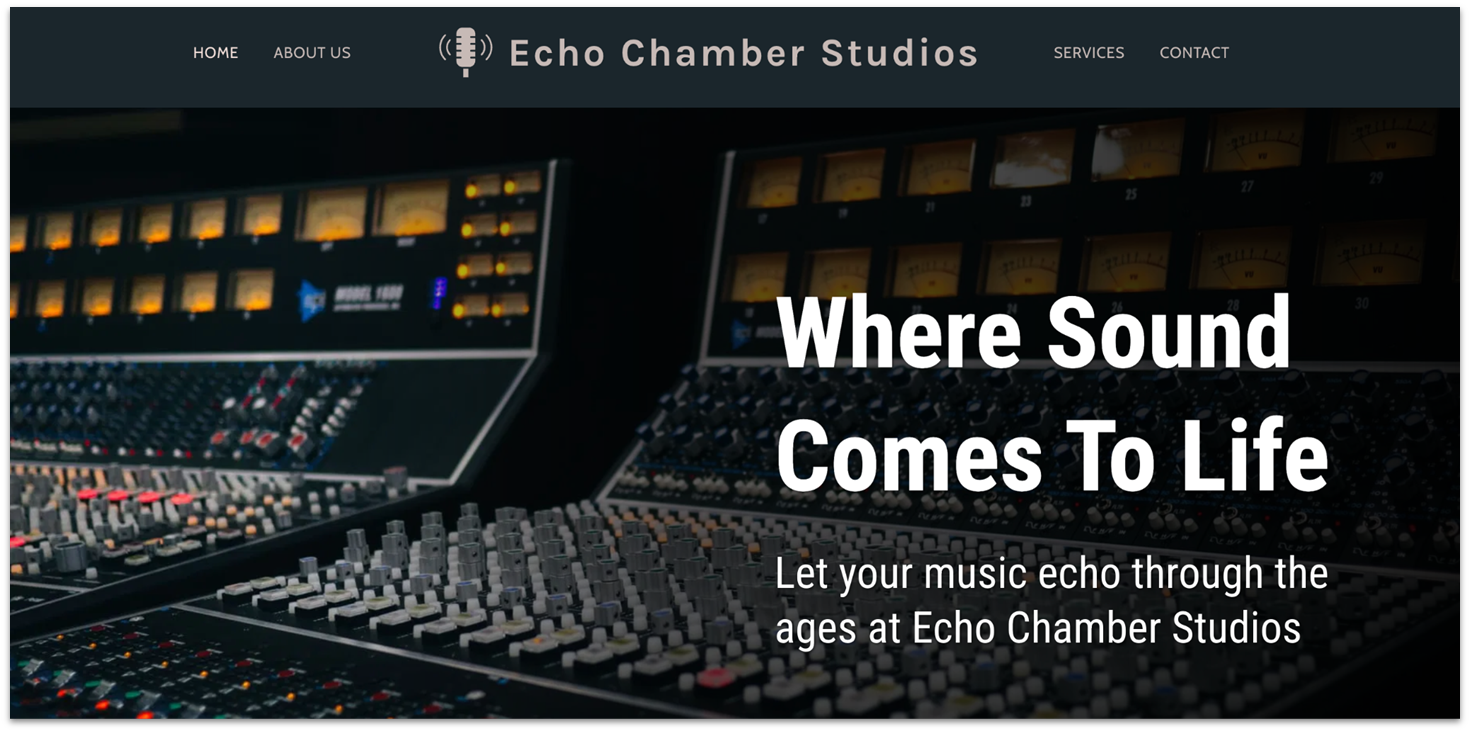


Get 40 % OFF SITE123
Save 40 % when you sign up for SITE123's annual plan
Features
- Free useful site elements. If you have basic needs, you can build a fully-functional free site with SITE123 using elements like a blog page, forms, and an appointment booking tool.
- User-friendly dashboard. You can manage your site from one easy-to-use dashboard, where all functions and features are clearly labeled.
- Custom Code. If you’re a paying customer, you can embed a custom code for both your website front (e.g. banners and popups) and backend (e.g. heatmaps and tracking pixels).
- Impressive customer support. While Wix makes it a bit harder to talk to a real human, SITE123 connects you with one in minutes. Its live chat is available in English and 16 other languages, and the button is accessible from every page on the site. When I first landed on SITE123, I was offered to schedule a 15-minute call with a SITE123 expert. The email support is also fast and attentive.
| Free hosting? | Yes |
| Drag-and-drop editor | No, point-and-click editor |
| Plugins/apps/extensions | Yes, on paid plans only |
| Price of the cheapest paid plan | $12.80 |
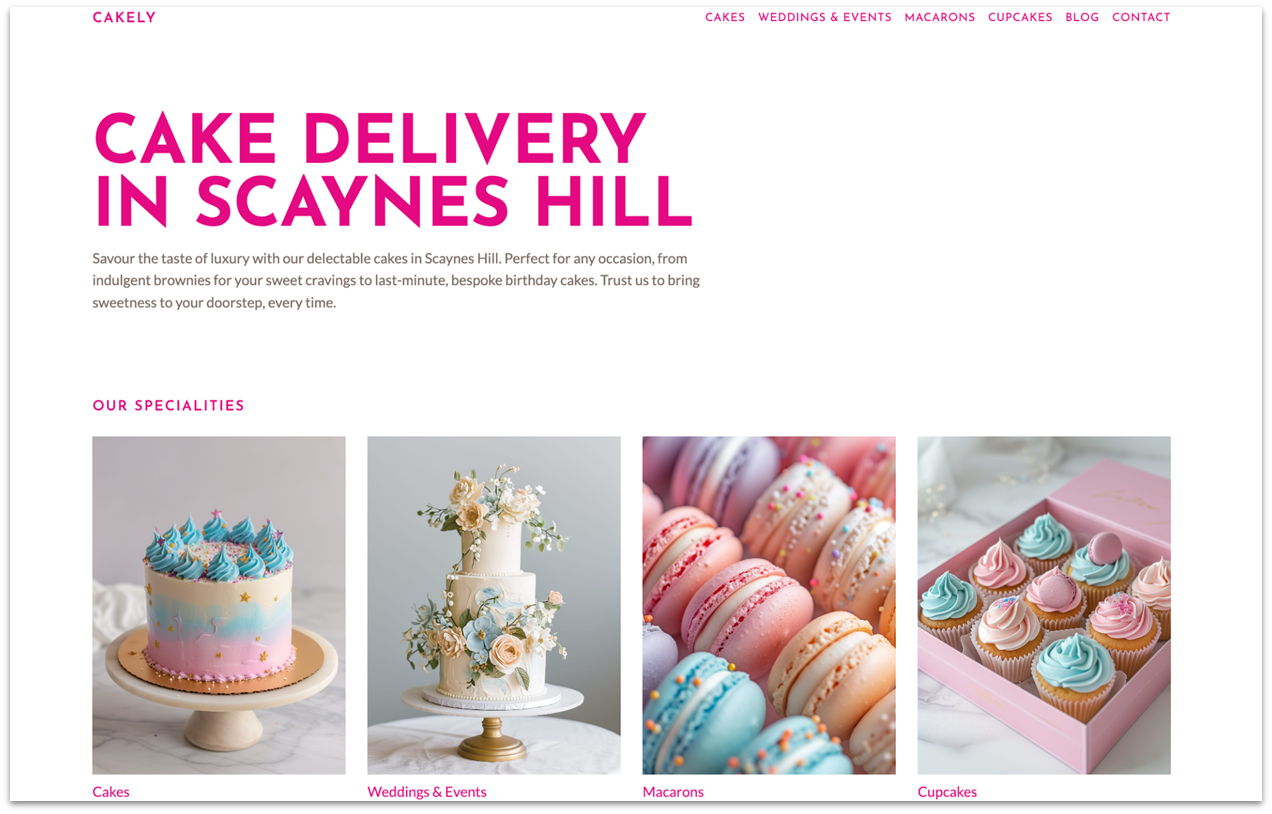


Save up to 55 % on your WordPress plan!
Limited-time offer - Don't miss it!
Features
- Full Site Editor. The site editor allows you to customize block-based themes without code. It consists of three parts: editing a page template, editing specific parts of the template, and customizing Styles like Typography, Colors, and Layout.
- Block Content Editor. This treats every element like a separate block, allowing you to drag and drop them and apply specific changes like size, color, and media to every content block. It provides lots of flexibility to create diverse and wow-worthy posts and pages, making it perfect if you’re a blogger or creator.
- Advanced customization with CSS. WordPress.com allows you to further customize your site design with CSS code on its Premium, Business, and Commerce
- Excellent out-of-the-box SEO. You can easily optimize your site title, tagline, URL slugs, and descriptions. Each site comes with a powerful SEO toolkit that includes auto-generated XML sitemaps that help search engines index your site, easy site verification methods, clean URLs for intuitive categorizing, and more. There are also plenty of SEO plugins like Yoast SEO and All in One SEO.
| Free hosting? | Yes |
| Drag-and-drop editor | Yes |
| Plugins/apps/extensions | 55,000+, available on Business plan and up |
| Price of the cheapest paid plan | $4.00 |
Choose a Website Builder That’s Best for Your Needs
While the best open-source website builders offer unparalleled customization, flexibility, and control, you need to consider the time and expertise required to master these platforms. You may also need to budget for hiring professionals if you lack the technical skills. Among all open-source website builders, WordPress.org is the most beginner-friendly. Its intuitive block editor, customizable dashboard, and access to thousands of themes and plugins make it easy for new users to build and manage their websites without advanced technical skills. If opting for an open-source website builder can turn into a burden for your schedule, budget, and sanity, choose Wix. This SaaS website builder combines ease of use and a great range of useful features to quickly create your site. For more options, see our list of the best DIY website builders in 2025.| Best Feature | Free Hosting | Best For | ||
|---|---|---|---|---|
| WordPress.org | 55,000+ plugins | ✘ | Bloggers and businesses that need full control over every aspect of their website | |
| Drupal | Next-level customizations | ✘ | Large, high-traffic, multiple pages, content-heavy websites with multilingual capabilities | |
| Joomla | Advanced e-commerce features | ✘ | Big sites with advanced features, and custom e-commerce sites | |
| Symfony | Speeds up development | ✘ | Sites that need complex off-the-shelf features | |
| GrapesJS | Lots of styling options | ✘ | Greater control over content management and display | |
| Publii | Excellent content creator tools | ✘ | Blogs, portfolio, and documentation sites | |
| Wix | Gridless drag-and-drop editor that expands design freedom | ✔ | Small to medium business owners, bloggers, creators, and entrepreneurs alike who want a unique website | |
| SITE123 | Easy-to-nnavigate interface | ✔ | Launching a simple website fast | |
| WordPress.com | Robust blogging features | ✔ | Bloggers, and small business owners who want a feature-rich website |















