Inside this Article
What We Look For in the Best Namecheap Alternatives1. Hostinger: Best Namecheap Alternative for Value2. IONOS: Best Namecheap Alternative for Cutting-Edge Server-Side Security3.InterServer: Best Namecheap Alternative for Scalable Websites4. Kinsta: Best Namecheap Alternative for Premium WordPress Hosting5. FastComet: Best Namecheap Alternative for Vast Global Reach6. InMotion Hosting: Best Namecheap Alternative for Fast Speeds and Free PerksOther Notable Namecheap AlternativesFAQ
Short on Time? These Are the Best Alternatives to Namecheap in 2025
- Hostinger – Best Namecheap alternative with affordable premium hosting and outstanding loading speeds.
- IONOS – Budget-friendly plans with first-rate security and geo-redundant infrastructure.
- InterServer – Unlimited hosting resources for worry-free scaling under one inexpensive plan.
What We Look For in the Best Namecheap Alternatives
Where Namecheap falls short, the alternatives on my list pick up the slack – and some even exceed Namecheap’s best-selling points. I considered the following when choosing the best competitors.- Guaranteed website security. Unlike Namecheap, where you’ll get a free SSL certificate for your first year only, you’ll get a free SSL certificate for the lifetime of your hosting with most of the services on my list. You also won’t pay extra for important security features like malware scans or DDoS protection. Some of my top picks will also restore your website for free.
- Value for your money. Namecheap’s prices look great at a glance, but its renewal rates are often twice as much as your introductory fee. Don’t even get me started on “optional” add-ons, which is why the platforms I’ve chosen offer much better value for your money.
- Multiple support channels. One of Namecheap’s biggest strengths is its ease of use but how good can it be if it lacks accessible customer support? The hosts on my list don’t require extensive tech knowledge and have premium customer support.
- Worldwide coverage. If you want the fastest loading speeds for your visitors, you should choose a server location that’s as close to your audience as possible. Most of the web hosts on my list have more data centers with strategic global locations, so you can take your site’s performance to the next level.
- Useful performance tools. Namecheap is lackluster when it comes to providing any unique tools that improve your site’s performance. I carefully selected options with optimized WordPress plugins or proprietary caching solutions to make your hosting experience worthwhile.
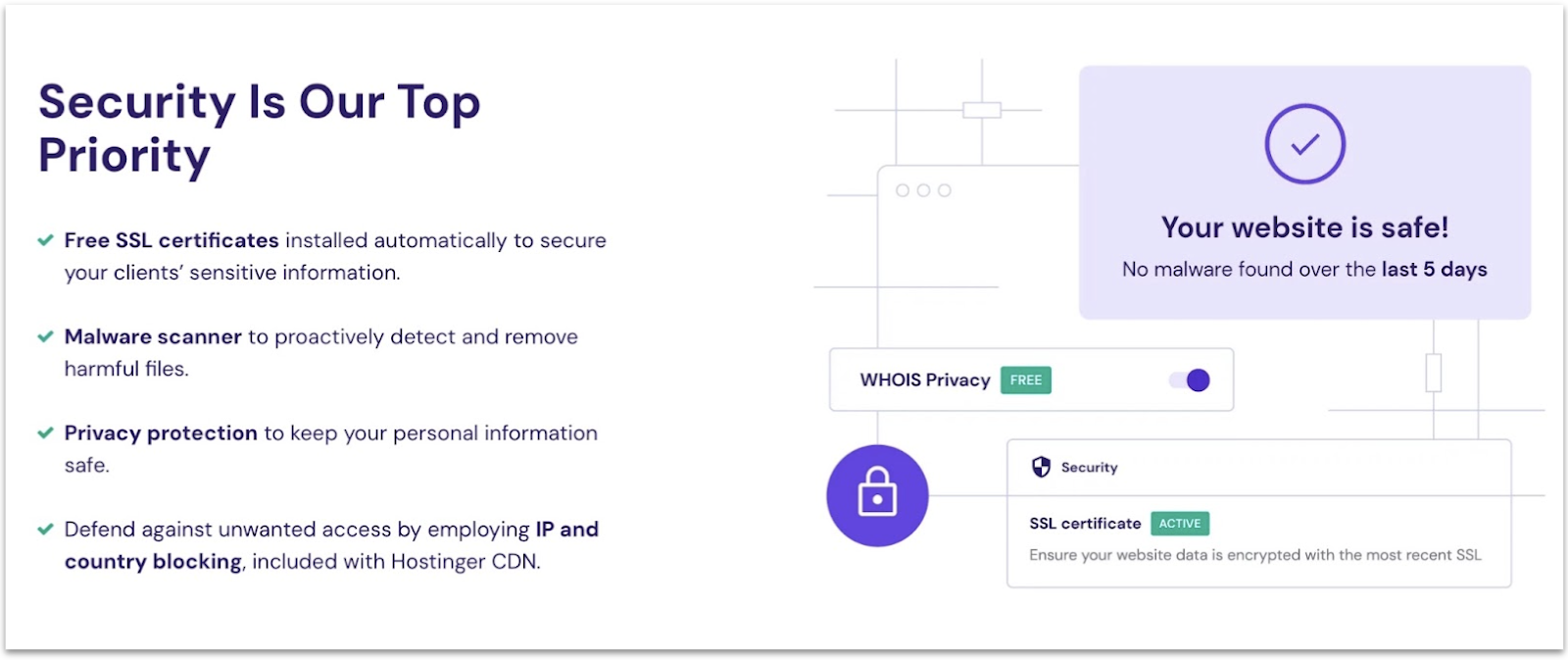
Hostinger Web Hosting
Plan NameStorageBandwidthFree SSLNumber of SitesPriceFree Months
More detailsA free domain name is included with some hosting plans from Hostinger
Features
- Premium caching. Unlike Namecheap’s basic Apache setup, Hostinger’s LiteSpeed server comes with pre-configured caching, even on the basic plan. By comparison, Namecheap’s xCache is only available on its most expensive shared plan.
- Managed WordPress. Hostinger offers managed WordPress features for all its plans. You’ll have access to automatic core and plugin updates, LiteSpeed Cache for WordPress for site acceleration, and WordPress-specific security tools.
- Proprietary control panel. With its streamlined look and overall functionality, Hostinger’s proprietary control panel (hPanel) makes it easier to manage your hosting account and website.
- Secure domains. If you want to avoid the hassle of registering a domain with one company and hosting your website with another, you can do both with Hostinger. Moreover, Cloudflare technology protects all nameservers hosted by the platform.
| Free site migration | ✔ |
| Uptime guarantee | 99.9% |
| Money-back guarantee | 30 days |
| Starting price | $2.99 |
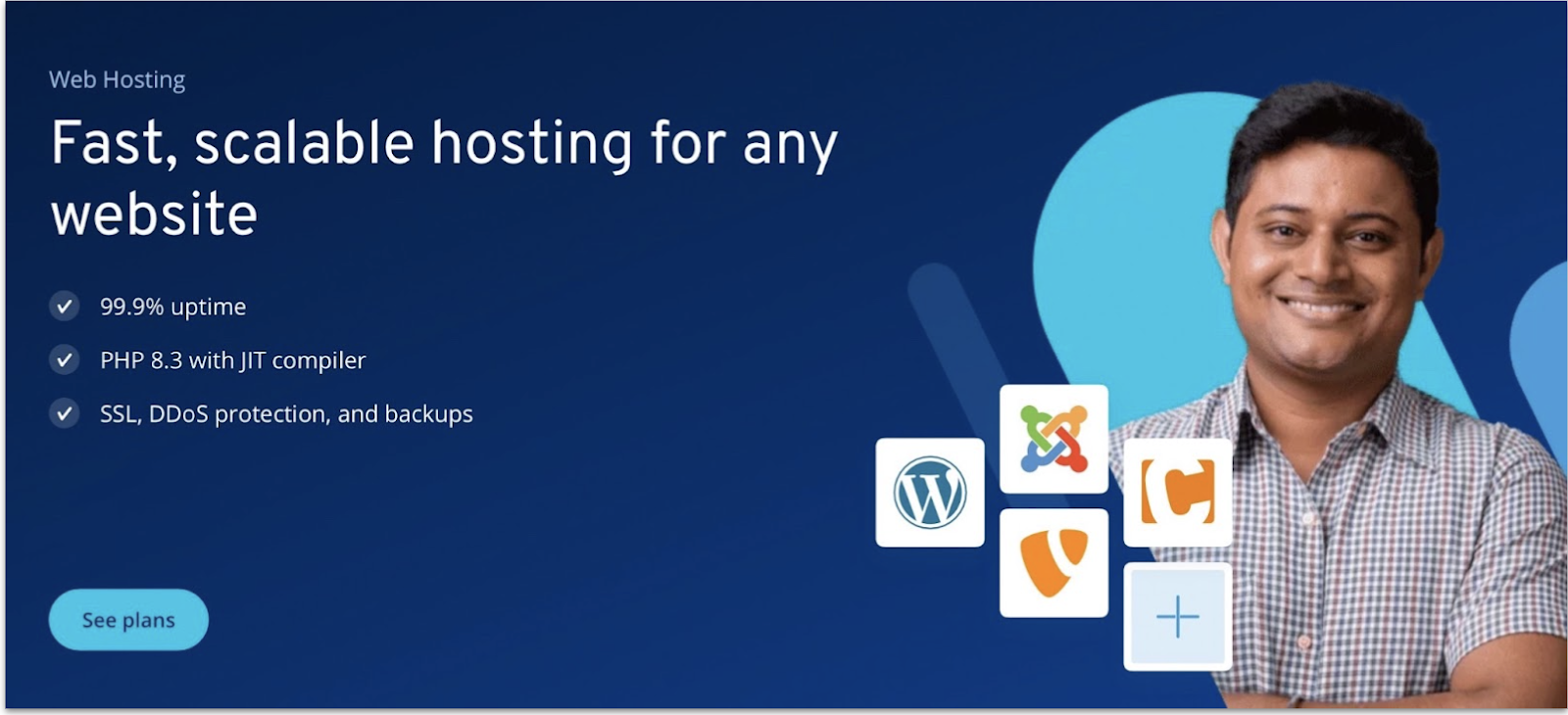
IONOS Web Hosting
Plan NameStorageBandwidthFree SSLNumber of SitesPriceFree Months
More detailsA free domain name is included with some hosting plans from IONOS
Features
- Geo-redundant infrastructure. IONOS’ geo-redundant infrastructure allows critical components of your website to be mirrored between two data centers. This ensures that if one location experiences a failure or outage, the system can automatically switch to the other without causing downtime or data loss.
- SiteScan software. Included in every plan, this software analyzes and monitors your site for security vulnerabilities and performance issues. It scans your website’s code, files, and configuration settings to identify weaknesses hackers could exploit, as well as issues that may impact performance.
- Personal support consultant. Every IONOS plan includes your own personal consultant accessible during standard business hours via phone, email, or chat. Your consultant can help you resolve any performance issues and is available for continuous support.
- Mobile admin app. The IONOS mobile app is a convenient way to manage your site from anywhere. You have the flexibility to manage your account details, register domains, keep track of your site’s performance, and connect with your personal consultant. You’ll even have access to its in-house web builder to make any on-the-go website updates.
| Free site migration | ✘ |
| Uptime guarantee | 99.9% |
| Money-back guarantee | 30 days |
| Starting price | $1.00 |
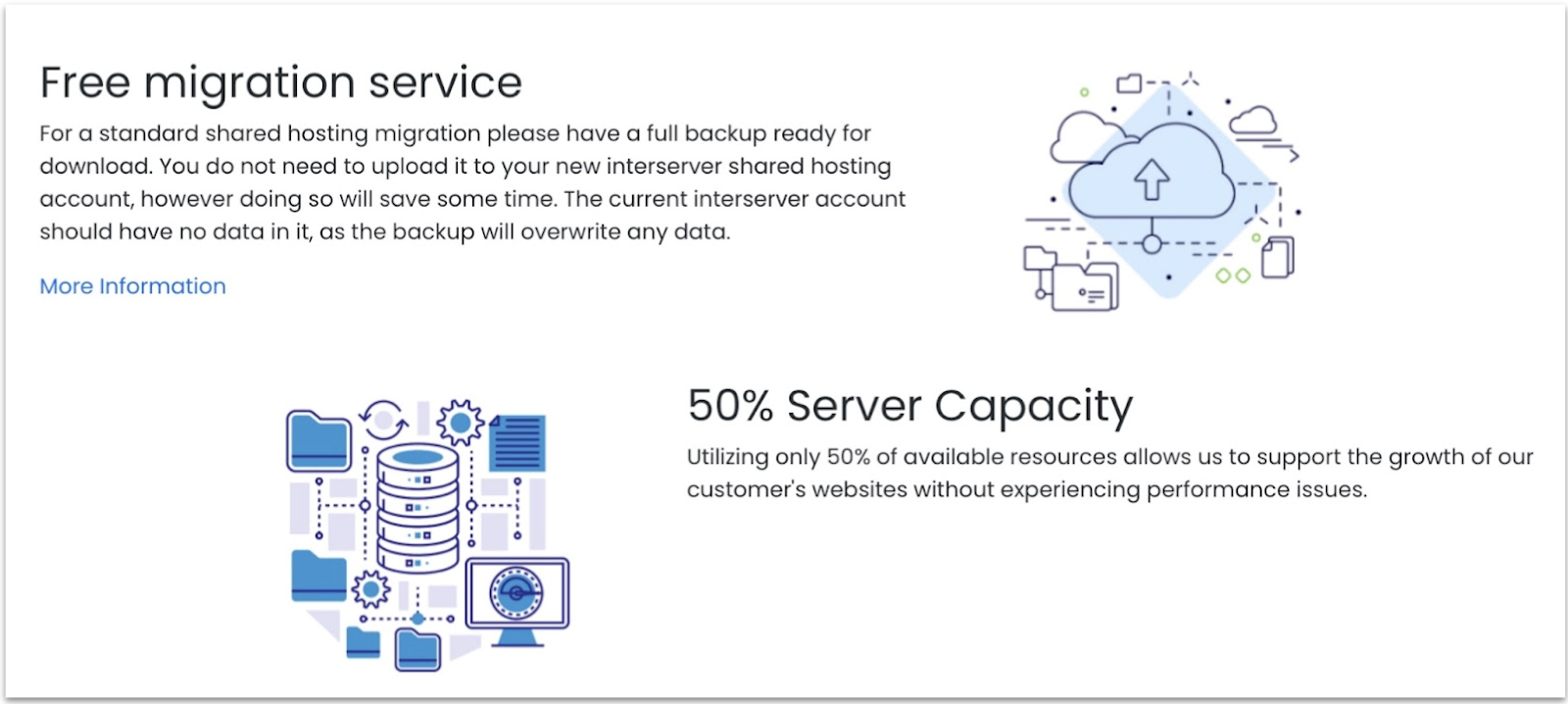
InterServer Web Hosting
Plan NameStorageBandwidthFree SSLNumber of SitesPrice
More detailsFeatures
- Redundant SSD storage. InterServer uses a RAID-10 SSD array. This means that multiple drives will house your files so your data is safe even if one of the SSD drives fails.
- Comprehensive security. The host has a security suite in place that includes a malware database, machine learning firewall, traffic analyzer, and virus scanner. What more could you ask for?
- Progressive infrastructure. Like Hostinger, InterServer relies on the LiteSpeed web server, as well as a multi-layered caching system to ensure your website loads really fast.
- Free website cleanup. Whether you’re a new customer or an existing one, InterServer’s team will clean up a malware-ridden website completely free of charge.
| Free site migration | ✔ |
| Uptime guarantee | 99.9% |
| Money-back guarantee | 30 days |
| Starting price | $2.50 |
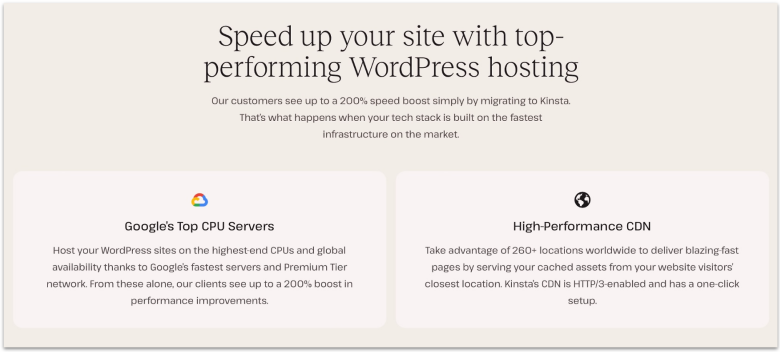
Kinsta Web Hosting
Plan NameStorage
More detailsFeatures
- Impressive security. Kinsta’s enterprise-level firewall and DDoS protection leverages IP-based protection to safeguard your online presence, ensuring that your website remains accessible and secure for users. This not only protects your site from potential downtime and data breaches but also contributes to maintaining user trust.
- Stellar support. Unlike most regular hosts, Kinsta’s reps are fully trained in all things WordPress and will help you solve most problems, including troubleshooting server and plugin issues. The team boasts a near-perfect solve rate.
- Free Wildcard SSL support. This feature allows you to effortlessly safeguard your main domain and an unlimited number of subdomains under it. With Wildcard SSL, you achieve comprehensive encryption across your entire digital footprint with a single certificate, eliminating the need for separate SSL certificates for each subdomain.
- Great add-ons. Kinsta has a handful of powerful add-ons, including automatic hourly backups. You can also get the option of performance-enhancing features like Redis and NGINX Reverse Proxy.
| Free site migration | ✔ |
| Uptime guarantee | 99.9% |
| Money-back guarantee | 30 days |
| Starting price | $5.00 |
5. FastComet: Best Namecheap Alternative for Vast Global Reach
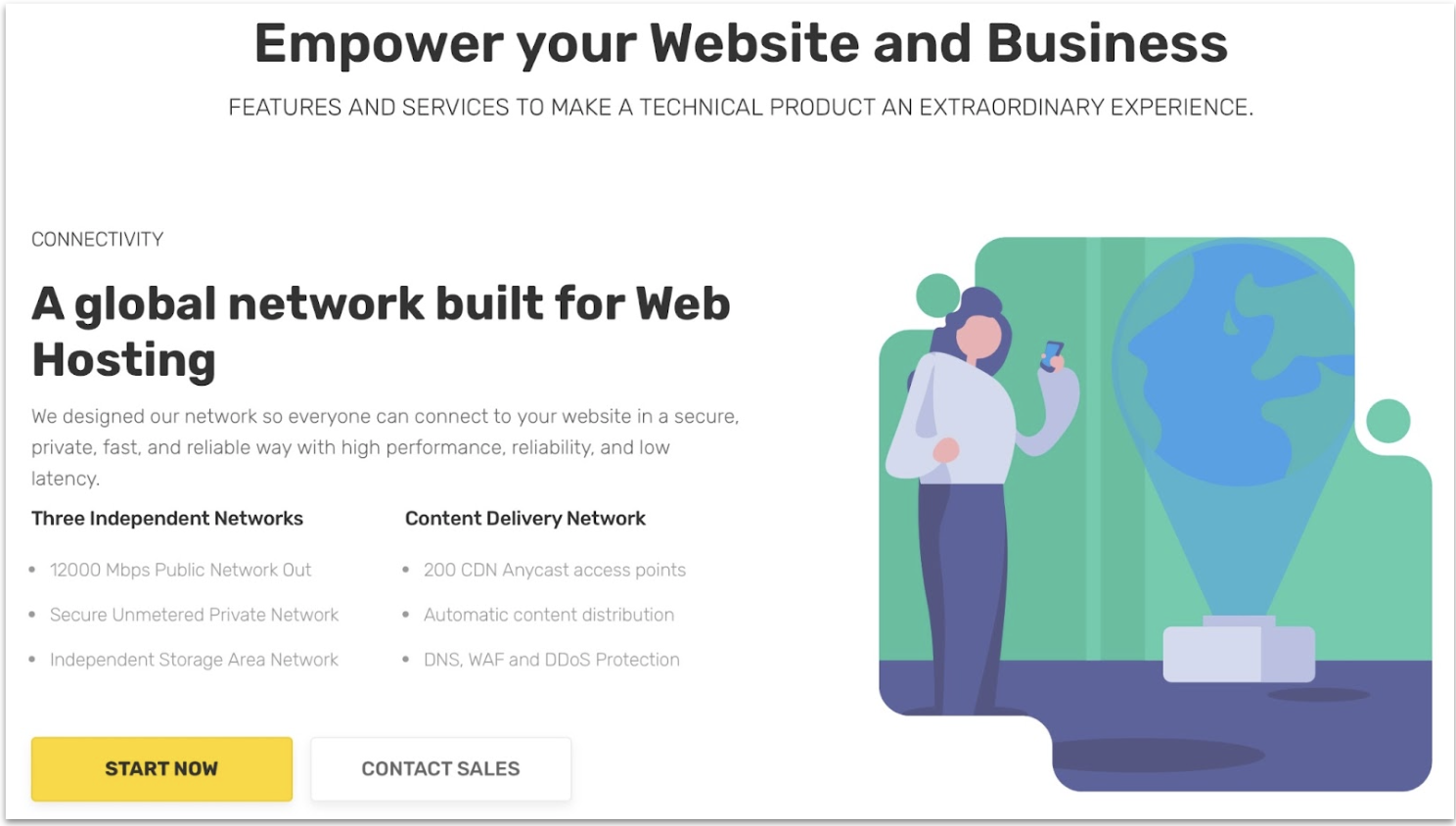
FastComet WordPress Hosting
Plan NameStorageBandwidthNumber of SitesBackupPrice
More detailsFeatures
- Premium infrastructure. FastComet’s LiteSpeed web servers provide speeds that are consistently faster than NGINX and Apache. And for impeccable WordPress performance, you can leverage its LiteSpeed cache plugin for an all-in-one solution.
- Free backups. FastComet’s plans include up to 30 daily offsite backups, ensuring that your website data is comprehensively protected. You even get both full and incremental restore options, giving you the flexibility to revert to a specific point in time or recover only the changes made since the last full backup.
- Solid support. FastComet has a comprehensive 24/7 support team available over live chat, phone, or ticket. In addition to free technical services from its experts, you’ll also get access to complimentary WordPress and open-source assistance with every plan.
- Premium SSL. Regardless of the plan you choose, you get a free standard or wildcard Let’s Encrypt certificate that automatically renews without additional costs. To make it even more convenient, you can install FastComet’s certificates with one click and they come with full ACME v2 support for automatic renewals.
| Free site migration | ✔ |
| Uptime guarantee | 99.9% |
| Money-back guarantee | 45 days |
| Starting price | $1.79 |
6. InMotion Hosting: Best Namecheap Alternative for Fast Speeds and Free Perks
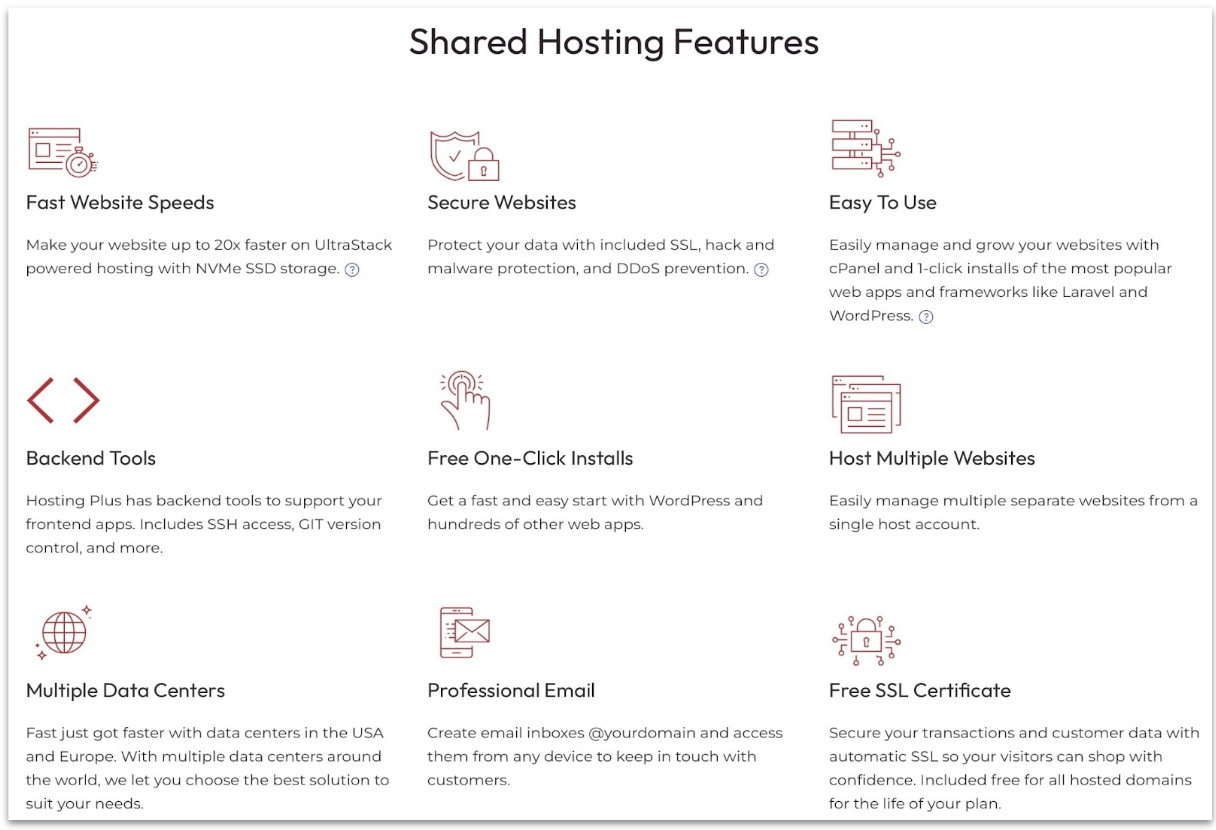
Features
- Drag-and-drop builder. InMotion Hosting’s intuitive site builder can get your site set up in no time, all without any coding or design experience. If you’re a first-time site owner, you can skip the additional fees and still build a professional site.
- E-commerce ready. With its Power and Pro plans, you get access to a fully optimized environment for platforms like Magento, PrestaShop, and WooCommerce.
- Free ad credits. All InMotion Hosting shared hosting plans include $150 in advertising credits to get your website’s name out there.
- No downtime transfers. InMotion Hosting’s tech squad will transfer your website for you with zero downtime.
| Free site migration | ✔ |
| Uptime guarantee | 99.99% |
| Money-back guarantee | 90 days |
| Starting price | $2.29 |
Other Notable Namecheap Alternatives
7. SiteGround
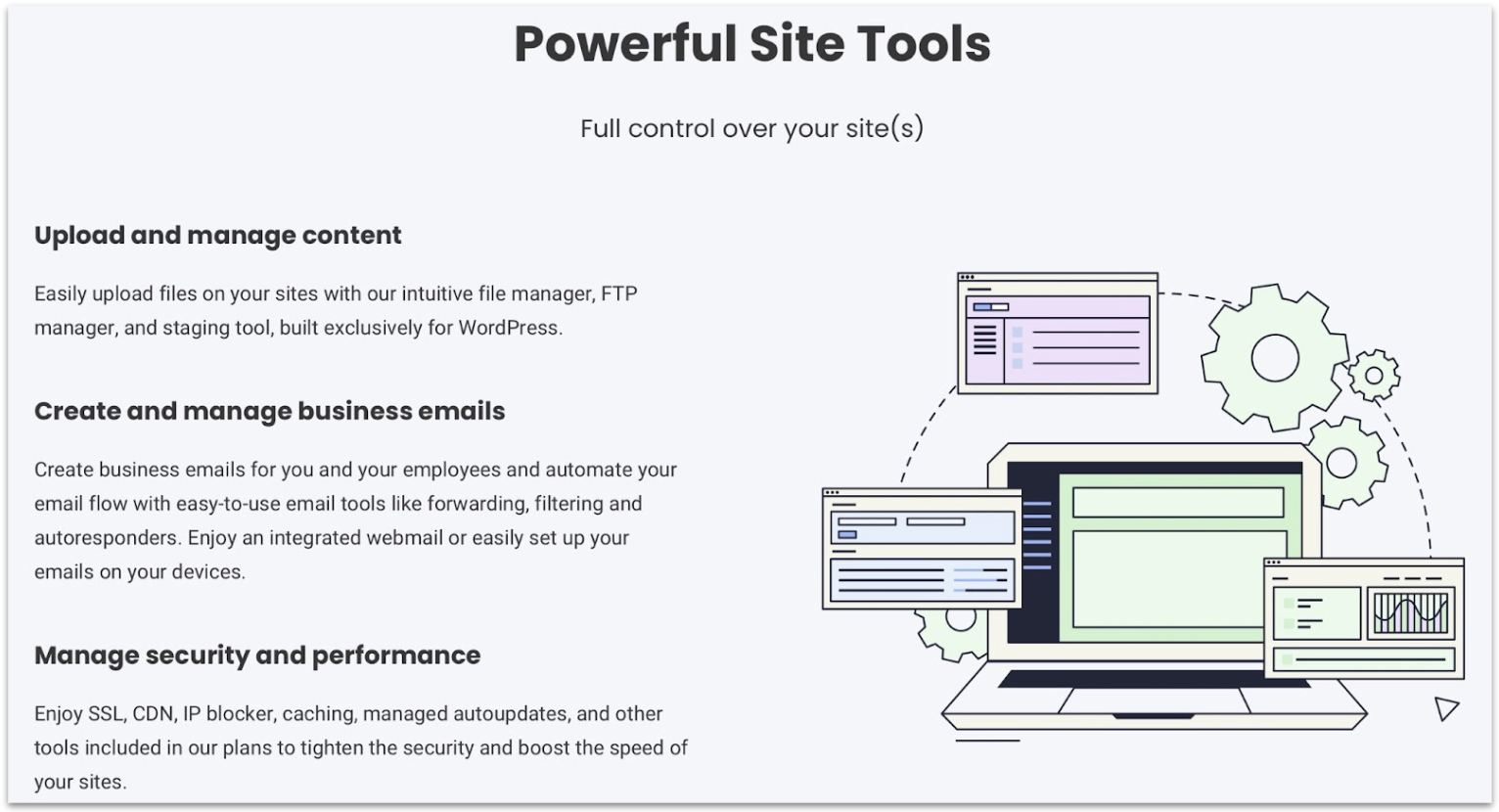
8. HostArmada

9. GreenGeeks
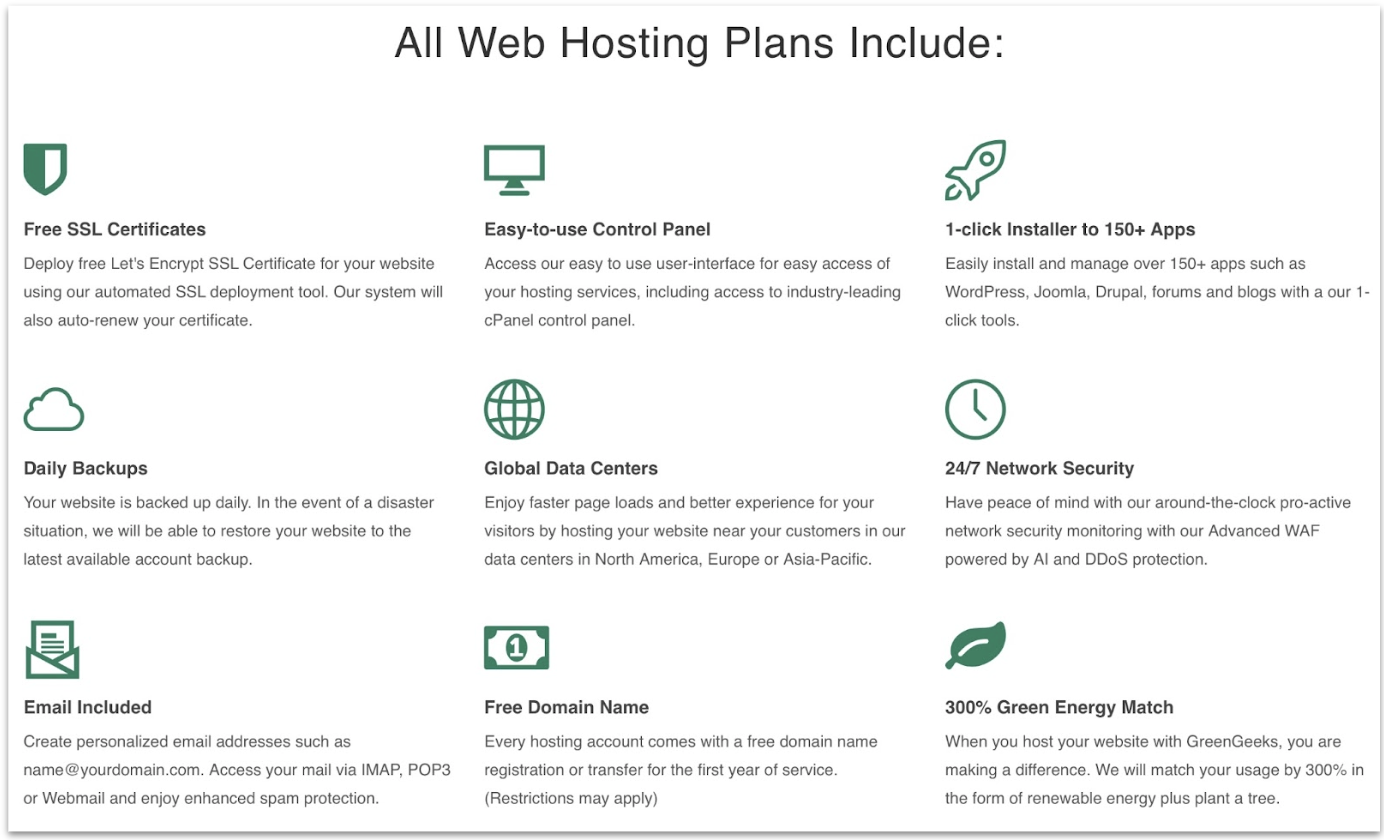
10. A2 Hosting
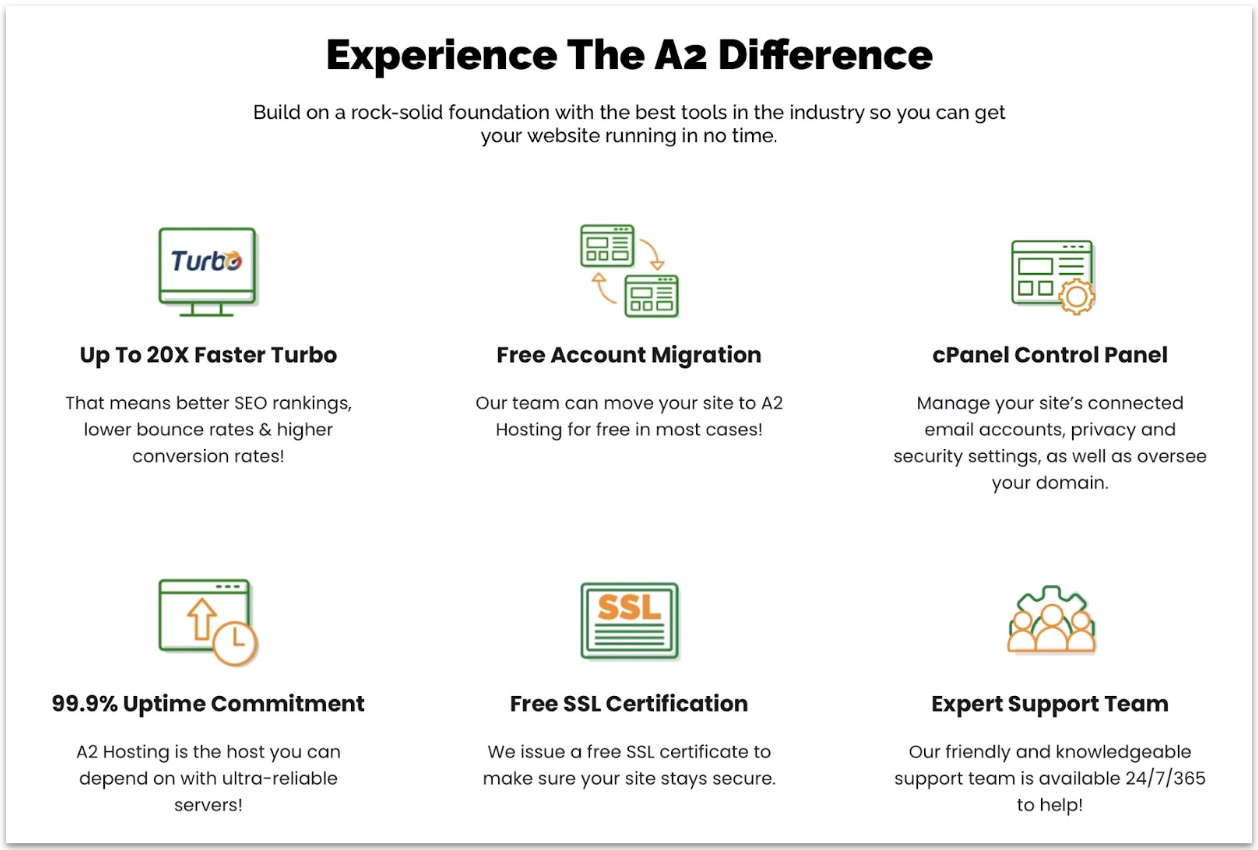
Namecheap Needs to Step Up Its Game to Compete With These Alternatives
Namecheap may be a popular web host, but it falls short of its competitors for overall value. Its data center infrastructure is underwhelming, and its cost-effectiveness seems like a facade with unreasonable add-ons and high renewal fees. But don’t despair – many affordable choices surpass Namecheap’s offerings anyway.
When it comes to impressive speeds for a reasonable cost, Hostinger is the best overall Namecheap alternative. With its LiteSpeed servers, NVMe storage, and unlimited free SSLs, you get everything you need and more.
For top-of-the-line security features that won’t break the bank, consider IONOS. IONOS keeps your site secure with its proprietary technology and despite its affordability, its plans don’t skimp out on powerful resources.
But in case you’d like the safety net of unlimited resources with no looming overage fees, InterServer is a great choice for scalable hosting.
Take a look at my summary table for a quick recap of my top Namecheap alternatives.
| Standout Features | Storage Space | Free Domain | Starting Price | ||
| Hostinger | The best value for shared hosting with high-performance servers and low-cost plans | 100 GB – 200 GB | ✔ | $2.99 | |
| IONOS | Proprietary security suite at an affordable price | 10 GB – unlimited | ✔ | $1.00 | |
| InterServer | Budget hosting with unlimited resources and plenty of room to grow | Unlimited | ✘ | $2.50 | |
| Kinsta | Premium managed hosting with outstanding support and features for WordPress | 10GB – 100+ GB | ✘ | $30.00 | |
| FastComet | Impressive data center distribution in Asia | 10GB – 40GB | ✔ | $1.79 | |
| InMotion Hosting | Plans loaded with free features like ad credits | 100 GB – unlimited | ✔ (Launch plan and above) | $2.29 |









![8 Best Enterprise WordPress Hosting (Scalable & Reliable) [2025]](https://dt2sdf0db8zob.cloudfront.net/wp-content/uploads/2024/11/Best-Enterprise-WordPress-Hosting-1.png)
![8 Best Enterprise WordPress Hosting (Scalable & Reliable) [2025]](https://dt2sdf0db8zob.cloudfront.net/wp-content/uploads/2023/05/Caitlin-Greyling-150x150.jpg)






