Inside this Article
What We Look For in the Best Mac Hosting Providers1. InterServer: Budget Mac Hosting With Unlimited Resources2. GreenGeeks: Beginner-Friendly Mac Hosting3. Liquid Web: Affordable Managed VPS Solutions for Mac Hosting4. Amazon Web Services (AWS): Secure macOS Hosting on the Cloud5. Ultahost: All-Purpose Mac VPS Hosting Plans6. HostMyApple: Multifaceted Mac Hosting SolutionsWhich Mac Hosting Provider Is the Right Choice for You?FAQs
Short on Time? These Are the Best Mac Hosting Providers for 2025
- InterServer – Budget macOS hosting with unlimited resources, enhanced security measures, and exceptional reliability.
- GreenGeeks – Beginner-friendly web hosting for Mac backed by exceptional customer service.
- Liquid Web – Reliable managed Mac VPS hosting that eliminates the stress of server maintenance.
What We Look For in the Best Mac Hosting Providers
In addition to reliable server uptime and consistent performance, the other must-haves on my list include:- Version compatibility. All the hosts on this list are compatible with Ventura (macOS 13), with some supporting Sonoma (macOS 14). But I’ve also included at least one host that supports legacy versions going all the way back to Big Sur (macOS 11).
- Computing power. You need adequate RAM, powerful processors, unlimited bandwidth, and plenty of SSD storage to handle the demands of your software and your projects. My top recommendations can easily scale with your project.
- Affordability. While macOS hosting can be more expensive, there’s no reason to pay excessively for quality service. I’ve made sure the hosts on my list offer an exceptional price to value ratio.
- Data security. Daily backups, along with server security, are non-negotiable. You don’t want to set up your dream site to only lose it to a DDoS attack or hardware failures.
- Ease of use. From signup to account maintenance, I’ve made sure to test my recommendations to make sure that they’re user-friendly and offer great customer support.
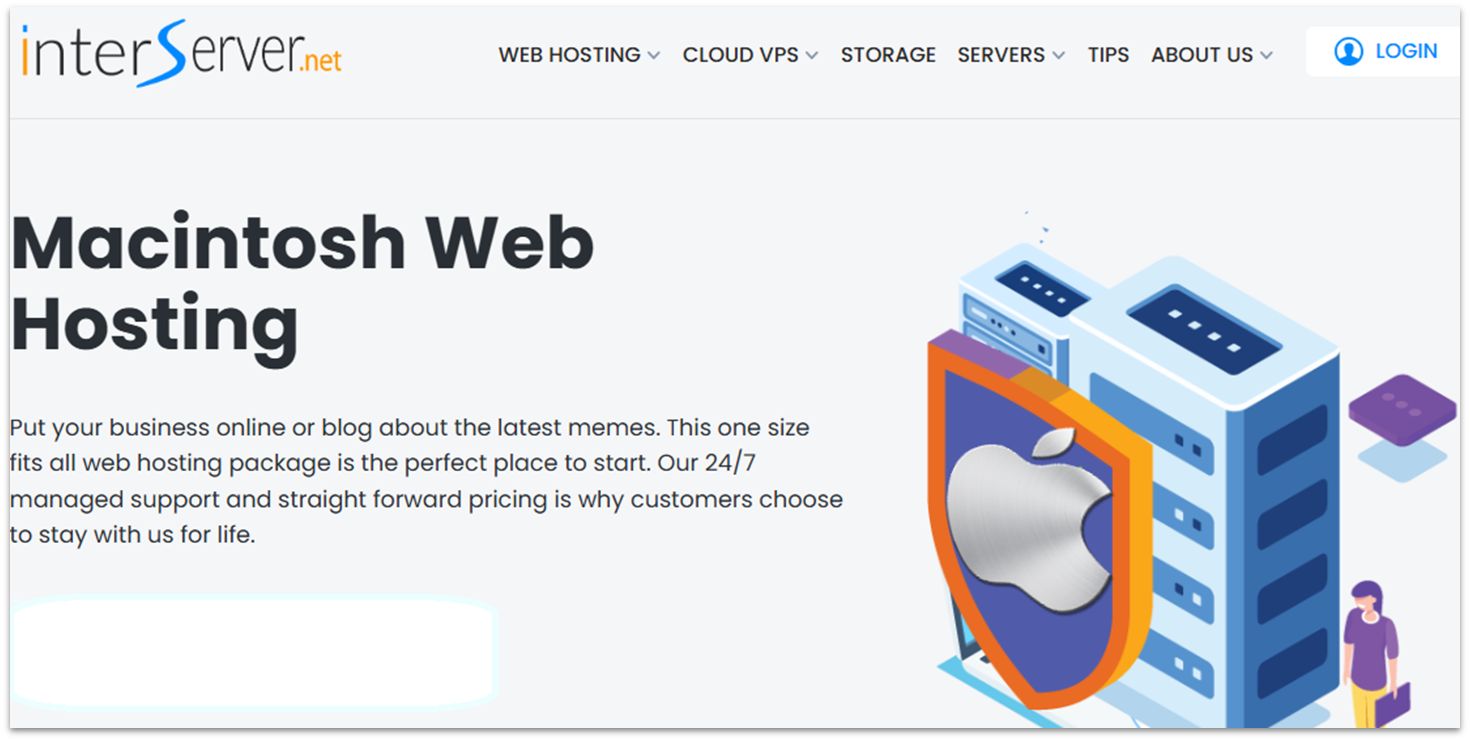
InterServer Web Hosting
Plan NameStorageBandwidthFree SSLNumber of SitesPrice
More detailsFeatures
- Exceptional performance. With a 99.9% uptime guarantee and impressive page loading averages of 1.2 seconds during our tests, InterServer stands out as an exceptional budget Mac host. If you need more computing power, you can always sign up for one of its wallet-friendly Mac-compatible VPS plans.
- Free security features. InterServer includes security tools like InterShield Security and Inter-Insurance for site recovery. In fact, Inter-Insurance will clean up any compromised site for free – even if you’re migrating your site from another host.
- Free Cloudflare CDN and SSL certificates. You can enhance your site’s security and a global reach through integrated SSL and Cloudflare CDN. These services encrypt data and optimize load times for users worldwide, contributing to a more secure, accessible online experience.
- Guaranteed email delivery service. InterServer’s guaranteed email delivery service is key if you want to take advantage of its free unlimited email option for your business. This keeps your messages out of the SPAM folder for greater deliverability.
| Daily backups | ✔ |
| Data center locations | 3 in the US |
| Support | 24/7 via chat, phone, mail, and email |
| Starting price | $2.50 |
2. GreenGeeks: Beginner-Friendly Mac Hosting
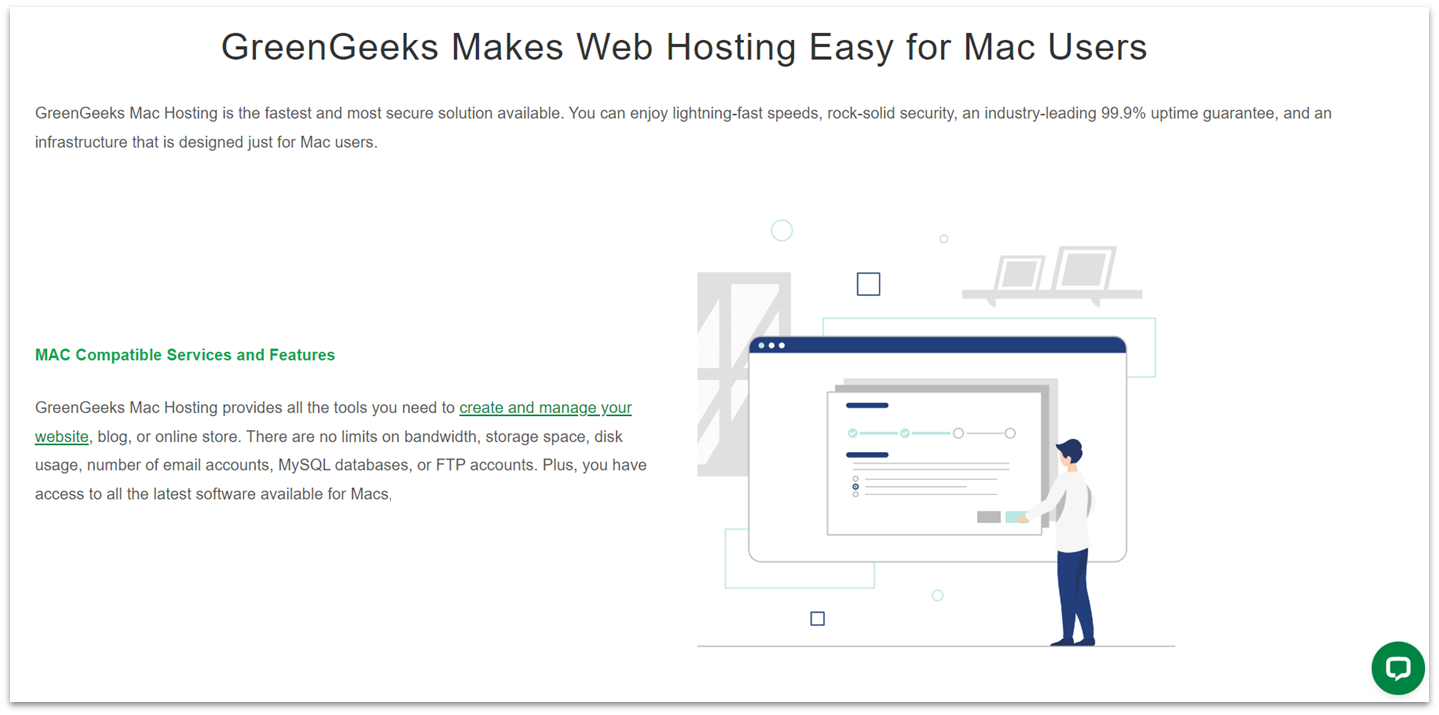
GreenGeeks Web Hosting
Plan NameStorageBandwidthFree SSLNumber of SitesPrice
More detailsA free domain name is included with some hosting plans from GreenGeeks
Features
- Free domain for a year. GreenGeeks offers a free domain for the first year, allowing you to register a new domain or transfer an existing one without extra costs.
- Plans with unlimited resources. Both Pro and Premium Mac hosting plans come with unlimited bandwidth, storage space, databases, and FTP accounts. This means you can start small and scale your site without upgrading your plan.
- Managed WordPress hosting. GreenGeeks handles WordPress updates and security patches and provides a WordPress repair tool. This keeps your WordPress site secure and up to date with minimal effort.
- Access to legacy versions. GreenGeeks still supports older versions of PHP (though you won’t get any updates), which makes it a great choice if you’re migrating a site that optimally runs on older software versions.
| Daily backups | ✔ |
| Data center locations | 1 in the US, 1 in Canada, 1 in Europe, 1 in Asia |
| Support | 24/7 via chat and email, phone support available 9:00 AM – 12:00 AM EST |
| Starting price | $2.95 |
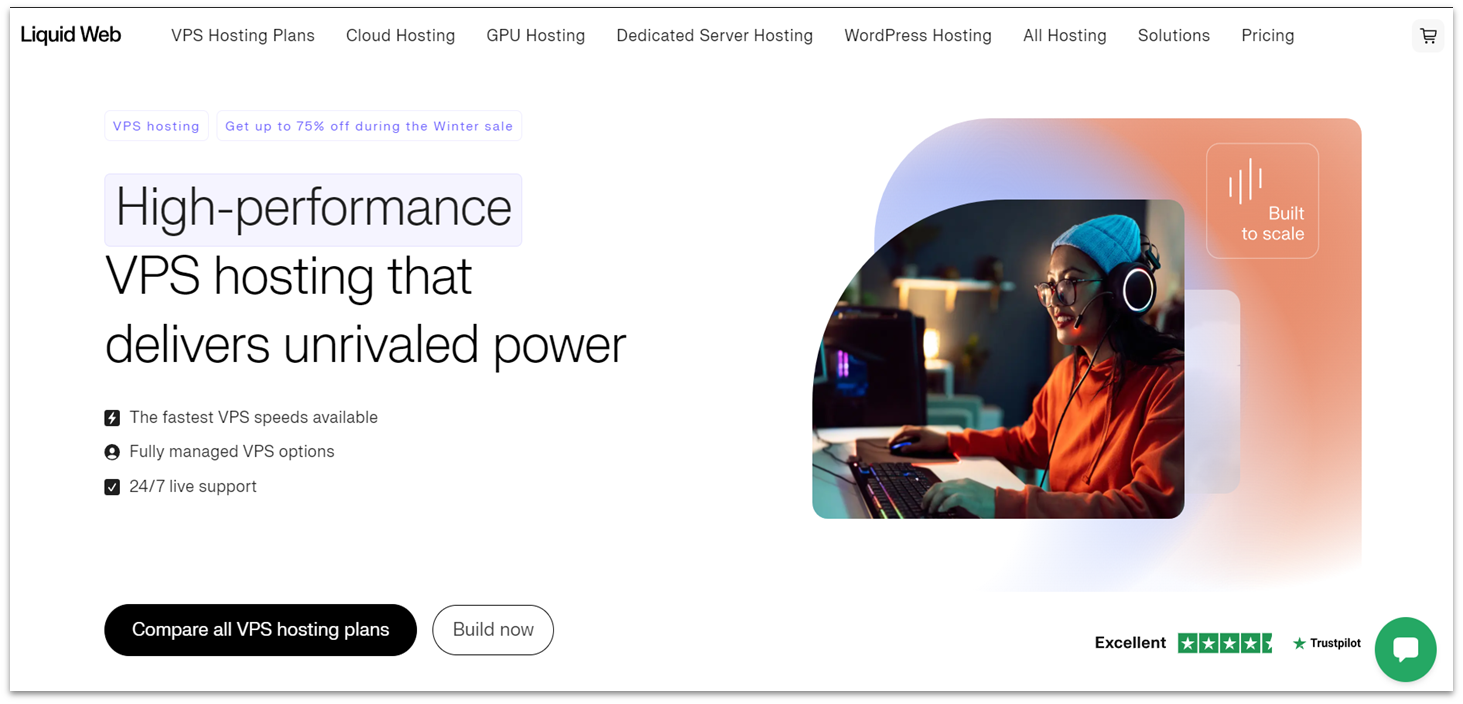
Liquid Web VPS Hosting
Plan NameStorageBandwidthCPURAMPrice
More detailsFeatures
- 100% uptime guarantee. Few hosts offer a perfect uptime guarantee, and fewer still offer a 10-time credit should your power or network ever go down. Still, it’s right in Liquid Web’s SLA, which means you’re likely to get pretty good service.
- Range of available resources. While not completely customizable, you do have a nice range of resources to choose from: 1-16 vCPUs, 1-16 GB RAM, and 30-960 GB SSD.
- Responsive support. Not only did Liquid Web pass our stringent tests (we called them “fast, efficient, and helpful” in our full review), but it also promises to answer calls and chats in less than one minute and tickets within one hour.
- Cloud VPS option. Liquid Web also offers an unmanaged VPS hosting option if you’re comfortable with configuring your own server. It’s much less expensive – but no less powerful – than its managed hosting option.
| Daily backups | ✔ |
| Data center locations | 2 in the US, 1 in Europe |
| Support | 24/7 via chat, phone, support ticket, email |
| Starting price | $5.00 |
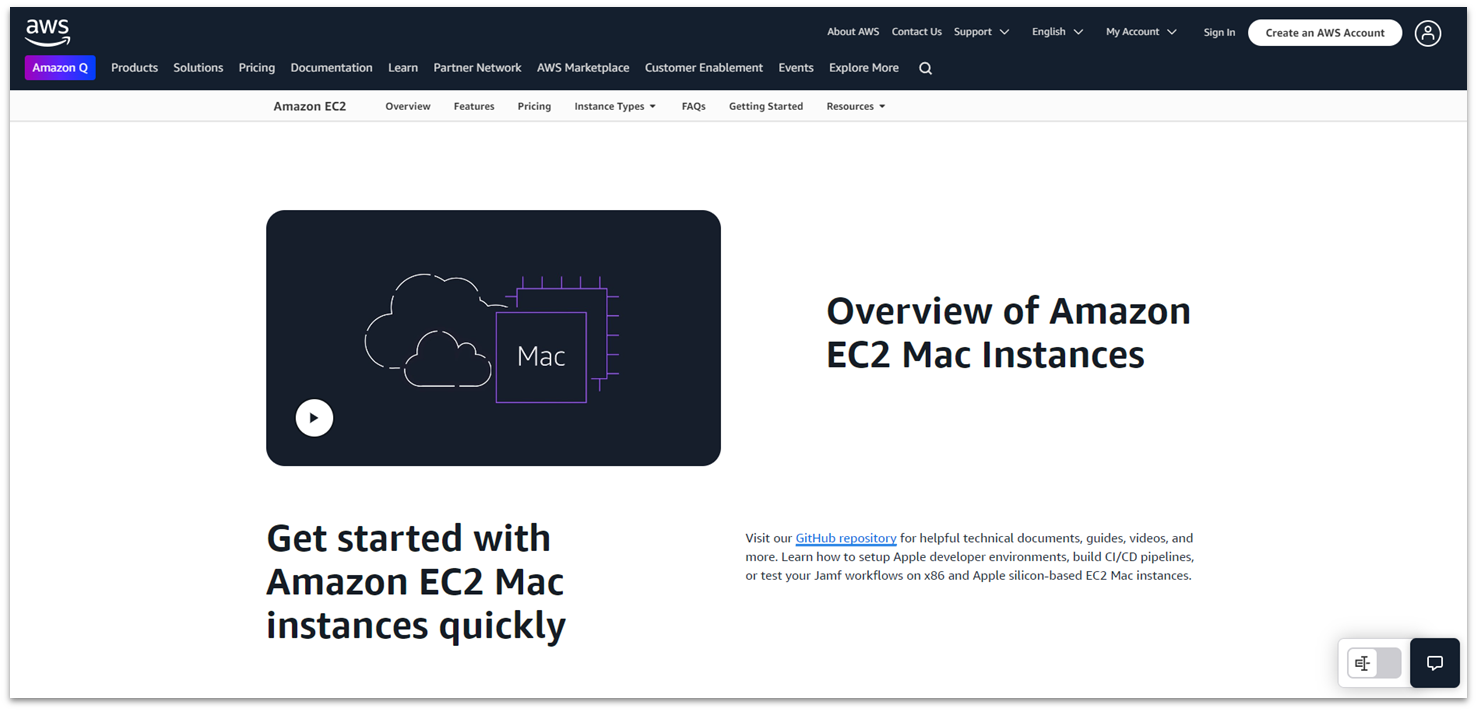
Amazon Web Services (AWS) VPS Hosting
Plan NameStorageBandwidthCPURAMPrice
More detailsFeatures
- Scalability. You can automatically scale your Mac instances up or down with Auto Scaling, ensuring your server handles spikes in traffic with just the right amount of resources.
- API automation. Use AWS’s APIs to automate commands for your EC2 instances. This helps control your workloads, reduce costs during down time, and improve resource management.
- Anka software suite. AWS integrates with Anka, a simple and effective tool for managing macOS virtual machines. This lets you quickly deploy and manage development environments for Mac-based apps.
- Security features. AWS uses multiple layers of security, including the AWS Nitro System, virtual firewalls, and CIS benchmarks. You can customize access with VPC security groups and protect your data through encryption and network isolation.
| Daily backups | ✔ |
| Data center locations | 34 locations covering 245 countries |
| Support | 24/7 ticket for paid plans |
| Starting price | $5.00 |
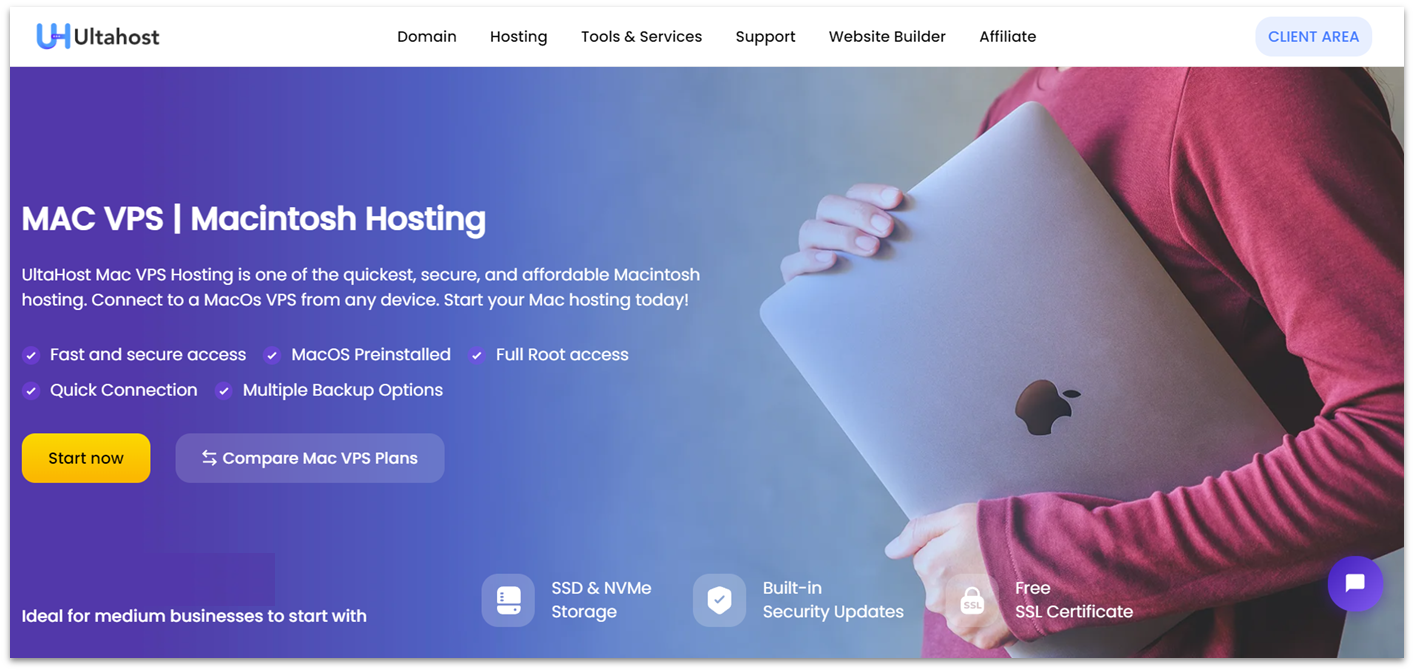
UltaHost VPS Hosting
Plan NameStorageBandwidthCPURAMPrice
More detailsA free domain name is included with some hosting plans from UltaHost
Features
- Customization options for VPS. Ultahost offers flexible VPS customization with SSD NVMe storage, scalable DDR5 RAM, and configurable CPU resources. This lets you tweak server performance to your exact needs.
- 24/7 monitoring and automatic security patches. Your server is continuously monitored, with automatic security patches applied to ensure optimal performance and protection.
- Built-in caching. Ultahost uses Varnish (static files caching), Redis (object caching), and Memcached (memory caching) technologies. The combination of all three vastly improves loading speeds.
- Unlimited bandwidth. You get unlimited bandwidth with all Ultahost VPS plans. This ensures that your server remains accessible, regardless of traffic spikes. Whether it’s a busy sale or a viral moment, your server is ready.
| Daily backups | ✔ |
| Data center locations | 5 in the US, 3 in Europe, 3 in the Middle East, 2 in Latin America, 1 in South Africa, 4 in Asia |
| Support | 24/7 via chat, phone, and ticket system |
| Starting price | $3.99 |
6. HostMyApple: Multifaceted Mac Hosting Solutions
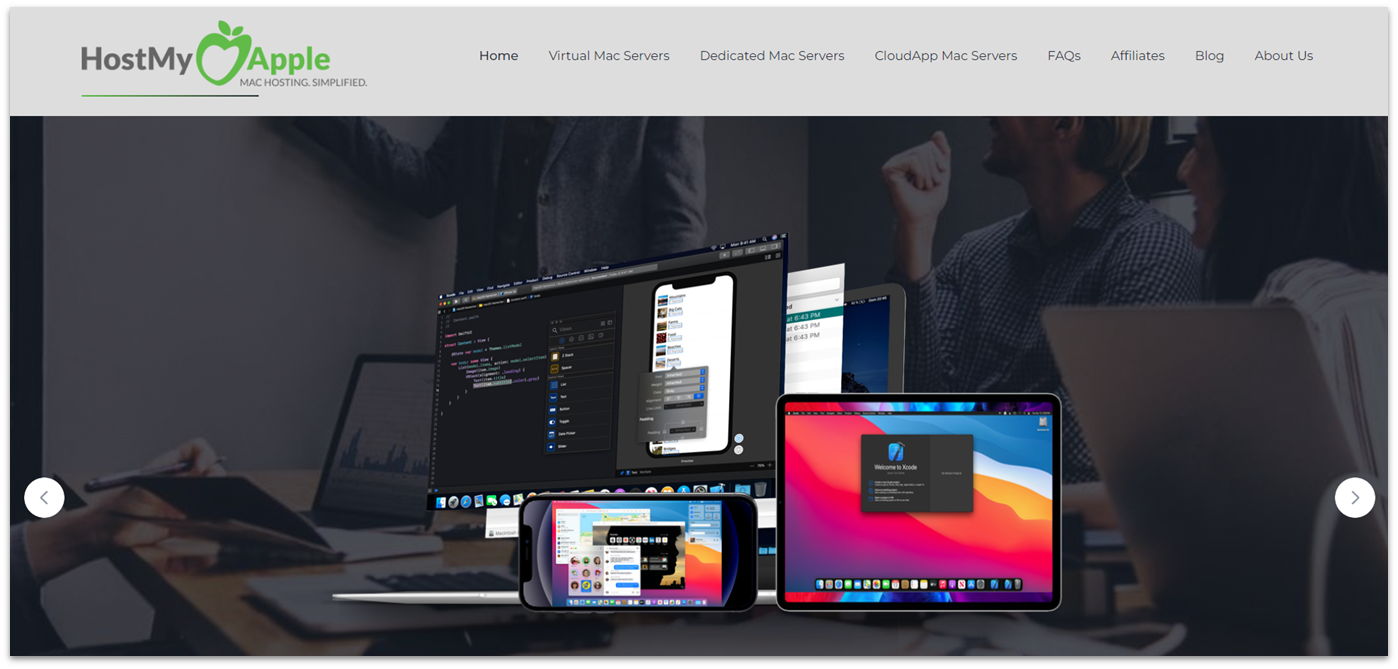
Features
- Develop your Apple app on a PC. With HostMyApple’s app hosting, you can dial in remotely from your PC using Xcode Server. You’ll also be able to deploy your app to the App Store from your server. This is a great option for development teams.
- Free static IP address. All plans come with their own static IP address and you can add additional addresses by contacting support.
- Versatile use cases. From websites and apps to game servers and iMessage/AirMessage hosting, there are a number of unconventional use cases for this host. There are also no data caps or overage fees to limit what you can do with your Mac VPS server.
- Developer tools. In addition to supporting several scripting languages like Perl, Ruby on Rails, and Python, HostMyApple also provides full root, SSH, and remote desktop access to your server.
| Daily backups | ✘ |
| Data center locations | 2 in the US, 1 in Europe |
| Support | Ticket system |
| Starting price | $24.99 |
Which Mac Hosting Provider Is the Right Choice for You?
Now that you’ve seen what our macOS hosts have to offer the Apple aficionado, I hope you’re ready to make a choice. Let’s recap. If you’re looking for a budget-friendly Mac hosting provider with unlimited resources, give InterServer a try. It delivers excellent value at a low price. If you’re just starting out with Mac hosting, you’ll want a host with out-of-the-box plans and excellent customer support. In this case, GreenGeeks’ expert support team can give you a hand. On the other hand, if you need a more powerful Mac hosting server than what InterServer’s shared servers can provide, Liquid Web’s managed VPS plans are the best option.And if none of those three quite fit your needs, here are all my recommendations in a handy comparison chart.
| Standout Feature | Mac-compatible or macOS Hosting | Money-back Guarantee | Starting Price | ||
| InterServer | Budget-friendly pricing for all-inclusive Mac hosting plan | Mac-compatible hosting | 30 days | $2.50 | |
| GreenGeeks | Expert Mac hosting support | macOS server | 30 days | $2.95 | |
| Liquid Web | Managed Mac VPS hosting services | Mac-compatible hosting | 30 days | $5.00 | |
| AWS EC2 | Runs its servers on Mac mini hardware | macOS server | Case-by-case basis | $5.00 | |
| Ultahost | Competitive Mac VPS hosting plans with unlimited app installations | macOS server | 30 days | $3.99 | |
| HostMyApple | Hosting provider with dedicated Mac cloud VPS and app hosting plans | macOS server | 14 days | $24.99 |










![8 Best Enterprise WordPress Hosting (Scalable & Reliable) [2025]](https://dt2sdf0db8zob.cloudfront.net/wp-content/uploads/2024/11/Best-Enterprise-WordPress-Hosting-1.png)





